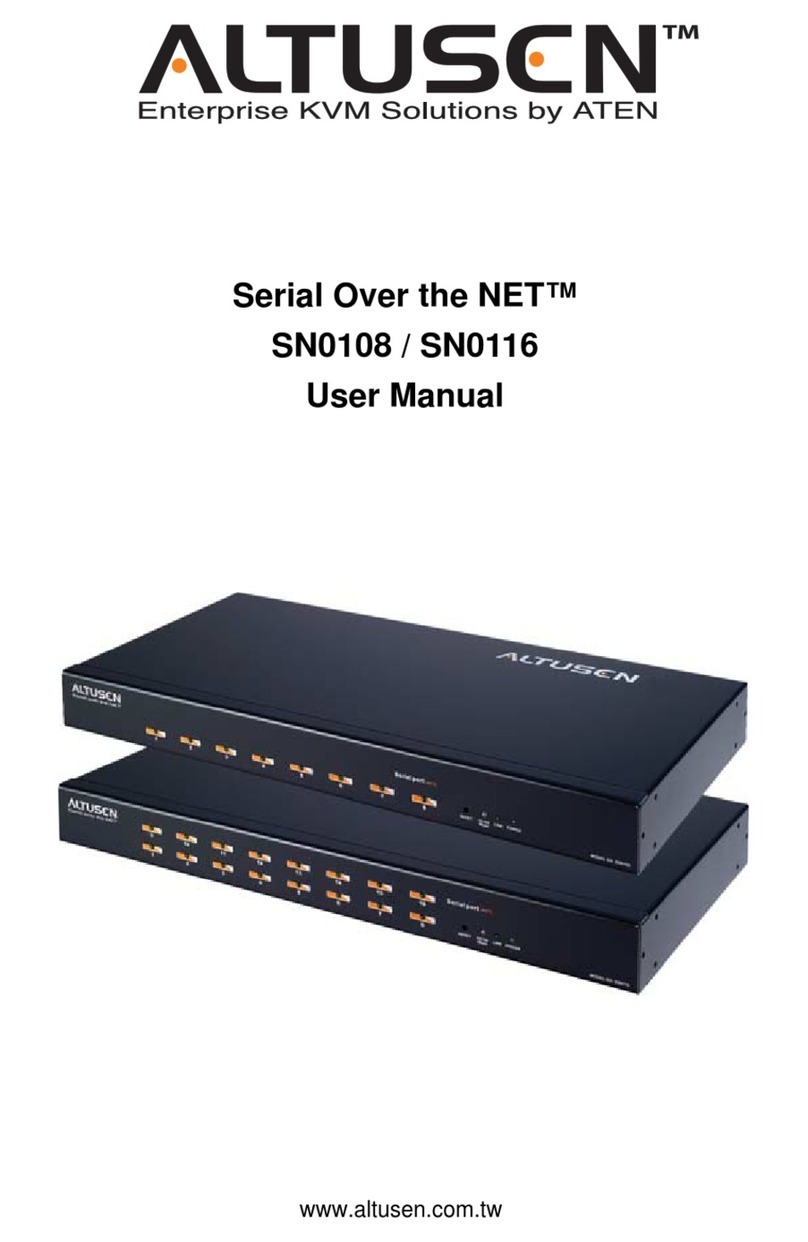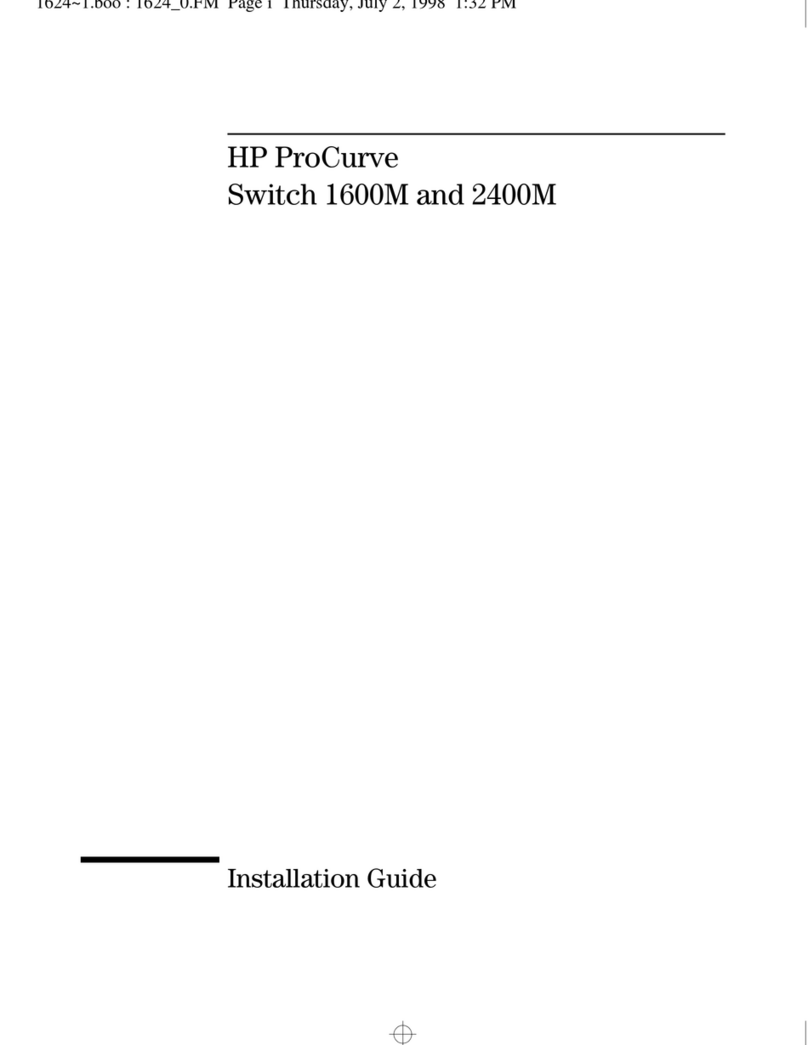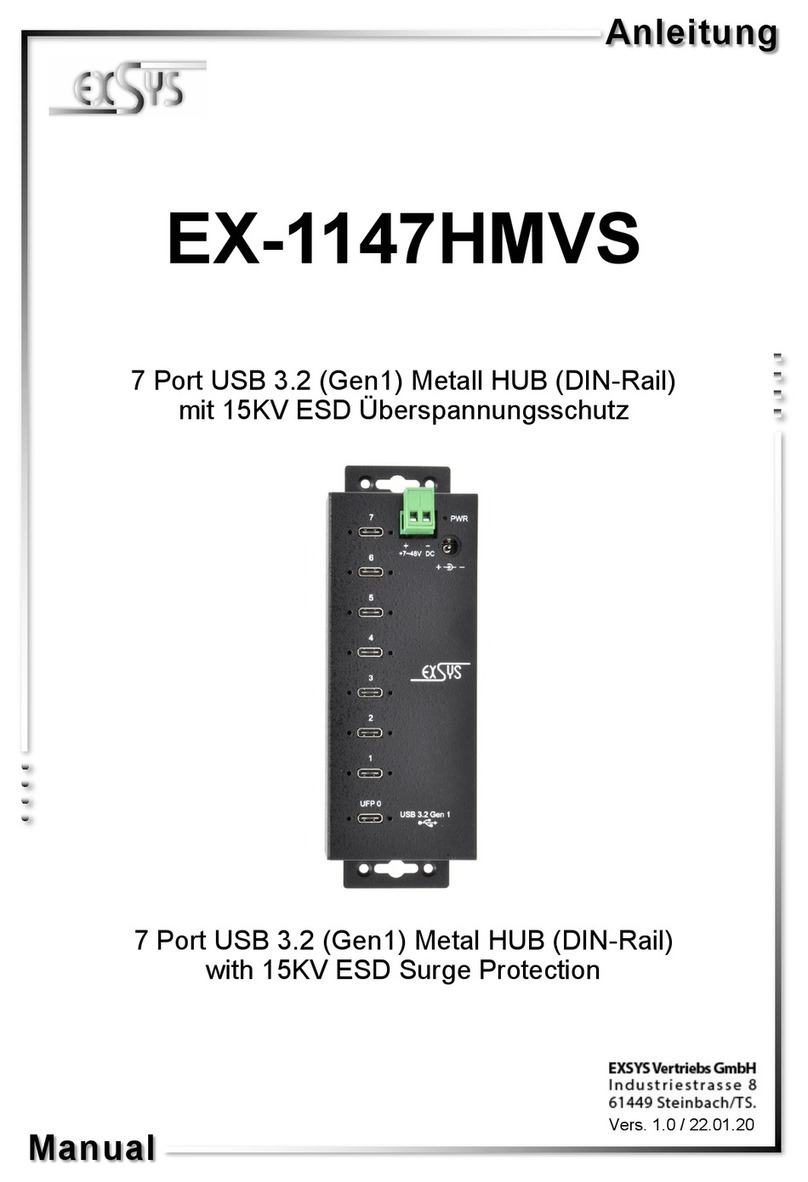AVCLINK HS-81 User manual

AVCLINK HS-81 User manual
AVCLINK HS-81
4K60 HDMI switcher 8x1
User manual

AVCLINK HS-81 User manual
2
Table of contents
1Introduction.........................................................................................................................................................3
2Features..................................................................................................................................................................3
3Package Contents ..............................................................................................................................................3
4Specifications ......................................................................................................................................................4
5Connection diagram.........................................................................................................................................5
6IR Remote..............................................................................................................................................................6
7Operation Controls and Functions............................................................................................................6
1. Introduction

AVCLINK HS-81 User manual
3
AVCLINK HS-81 is a 18Gbps HDMI 8x1 Switcher that can connect 8 HDMI signal sources to an HDMI
display. It supports the resolution up to 4K (4096*2160@60Hz 4:4:4), data rate 18Gbps, 3D, color
depth up to 12 bits, and distortion-free audio format. The 8 port HDMI auto switch is equipped with
an automatic switching mode, which can provide the convenience of automatic switching of signals
and an instant switching function, allowing users to easily switch between HDMI signal sources. In
addition, users can quickly and easily operate the 8x1 HDMI switch in many ways. For example:
through front-panel buttons, two-way RS-232 serial port, IR, and automatic switching functions.
This model is suitable for multi-clock application environment, such as: home theater, conference
room, trade exhibition hall, shopping mall.
2. Features
1) Connect up to 8 HDMI signal source to an HDMI display
2) Support HDCP2.2 standard
3) High resolution: true 4K resolution (4Kx 2K@60Hz 4: 4: 4) and
4) 1080P (1920 *1080 @60Hz)
5) Support automatic scanning (Interval time can be arbitrarily set in units: minutes / second)
6) Support RS-232 serial port for high-level system control
7) Automatic switching mode supports automatic selection of the connection port
8) Support IR switching function
9) LED indicator show signal status
10) Plug and play
11) Rack-mount design
3. Package contents
Item
Quantity
AVCLINK HS-81 switcher
1
IR Remote
1
12V/2A power adapter
1
Mounting ears
2
Rubber feet
4
User Manual
1

AVCLINK HS-81 User manual
4
4. Specifications
Technical
Function
8 port auto HDMI switch
Video Input Interface
8 x HDMI Type A Female
Resistance
100Ω
Max. distance
3m (4K 60Hz signal)
Video Output Interface
1x HDMI Type A
Resistance
100Ω
Max. distance
3m (4K 60Hz signal)
Video maximum data
transfer rate
18Gbps (6 Gbps each channel)
Maximum pixel clock
frequency
600MHz
HDCP
HDCP 2.2
Resolution
Up to 4096*2160/ 3840*2160@ 60Hz(4:4:4)
Mechanical
Housing
Metal Enclosure
Color
Black
Dimensions
440mm(W) ×150mm(D) ×42mm(H)
Weight
1325 g
Power Supply
DC 12V
Operating Temperature
0°C ~ 40°C
Storage Temperature
-20 to 60℃
Relative Humidity
0 to 80% RH, Non-condensing

AVCLINK HS-81 User manual
5
5. Connection diagram

AVCLINK HS-81 User manual
6
6. IR control
7. Operation Controls and Functions
Control
Controller Method
Panel, IR remote, RS232
Controller port RS-232
Interface
1x DB-9 female
Baud rate
9600
Data bits
8
Stop bits
1
Parity
None
Flow control
None
Serial port controller
structure
2=TX, 3=RX, 5=GND
Switch method
1. Press switching button
2. IR remote controller: the distance should ≤ 10m
3. Serial port control switching (hexadecimal)

AVCLINK HS-81 User manual
7
Serial code:
Output select in1: 0xa5 0x5a 0x00 0xcc
Output select in2: 0xa5 0x5a 0x01 0xcc
Output select in3: 0xa5 0x5a 0x02 0xcc
Output select in4: 0xa5 0x5a 0x03 0xcc
Output select in5: 0xa5 0x5a 0x04 0xcc
Output select in6: 0xa5 0x5a 0x05 0xcc
Output select in7: 0xa5 0x5a 0x06 0xcc
Output select in8: 0xa5 0x5a 0x07 0xcc
Automatic scanning
-Serial turn on code:0xa5 0x5a 0x41 0xcc
-Viewing scanning time
After powering on the LED displays the auto-scanning in seconds by default. The Min on LED indicator
is not lit. Press the Min button to display the auto-scanning in minutes.
Scan time setting
1. Set/Esc: Set the entry / exit scan time.
2. “+” “-” Set scan time plus / minus.
3. Min/Set: Set the scan time between minutes and seconds (when the green LED is always on, it means
that the current status is minutes).
4. Min/On: Green LED Minutes indicator.
Example:
If the user wants to set 18 seconds automatic scanning time, first press Set / ESC. At this time, the LED
light flashes, then press “+” until the LED displays 18, and then press the Set / ESC button. When the
LED lights does not flash, the setting is successful. If the set time is minutes, press Set / ESC first and
then Min / Set. At this time, the green LED lights is always on. Then the user can set the automatic
scanning time, press Set / ESC, the LED lights does not flash and the green LED is always on. At this
time, the scan time is set to minutes.
Signal tracking status description
A: No matter the user first plugs in any input port, it will automatically track and identify any port.
When the input port reaches more than 2 hosts, it does not track
B: When the user input port reaches more than 2, the user unplugs the port that displays the working
picture, it will jump to the next online port in order.
Table of contents