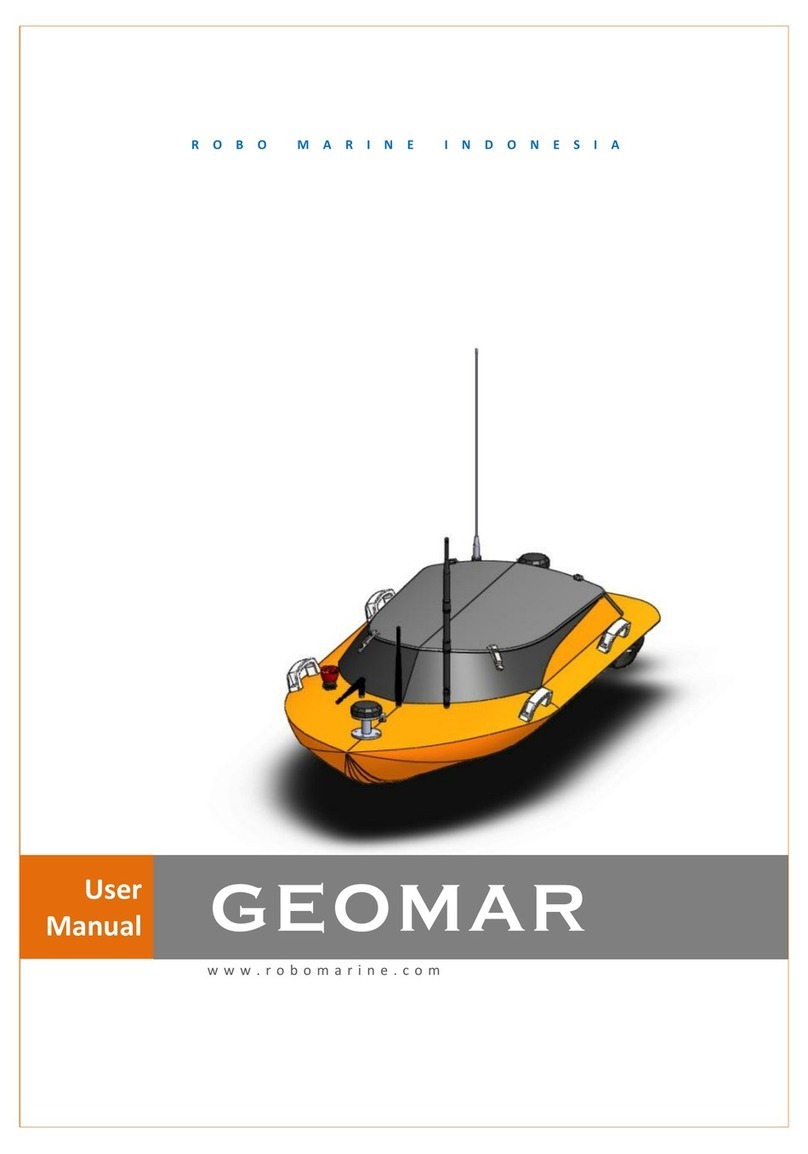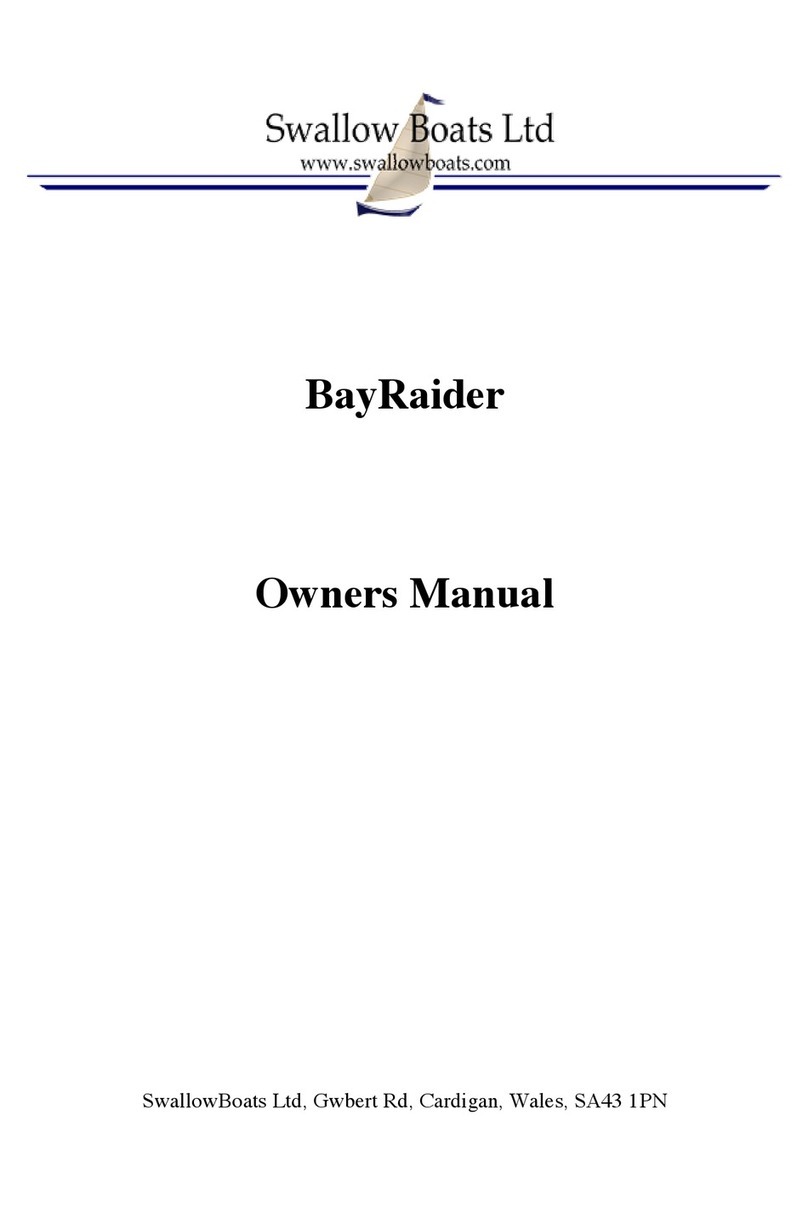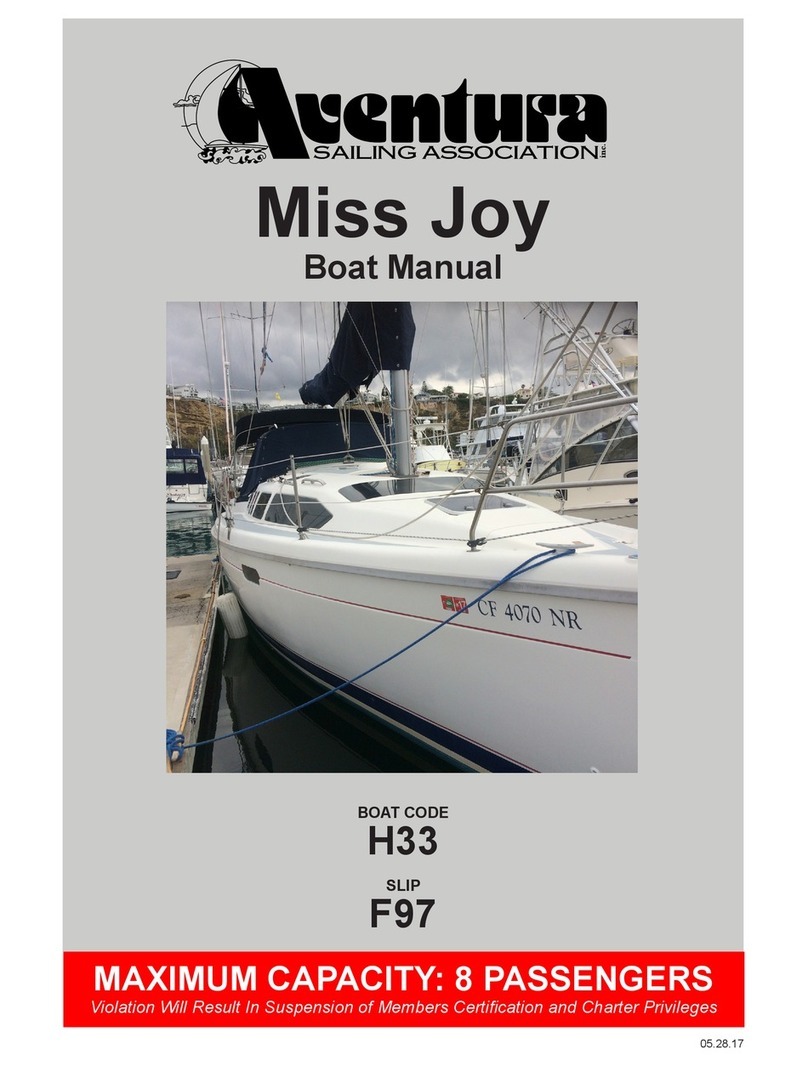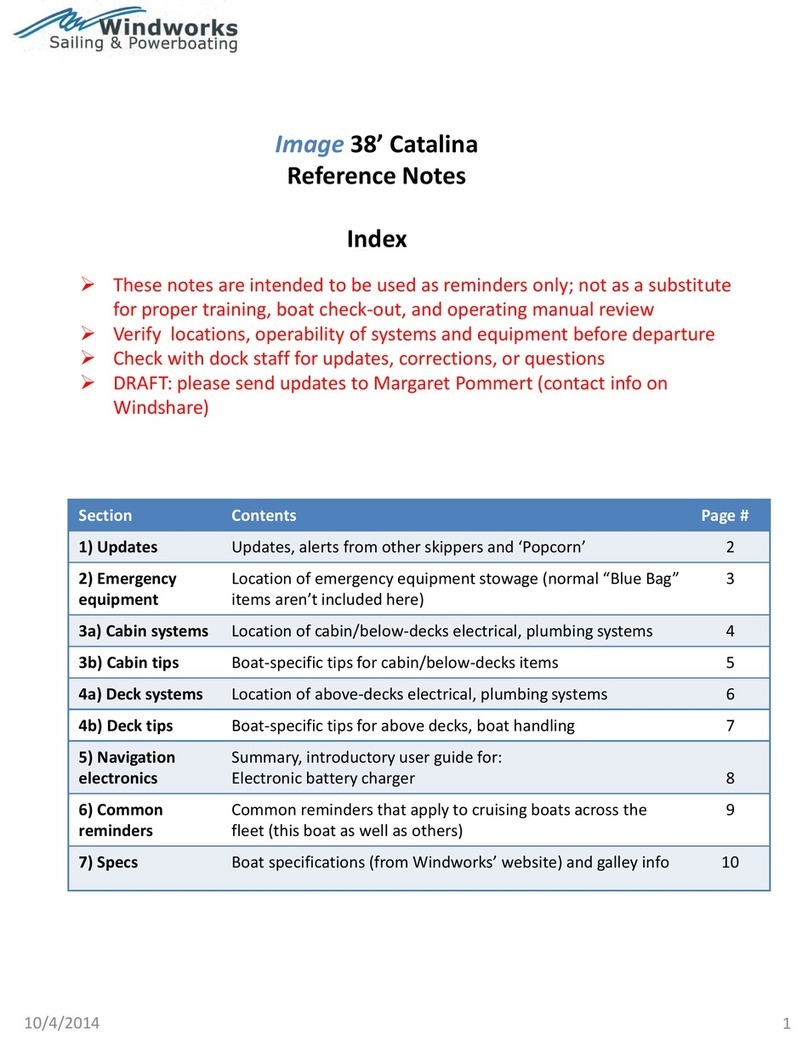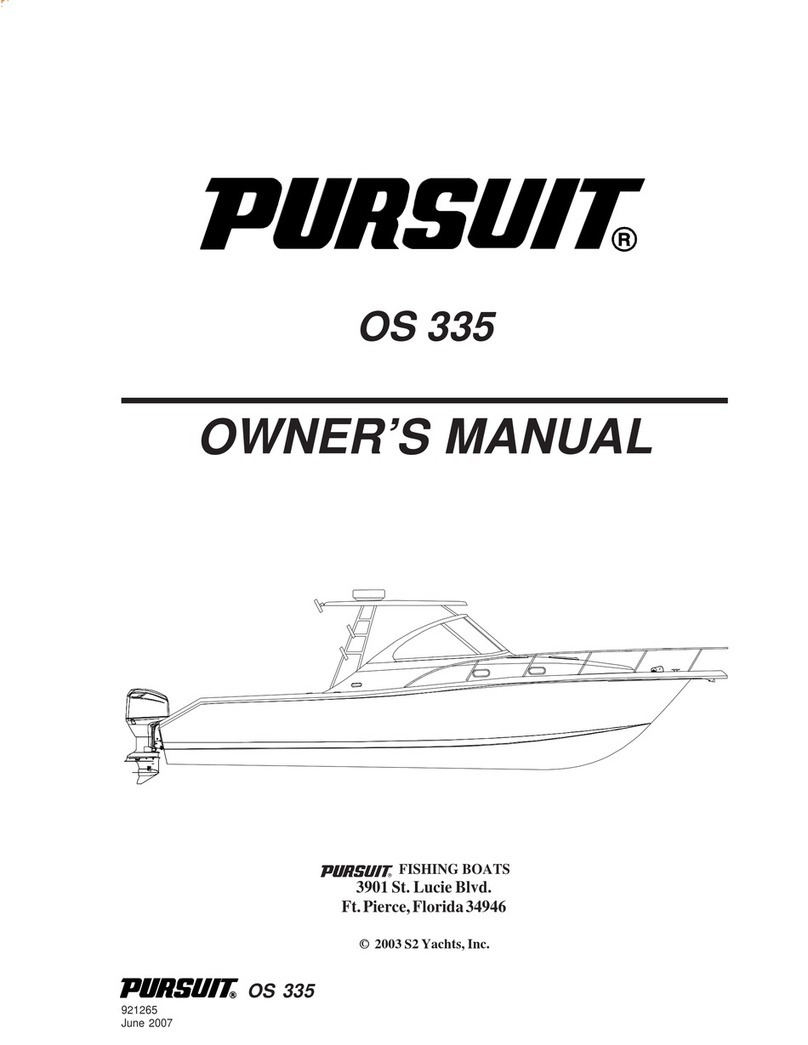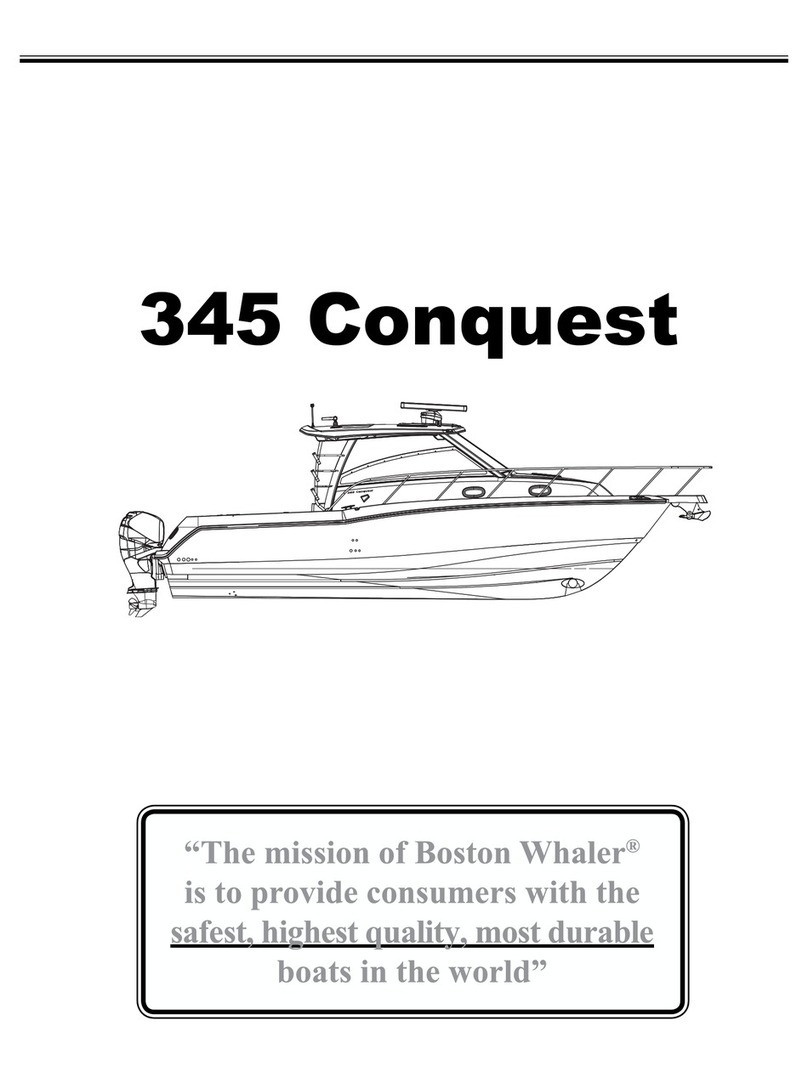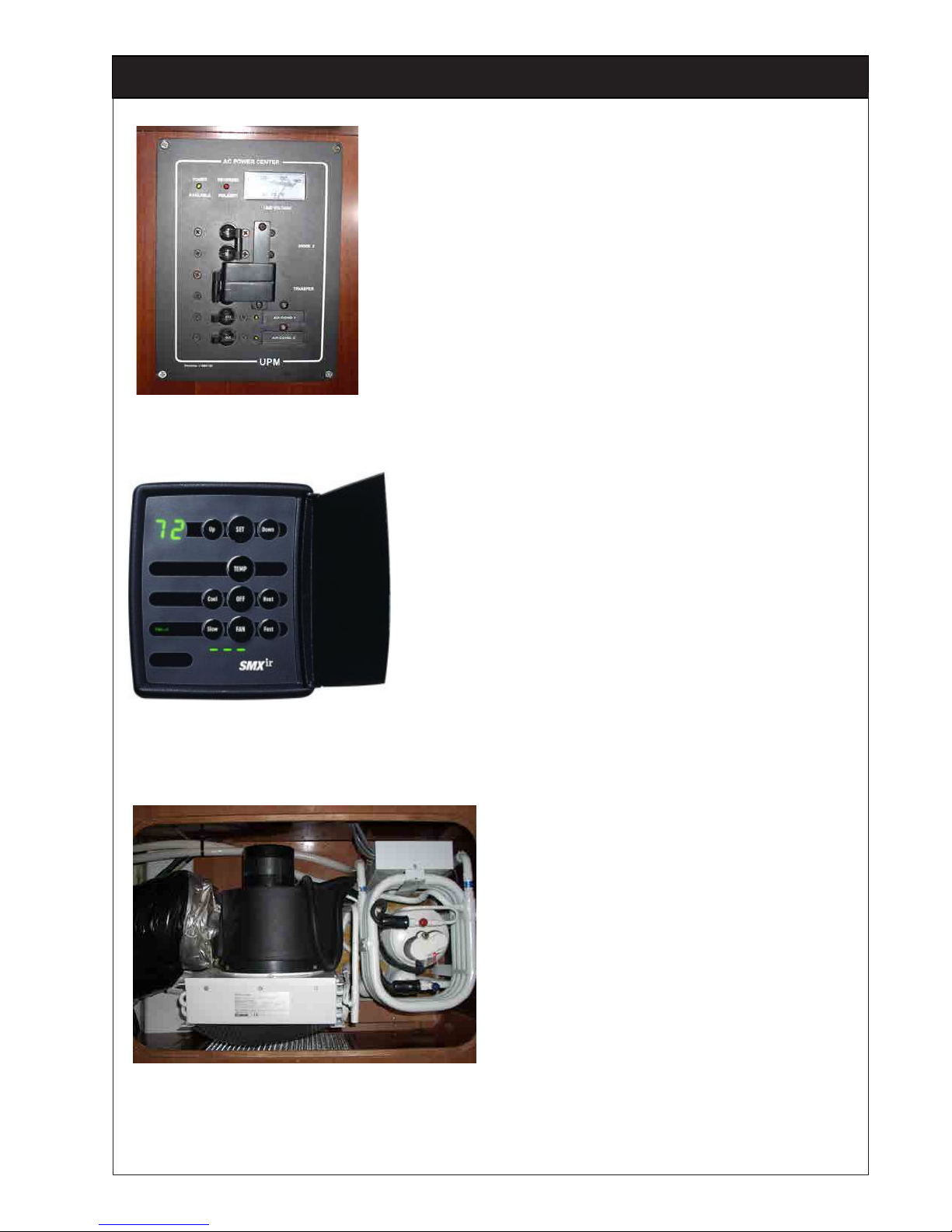7
Central Heating & Air Conditioning System
The Heating & Air Conditioning System works with
either shore power or when generator is running.
Do not operate using inverter.
To Start System Using Shore Power
1. Plug in Shore Power.
2. Make sure the AC switch located under
navigation table marked "SHORE 2" is ON.
3. Turn on "AIR COND 1" switch (located under
navigation table) rst for system to turn on.
Remote Panel located in main cabin above
dinette seat, operating instructions inside of
covers.
4. Turn on "AIR COND 2" switch to activate
system fan for aft cabins operated by Remote
Panel in port aft cabin, operating instructions
inside of covers.
5. At a Remote Panel choose "Heat" or "Cool" and
set desired room temperature and fan speed.
To Start System Using Generator
1. Follow directions "To Start Generator" in its
operations section.
2. After starting generator let it run for 5 minutes.
3. From AC POWER CENTER located under the
navigation table, turn off the top "SHORE 2"
breaker switch then slide cover up and turn
"TRANSFER" switches ON.
4. Turn on "AIR COND 1" switch (located under
navigation table) rst for system to turn on.
Remote Panel located in main cabin above
dinette seat, operating instructions inside of
covers.
5. Turn on "AIR COND 2" switch to activate
system fan in aft cabins operated by Remote
Panel in port aft cabin, operating instructions
inside of covers.
6. At a Remote Panel choose "Heat" or "Cool" and
set desired room temperature and fan speed.
Important Air Conditioning Use Notes:
• Ensure the companionway and all hatches are
closed otherwise the compressors will freeze up.
• The units will work best if the minimum
temperature is set no lower than 70 degrees.
• Set it below this and you risk frosting up the unit
and causing it to shut down. Only select the
"COOL" mode.
• Switch the Remote Panel units ON and OFF
using the ‘ON’ button. The unit will automatically
display the ambient temperature.
To Shut Down System from shore power or
generator, reverse starting procedures.
Main Switches
Located Under Navigation Table
Compressor & Main Fan
Located Under Dinette Settee Forward of Galley Sink
Remote Panel
Located in Main Cabin (Saloon) above Dinette
settee and Aft, Port Cabin on side of locker.
Operating instructions inside of cover.