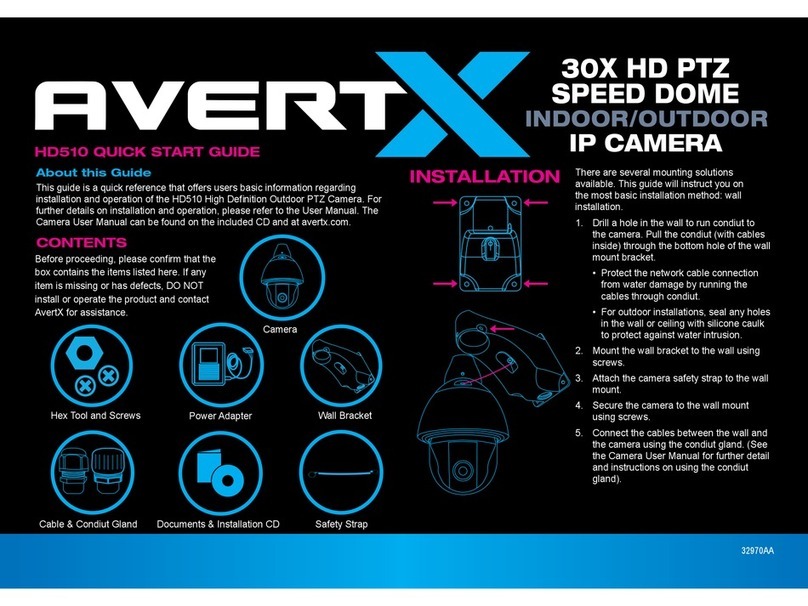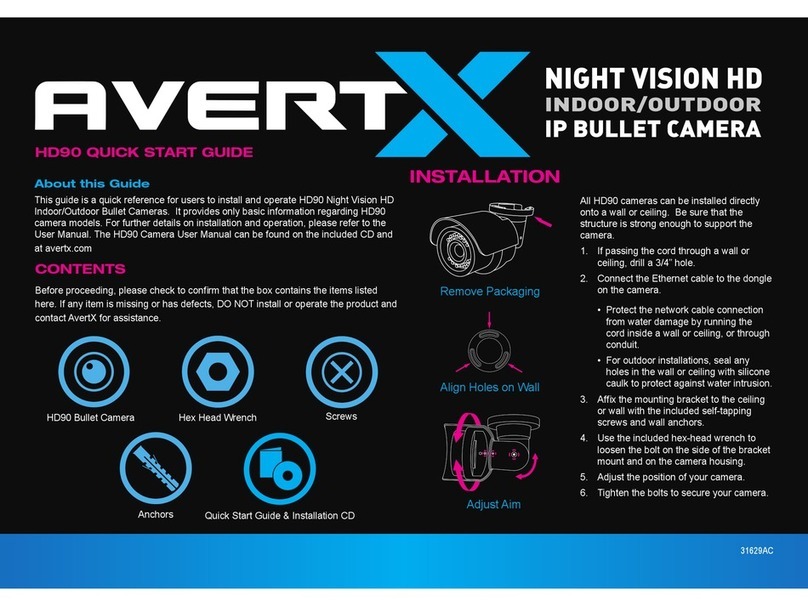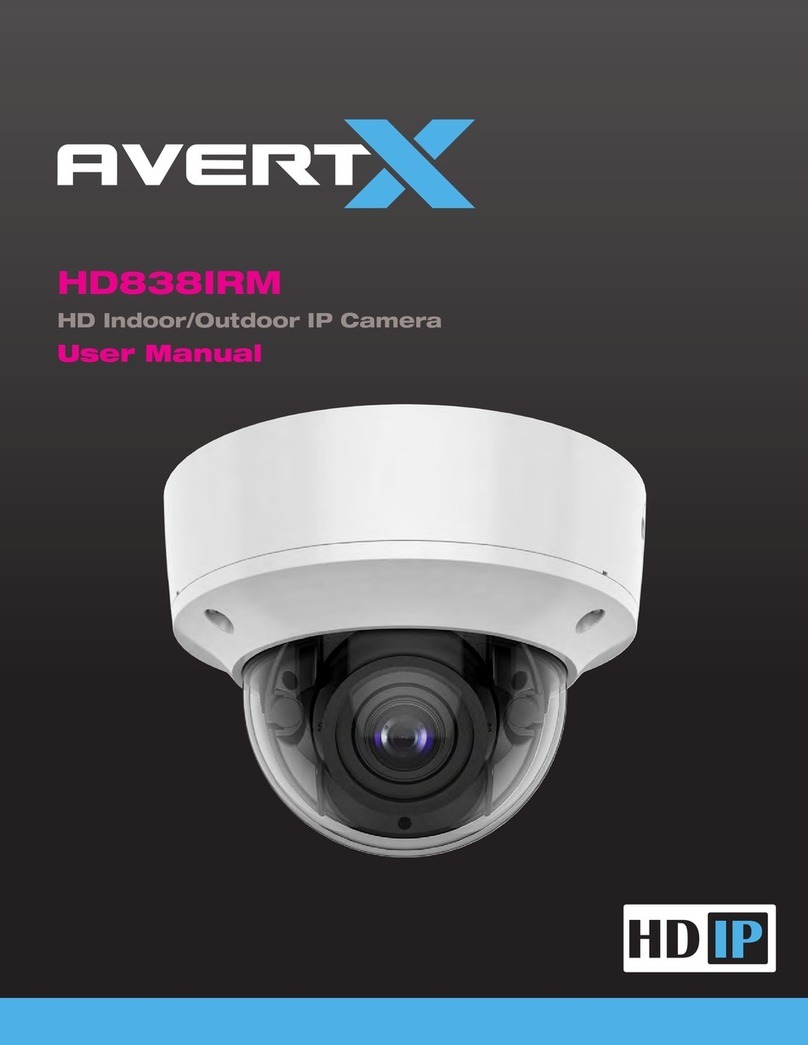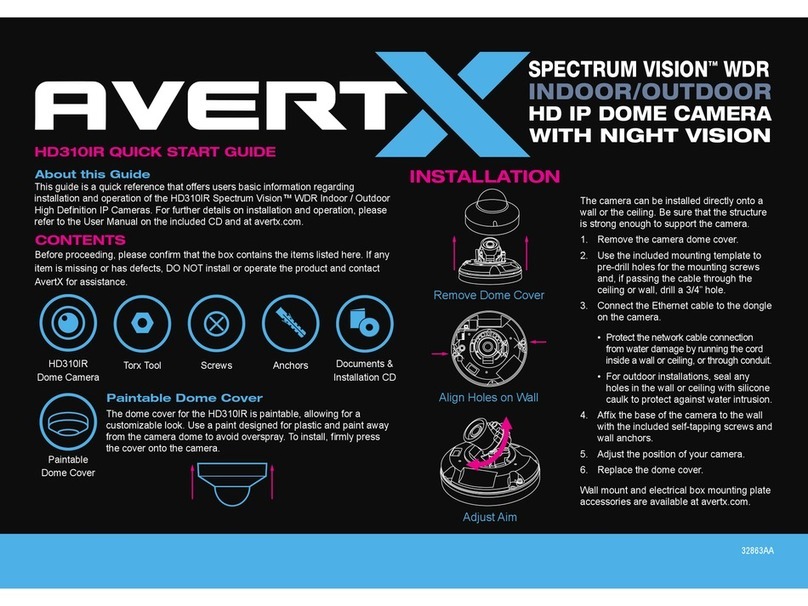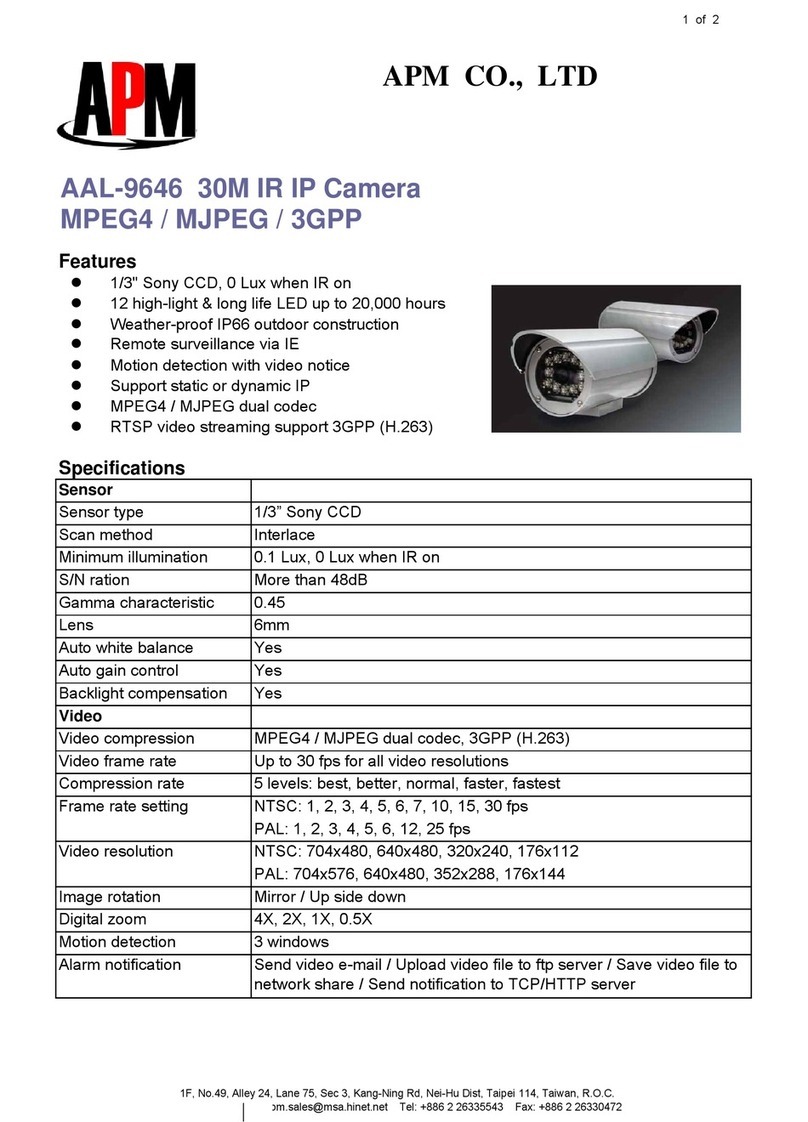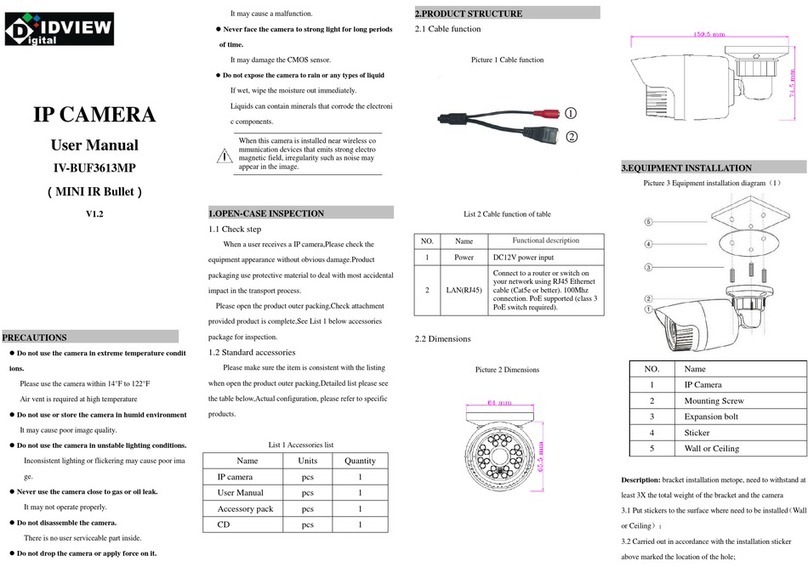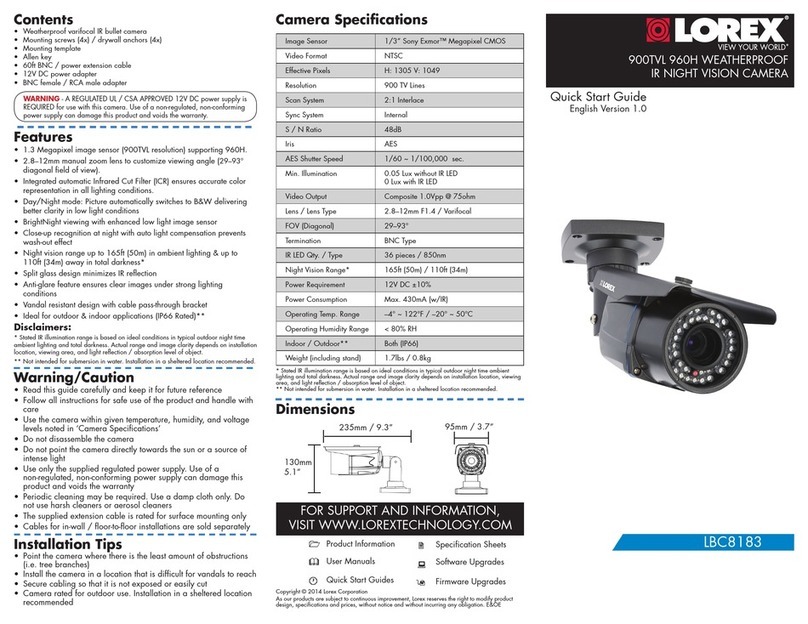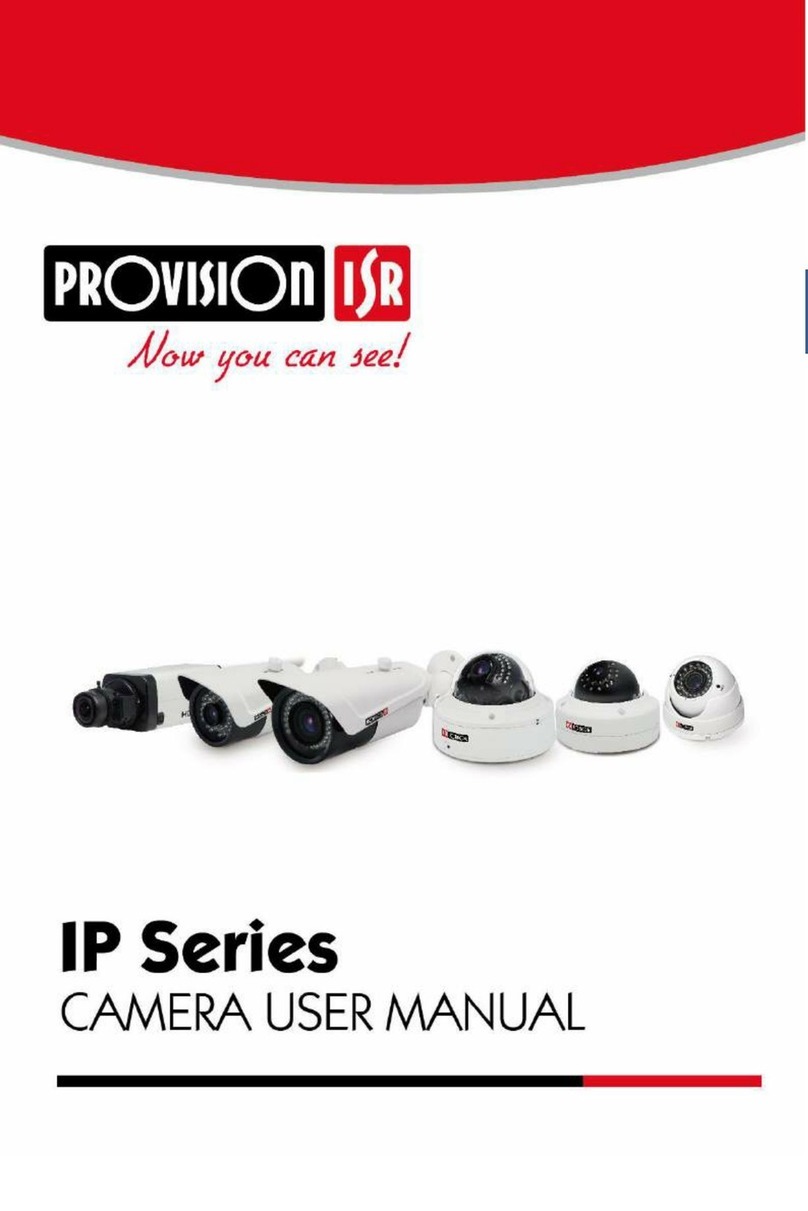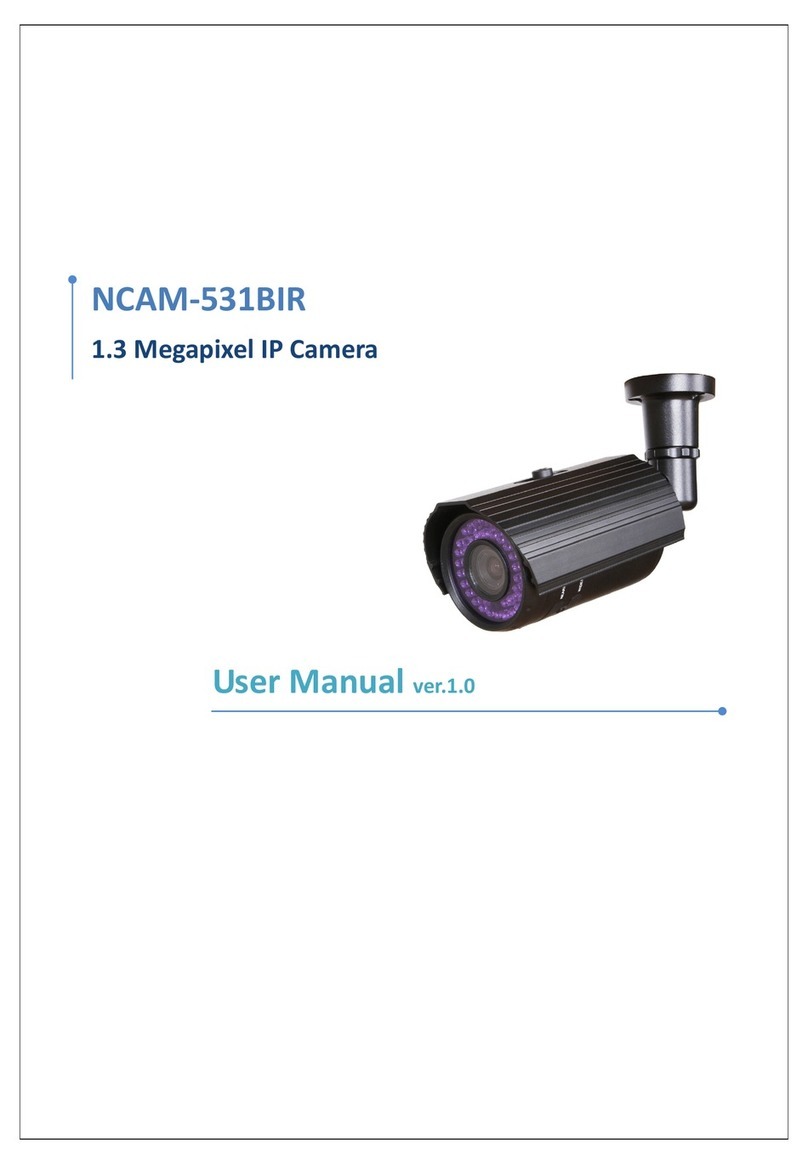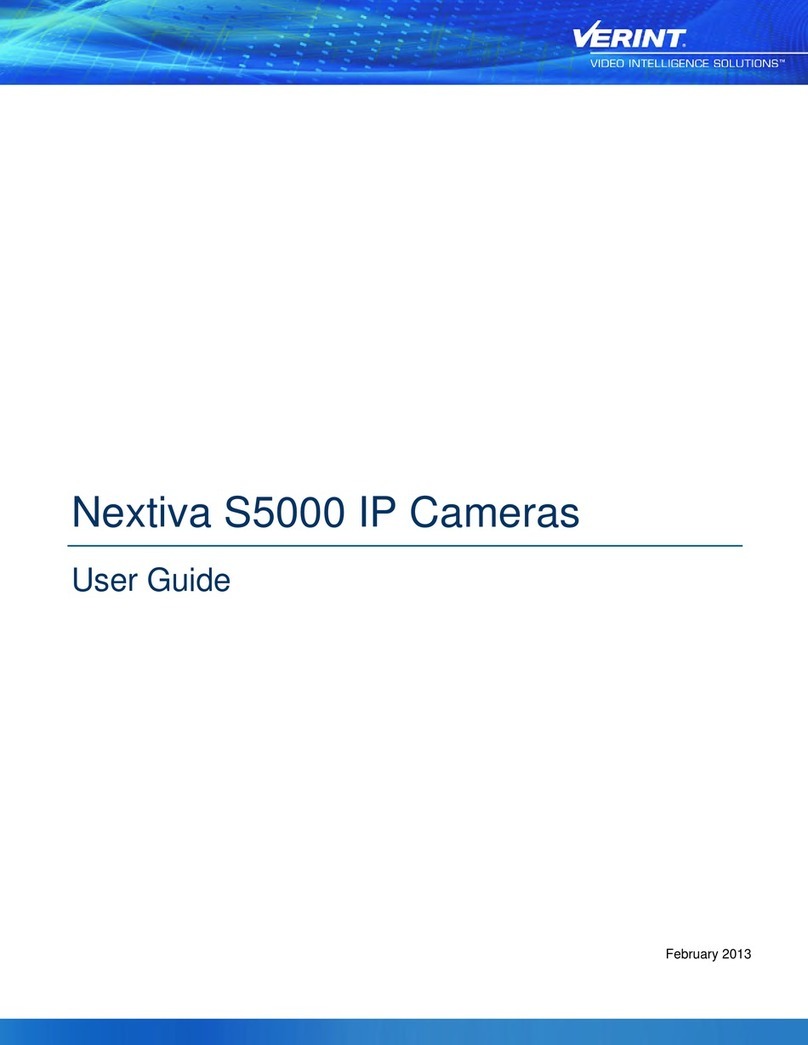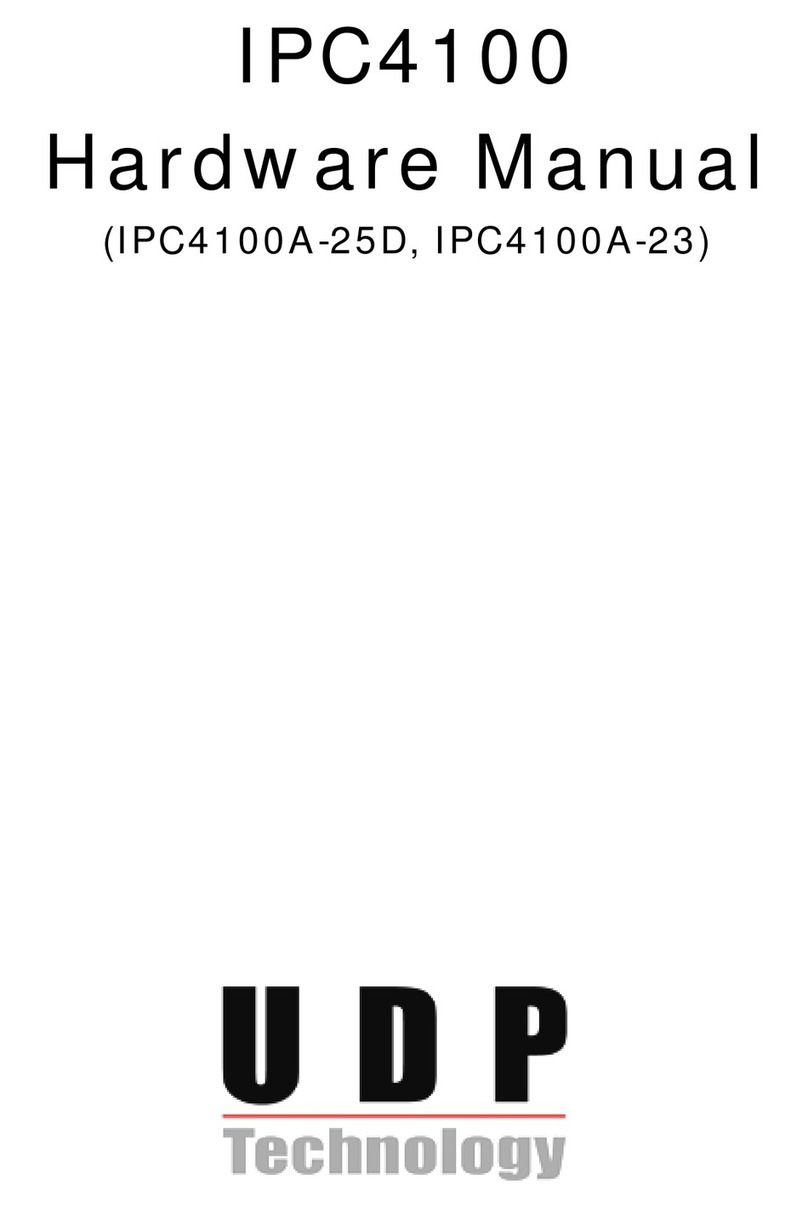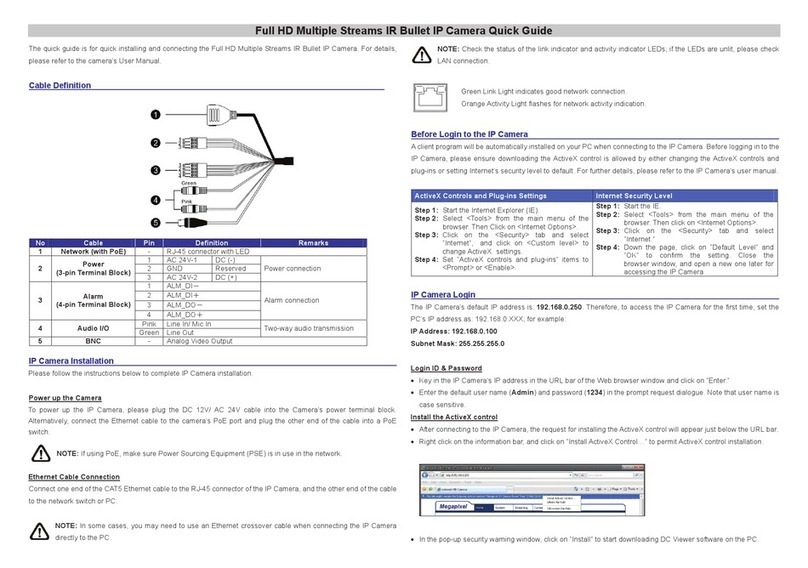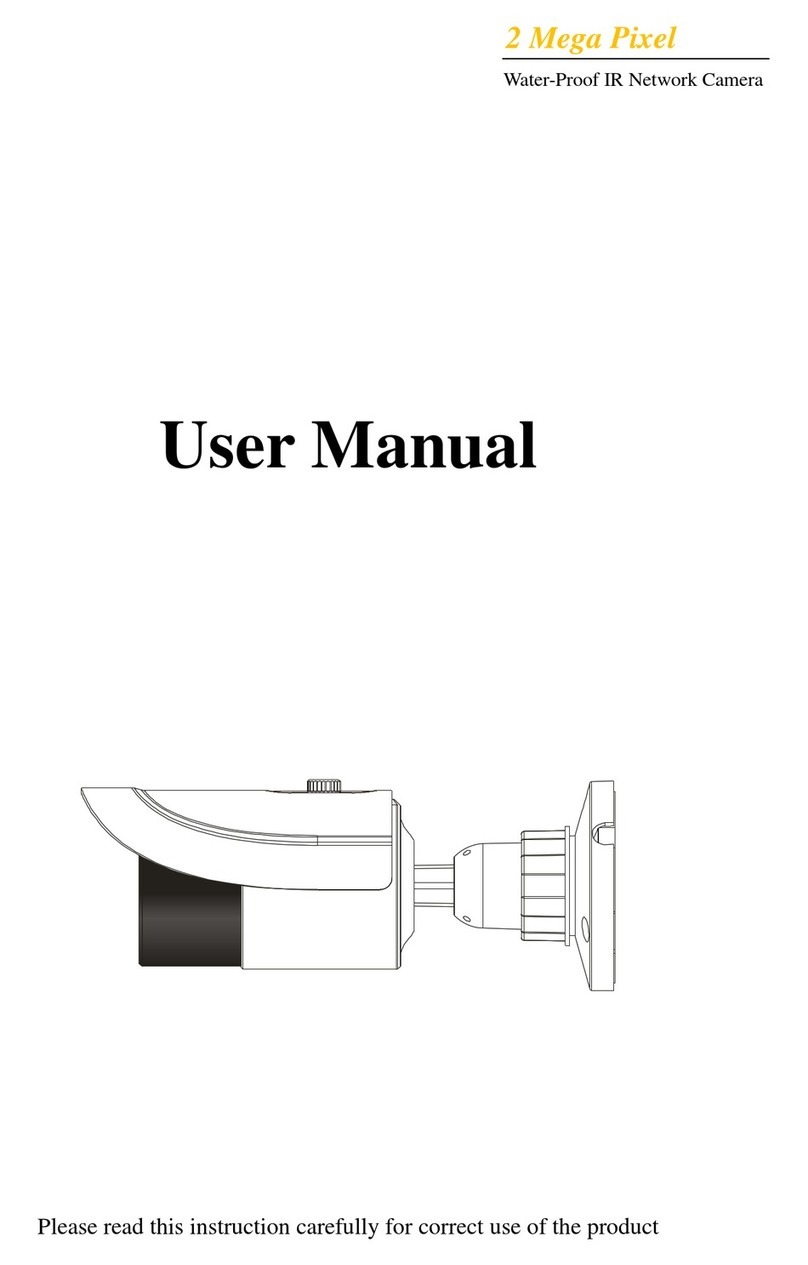32346AD
1-855-2AVERTX (1-855-228-3789)
www.avertx.com
For more information on installing your AvertX camera, see the user manual or view
instructional videos at avertx.com/videos.
For Further Instruction
Copyright © 2015 AvertX. All rights reserved. Information contained in this document is subject to change without pri-
or notice. AvertX does its best to provide accurate information, but cannot be held responsible for typos or mistakes.
Reset button
Micro SD card slot
MICRO SD CARD
AND RESET BUTTON
Your HD810 camera is equipped with a slot for a Micro SD card and a Reset button.
To access these, you must remove the cover of the HD810 camera.
If you have purchased a microSD card to be used for emergency video backup,
insert the card into the slot. Push the reset button to return the camera to factory
default settings, if necessary. Refer to manual or spec sheet for compatible cards.
• Protect the network cable connection from damage by running the cord inside
a wall or ceiling, or through conduit.
• If passing the camera dongle through a wall or ceiling, drill a 3/4” hole.
• For outdoor installations, seal any holes in the wall or ceiling with silicone
caulk to protect against water intrusion.
NETWORK CABLE INSTALLATION
When installing your AvertX Night Vision HD Indoor/Outdoor Dome Camera, it is
important to consider how the network cable attached to the camera is arranged.
BLACK PAINTABLE DOME COVER
The dome cover for the HD810 is paintable, allowing for a customizable look. Use a
paint designed for plastic and paint away from the camera dome to avoid overspray.
To install, firmly press the cover onto the camera.
WEATHER RESISTANT CABLE
CONNECTOR
This camera features an IP66-rated weather resistant connector. For unprotected
outdoor connections, screw the connector on the included ethernet camera cable
onto the camera dongle. Refer to instruction card for more information.
AUTOFOCUS ZOOM LENS
The HD810 Dome Camera is equipped with an Auto Focus Zoom lens. You do not
need to manually focus this camera. Access focus and zoom functions through the
PTZ menu on your recorder.
Wall mount bracket and electrical box mounting plate
accessories are available at avertx.com.