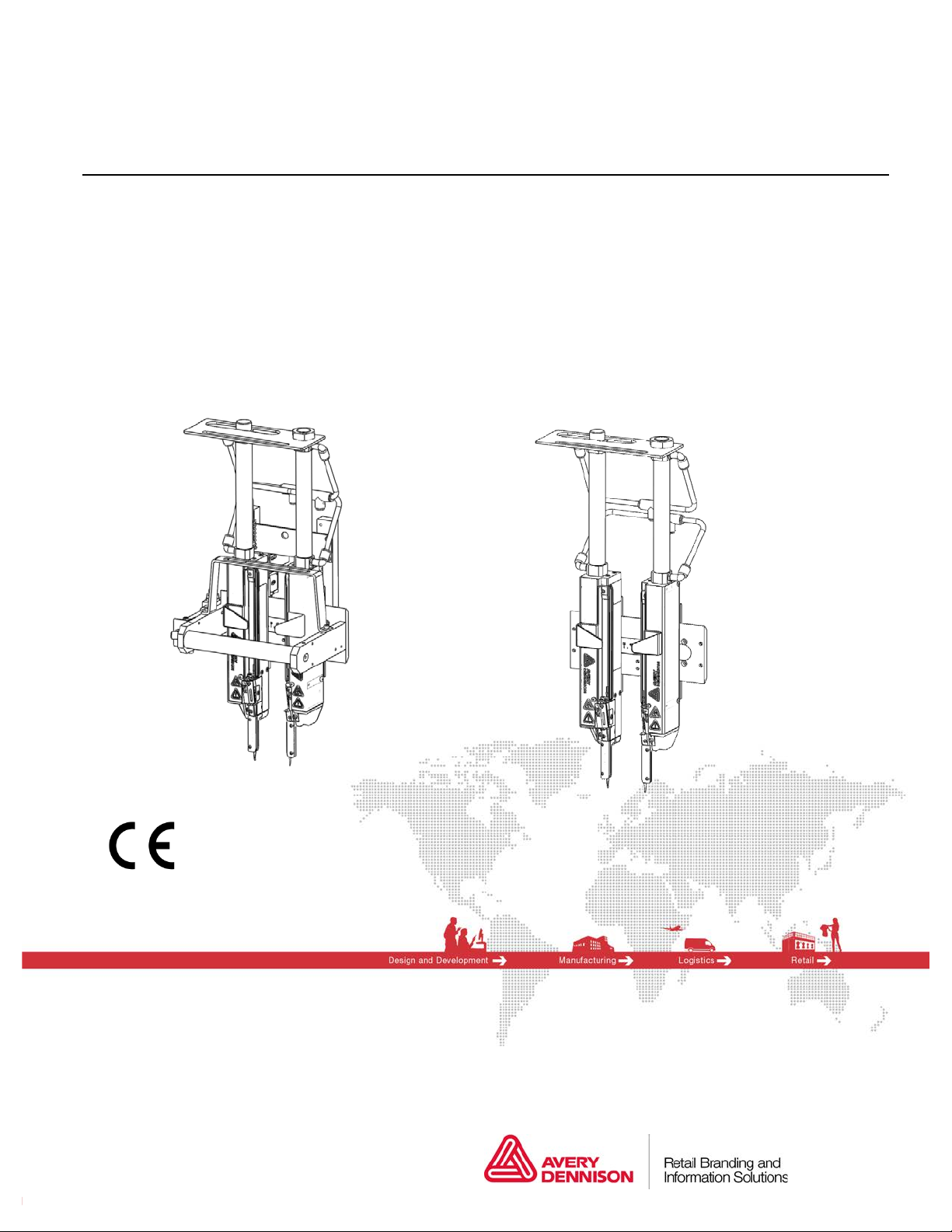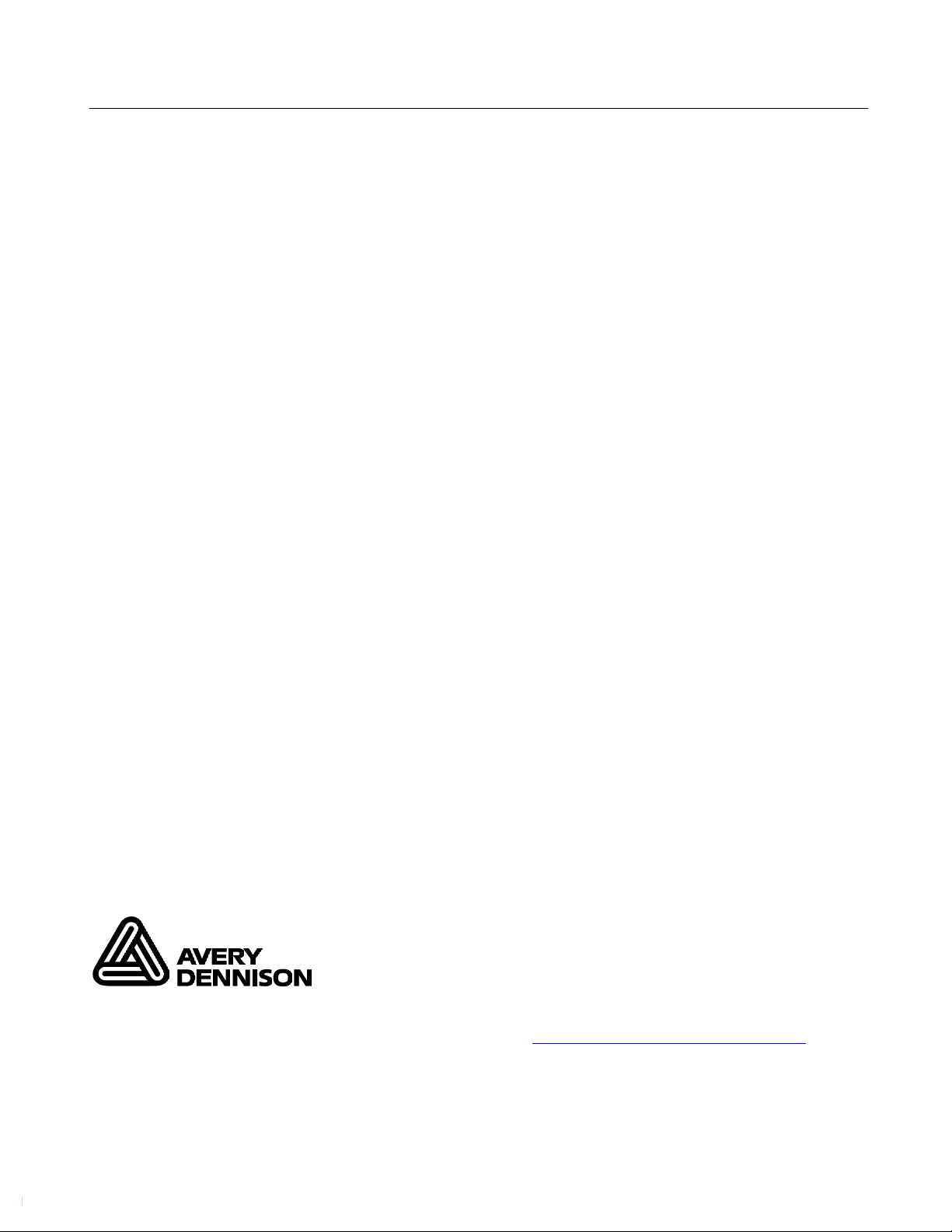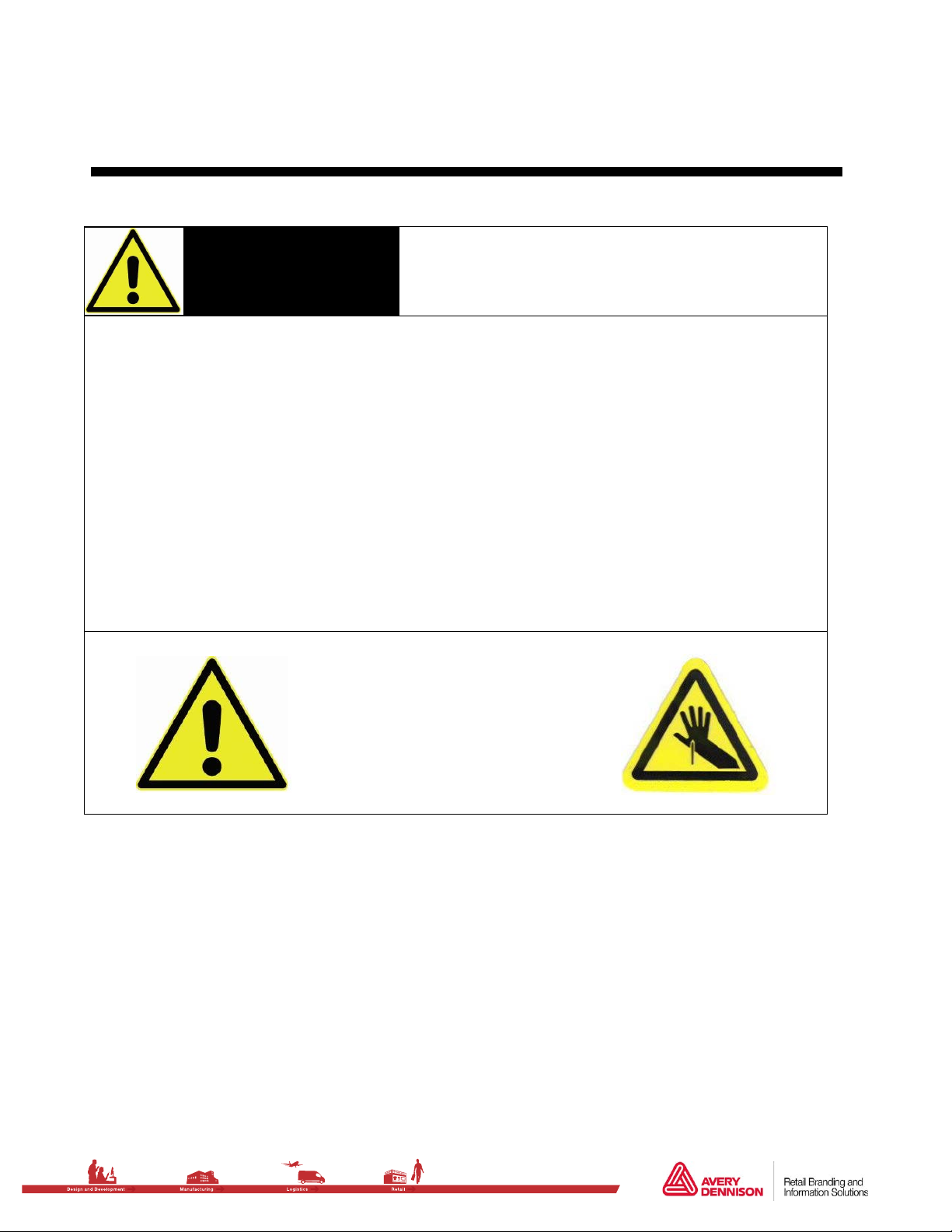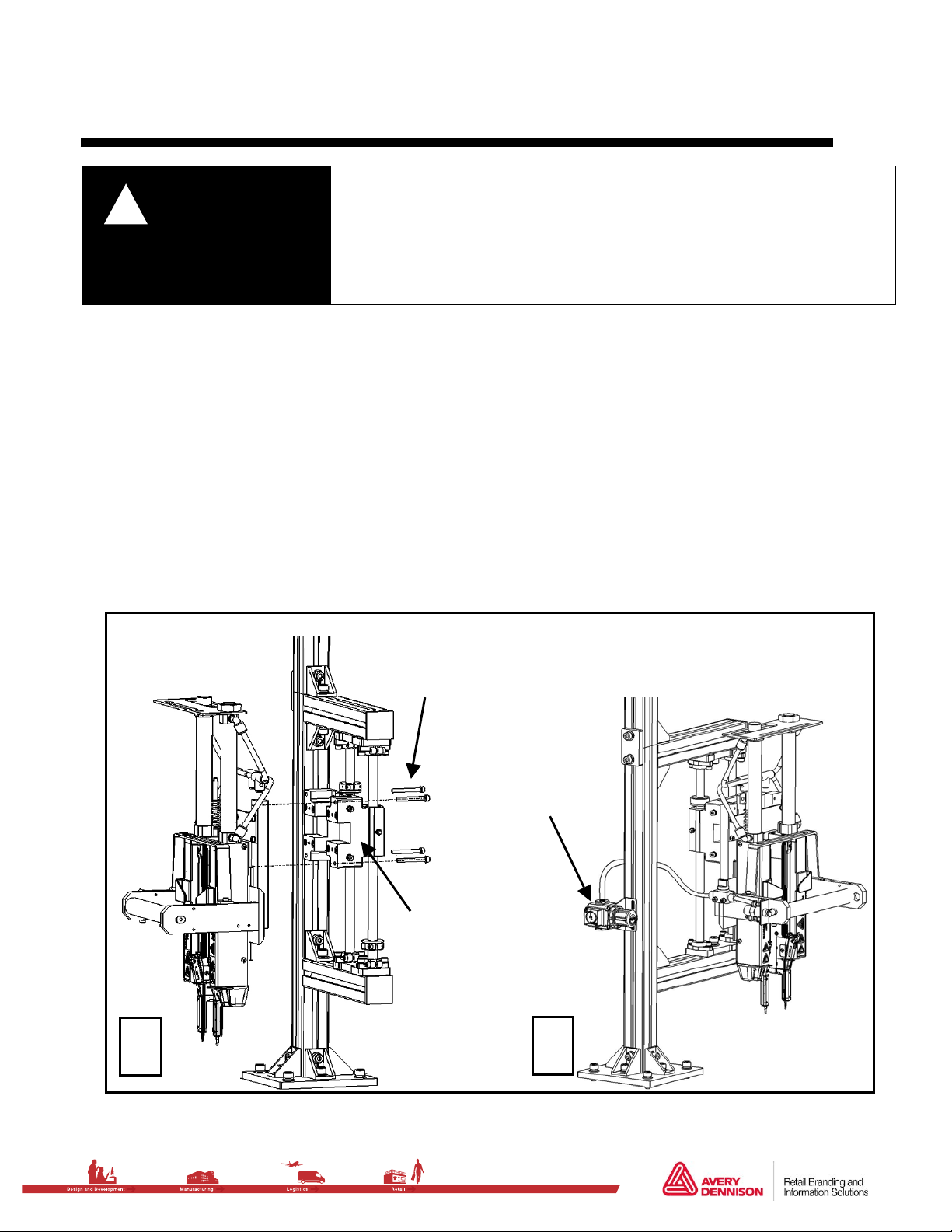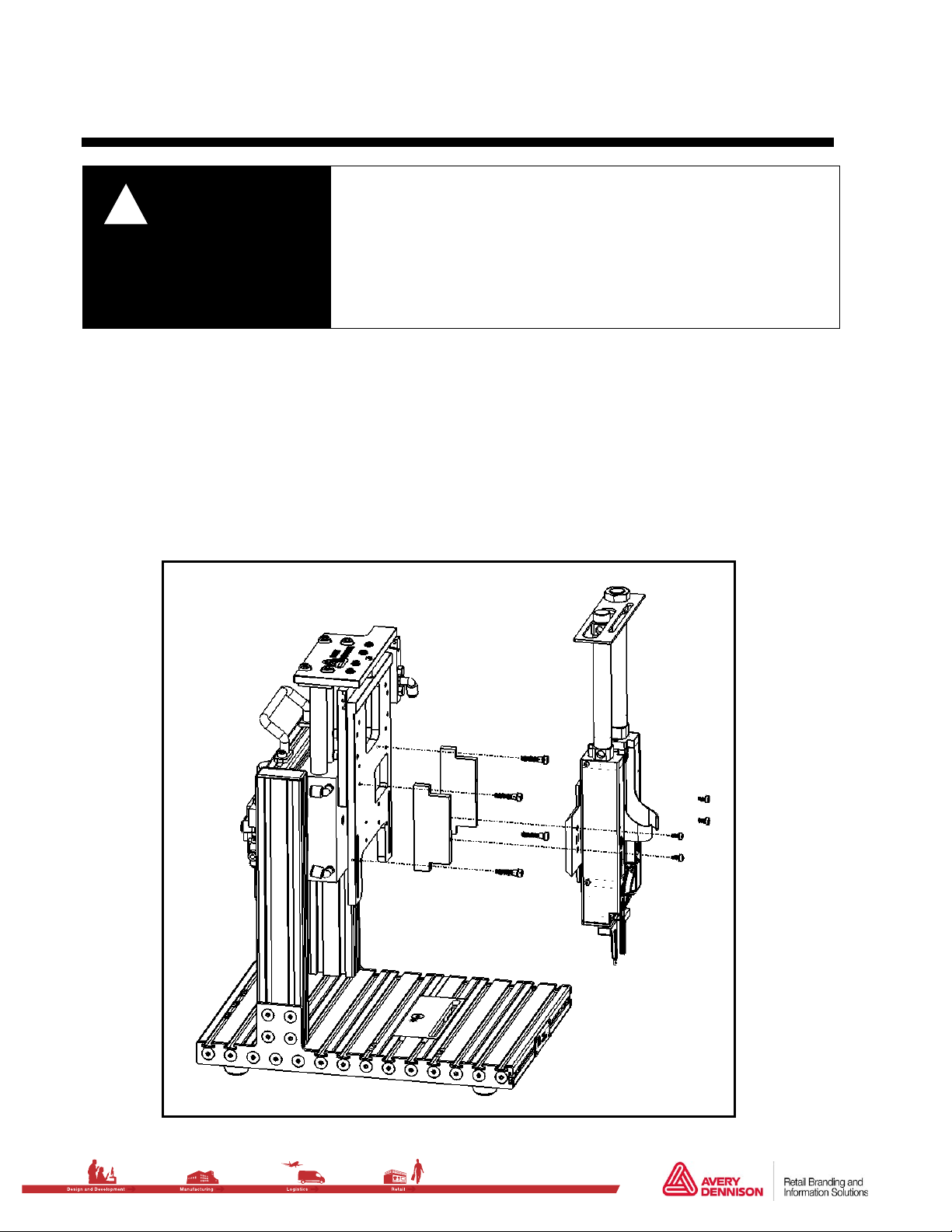FOR USE BY QUALIFIED PERSONNEL ONLY
This manual is copyrighted with all rights reserved and may not be copied, in part or in whole, without the written
consent of Avery Dennison Corporation. Avery Dennison makes no warranty, express or implied, as to its
accuracy and assumes no liability arising out of its use by others.
The descriptions and specifications contained in this manual were in effect at the time the manual was approved
for printing. Avery Dennison, whose policy is one of continuous improvement, reserves the right to discontinue
models at any time or change specifications or design, without notice and without incurring obligations or liability.
Copyright (c) 2013 Avery Dennison Corporation. All rights reserved. Avery Dennison and all other Avery
Dennison brands, product names and codes are trademarks of Avery Dennison Corporation.
WARRANTY
All statements, technical information and recommendations about AVERY DENNISON products are based upon
tests believed to be reliable but do not constitute a guarantee or warranty. All AVERY DENNISON products are
sold with the understanding that PURCHASER has independently determined the suitability of such products for
its purposes. AVERY DENNISON products are warranted to be free from defects in material or workmanship for
a period of 90 days from the date of shipment. Any product shown to the satisfaction of AVERY DENNISON
within the time provided to be so defective shall be replaced without charge or AVERY DENNISON may issue a
credit in such an amount as it deems reasonable; however, in no way shall AVERY DENNISON be responsible
for claims beyond the replacement value of the defective product or in any way liable or responsible for
consequential or incidental damages.
NO EXPRESS WARRANTIES AND NO IMPLIED WARRANTIES, WHETHER OF MERCHANTABILITY OR
FITNESS FOR ANY PARTICULAR USE, OR OTHERWISE, EXCEPT AS SET FORTH ABOVE (WHICH IS
MADE EXPRESSLY IN LIEU OF ALL OTHER WARRANTIES) SHALL APPLY TO THE PRODUCTS
DESCRIBED HEREIN. AVERY DENNISON SPECIFICALLY DISCLAIMS AND EXCLUDES ALL OTHER
SUCH WARRANTIES. NO WAIVER, ALTERATION, ADDITION, OR MODIFICATION OF THE FOREGOING
SHALL BE VALID UNLESS MADE IN WRITING AND SIGNED BY AN AUTHORIZED REPRESENTATIVE OF
AVERY DENNISON.
No salesman, representative, or agent of AVERY DENNISON is authorized to give any guarantee, warranty, or
make any representation contrary to the above.
LIMITATION OF LIABILITY
In no event shall AVERY DENNISON be liable for any incidental or consequential damages, including but not
limited to, loss of profit, loss of use or production or loss of capital. The remedies of PURCHASER set forth
herein are exclusive and the total liability of AVERY DENNISON with respect to any contract, or anything done in
connection therewith such as the performance or breach hereof, or from the manufacture, sale, delivery, resale,
installation or use of any products whether arising out of contract, negligence, strict tort, or under any warranty, or
otherwise, shall not exceed the purchase price of the products upon which liability is based.
Avery Dennison Corporation
224 Industrial Road
Fitchburg, MA 01420