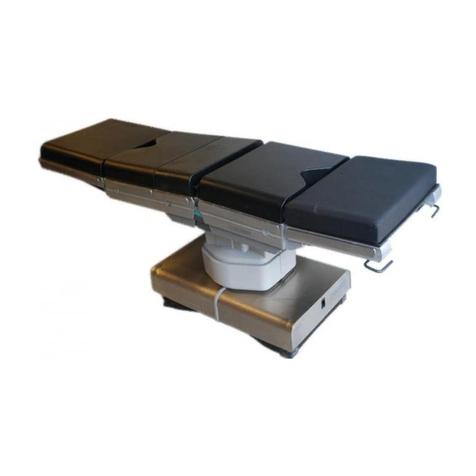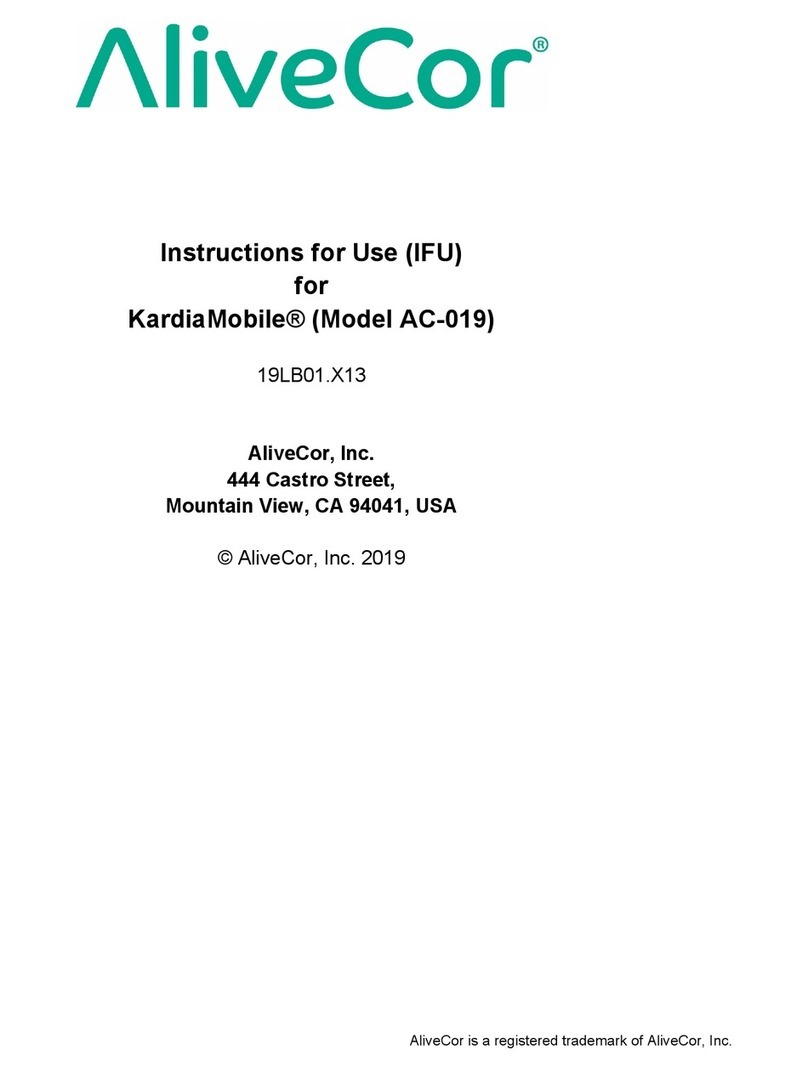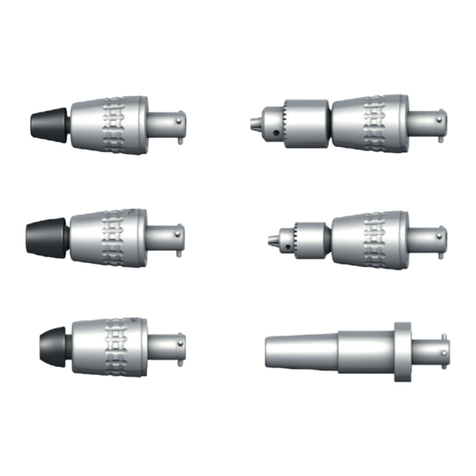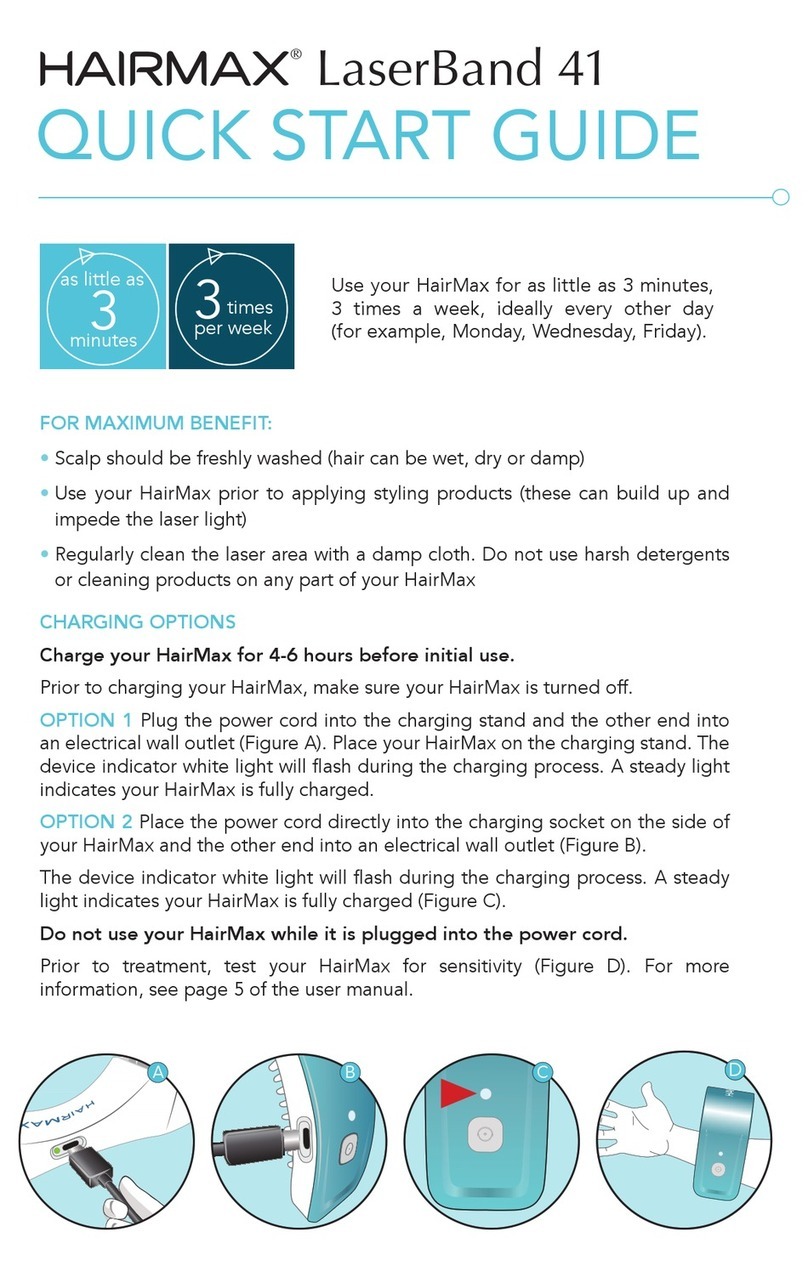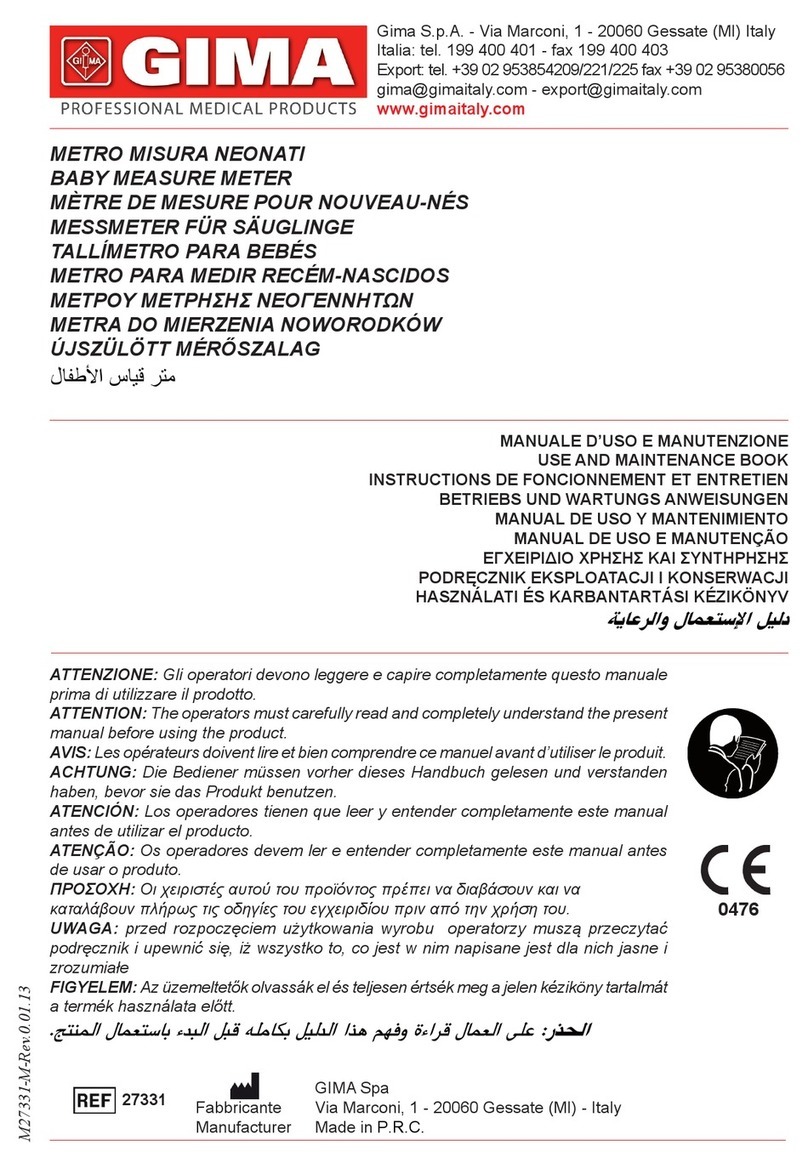AVICHE A15 User manual
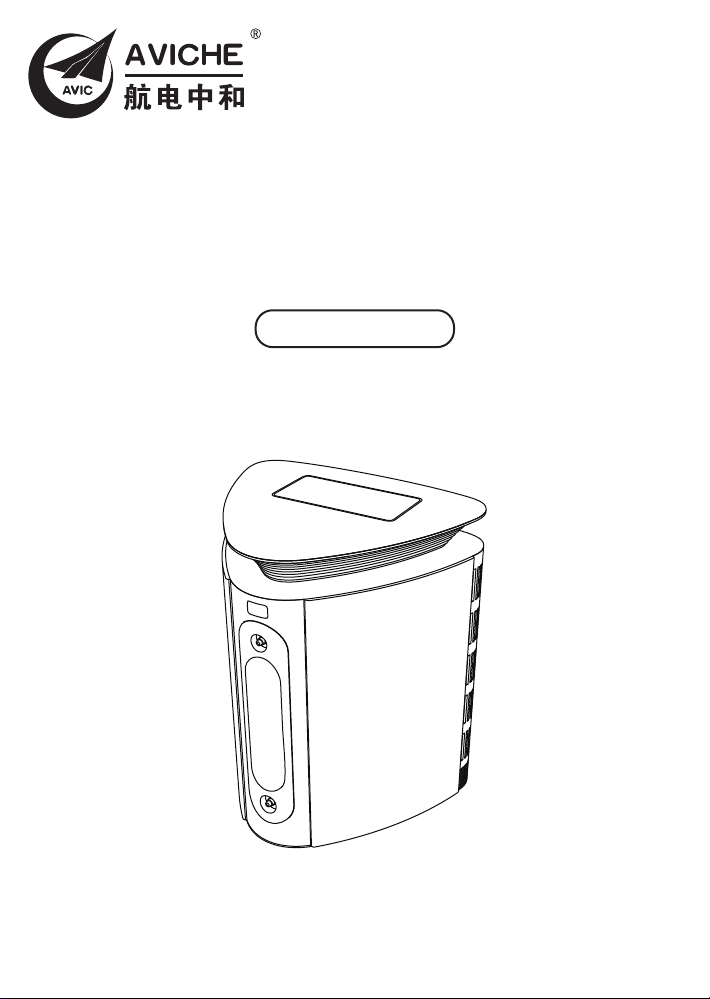
A15 Household Healthcare
Oxygen Concentrator
Version 2.0
Thank you for choosing AVICHE oxygen concentrator. Please read this User Manual
carefully before use and maintenance and keep it properly for future reference.
User Manual


1
Table of Contents
Ⅰ. Company Profile
Ⅱ. Device and Accessories
Ⅲ. Safety Instructions
Ⅳ. Product Introduction
Ⅴ. Product Parts Introduction
Ⅵ. Operations before Oxygen Inhalation
Ⅶ. Screen and Function Keys Operation
Ⅷ. Usage of Nasal Cannula
IX. Explanations on the Symbols and the Abbrevia-
tions of the Labels Used in this Equipment
Ⅹ. Maintenance
Ⅺ. Troubleshooting Guide
Ⅻ. Other Precautions
XIII. After-sales Service and Warranty Card
………………………………………
……………………………
……………………………………
…………………………………
…………………………
…………
…………
……………………………
……
……………………………………………
………………………………
……………………………………
………
2
3
4
5
6
7
8
11
11
12
14
15
15

2
AVICHE Shandong Medical Technology Co., Ltd. (AVICHE) is invested
and established by AVIC Avionics Systems. Adhering to the concept of AVIC
and making use of its technical strength, AVICHE has composed a strong
team of comprehensive innovation, fast productization, and quick response
with the expert teams from medical, optical, computer, electronics,
machinery, management and other fields. Aiming at “Transforming Aviation
Technology, Care for Human Health”, AVICHE has adopted widely advanced
management concept at home and abroad, striven hard to enhance its core
competitiveness, and vigorously promoted the spirit of “transfer, innovation,
quality and service”. Forming the “customer first, quality first and
employee-oriented” corporate culture. AVICHE has been making constant
efforts to strengthen the national brand and contribute to Human medical and
health cause.
AVIC Avionics Systems
Ⅰ. Company Profile

3
Please check firstly whether the appearance of product is good and whether the variety
and quantity of accessories are consistent with the Packing List before installation and
operation. Please contact the supplier or manufacturer in time in case of any defects.
Ⅱ. Device and Accessories
Figure 1 Packing List
Nasal Cannula × 1 Power Cord × 1Fuse × 2
Product Inspection Certificate × 1Air Inlet Filter × 1
Main Unit × 1 Remote Controller × 1 User Manual (including Warranty Card) × 1
A15 Household Healthcare
Oxygen Concentrator
Version 2.0
Thank you for choosing AVICHE oxygen concentrator. Please read this User Manual
carefully before use and maintenance and keep it properly for future reference.
User Manual
AVICHE Shandong Medical Technology Co., Ltd.
Product Name:
Model No.:
Inspection Date:
Quality Controller:
Product
Inspection Certificate
A15 Household Healthcare Oxygen Concentrator
A15
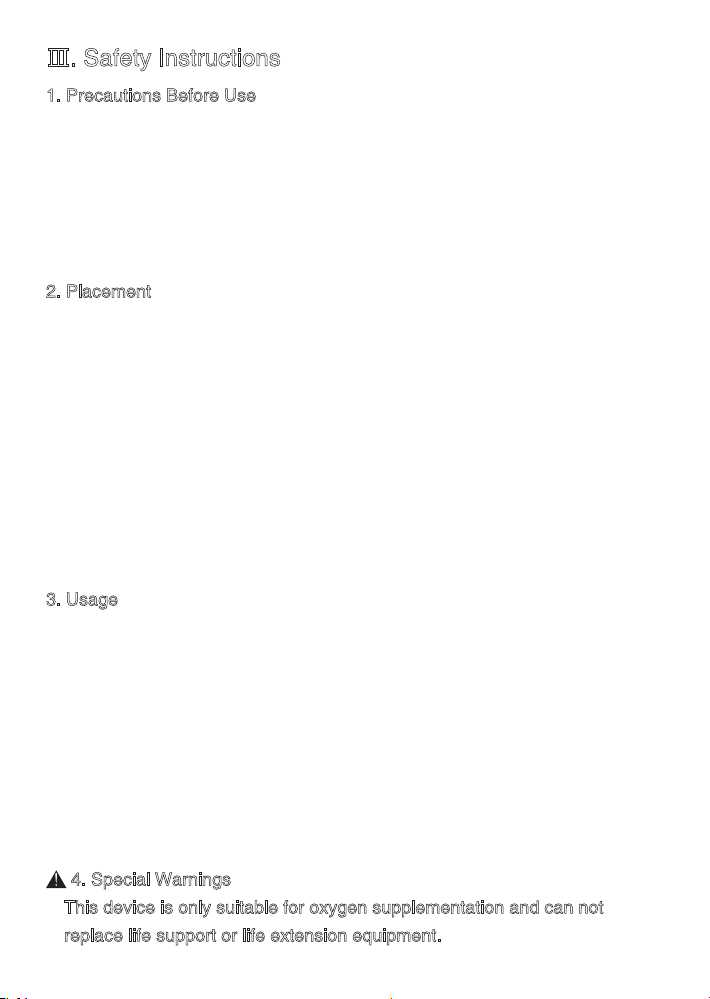
4
1. Precautions Before Use
·It is forbidden to dump the product during handling.
·The voltage of product is AC220V±22V and do not use industrial power.
When the voltage is unstable, please install the voltage regulator before
use.
·Be sure to use qualified socket and wiring boards.
·Non-professionals are not allowed to disassemble.
2. Placement
·The oxygen concentrator should be kept away flammable and explosive
materials and facilities.
·Do not place anything on the top of the oxygen concentrator.
·Do not place anything at the bottom of the oxygen concentrator so as to
avoid high temperature caused by blockage in the heat outlet.
·Do not place the oxygen concentrator in the environment of heat source,
open flame, moisture, smoke, dust, pollution and abnormal temperature.
·The oxygen concentrator should be placed in a well-ventilated area, avoid
direct sunlight and be ensured that there is no obstruction within the range
of 10 cm.
3. Usage
·Oxygen is a combustion-supporting gas. So this is prohibited from smoking
and should be kept away from open flame to avoid cause a fire.
·Please unplug the power and do not use any grease products so as not to
pollute the oxygen or cause a fire and do not dump the device as well
when cleaning the device.
·Make sure to unplug the power supply while putting water into the humidi-
fier bottle. Please be sure to use purified water or distilled water.
·Do not place the oxygen concentrator in the place which has water stains
or can easily become wet by water.
4. Special Warnings
·This device is only suitable for oxygen supplementation and can not
replace life support or life extension equipment.
Ⅲ. Safety Instructions

5
1. Design Features
·All-plastic shell, safe and reliable.
·Large touch control screen is convenient for the elderly.
·Remote controller function, use more comfortable.
·Timing function is helpful to sleep.
·Anion function can improve oxygen inhalation environment and enhance
oxygen absorption.
·Hidden screw design show delicate appearance.
·Cozy lamp design creates relaxed oxygen inhalation environment.
2. Oxygen Concentration Principle
This equipment uses AC220V power as the power source, take air as
raw material, adopt the Pressure Swing Adsorption (PSA) process to extract
high purity oxygen with quality molecular sieve.
3. Technical Specification
Ⅳ. Product Introduction
Input Power
Wattage
Oxygen Concentration (1L/min)
Oxygen Flow
Noise
Anion
Power Cord Length
Material
Net Weight
Size
Equipment Classification
Operation Ambient Temperature Range
Operation Ambient Humidity Range
AC220-240V 50Hz
130W
90%(V/V)
1-3L/min
<40dB
10 million pcs/cm3
Remote Control Range ≤6m
1.5m
ABS
9.1kg
302 × 278 × 375mm
Class Ⅱ
10℃-40℃
30%-75%RH

6
Ⅴ. Product Parts Introduction
Figure 2 Product Parts Introduction
Control Buttom Area
Humidifier Bottle
Unload Button
Humidifier Bottle
Power Switch
Air Inlet Filter
Call For Help
Timing -
Oxygen Flow -
FM-
Volume -
Power On/Off
Timing +
Oxygen Flow +
Nebulization Function
FM+
Volume +
Radio On/Off
Fuse Base
Power Cord Socket
Oxygen Outlet
Nebulization Outlet
Display Screen

7
1. Press the humidifier bottle
unload button (Figure 3) and
remove the humidifier bottle.
2. Take out the humidifier bottle lid
and fill the humidifier bottle with
purified water or distilled water
of room temperature. The water
level can't exceed the maximum
marked water level line.
Note:
a) Please don’t put tap water into
the humidifier bottle to avoid
impurities clogging the
humidifier bottle.
b) If there is no water filled into
humidifier bottle, Oxygen
concentrator can also release
oxygen but the oxygen is very
dry and may affect comfort.
3. Buckle up the lid after adding water and put the humidifier bottle back to
main unit.
4. Connect the power cord. Plug one end of power cord into oxygen
concentrator (Figure 2) and the other end into electrical outlet.
5. Press the power switch to “一”, then the start key on the screen will be
lit. Click it to start up the oxygen concentrator, and the screen will be lit
and there are bubbles emitting in the humidifier bottle. After the green
“Normal” light is lit, the equipment calibration is completed and users can
start to operate the equipment. The whole process may take about 1
minute and the “Flow ±” button is not workable. The oxygen concentrator
should produce a “hiss–” sound in normal working conditions, which is a
normal ventilation sound.
Ⅵ. Operations before Oxygen Inhalation
Figure 3 Removal of the Humidifier
Figure 4 Fill Humidifier Bottle With Water
Humidifier Bottle
Unload Button
Oxygen Outlet
Humidifier Bottle
Nebulization
Maximum Water Level
Purified water
Bottle lid Regulator
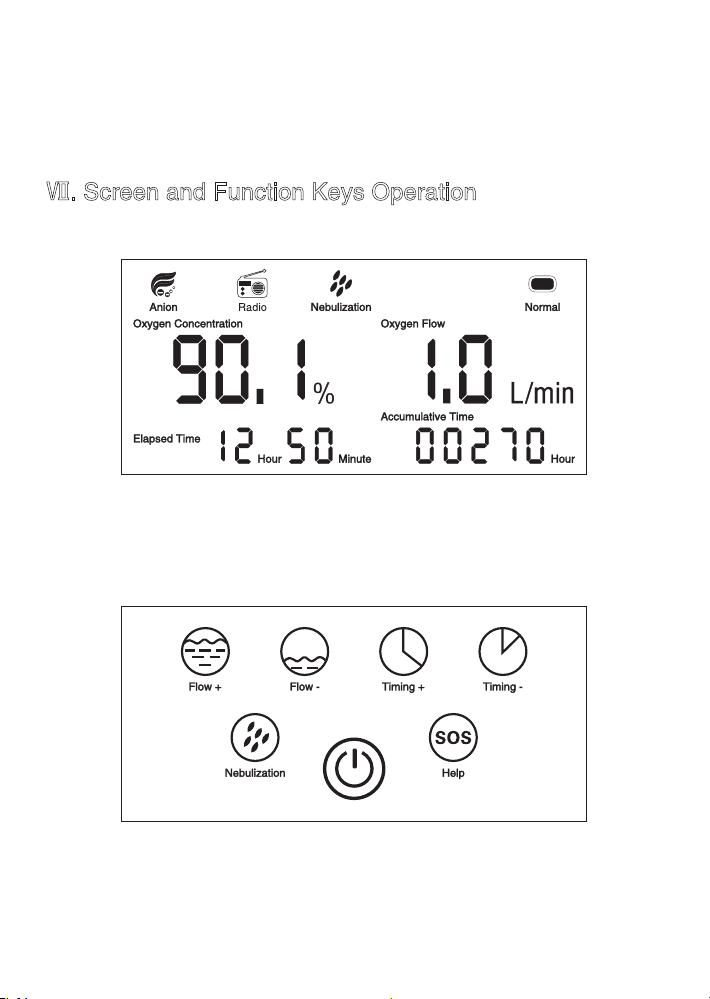
8
6. Connect oxygen tube. Connect one end of the oxygen tubing to the oxygen
outlet of humidifier bottle, and the other end (mask or nasal cannula) is
worn by the user to inhale oxygen. ( See Ⅷ. Usage of Nasal Cannula for
reference)
Ⅶ. Screen and Function Keys Operation
Figure 5 Display Screen
Figure 6 Operation Buttons

9
1. Power On
The device enters the standby mode after connection to the power
supply, and the power on/off key will be lit. Press the power on/off key on
control screen or telecontroller and both operation button and display screen
will be lit, The device will enter the calibration status, which will take about 1
minute. After the green “Normal” indicator light is lit, the device calibration is
completed, and then users can start to inhale oxygen.
Note: During the calibration period, “Flow ±” can not be operated. But the
“Timing ±”, “Nebulization” and “SOS” functions are normal to use.
2. Flow Control
After the device enters normal work state, Users short press of “Flow +” /
“Flow -” in the control panel or the telecontroller will make the oxygen flow
increase / reduce 1L/min, If long press the keys will make the flow continue to
increase or reduce at the speed of 0.1L/min.
3. Timing Function
Short press “Timing +” / “Timing -” in the control panel or the telecon-
troller to do timing operation. Short press the keys can do the timing at speed
of 20min/time. Long press the keys can do the timing at speed of the continu-
ing rate of 20min. The device will turn itself off after the timing time runs out.
4. Nebulization Function
This function needs to connect to the nebulizer mask. Users should
connect the nebulizer mask to “nebulization” outlet (as showed Figure 2).
Press the nebulization button on control panel or the telecontroller and the
nebulization indicator light will be lit, then users can do the nebulization. The
noise is becoming larger during the nebulization process, It is the normal
voice. After the nebulization, Press the nebulization button again to return
back to oxygen production mode.
Note: After using nebulization function, Data of timing time and elasped time
on the screen will become zero and the equipment takes 1 minute to do
recalibration.
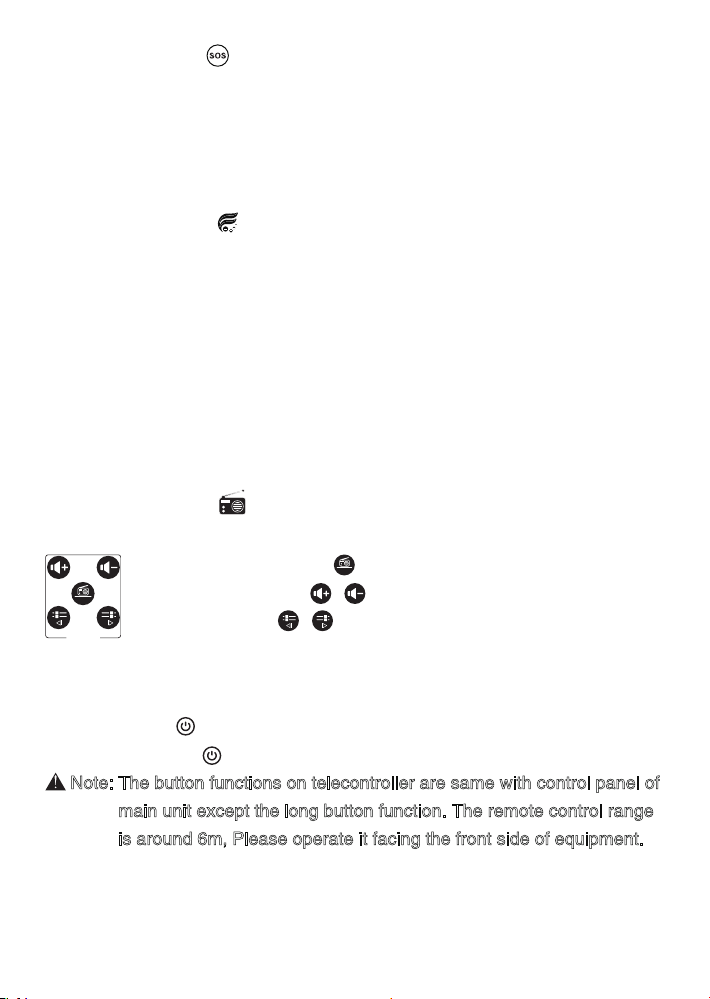
10
5. SOS Function
When users had sudden diseases and can not call for help, they can
press on the “SOS” key in the control panel or the telecontroller for help, and
the device will continue to voice out “help me” to seek for help. To turn off the
SOS function, just click on any function key on the control panel to close the
SOS function.
6. Anion Function
Anion can improve alveolar ventilating function, enhance oxygen
absorption rate. This function is always on state.
7. Inner Lamp Function
After turning on the device, the inner lamps of humidifier bottle and the
top of device is turned on. Long press the “SOS” button can turn on/off the
inner lamp of the top of device.
The inner lamp of humidifier bottle can help users to see the water
volume and check if the oxygen flow is normal or not. So it is always lit and
users can not close it in process of normal work condition.
8. Radio Function
This Function need to operate by the telecontroller.
Note: This function may not be available due to different wave band in
different countries.
9. Power Off
Press the key in the control panel to turn off the device.
Note: The button functions on telecontroller are same with control panel of
main unit except the long button function. The remote control range
is around 6m, Please operate it facing the front side of equipment.
ON/OFF
Radio
ON/OFF
8.1 Press radio on/off to open or close radio function.
8.2 Press volume+/- / to adjust the sound volume of radio.
8.3 Press FM-/+ / to tune the FM of radio.

11
Put the prongs of nasal cannula into the nostrils, and hook the
tube around the ears with the locking hoop fixing the tube tight (as shown in
Figure 7). After the device finishes calibration and enters the normal working
condition, connect the other end of the nasal cannula to the upper oxygen
outlet of device to inhale oxygen.
Ⅷ. Usage of Nasal Cannula
IX. Explanations on the Symbols and the Abbreviations
of the Labels Used in this Equipment
Figure 7 Usage of Nasal Cannula
Symbol Description Symbol Description
Alternating Current Warning! Check and read
the attached booklet
This Side Up
Keep Dry
Temperature Limit
No Smoking
Connected
(to the input power)
Disconnected
(from the input power)
Fragile
Class
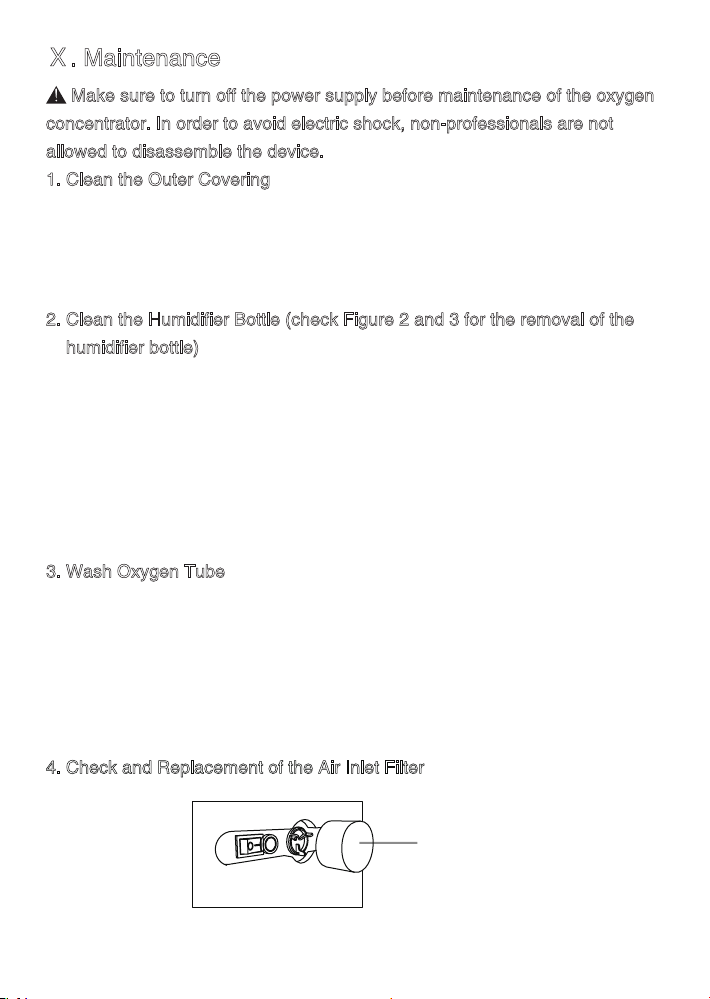
12
Make sure to turn off the power supply before maintenance of the oxygen
concentrator. In order to avoid electric shock, non-professionals are not
allowed to disassemble the device.
1. Clean the Outer Covering
·It is recommended to wipe and clean the outer covering once a month.
·Disconnect the power supply firstly and wipe it with a soft sponge or wet
cloth dipped in moderate cleanser. Prevent liquid from infiltrating into the
device for causing possible risks.
2. Clean the Humidifier Bottle (check Figure 2 and 3 for the removal of the
humidifier bottle)
·The water in the humidifier should be replaced every day, and make sure
to use distilled or purified water.
·The inner wall of the humidifier bottle should be cleaned once a week and
washed repeatedly with water to ensure hygiene. If there is incrustation or
odor inside the humidifier due to no cleaning or no changing of the water
for long, please soak with white vinegar for more than half an hour before
wash.
3. Wash Oxygen Tube
·The nasal cannula should be washed once every 3 days. The prongs of the
cannula should be cleaned each time after use, and are suggested to be
soaked with white vinegar for 5 minutes and then rinsed with water or be
wiped with medical alcohol.
·It is recommended that the nasal cannula be replaced every 2 months.
Note: The oxygen tubing should be kept dry.
4. Check and Replacement of the Air Inlet Filter
Ⅹ. Maintenance
Figure 8 Air Inlet Filter
Air Inlet Filter

13
·Air Inlet Filter can protect compressor and molecular sieve, prolong service
life of equipmentand reduce noise. Please be sure to replace it in time.
·Replace frequency: Please replace air inlet filter in time when it becomes
black after a long-time usage. Recommend to replace it in 6-12 months.
·When replacing the air inlet filter, please firstly pull out the old filter and
then plug in a new filter.
5. Replace the Fuse
·Turn off the power firstly, and then screw with a flat-blade screwdriver. The
fuse base located at the bottom of the device counterclockwise.
·Fuse Specification: F2AL 250V
Figure 9 Fuse base
The English translation of this Manual is for your reference only.
In case of any divergence of interpretation, the Chinese text shall prevail.

14
Ⅺ. Troubleshooting Guide
Trouble
The power is turned
on and the display
screen is not lit
Oxygen concentrator
is working but the
oxygen flow is very
small or even little
Analysis Solution
The voltage is too high to cause the
fuse to fail
The oxygen tube is tied or blocked
The humidifier bottle is not properly
installed
The regulator of humidifier bottle is
clogged
Do not use the power extension
cable or move the device to
another power connector
No power input
Replace the Fuse
Re-straighten the pipeline
Re-install the humidifier bottle
Replace regulator of humidifier
bottle
The air inlet filter is clogged Replace the air inlet filter
There are odor
in the oxygen
In the initial use period, the tube and
other plastic material will have some
smell
The humidifier bottle has odor due to
no cleaning or no change of water
The water in the humidifier is above the
highest water mark line, and the airflow
forces the bubbles into the oxygen tube
Please change the water or
clean the humidifier
Lower the water level in the
humidifier to be below the
maximum water level
The smell is from the silicone
tube and ABS board, which is
non-toxic, harmless and will
disappear in use
There’s water
coming out from
the gas outlet
After turning on,
the light is normal,
but the device is
not working properly
Compressor failure
The ambient temperature is too
high, and the compressor starts
self-protection
The internal pipes of the device are
disengaged or broken
Turn off the power, wait until
the device temperature returns
to normal, and then restart
Turn off the power, and contact
the professional maintenance
personnel
If the trouble can not be solved, please contact the supplier or distributor,
and do not disassemble the device by yourself

15
1. Guidance on Electromagnetic Environment
In order to avoid the equipment being disturbed by the electromagnetic
environment or interfering with other electrical products, please use this
euipment away from other household appliances at least 30cm.
2. Non-prefessionals are not allowed to disassembly. If the maintenance
personnel needs the electrical schematic of this product, please contact
the manufacturer or local after-sales service center.
1. Implement the national policy of Three Guarantees.
2. Free maintenance will be provided by AVICHE in case of quality problems
within one year from the date of purchase (Three years warranty for com-
pressor). In case of there is any problem within warranty period, User can
seek services with commerical invoice and warranty card to the after-sales
service departments, branch offices and distributors of AVICHE, where the
spare parts for maintenance will be provided with reasonable charges. If
the user can not provide invoice, the warranty period will be identified by
extension of 13 months from the date of production.
3. The followings are not covered by the warranty:
3.1 Vulnerable Consumables (nasal cannula, fuse, and air filter).
3.2 The liquid leaked by the users enters into the device to cause abnormal
operation.
3.3 The trouble caused by unauthorized demolition, repair, or transformation
of the device.
3.4 The trouble caused by accidental falling down in use or handling.
3.5 The trouble caused by the failure to operate in accordance with the
correct operations in the user manual.
3.6 The damage caused by unpredictable natural disasters (such as fire,
earthquakes, floods, etc.).
Ⅻ. Other Precautions
Ⅻ. After-sales Service and Warranty Card
(Service Hotline: +86-400-800-9850)

Model
Warranty Period From Y/ M/ D to Y/ M/ D
Purchaser
Sales Unit
Name
Address
Phone
Name
Address
Phone
After-sales
Service Instructions
AVICHE Shandong Medical Technology Co., Ltd.
1. Warranty
a. Since the date of purchase, the warranty
period will last for 1 year, and free mainte-
nance will be provided (except for force
majeure and human factors).
b. The affiliated gifts will not be covered within
the warranty.
c. Proof: Purchase records, shopping certificate,
and invoice.
2. Spare Parts
Spare parts will be provided free of charge within
the warranty period, and is subject to charges
out of warranty period.
3. Contact Information for After-sales Service
Phone: +86-400-800-9850
A15
A15 Household Healthcare Oxygen Concentrator Warranty Card


Manufacturer: AVICHE Shandong Medical Technology Co., Ltd.
Headquarter: Floor 26, Building A, A2-1 Jinan Pharm Valley, Gangxingsan Road,
High-tech District, Jinan City, Shandong Province, China.
Production Address: No.25, Yingchun Road, Yinan County Economic Development Zone,
Linyi City, Shandong Province, China.
Service Hotline: +86-400-800-9850
Website: www.aviche.com
Email: [email protected]
Tel/Fax: +86-531-55683666
WeChat Official Account
Of AVICHE
Table of contents
Popular Medical Equipment manuals by other brands

BIOTRONIK
BIOTRONIK Lexos DR-T Technical manual

Halyard
Halyard INDISCAL Instructions for use

Surgimedics
Surgimedics SURGIFRESH PureVac TURBO Operator's manual

Moretti
Moretti SKEMAFORM MO411A instruction manual
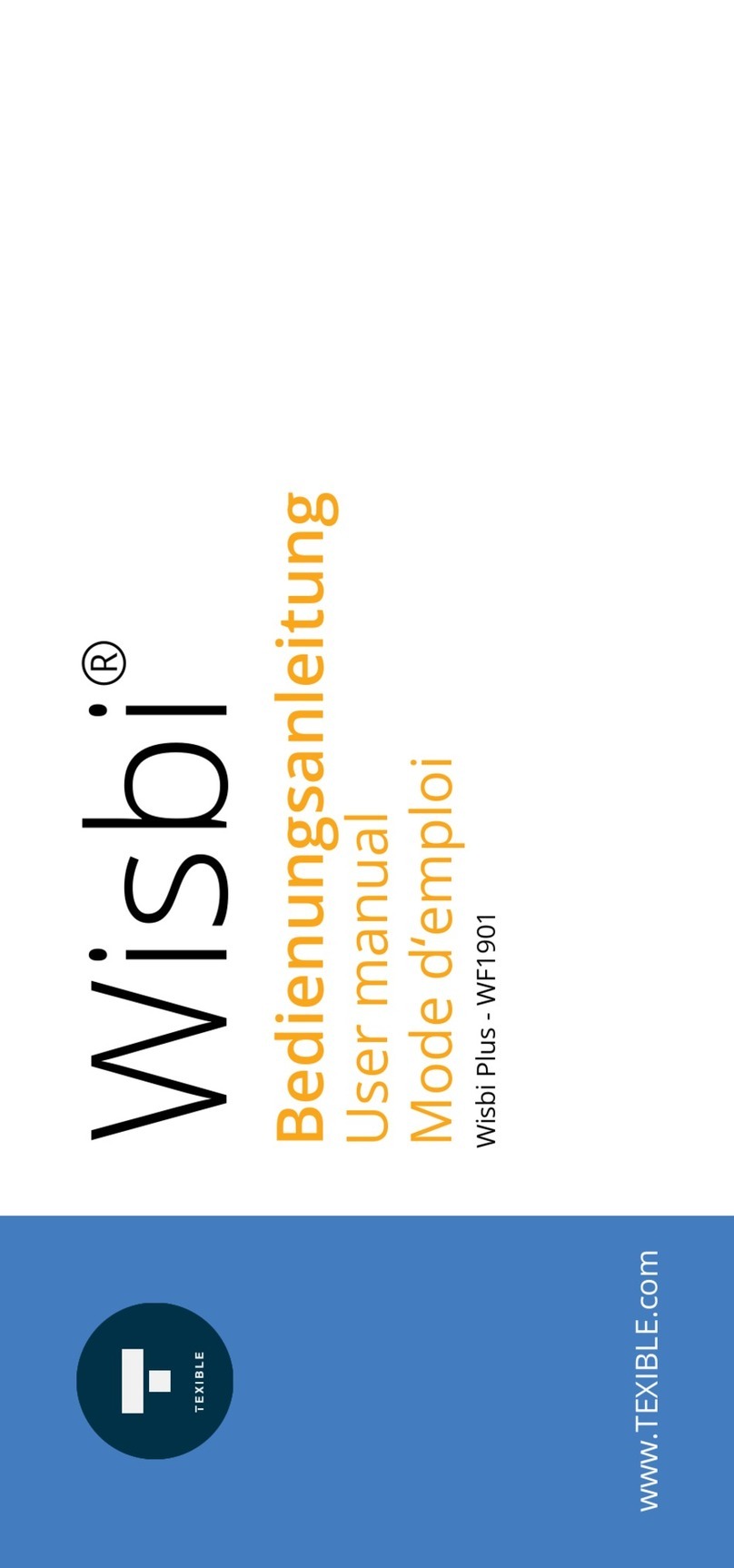
TEXIBLE
TEXIBLE Wisbi user manual

ulrich medical
ulrich medical tezo CS 3460 Series Assembly and disassembly instructions with special cleaning instructions