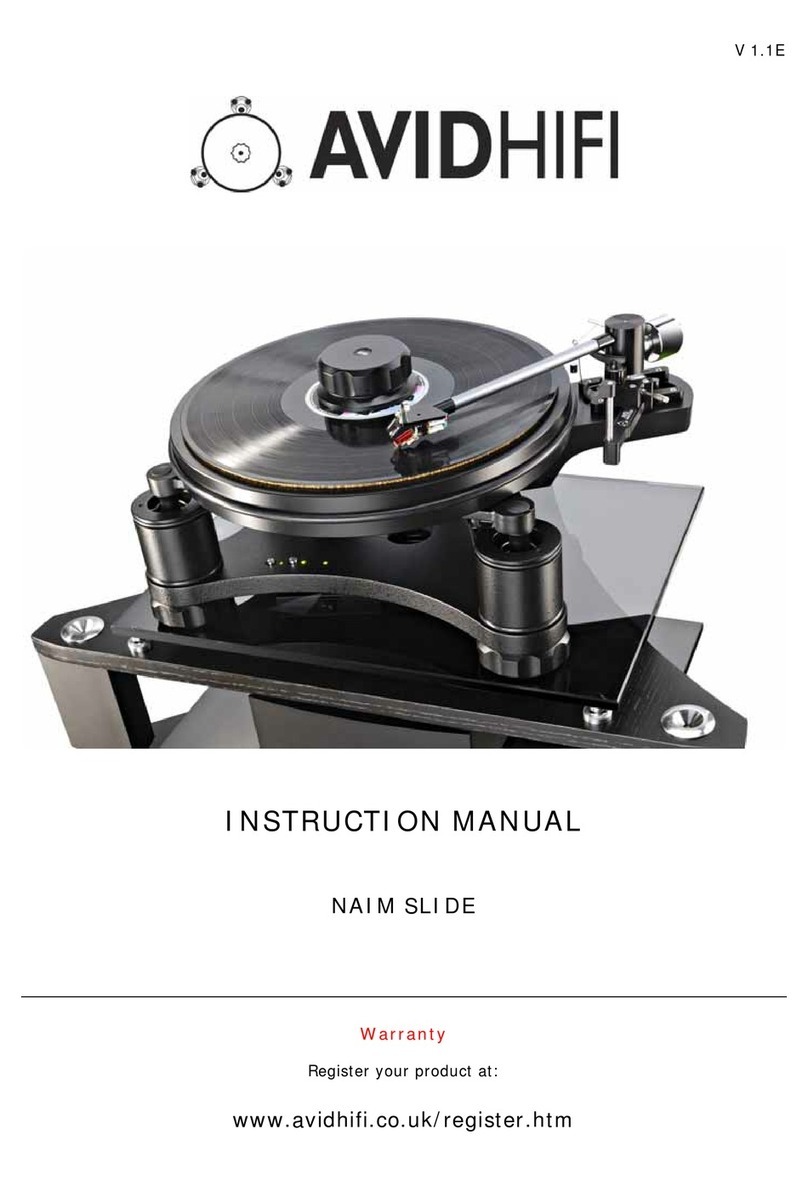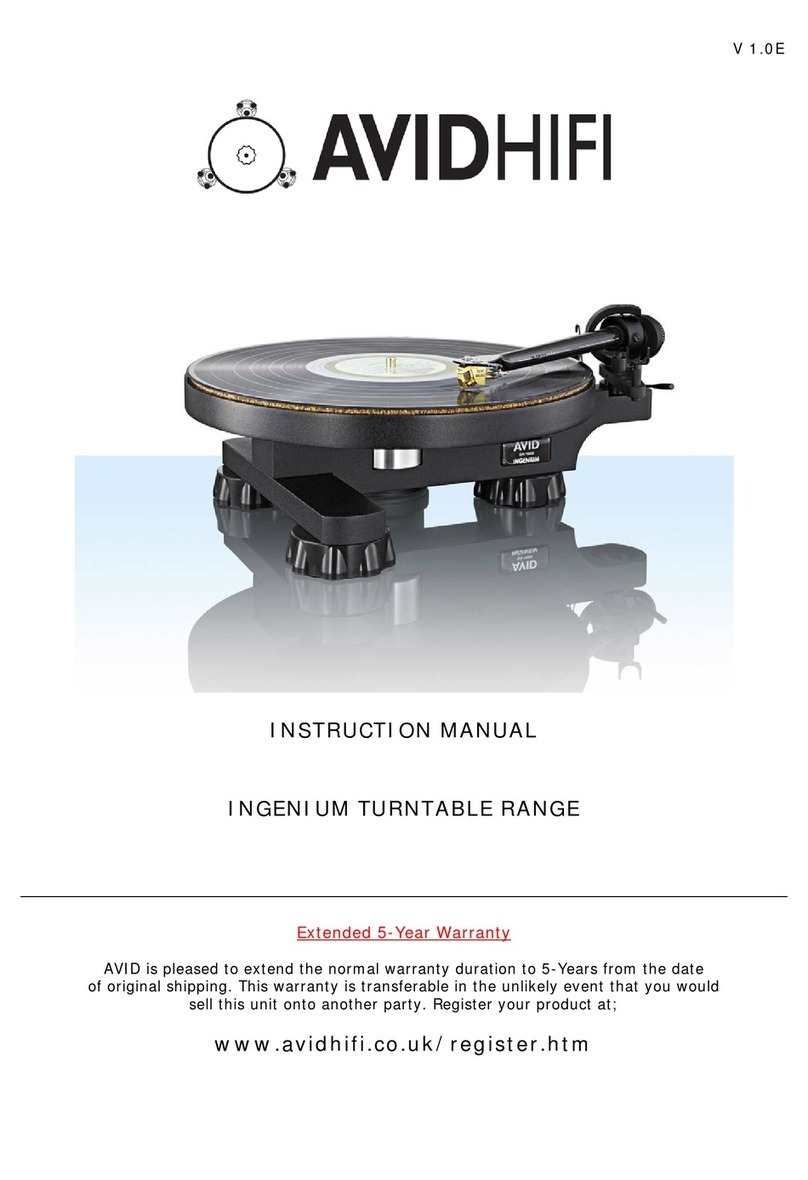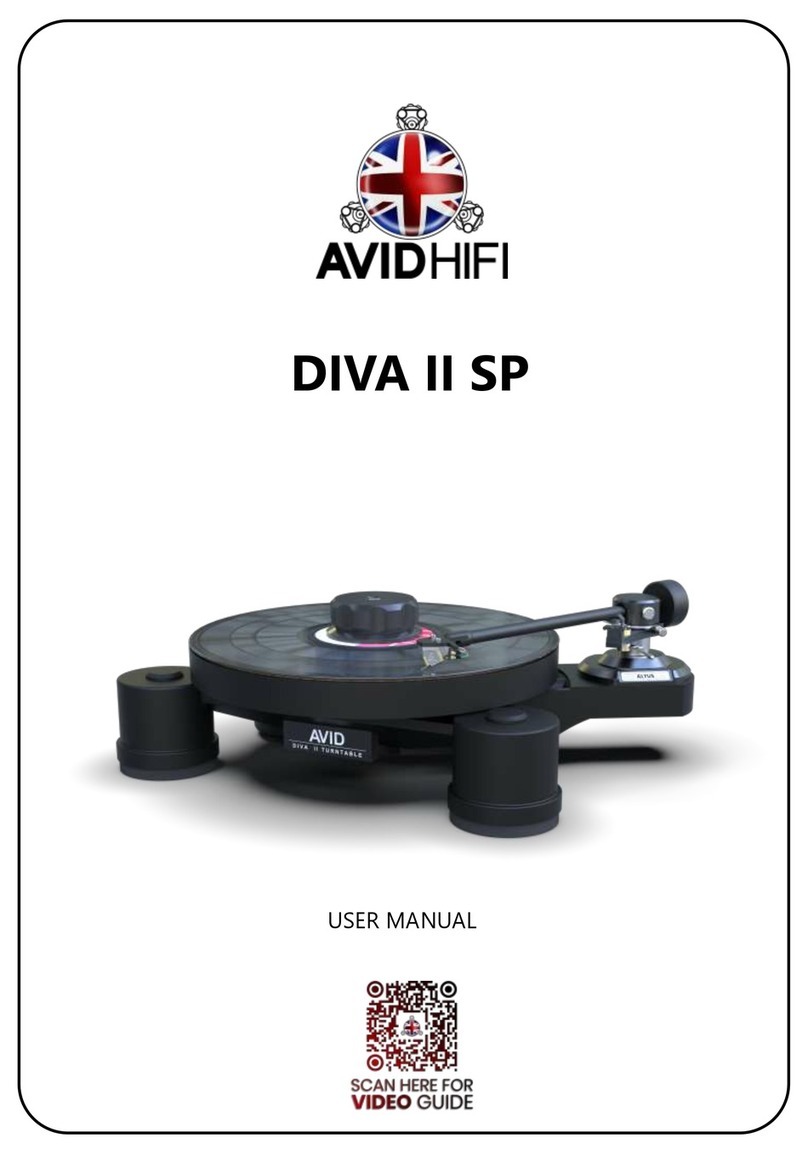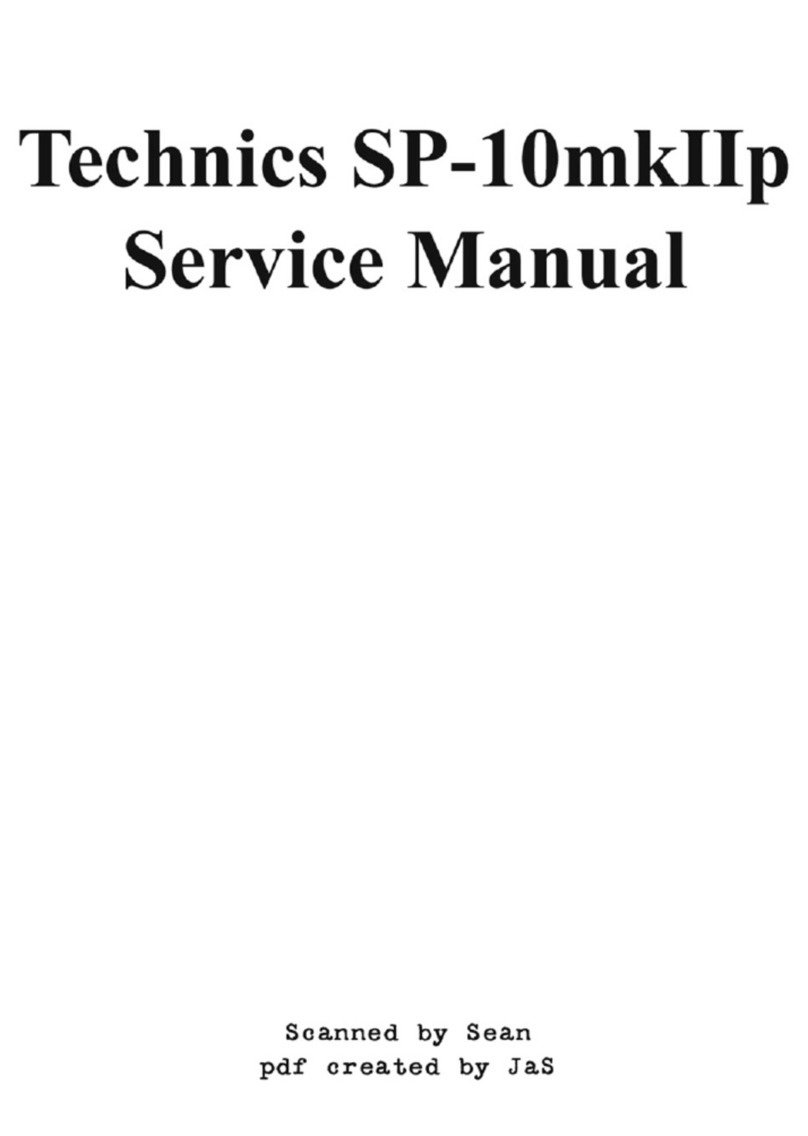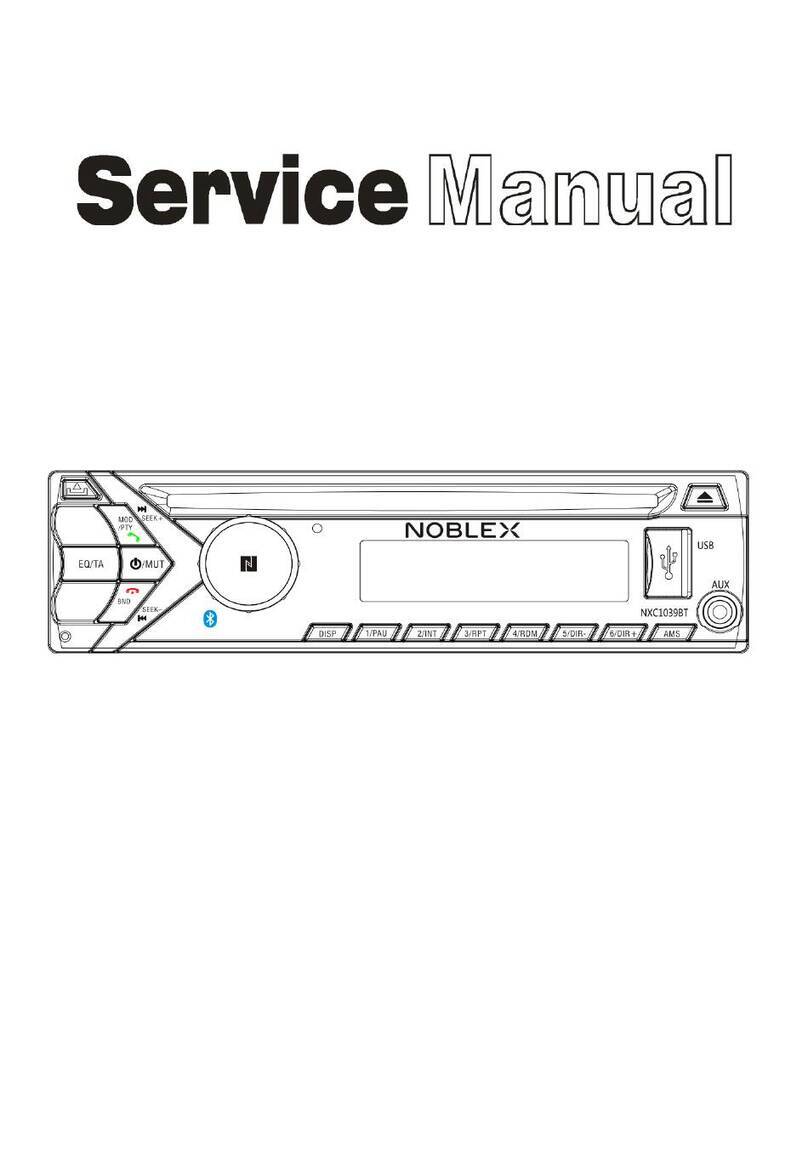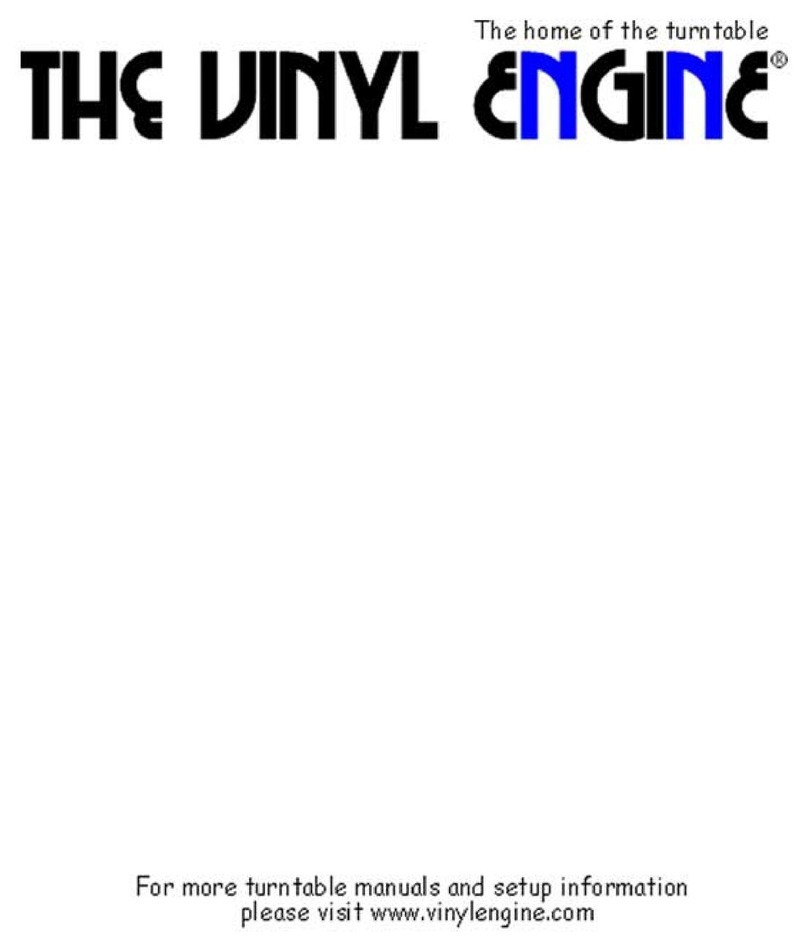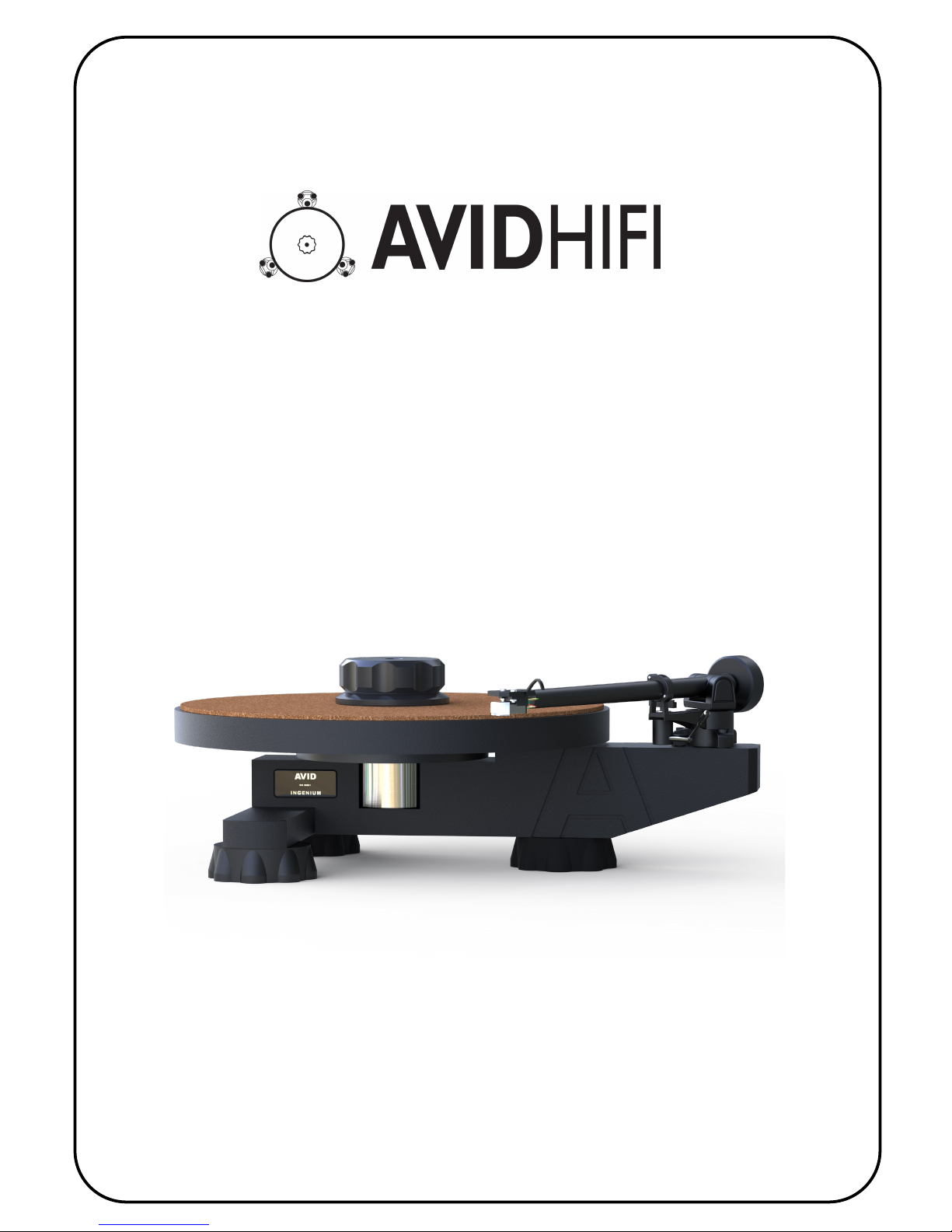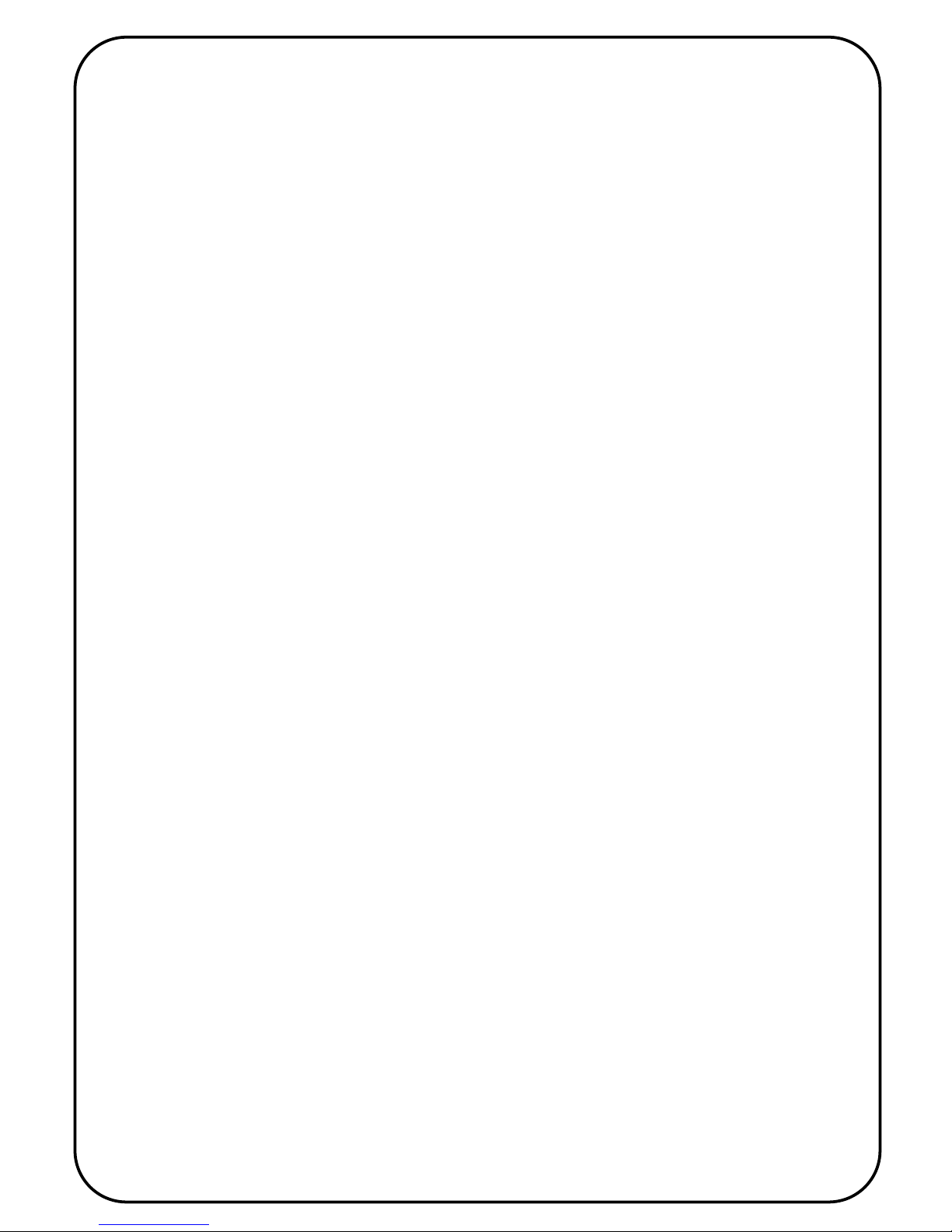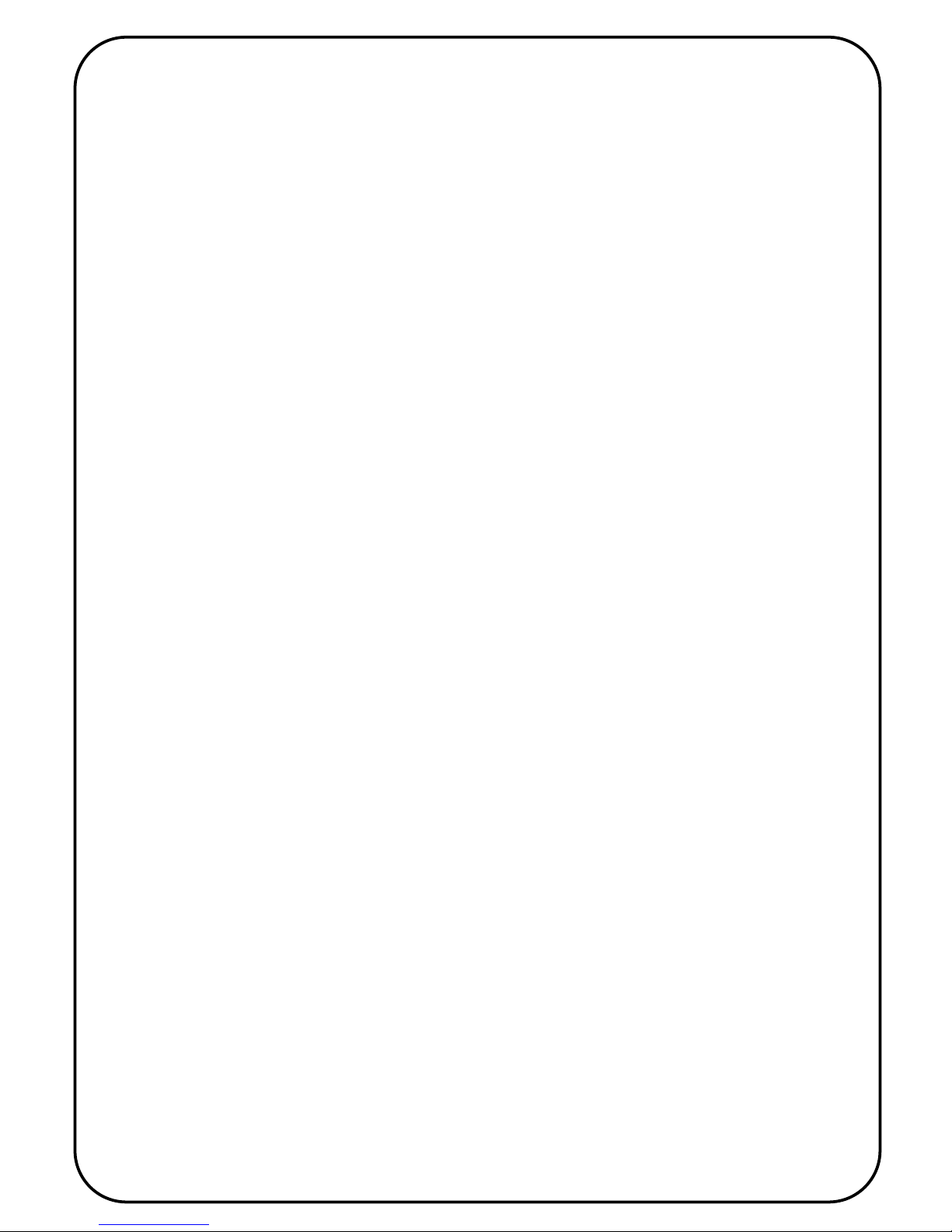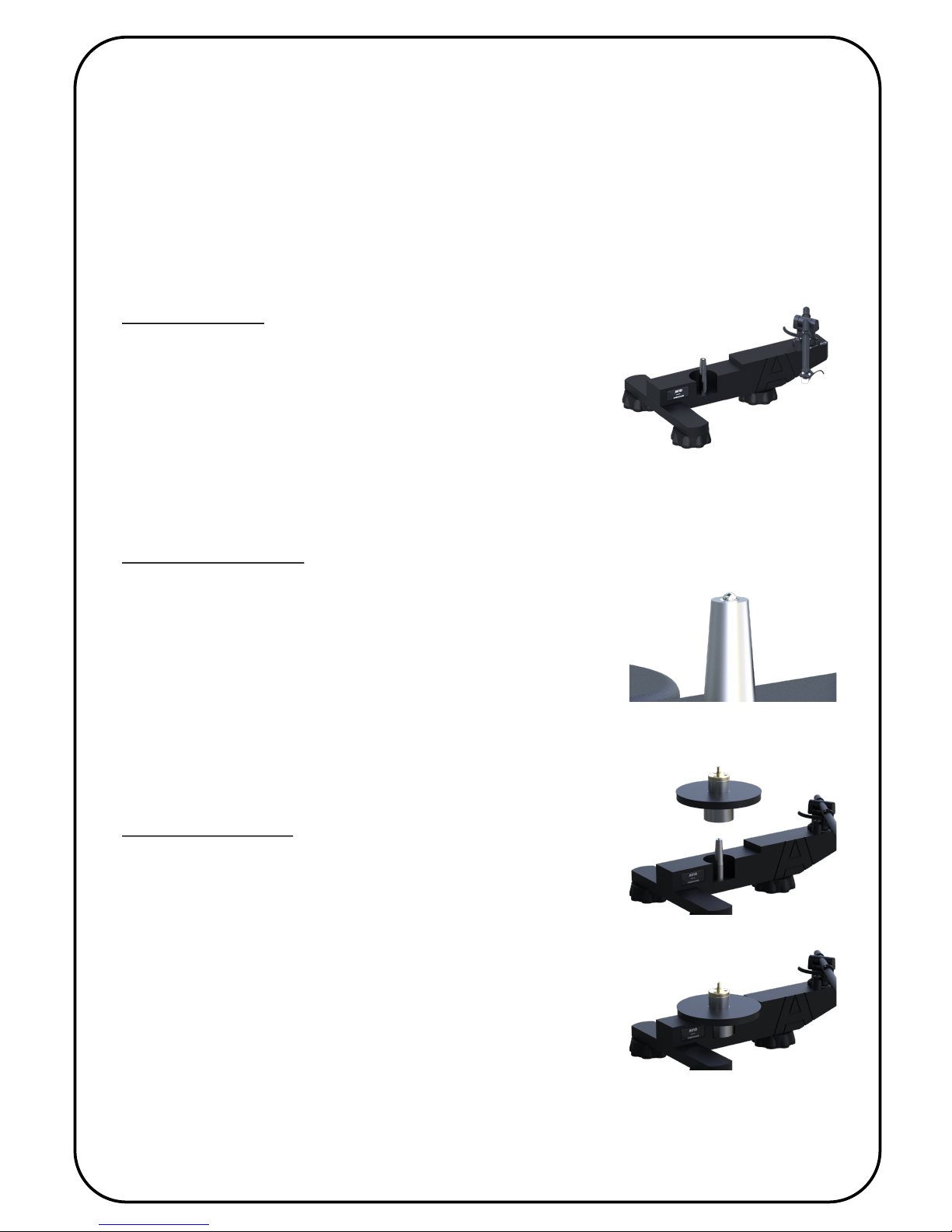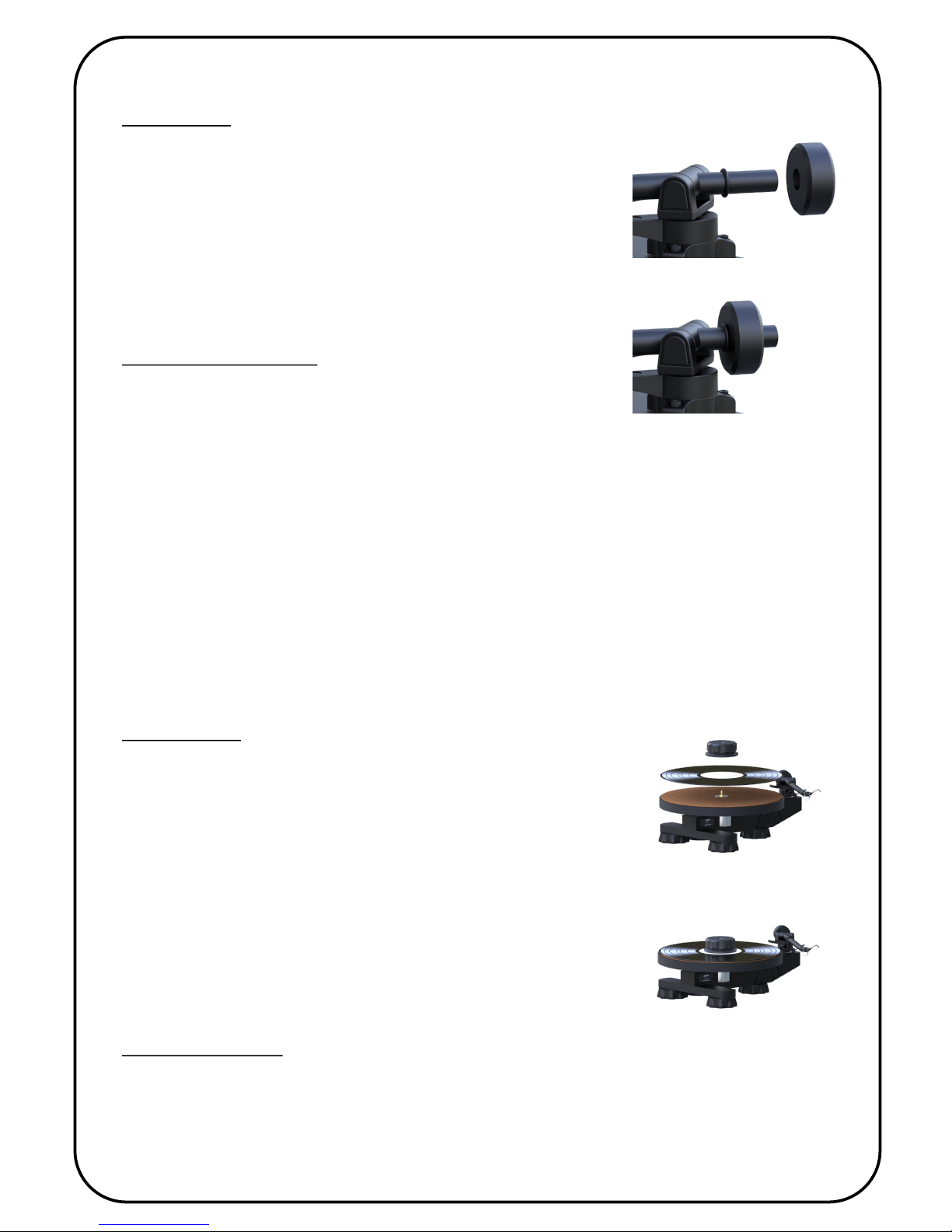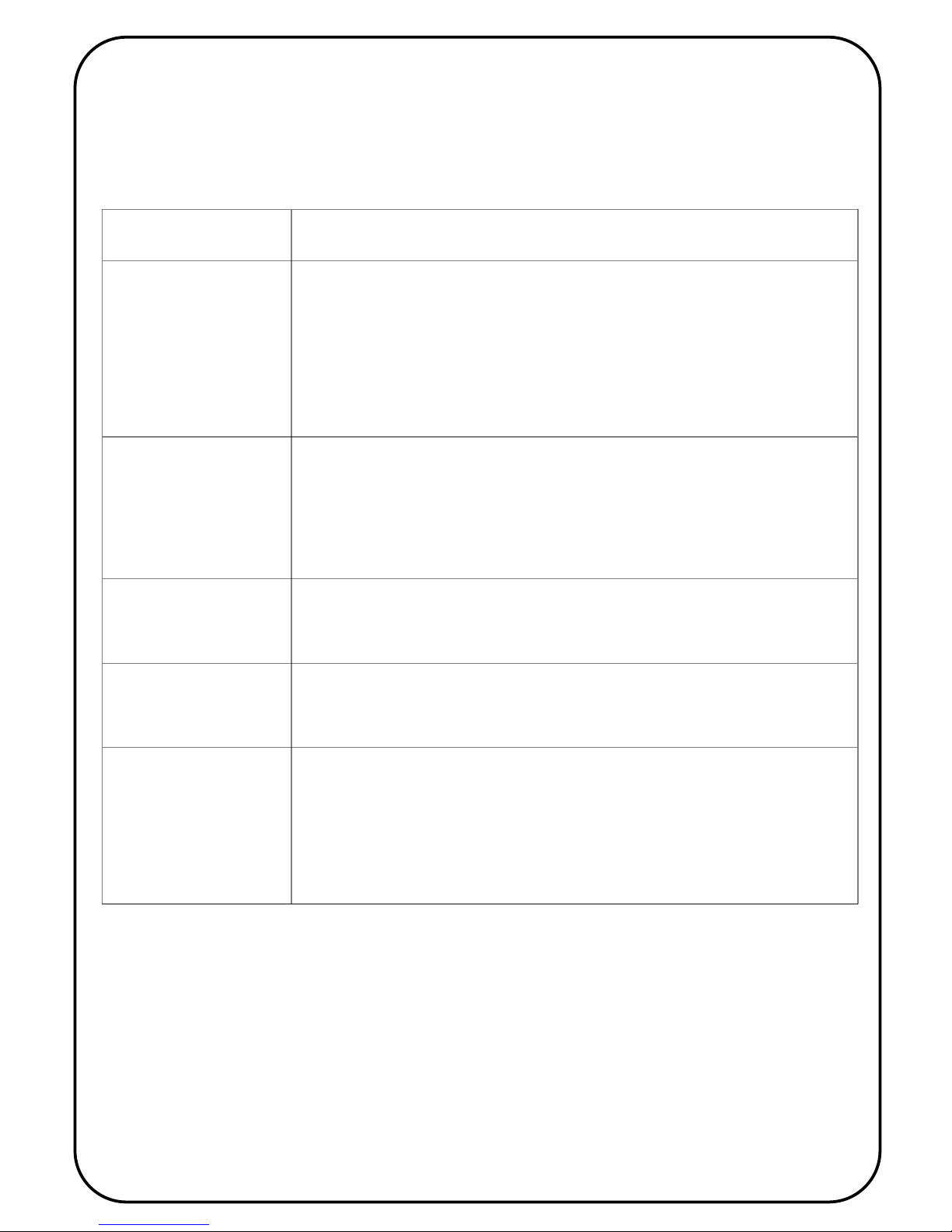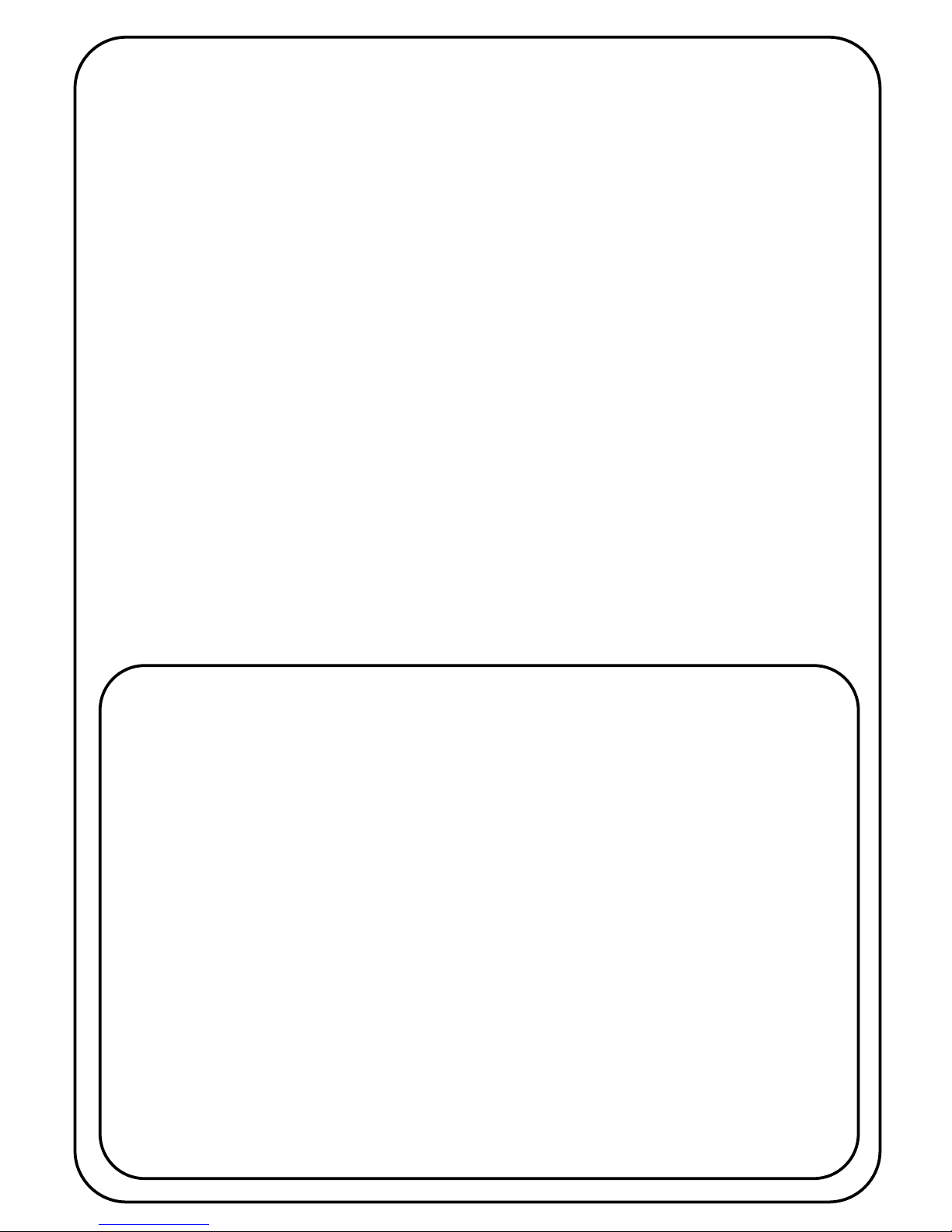7
The Motor
The motor needs to be located to the rear of the chassis. The
centre of the motor spindle should be approximately 97mm
(3 ¾”) away from the centre of the hub assembly.
Take the drive belt, and place it around the hub, and then
stretch it over the motor pulley.
EVERY TIME YOU FIT THE DRIVE BELT—MANUALLY ROTATE
THE DRIVE HUB BY HAND TO ALIGN THE DRIVE BELT.
Aaching the Plaer
The plaer ts over the hub assembly. Gently lower the
plaer over the hub assembly being careful to align the centre
hole with the hub.
Changing the Plaer Speed
The motor pulley has two grooves into which the belt can be
placed—the larger diameter groove is for playing 45RPM
records, and the smaller plays at 33.3RPM.
Any me you want to change the turntable speed, simply
remove the plaer (push down on the spindle, so that it
disengages from the plaer) and reposion the drive belt,
replace the plaer and rotate manually to align drive belt.
The turntable speed has been calibrated at the factory. You
can accurately check the speed of the plaer by using a strobe
disk. A small speed adjustment is possible by altering the
distance between the motor and the drive hub.
Stretching the belt slightly will slow the plaer, whilst
releasing the tension will introduce an increased speed.
However, if the belt is too loose, it will start to slip, resulng in
a wowing sound. Conversely, if the belt is to ght it will cause
the speed will slow. Some experimentaon in this area is
required for crical adjustment.