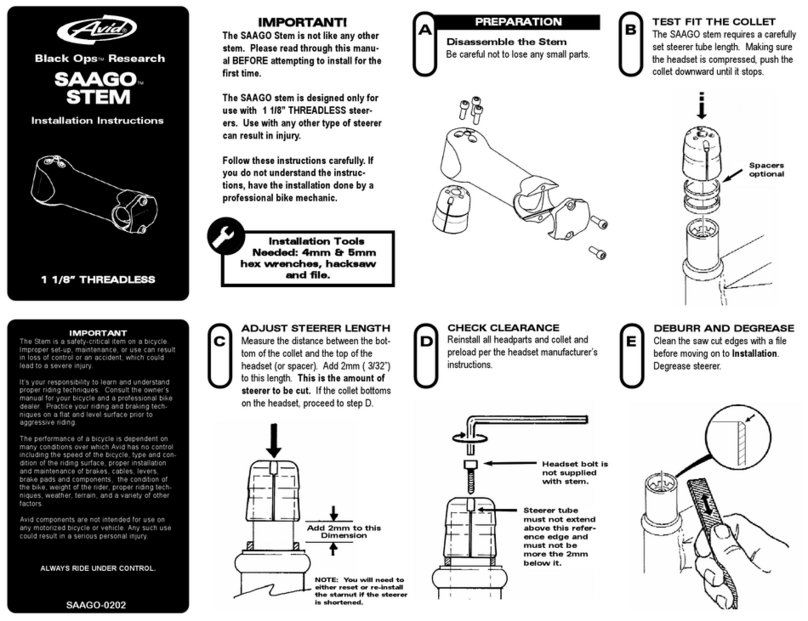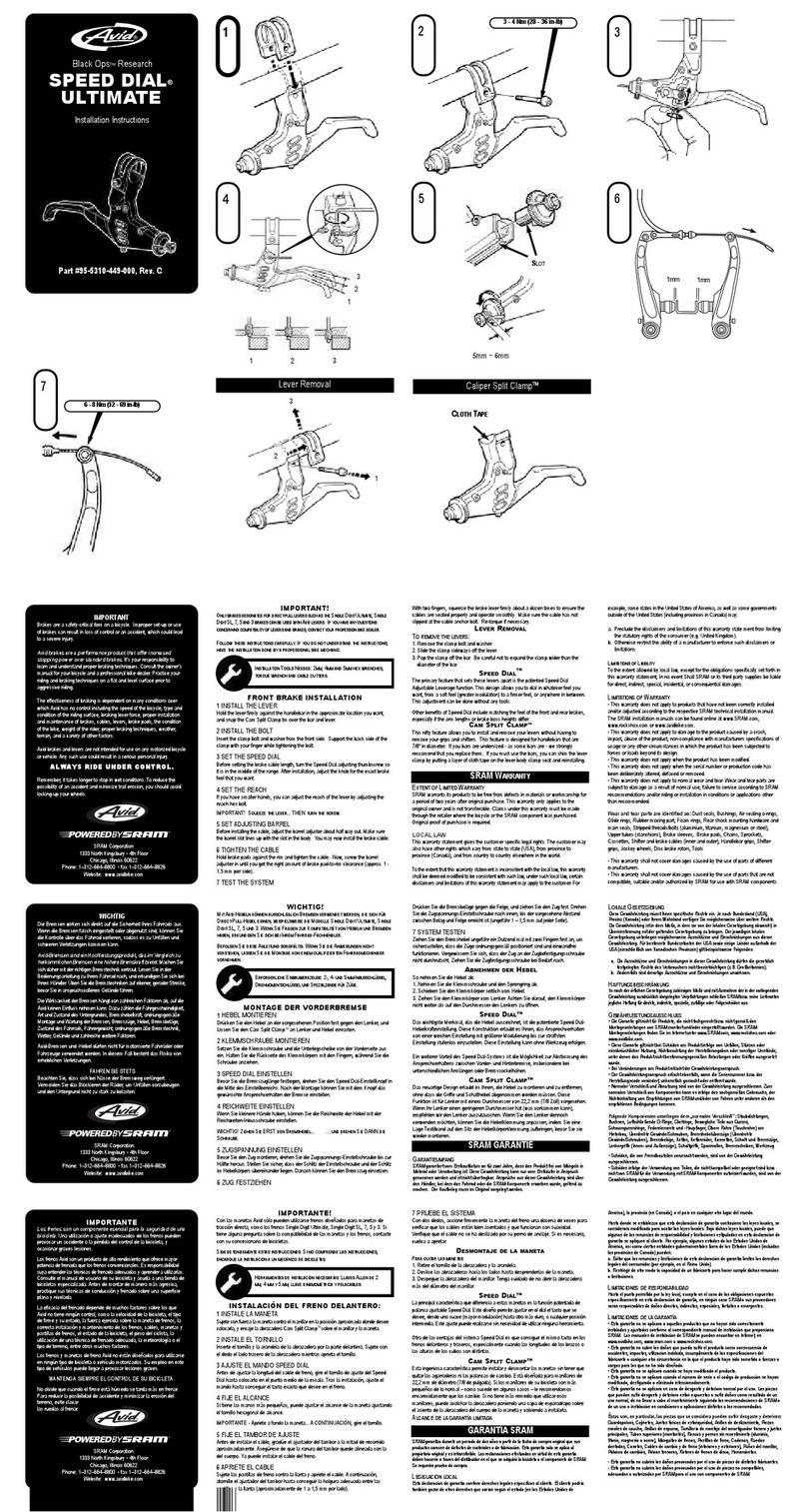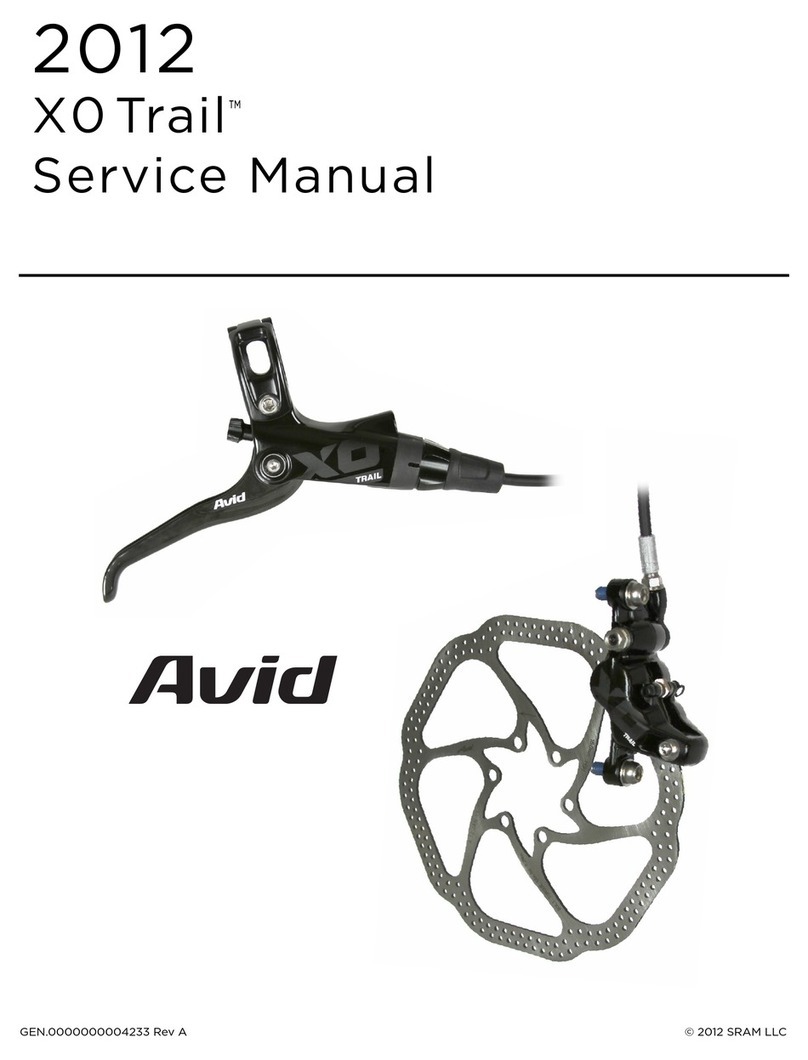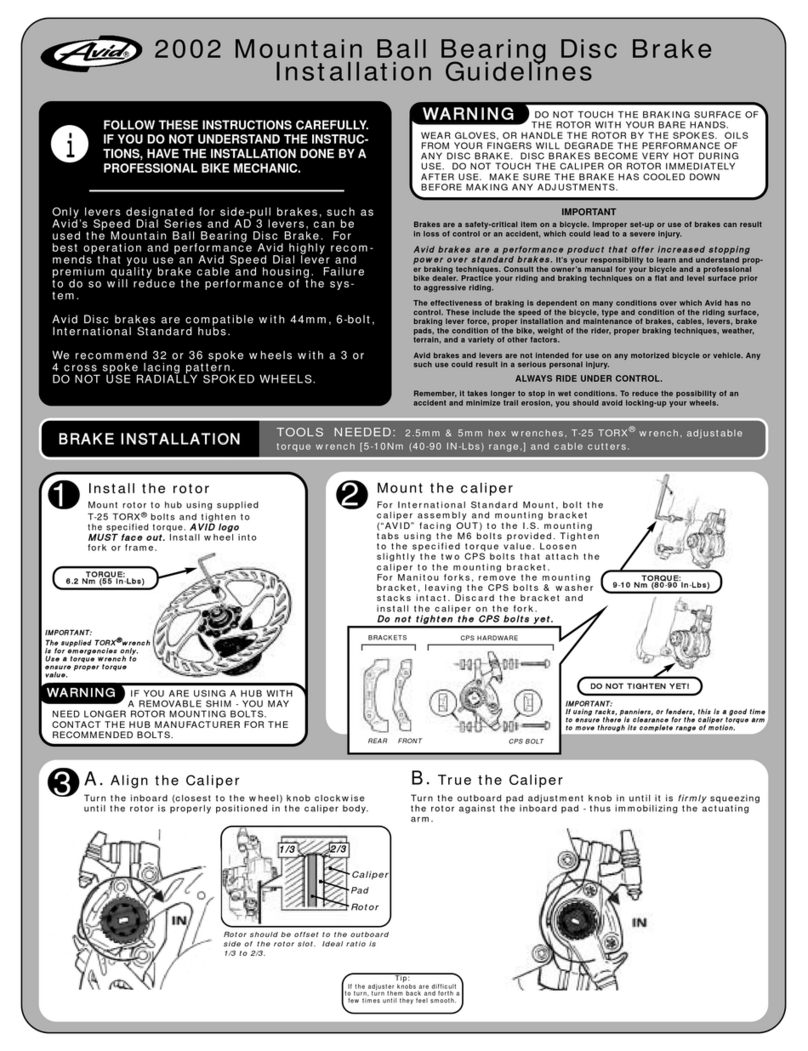Introduction
2
TYPE F calipers have
a red Avid logo
badge here
TYPE N calipers have
a red and white Avid
logo decal on the back
of the body.
The most common problem that doesn’t require disassembly:
A common BBDB call we get is about a caliper with the outboard pressure foot dislodged. If the outboard adjustment
knob is turned too far clockwise without the rotor in the caliper (wheel off or caliper removed), the outboard pressure foot
can be pushed out of the drive cam and float free in the caliper body. The brake is not broken and it doesn’t need to be
disassembled to replace the pressure foot.
To replace the pressure foot, turn the outboard adjuster knob counter clockwise until it stops. If the knob doesn’t stop,
then the footscrew (you can see the end of the footscrew in the center of the knob) has become disengaged from the
knob, and possibly from the threads inside the drive cam. In this case, remove the knob, then use some small needle-
nosed pliers or a Schrader-valve tool to turn the foot screw all the way back out until it stops. Once this is accomplished
the pressure foot can be replaced. Relocate the pressure foot into the bore, then give it a firm push in the center. It will
“click” back into place.
If you removed the outer knob, replace it, and you’re done!
WARNING
Brakes are a safety-critical item on a bicycle. Improper re-assembly of this or any other brake component can result in
loss of control or an accident, which could lead to a serious injury or death. The work detailed in this guide is
intended for and should only be performed by professional bike mechanics.
This overhaul guide covers the TYPE F and TYPE N models of Avid’s Ball Bearing Disc Brake. While these brakes are
very similar in design, there are some differences in assembly and internal parts. As you follow the guide, any steps that
are the same will only contain pictures for the TYPE N brake. One easy way to tell if you are working on a TYPE F or
TYPE N caliper is this: