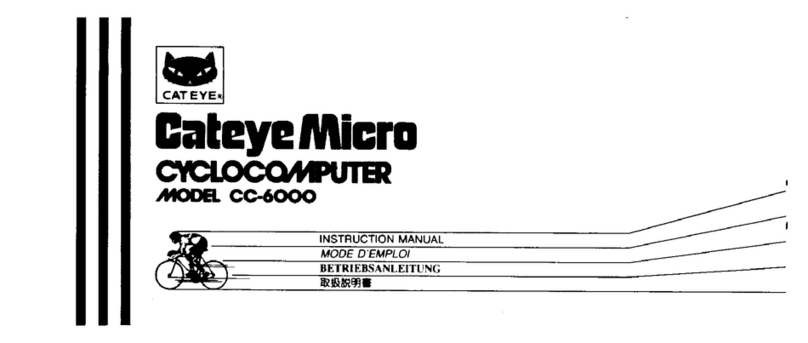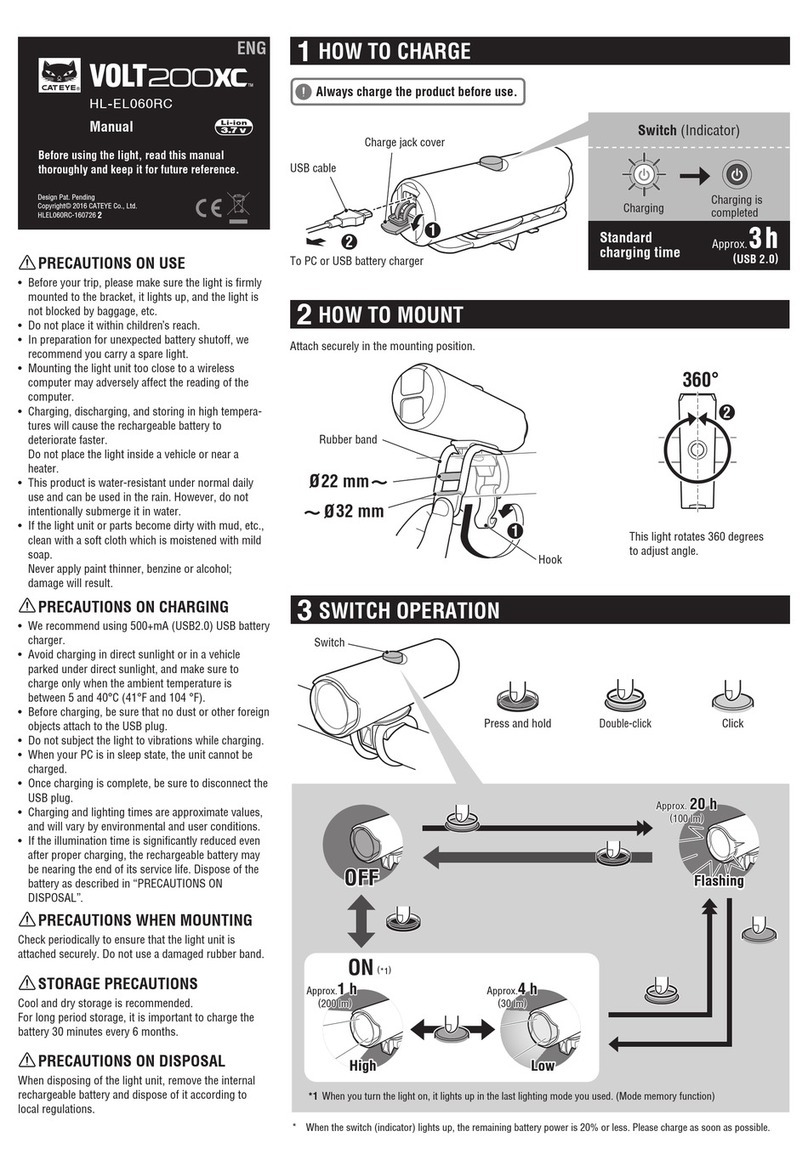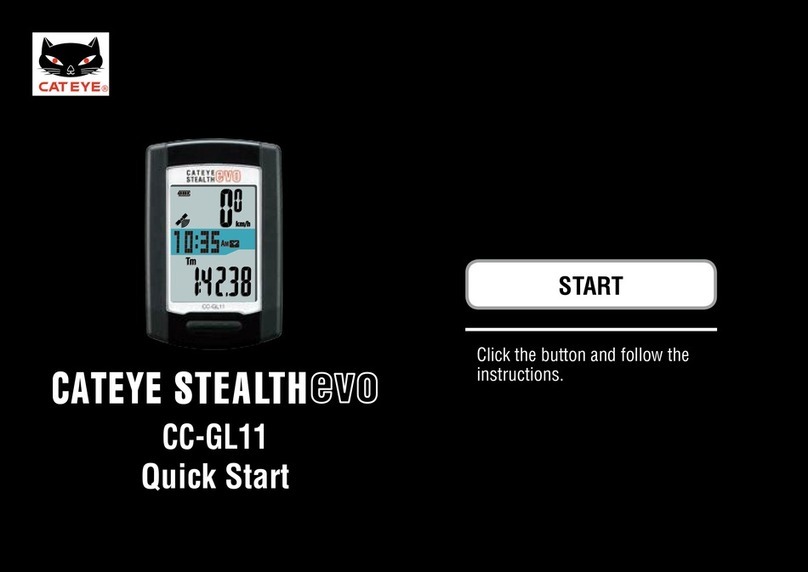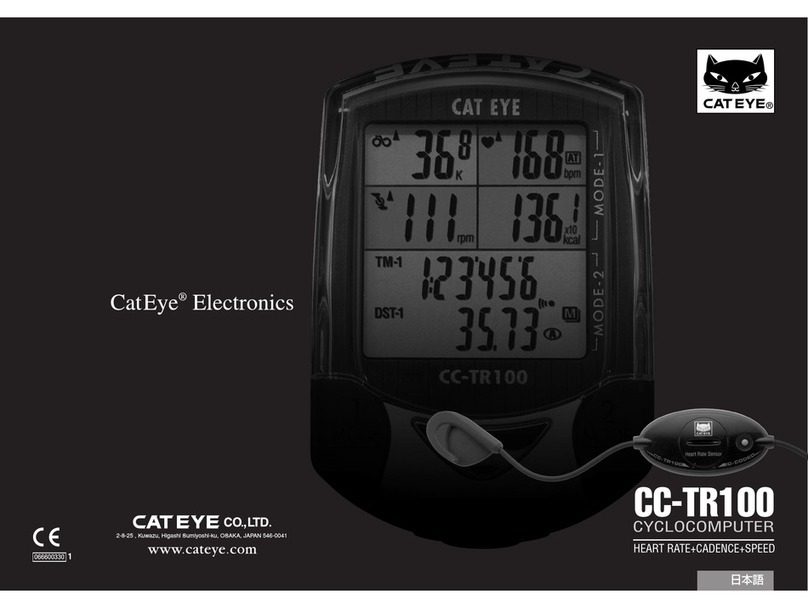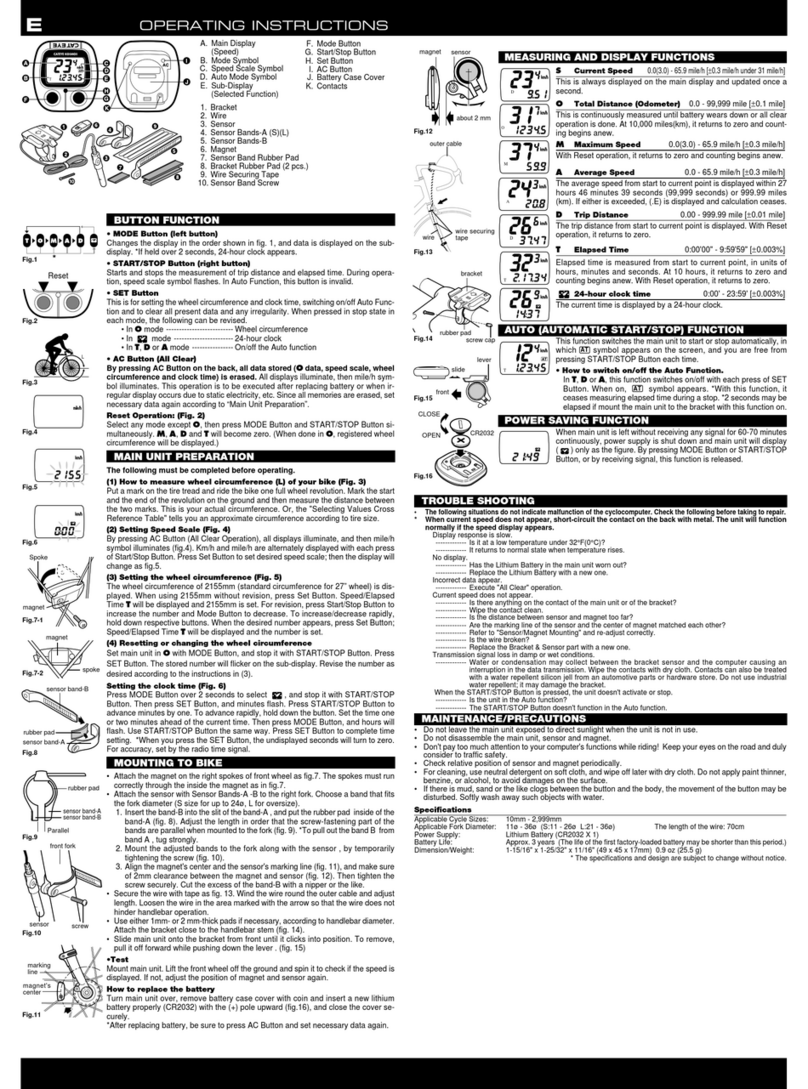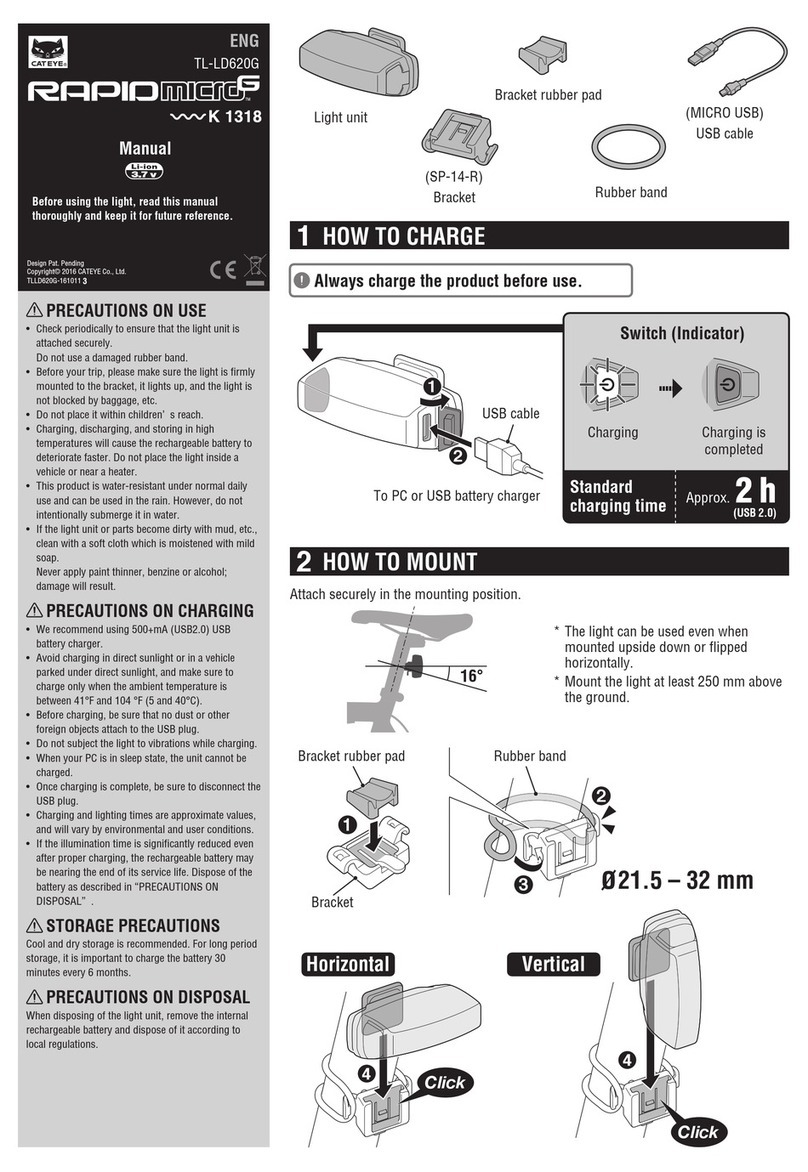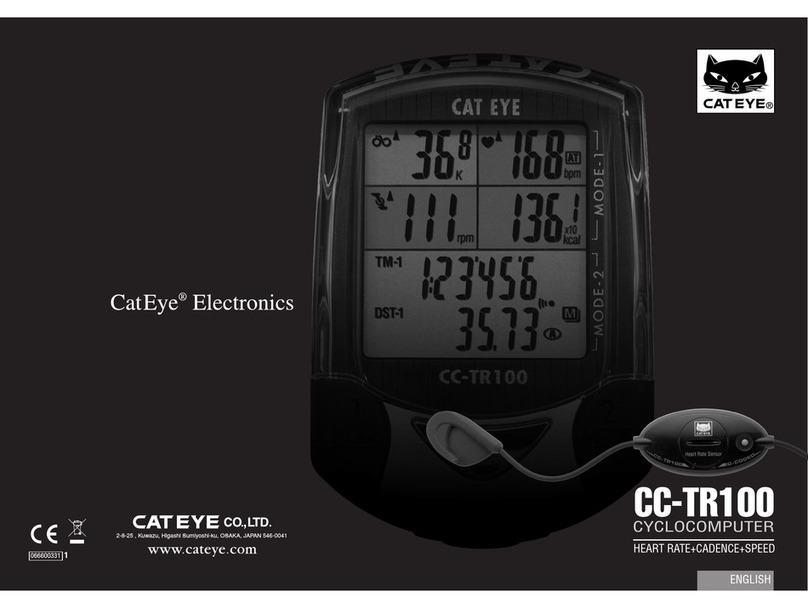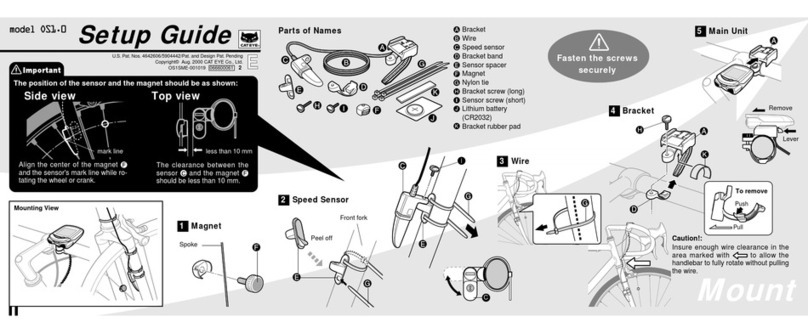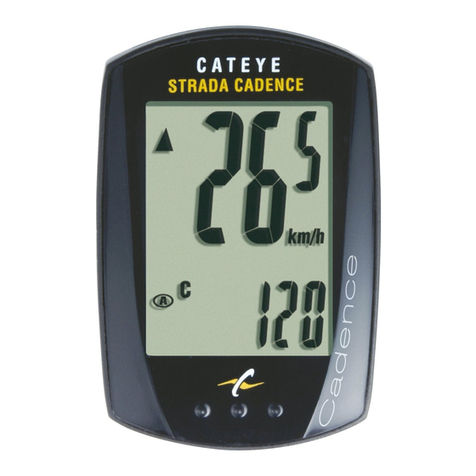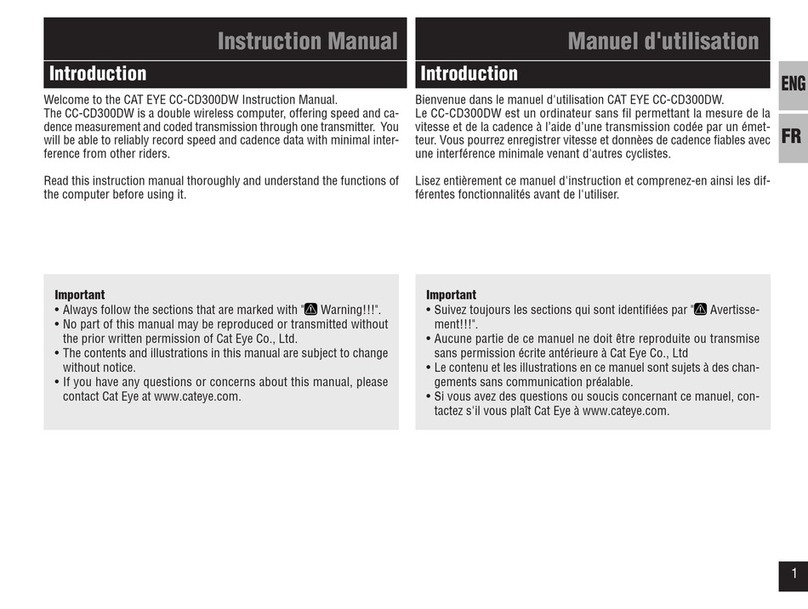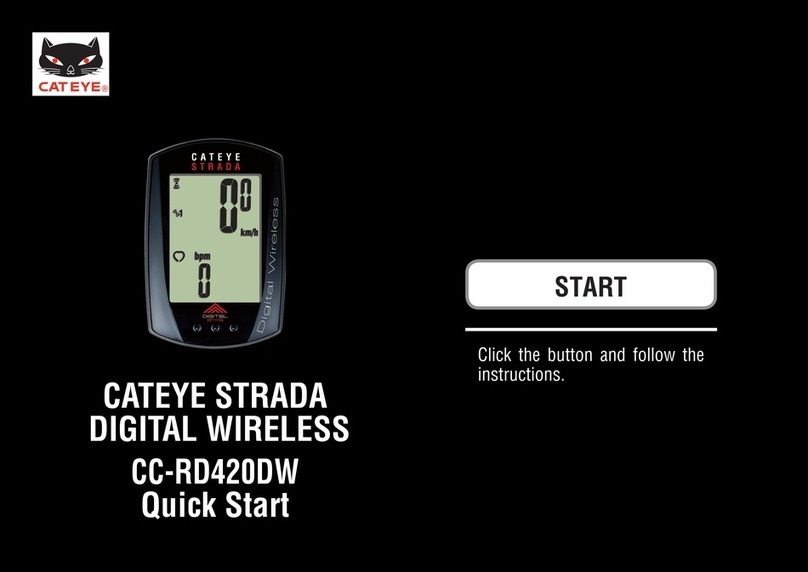MENU – Additional features you may wish to modify after you have completed the head unit
programming
1. FILE VIEW – to view file info press the silver MENU button on the back, then SSE to
view file info, to scroll through lap data use the M1/+ and M2/2 buttons, when done
press silver MENU button on back of computer
NOTE: ride data must be 00 to make changes to cadence zone. To do this you must return to the
main MENU then simultaneously press the SSE & M2/- buttons for several seconds then release
2. Cadence Zone – to setup cadence zone press the silver MENU button on the back,
press M1/+ until you get to the CDC.ZONE screen, then SSE, then press M1/+, then
SSE so that the lower number flashes, use the M1/+ and M2/- to select the lower
cadence limit, when finished press SSE, use M1/+ and M2/- to select the upper
cadence limit, SSE will toggle you though the zone numbers again in case you need to
make any changes, press silver MENU button to confirm
3. Sound – to set sound press the silver MENU button, then press M1/+ until you get to
the SOUND screen, then SSE, M1/+ will toggle the CDC. ALARM sound between On
and Off, press SSE, M1/+ will toggle BUTTOn sound between On and Off. MENU
button to confirm.
4. Count Down Distance – to enter a target trip distance for the countdown distance
feature press the silver MENU button on the back, press M1/+ until you get to the C.D.
DST screen, press SSE, use M1/+ and M2/- to choose far right digit, press SSE to
index one digit to the left, M1/+ and M2/- to set next digit, SSE to scroll to the next
digit, when complete press silver MENU button
5. Auto Mode – to switch between the auto and manual ride recording features– press
the silver MENU button, press the M1/+ until you get to the AUTO MODE screen.
Press SSE, then press M1/+ to toggle between On and OFF, press silver MENU
button to confirm