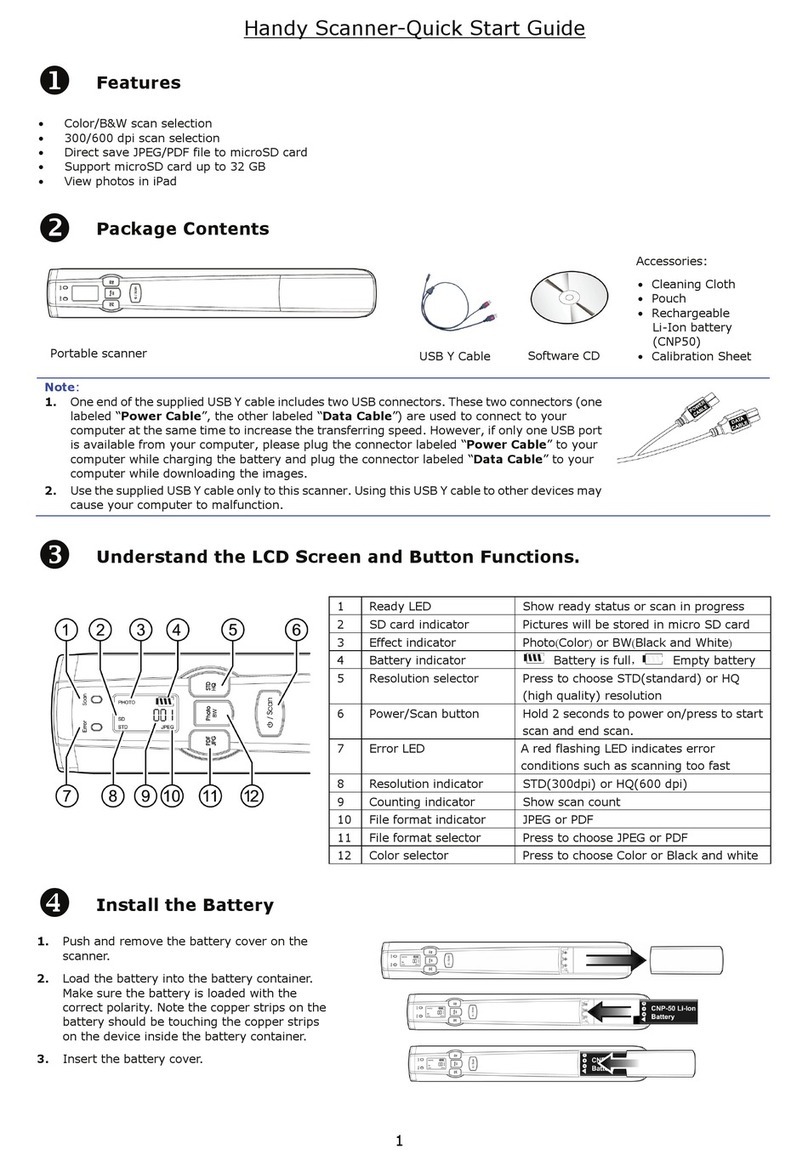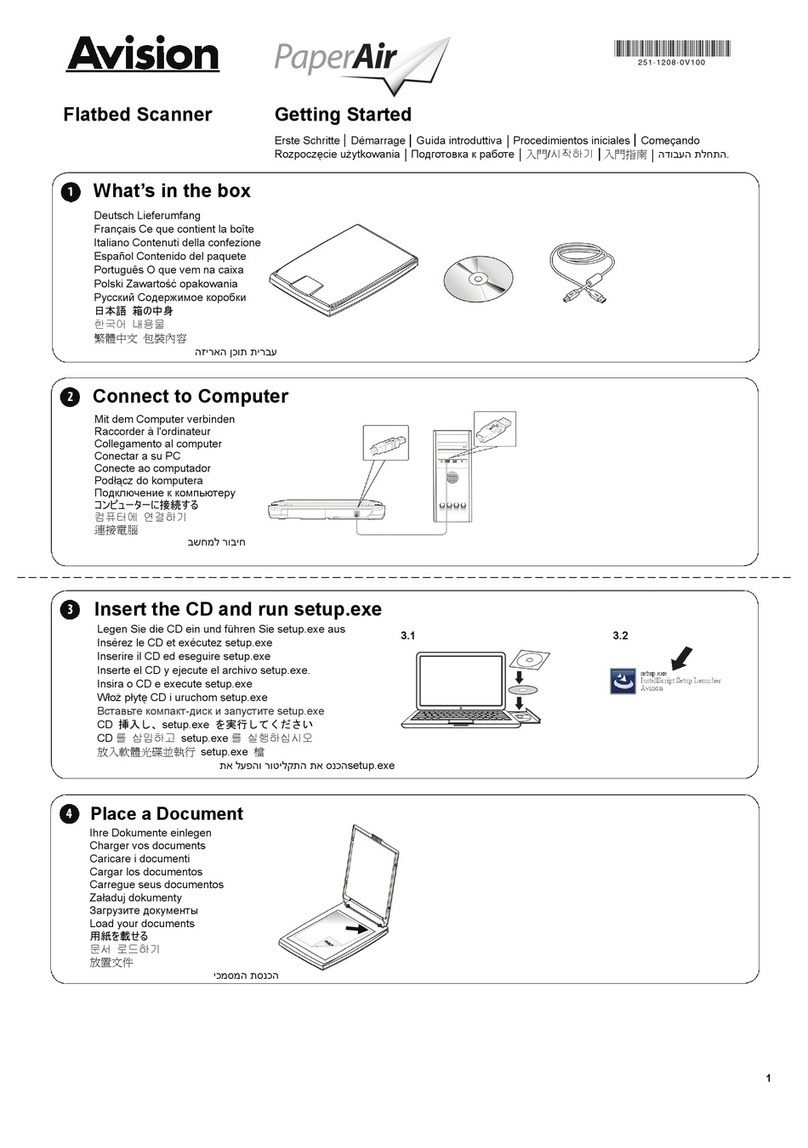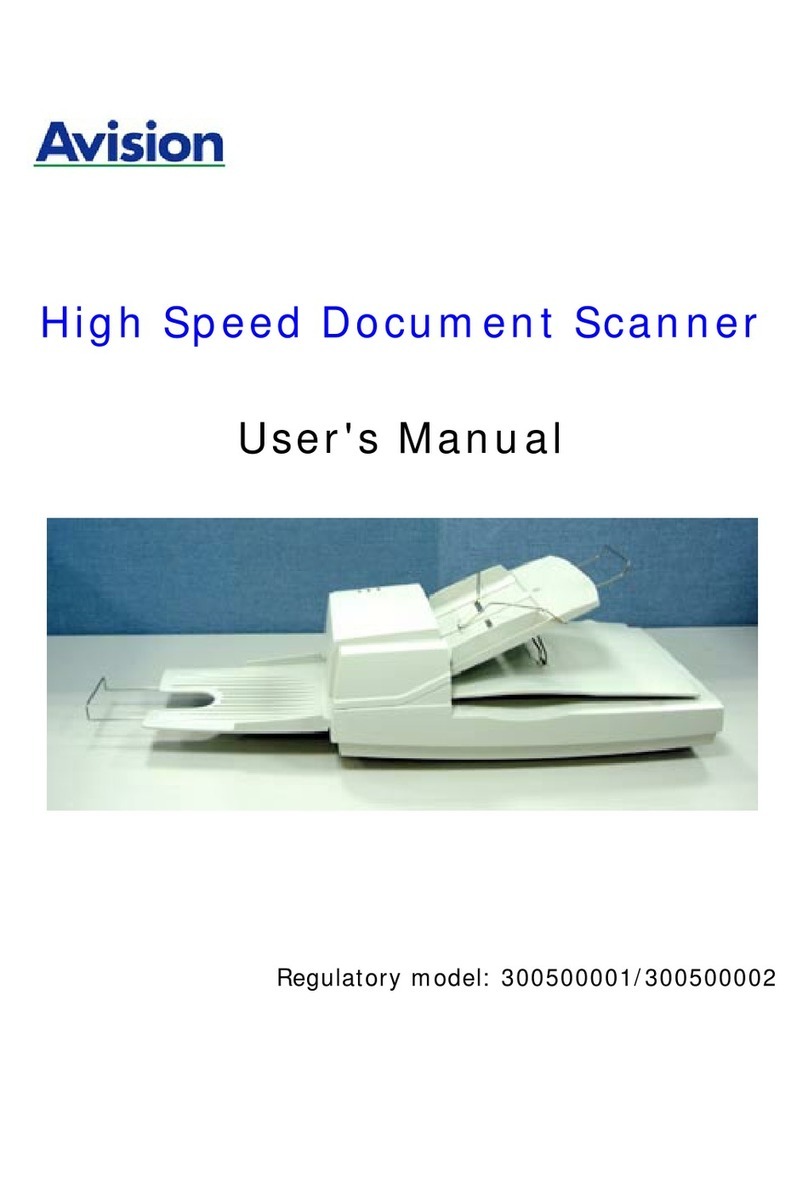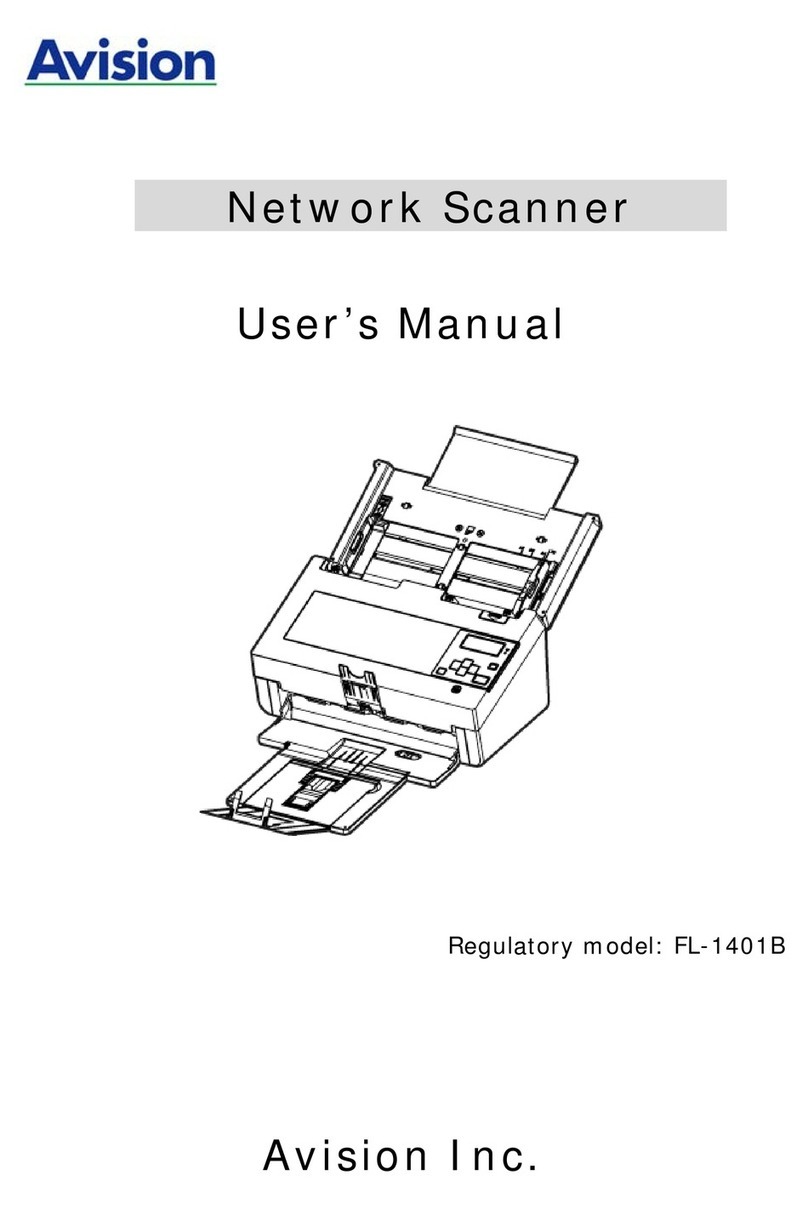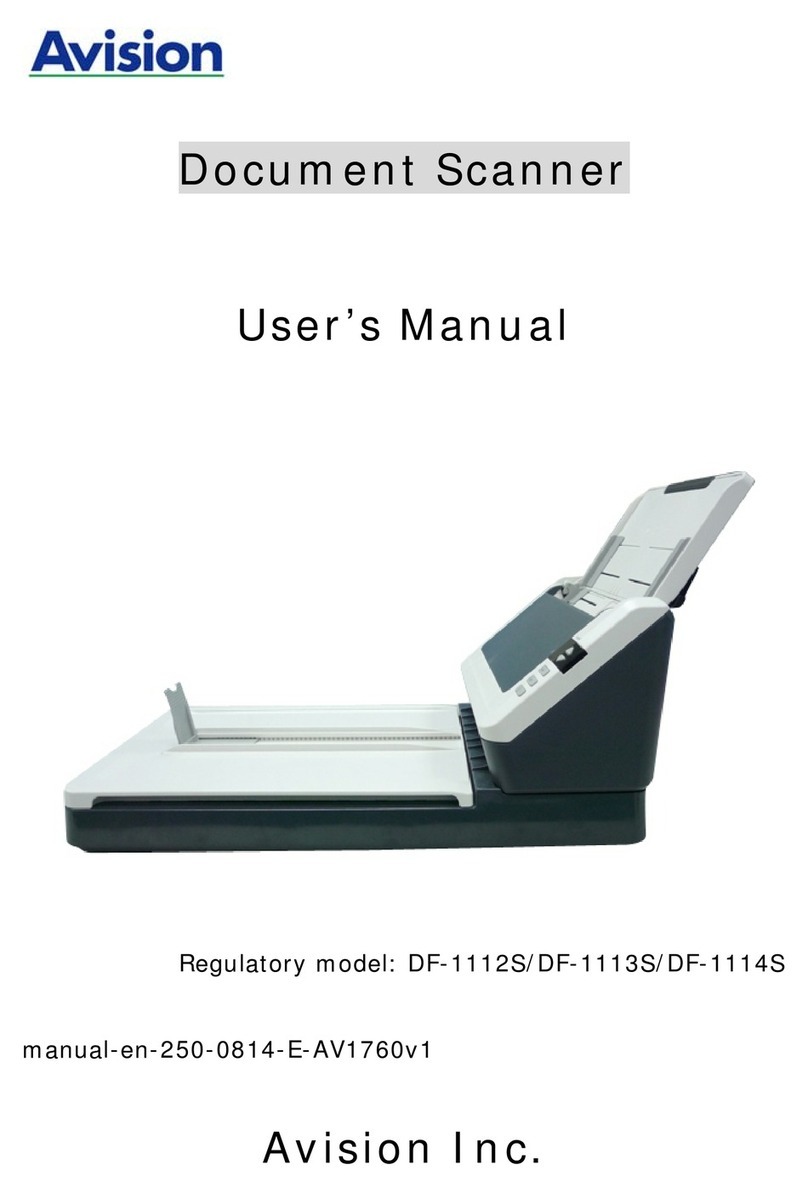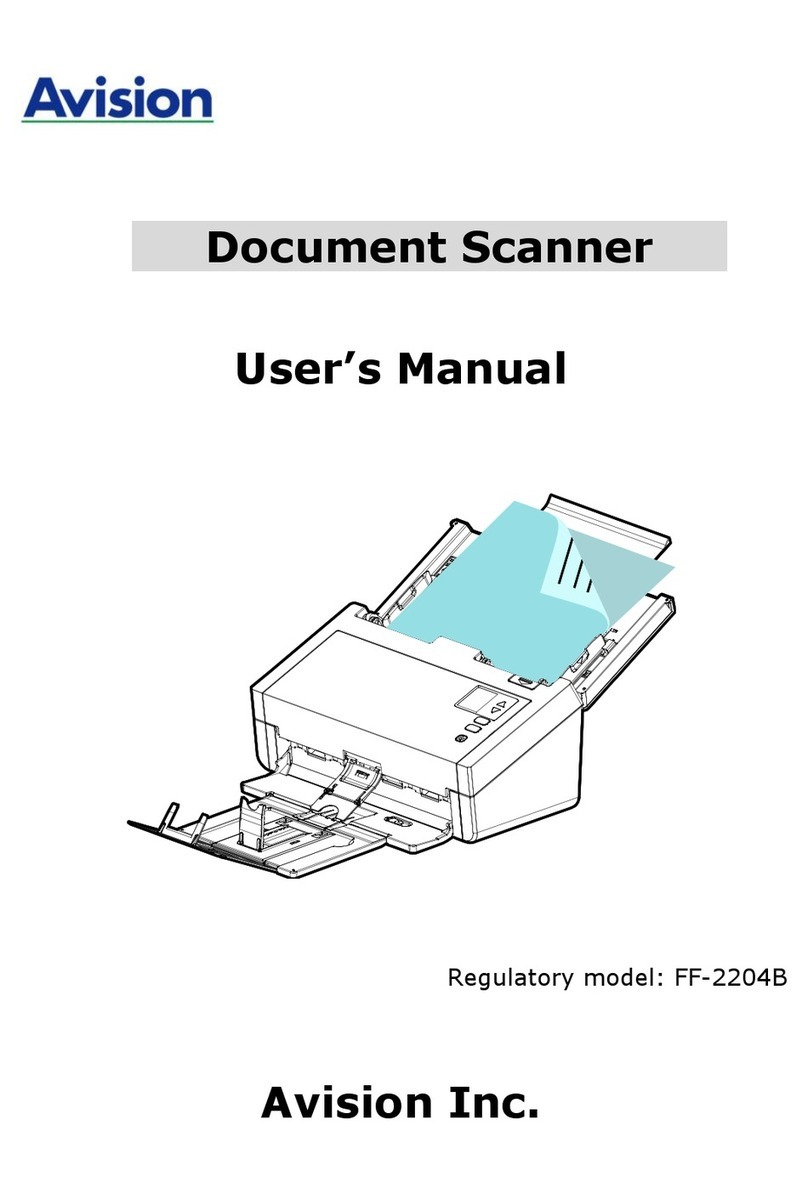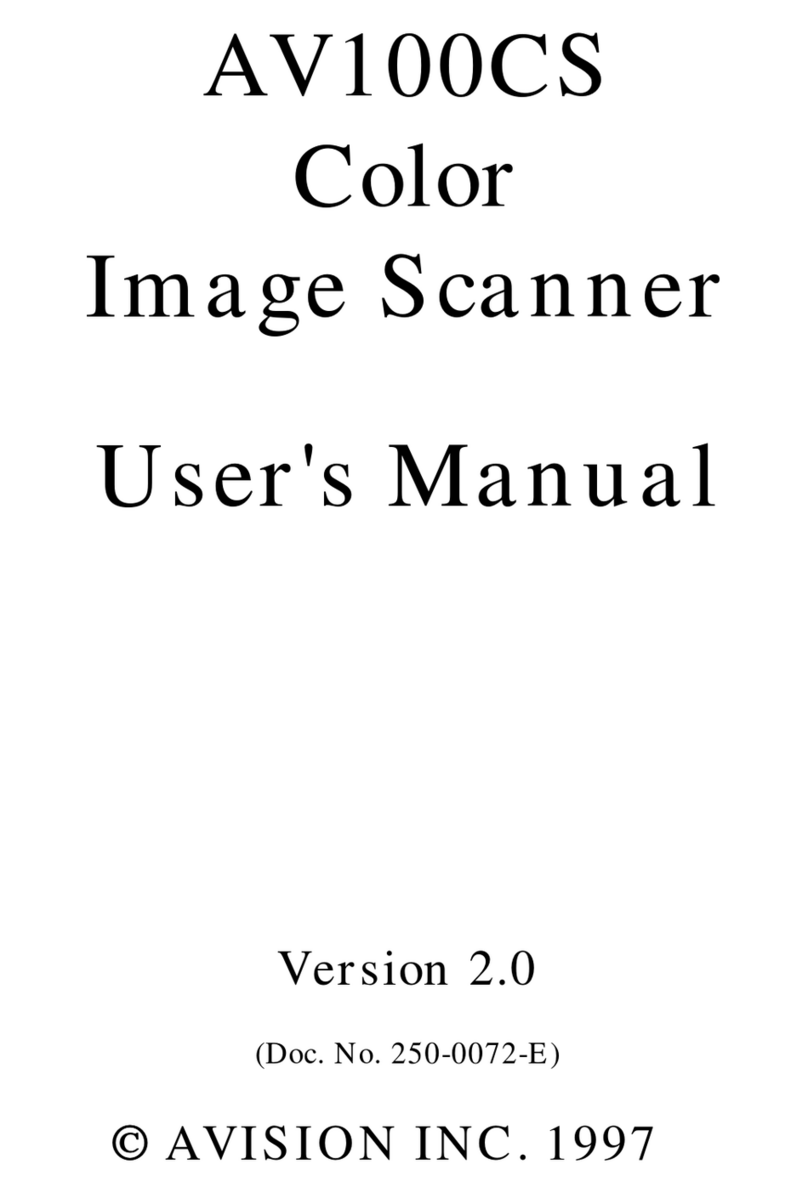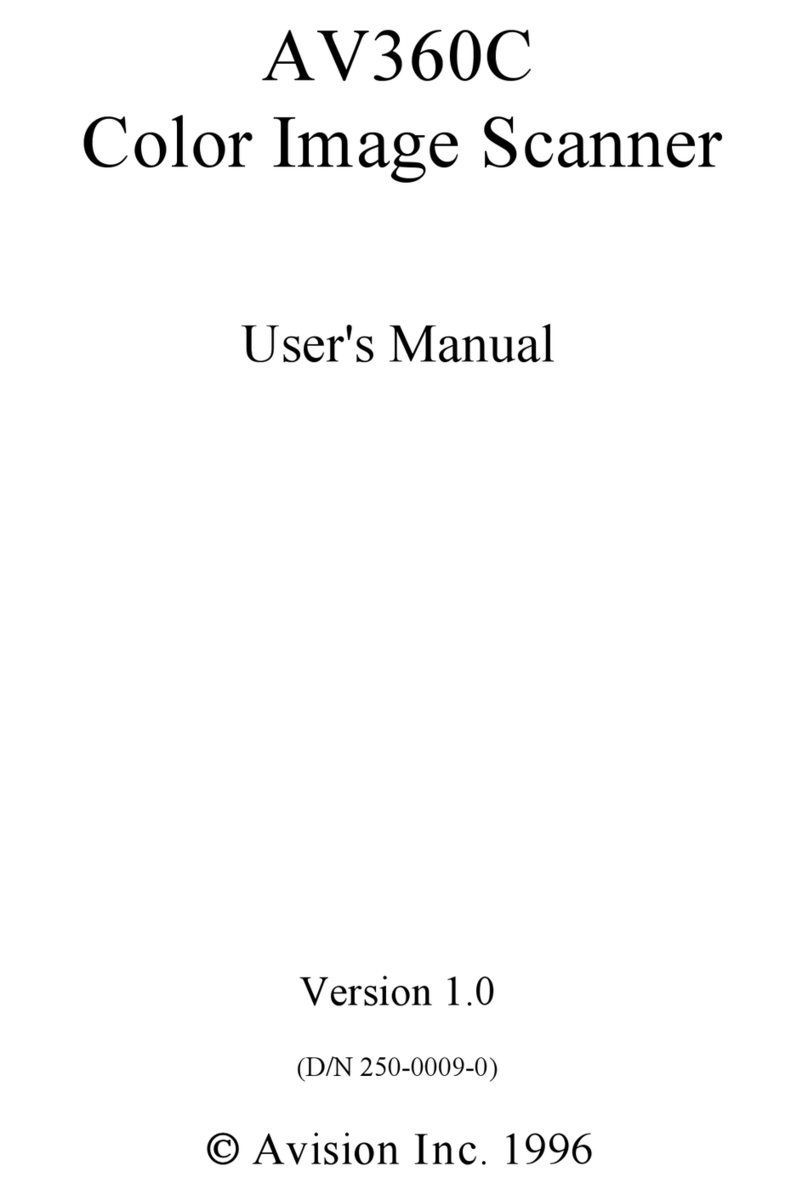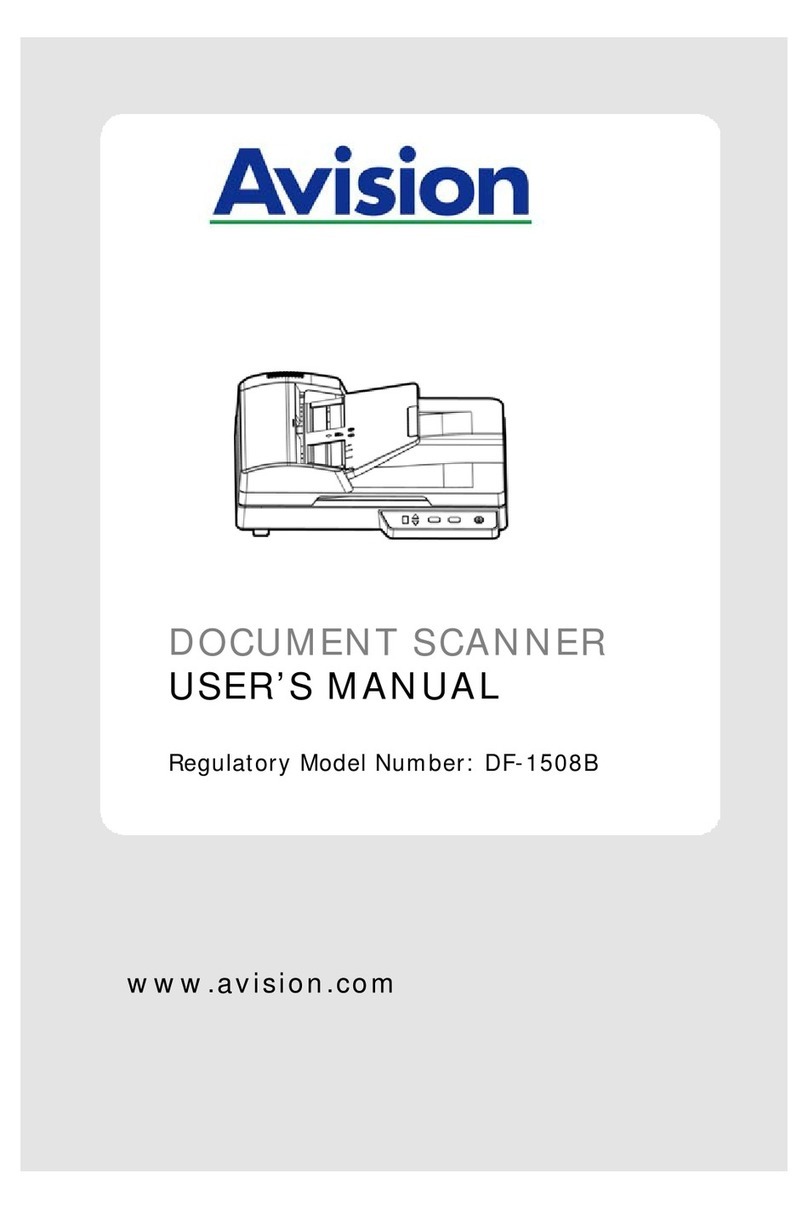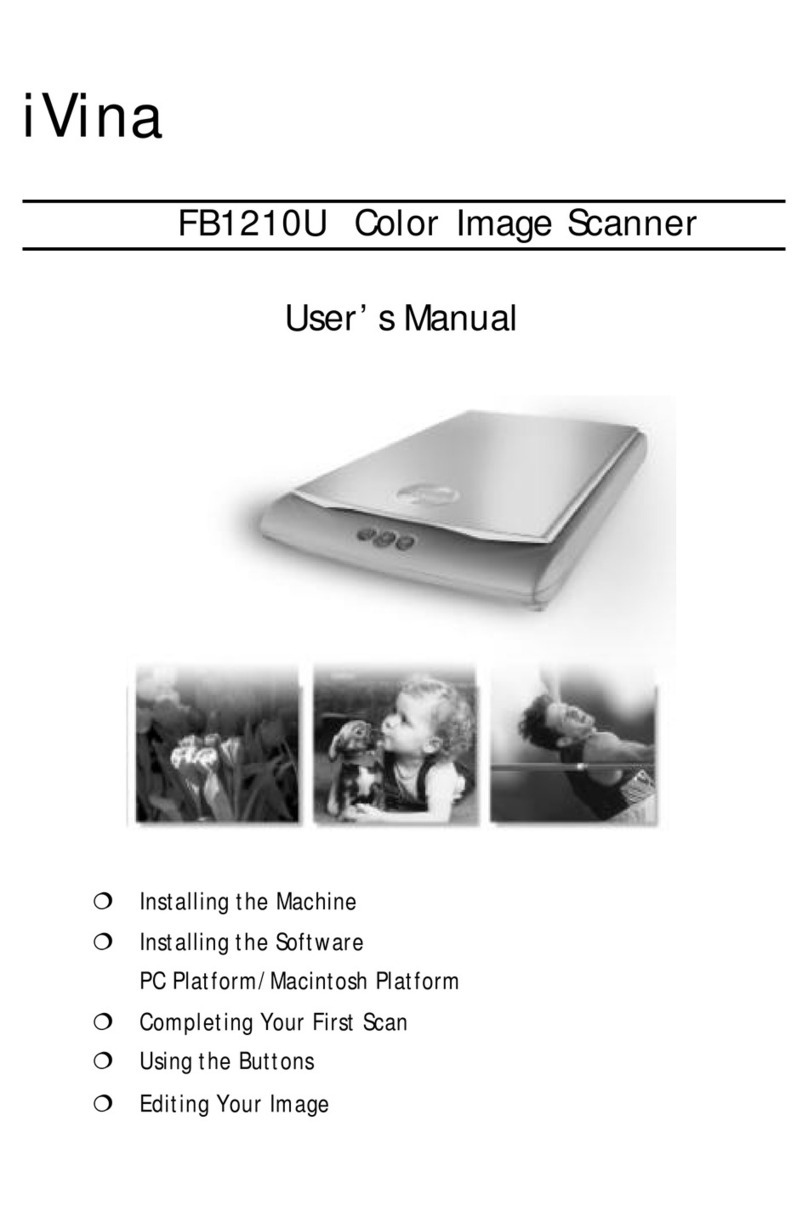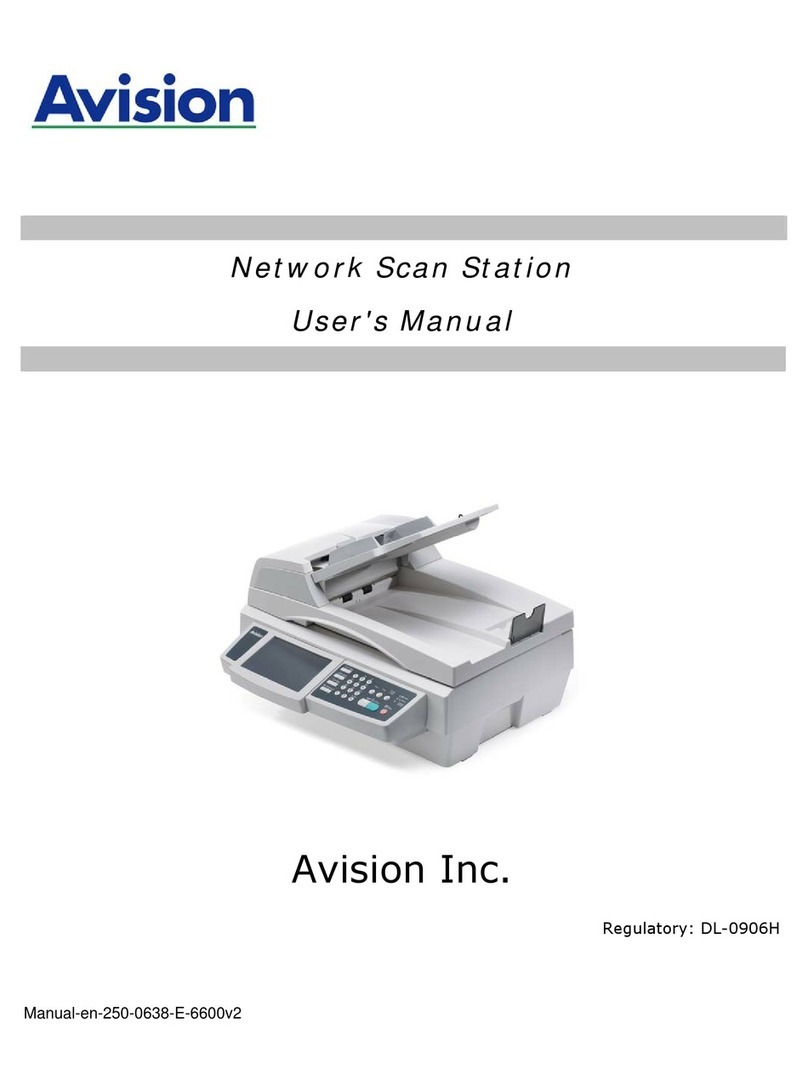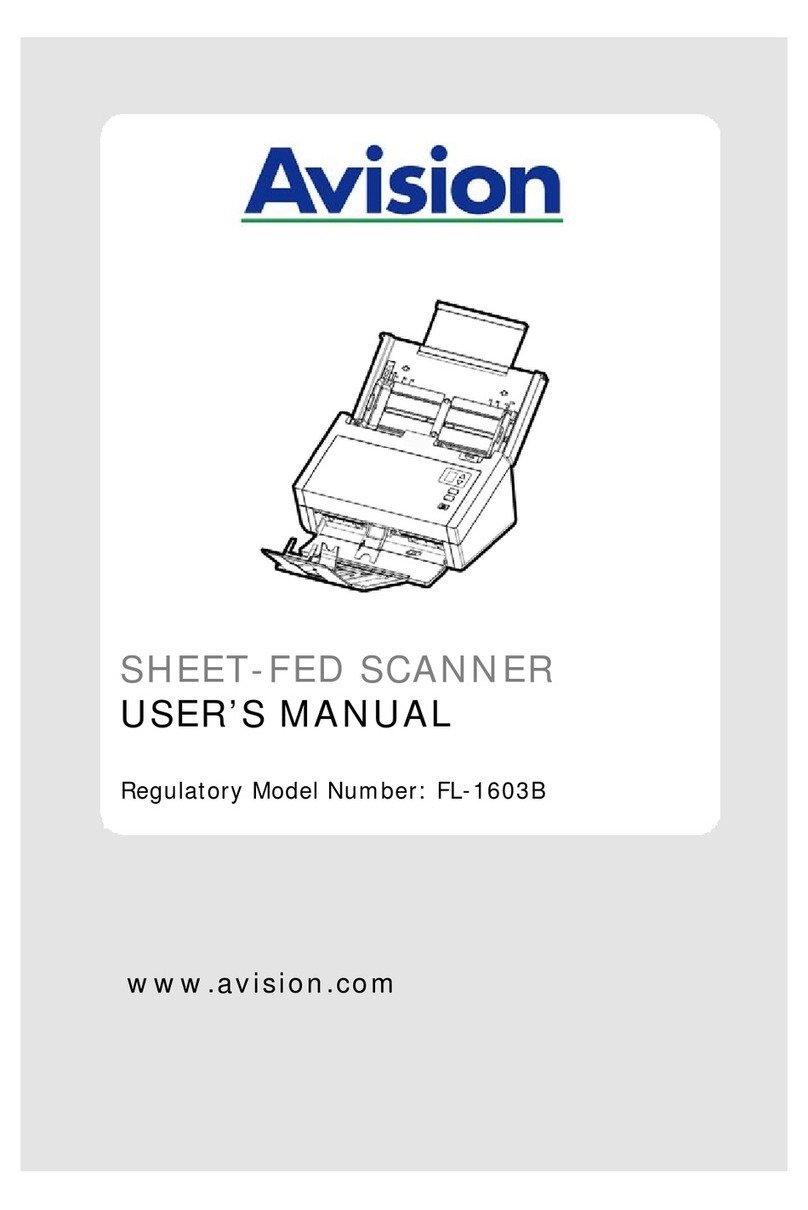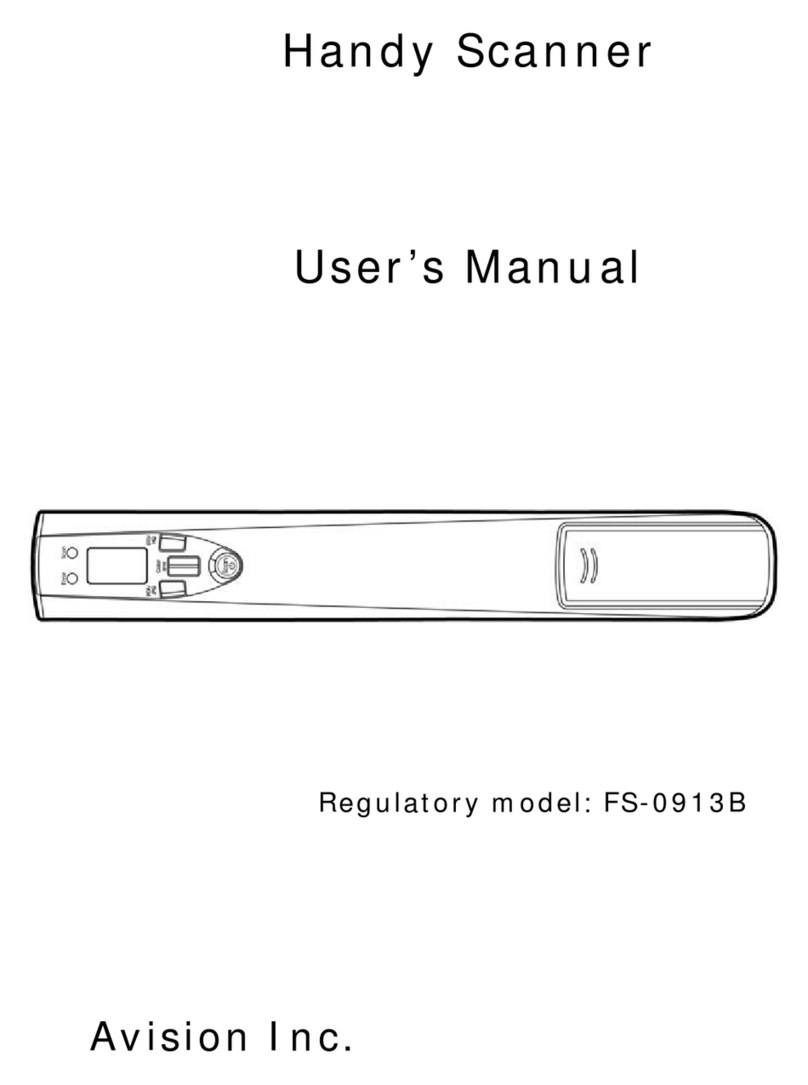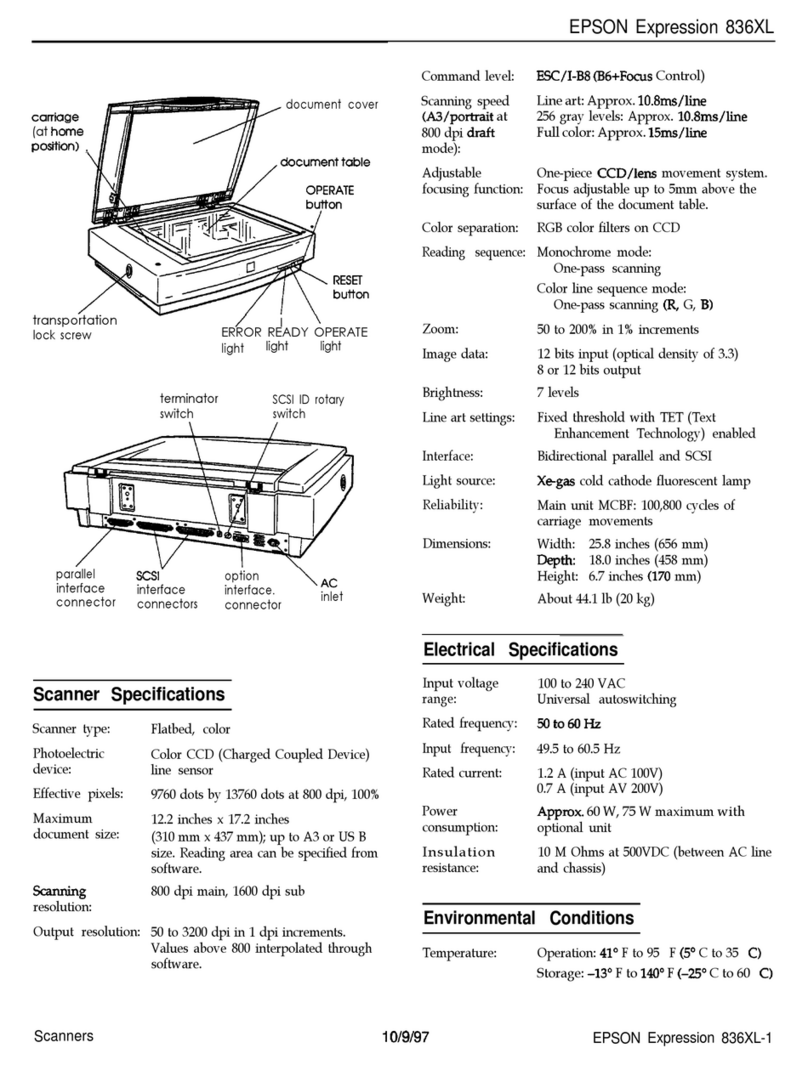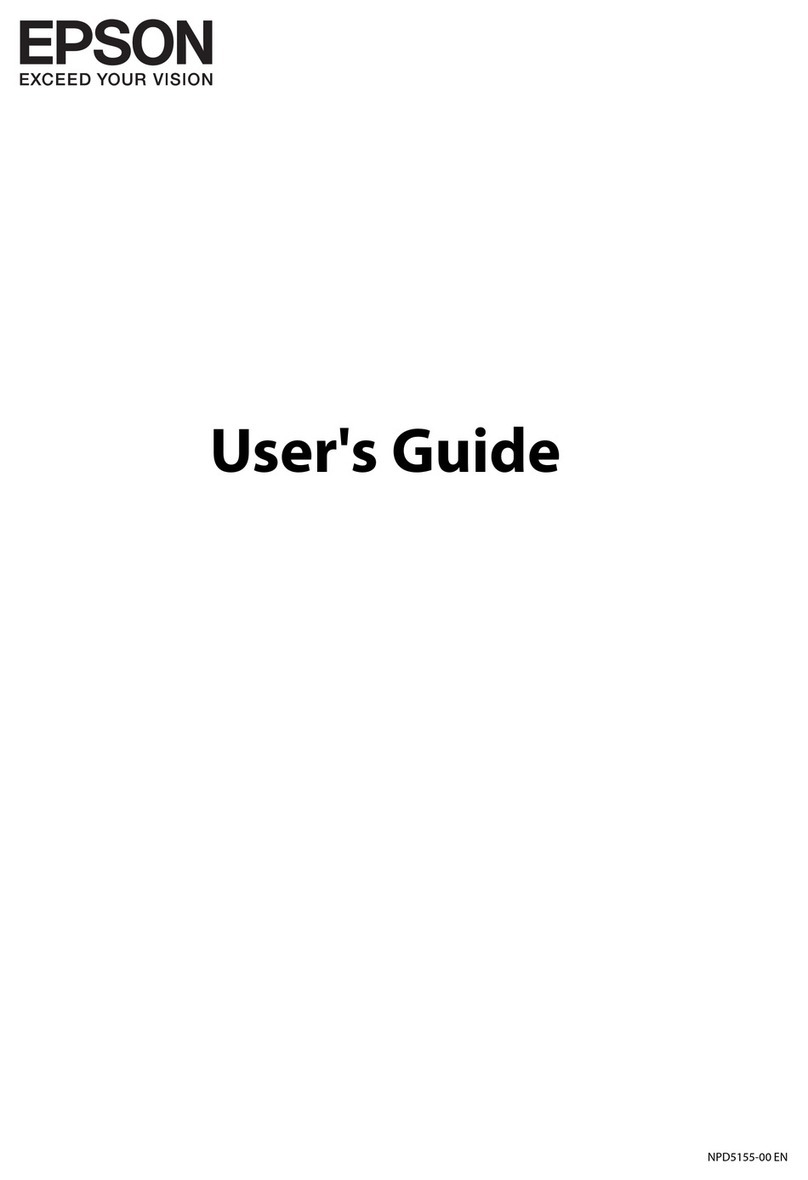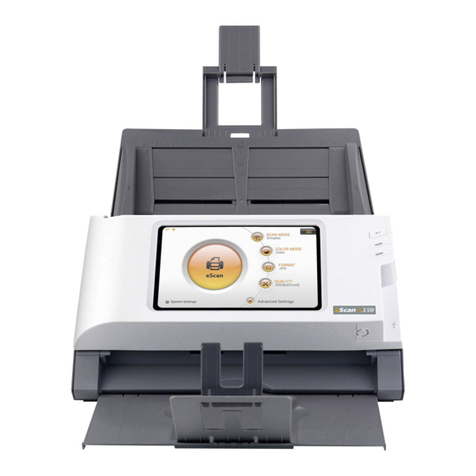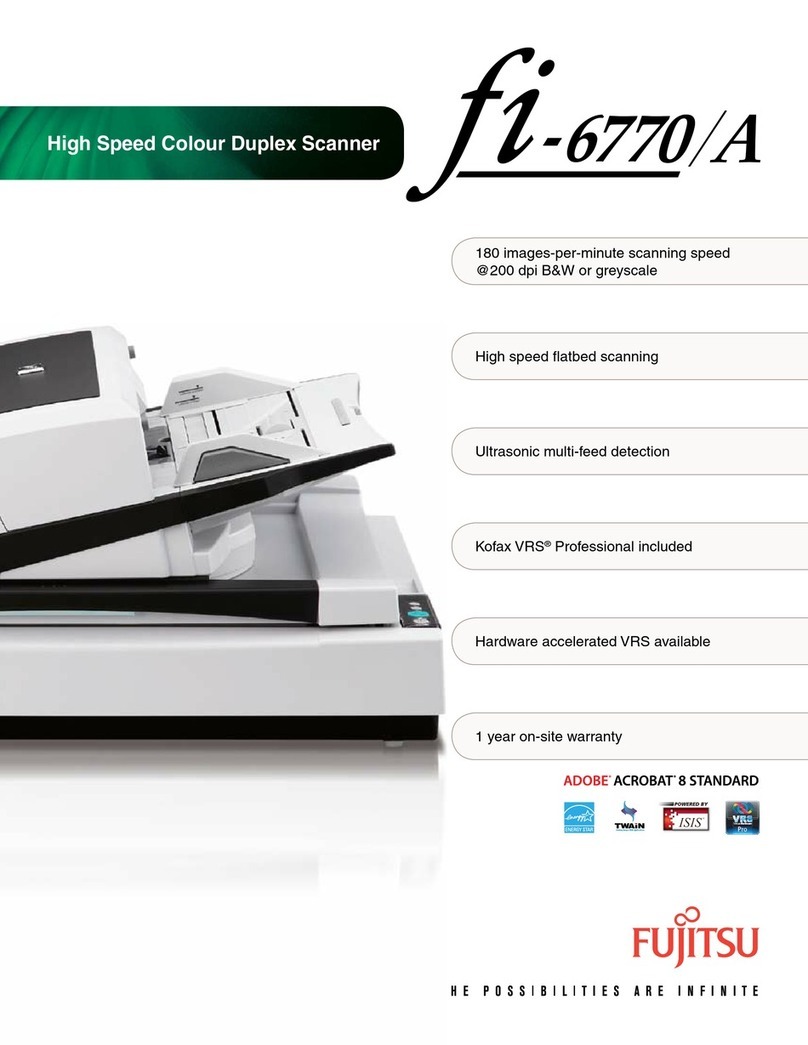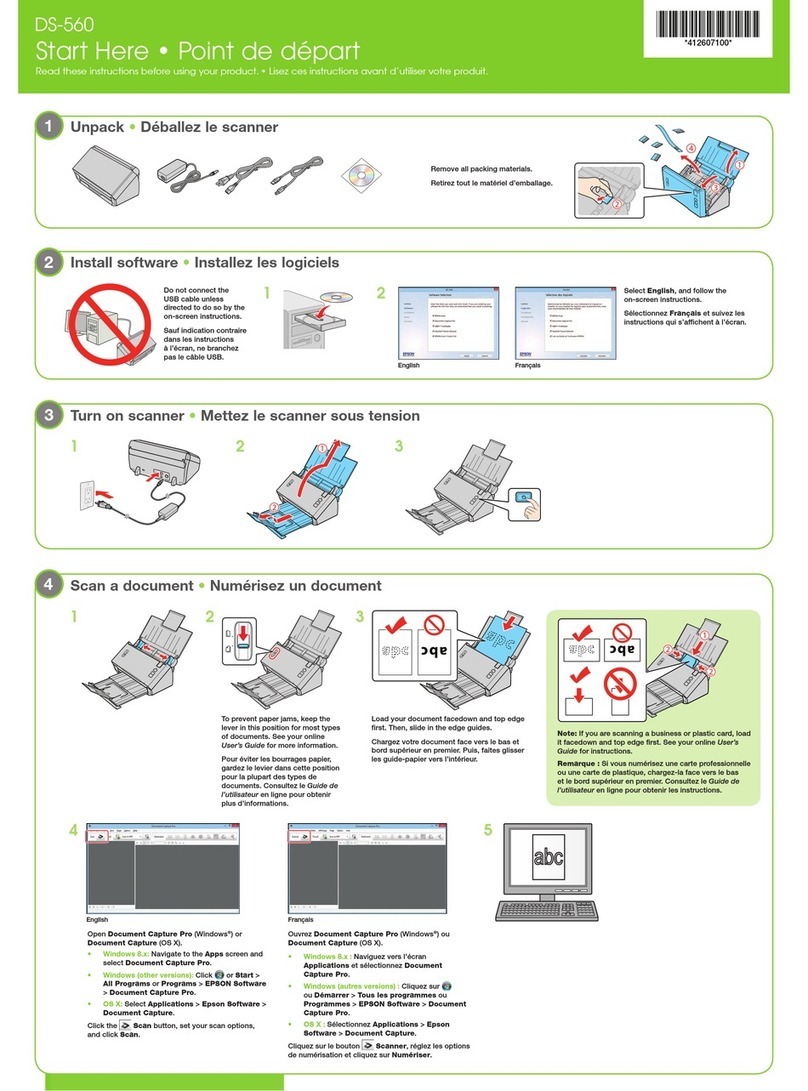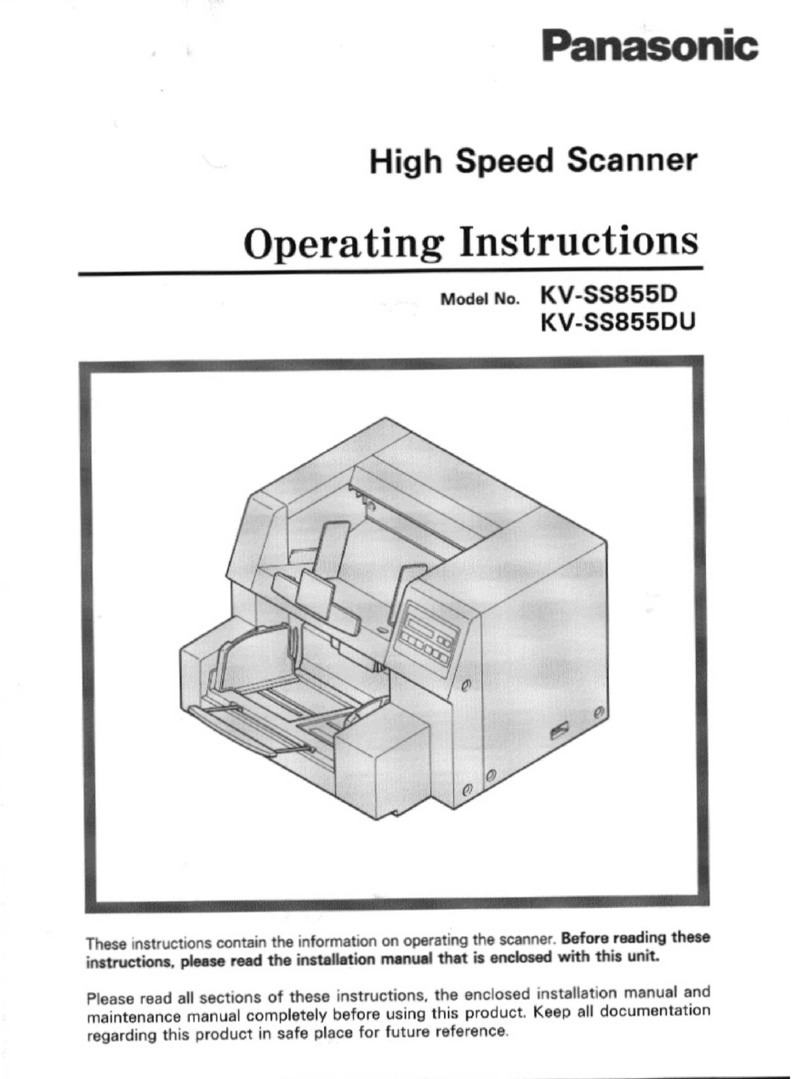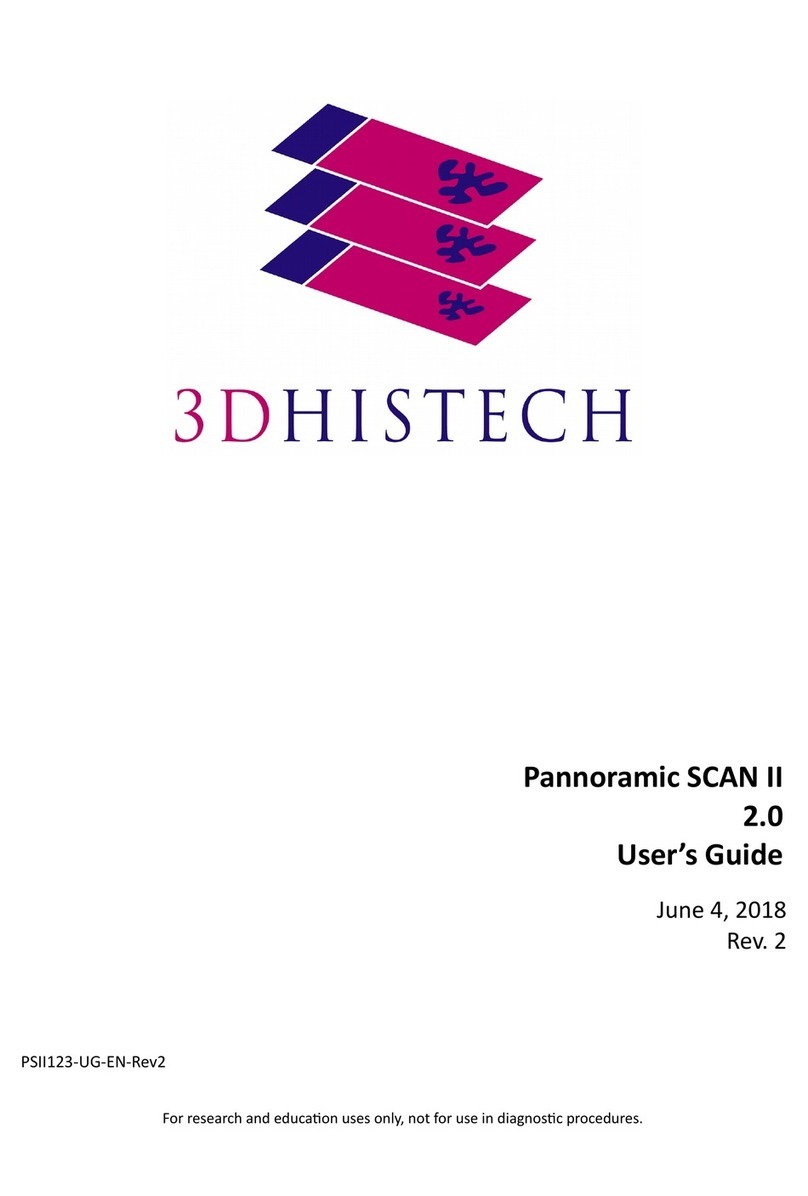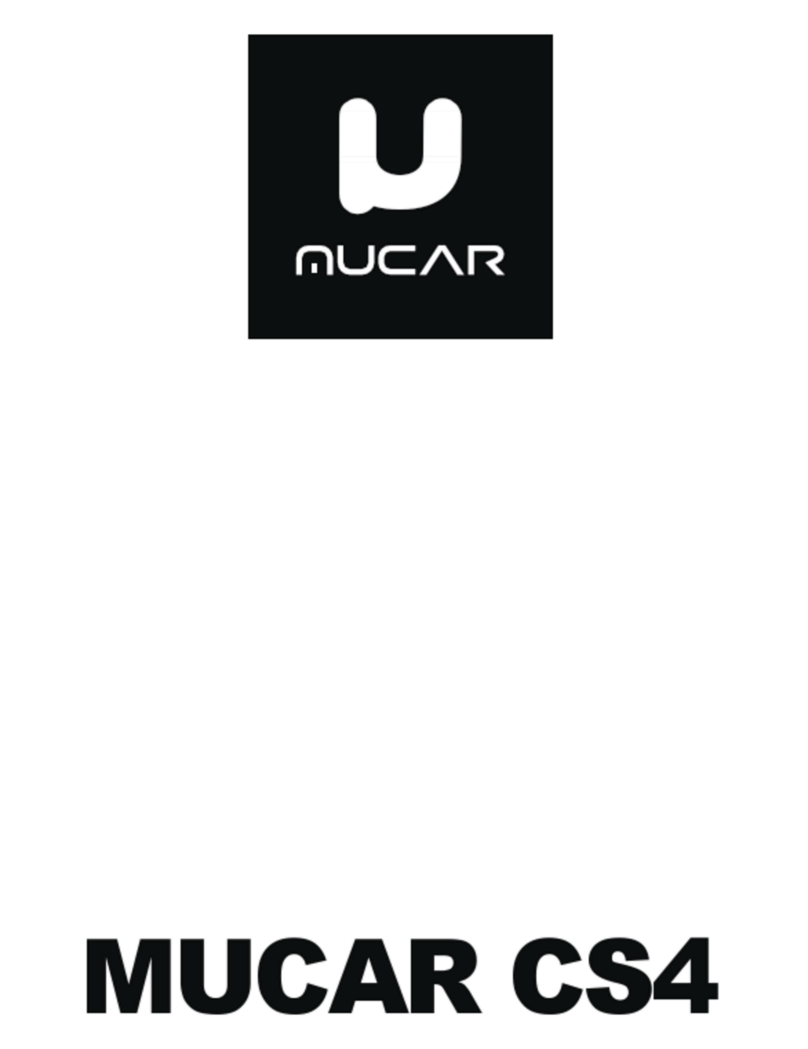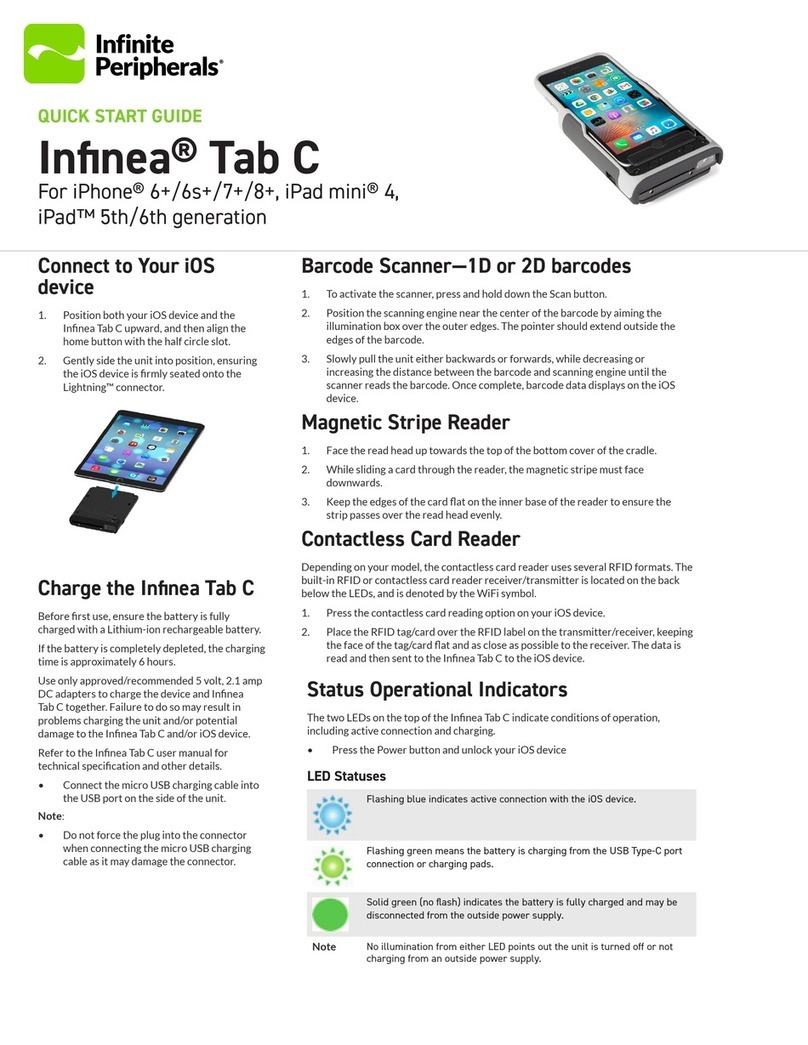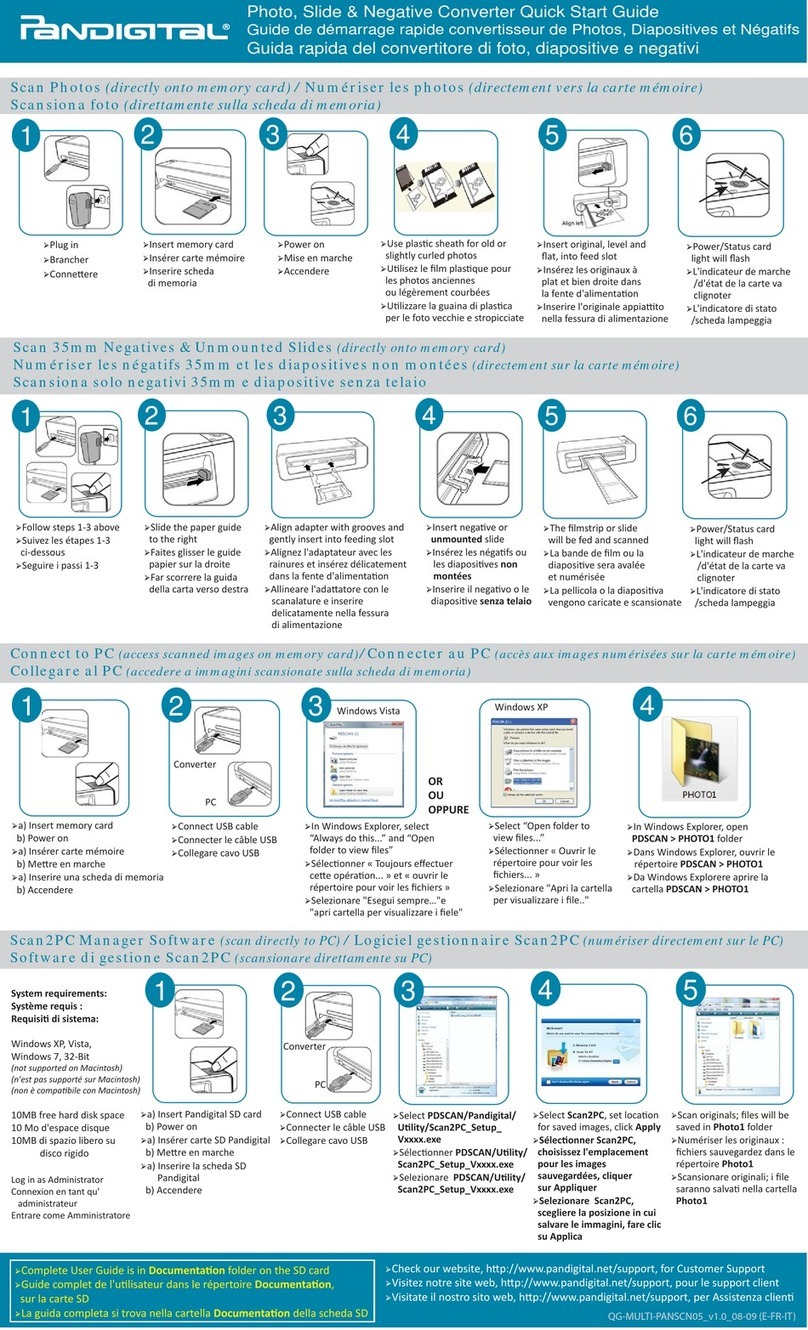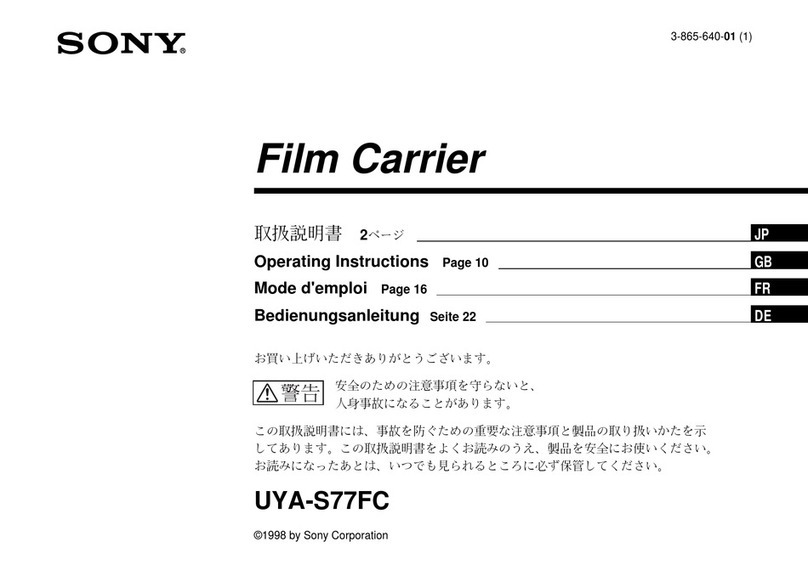vi
Table of Contents
1. Overview ........................................................................... 1-1
1.1 Introduction.................................................................................... 1-1
1.2 Package Contents............................................................................ 1-1
1.3 Front View...................................................................................... 1-3
1.4 Rear View....................................................................................... 1-5
1.5 Side View ....................................................................................... 1-5
1.6 LCD Display .................................................................................... 1-6
2. Installation........................................................................ 2-1
2.1 Precautions..................................................................................... 2-1
2.2 Install the Batteries ......................................................................... 2-1
2.3 Charge the Batteries ........................................................................ 2-3
2.3.1 Via the USB Cable.................................................................2-3
2.3.2 Via the USB Power Adapter ....................................................2-4
2.4 Install a SD Card ............................................................................. 2-5
2.5 Install the Feed Extension Plate ......................................................... 2-6
3. Operation........................................................................... 3-1
3.1 Suitable and Unsuitable Original Types ............................................... 3-1
3.2 Power on the Scanner ...................................................................... 3-2
3.3 Choose Your Desired Scan Settings .................................................... 3-2
3.4 Load a document............................................................................. 3-3
3.5 Start a scan.................................................................................... 3-4
3.6 Scan a card .................................................................................... 3-5
3.7 Scan dark pictures........................................................................... 3-6
3.8 Power off the Scanner ...................................................................... 3-7
3.9 View or Download the Scanned Images (Windows)............................... 3-7
3.9.1 Computer system requirements.............................................. 3-8
3.9.2 Connect with Windows XP or Later.......................................... 3-8
3.9.3 Connect with Macintosh computer........................................... 3-8
3.9.4 Access your scanned images .................................................. 3-8
3.9.5 Disconnect the scanner ......................................................... 3-9
4. Maintenance ...................................................................... 4-1
4.1 Clean the Scanner Glass, Separation Pad and Rollers............................ 4-1
4.2 Calibrate the Scanner....................................................................... 4-3
4.3 Replace the Feed Roller .................................................................... 4-5
4.4 Replace the Separation Pad............................................................... 4-8
5. Troubleshooting................................................................. 5-1
5.1 Clear a paper jam............................................................................ 5-1
5.2 Error Conditions .............................................................................. 5-2
5.3 Frequently asked questions and answers............................................. 5-3
5.4 Technical Service............................................................................. 5-6
6. Specifications .................................................................... 6-1