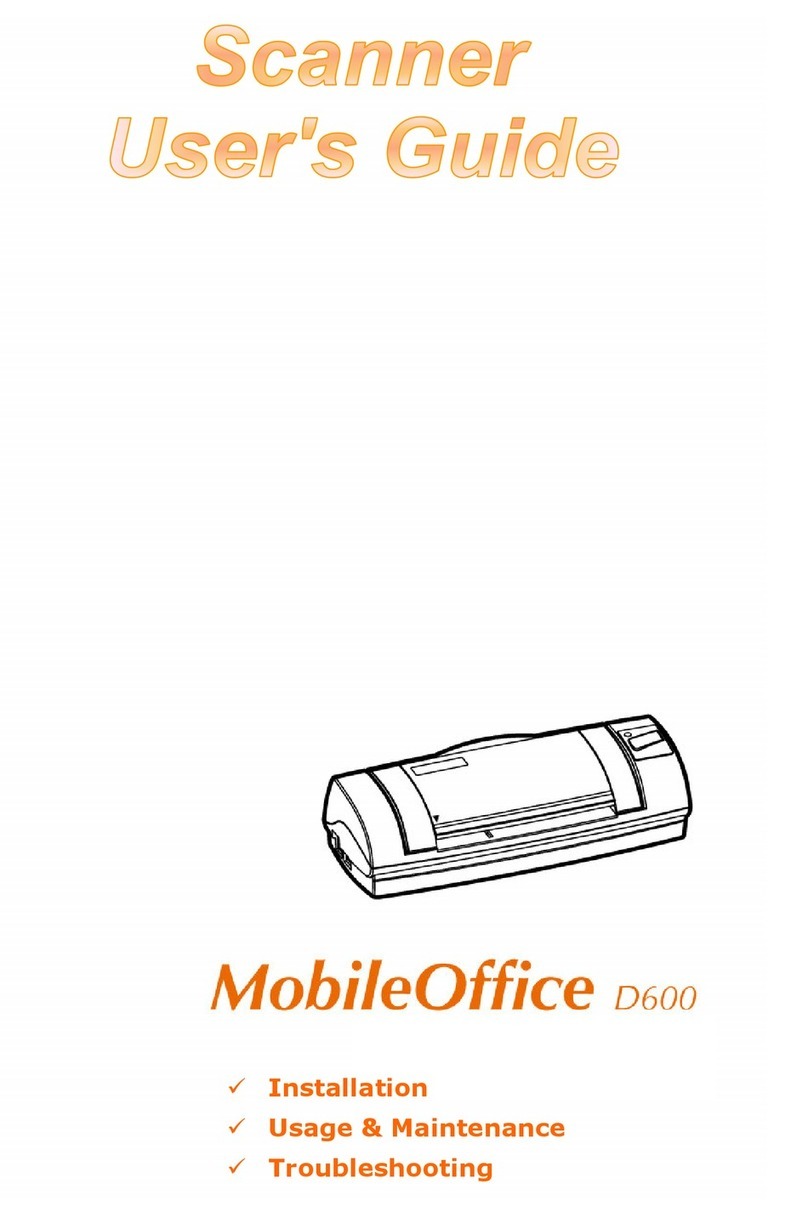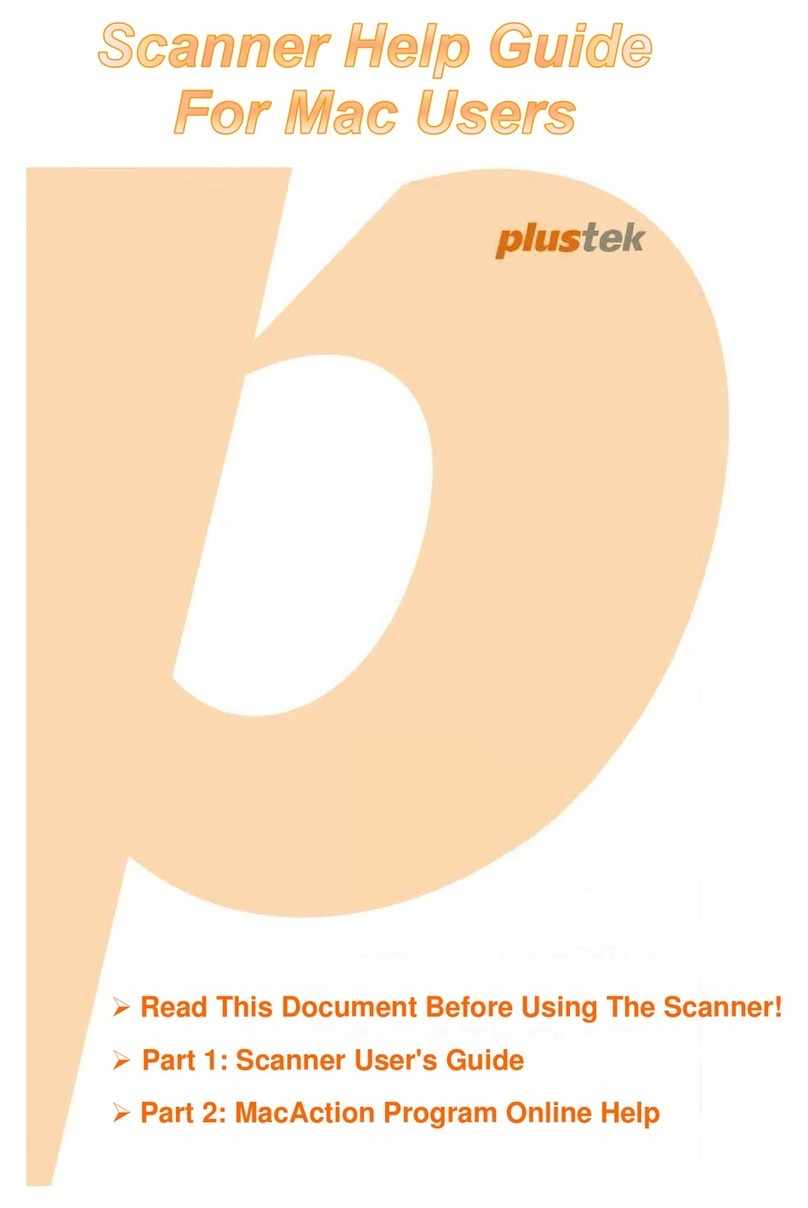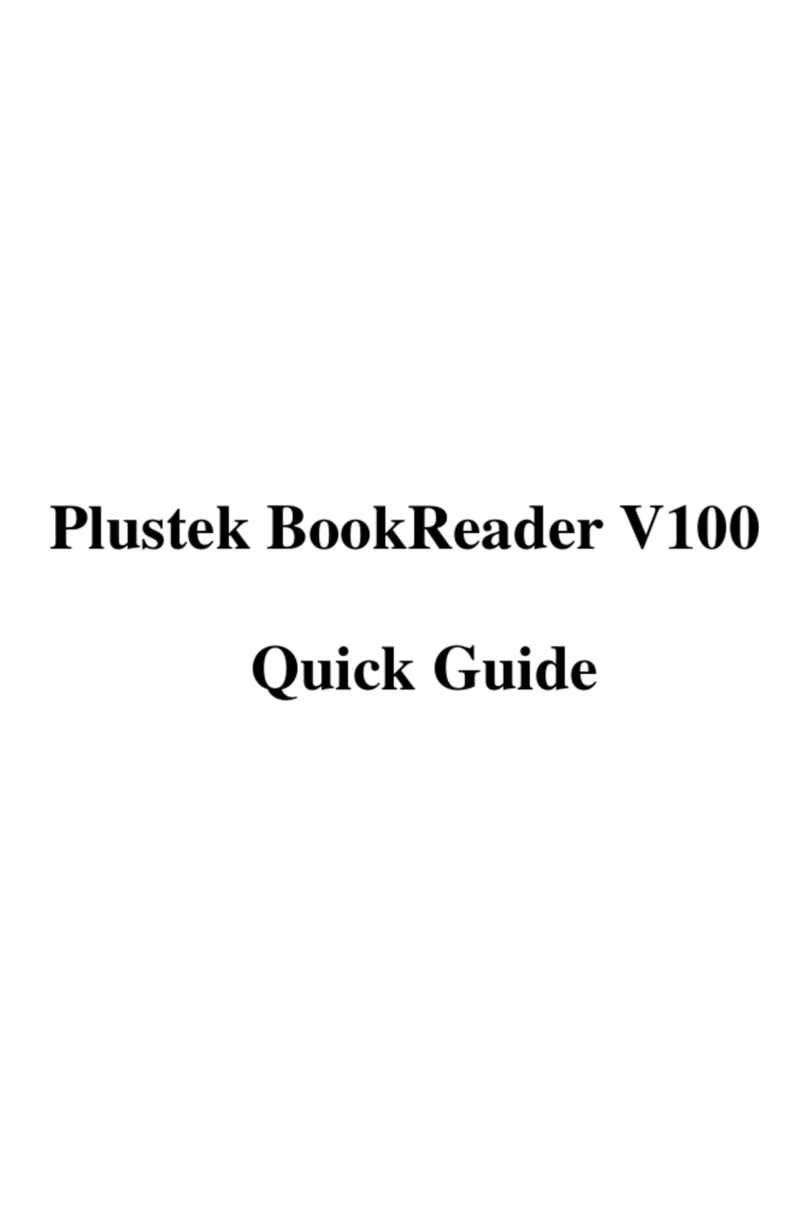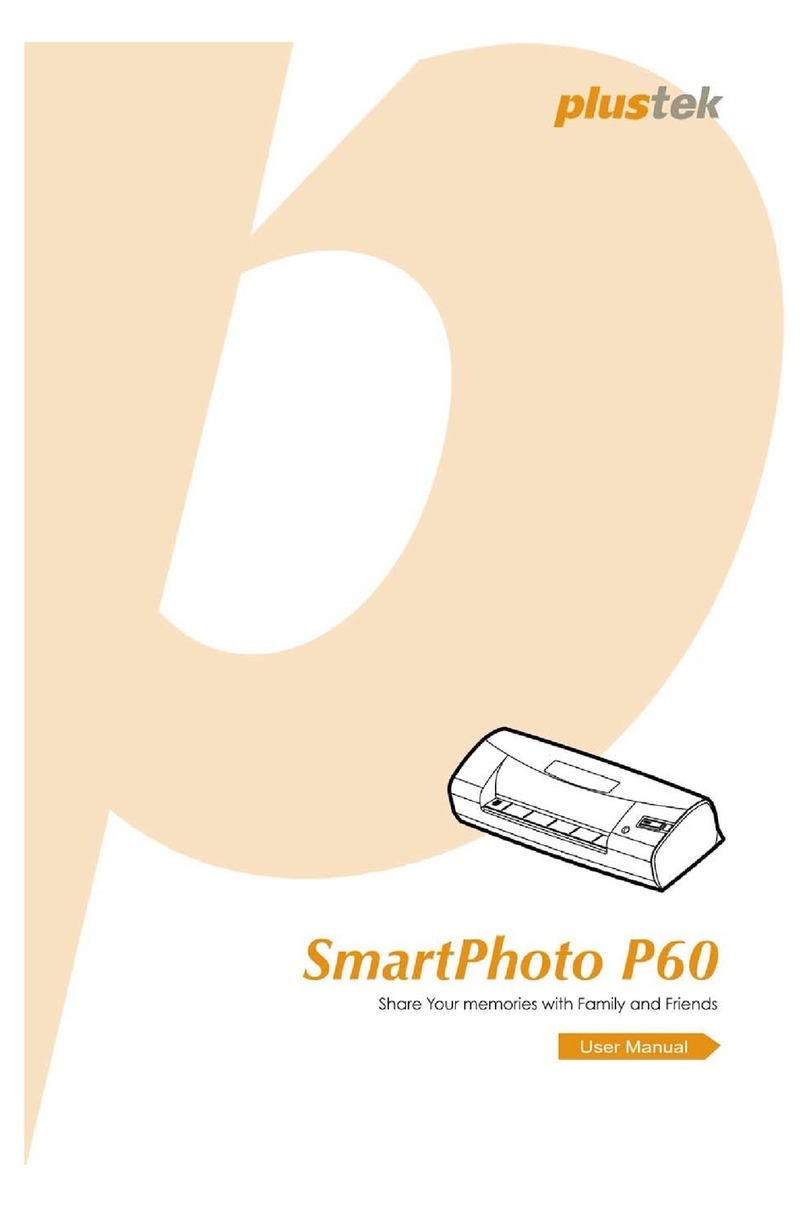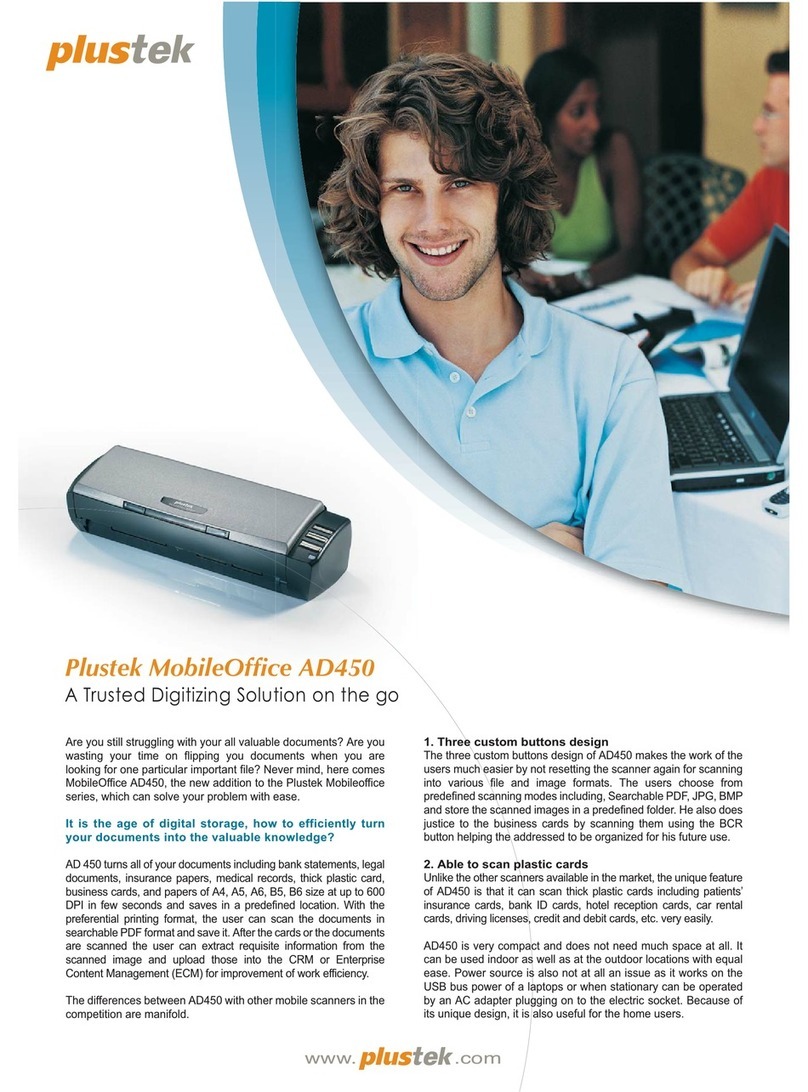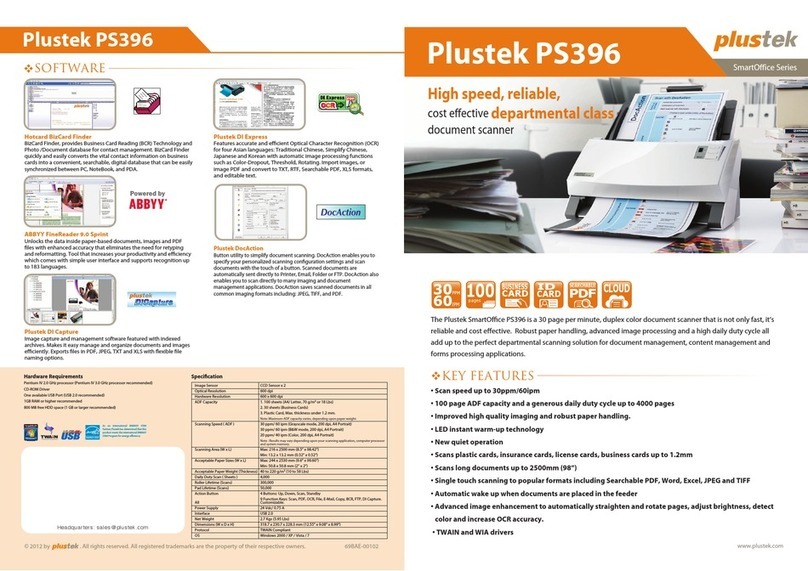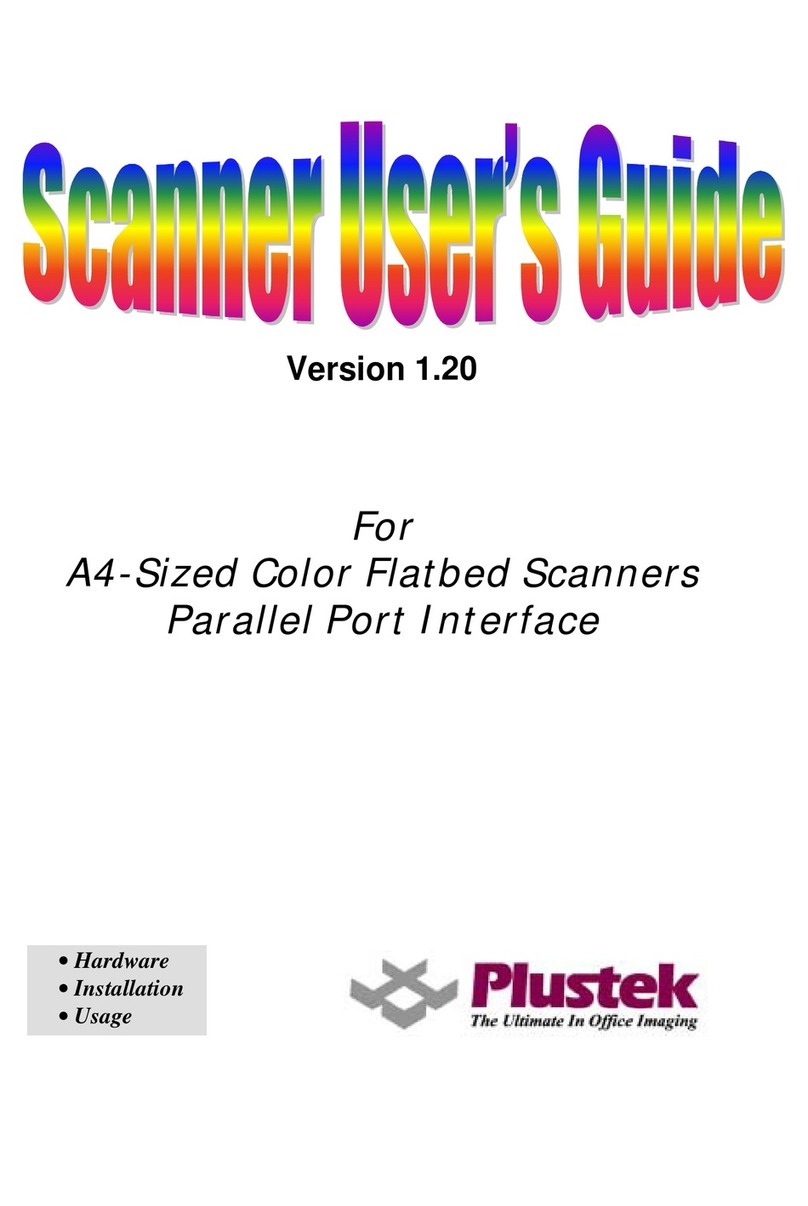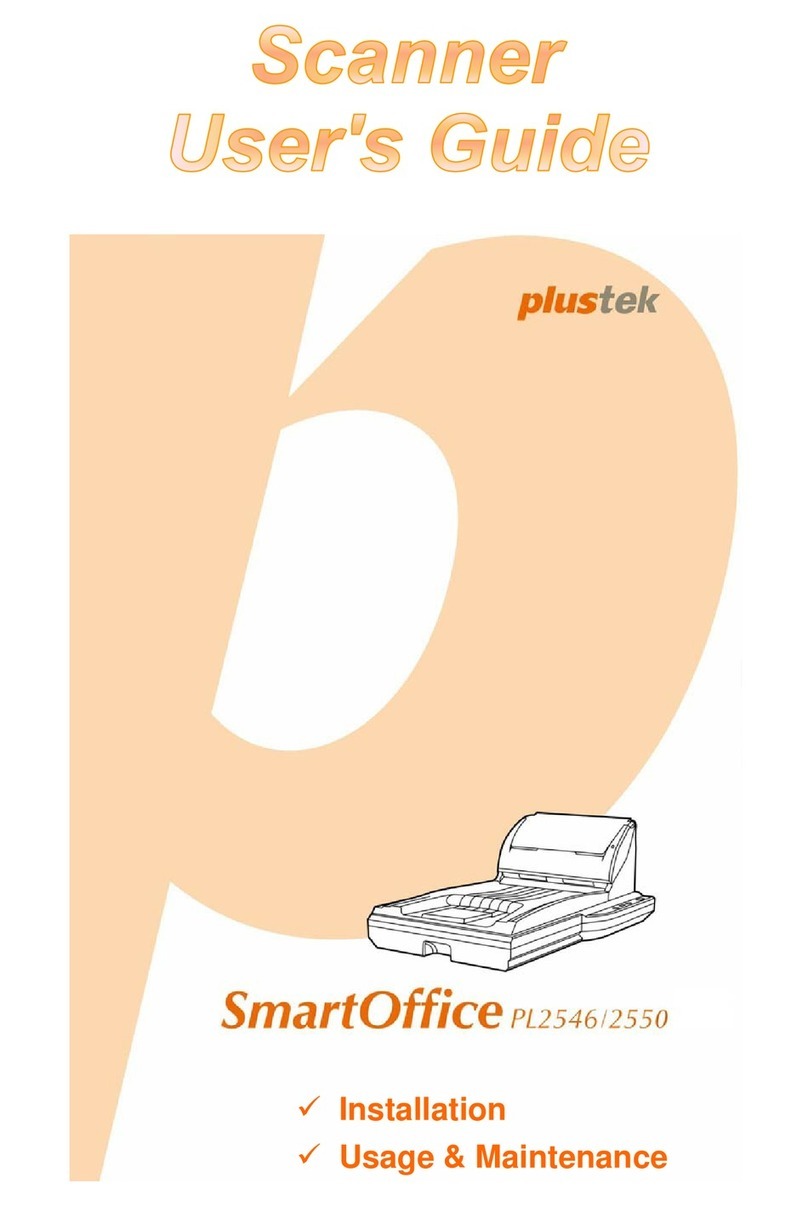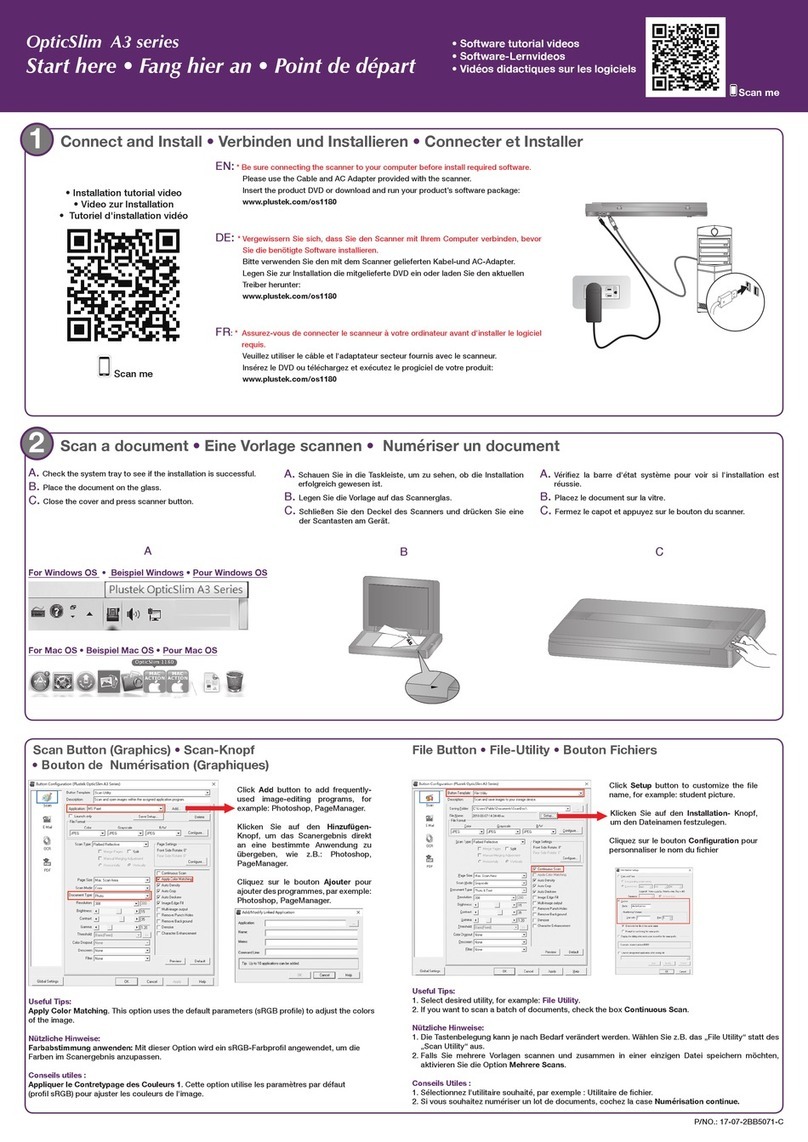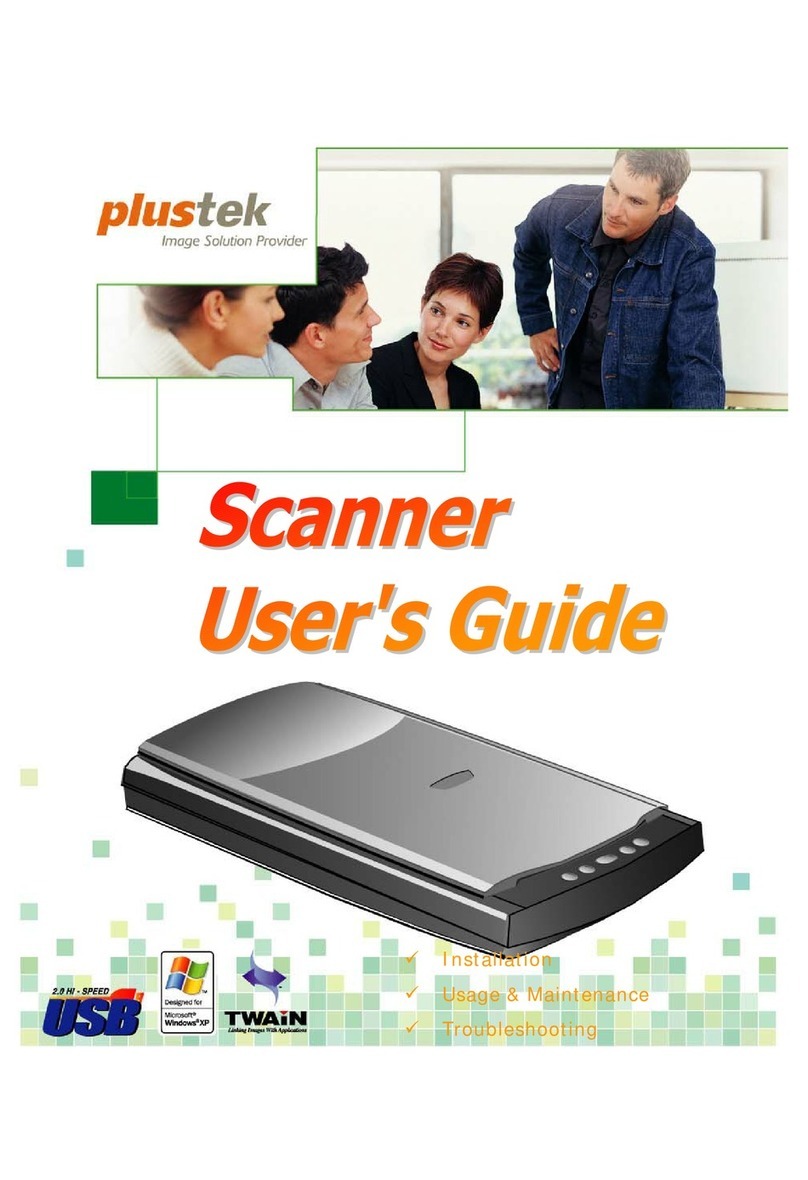Table of Contents
INTRODUCTION....................................................................................................1
How to Use This Guide...............................................................................................1
Conventions of This Guide .........................................................................................1
A Note about Icons...............................................................................................................1
Safety Precautions......................................................................................................2
Box Contents ..............................................................................................................3
Scanner Overview ......................................................................................................4
CHAPTER I. INSTALLING THE SCANNER....................................................................6
Installing and Setting up the Scanner.........................................................................6
Step 1. Install the Paper Chute.............................................................................................6
Step 2. Connecting the Scanner ..........................................................................................8
Configuring the System ..............................................................................................8
Download..............................................................................................................................9
eScan Client..................................................................................................................................................9
Supports......................................................................................................................................................10
General...............................................................................................................................11
About...........................................................................................................................................................11
Wifi............................................................................................................................................................... 12
Calibration...................................................................................................................................................13
Power Saving..............................................................................................................................................14
History......................................................................................................................................................... 15
Reset............................................................................................................................................................17
Scan Settings......................................................................................................................18
File Name....................................................................................................................................................18
Initial Default.............................................................................................................................................. 21
Sending...............................................................................................................................32
Sending Settings........................................................................................................................................32
CHAPTER II. SCANNING..................................................................................... 36
Preparing Documents...............................................................................................36
Checking Document Conditions.........................................................................................36
Loosening Documents........................................................................................................37
Placing Documents...................................................................................................38
Scanning Documents................................................................................................39
Editing the Scanned Documents ..............................................................................45
Saving the Scanned Documents ..............................................................................50
Save to USB.......................................................................................................................51
Save to PC..........................................................................................................................52
Save to Mobile....................................................................................................................55
Save to Mail........................................................................................................................58
Save to FTP........................................................................................................................60
Save to Clouds ...................................................................................................................62
CHAPTER III. CARE AND MAINTENANCE ............................................................... 66
Cleaning the Scanner...............................................................................................66
Cleaning Materials..............................................................................................................66
Cleaning the ADF ...............................................................................................................66
Replacing Consumables...........................................................................................68