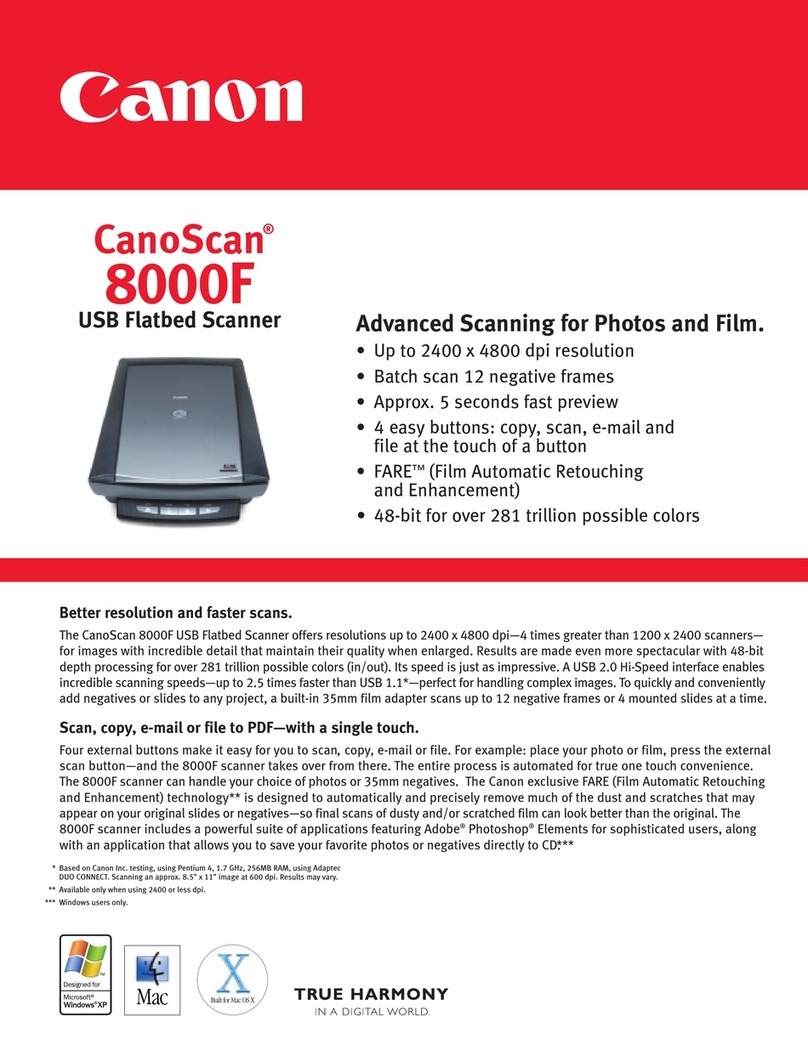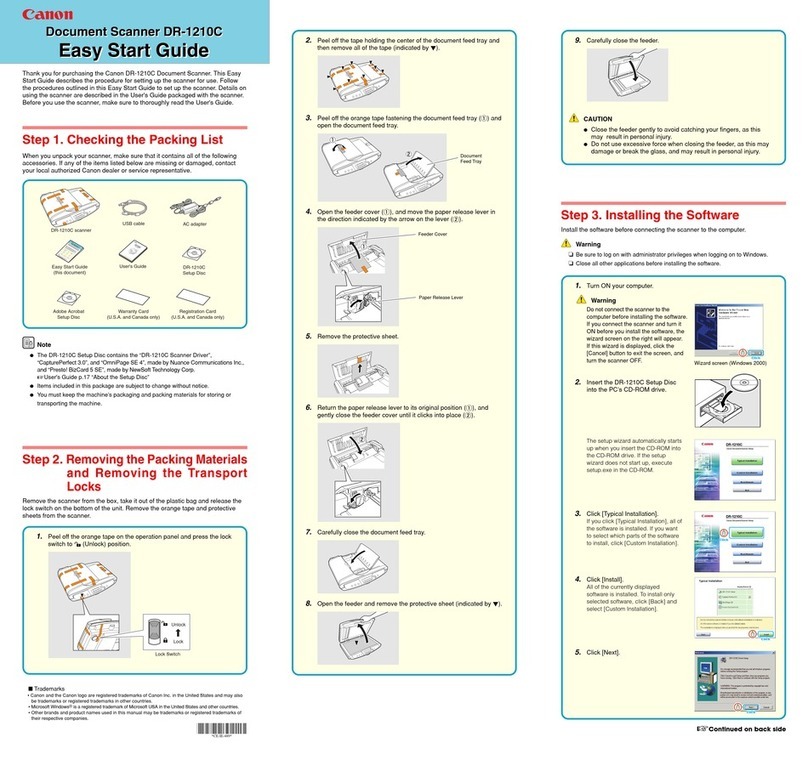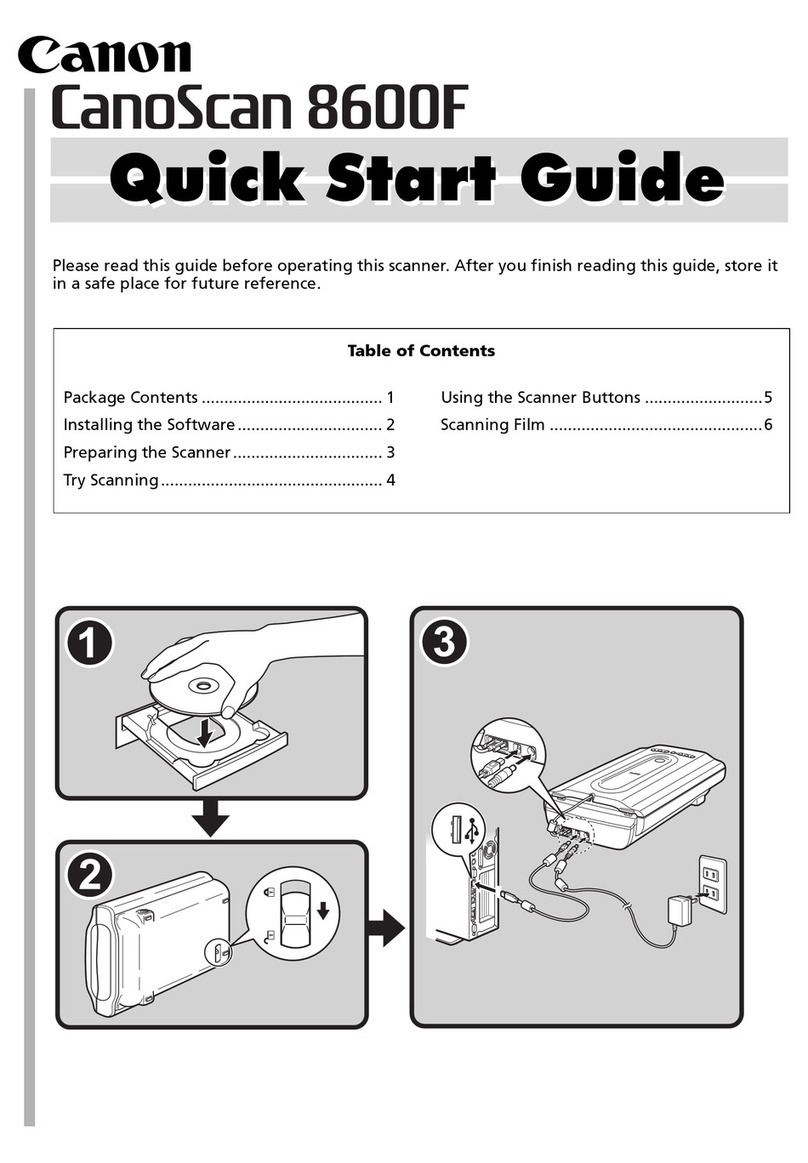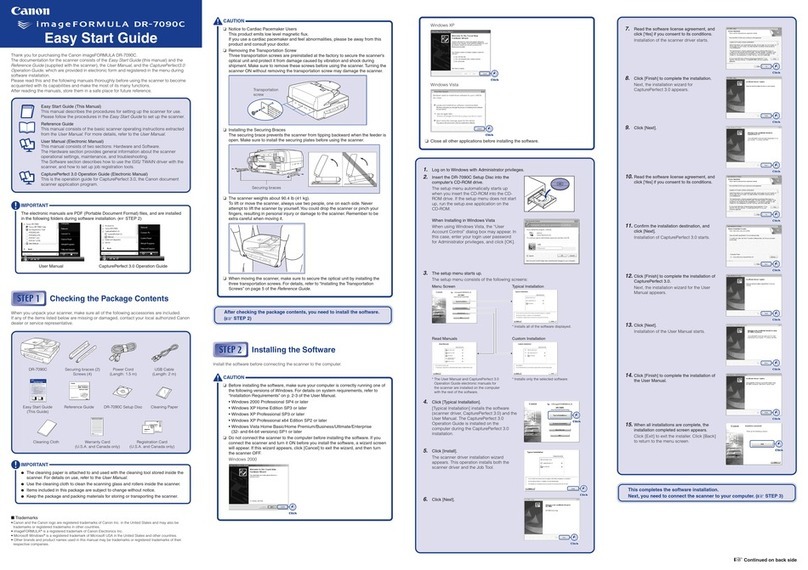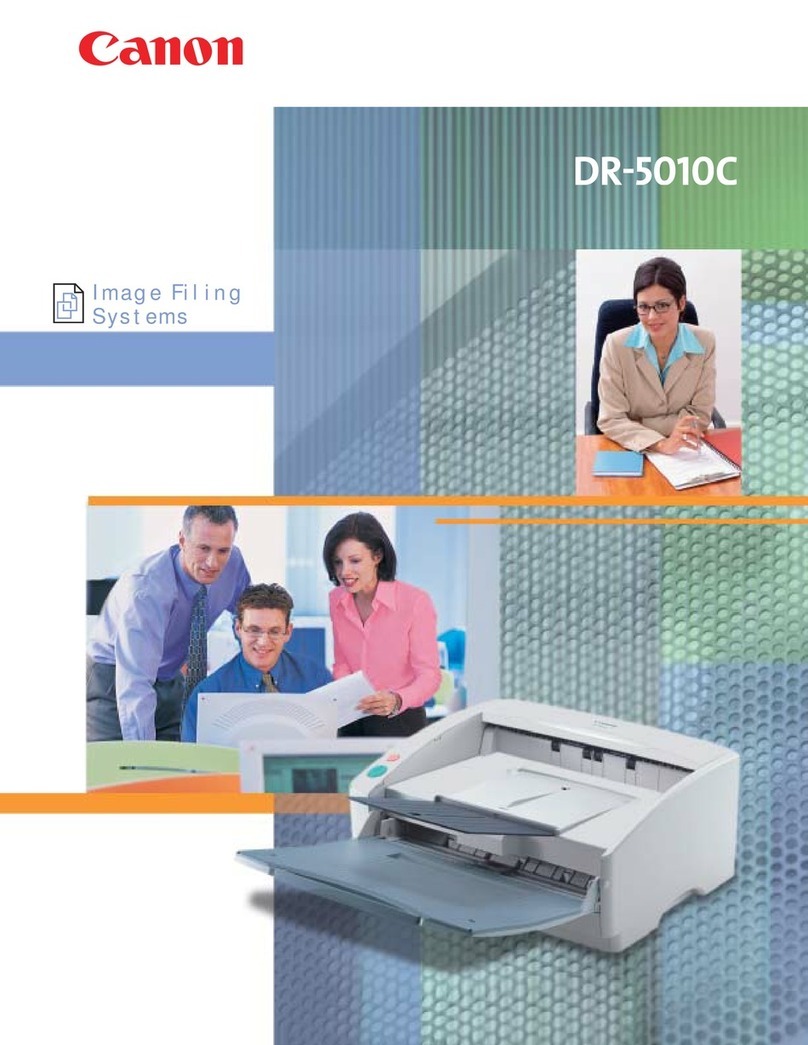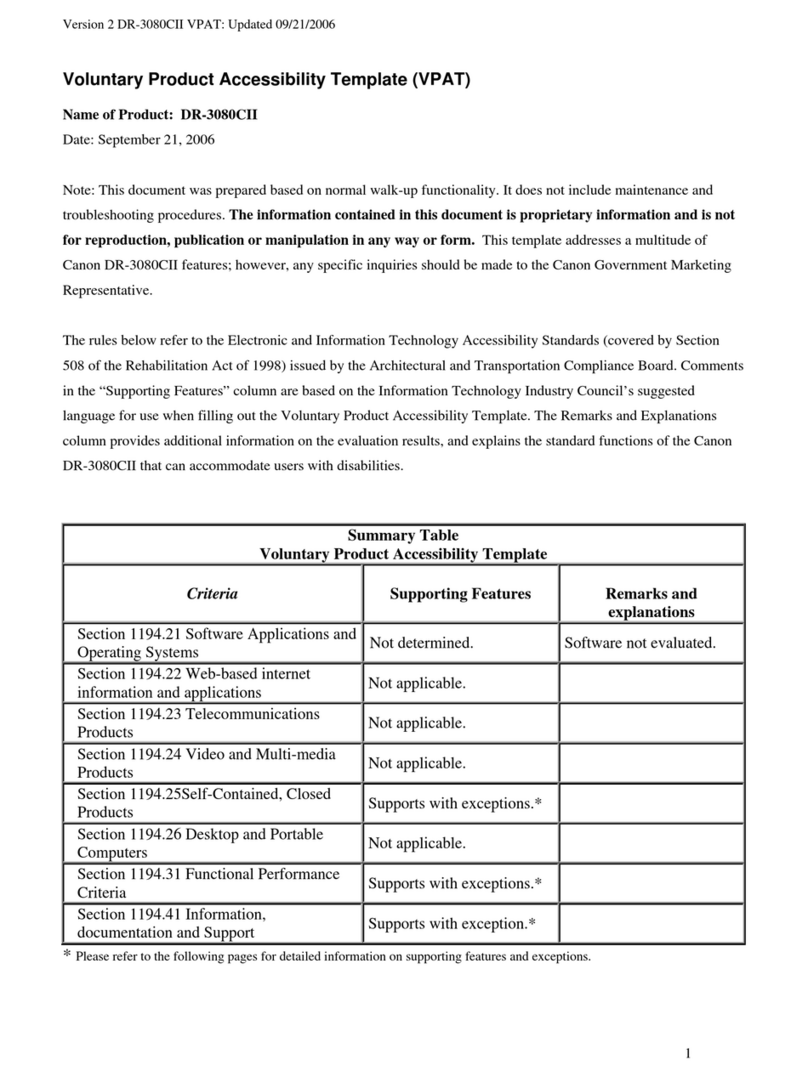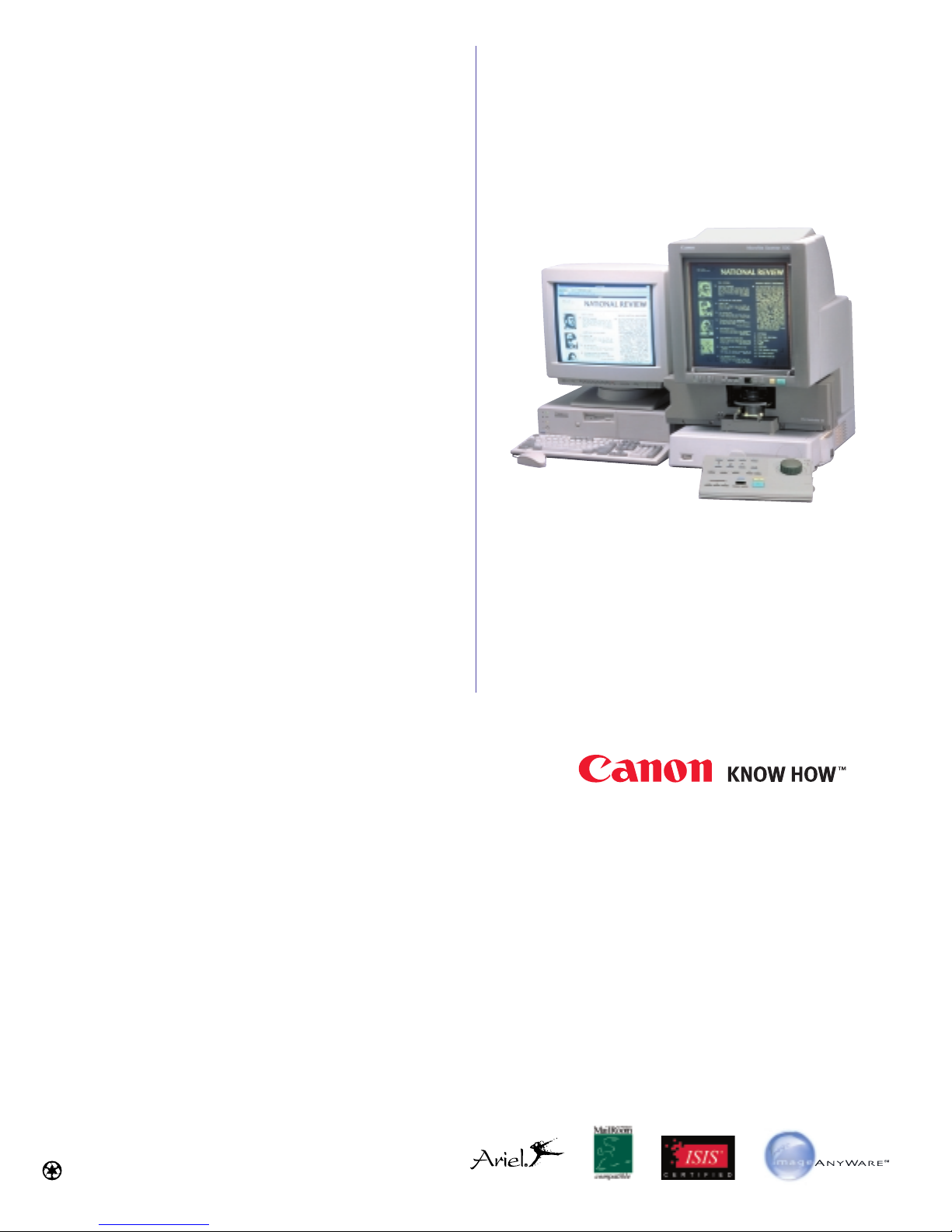REMOTE CONTROL FOR
ENHANCED PRODUCTIVITY
The MS-500 guarantees users easy operation, with a special
remote keyboard offering simple-to-use motorized controls
for image rotation, zooming and focusing, plus push-button,
convenient operation for all common functions. For users who
routinely scan or print a variety of diverse documents, the
work-saving nature of motorized controls can be invaluable. In
addition, having the controls on an independent keyboard
ensures operational comfort—and provides the convenience
necessary for users with disabilities.
AN AFFORDABLE
STATE-OF-THE-ART SOLUTION
Canon’s MS-500 is a compact, cutting-edge solution that
integrates microfilm images with the demands of today’s
document-management systems. Paired with one of the
optional Fileprint laser printers, the MS-500 is the ultimate in
Digital Microprinter systems. Offering PC and network
connectivity, the MS-500 provides easy access to stored
documents and convenient digital conversion of film
archives—allowing digitized images and files to be used in
every compatible computer format and application.
THE REMARKABLE VERSATILITY
OF DIGITAL TECHNOLOGY
Digital scanning of images by the MS-500 results in a wide
range of printing and distribution possibilities—including
high-quality laser prints and electronic transmission. At the
same time, convenient print border and background erasure
functions assure clean printouts, while a trimming function
allows users to crop and rearrange original film images—
allowing for confidentiality and savings on toner costs.
Standard zoom lenses provide further editing and reading
capabilities, while the unit’s bimodality allows easy printing
from both positive and negative images.
WHEN CONVENIENCE IS PARAMOUNT
Despite its incredibly compact size, the MS-500 can handle
all film formats, and is designed to accept a comprehensive
array of film and fiche carriers—including combination
film/fiche carriers. With the addition of an interface board, the
MS-500 can be linked to a PC for use in a wide range of
applications, including image.SCAN, a simple touch-screen
solution for public installations. Digitally scanned images
can be conveyed electronically via fax and E-mail, uploaded
onto to the Internet and intranets, or slated for storage on disks.
CANON QUALITY PRINTERS
Employing Canon’s leading-edge laser printing technologies
are two compact printer options designed to turn your
microfilm scanner into a high-productivity Digital Microprinter
System. The Canon Fileprint 400 laser printer, with large-
capacity paper cassettes, delivers high-quality laser printouts
from letter- to ledger-size. And, you can automatically enlarge
8-1/2" x 11" screen images to fit 11" x 17"-sized paper. For
optimum efficiency, there’s Canon’s economical, Fileprint 250
laser printer for letter-sized printing—a real spacesaver. Its
reliable output will enhance your workflow.
COMPATIBLE
1-800-OK-CANON
www.usa.canon.com
Canon U.S.A., Inc.
One Canon Plaza
Lake Success, NY 11042
0022W544
0501-MS-500-40M
PRINTED ON RECYCLED
PAPER IN THE U.S.A.
ISIS is a registered trademark of Pixel Translations, Inc. Ariel is a
registered trademark of The Ariel Corporation, used by RLG under license.
MailRoom is a registered trademark of eCopy, Inc.
Canon is a registered trademark, and Canon Know How is a trademark of
Canon Inc. IMAGEANYWARE is a service mark of Canon U.S.A., Inc. All other
terms and product names may be trademarks or registered trademarks of
their respective owners, and are hereby acknowledged.
Specifications subject to change without notice.