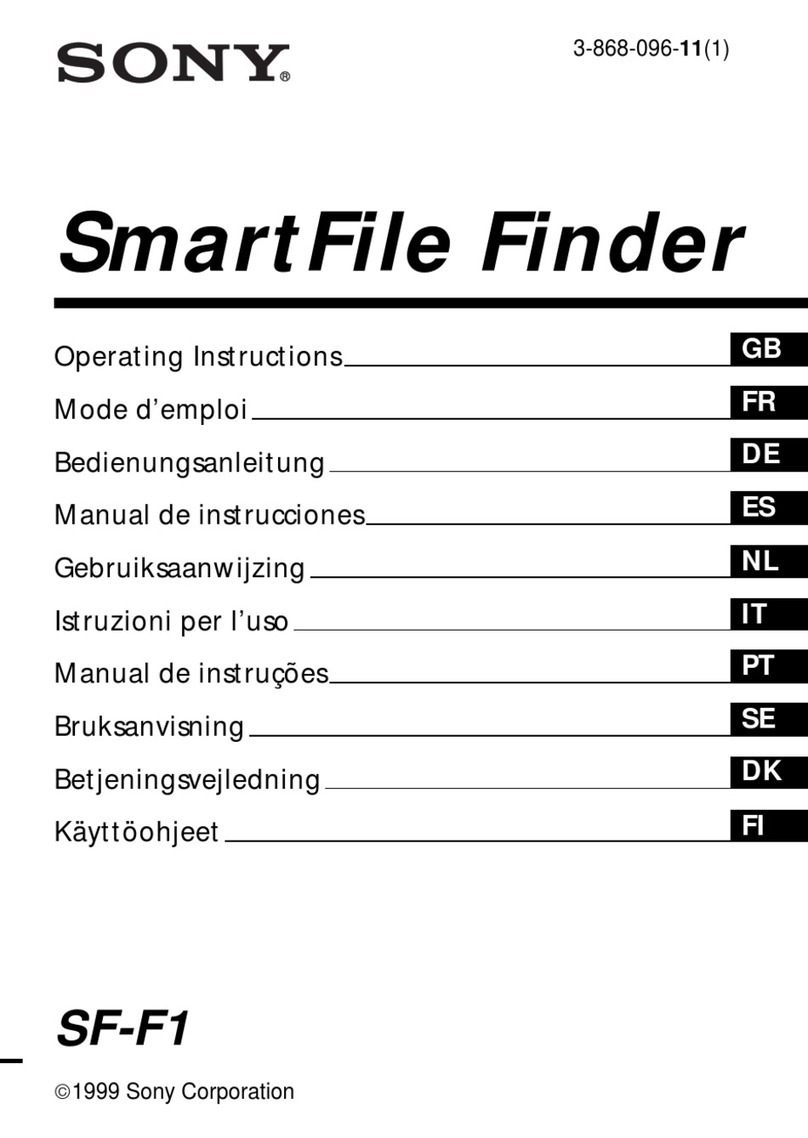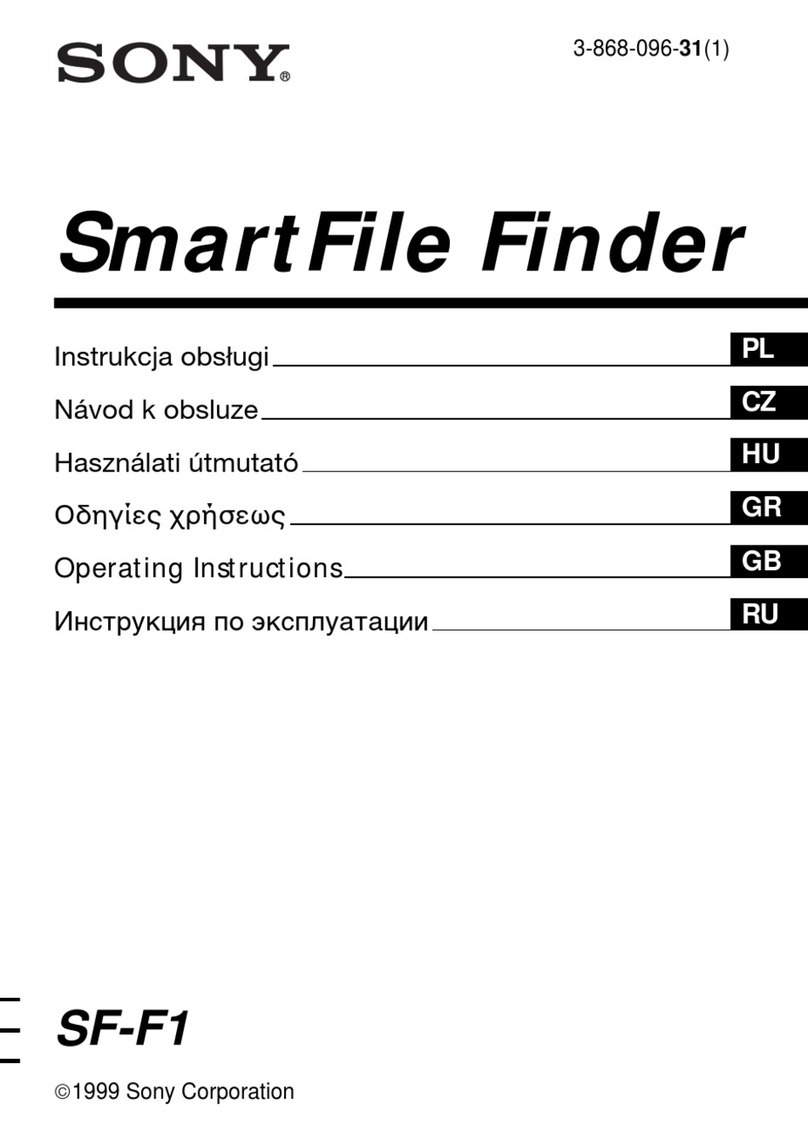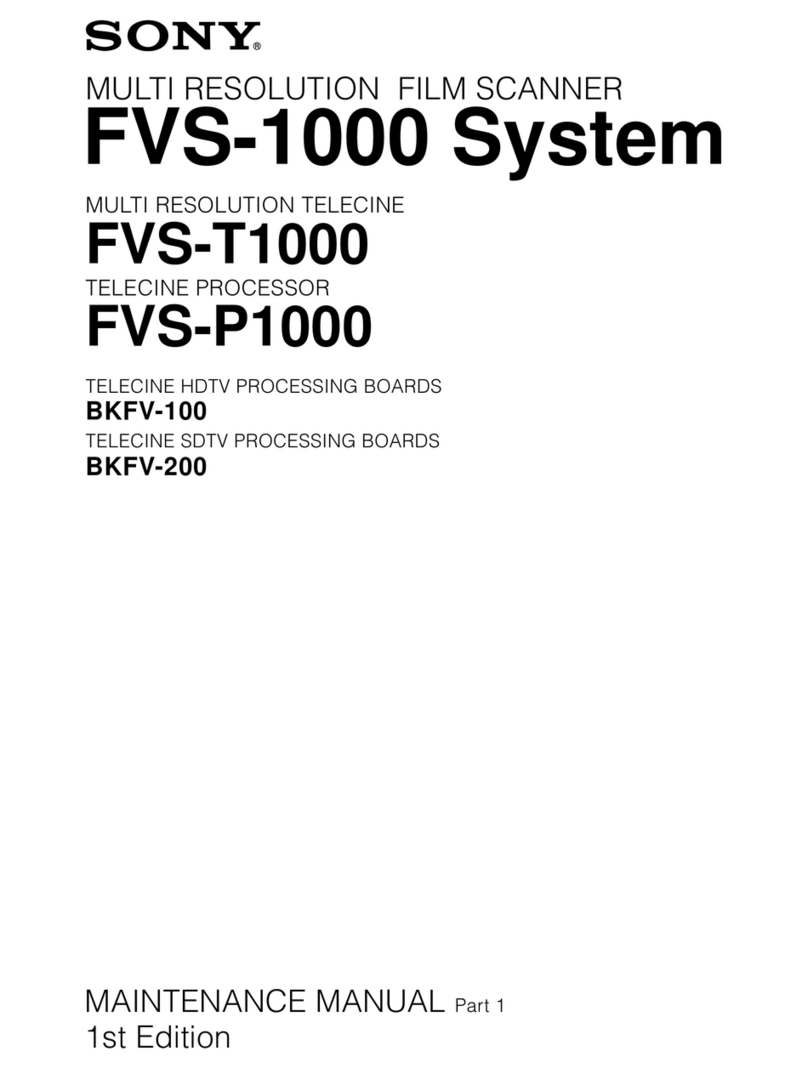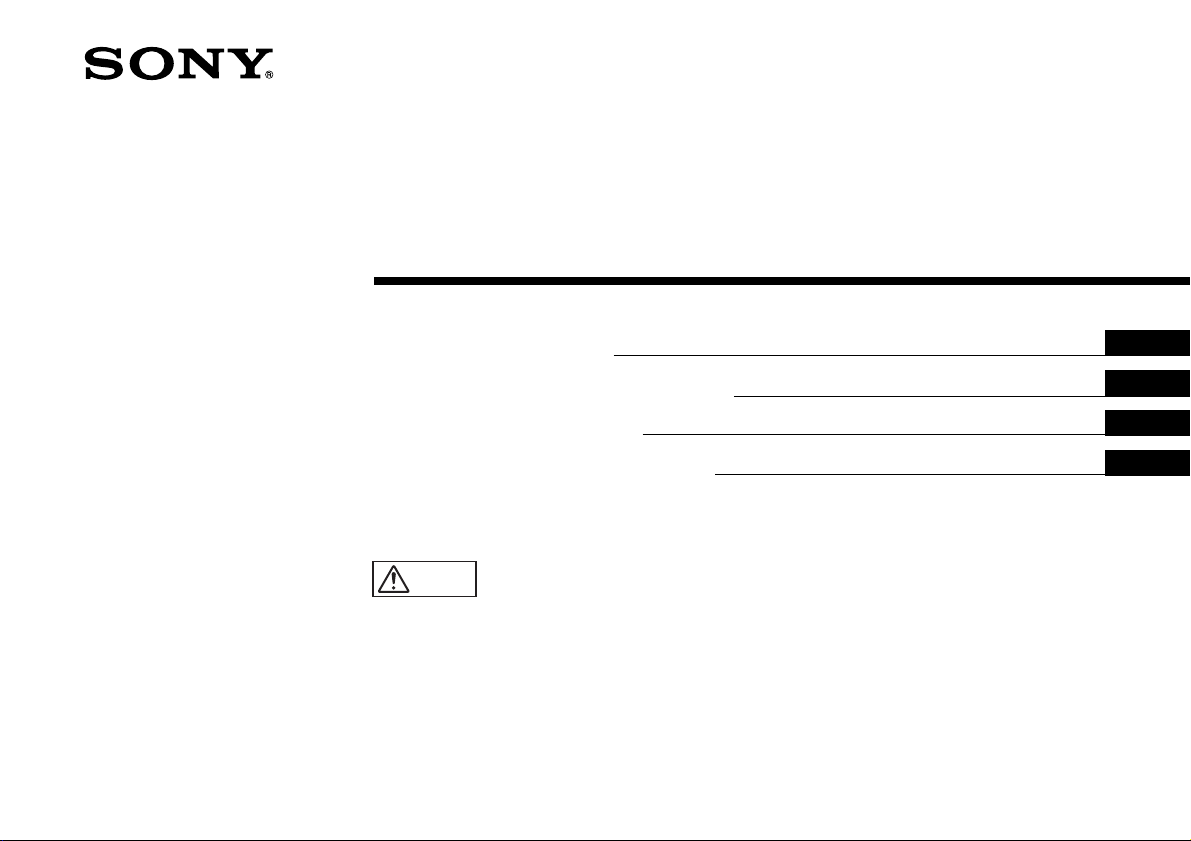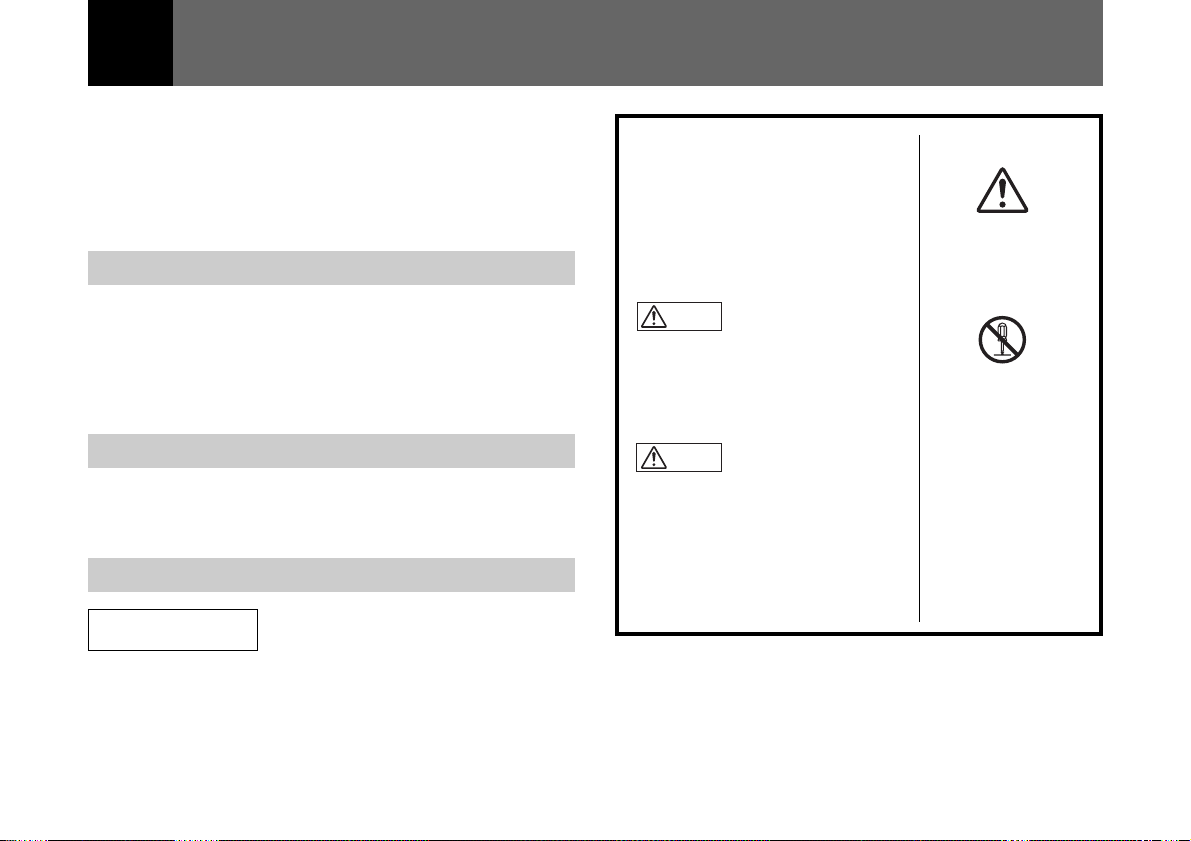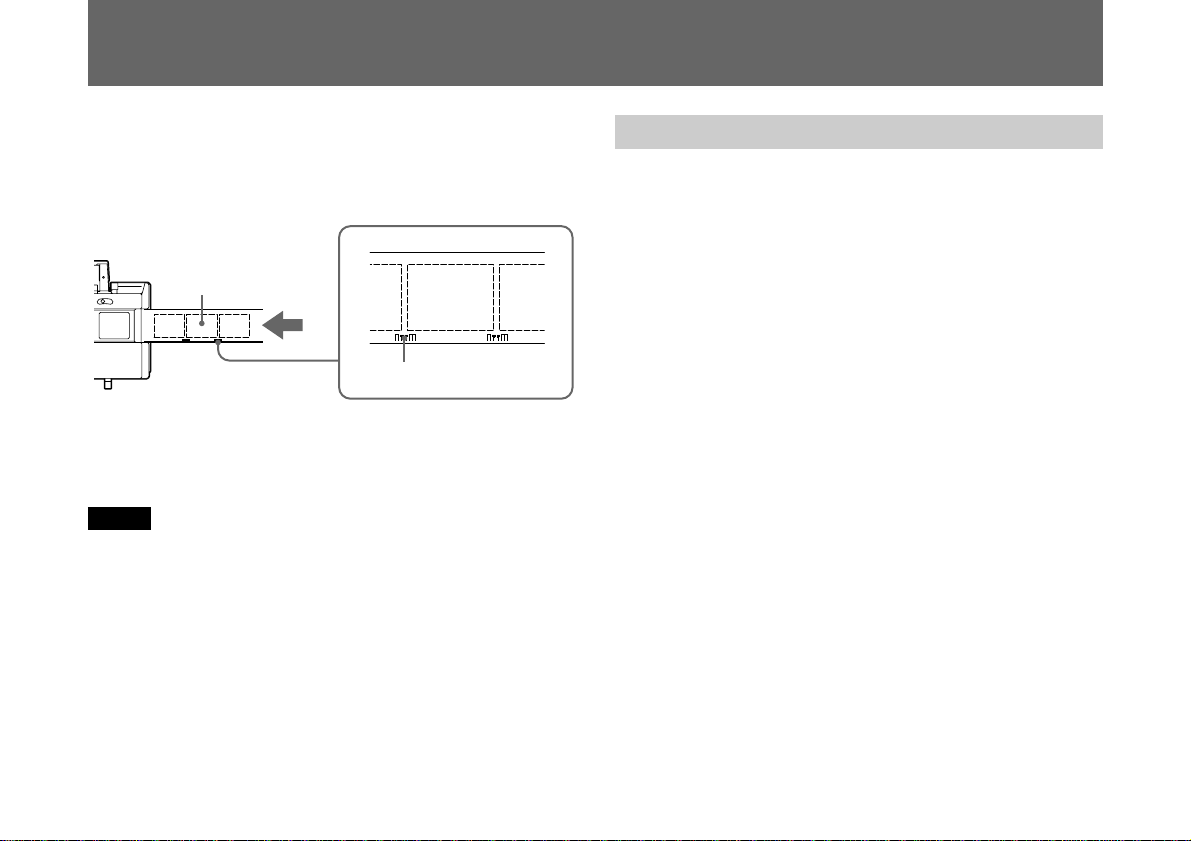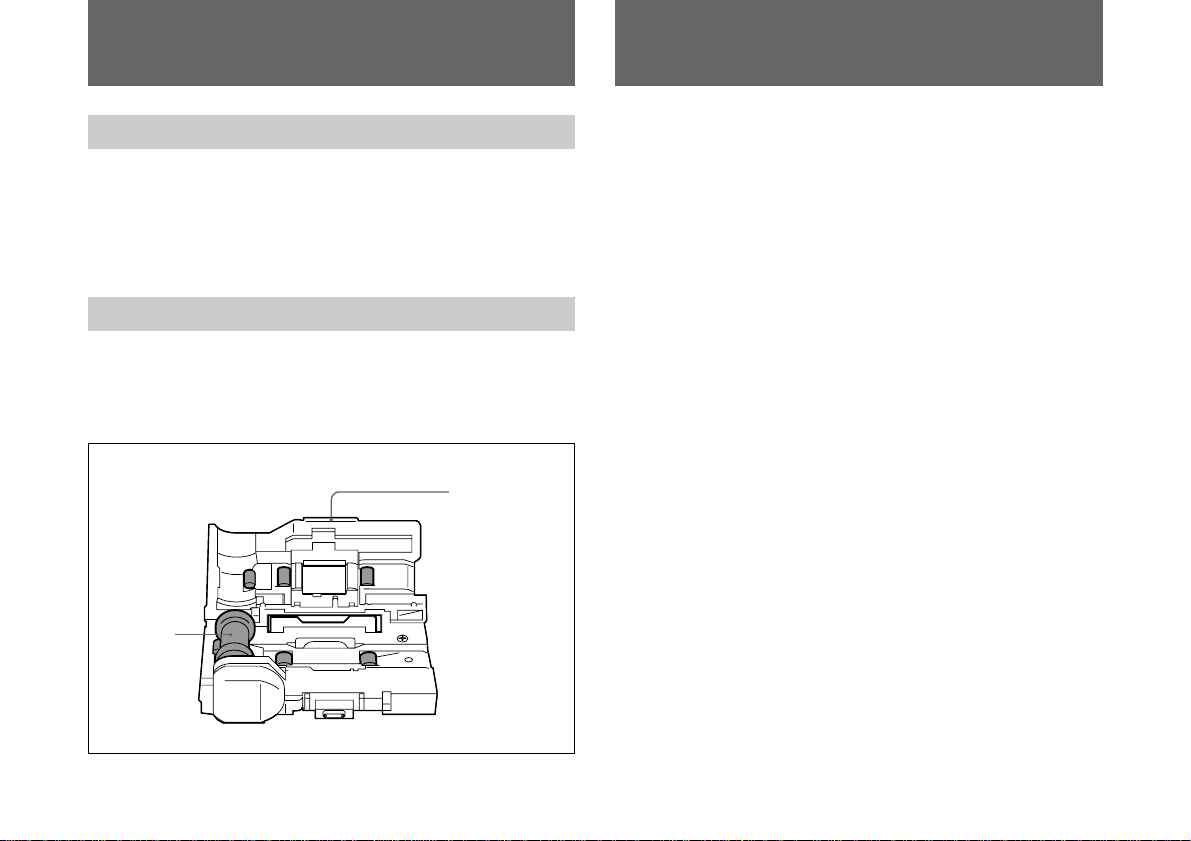3
目次
JP
日
本
語
警告
.......................................................................................................... 4
注意
.......................................................................................................... 4
本機の性能を保持するために ......................................................................... 5
本機でできること ........................................................................................... 5
フィルムスキャナーにキャリアを取り付ける ................................................ 6
取り付けかた..................................................................................................................6
取り外しかた..................................................................................................................6
スリーブフィルムをキャリアに入れる ........................................................... 7
フィルムが正常に送られないときは..........................................................................7
お手入れのしかた ........................................................................................... 8
キャビネットの清掃......................................................................................................8
キャリア内部の清掃......................................................................................................8
主な仕様.......................................................................................................... 8
保証書とアフターサービス ............................................................................. 9