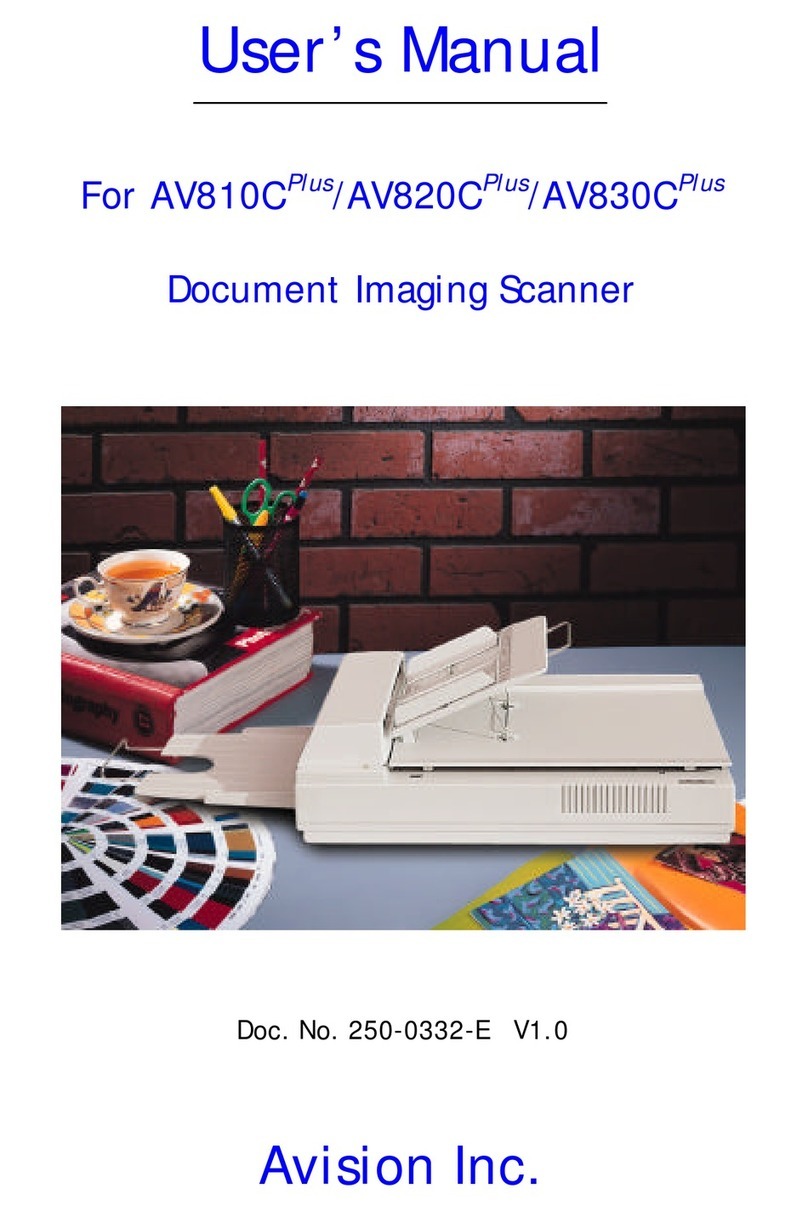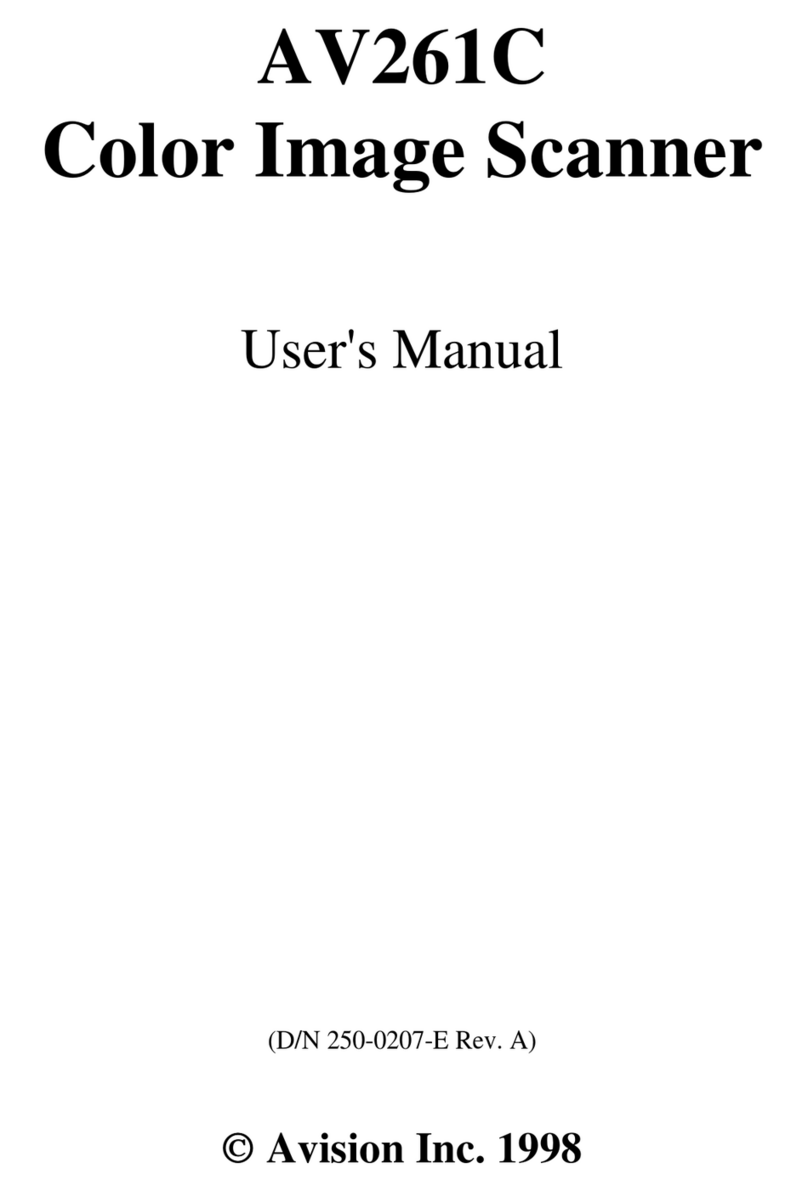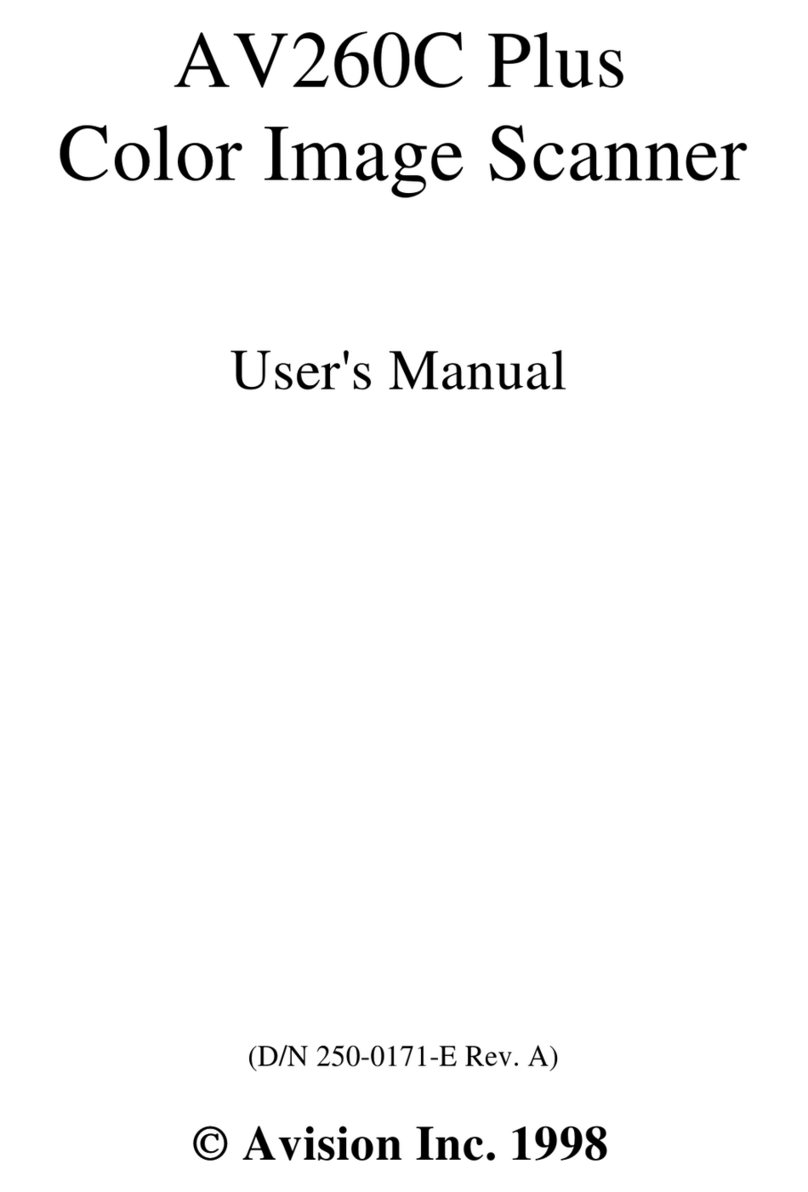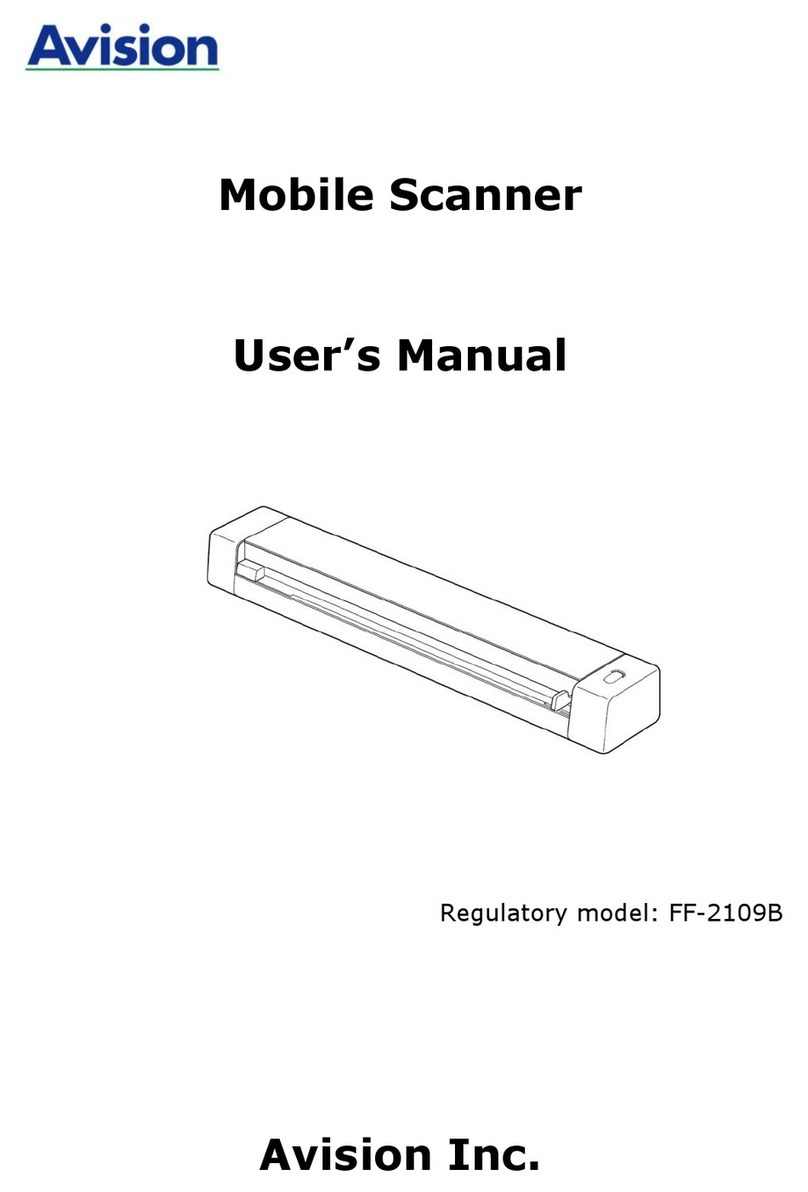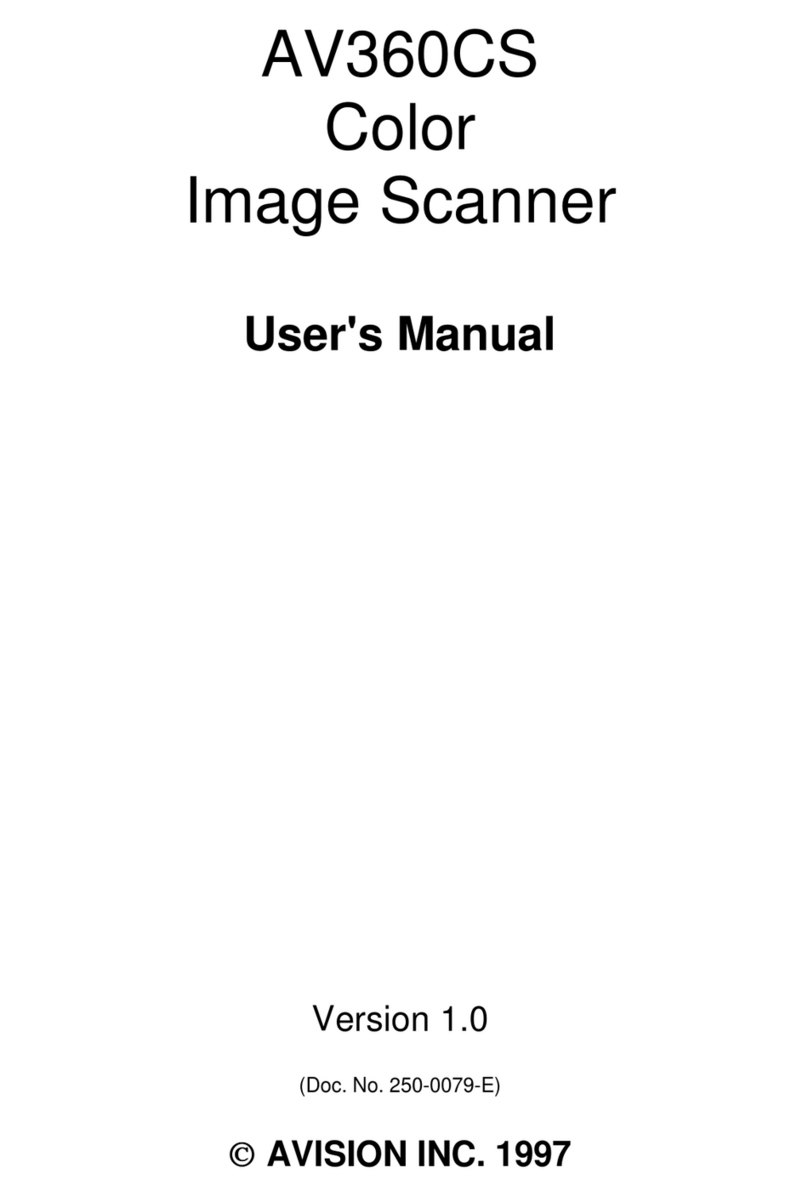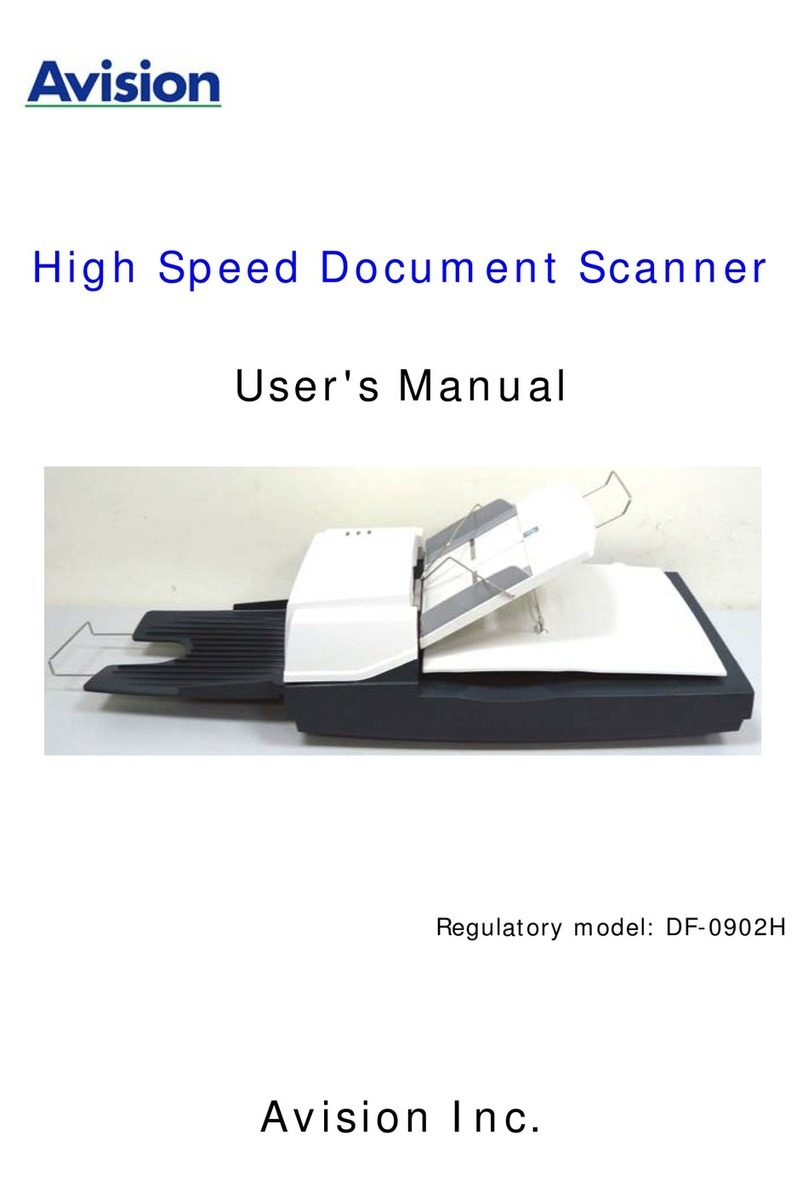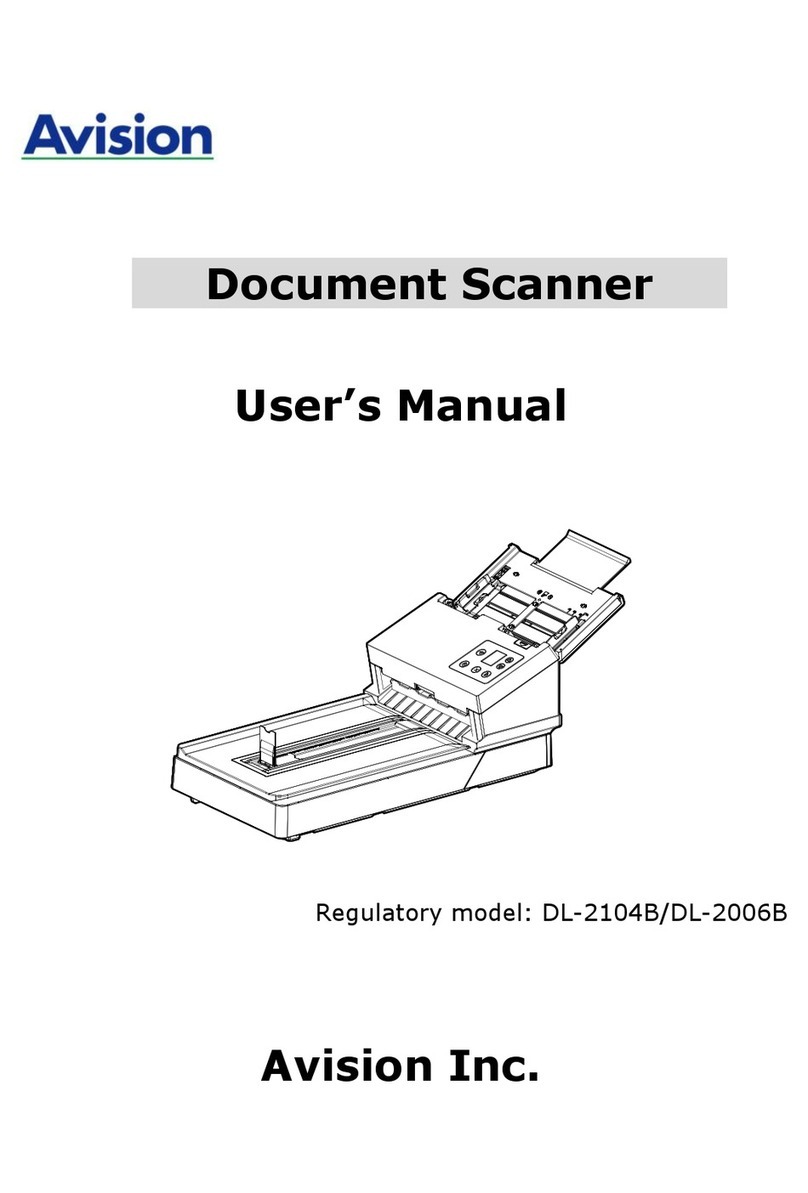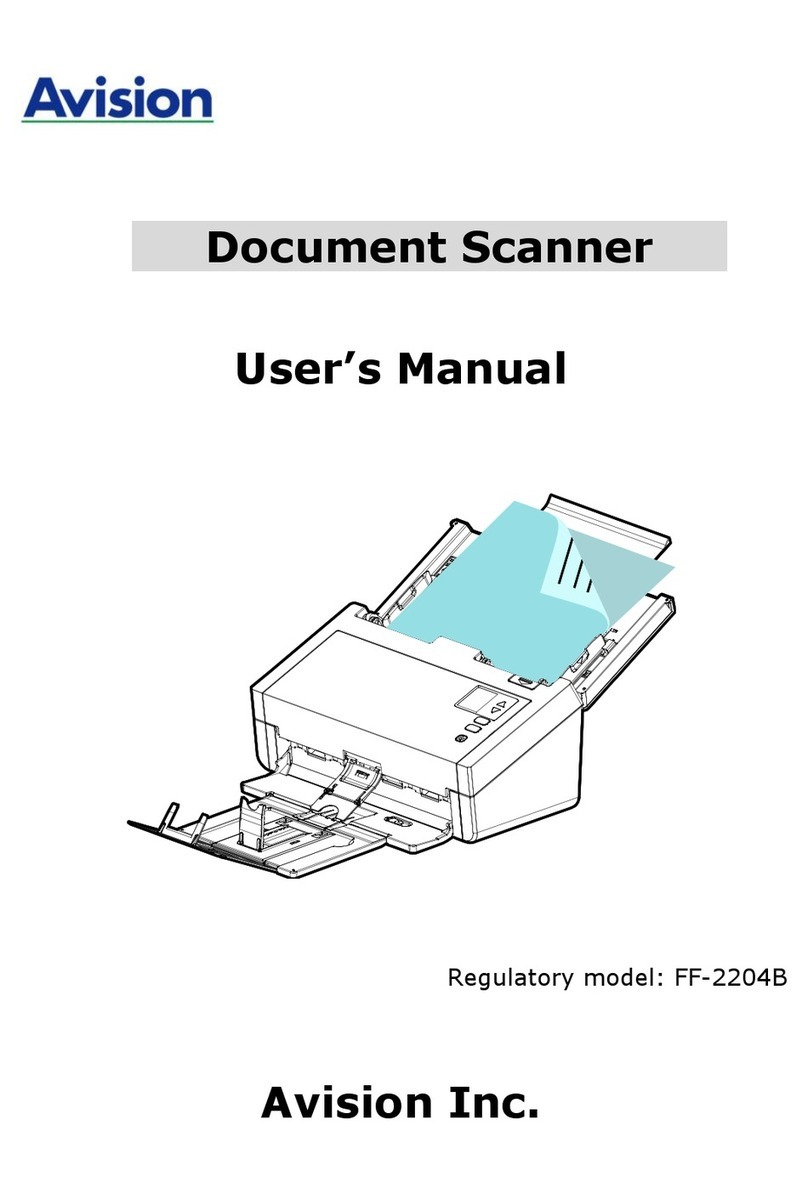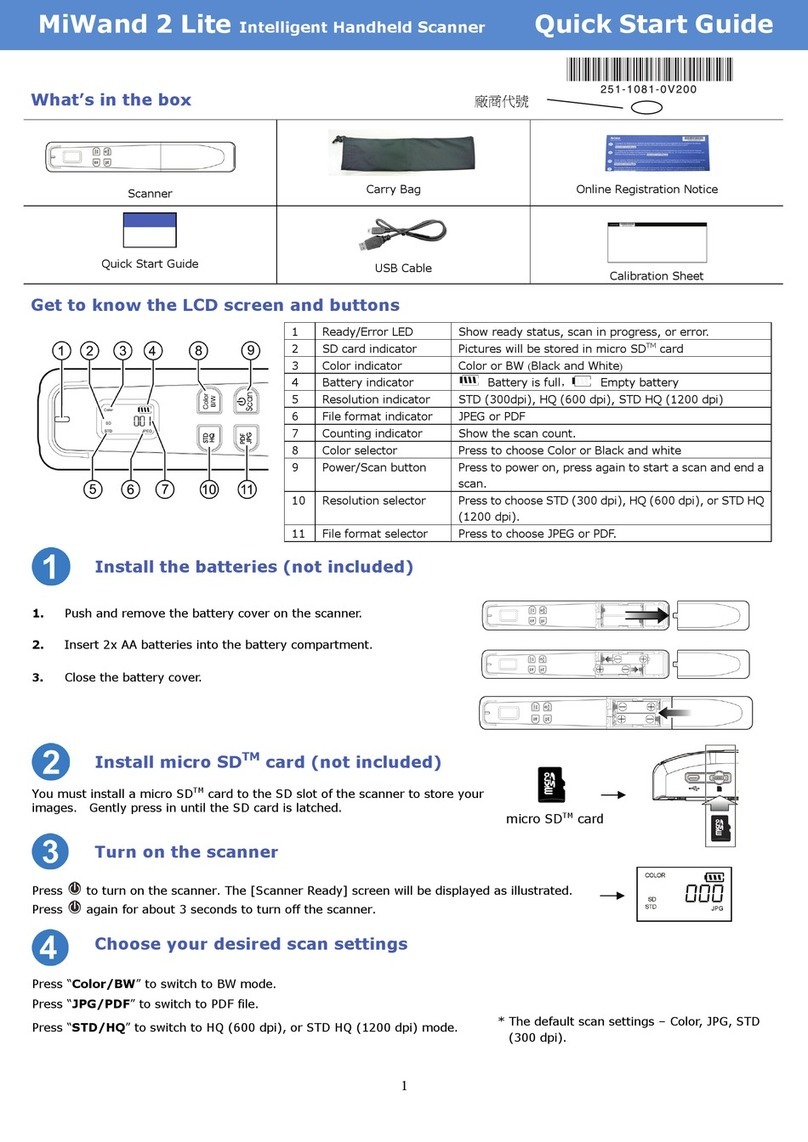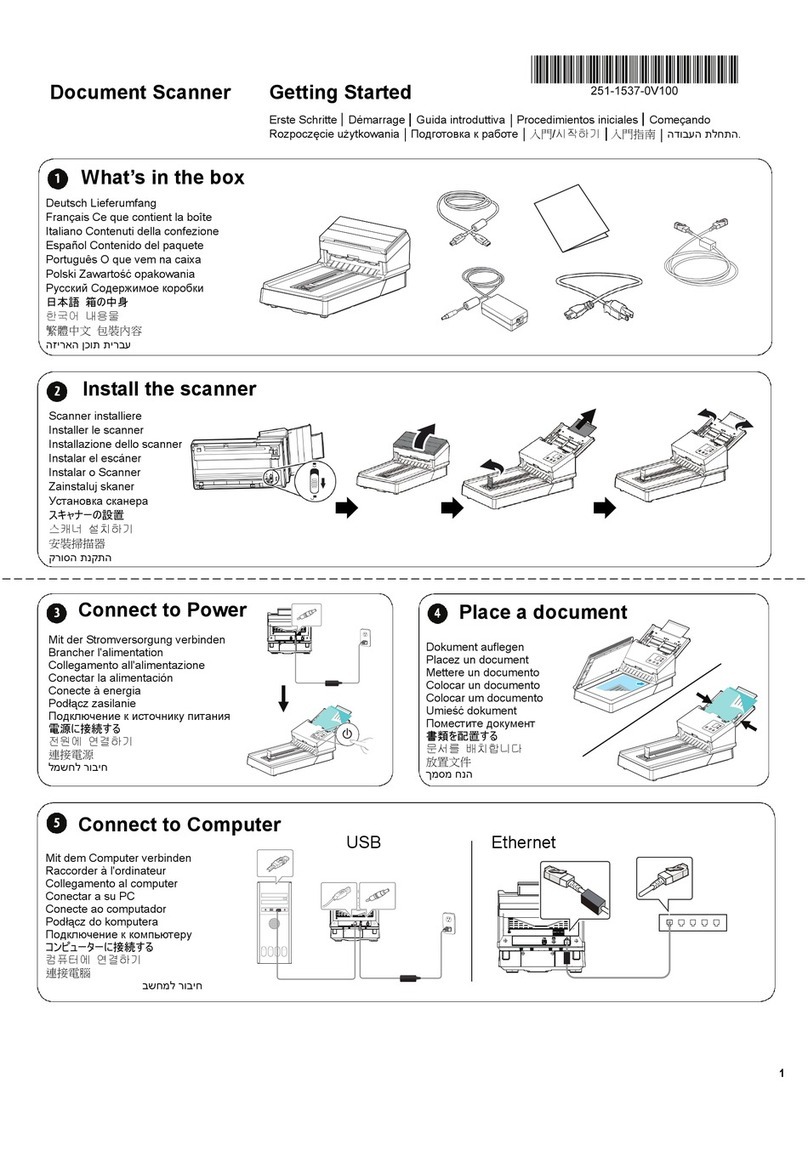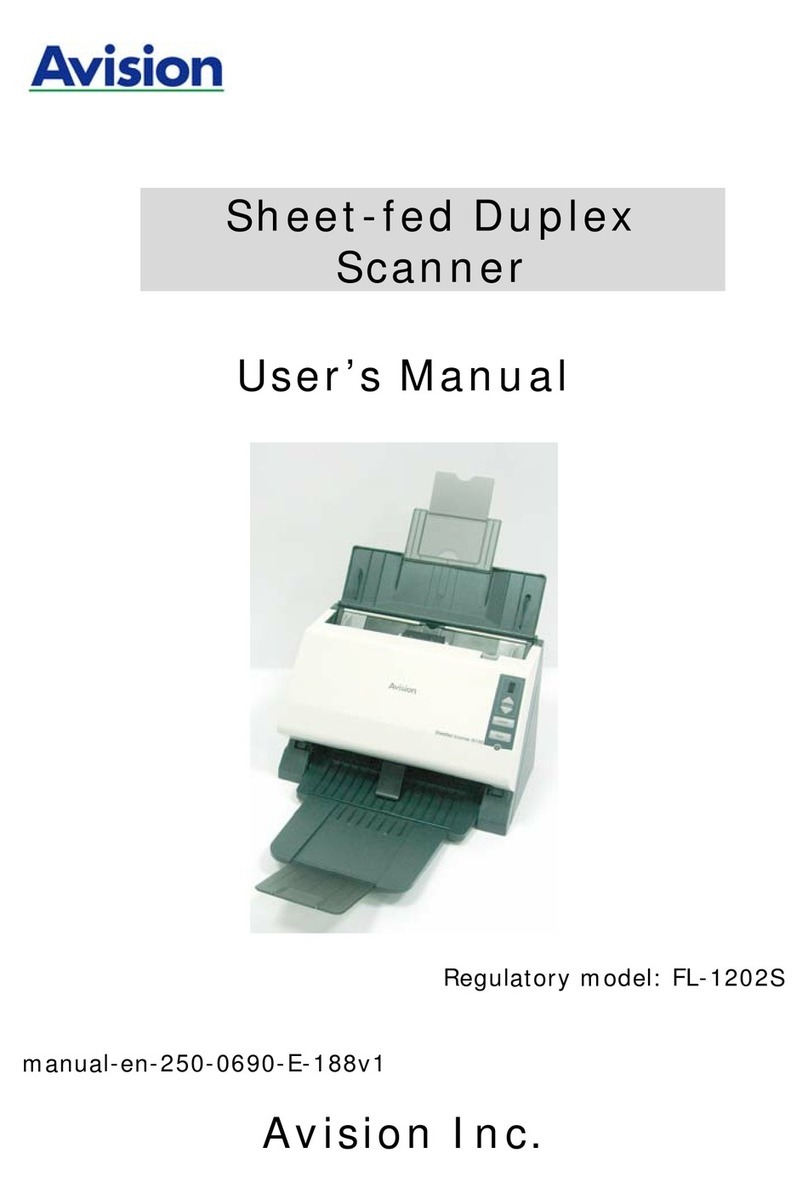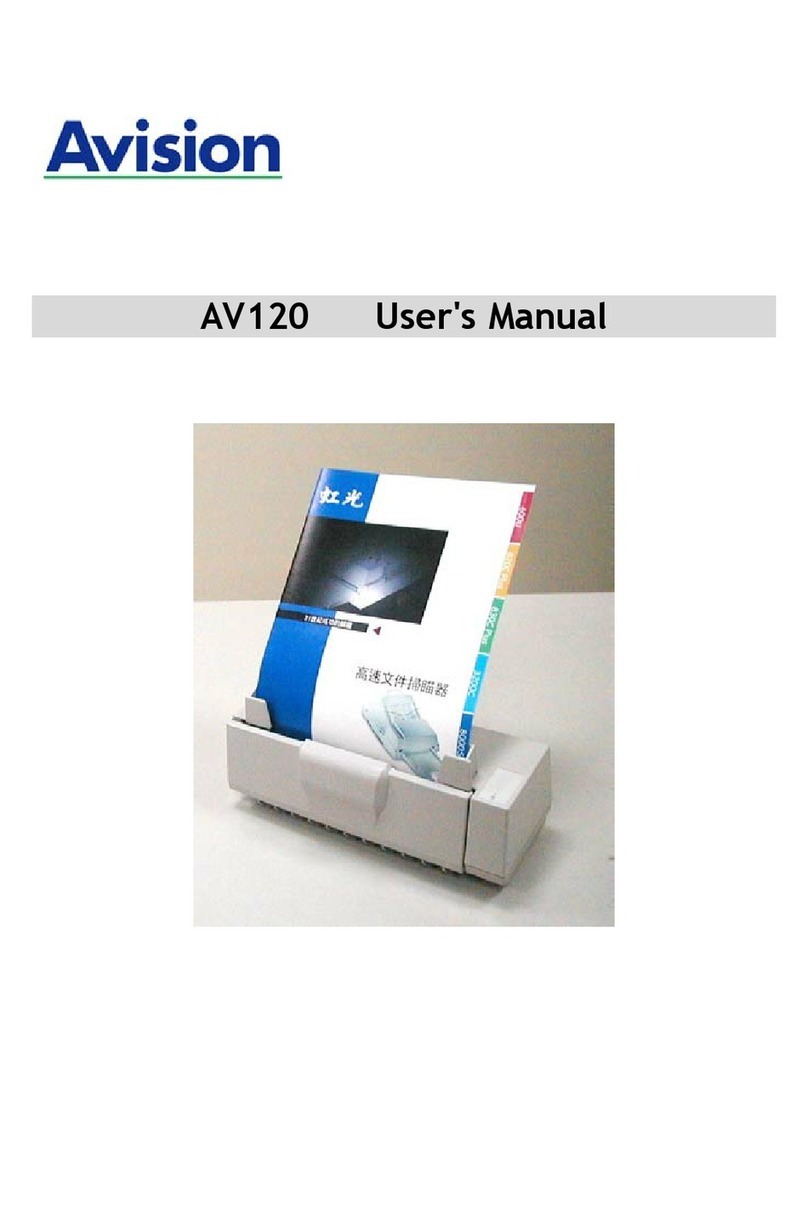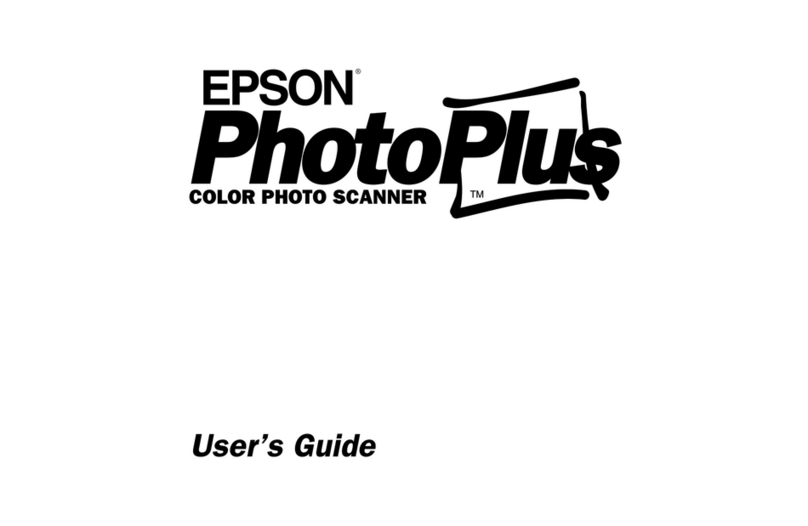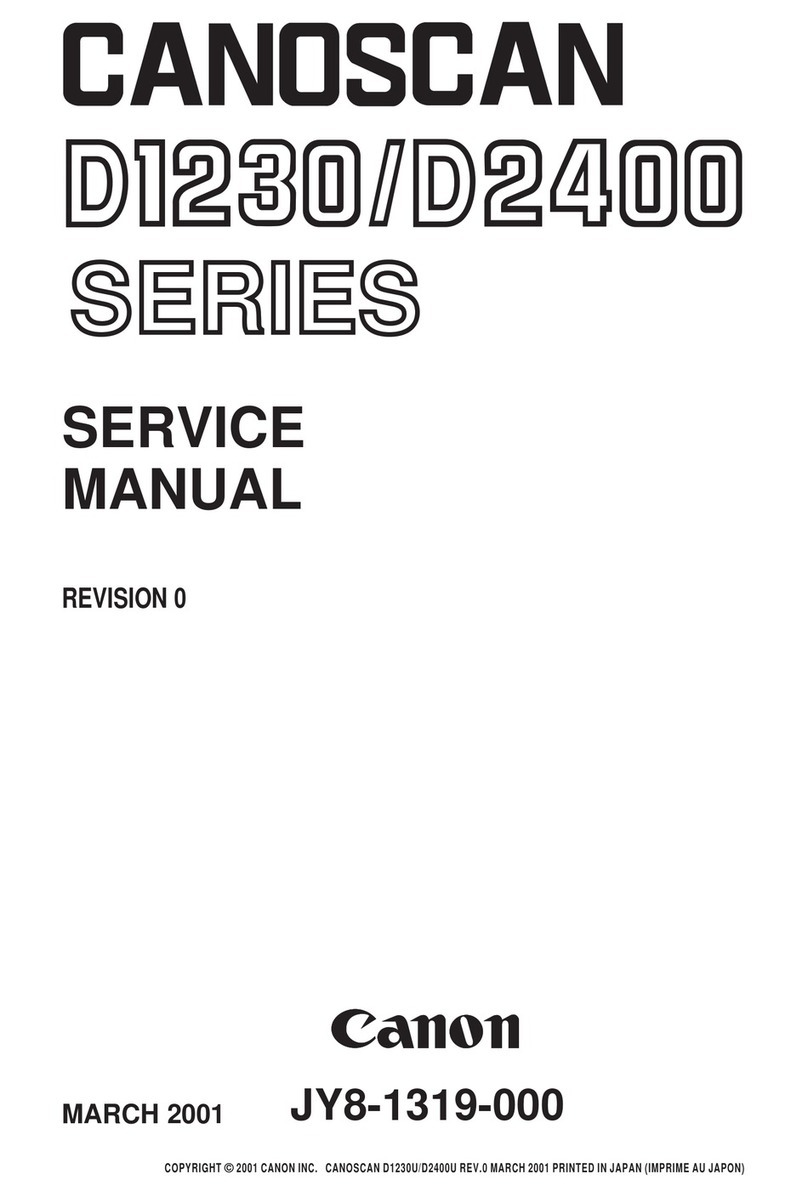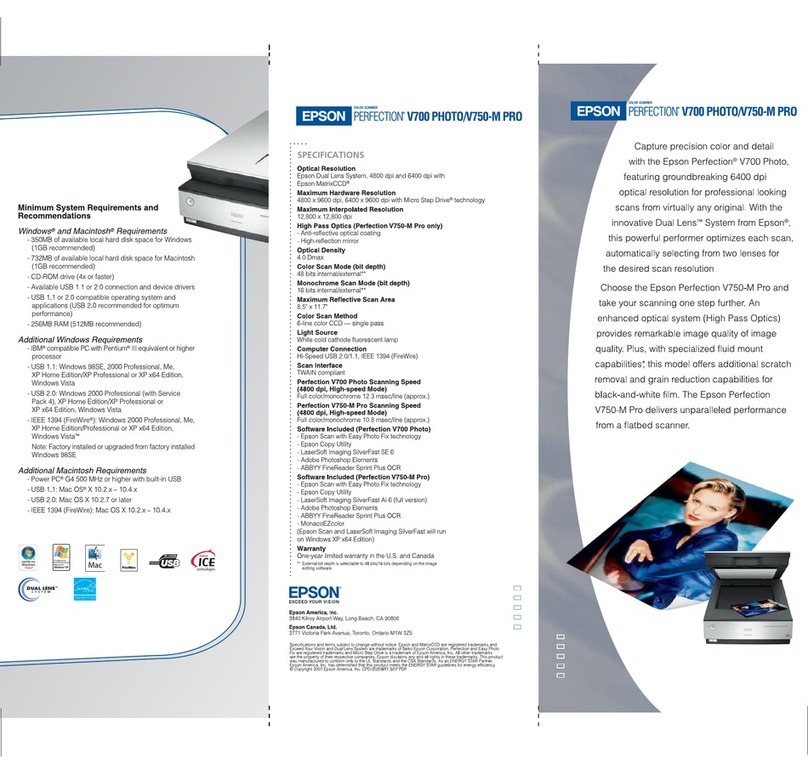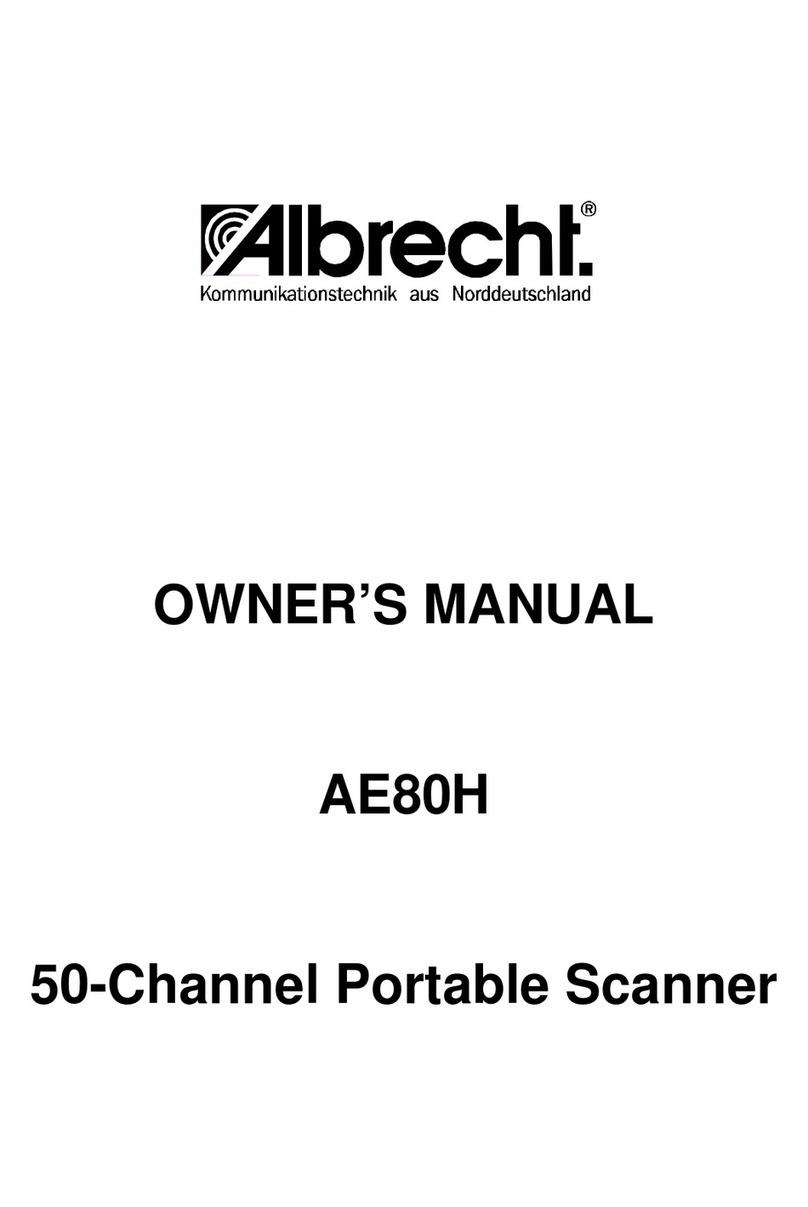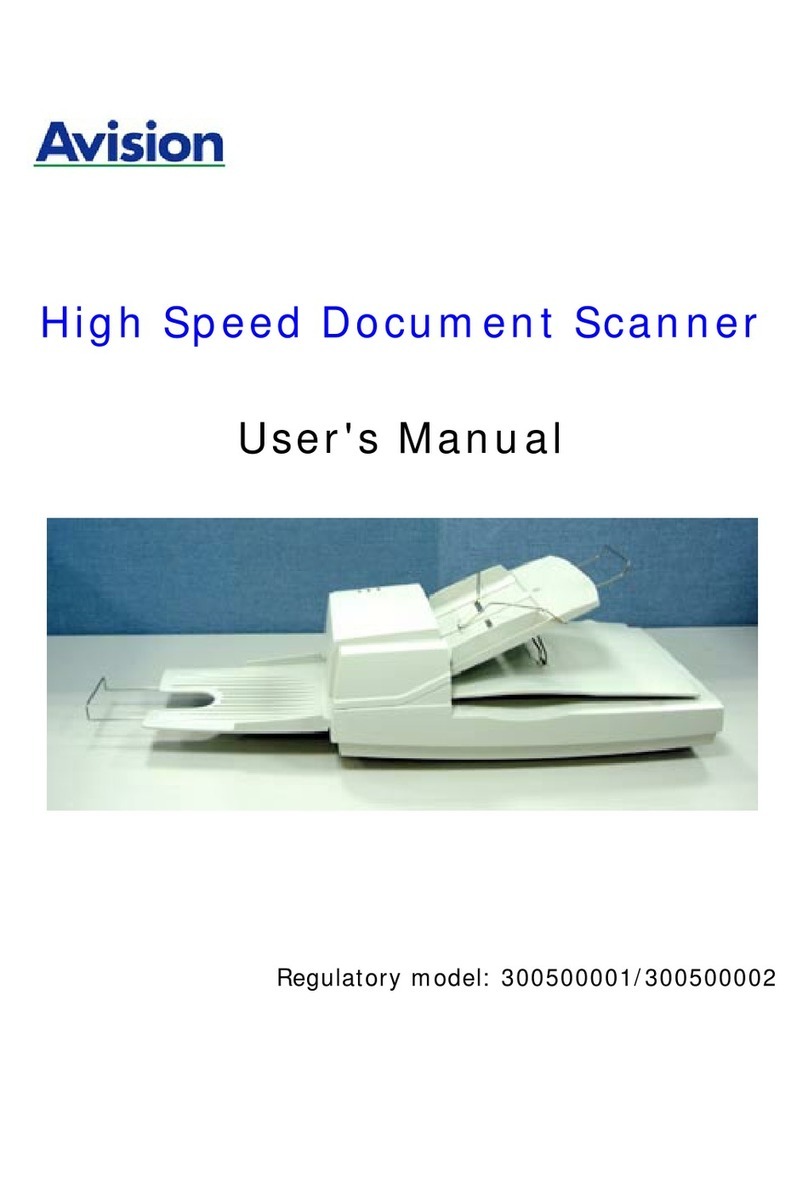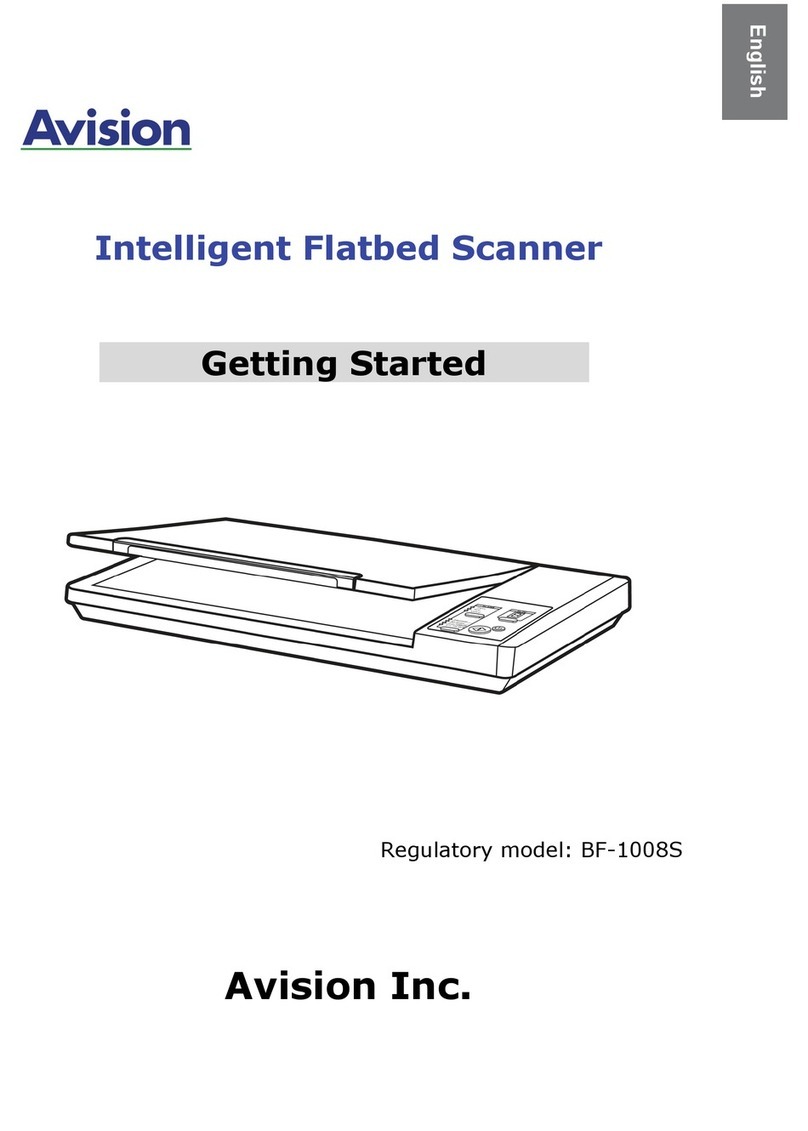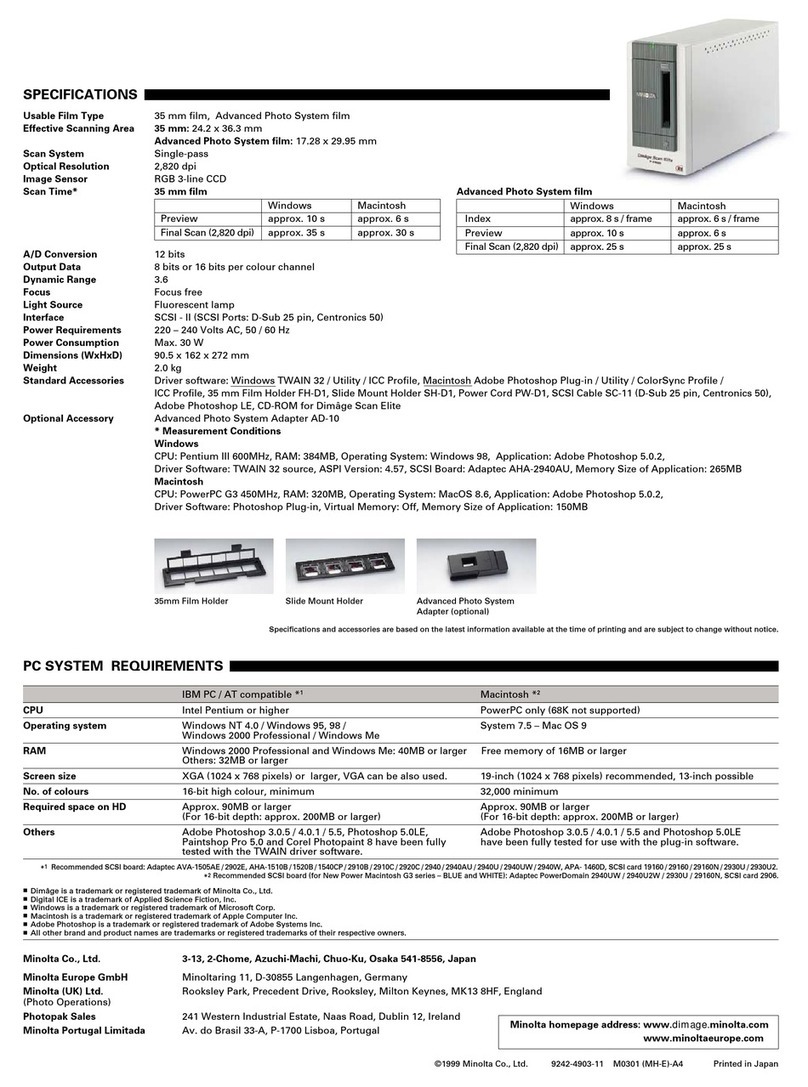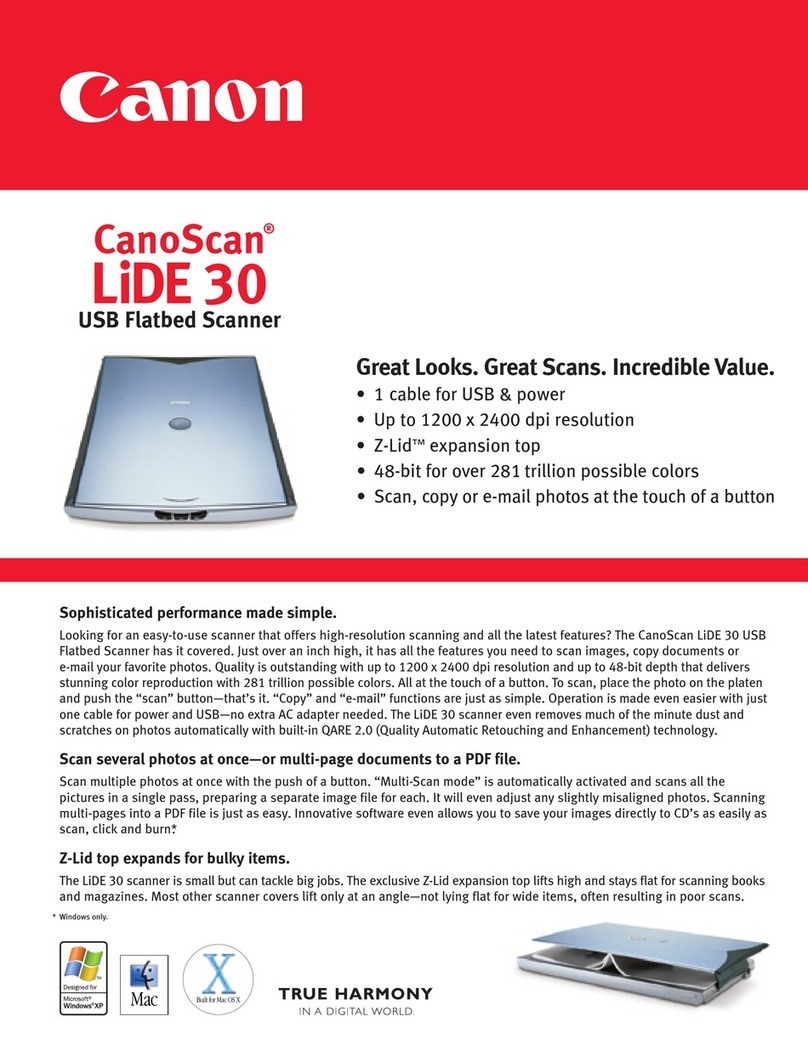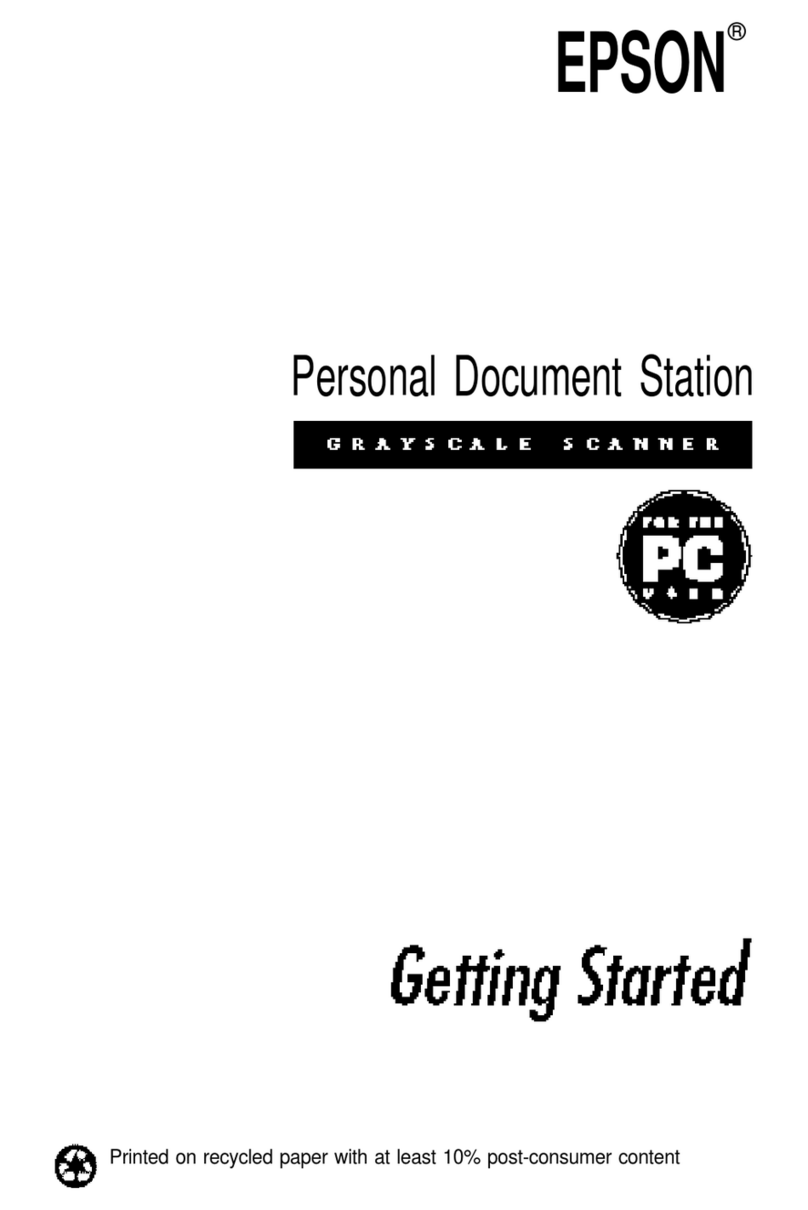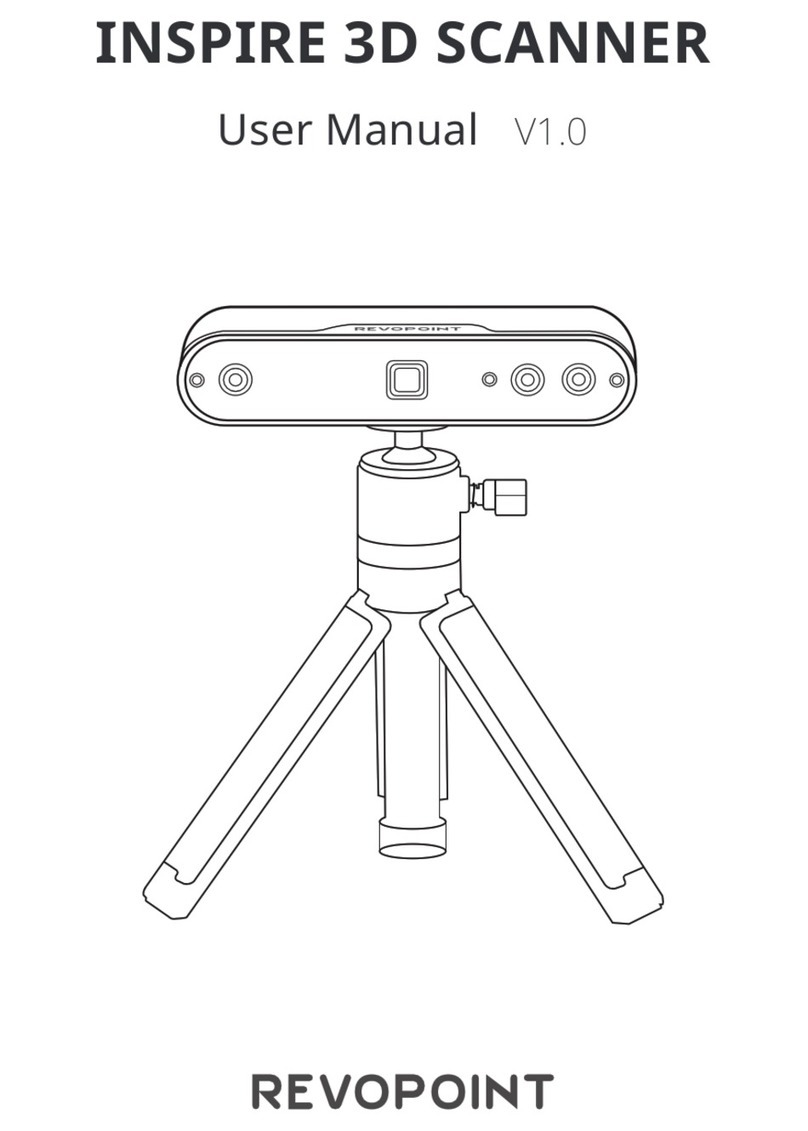v
Table of Contents
1Getting Started......................................................... 1
Introduction............................................................................................. 1
Features................................................................................................... 1
External View........................................................................................... 3
The Front View...................................................................................3
The Connection Ports.........................................................................4
The Control Panel ..............................................................................5
Preinstallation Information...................................................................... 7
Internet Communication Features.......................................................... 10
Scan to E-mail..................................................................................10
Scan to Network ..............................................................................11
2Installing Your Machine.......................................... 12
Minimum Configuration Requirements ................................................... 12
Unlocking the Scan Unit ......................................................................... 13
Connecting the Cables............................................................................ 14
Connecting the Ethernet Cables.......................................................14
Connecting the ADF Cable................................................................14
Connecting the Power and Turning on the Machine .........................15
3Configuring the Machine......................................... 16
Specifying the Product’s Network Settings............................................. 17
Specifying More Administrator Settings by the Product’s Web Page ...... 20
Editing a Filing Profile by the Product’s Web Page...........................28
Editing a FTP Profile by the Product’s Web Page..............................30
4Operation ............................................................... 32
Loading Paper ........................................................................................ 33
Notice on Using the ADF ..................................................................33
Placing Document(s) in the ADF ......................................................34
Placing Document(s) on the Glass ...................................................36
Sending Document to Your Computer on the Network ........................... 37
Basic Operation ...............................................................................37
Advanced Operation.........................................................................38
Sending Document to FTP Servers.......................................................... 40
Basic Operation ...............................................................................40
Advanced Operation.........................................................................41
Making Copies ........................................................................................ 43
Basic Operation ...............................................................................43
Advanced Operation.........................................................................44
Sending Document via E-mails ............................................................... 45
Basic Operation ...............................................................................45
Advanced Operation.........................................................................46