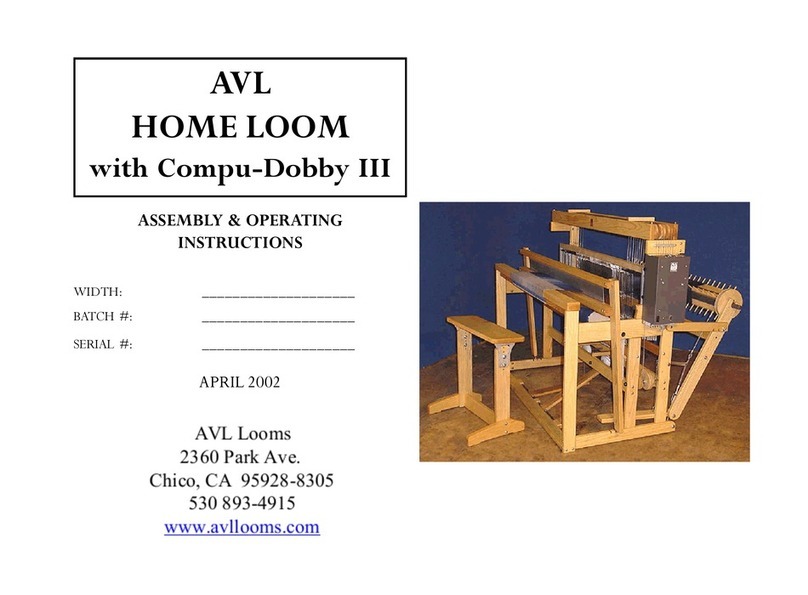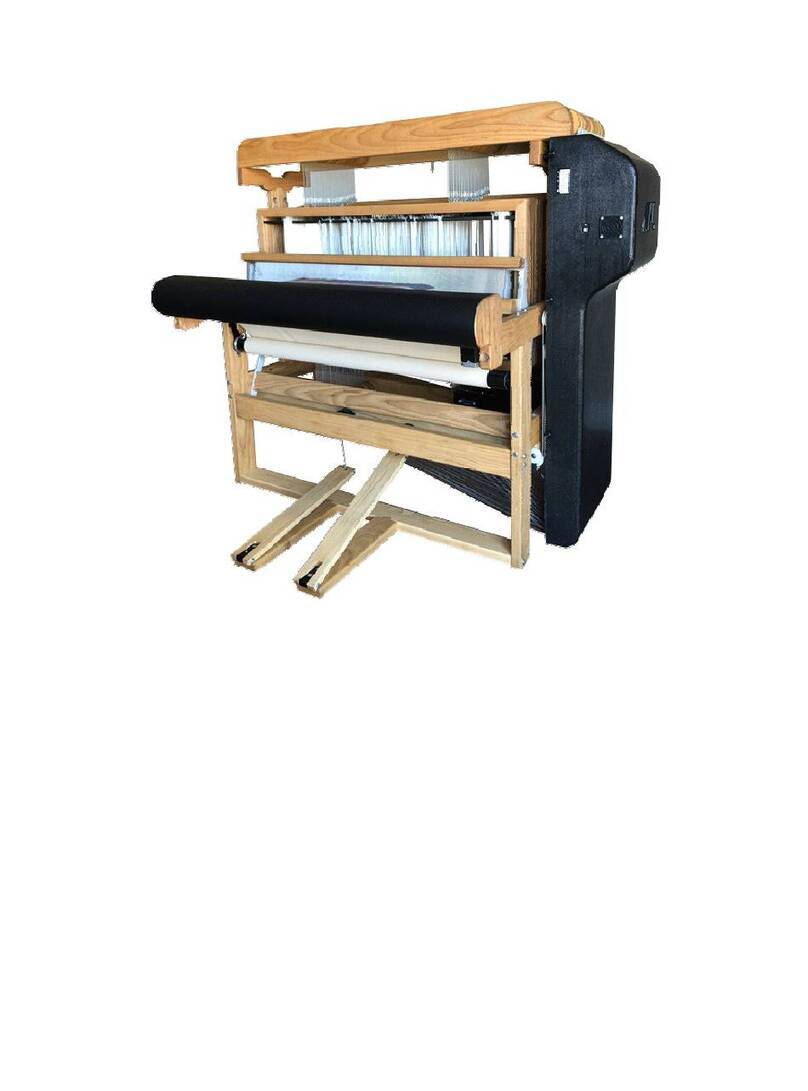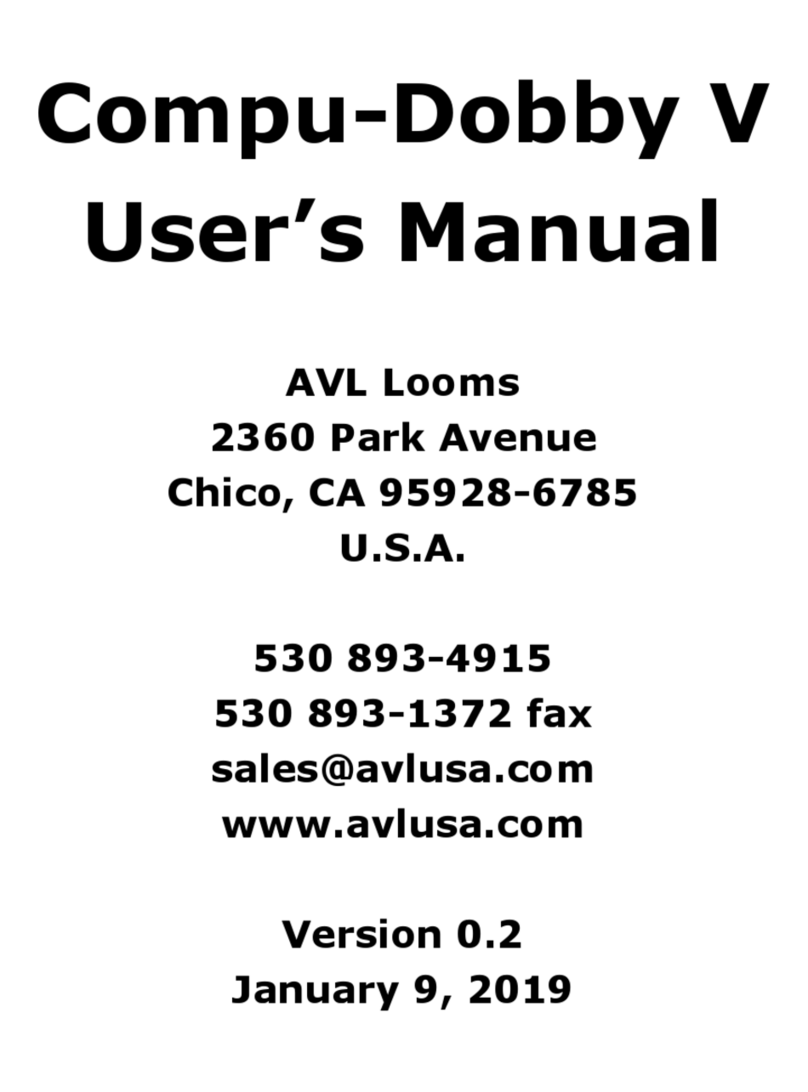Convert Rug Loom from Mechanical Dobby to Compu-Dobby
Updated: June 13, 2019 Page | 5
You will also be installing a new 1/4" air line that runs between the green
fittings on the regulator and Compu-dobby box. The regulator is to ensure
excessive air line pressure is not applied to the valves in your new Compu-
dobby. Your air line pressure should never exceed 45 PSI.
1) After installing the regulator on your Dobby box, cut the 3/8" main
air line several inches below the on/off hand valve.
2) Install the new air line fitting assembly that has 2 places for 3/8"
lines, and 1 place for a 1/4" line. Install the fitting assembly into
the 3/8" line so the 1/4" line will be directed upward toward the
regulator you just installed on the dobby.
3) Cut and install a new 1/4" air line between the new yellow fitting in
the 3/8" line, and the yellow fitting on the regulator you installed on
the rear of the dobby.
4) Cut and install a 1/4" air line between the green fittings on the new
regulator, and the side of the Compu-Dobby box.
Install the new sensor assembly
The sensor assembly you received plugs into the RJ45 connector on the
Compu-Dobby box, and the sensors strap onto the large air cylinder below
the dobby. The sensors are marked "up" and "down".
1) Plug in the RJ45 connector.
2) Fasten the "down" sensor and strap onto the air cylinder a few
inches below center, and the "up" sensor and strap a few inches
above the center. We'll make adjustments to these sensor positions
in a few minutes.
3) Now with the RJ45 connector plugged in, and the sensors strapped
onto the air cylinder, use the tie-down stick-on anchors and tie-
downs to rout your sensor cable.
4) From the RJ45 plug, loosely loop the cable around the front of the
dobby, and then rout it under the top horizontal frame part, and
down the front side of the vertical frame part to near where the
sensors are located on the air cylinder.
Important:
While routing this cable remember to;
1. Keep it out of the way of all moving parts of the loom.
2. Keep it away from any power cord.