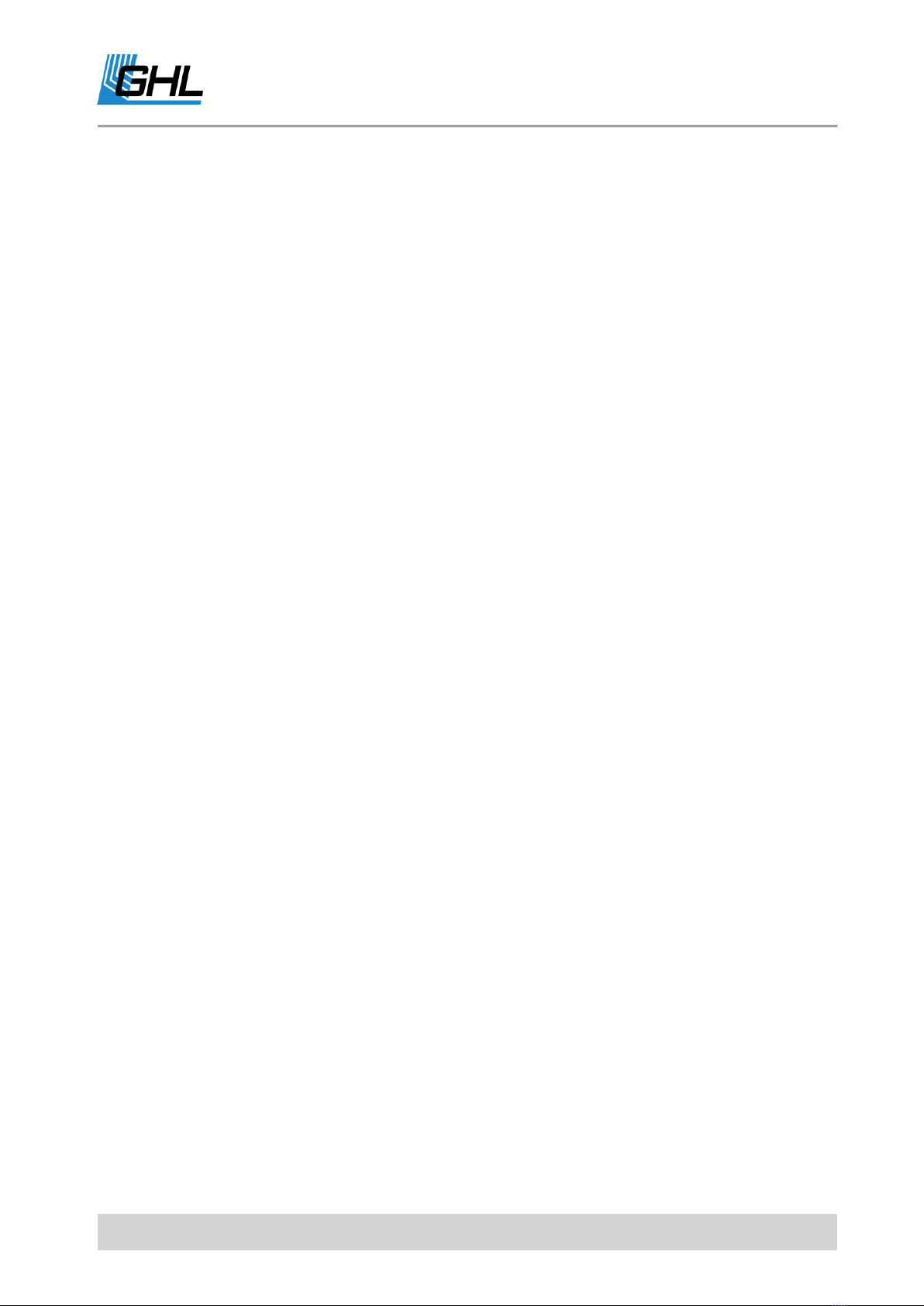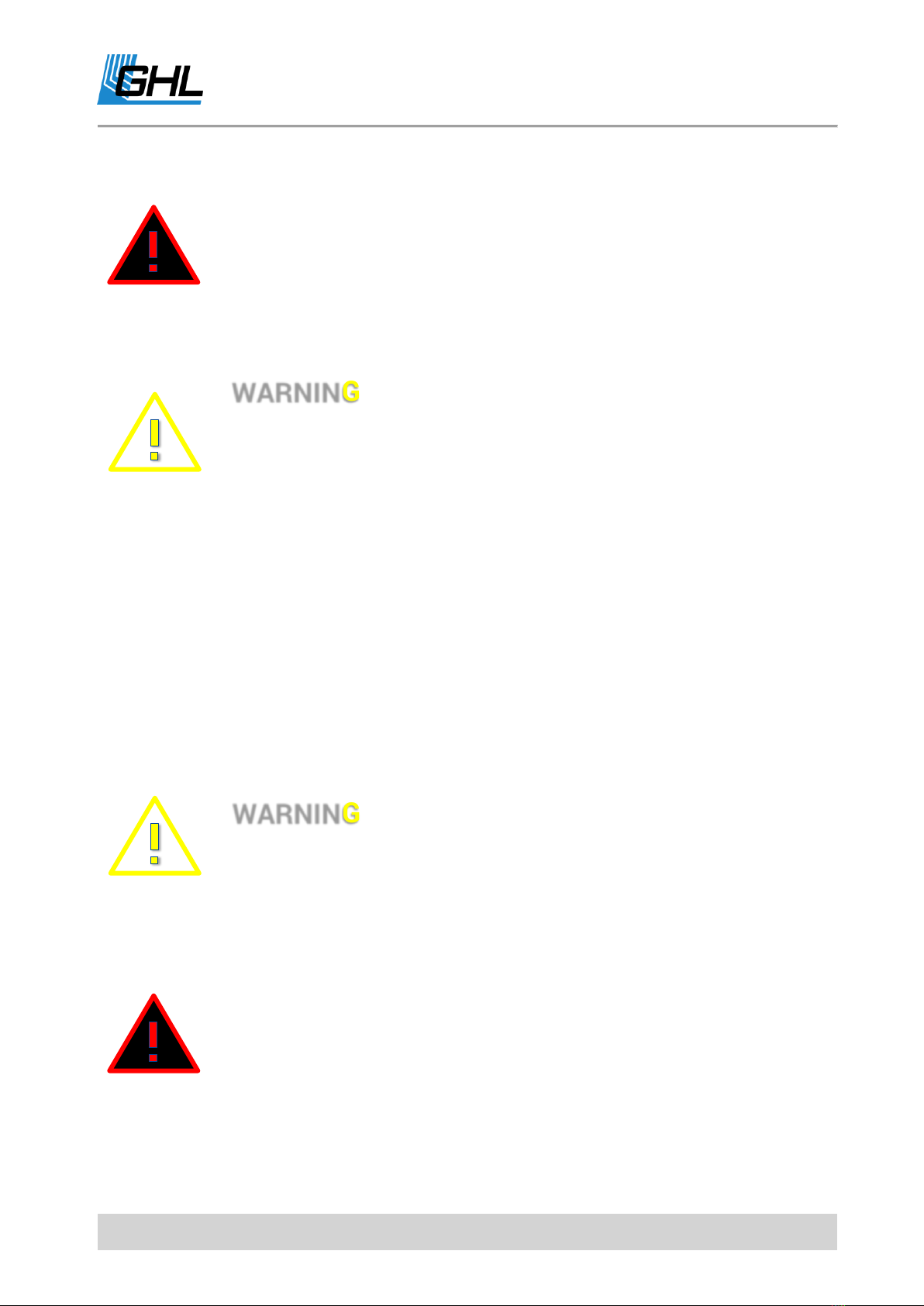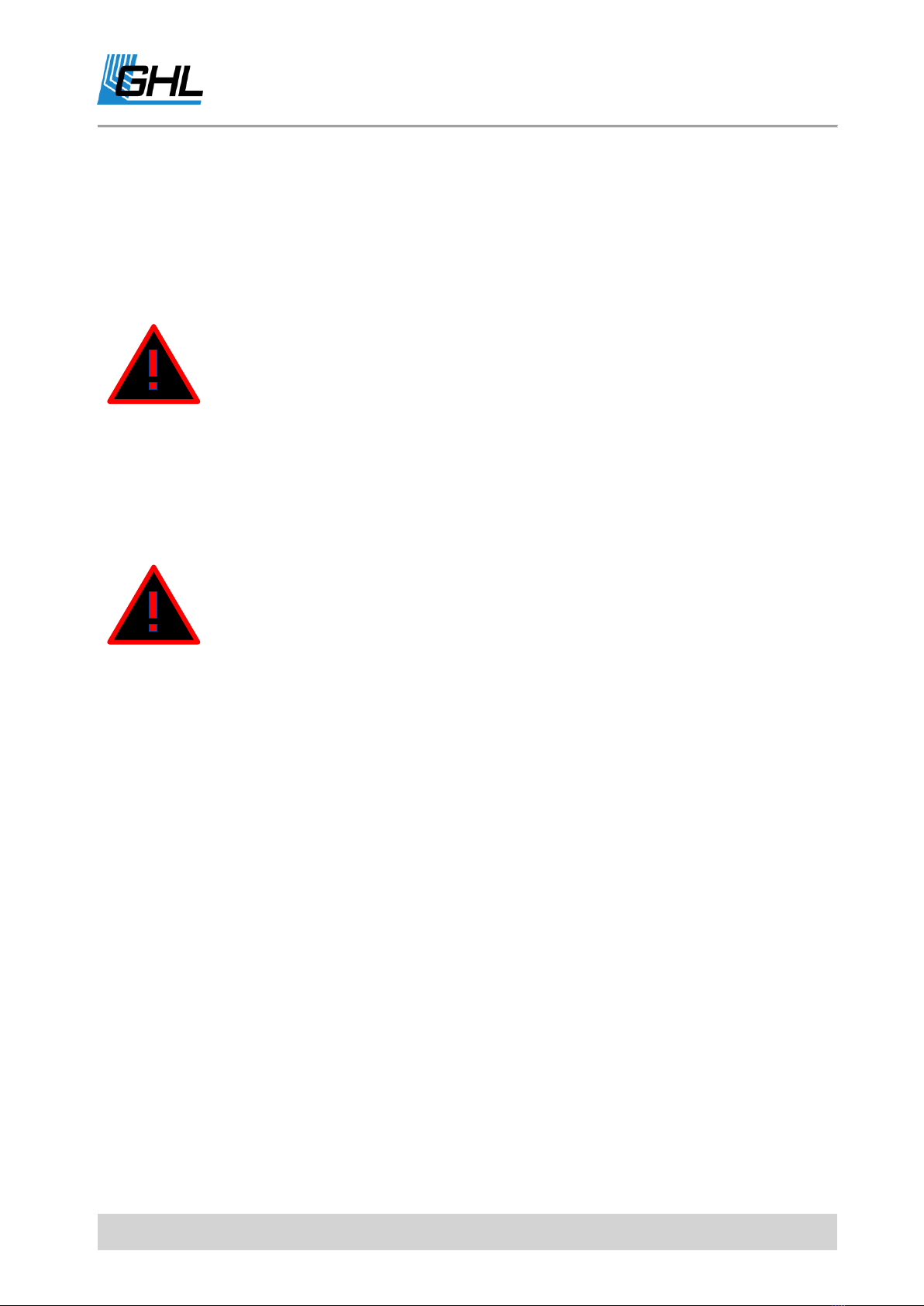Instruction Manual KH Director®
EN 2018-02-19 2
Table of Contents
GET THE MOST OUT OF YOUR GHL PRODUCT ..........................................................................................................................5
1SAFETY INSTRUCTIONS ...................................................................................................................................... 5
1.1 SAFETY OF CHILDREN AND VULNERABLE PERSONS.........................................................................................................6
1.2 INTENDED USE.......................................................................................................................................................6
2GENERAL ........................................................................................................................................................... 7
2.1 ABOUT THIS MANUAL .............................................................................................................................................7
2.2 FEATURES .............................................................................................................................................................7
2.3 SCOPE OF DELIVERY ................................................................................................................................................8
2.4 IMPORTANT OPERATING INSTRUCTIONS......................................................................................................................8
3CONNECTIONS OF THE KH DIRECTOR................................................................................................................. 8
3.1 GENERAL ..............................................................................................................................................................8
3.2 CONNECTION OVERVIEW .........................................................................................................................................9
3.2.1 pH Sensor Connection................................................................................................................................9
3.2.2 PAB-Ports.................................................................................................................................................10
3.2.3 AUX Port ..................................................................................................................................................10
3.2.4 Vent Connector........................................................................................................................................10
3.2.5 Power Supply ...........................................................................................................................................10
4ACTIVATION .................................................................................................................................................... 11
4.1 CONFIGURATION OPTIONS .....................................................................................................................................11
4.1.1 Operation with GHL Doser 2.1 Stand Alone.............................................................................................12
4.1.2 Operation with ProfiLux Aquarium Controller and GHL Doser Maxi Stand Alone ...................................12
4.2 CONNECTION OF PAB-DEVICES...............................................................................................................................13
4.2.1 What is the PAB.......................................................................................................................................13
4.3 INSTALLING GHL CONTROL CENTER.........................................................................................................................13
4.3.1 Requirements ..........................................................................................................................................13
4.3.2 General ....................................................................................................................................................14
4.4 STATUS INDICATORS OF THE KH DIRECTOR................................................................................................................14
4.4.1 System-Status- LED on the housing cover ...............................................................................................14
4.4.2 PAB Status LEDs on the Back Panel .........................................................................................................15
4.5 INSTALLING THE KH DIRECTOR................................................................................................................................15
4.6 HOW IT WORKS....................................................................................................................................................17
4.7 SELECTION AND ASSIGNMENT OF THE PUMPS ............................................................................................................18
4.8 ACTIVATION OF THE PUMPS....................................................................................................................................19
4.9 MOUNTING THE TUBES .........................................................................................................................................21
4.9.1 How to install the Ventilation tube..........................................................................................................24
4.10 CONNECTING THE PH-ELECTRODE ...........................................................................................................................25
4.11 CALIBRATING THE PH-ELECTRODE............................................................................................................................25
4.12 MOUNTING THE PH-ELECTRODE .............................................................................................................................29
5CARRYING OUT THE KH VALUE MEASUREMENT .............................................................................................. 30
5.1 SELECT SAMPLE VOLUME .......................................................................................................................................30
5.2 ENTER SAMPLE TUBE VOLUME.................................................................................................................................30
5.3 KH VALUE MEASUREMENT .....................................................................................................................................31
5.3.1 Preparation..............................................................................................................................................31
5.3.2 Manual KH value measurement ..............................................................................................................32
5.3.3 Daily automated measurement...............................................................................................................33
5.4 ALARM...............................................................................................................................................................33
6KH VALUE CONTROL ........................................................................................................................................ 34