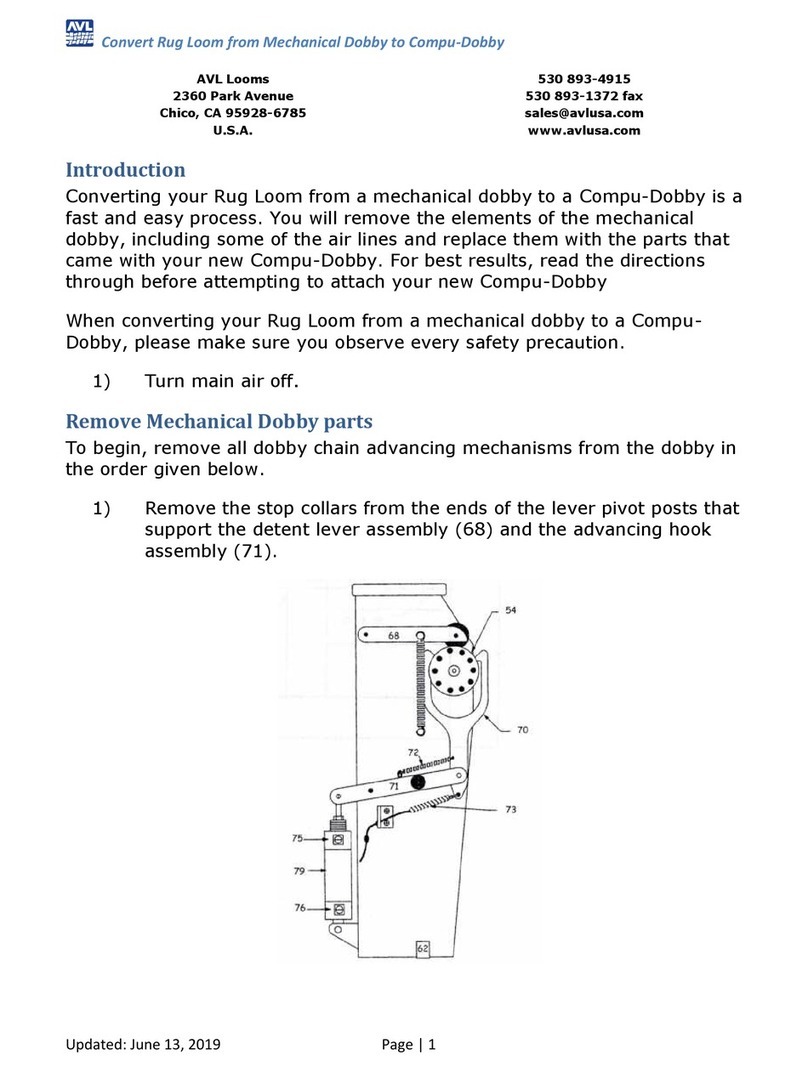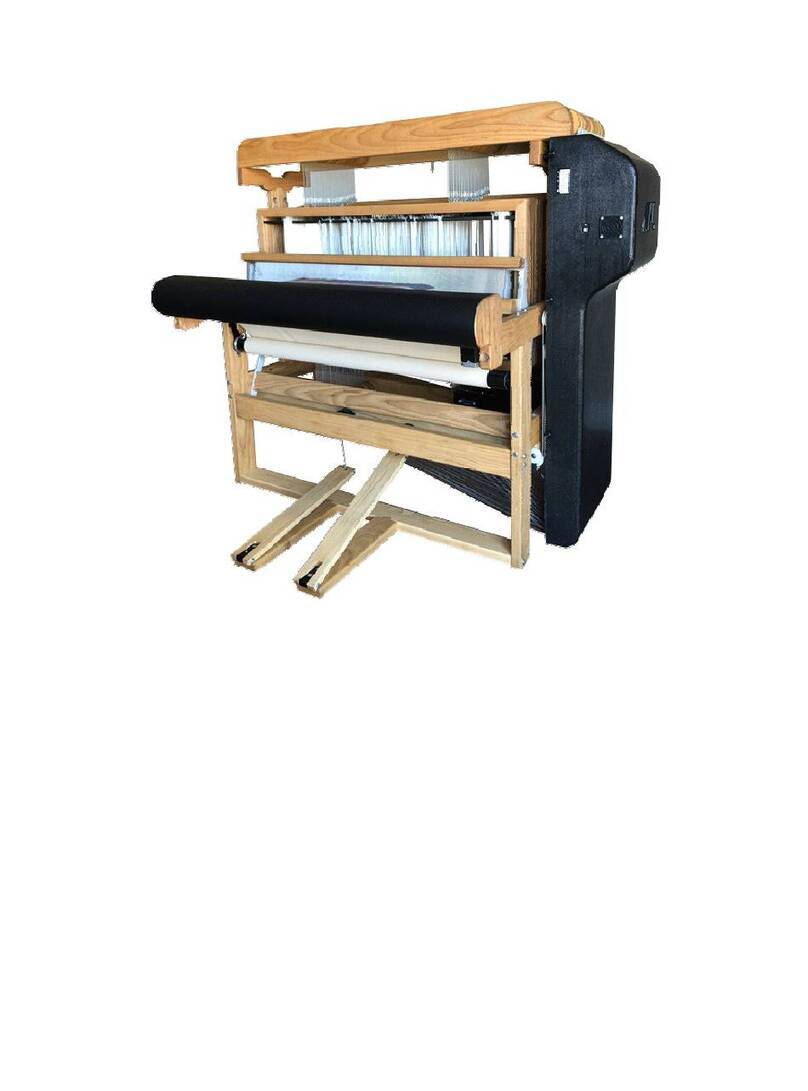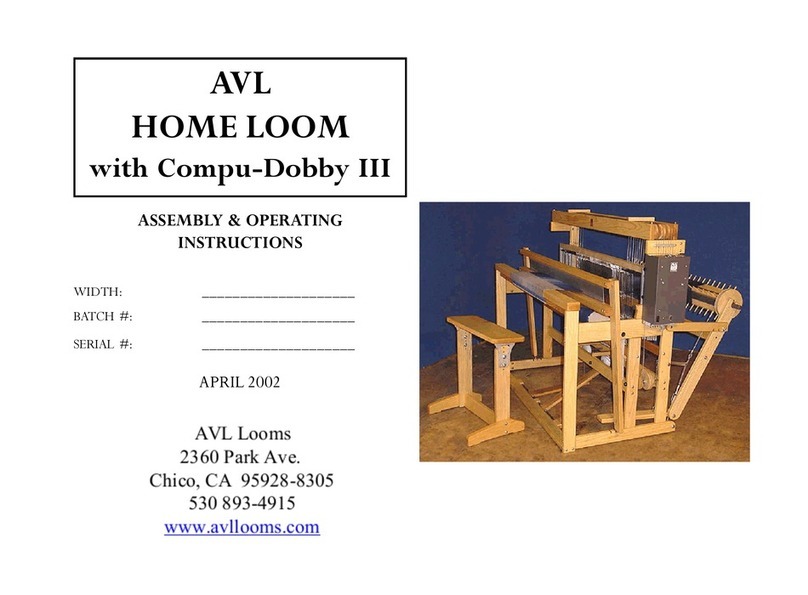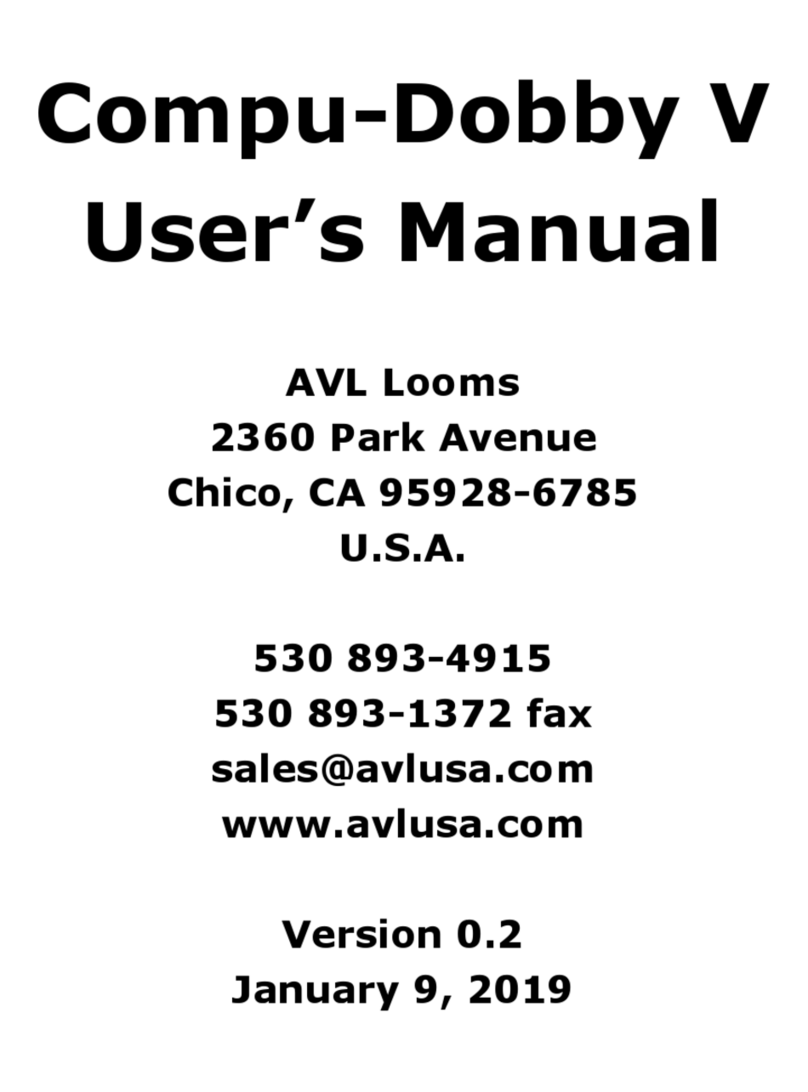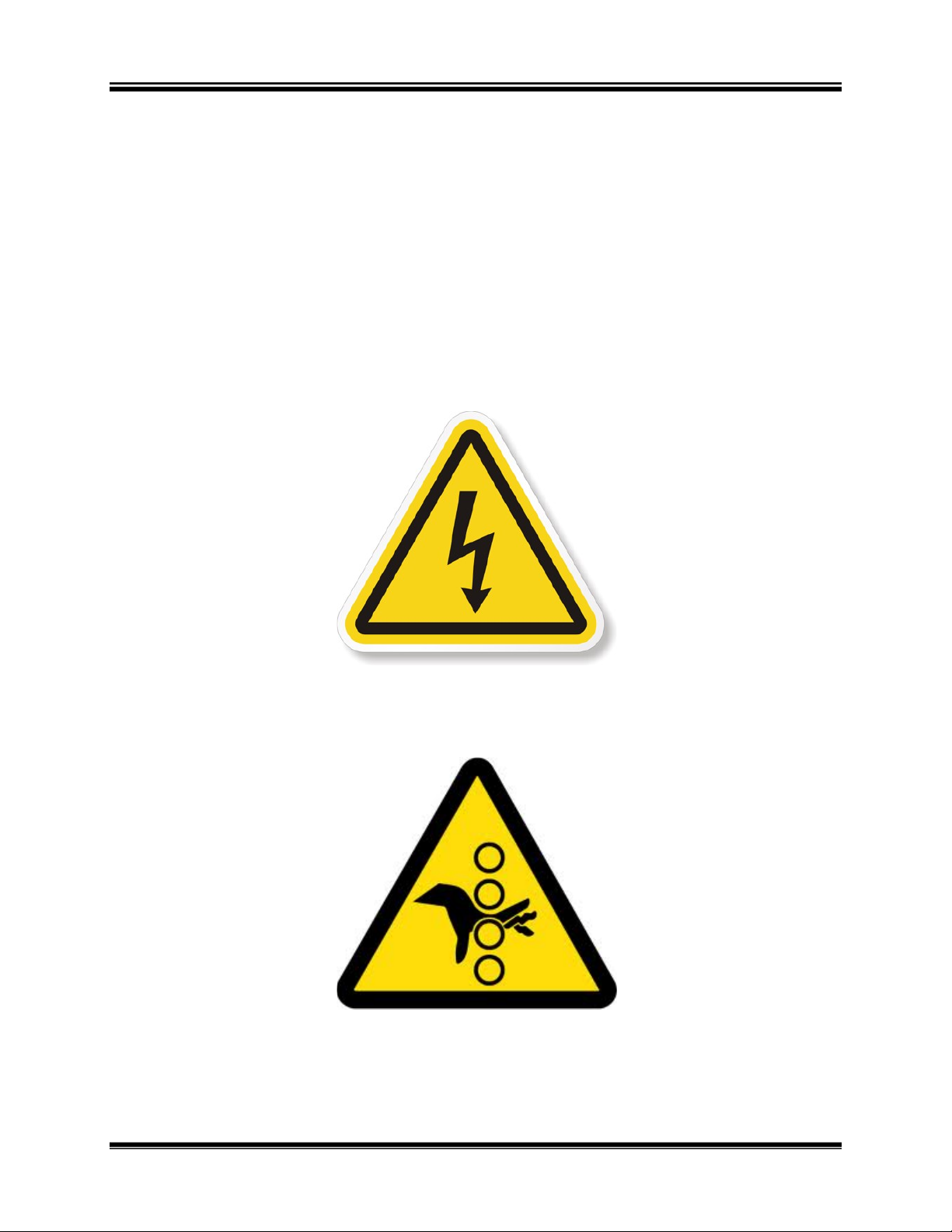Introductory Information Jacq3G Loom User’s Manual
Page | iv
Figure 52 - Beater Leg .................................................................................................................. 67
Figure 53 – Beater Top and Reed ................................................................................................. 68
Figure 54 - Single-box Flyshuttle Beater ...................................................................................... 69
Figure 55 - Beater Reed Support .................................................................................................. 70
Figure 56 - String tie-up and handle ............................................................................................. 71
Figure 57 - Axle Block on loom ................................................................................................... 73
Figure 58 - Beater Retainer ........................................................................................................... 73
Figure 59 - Beater Retainer ........................................................................................................... 74
Figure 60 - Beater Pivot Base ....................................................................................................... 74
Figure 61 - Overhead Beater ......................................................................................................... 75
Figure 62 - Overhead Beater Uprights .......................................................................................... 76
Figure 63 - Mount hanging arms .................................................................................................. 77
Figure 64 - Place Hanging Arms on Loom ................................................................................... 78
Figure 65 - Beater Axle................................................................................................................. 79
Figure 66 - Push Arms and Tilt Arms ........................................................................................... 79
Figure 67 - Racking the Overhead Beater..................................................................................... 81
Figure 68 - Beater Return Spring Assembly ................................................................................. 82
Figure 69 - Beater Reed Support .................................................................................................. 83
Figure 70 - String tie-up and handle ............................................................................................. 85
Figure 71 - Vertical Pull Upper Pulley Assembly ........................................................................ 86
Figure 72 - Drop Box Assembly from Rear.................................................................................. 86
Figure 73 - Flyshuttle Box from back ........................................................................................... 87
Figure 74 - Flyshuttle on cord ....................................................................................................... 88
Figure 75 - knot on flyshuttle cord ............................................................................................... 89
Figure 76 - Routing Flyshuttle Cord ............................................................................................. 90
Figure 77 - Spring and washer on Flyshuttle cord ........................................................................ 90
Figure 78 - Flyshuttle adjustment screw ....................................................................................... 92
Figure 79 - Flyshuttle Turnbuckle ................................................................................................ 93
Figure 80 - 4-box Shift Handle Cable to Drop Box ...................................................................... 94
Figure 81 - 4-box Flyshuttle Beater Shift Handle ......................................................................... 95
Figure 82 - Bench (shown with Tool Bag - optional) ................................................................... 98
Figure 83 - E-Lift parts installed (Main Drive Sprocket not visible) ......................................... 103
Figure 84 - Chain with Connecting Parts .................................................................................... 104
Figure 85 - Chain with Connecting Link partially inserted ........................................................ 105
Figure 86 - Chain with Link End and Link Clip in place ........................................................... 105
Figure 87 - Closing the Connecting Link Clip with Pliers ......................................................... 106
Figure 88 - Main Drive Sprocket with motor and chain (Interior View) .................................... 107
Figure 89 - Interior of Control Box, connection for E-Lift Motor .............................................. 108
Figure 90 - Air Lift cylinders on loom........................................................................................ 112
Figure 91 - A-Lift Foot Pedal ..................................................................................................... 113
Figure 92 - FRL Detail (may vary) ............................................................................................. 114
Figure 96 - Control Box, Side 1 (Showing Vents, Power Switch and Power Source) ............... 117
Figure 97 - Control Box, Side 2 (Showing Module Data Cable Plugs –CAT5) ......................... 118
Figure 98 - Control Box Side 3 (Showing Driver Board Power Cable Plugs) ........................... 118
Figure 99 - Control Box, Side 4 (Showing E-Lift and Computer Connections) ........................ 119
Figure 100 - Control Box, Top (Showing Cautionary Note) ...................................................... 119