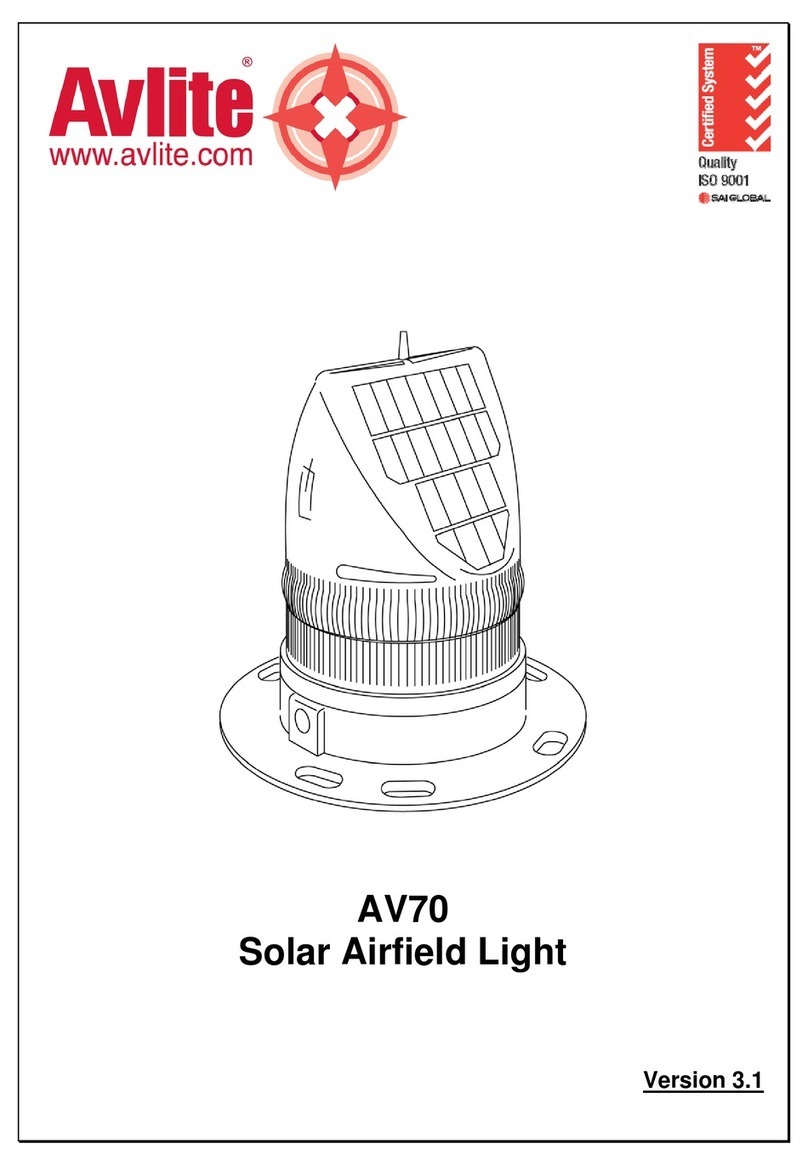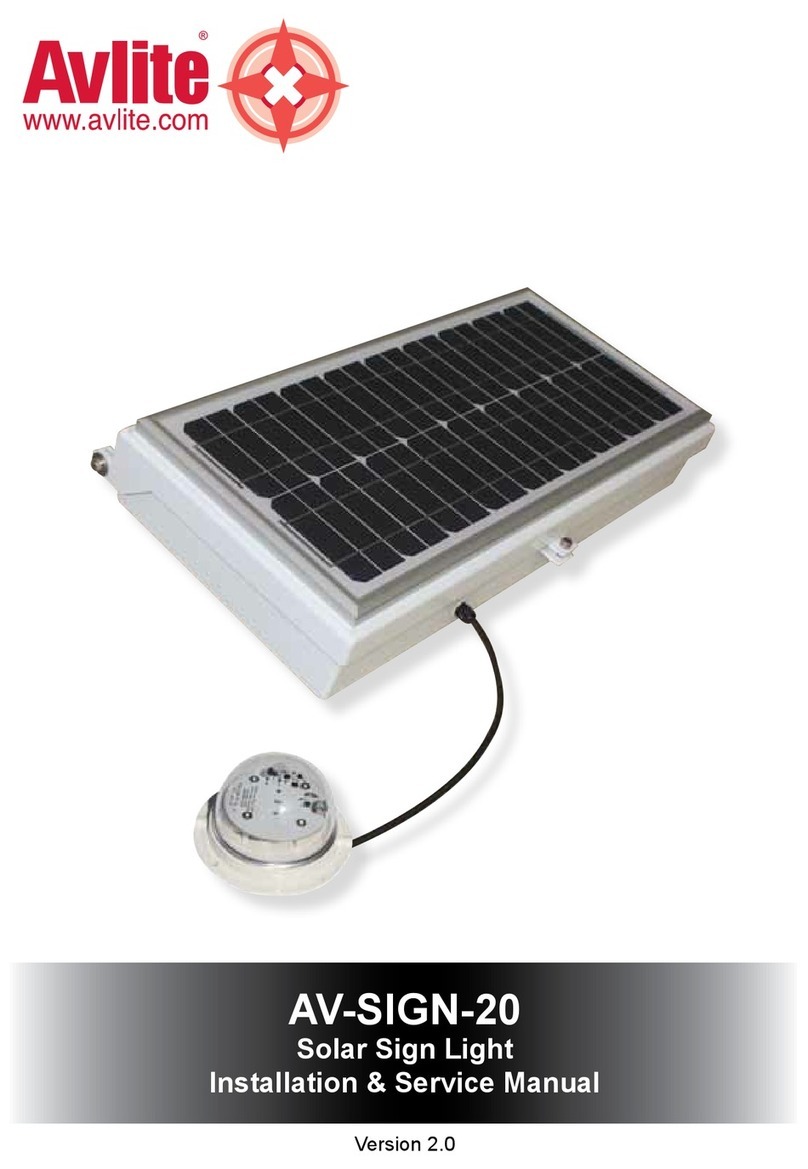AV-OL-310 - Solar Low Intensity Obstruction Light
Installation & Service Manual
Latest products and information available at www.avlite.com 9
4.0 AV-OL-310 Data Sheet
AV-OL-310 Compact Standard Extended
Light Characteristics
Peak Intensity (cd)† Complies with FAA L-810 obstruction lights.
Complies with ICAO Low Intensity Type A & B: 2009;
Horizontal Output (degrees) 360
Vertical Divergence
(degrees)
L810 variant: As per FAA L-810 obstruction light specification.
ILAB variant: As per ICAO Type A/B specification.
Reflector Type Single LED Optic
LED Life Expectancy (hours) >100,000
Electrical Characteristics
Circuit Protection Integrated
Operating Voltage 12
Temperature Range -40 to 55°C
Solar Characteristics
Solar Module Monocrystalline
Output (watt) 20 (4 x 5watt) 28 (4 x 7watt) 33.6 (4 x 8.4watt)
Charging Regulation MPPT
Power Supply
Battery Type SLA (Sealed Lead Acid)
Battery Capacity (Ah) 12 24
Nominal Voltage (VDC) 12
Physical Characteristics
Body Material Composite Polymer
Lens Material LEXAN® Polycarbonate – UV stabilized
Lens Diameter (mm/inches) 107 / 4⁄
Lens Design Single LED Optic
Mounting 4 hole 200mm bolt pattern
Height - Base (mm/inches) 407 / 16 504 / 19 ⁄ 564 / 22 ⁄
Height - Remote Monitoring
(mm/inches)
428 / 16 ⁄ 525 / 20 ⁄ 585 / 23
Width (mm/inches) 234 ⁄ 9 ⁄ 234 ⁄ 9 ⁄ 234 ⁄ 9 ⁄
Mass (kg/lbs) 9.1 / 20 13.9 / 30 ⁄ 14.6 / 32 ⁄
Product Life Expectancy 12 years plus
Environmental Factors
Humidity 0 to 100%, MIL-STD-810F
Wind Speed Up to 160kph / 100mph
Shock MIL-STD-202G, Test Condition G, Method 213B
Vibration MIL-STD202G, Test Condition B, Method 204