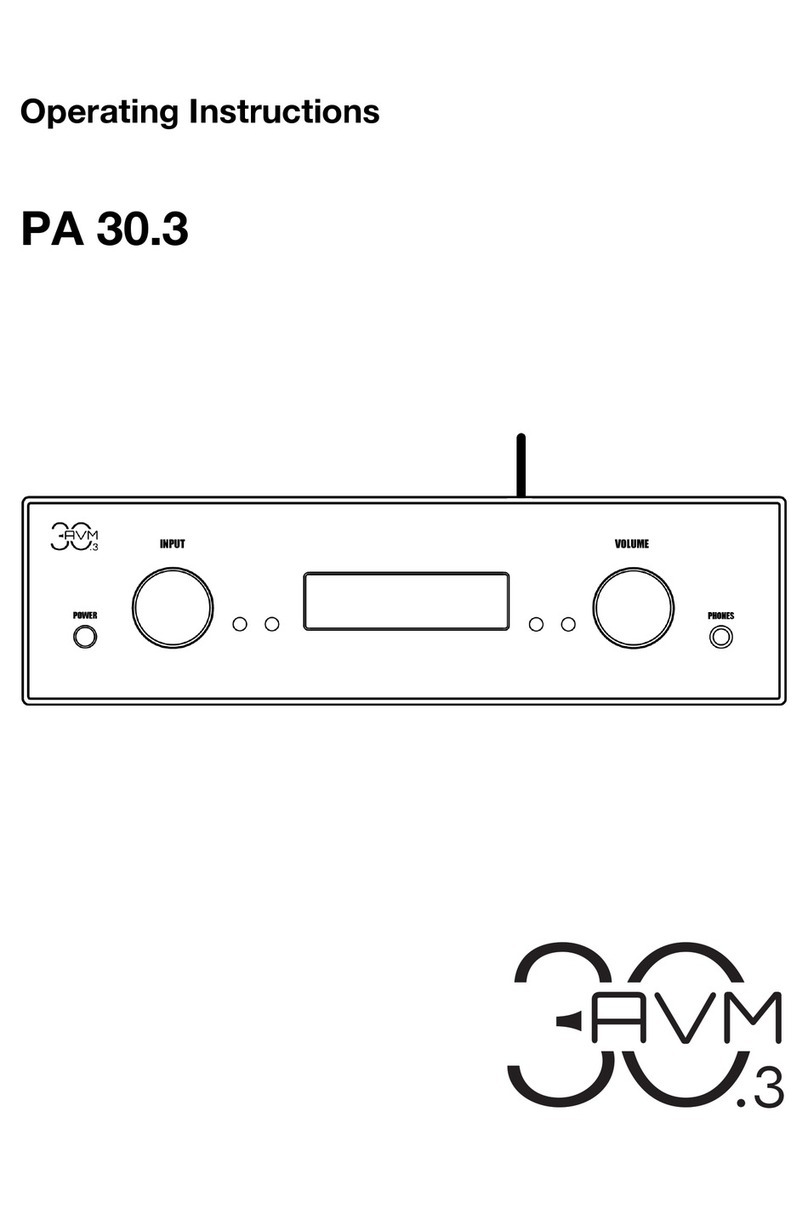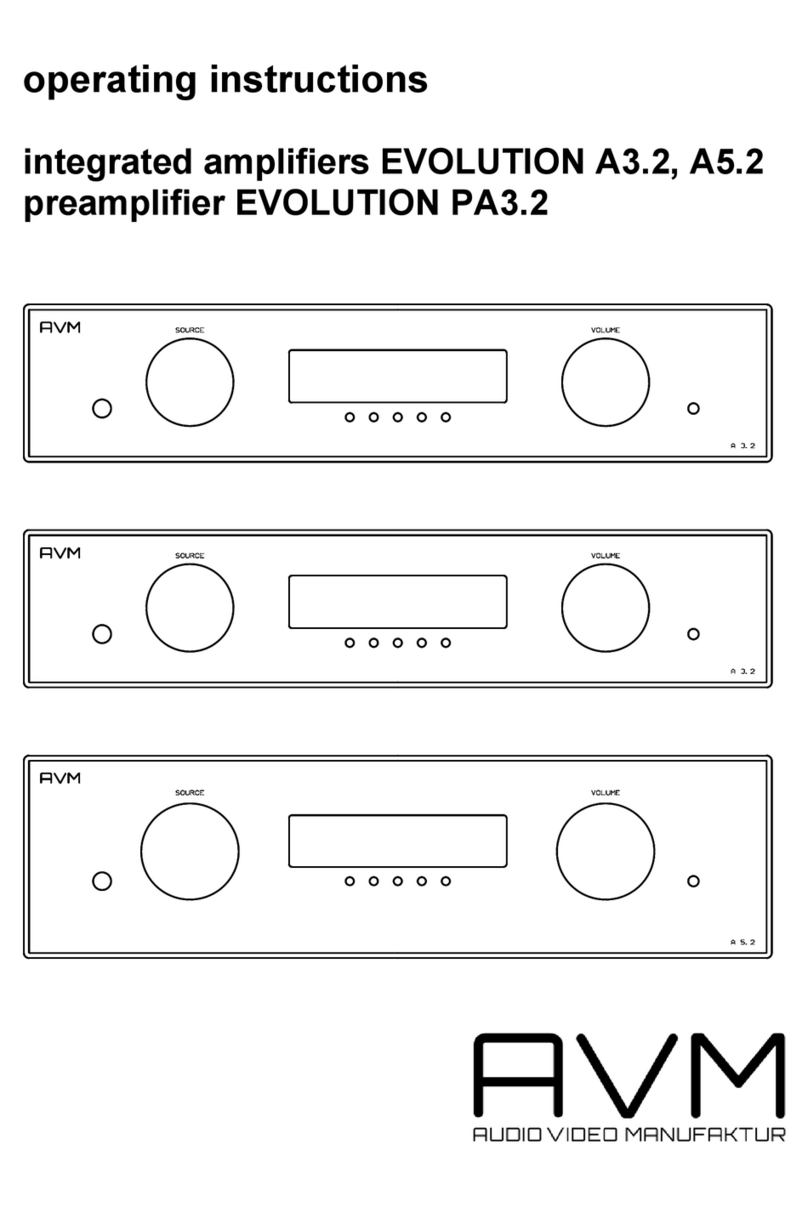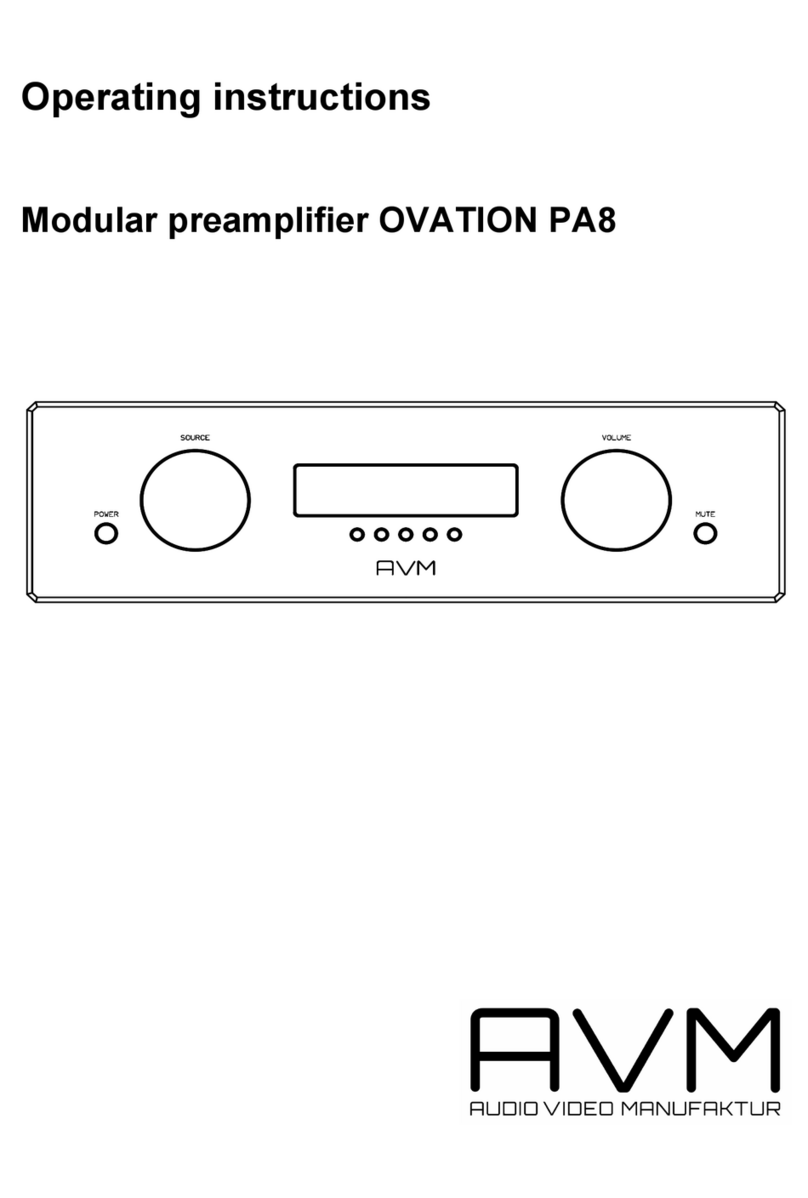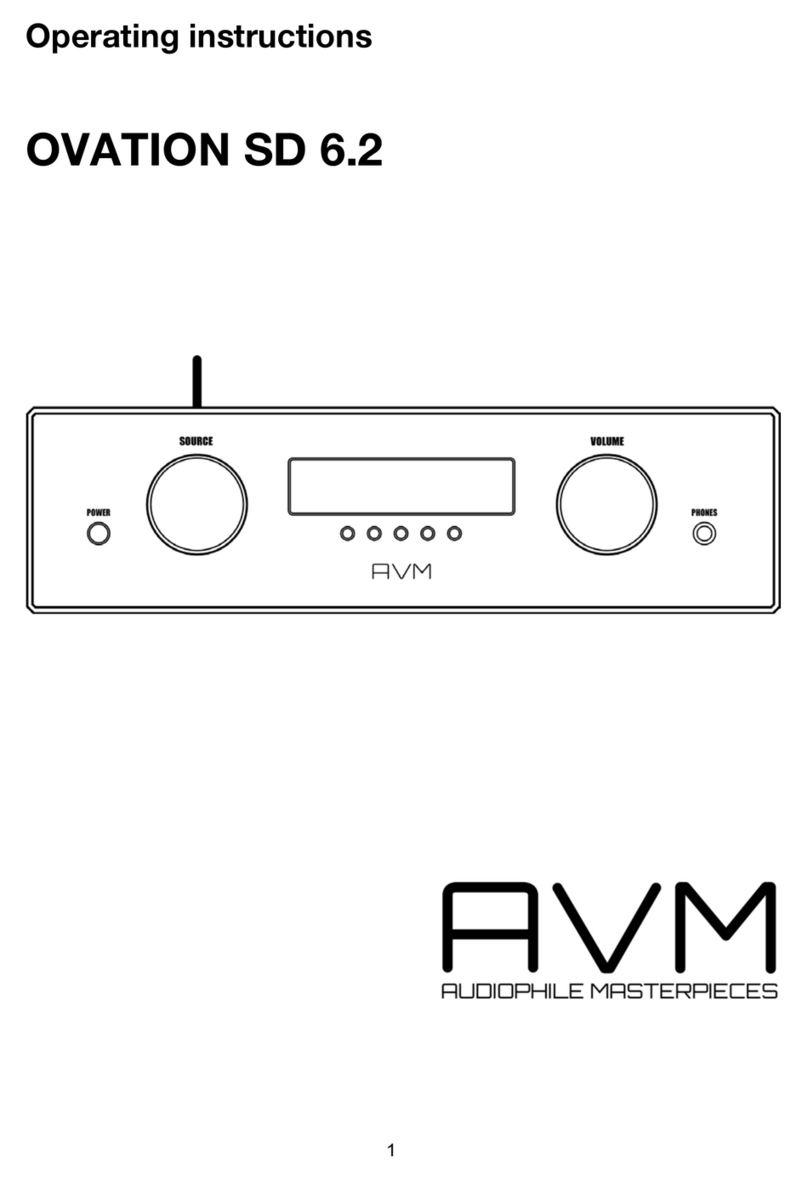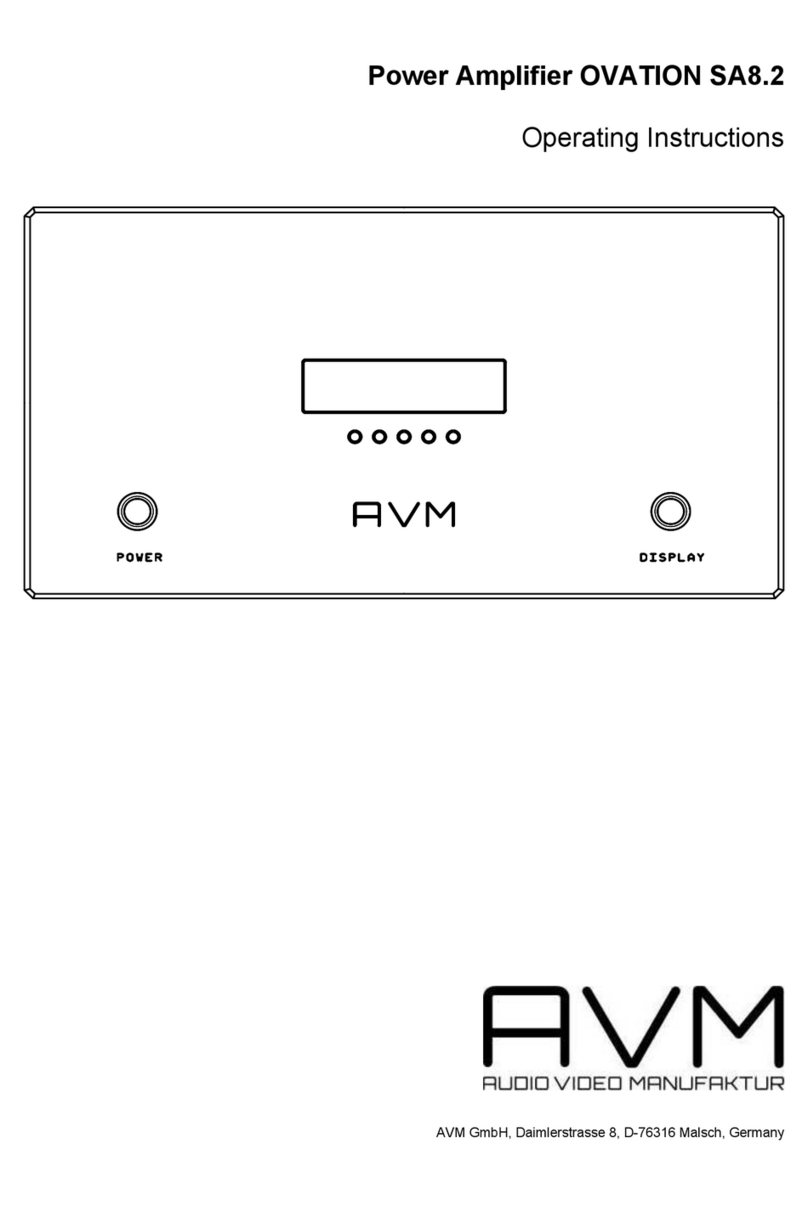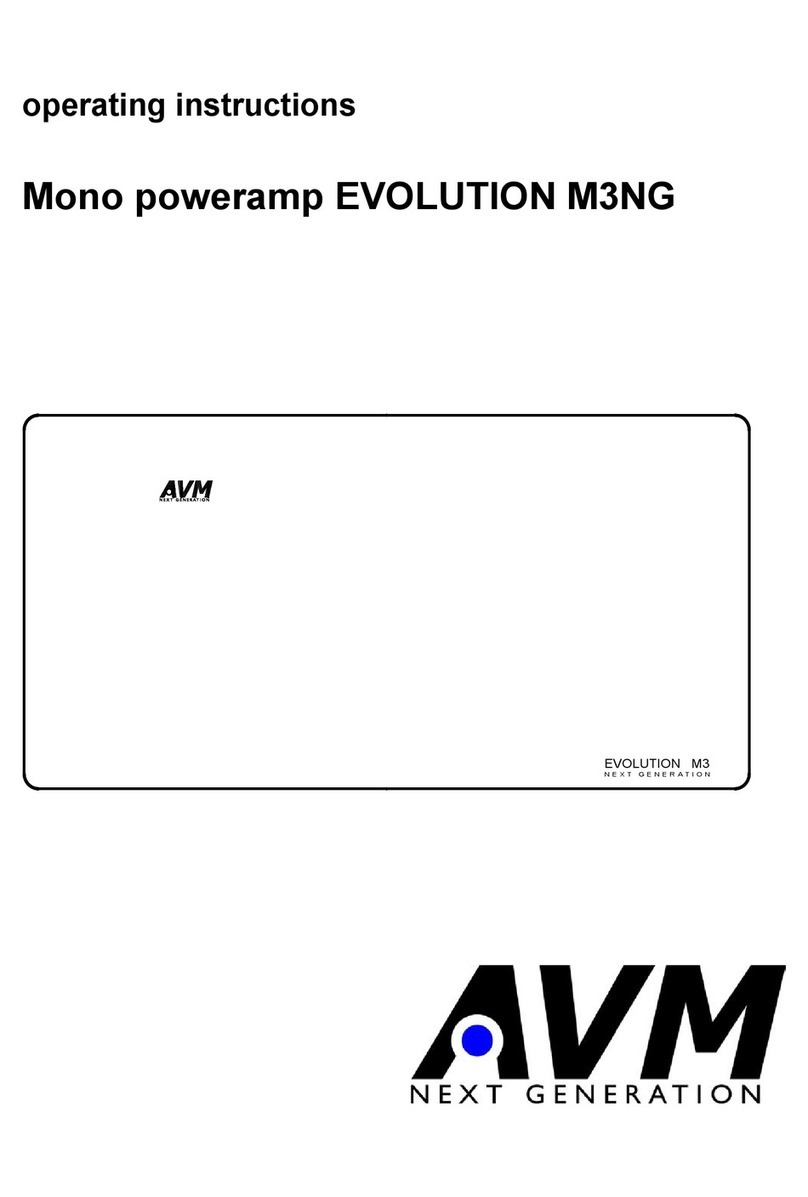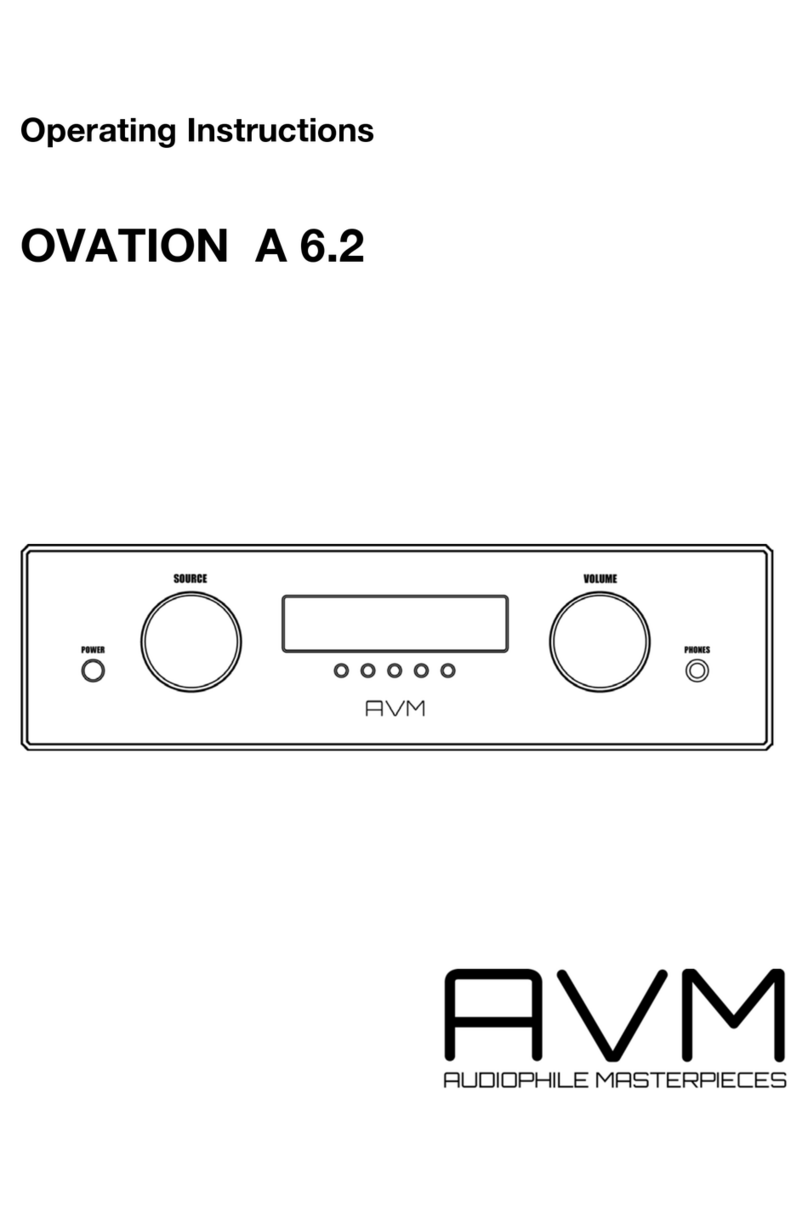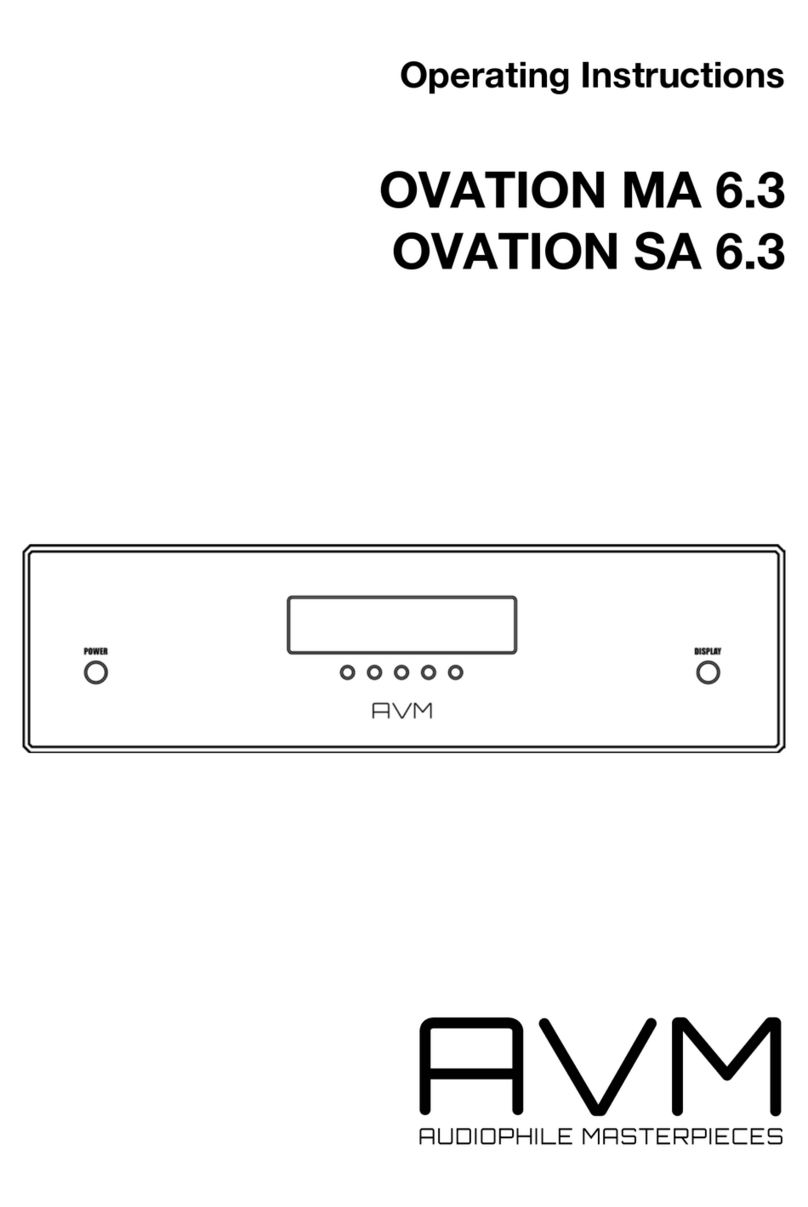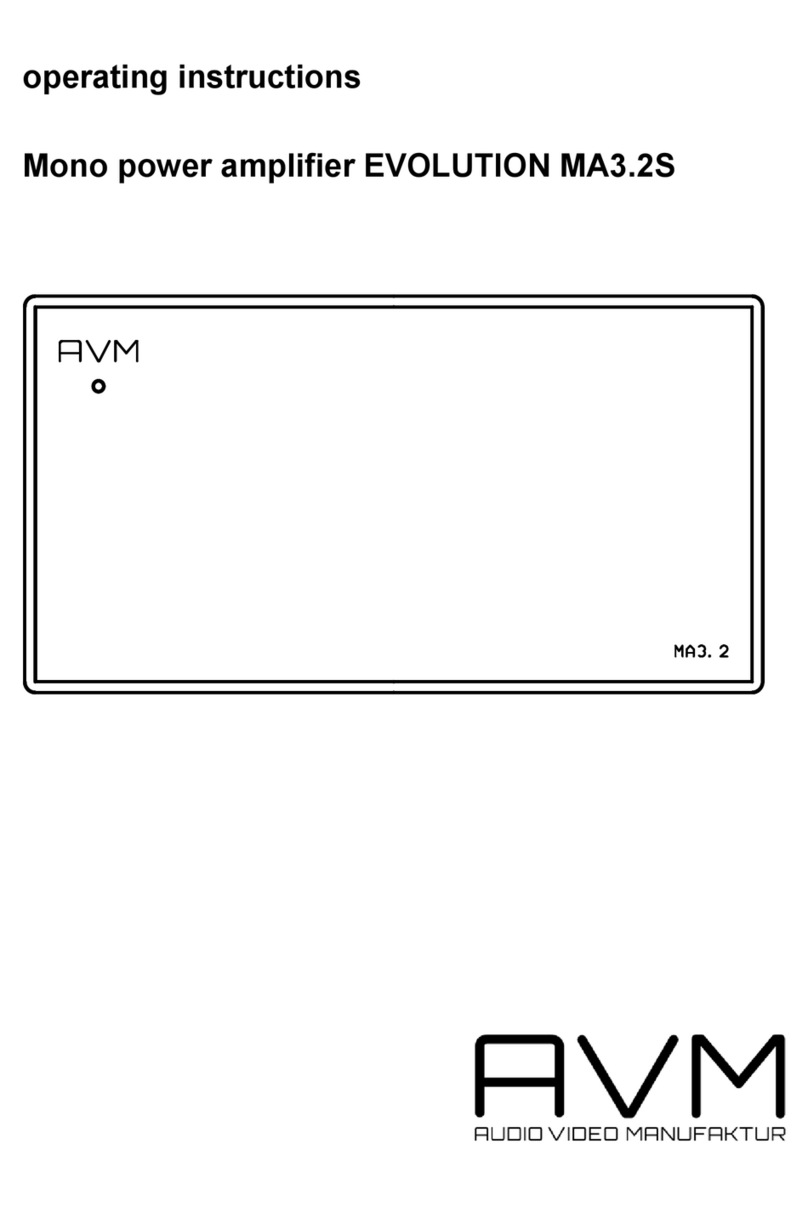Ge tt i ng s t ar ted
6 OVATION MA / SA 8.3
10 Am père) canno t be used. The su pplied power cord is
design ed for u p to 16 a mperes. If yo u wish to replace t he
mains c able with another cable, please not e that i t is appro-
ved for at least 16 amperes and has a suitable coupling on
the device si de (IEC-60320 C19).
Con nect each out put stage to a se parate socket. Do not u se
power di str ib ution strips, as those are not designed for the
high currents req uired in total.
If the power amplifiers a re in standby mode, they a re not
completely dis con nected from the ma ins. To protect your
dev ice from d amage, unplu g the devi ce du ring a thunders-
torm o r when you are a way for a longer pe riod of ti me or
switch off t he d evice with th e mains switch (8).
1.5 First start-up
ℹ NOTE
If your power amplifi ers are still cold after unpacking due to a
previous transport, p lace them in your li stening room for at
least one hour without mains connection so t hat they can
adapt to the room temperat ure. Other wise, condensati on
could dam age or destroy th e un it.
Do not connect any loudspeakers dur ing the initial star t-up.
Turn on the power switch (8). Whil e the AVM log o ap pears i n
the display (3), the amplifier performs a self-test and s wit-
che s to standby mode aft er a few seconds . The power LED (2)
lights up.