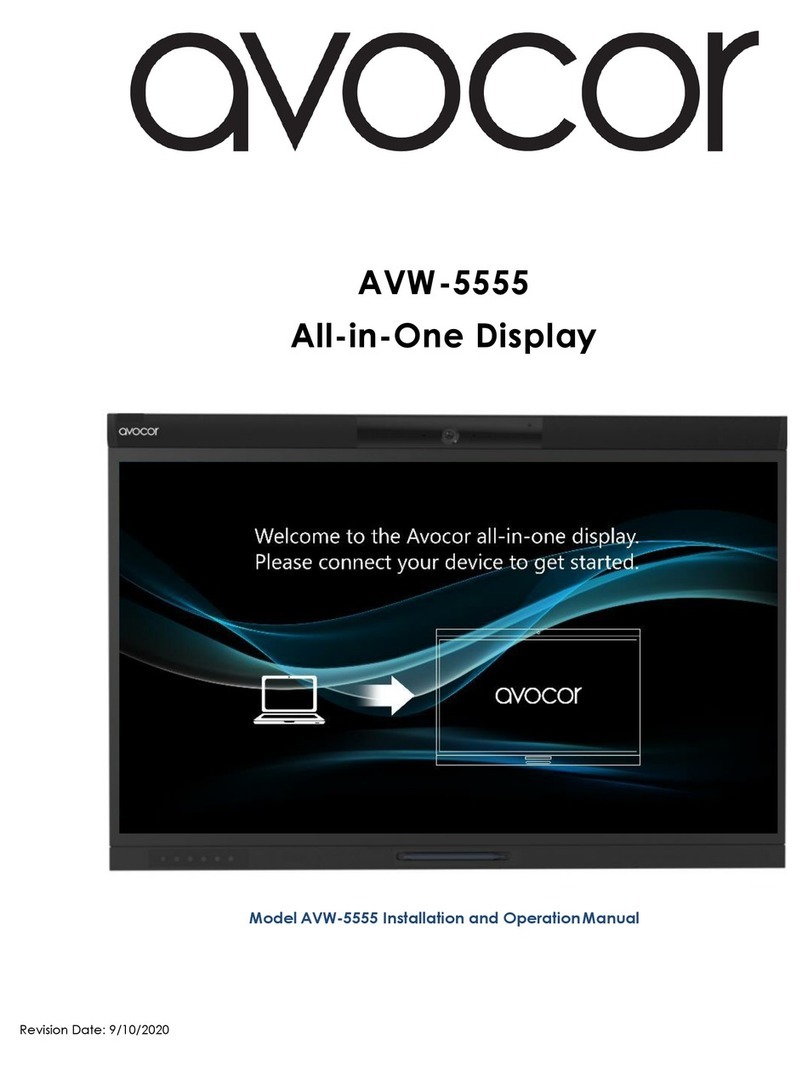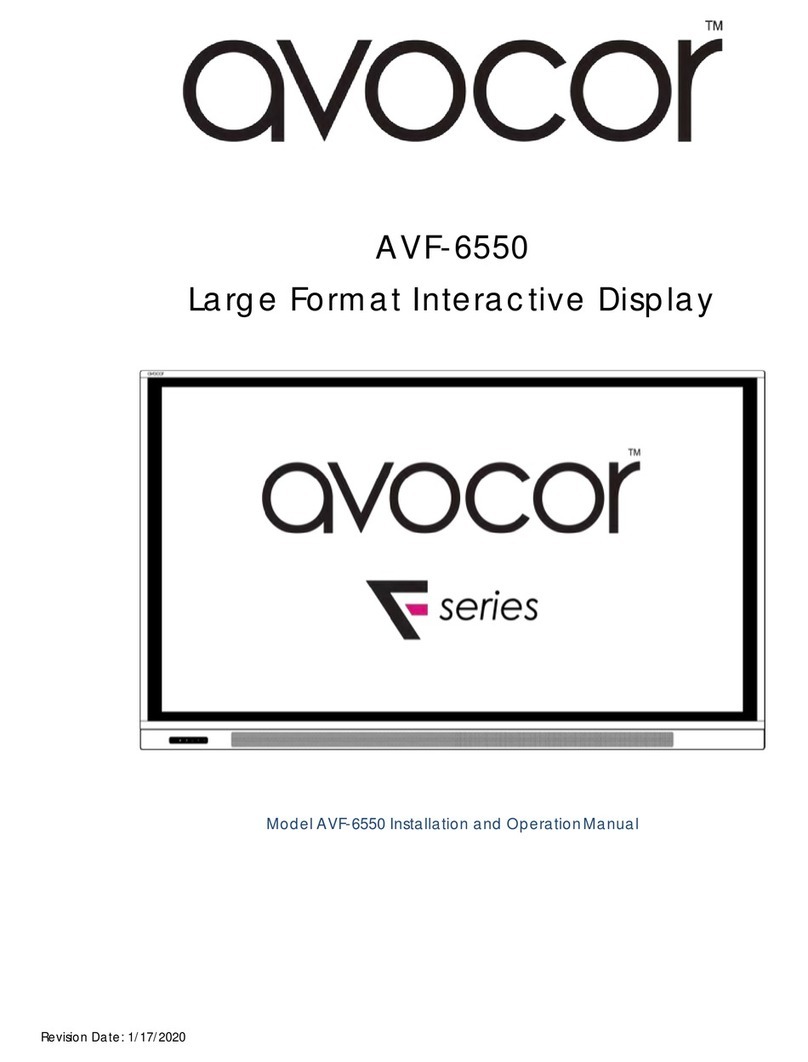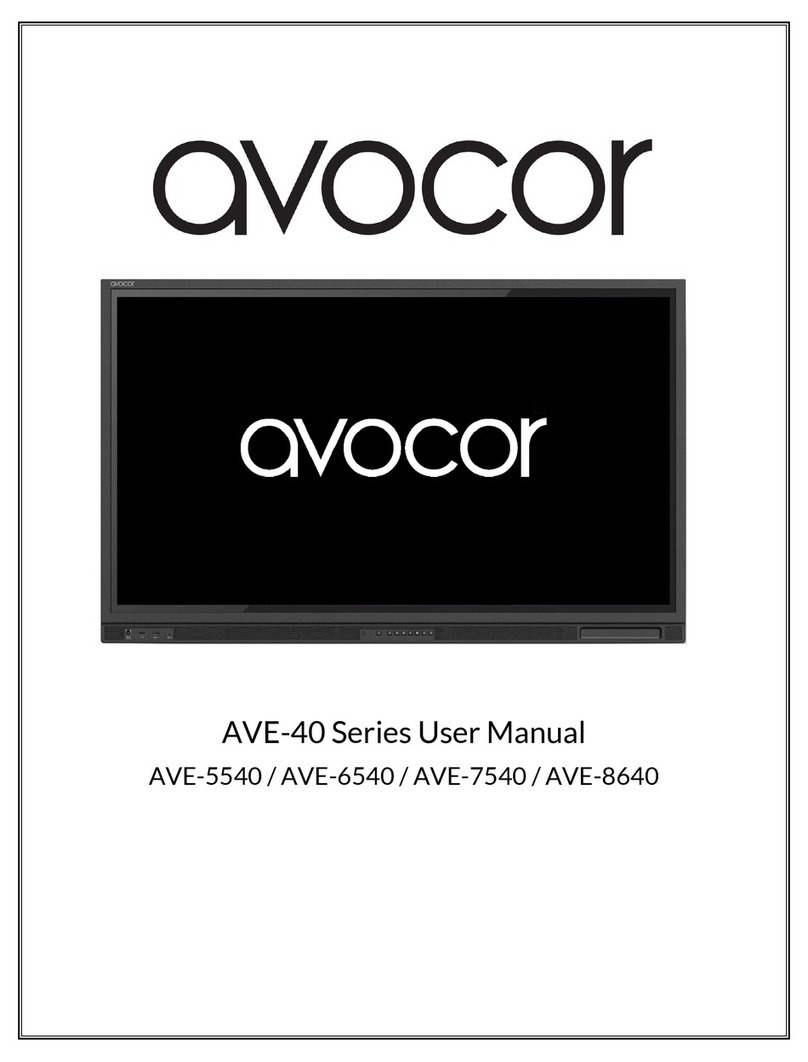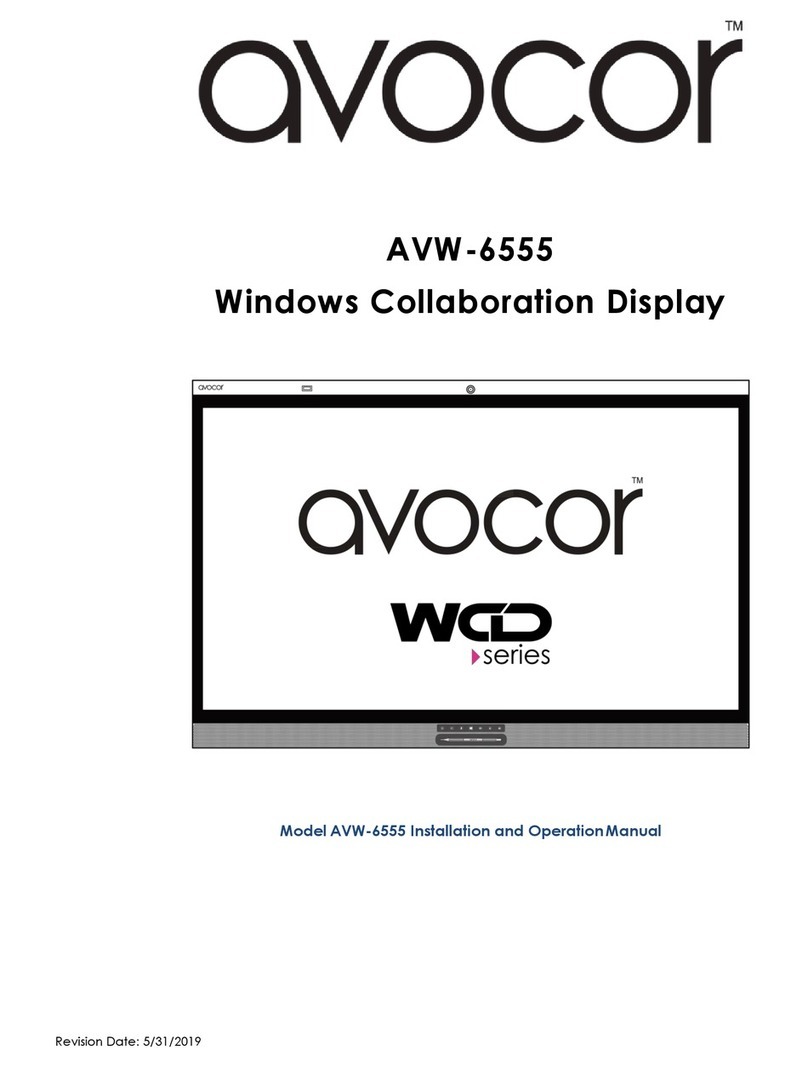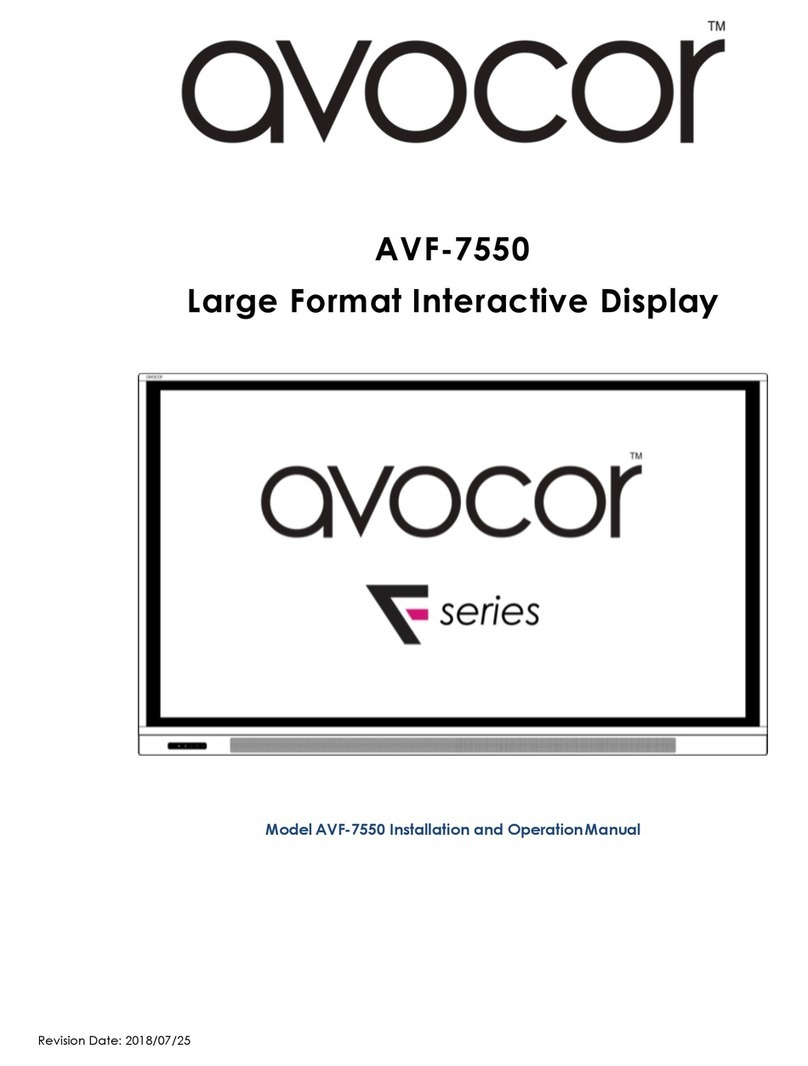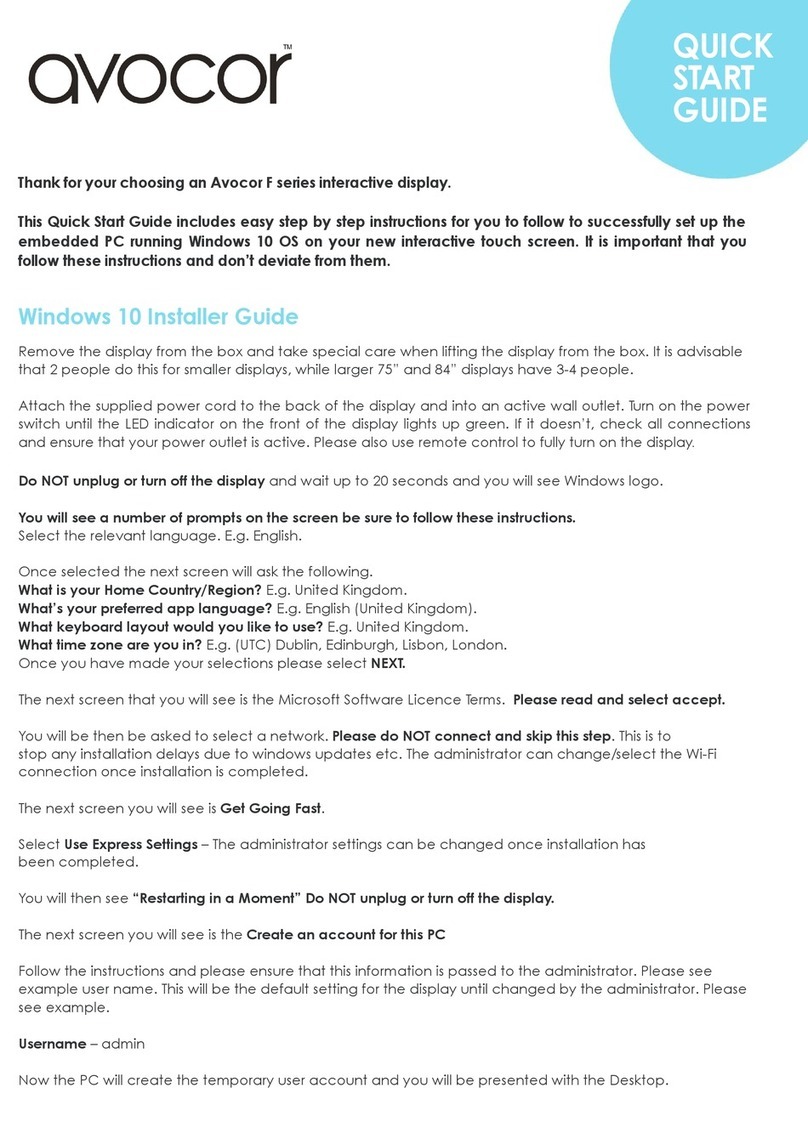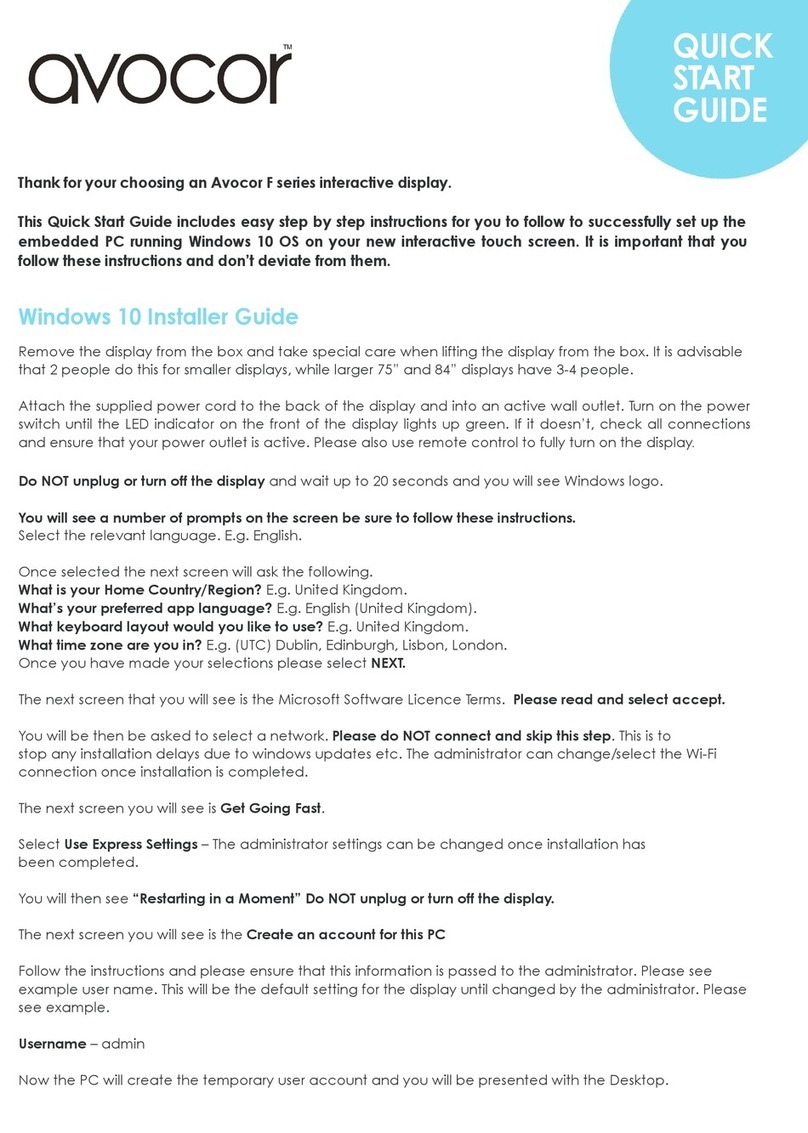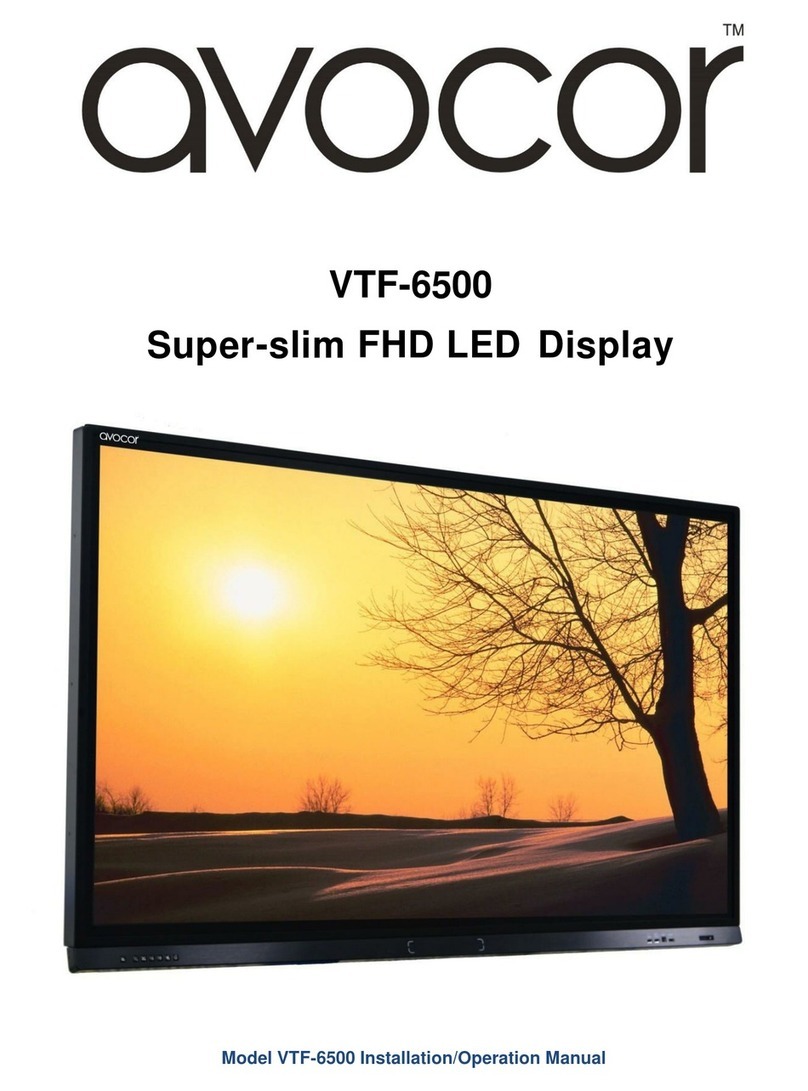AVE-Series User Manual |7
Installation Considerations
Don't install in a high-temperature environment.
If the display is used in high-temperature or in direct sunlight, it may cause
the case or other parts to become distorted or damaged, resulting in
overheating or electrical shock.
Don't install in a high-humidity environment. This may cause overheating or
electrical shock.
Don't install near any heat sources such as radiators, heat registers, stoves, or other
apparatus that produce heat.
Don't overload outlets or cables beyond electrical capacity.
Don't insert the power plug into an outlet other than 100~240V AC. This may cause
fire or electrical shock.
Don’t use a damaged power plug or worn outlet.
Don’t insert an improper power plug it may cause fire or electric shock.
Don't place the display on an unstable shelf or surface.
Please install on a horizontal, stable, level surface.
Don't place objects on the display.
If the display is covered or the vents are blocked, the display could
overheat and cause a fire.
If metal or liquid gets into the display, it may cause fire or electrical shock.
Do not put heavy objects on the display as they may fall, causing injury.
Please keep a 10cm minimum distance between the display and the wall
for sufficient ventilation.
If you are mounting the display in an enclosure or recess, leave sufficient
space on all sides between the display and surrounding objects. This allows
heat to disperse, maintaining the proper operating temperature
Don’t install in direct sunlight or with light sources directed at the display. Images
may appear washed out and less vibrant.
Don't move the display when it is connected to the power cord and AV cables.
When moving the display, make sure to remove the power plug and cables
from the outlet or source.
When unpacking and carrying the display please follow these guidelines:
•2 people are needed for displays up to 65”.
•3 people are needed for displays up to 75”
•4 people are needed for displays up to 86”
Make sure the display is transported and carried upright.
Handle the display gently. Do not drop
.