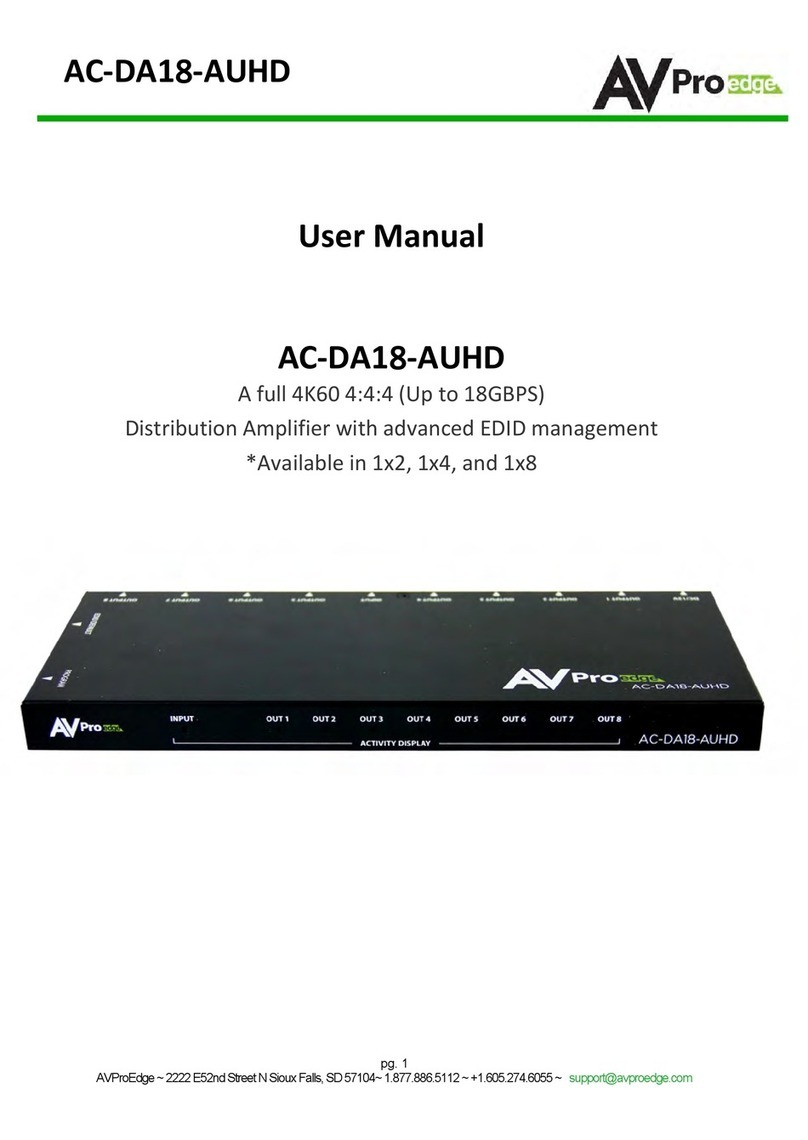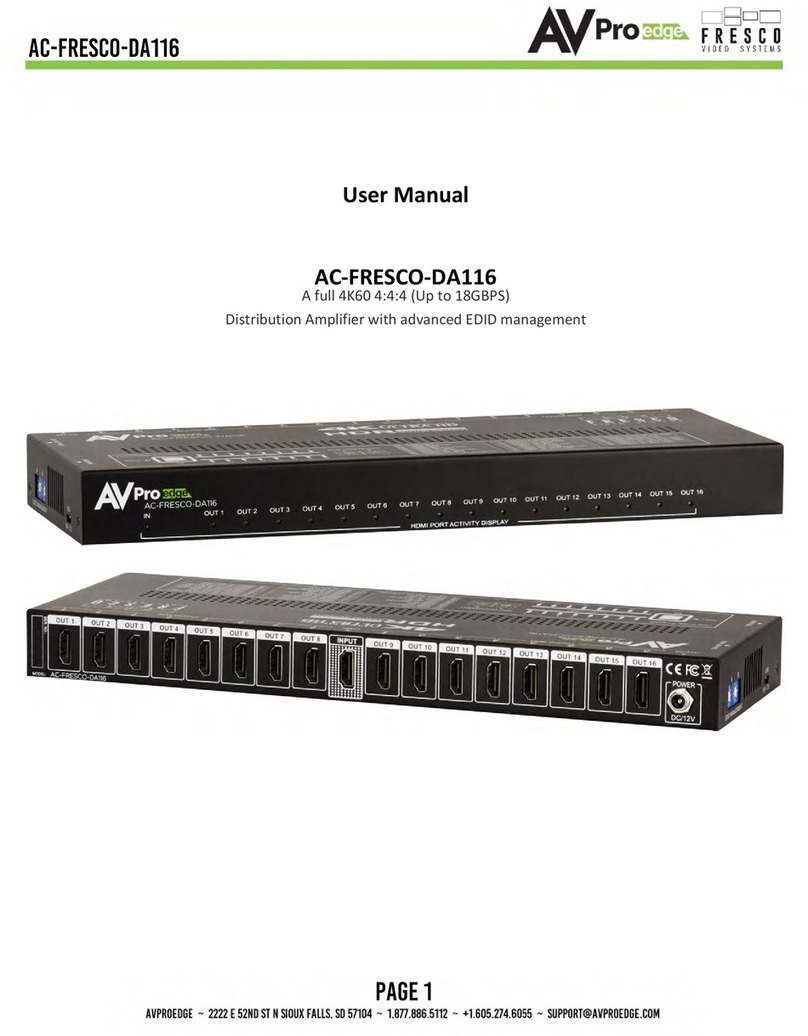Web OS:
Full control is available on the internal WebOS. Simply plug the matrix into the network and punch in the
default IP (192.168.1.239) to connect to a full control system. AVPro Edge’s WebOS is designed with mobile
devices in mind, so feel free to use you phone or tablet for real-time control.
EDID Management:
Setting and managing EDID is very easy, just follow the steps below. EDID management will ensure you get
the signal you want from any source connected.
Steps to Setting EDID
1. Switch the AC-DA210-HDBT to the input you would like to manage.
2. Hold the Input Select Button for 5 Seconds, all output lights will ash.
3. Looking at HDBaseT output lights 3-8, quick press the Input Select Button to cycle through EDIDs -
(Refer to gure below)
4. Once the output lights match the desired EDID, hold the Input Select Button for 5 seconds to set
EDID, HDMI input lights will ash
Available EDID options are listed below. Additionally, you can copy an EDID from a display:
Audio Extraction:
Extracting digital audio via this unit’s Toslink or SPDIF (via Coax) or balanced analog using the 3 pin phoenix
output ports is easy. You can use these audio ports to distribute audio signals to an AVR or Multi-zone
Amplier.
1. 1080P_2CH 000000
2. 1080P_6CH 000001
3. 1080P_8CH 000010
4. 1080P_3D_2CH 000011
5. 1080P_3D_6CH 000100
6. 1080P_3D_8CH 000101
7. 4K30HZ_3D_2CH 000110
8. 4K30HZ_3D_6CH 000111
9. 4K30HZ_3D_8CH 001000
10. 4K60HzY420_3D_2CH 001001
11. 4K60HzY420_3D_6CH 001010
12. 4K60HzY420_3D_8CH 001011
13. 4K60HZ_3D_2CH 001100
14. 4K60HZ_3D_6CH 001101
15. 4K60HZ_3D_8Ch 001110
16. 1080P_2CH_HDR 001111
17. 1080P_6CH_HDR 010000
18. 1080P_8CH_HDR 010001
19. 1080P_3D_2CH_HDR 010010
20. 1080P_3D_6CH_HDR 010011
21. 1080P_3D_8CH_HDR 010100
22. 4K30HZ_3D_2CH_HDR 010101
23. 4K30HZ_3D_6CH_HDR 010110
24. 4K30HZ_3D_8CH_HDR 010111
25. 4K60HzY420_3D_2CH_HDR 011000
26. 4K60HzY420_3D_6CH_HDR 011001
27. 4K60HzY420_3D_8CH_HDR 011010
28. 4K60HZ_3D_2CH_HDR 011011
29. 4K60HZ_3D_6CH_HDR 011100
30. 4K60HZ_3D_8CH_HDR 011101
31. User EDID 1 011110
32. User EDID 2 011111
33. User EDID 3 100000
34. Copy from HDMI Out1 100001
35. Copy From HDMI Out2 100010
36. Copy from HDBT Out1 100011
37. Copy from HDBT Out2 100100
38. Copy from HDBT Out3 100101
39. Copy from HDBT Out4 100110
40. Copy from HDBT Out5 100111
41. Copy from HDBT Out6 101000
42. Copy from HDBT Out7 101001
43. Copy from HDBT Out8 101010