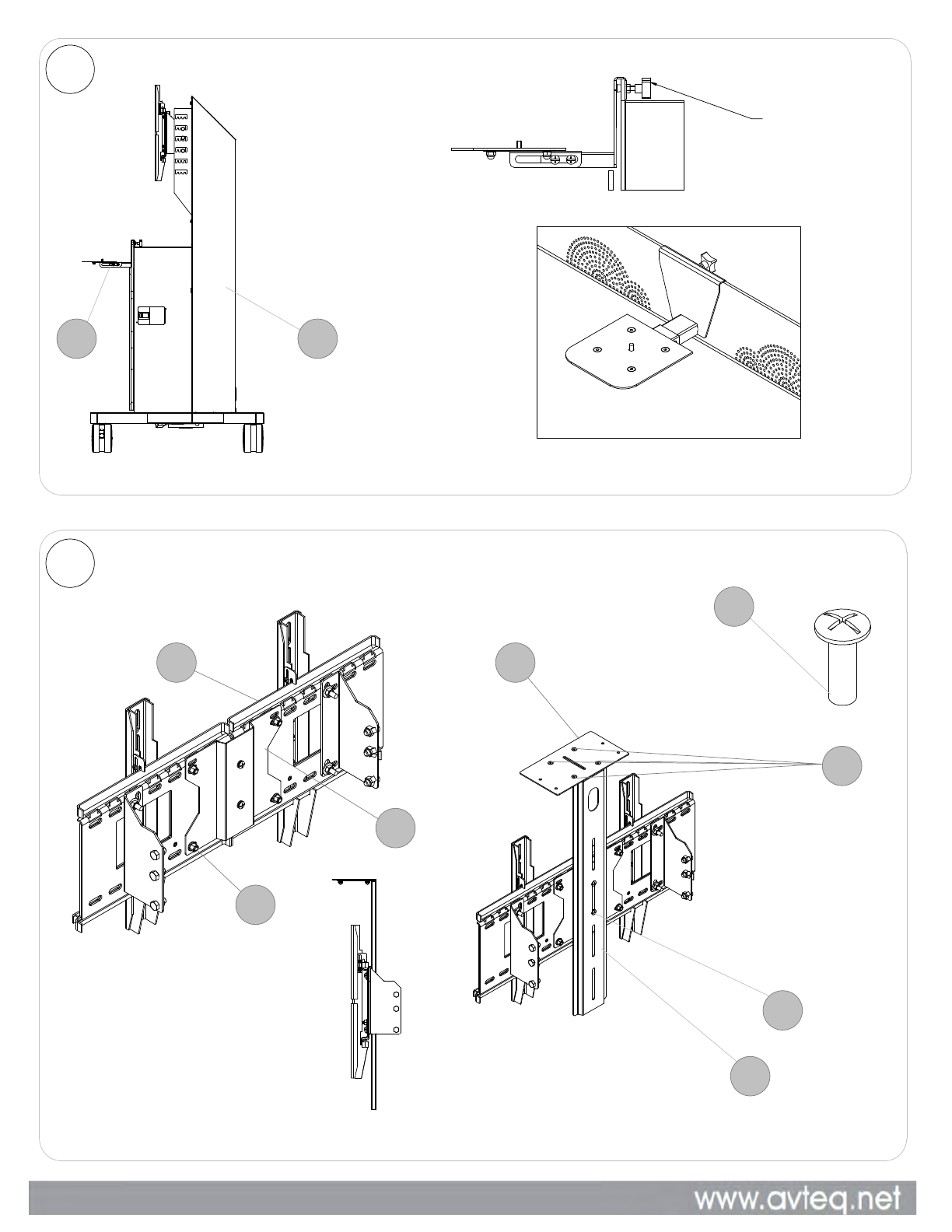2
â
A
â
â
â
â
E
Adjust camera
support back
and forth to the
desired position
Attach support (C) with 1/4'' x 3/4 ''screws (L)
to mount and secure with 1/4 '' flange nut (K)
D
L
B
â
â
Adjust Extension camera
support (B) up and down
to the desired position
3
Attention: Follow this step if using Central Camera Support (F)
Attention: Follow this step if using Extension Camera Support (B and F)
M
Secure the
camera support
(F) with kit (M)
L
Adjust Extension camera
support (B) with screw (L)
Secure with the knob
C
Attach Central Camera Support (E) to front of Body (A)
F
K