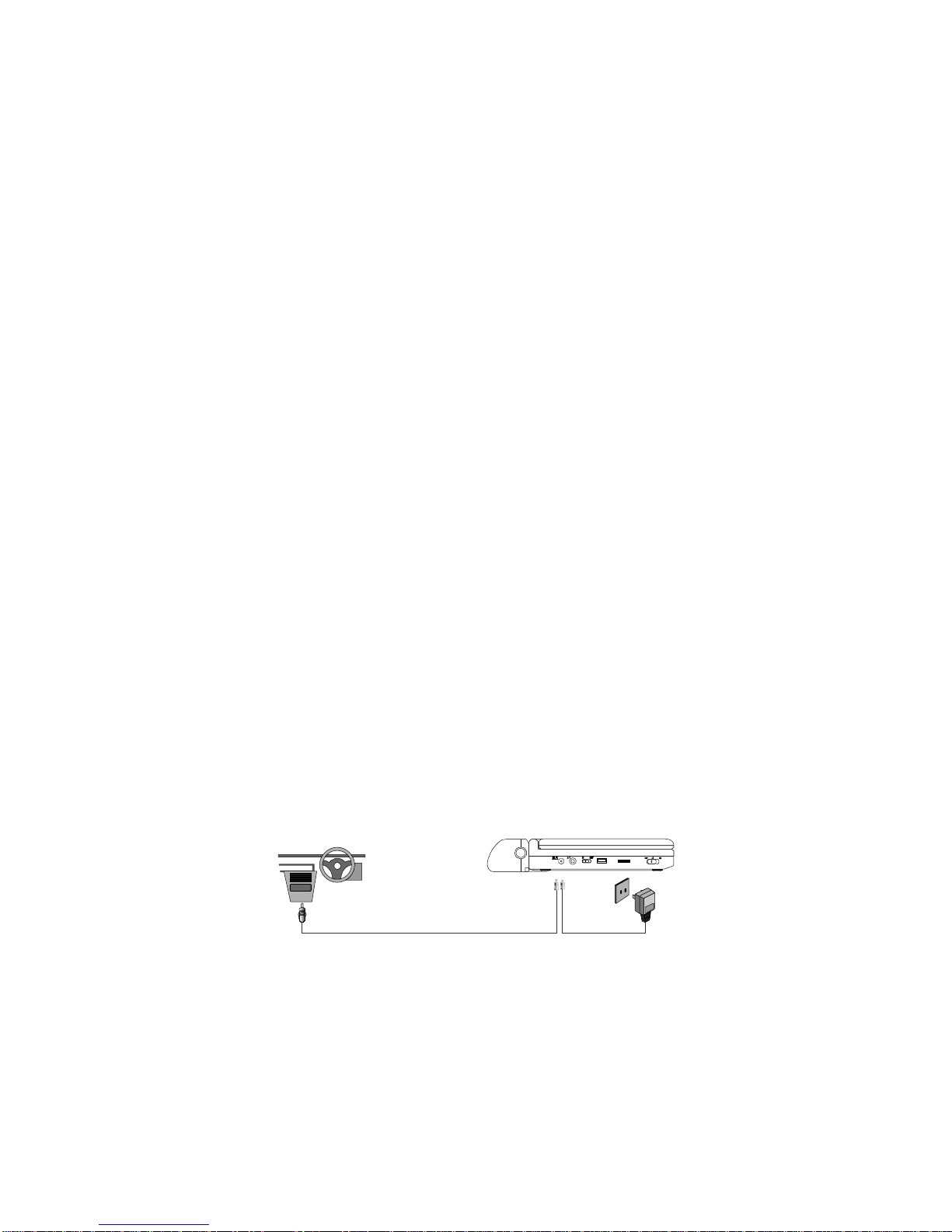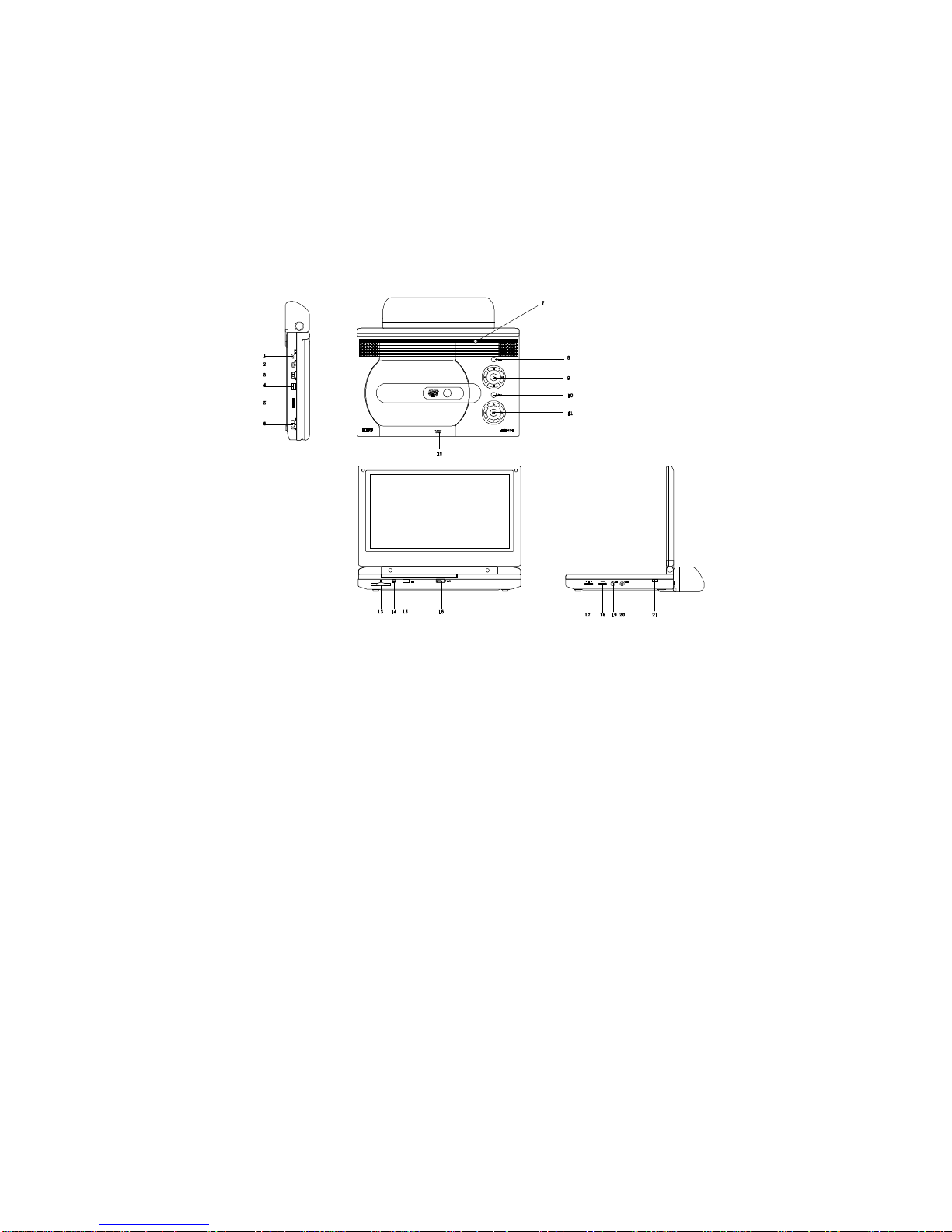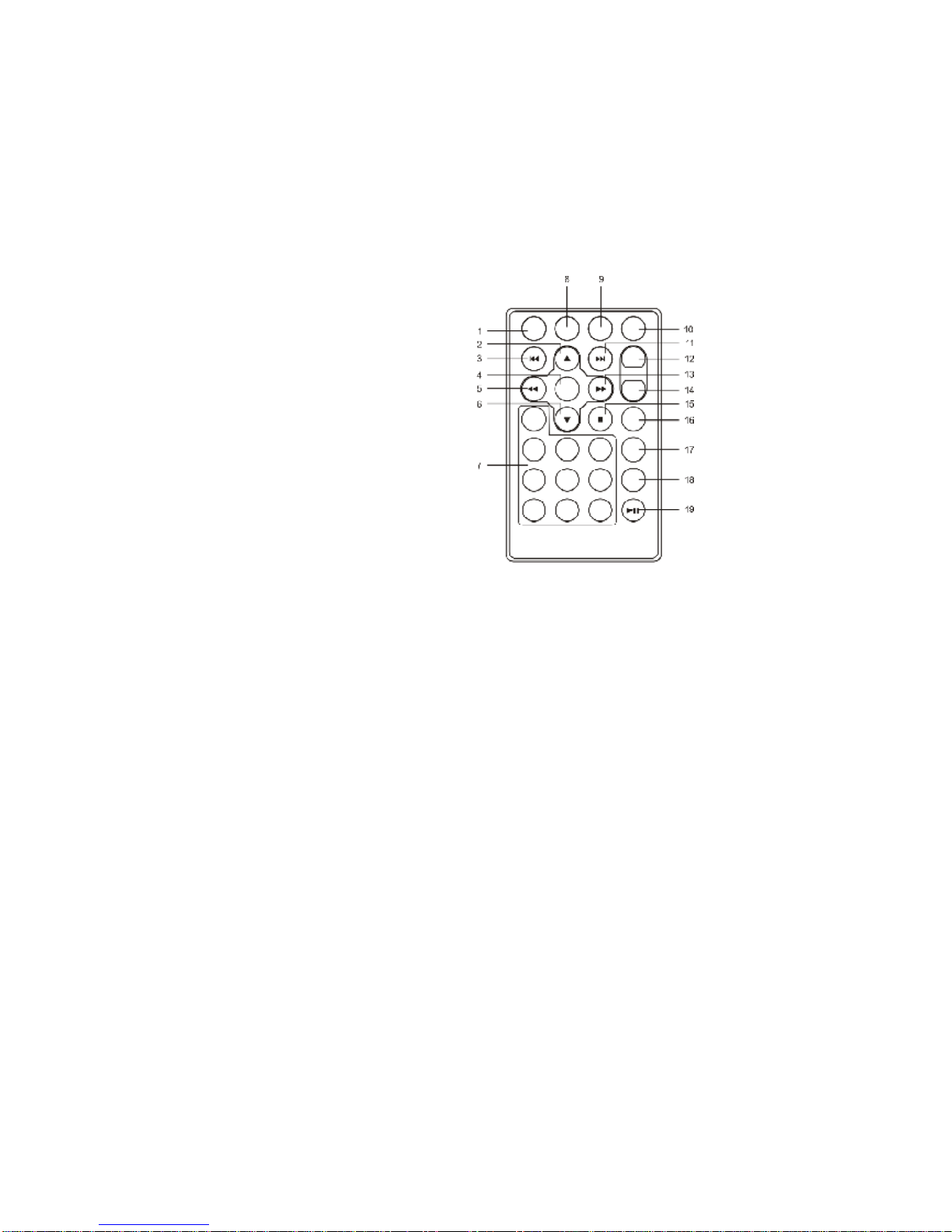1
A. Introduction
Thankyouforchoosing the portableDVDplayer.Themainfeatures
includea22CMWide Screen(16:9AspectRatio)LiquidCrystal
Display(LCD)monitorandaDVDplayer. Theunitappliesthelatest
stateofthe art electronics andisdesigned foruseinhotels,offices
oryourhome.The unit isconstructed toprovideyearsofreliable,
trouble-free service,andiscompactsothatyou can takeitwithyou
anywhereandisdesignedforquickandeasy installation.Pleaseread
theentireinstruction manualsuppliedwiththisproductpriortousing.
Thedocumentationwill assistyou ininstallingthesystemproperlyto
obtainthe bestequipmentperformance.Pleasesavethismanualfor
lateruse.
B.Cautionsand Warnings
1.Placement
Toprevent fireorelectricshock,donotexposethisapplianceto
rainormoisture. Donot placethe setonan unstablecart, stand,
tripod,bracketortabletopreventitfromfalling.Keeptheunitaway
fromstrongmagnets,heatsources,directsunlight,excessivedust.
Iftheunitisbrought directlyfromacoldtoawarm location, mois-
turemaycondenseinside the unit. Whenyoumoveit fromacold
toawarmlocation,waitforaboutone hourbeforeoperating the
unit,orremovethediscandleavetheunitturnedonuntilthemois-
tureevaporates.
2.Installation
Ensurethat the22CMportableDVDplayerisinstalledinaccor-
dancewiththeinstructionsand illustrationsprovided inthismanual.
3.Caution
Donotpushobjectsofanykind intothe unitthrough openings;
do notspill orsprayliquidofanykind on orinthesystem(this
mayresultinafireorelectricshock). Donot placeanything
heavy on the unit.Toensureproperventilation and proper