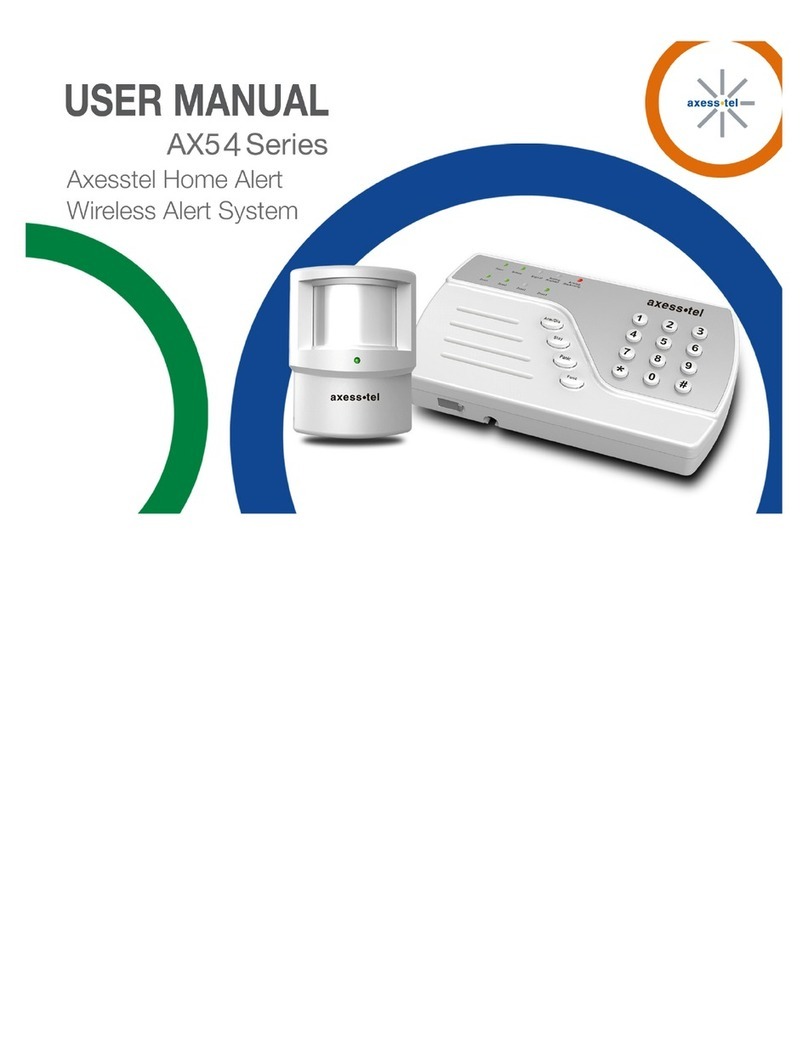4
AXESSTEL MAKES NO WARRANTIES, EXPRESS OR IMPLIED, WITH RESPECT TO THE ALERT PRODUCT, AND
SPECIFICALLY DISCLAIMS ANY WARRANTIES INCLUDING BUT NOT LIMITED TO ANY WARRANTY OF
MERCHANTABILITY OR FITNESS FOR A PARTICULAR PURPOSE OR AGAINST INFRINGEMENT, OR ANY EXPRESS OR
IMPLIED WARRANTY ARISING OUT OF TRADE USAGE OR OUT OF A COURSE OF DEALING OR COURSE OF
PERFORMANCE
AXESSTEL DOES NOT REPRESENT OR WARRANT THAT THE PRODUCT WILL OPERATE ERROR FREE, OR THAT THE
PRODUCT WILL NOT BE DISABLED, COMPRISED OR CIRCUMVENTED (BY DISABLING TELEPHONE SERVICE OR IN
SOME OTHER WAY). AXESSTEL DOES NOT WARRANT THAT THE PRODUCT WILL DETECT OR PREVENT ALL
INTRUSION, LOSS OF PROPERTY OR PERSONAL INJURY OR BURGLARY, HOLD-UP, FIRE, OR MEDICAL PROBLEM;
OR THAT THE PRODUCT WILL IN ALL CASES PROVIDE THE PROTECTION FOR WHICH IT IS INTENDED.
LIMITATION OF LIABILITY. AXESSTEL NOT BE LIABLE TO YOU UNDER ANY CIRCUMSTANCE FOR INCIDENTAL,
CONSEQUENTIAL OR SPECIAL DAMAGES, ARISING OUT OF THE USE OR INABILITY TO USE, ANY OF THE ALERT
PRODUCTS OR COMPONENTS. AXESSTEL WILL NOT BE RESPONSIBLE FOR ANY LOSS OF PROPERTY, DAMAGE TO
PROPERTY, PERSONAL INJURY, DEATH OR OTHER INCIDENTAL DAMAGES, HOWEVER CAUSED, ARISING OUT OF
THE USE OR INABILITY TO USE, ANY OF THE ALERT PRODUCTS OR COMPONENTS. ANY LIABILITY OF AXESSTEL
TO YOU, AND YOUR SOLE AND EXCLUSIVE REMEDY, FOR ANY CLAIM ARISING OUT OF THE USE OR PURCHASE OF
THE PRODUCT (WHETHER IN CONTRACT, TORT, OR OTHERWISE) WILL NOT EXCEED THE PURCHASE PRICE PAID
FOR THE PRODUCT WHICH IS THE SUBJECT OF SUCH CLAIM OR CAUSE OF ACTION.