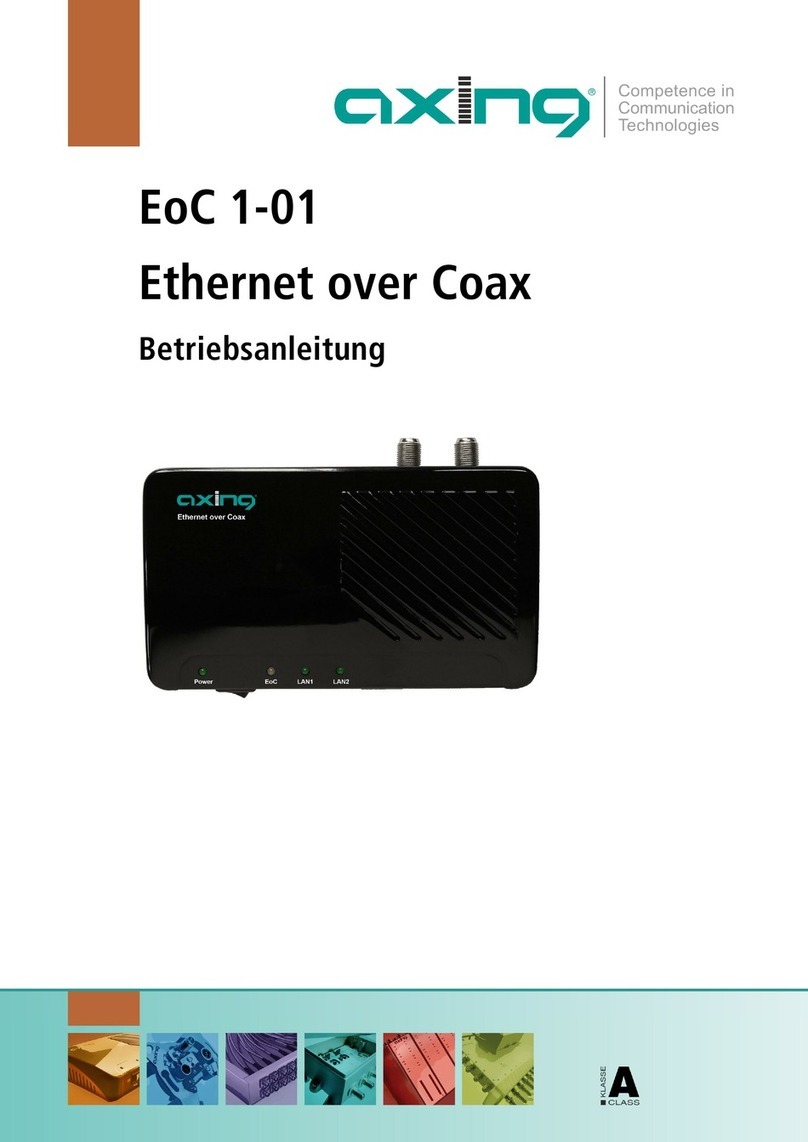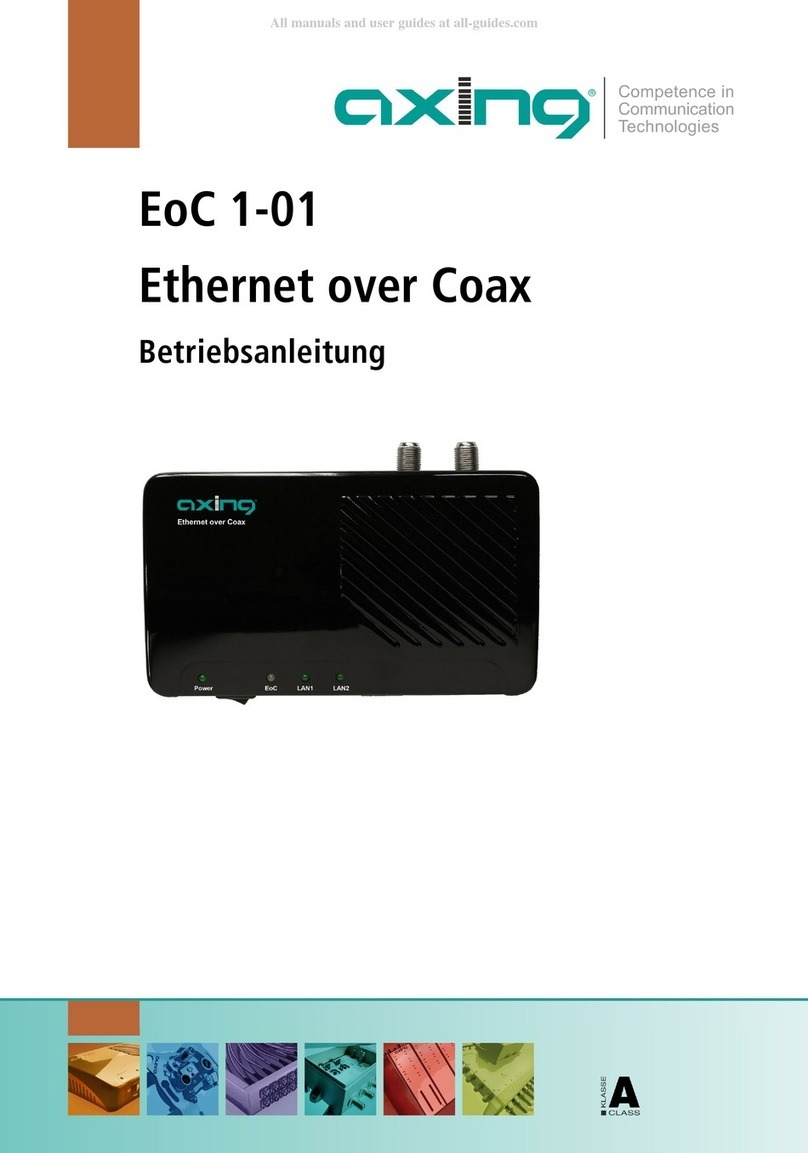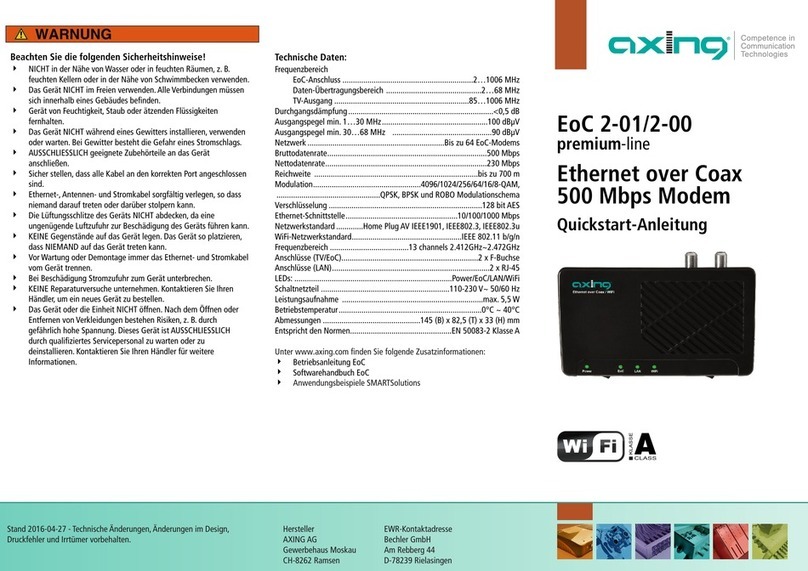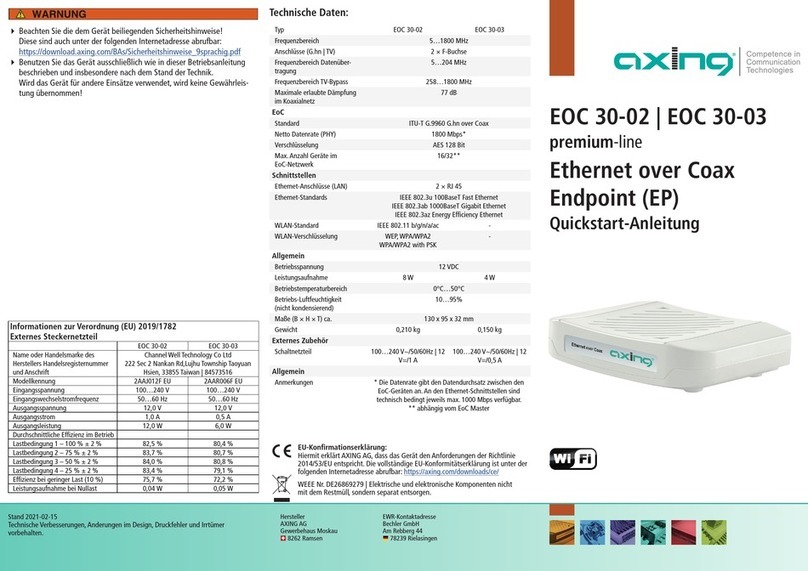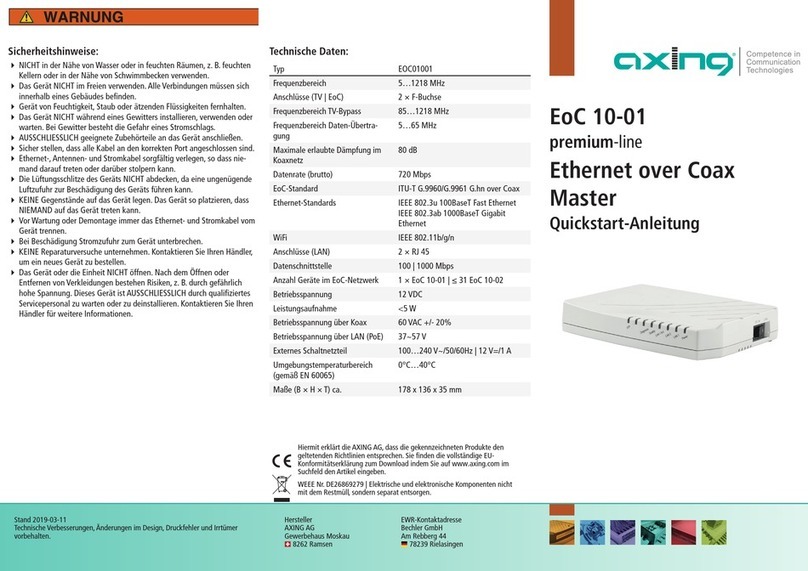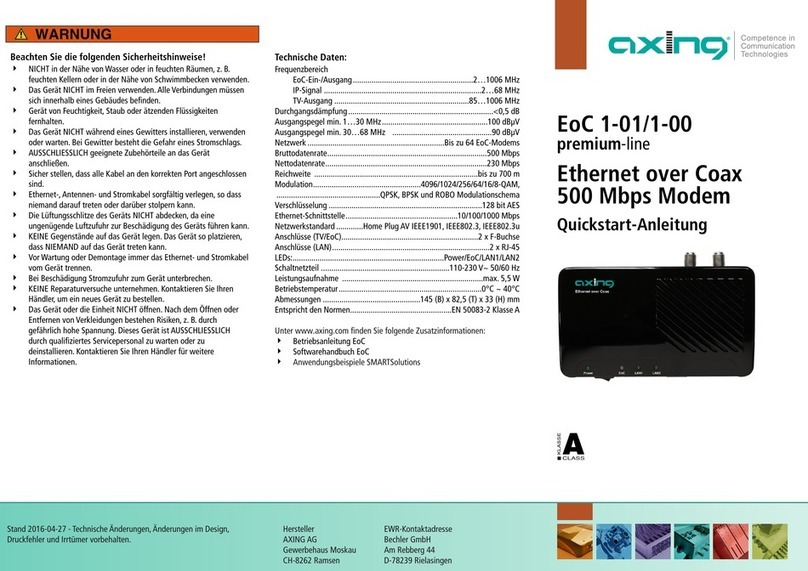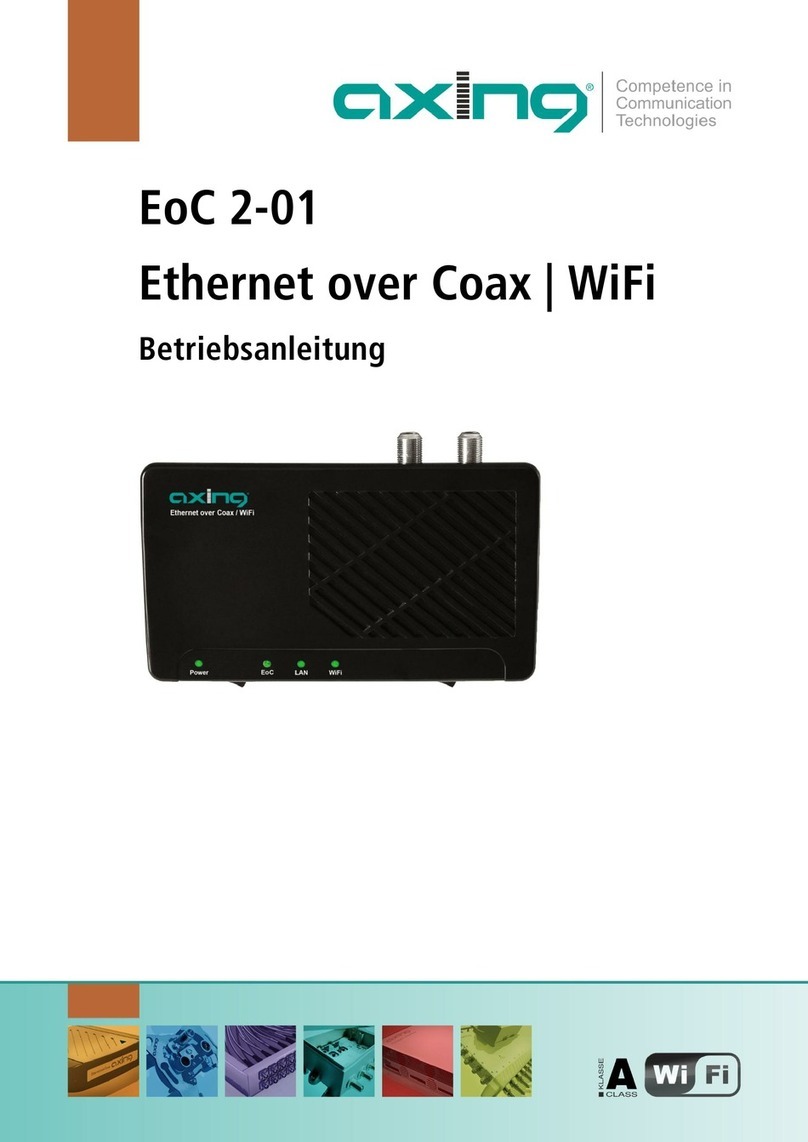Hersteller
AXING AG
Gewerbehaus Moskau
8262 Ramsen
EWR-Kontaktadresse
Bechler GmbH
Am Rebberg 44
78239 Rielasingen
Stand 2020-02-18
Technische Verbesserungen, Änderungen im Design, Druckfehler und Irrtümer
vorbehalten.
Sicherheitshinweise:
NICHT in der Nähe von Wasser oder in feuchten Räumen, z. B. feuchten
Kellern oder in der Nähe von Schwimmbecken verwenden.
Das Gerät NICHT im Freien verwenden. Alle Verbindungen müssen sich
innerhalb eines Gebäudes befinden.
Gerät von Feuchtigkeit, Staub oder ätzenden Flüssigkeiten fernhalten.
Das Gerät NICHT während eines Gewitters installieren, verwenden oder
warten. Bei Gewitter besteht die Gefahr eines Stromschlags.
AUSSCHLIESSLICH das mitgelieferte Steckernetzteil verwenden.
AUSSCHLIESSLICH geeignete Zubehörteile an das Gerät anschließen.
Sicher stellen, dass alle Kabel an den korrekten Anschlüssen
angeschlossen sind.
Ethernet-, Antennen- und Stromkabel sorgfältig verlegen, so dass
niemand darauf treten oder darüber stolpern kann.
Die Lüftungsschlitze des Geräts NICHT abdecken, da eine ungenügende
Luftzufuhr zur Beschädigung des Geräts führen kann.
KEINE Gegenstände auf das Gerät legen. KEINE mit Flüssigkeiten gefüllten
Gegenstände wie Vasen auf das Gerät stellen.
Das Gerät so platzieren, dass NIEMAND auf das Gerät treten kann.
Bei Beschädigung Stromzufuhr zum Gerät SOFORT unterbrechen.
KEINE Reparaturversuche unternehmen. Dieses Gerät ist
AUSSCHLIESSLICH durch qualifiziertes Servicepersonal zu warten oder zu
reparieren. Kontaktieren Sie Ihren Händler für weitere Informationen.
Das Gerät NICHT öffnen.
Zur Demontage immer zuerst Strom-, Ethernet-, und Antennenkabel vom
Gerät trennen.
CMO 2-01
premium-line
DOCSIS/EuroDOCSIS
Kabelmodem
WiFi
Quickstart-Anleitung
Technische Daten:
Typ CMO 2-01
Downstream
Frequenzbereich 108…1002 MHz
Kanalbandbreite 6 MHz @ DOCSIS
8 MHz @ EuroDOCSIS
Kanalbündelung ≤8
Eingangspegel -15 dBmV…+15 dBmV
Demodulation QAM64, QAM256
Datenrate Max. 320 Mbps @ DOCSIS
Max. 400 Mbps @ EuroDOCSIS
Upstream
Frequenzbereich 5…42 MHz @ DOCSIS
5…65 MHz @ EuroDOCSIS
Kanalbandbreite 200/400/800/1600/3200/6400 KHz
Ausgangspegel 8…58 dBmV @ QPSK
8…54 dBmV @ 64 QAM
8…54 dBmV @ 32 QAM
8…53 dBmV @ S-CDMA
Kanalbündelung ≤4
Modulation QPSK, QAM8, QAM16, QAM32, QAM64, QAM128
(SCDMA)
Datenrate 120 Mbps @ TDMA
160 Mbps @ S-CDMA
Schnittstellen
Ethernet-Standards 2 × RJ 45, IEEE 802.3 10Base-T | 802.3u 100Base-TX |
802.3ab1000Base-T (GigE)
WiFi-Standard IEEE 802.11b/g/n, 2.4 GHz single-band
WiFi-Signalrate 300 Mbps
WiFi-Verschlüsselung WPA/WPA2
Allgemein
Betriebsspannung 12 VDC
Betriebstemperaturbereich 0…40 °C
Betriebs-Luftfeuchtigkeit
(nichtkondensierend)
10…90%
Maße (B × H × T) ca. 167 × 125 × 38 mm
Informationen zur Verordnung (EU) 2019/1782
Externes Steckernetzteil
Name oder Handelsmarke des
Herstellers Handelsregisternummer
und Anschrift
Shenzhen Click Technology Co., Ltd.
Fl 1-4 Building 7 and Fl 2 Building 8
Zhengzhong Ind Park, Qiaotou Village, Fuyong Town,
Boan District, Shenzhen
Guandong 518103, P. R. China
914403007576217064
Modellkennung CPSO24C120150V
Eingangsspannung 100…240 V
Eingangswechselstromfrequenz 50…60 Hz
Ausgangsspannung 12,0 V
Ausgangsstrom 1,5 A
Ausgangsleistung 18,0 W
Durchschnittliche Effizienz im Betrieb
Lastbedingung 1 – 100 % ± 2 % 84,1 %
Lastbedingung 2 – 75 % ± 2 % 85,1 %
Lastbedingung 3 – 50 % ± 2 % 86,3 %
Lastbedingung 4 – 25 % ± 2 % 86,0 %
Effizienz bei geringer Last (10 %) 82,2 %
Leistungsaufnahme bei Nullast 0,04 W
Hiermit erklärt AXING AG, dass sich das Gerät in Übereinstimmung mit den
grundlegenden Anforderungen und den anderen relevanten Vorschriften der
Richtlinien 2014/53/EU, 2009/125/EG sowie 2011/65/EU befindet.
Die Langfassung der CE-Konformitätserklärung finden Sie in englischer
Sprache unter http://download.axing.com/CE/CE_CMO00201.pdf
WEEE Nr. DE26869279 | Elektrische und elektronische Komponenten nicht
mit dem Restmüll, sondern separat entsorgen.