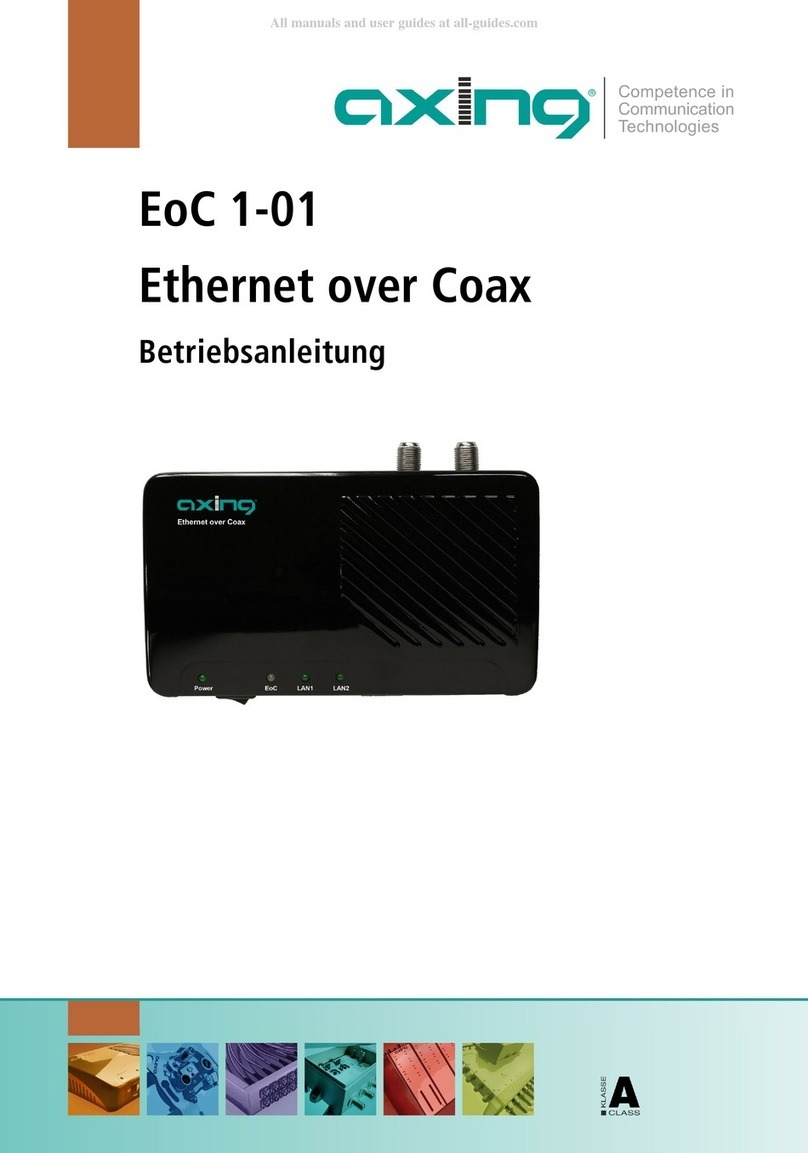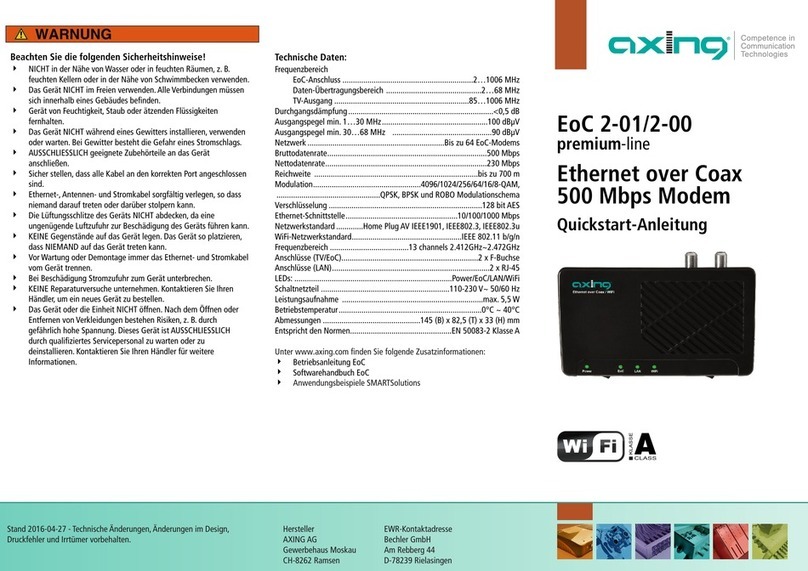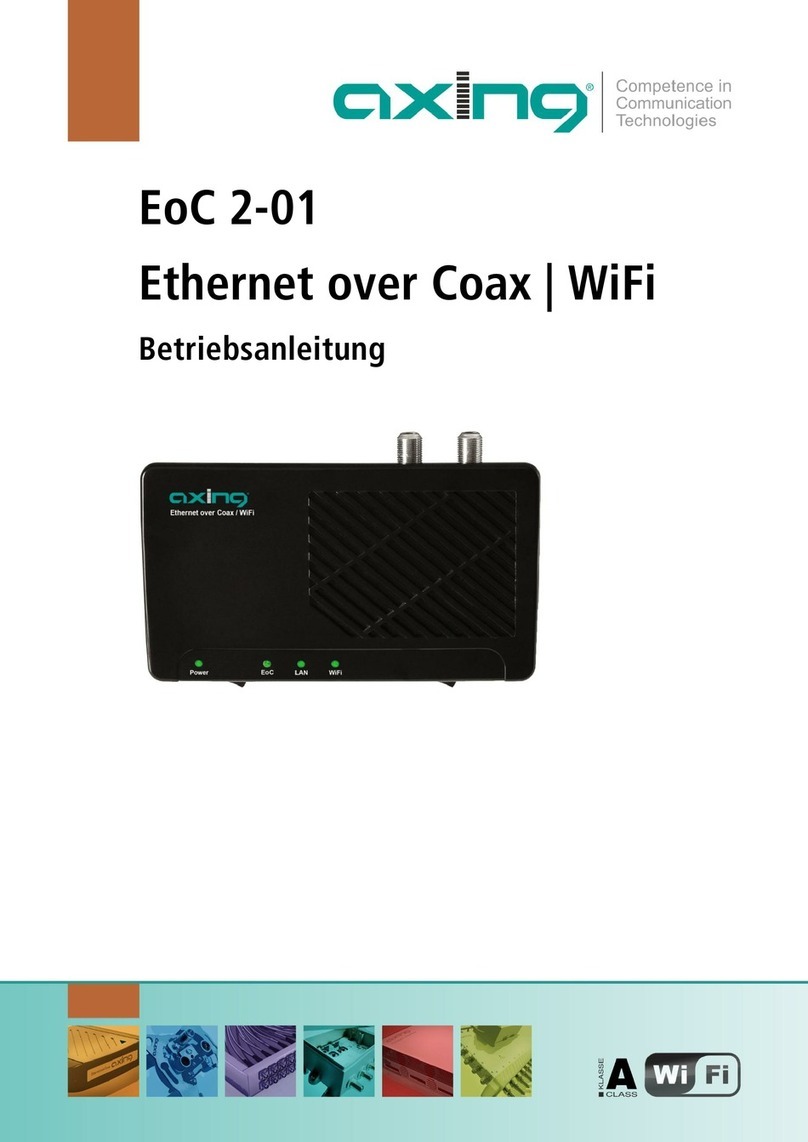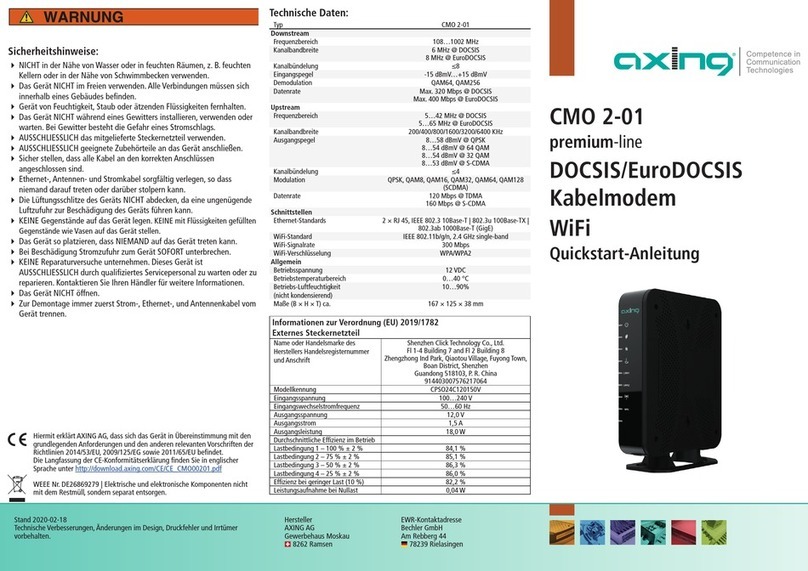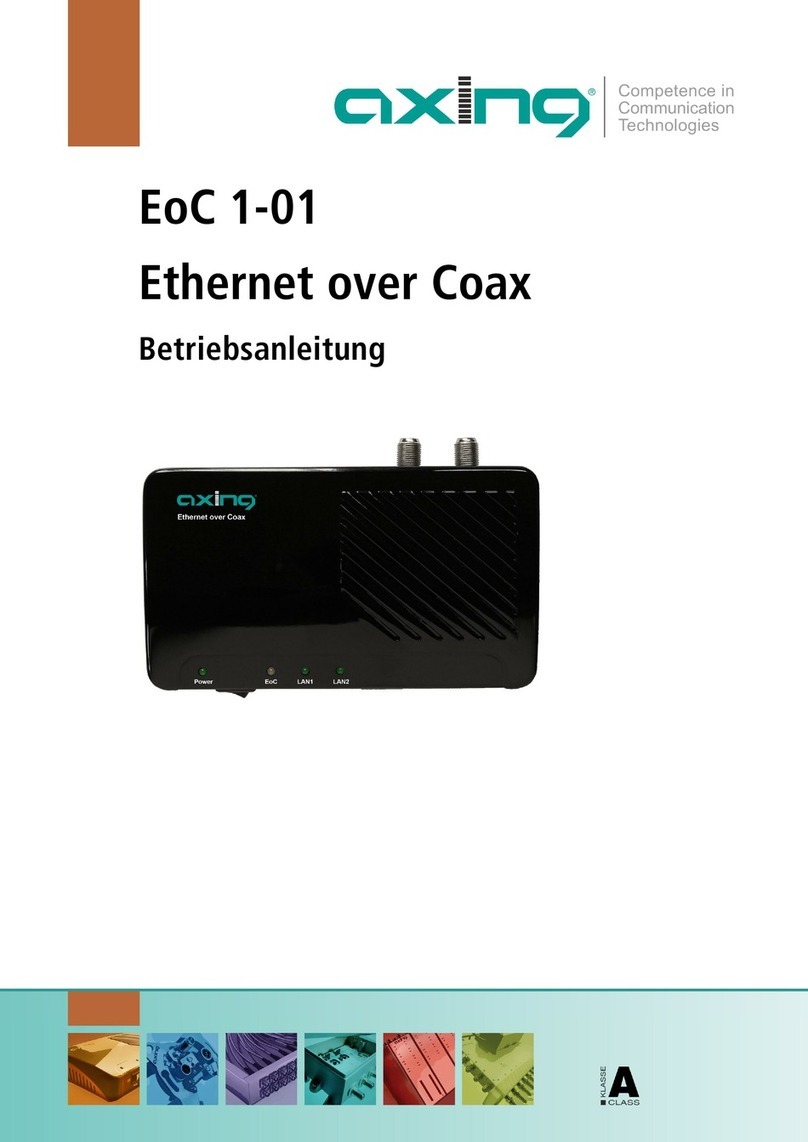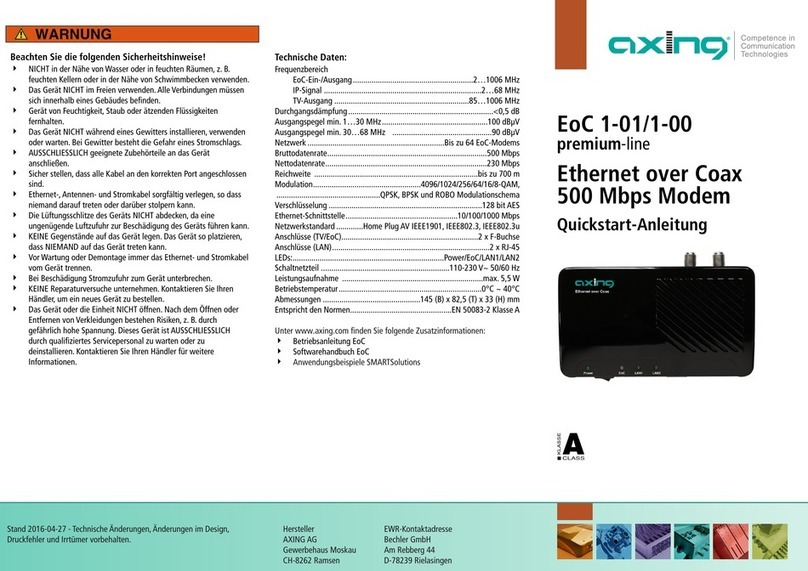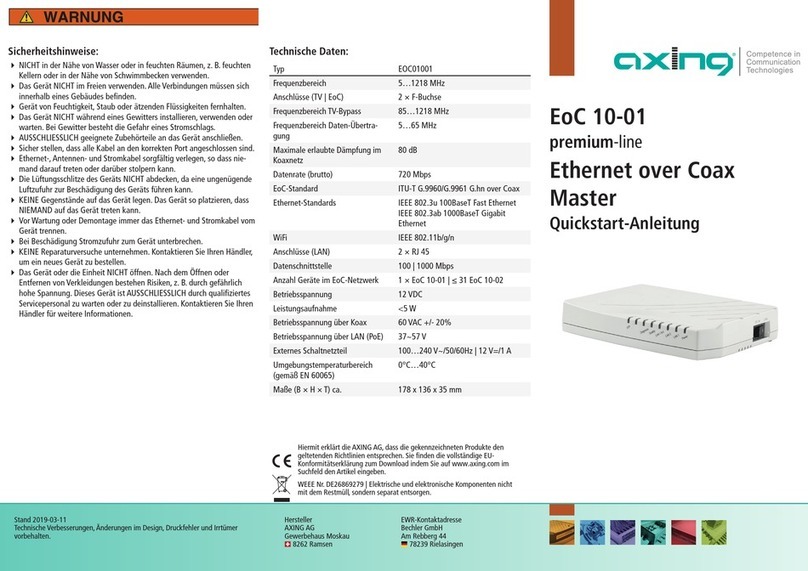Stand 2021-02-15
Beachten Sie die dem Gerät beiliegenden Sicherheitshinweise!
Diese sind auch unter der folgenden Internetadresse abrufbar:
https://download.axing.com/BAs/Sicherheitshinweise_9sprachig.pdf
Benutzen Sie das Gerät ausschließlich wie in dieser Betriebsanleitung
beschrieben und insbesondere nach dem Stand der Technik.
Wird das Gerät für andere Einsätze verwendet, wird keine Gewährleis-
Technische Verbesserungen, Änderungen im Design, Druckfehler und Irrtümer
vorbehalten.
AXING AG
Gewerbehaus Moskau
8262 Ramsen
Bechler GmbH
Am Rebberg 44
78239 Rielasingen
EU-Konfirmationserklärung:
Hiermit erklärt AXING AG, dass das Gerät den Anforderungen der Richtlinie
2014/53/EU entspricht. Die vollständige EU-Konformitätserklärung ist unter der
folgenden Internetadresse abrufbar: https://axing.com/downloads/ce/
WEEE Nr. DE26869279 | Elektrische und elektronische Komponenten nicht
mit dem Restmüll, sondern separat entsorgen.
EOC 30-02 | EOC 30-03
premium-line
Ethernet over Coax
Endpoint (EP)
Quickstart-Anleitung
Technische Daten:
Typ EOC 30-02 EOC 30-03
Frequenzbereich 5…1800 MHz
Anschlüsse (G.hn | TV) 2 × F-Buchse
Frequenzbereich Datenüber-
tragung
5…204 MHz
Frequenzbereich TV-Bypass 258…1800 MHz
Maximale erlaubte Dämpfung
im Koaxialnetz
77 dB
EoC
Standard ITU-T G.9960 G.hn over Coax
Netto Datenrate (PHY) 1800 Mbps*
Verschlüsselung AES 128 Bit
Max. Anzahl Geräte im
EoC-Netzwerk
16/32**
Schnittstellen
Ethernet-Anschlüsse (LAN) 2 × RJ 45
Ethernet-Standards IEEE 802.3u 100BaseT Fast Ethernet
IEEE 802.3ab 1000BaseT Gigabit Ethernet
IEEE 802.3az Energy Efficiency Ethernet
WLAN-Standard IEEE 802.11 b/g/n/a/ac -
WLAN-Verschlüsselung WEP, WPA/WPA2
WPA/WPA2 with PSK
-
Allgemein
Betriebsspannung 12 VDC
Leistungsaufnahme 8 W 4 W
Betriebstemperaturbereich 0°C…50°C
Betriebs-Luftfeuchtigkeit
(nichtkondensierend)
10…95%
Maße (B × H × T) ca. 130 x 95 x 32 mm
Gewicht 0,210 kg 0,150 kg
Externes Zubehör
Schaltnetzteil 100…240 V~/50/60Hz | 12
V=/1 A
100…240 V~/50/60Hz | 12
V=/0,5 A
Allgemein
Anmerkungen * Die Datenrate gibt den Datendurchsatz zwischen den
EoC-Geräten an. An den Ethernet-Schnittstellen sind
technisch bedingt jeweils max. 1000 Mbps verfügbar.
** abhängig vom EoC Master
Informationen zur Verordnung (EU) 2019/1782
Externes Steckernetzteil
EOC 30-02 EOC 30-03
Name oder Handelsmarke des
Herstellers Handelsregisternummer
und Anschrift
Channel Well Technology Co Ltd
222 Sec 2 Nankan Rd,Lujhu Township Taoyuan
Hsien, 33855 Taiwan | 84573516
Modellkennung 2AAJ012F EU 2AAR006F EU
Eingangsspannung 100…240
V
100…240
V
Eingangswechselstromfrequenz 50…60 Hz 50…60 Hz
Ausgangsspannung 12,0
V
12,0
V
Ausgangsstrom 1,0
A
0,5
A
Ausgangsleistung 12,0
W
6,0
W
Durchschnittliche Effizienz im Betrieb
Lastbedingung 1 – 100 % ± 2 % 82,5
%
80,4
%
Lastbedingung 2 – 75 % ± 2 % 83,7
%
80,7
%
Lastbedingung 3 – 50 % ± 2 % 84,0
%
80,8
%
Lastbedingung 4 – 25 % ± 2 % 83,4
%
79,1
%
Effizienz bei geringer Last (10 %) 75,7
%
72,2
%
Leistungsaufnahme bei Nullast 0,04
W
0,05
W