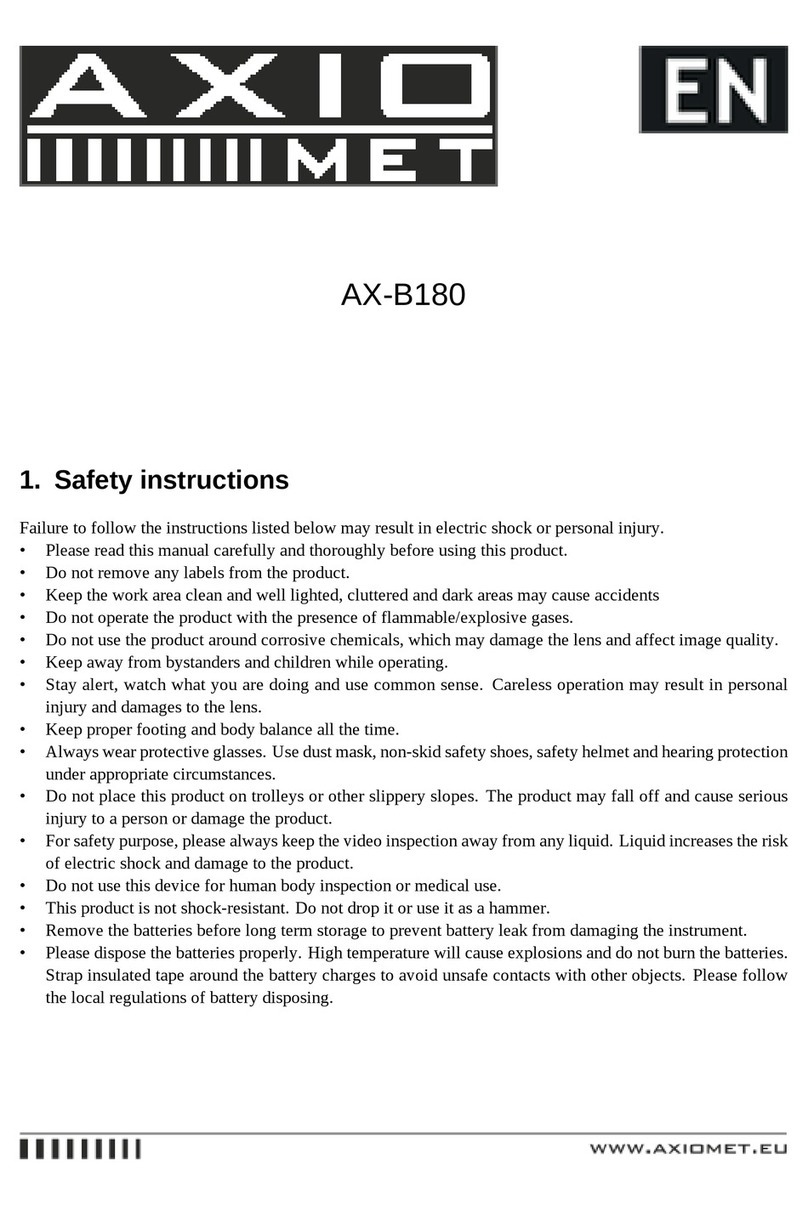• Press (P) to record video clips, a read indicator will be displayed on screen, and clips will be saved in
internal memory or SD card.
• Press (N) to rotate the image by 180 degrees.
• Press (J) to zoom in from x1 to x4.0, and the corresponding magnification will be displayed on screen.
• Press (Q) to zoom out, the corresponding magnification will be displayed on screen; no magnification
will be displayed when the magnification is x1.
• Press MENU (R) to configure menu options.
• Press (O) to enter playback mode (message will show up if no files found).
• Press (O) and hold for 3 seconds to turn off.
Tips
a. when the probe is not installed and no signal is received, unit will shut off itself in 3 minutes.
b. A folder named “YCKC” will be created in the internal memory or TF card in which the product will
create a subfolder named as the current date. Videos and photos captured for the day will be saved in this
folder.
Warning: DO NOT remove the SD card while system is working(especially while recording and transferring
files with computers), doing so may result in damage to stored files and SD card.
3.4.2. Menu Configuration
• Press MENU (R) key in preview mode to enter menu configurations.
• Select to be changed options using the 4 direction keys.
• Press MENU (R) to confirm the changed option.
• Press (N) to return to parent menu, and all the way back to preview mode.
3.4.3. File Operations in Playback Mode
• Press (N) to browse files in grid view, press again to browse folders.
• Press MENU (R) to view files or folders.
• Press (Q) or (J) to view last or next image.
• If the current selected file is video clip, press (P) to play video, press again to pause, and press (K) to
stop playback.
• Press MENU (R) to activate file operations, press the direction keys to perform delete single file, delete
all files and format memory etc.
• Press (N) to return to parent menu, and all the way back to playback mode.
• Press (O) to go back to preview mode.
Tips: while playback video clips, press (P) to play and pause the clip, press (K) to stop playback. Users can
perform other operations after playback has been stopped.
3.4.4. Application
This product is designed for hard-to reach distance inspection. Typical applications include HVAC inspec-
tion, automobile inspection, circuitry, vessel and aircraft inspection. While in operation, the product is easy
to extend ahead. If there is a distance limitation, the accessories could be applied to pick up rings or screws
on the floor.
3.5. Operation Precautions
• Please read the safety instructions thoroughly before operation, choose a proper working area to reduce
the risk of accidents.