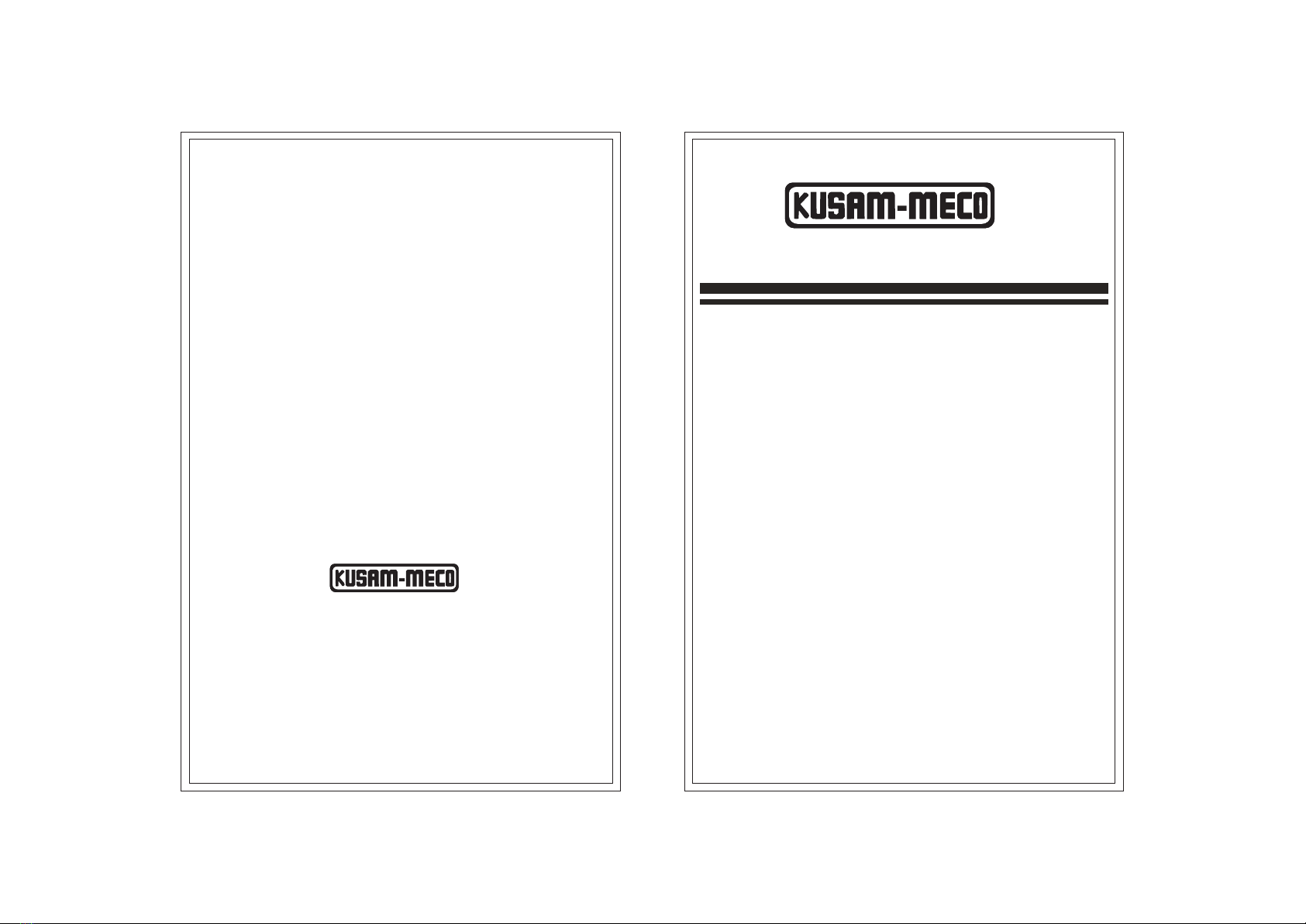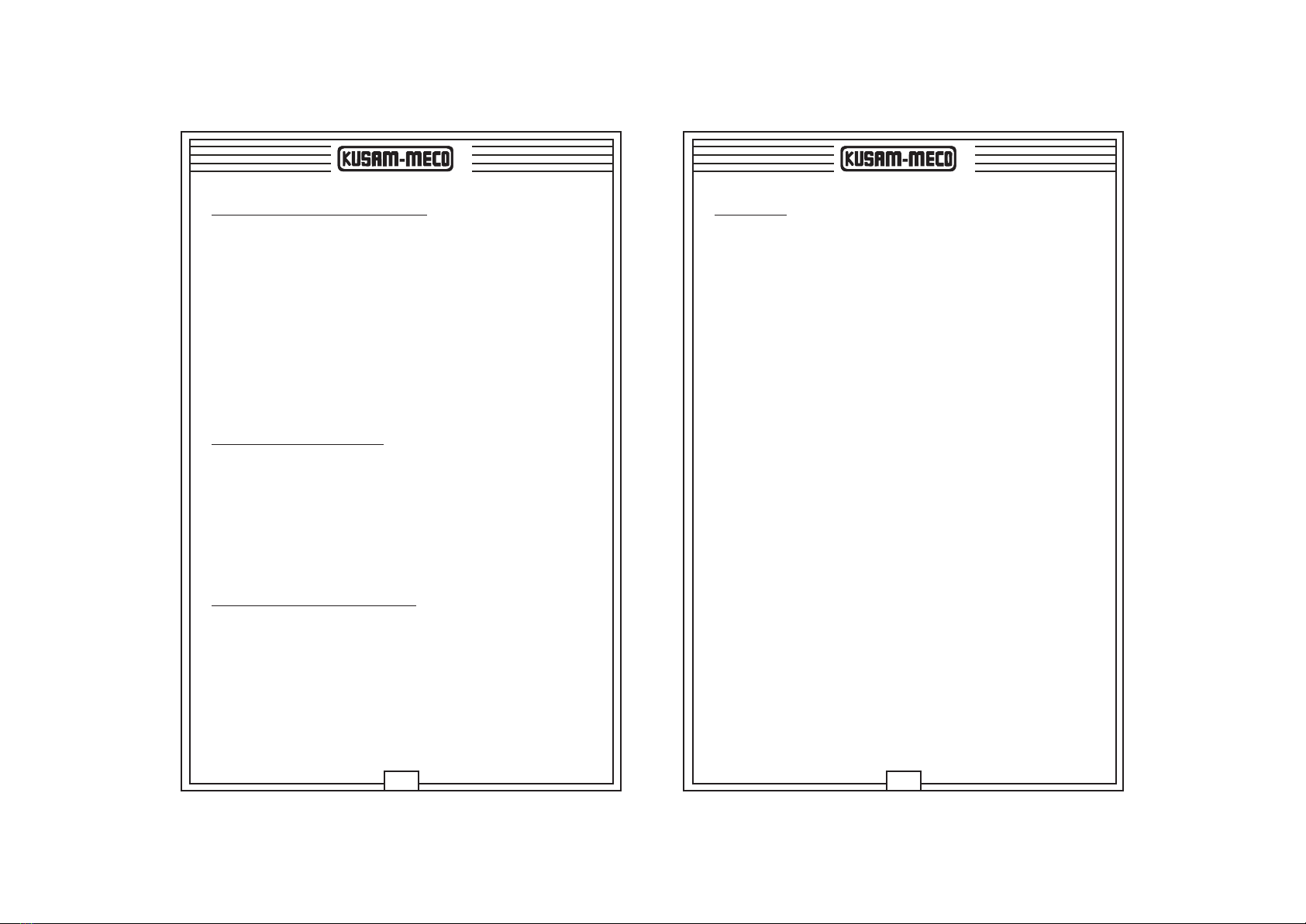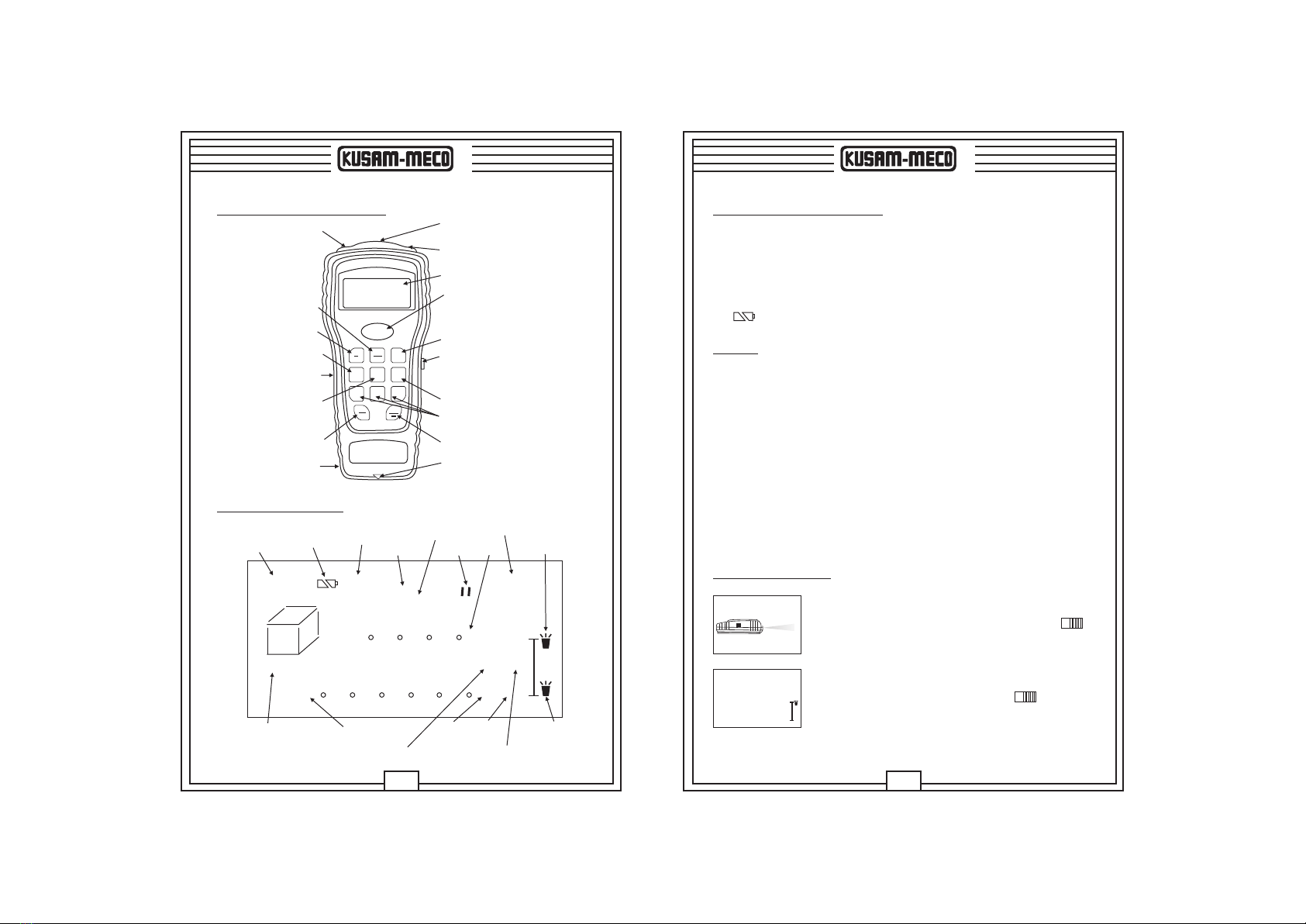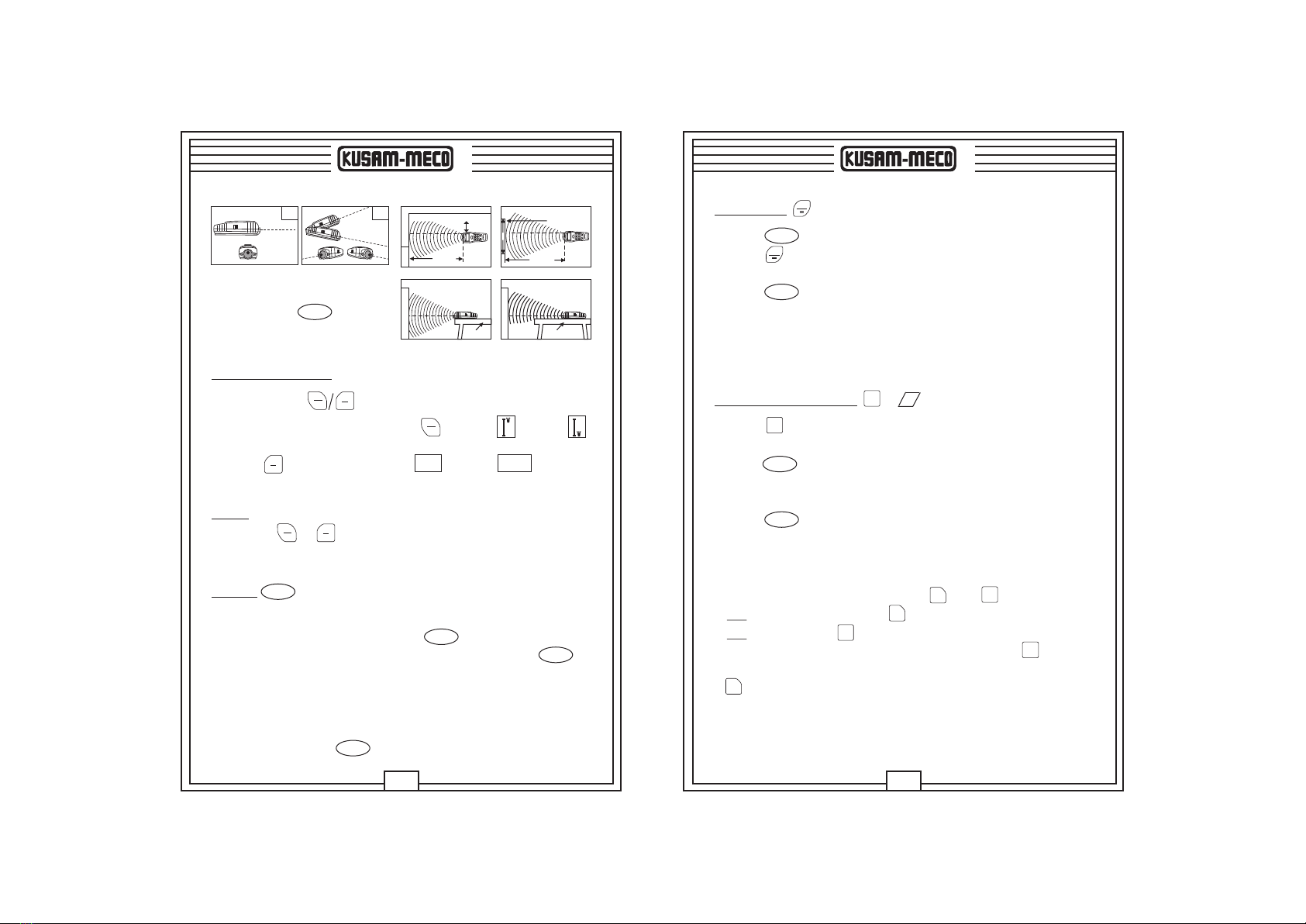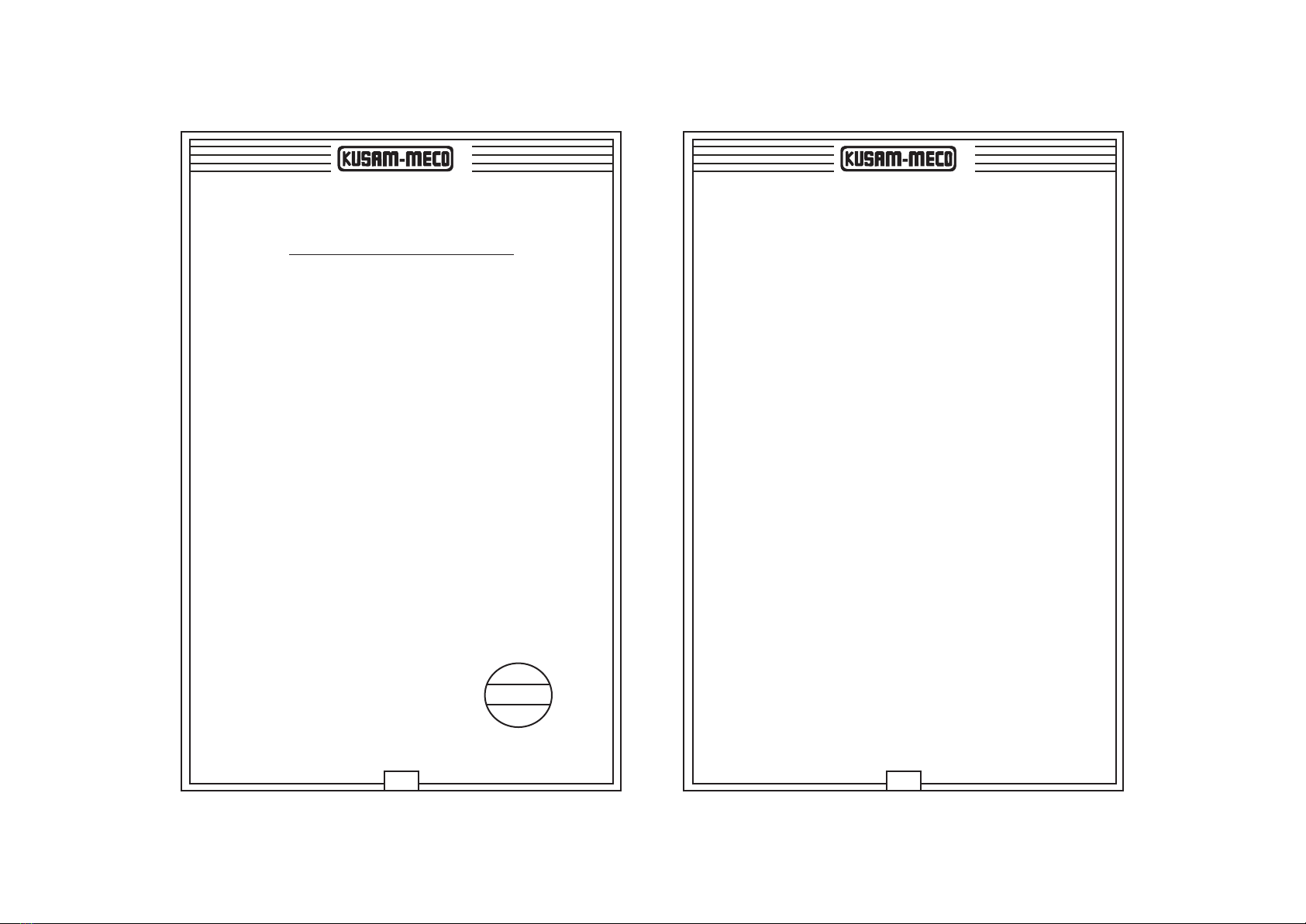®
11
10
®
MUMBAI
TEST CERTIFICATE
DIGITAL LASER DISTANCE METER
This Test Certificate warrantees that the
product has been inspected and tested in
accordance with the published specifications.
The instrument has been calibrated by using
equipment which has already been calibrated
to standards traceable to national standards.
ISO 9001
REGISTERED
QC
PASS
KUSAM-MECO
MODEL NO. _______________
SERIAL NO. ___________
DATE: ___________
WARRANTY
Each “KUSAM-MECO” product is warranted to be free from
defects in material and workmanship under normal use & service.
The warranty period is one year (12 months) and begins from the
date of despatch of goods. In case any defect occurs in functioning
of the instrument, under proper use, within the warranty period, the
same will be rectified by us free of charges, provided the to and fro
freight charges are borne by you.
This warranty extends only to the original buyer or end-user
customer of a “KUSAM-MECO” authorized dealer.
This warranty does not apply for damaged Ic’s, fuses, burnt PCB's,
disposable batteries, carrying case, test leads, or to any product
which in “KUSAM-MECO’s” opinion, has been misused, altered,
neglected, contaminated or damaged by accident or abnormal
conditions of operation or handling.
“KUSAM-MECO” authorized dealer shall extend this warranty on
new and unused products to end-user customers only but have no
authority to extend a greater or different warranty on behalf of
“KUSAM-MECO”.
“KUSAM-MECO’s” warranty obligation is limited, at option, free of
charge repair, or replacement of a defective product which is
returned to a “KUSAM-MECO” authorized service center within the
warranty period.
THIS WARRANTY IS BUYER’S SOLE AND EXCLUSIVE
REMEDY AND IS IN LIEU OF ALL OTHER WARRANTIES,
EXPRESS OR IMPLIED, INCLUDING BUT NOT LIMITED TO
ANY IMPLIED WARRANTY OF MERCHANTABILITY OR
FITNESS FOR A PARTICULAR PURPOSE. “KUSAM-MECO”
SHALL NOT BE LIABLE FOR ANY SPECIAL, INDIRECT,
INCIDENTAL OR CONSEQUENTIAL DAMAGES OR LOSSES,
INCLUDING LOSS OF DATA, ARISING FROM ANY CAUSE
WHATSOEVER.
All transaction are subject to Mumbai Jurisdiction.