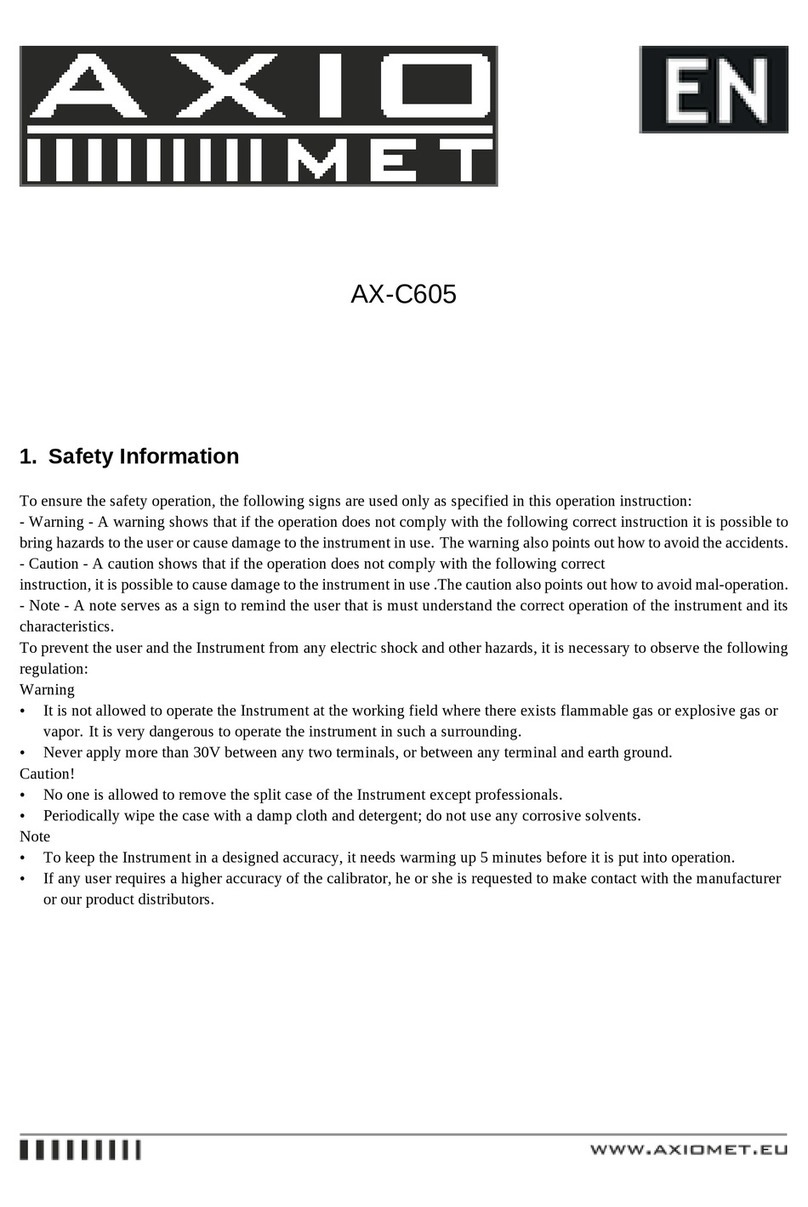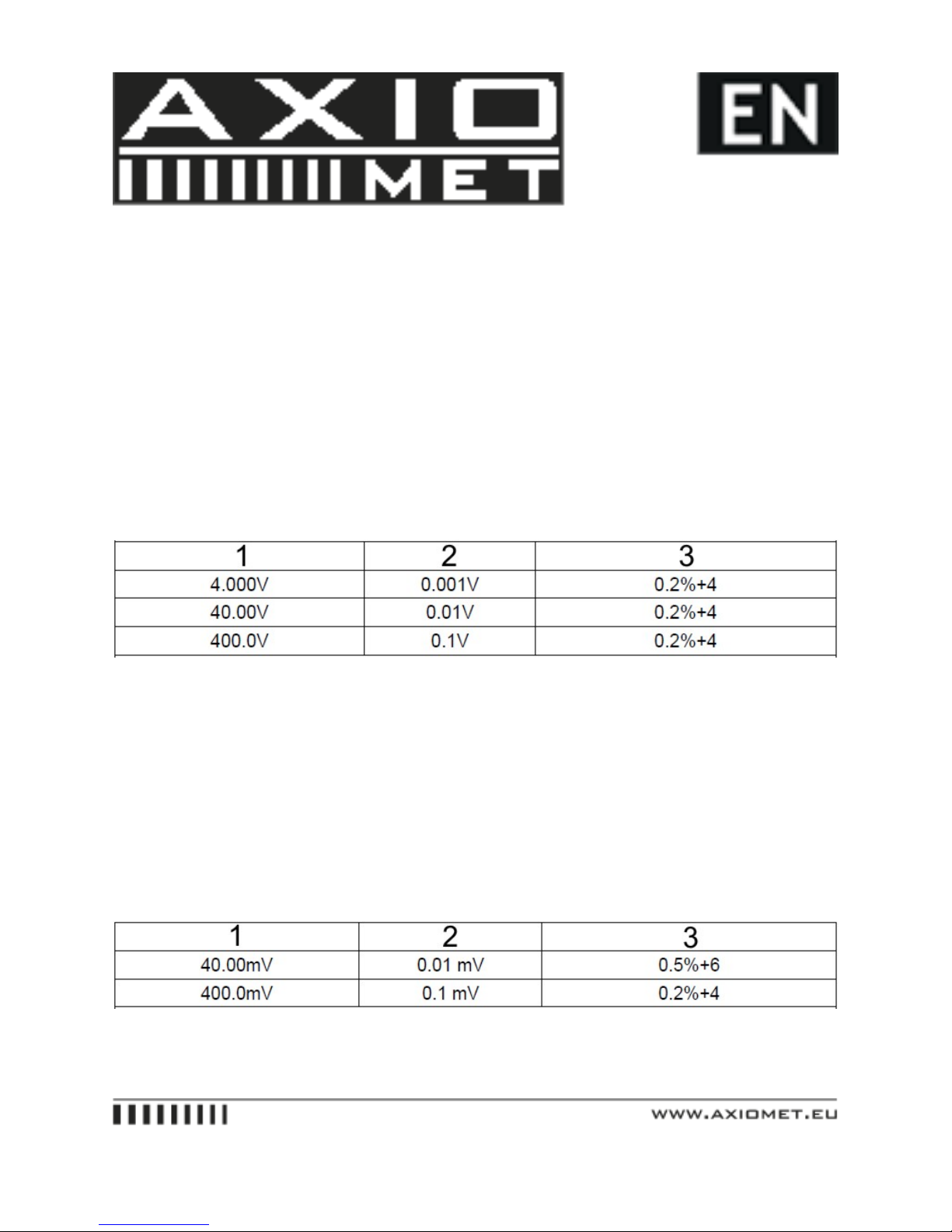17. Simulating Transmitter output (absorption current)
XMT refers to simulate a current loop circuit transmitter with the meter. Do this when you get external
dc voltage (5-28 V) or have current loop in series.
Caution!
Set the rotary button in one of the mA output before connecting the testing leads with current loop circuit.
Otherwise, low impedance from other parts of rotary will occur in the circuit and caused 35mA current in
circuit.
• Insert one end of the test lead into the Hi (OUTPUT) jack and COM jack of the meter and connect the
other end to the input of the user’s instrument.
• Set the rotary function switch to XMT, and external loop power is necessary, select XMT function and
displays “LOOP POWER” indicating XMT set.
• Other button operating is same as that described in direct current output.
Caution!
• Range of power supply:5-28VDC
• Using: During the operation at the current output, try your best to use an external 24VDC power
source in a mode of connection with a transmitter, thus being able to prolong the battery life.
18. DC current output
• Insert one end of the test lead into the Hi (OUTPUT) jack and COM jack of the meter and connect the
other end to the input of the user’s instrument.
• Set the rotary function switch to and displays unit “mA”.
• Press <REL> to select set value of manual waveform output, and display unit “mA”, “25%_set” (or
“100%_set”). Among them: 0%=4 mA, 100% =20 mA. In digital set output mode: press <LEFT> or
<RIGHT> to select the set digits for output; press <DOWN> or <UP> to change the numerical value of
the set digits. The value can do carry or number decrement automatically. Hold the pressed key in one
second and the value will keep varying. In 25% (or 100%) mode: press <DOWN> or <UP> to change
the set value. Press <HOLD> and “ON” is on display, and begin output current signal.
• Press <Hz> to select set value of auto waveform output, and displays unit “mA”, “M”. Press <HOLD>
to turn on/off the output followed by displaying the symbol “ON” or “OFF”. Press <RANGE> to start or
stop auto waveform output, in which “AUTO ”is on display .The present value will be held and enter
into digital set output mode when the mode is stopped.
19. Replacing the Batteries
Warning