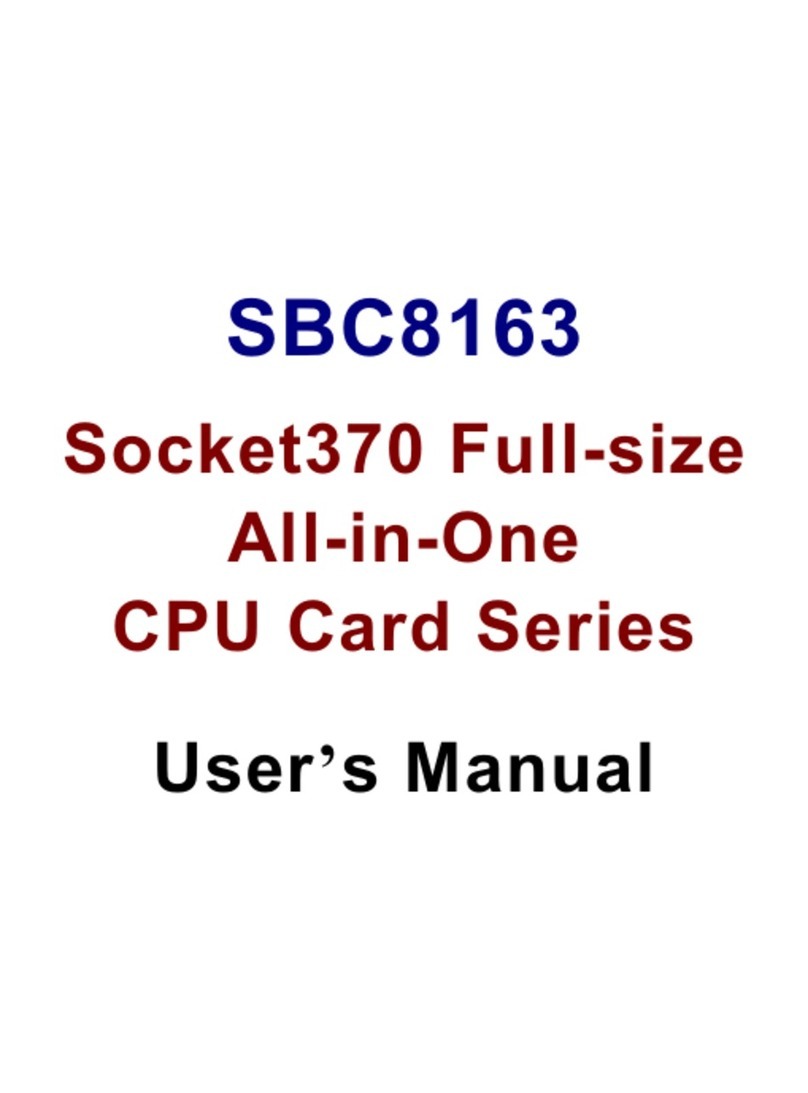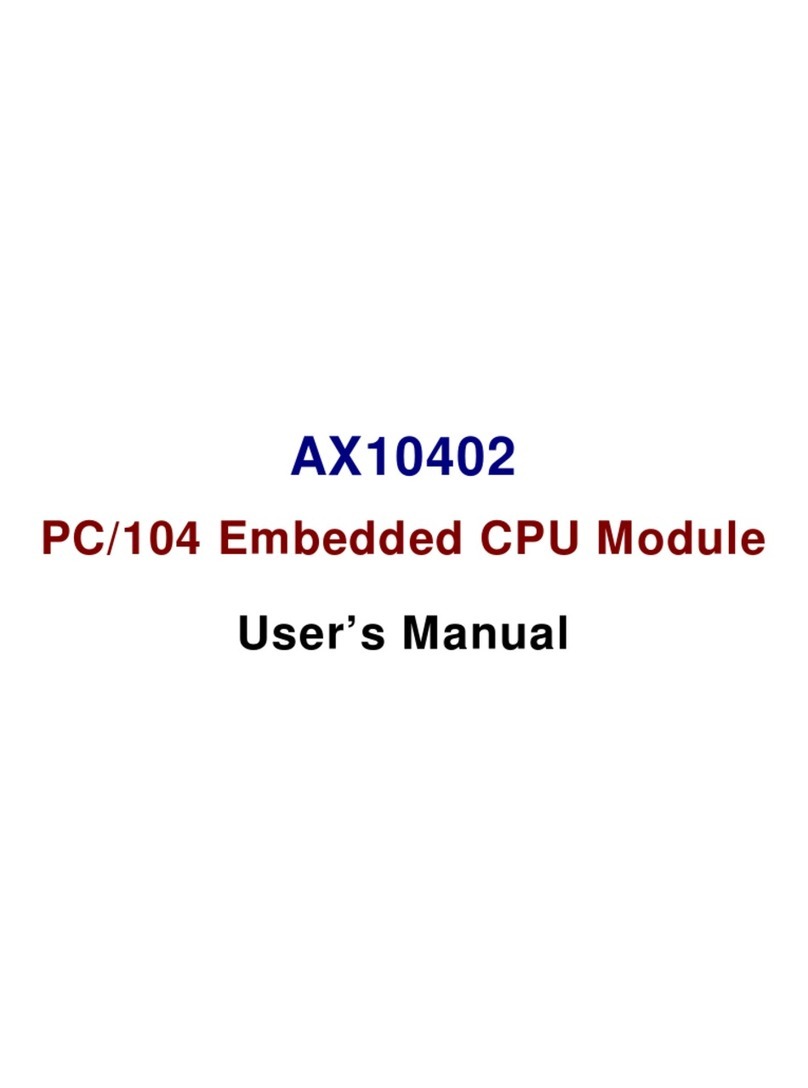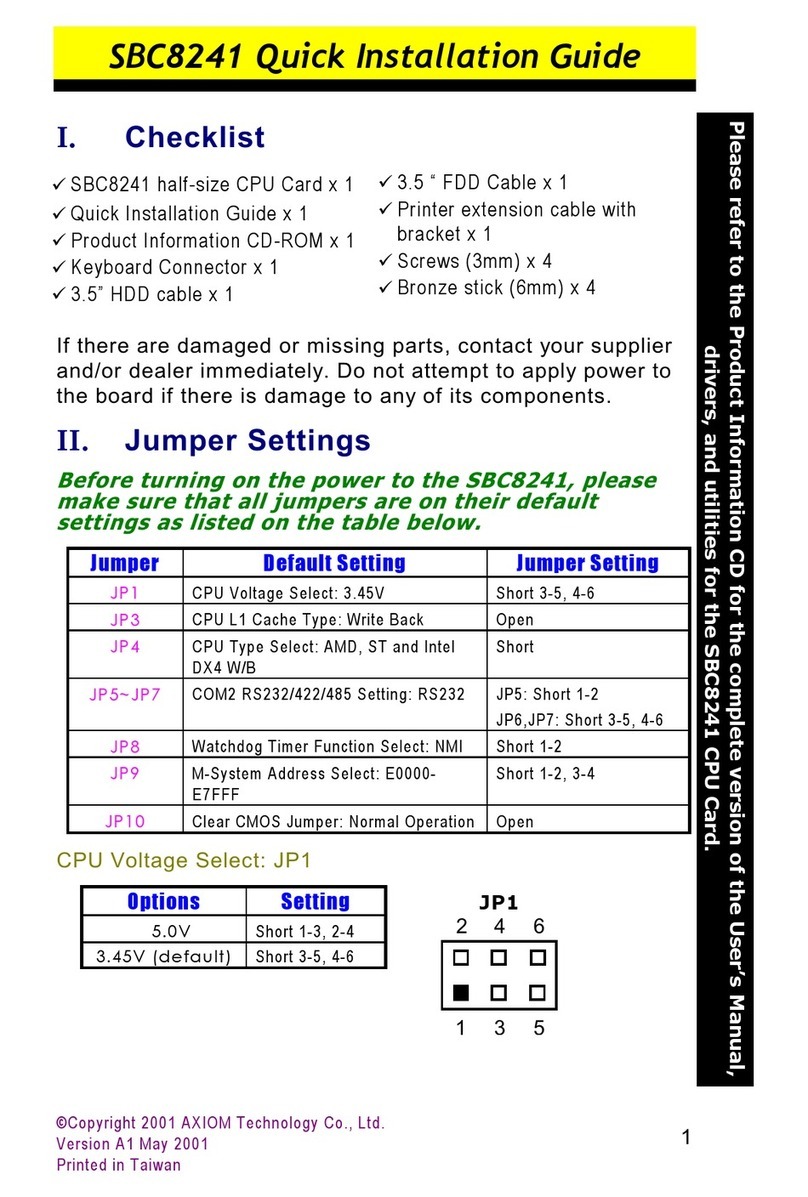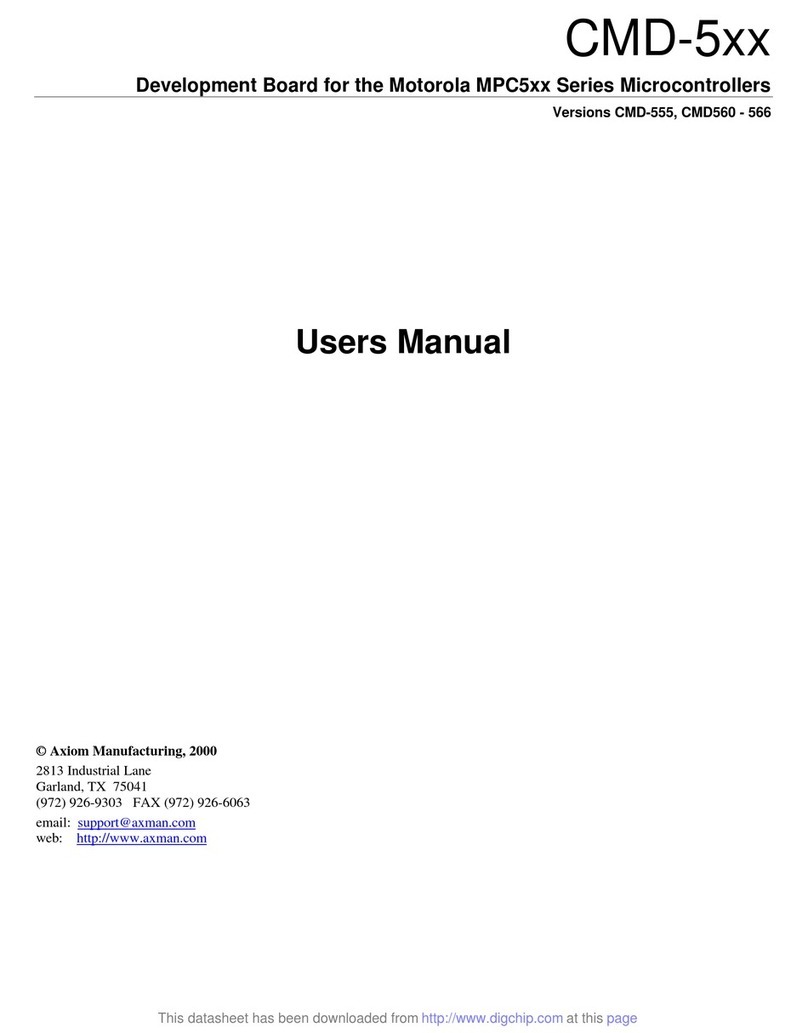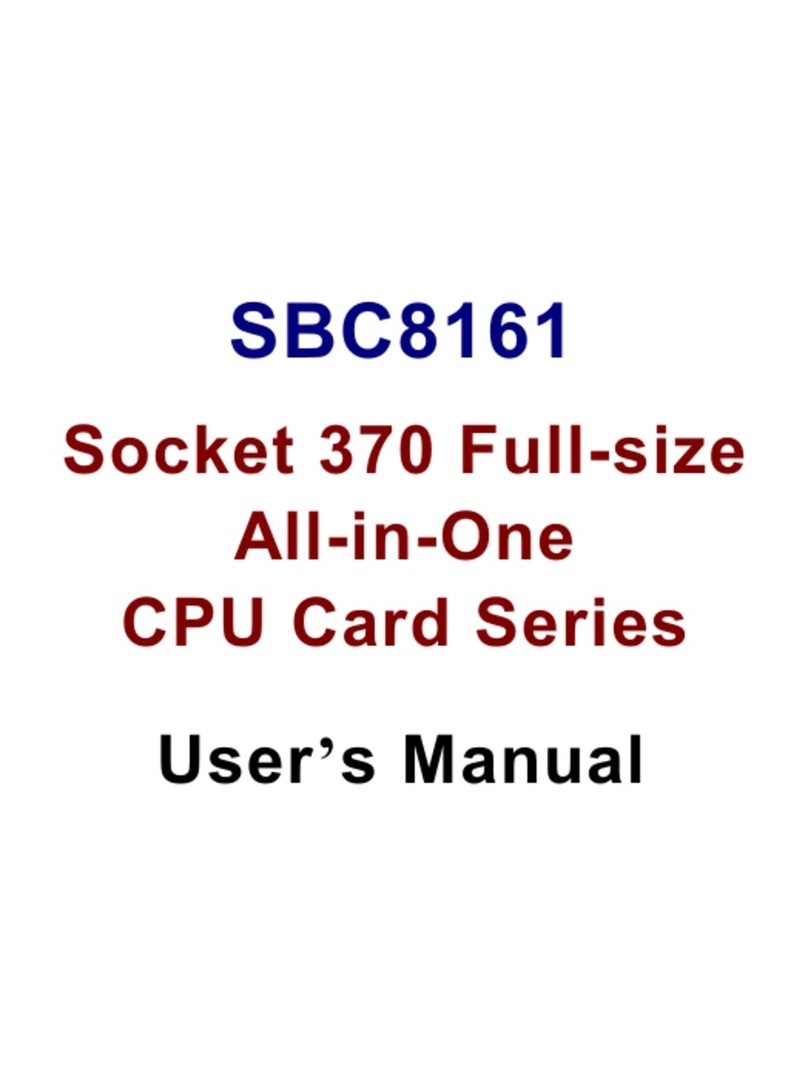Table of Contents v
T a b l e o f C o n t e n t s
Chapter 1
Chapter 1Chapter 1
Chapter 1 Introdu
IntroduIntrodu
Introduction
ctionction
ction
1.1
1.11.1
1.1 Features
FeaturesFeatures
Features................................
................................................................
................................................................
................................................................
................................ 2
22
2
1.2
1.21.2
1.2 Specifications
SpecificationsSpecifications
Specifications................................
................................................................
........................................................
................................................
........................ 2
22
2
1.3
1.31.3
1.3 Intelligence
IntelligenceIntelligence
Intelligence ................................
................................................................
..........................................................
....................................................
.......................... 4
44
4
1.4
1.41.4
1.4 Board Dimensions and Layout
Board Dimensions and LayoutBoard Dimensions and Layout
Board Dimensions and Layout................................
................................................................
.................................
..
.5
55
5
Chapter 2
Chapter 2Chapter 2
Chapter 2 Jumpers and Connectors
Jumpers and ConnectorsJumpers and Connectors
Jumpers and Connectors
2.1
2.12.1
2.1 Jump
JumpJump
Jumper Settings
er Settingser Settings
er Settings................................
................................................................
.....................................................
..........................................
..................... 8
88
8
2.1.1 CPU Voltage Selector: JP2, JP4, SW1 (1-4).........................................8
2.1.2 CPU Frequency Selector: JP6, SW3 (1-4)..........................................10
2.1.3 Clear CMOS Content: JP5.....................................................................13
2.1.4 External Battery Connector: J18..........................................................13
2.1.5 Panel Signal Level Setting: JPW1..........................................................14
2.1.6 RS232/422/485 (COM2) Selection: J7, JPW2/3/4...........................15
2.2
2.22.2
2.2 Connectors
ConnectorsConnectors
Connectors................................
................................................................
..........................................................
....................................................
.......................... 16
1616
16
2.2.1 Improvised Connectors........................................................................18
Chapter 3
Chapter 3Chapter 3
Chapter 3 Hardware Installation
Hardware InstallationHardware Installation
Hardware Installation
3.1
3.13.1
3.1 CPU Installation
CPU InstallationCPU Installation
CPU Installation ................................
................................................................
.................................................
..................................
................. 21
2121
21
3.2
3.23.2
3.2 Memory Installation
Memory InstallationMemory Installation
Memory Installation ................................
................................................................
............................................
........................
............ 21
2121
21
Chapter 4
Chapter 4Chapter 4
Chapter 4 Award BIOS Set
Award BIOS SetAward BIOS Set
Award BIOS Setup
upup
up
4.1
4.14.1
4.1 BIOS Setup
BIOS SetupBIOS Setup
BIOS Setup................................
................................................................
...........................................................
......................................................
........................... 23
2323
23
4.2
4.24.2
4.2 Standard CMOS Setup
Standard CMOS SetupStandard CMOS Setup
Standard CMOS Setup ................................
................................................................
..........................................
....................
.......... 25
2525
25
4.3
4.34.3
4.3 BIOS Features Setup
BIOS Features SetupBIOS Features Setup
BIOS Features Setup................................
................................................................
............................................
........................
............ 29
2929
29
4.4
4.44.4
4.4 Chipset Features Setup
Chipset Features SetupChipset Features Setup
Chipset Features Setup................................
................................................................
.......................................
..............
....... 31
3131
31
4.5
4.54.5
4.5 Power Management Setup
Power Management SetupPower Management Setup
Power Management Setup ................................
................................................................
....................................
........
.... 33
3333
33
4.6
4.64.6
4.6 PNP/PCI Configuration
PNP/PCI ConfigurationPNP/PCI Configuration
PNP/PCI Configuration................................
................................................................
.........................................
..................
......... 35
3535
35
4.7
4.74.7
4.7 Load BIOS Defaults
Load BIOS DefaultsLoad BIOS Defaults
Load BIOS Defaults ................................
................................................................
.............................................
..........................
............. 36
3636
36
4.8
4.84.8
4.8 Load Setup Defaults
Load Setup DefaultsLoad Setup Defaults
Load Setup Defaults ................................
................................................................
...........................................
......................
........... 37
3737
37
4.9
4.94.9
4.9 Integrated Peripherals
Integrated PeripheralsIntegrated Peripherals
Integrated Peripherals................................
................................................................
.......................................
..............
....... 38
3838
38
4.10
4.104.10
4.10 Supervisor / User Password
Supervisor / User PasswordSupervisor / User Password
Supervisor / User Password ................................
................................................................
................................ 40
4040
40
4.11
4.114.11
4.11 IDE HDD Auto Detection
IDE HDD Auto DetectionIDE HDD Auto Detection
IDE HDD Auto Detection................................
................................................................
.......................................
..............
....... 41
4141
41
4.12
4.124.12
4.12 HDD Low Level Format
HDD Low Level FormatHDD Low Level Format
HDD Low Level Format................................
................................................................
.........................................
..................
......... 41
4141
41
4.13
4.134.13
4.13 Save & Exit Setup
Save & Exit SetupSave & Exit Setup
Save & Exit Setup................................
................................................................
.................................................
..................................
................. 42
4242
42
4.14
4.144.14
4.14 Exit
ExitExit
Exit Without Saving
Without SavingWithout Saving
Without Saving ................................
................................................................
.............................................
..........................
............. 43
4343
43