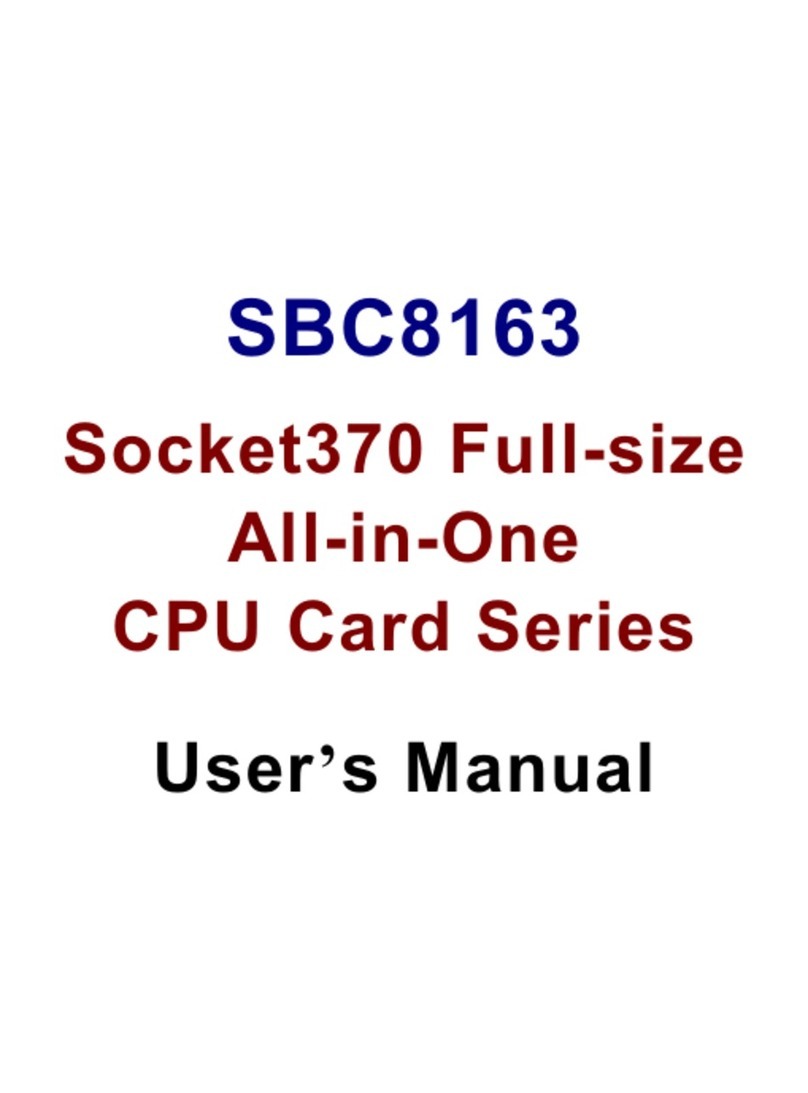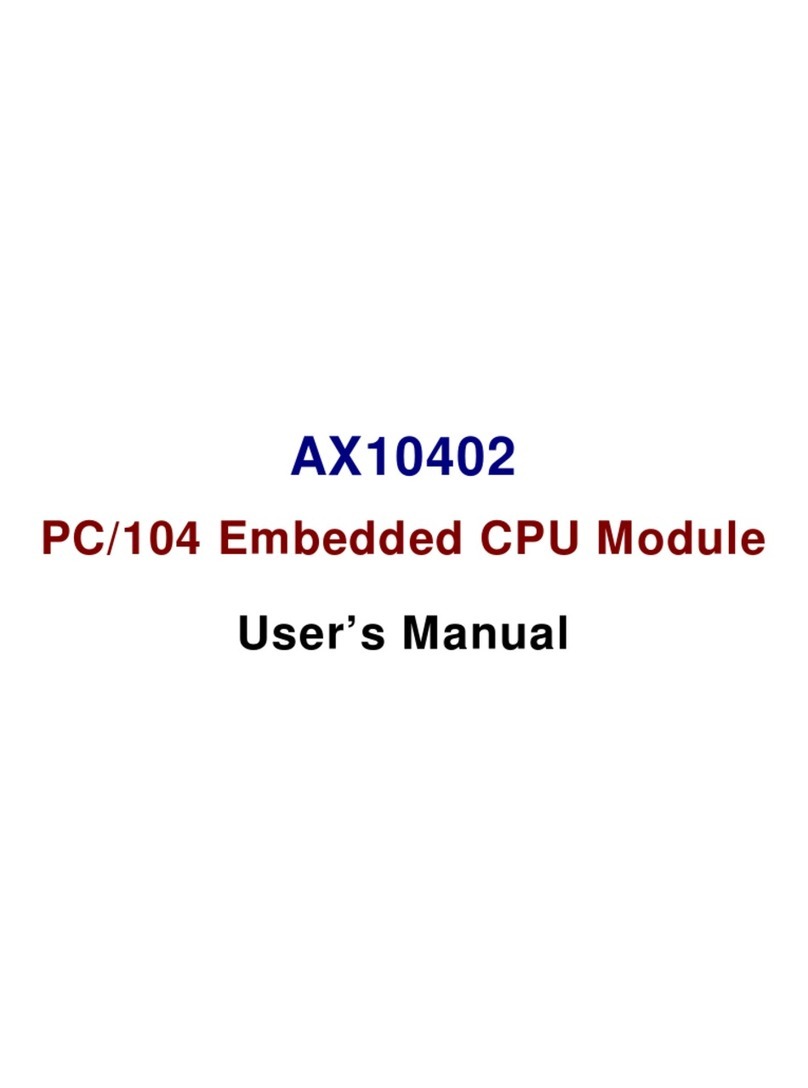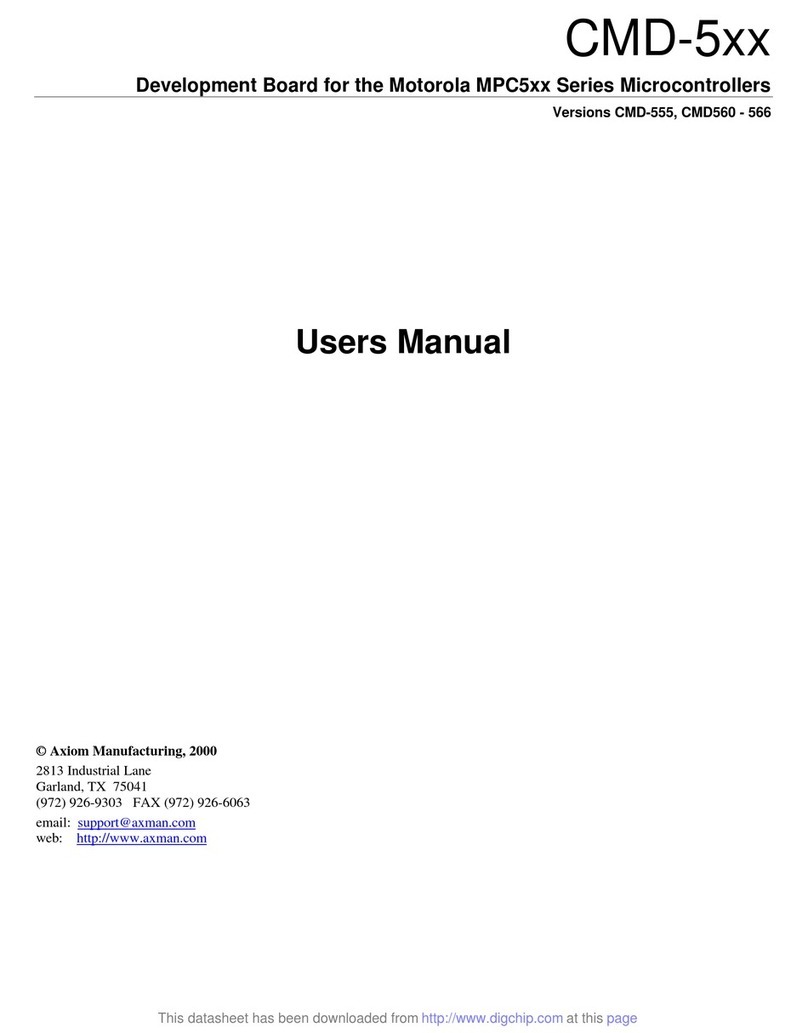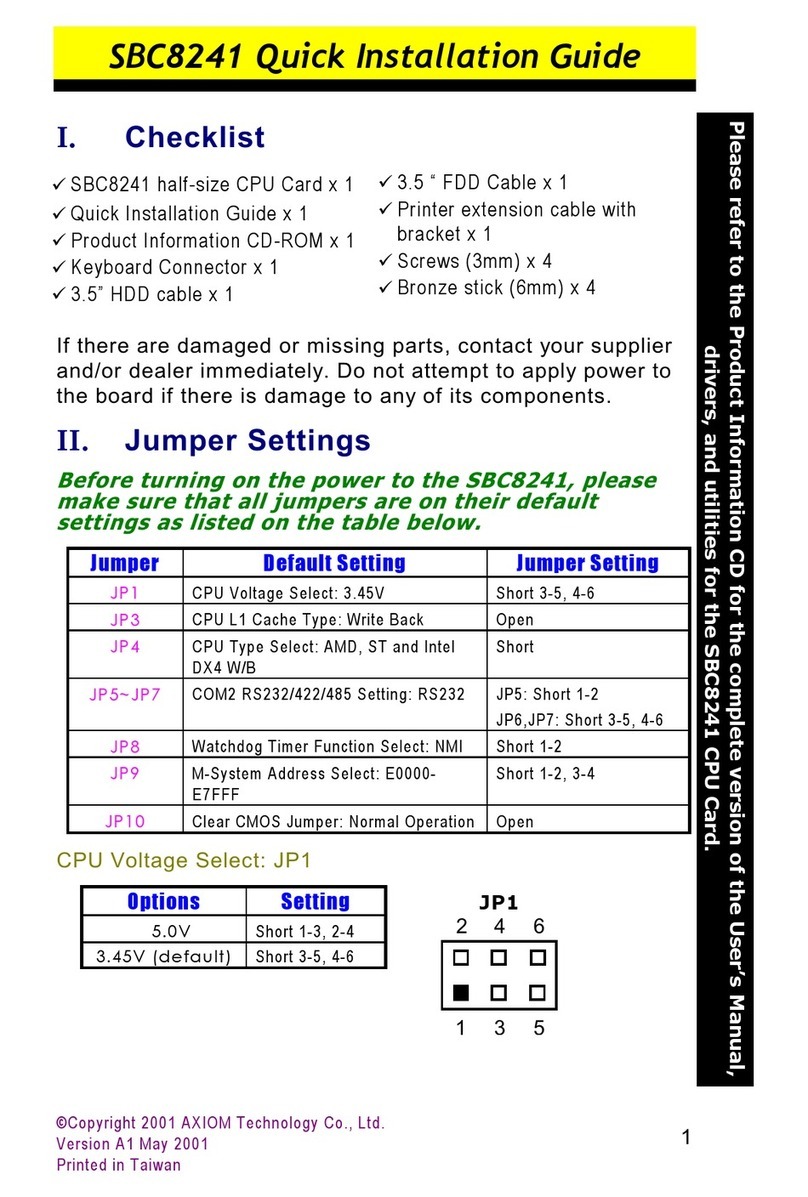Table of Contents
2.2.1Power Selection of Flat Panel Connector (VDDM
of CN2): JP5..............................................................7
2.2.2Power Supply Type Selection: JP7 ...........................7
2.2.3CMOS Clear Jumper: JP10.......................................7
2.2.4PS/2 Mouse Function Selection: JP11......................7
2.2.5Watchdog Trigger Mode Setting: JP12 ...................8
2.2.6DiskOnChipMemory Segment: JP14.....................8
2.2.7COM2 RS232/422/485 Settings: JP17, JP18, JP19 ....8
!"
#
!$%
#&' (%
!%
#
%)
%')$&#
%! *
)! +
,-%,%! "
*.&% "
4.7.1Flat Panel/CRT Interface Controller ......................19
4.7.2Features ..................................................................20
4.7.3VGA/Flat Panel Connector: CN17, CN2, CN1 ......20