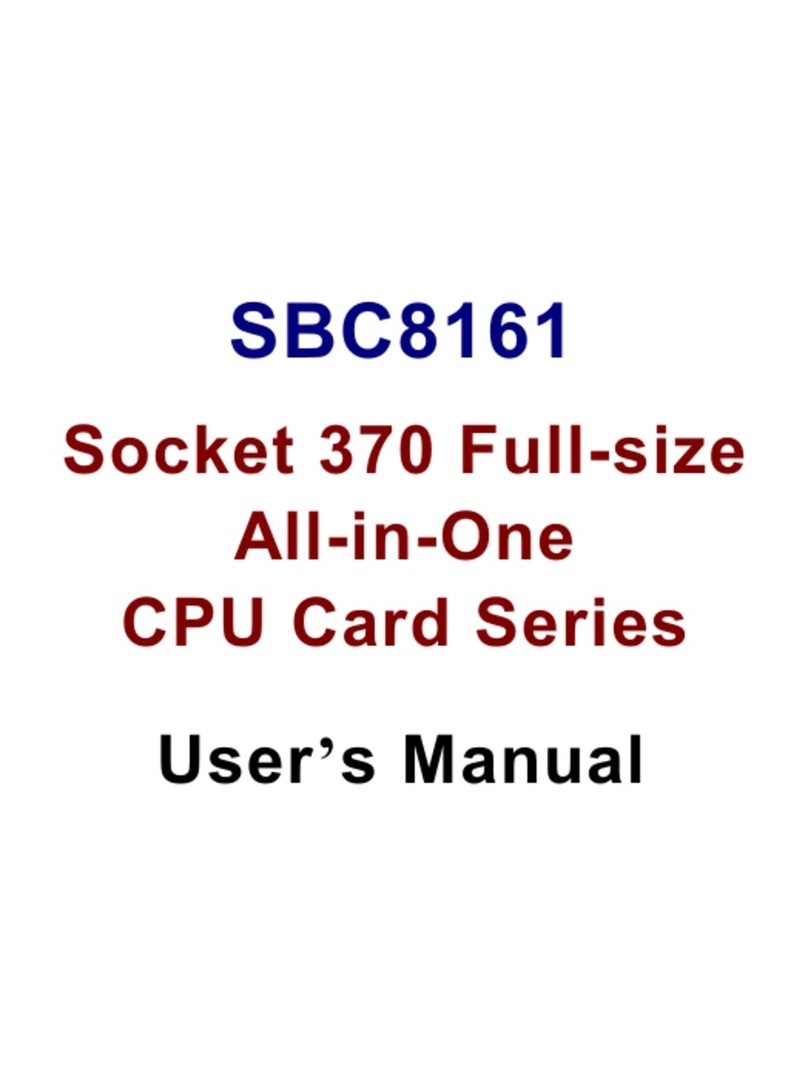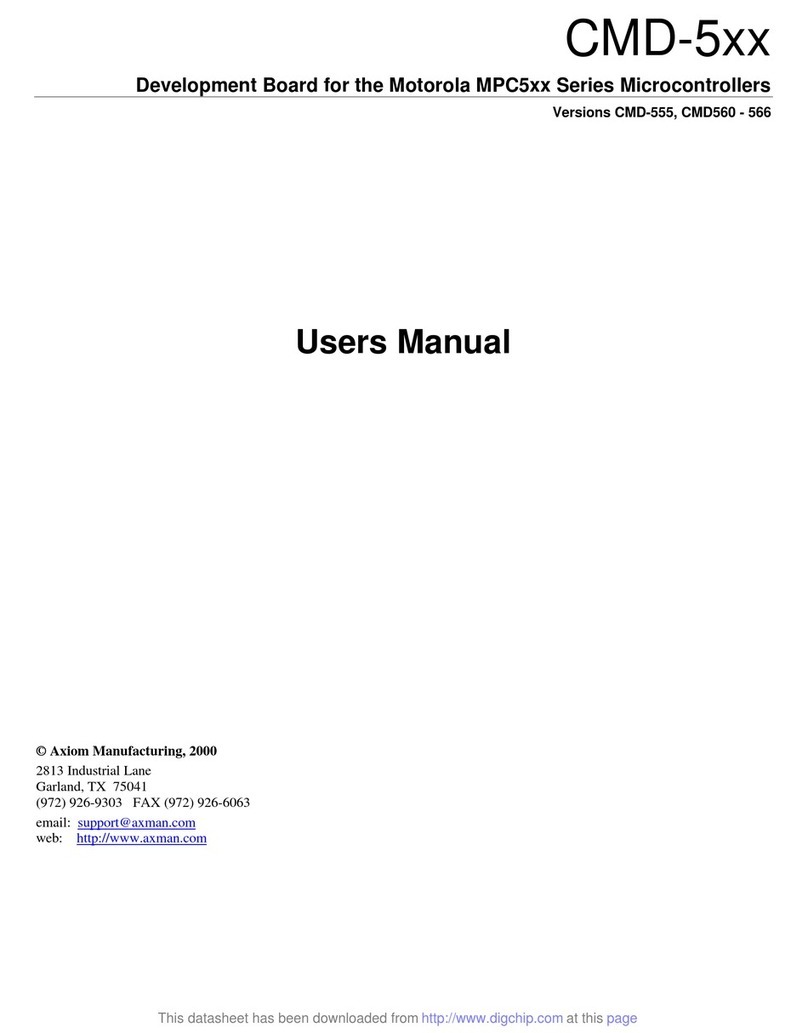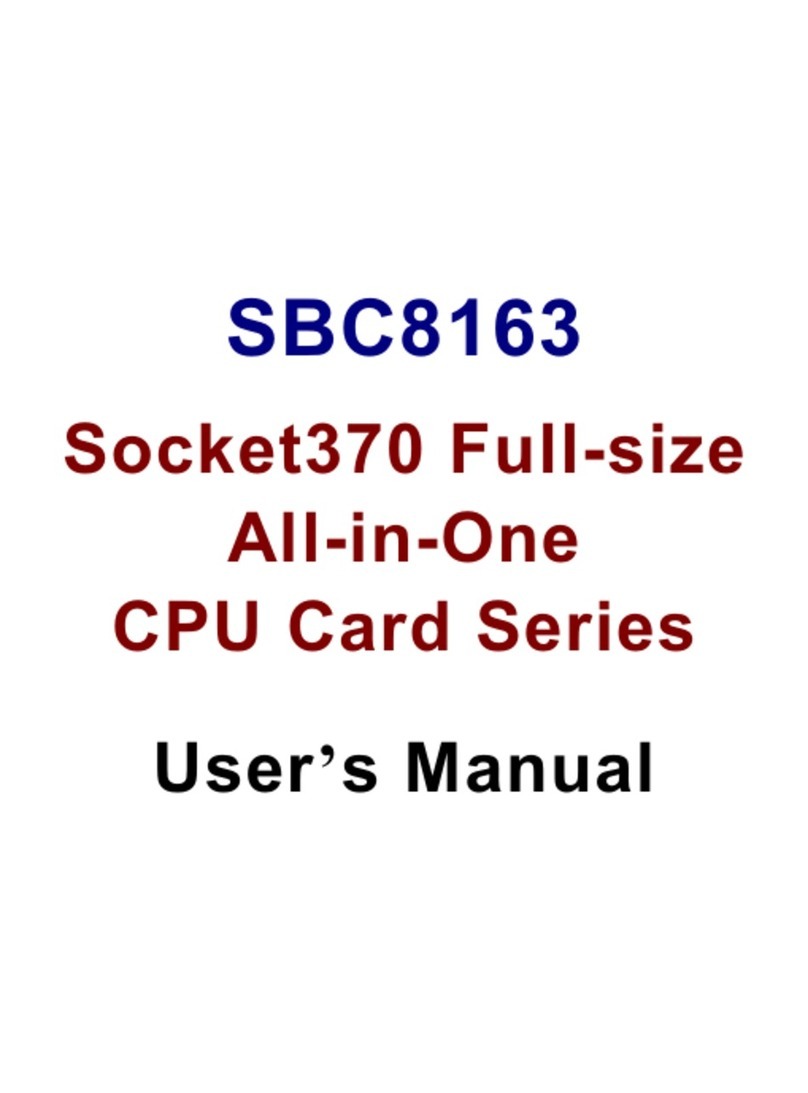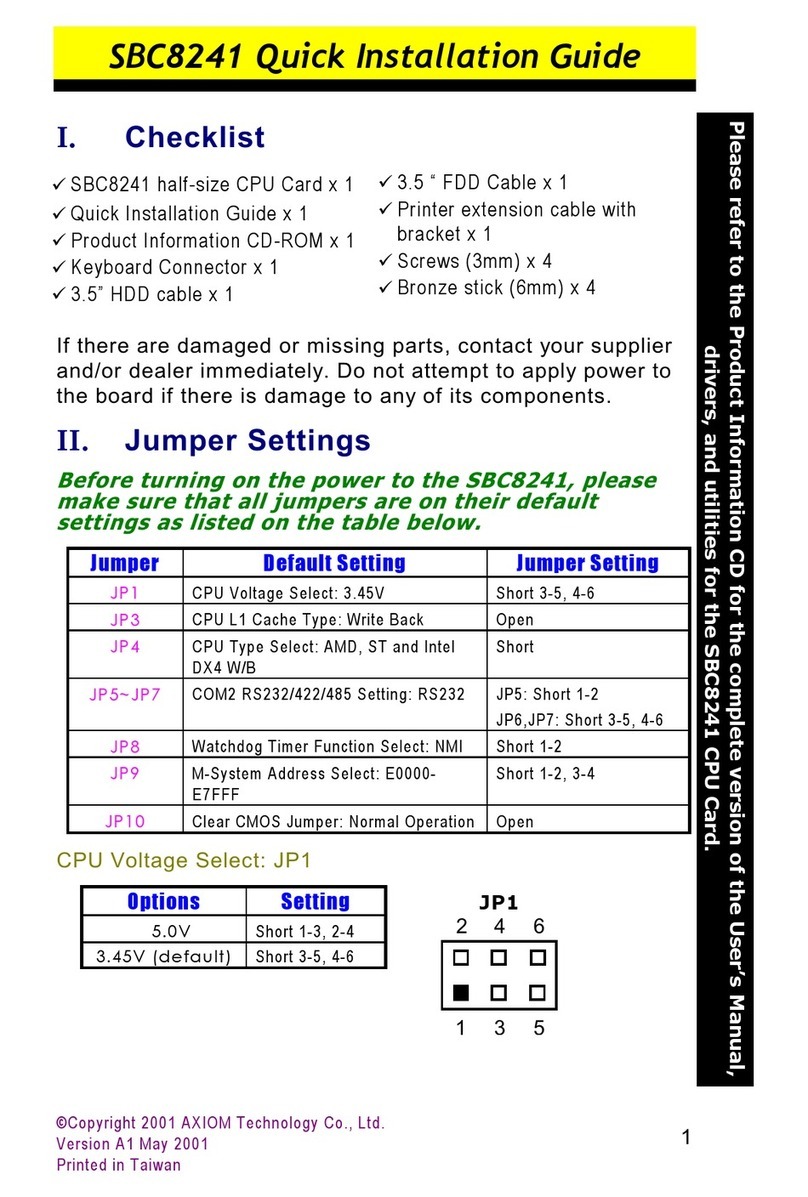Table of Contents v
T a b l e o f C o n t e n t s
Chapter 1
Chapter 1Chapter 1
Chapter 1 Introduction
IntroductionIntroduction
Introduction
1.1
1.11.1
1.1 General Description
General DescriptionGeneral Description
General Description...............................
..............................................................
............................... 1
11
1
1.2
1.21.2
1.2 Features
FeaturesFeatures
Features ................................
................................................................
................................................
................................
................ 2
22
2
1.3
1.31.3
1.3 Specifications
SpecificationsSpecifications
Specifications ................................
................................................................
........................................
................
........ 2
22
2
1.4
1.41.4
1.4 Board Dimensions
Board DimensionsBoard Dimensions
Board Dimensions ................................
................................................................
...................................
......
... 3
33
3
Chapter 2
Chapter 2Chapter 2
Chapter 2 Configuration
ConfigurationConfiguration
Configuration
2.1
2.12.1
2.1 Placement
PlacementPlacement
Placement ................................
................................................................
..............................................
............................
.............. 5
55
5
2.2
2.22.2
2.2 Inspection
InspectionInspection
Inspection ................................
................................................................
..............................................
............................
.............. 6
66
6
2.3
2.32.3
2.3 Jumpers
JumpersJumpers
Jumpers................................
................................................................
..................................................
....................................
.................. 7
77
7
2.3.1 DiskOnChipBIOS Expansion Address Select: JP1 ..............7
2.3.2 Clear CMOS Jumper: J1...............................................7
2.4
2.42.4
2.4 Connectors
ConnectorsConnectors
Connectors ................................
................................................................
............................................
........................
............ 8
88
8
Chapter 3
Chapter 3Chapter 3
Chapter 3 Hardware Description
Hardware DescriptionHardware Description
Hardware Description
3.1
3.13.1
3.1 Chipset
ChipsetChipset
Chipset................................
................................................................
.................................................
..................................
................. 13
1313
13
3.2
3.23.2
3.2 CPU
CPUCPU
CPU ................................
................................................................
......................................................
............................................
...................... 13
1313
13
3.3
3.33.3
3.3 CPU CLK
CPU CLKCPU CLK
CPU CLK ................................
................................................................
...............................................
..............................
............... 13
1313
13
3.4
3.43.4
3.4 BIOS
BIOSBIOS
BIOS ................................
................................................................
.....................................................
..........................................
..................... 13
1313
13
3.5
3.53.5
3.5 Timer
TimerTimer
Timer................................
................................................................
....................................................
........................................
.................... 13
1313
13
3.6
3.63.6
3.6 Memory Address Map
Memory Address MapMemory Address Map
Memory Address Map.............................
..........................................................
............................. 14
1414
14
3.7
3.73.7
3.7 I/O Port Address Map
I/O Port Address MapI/O Port Address Map
I/O Port Address Map............................
........................................................
............................ 14
1414
14
3.8
3.83.8
3.8 DMA Channels
DMA ChannelsDMA Channels
DMA Channels ................................
................................................................
......................................
............
...... 15
1515
15
3.9
3.93.9
3.9 Int
IntInt
Interrupt Controller
errupt Controllererrupt Controller
errupt Controller...........................
......................................................
........................... 16
1616
16
3.10
3.103.10
3.10 Parallel Port Interface
Parallel Port InterfaceParallel Port Interface
Parallel Port Interface.......................
..............................................
....................... 16
1616
16
3.11
3.113.11
3.11 Serial Port Interface
Serial Port InterfaceSerial Port Interface
Serial Port Interface...........................
......................................................
........................... 17
1717
17
3.12
3.123.12
3.12 Floppy Disk Controller
Floppy Disk ControllerFloppy Disk Controller
Floppy Disk Controller ........................
................................................
........................ 17
1717
17
3.13
3.133.13
3.13 IDE Controller
IDE ControllerIDE Controller
IDE Controller................................
................................................................
.....................................
..........
..... 17
1717
17
3.14
3.143.14
3.14 PS/2 Mouse
PS/2 MousePS/2 Mouse
PS/2 Mouse ................................
................................................................
...........................................
......................
........... 17
1717
17
3.15
3.153.15
3.15 DiskOnChip
DiskOnChipDiskOnChip
DiskOnChipTM
TMTM
TM Flash Disk
Flash DiskFlash Disk
Flash Disk .......................
..............................................
....................... 17
1717
17
3.16
3.163.16
3.16 Watchdog Function
Watchdog FunctionWatchdog Function
Watchdog Function...............................
..............................................................
............................... 18
1818
18
3.17
3.173.17
3.17 PC/104 Expansion Bus
PC/104 Expansion BusPC/104 Expansion Bus
PC/104 Expansion Bus ...........................
......................................................
........................... 18
1818
18