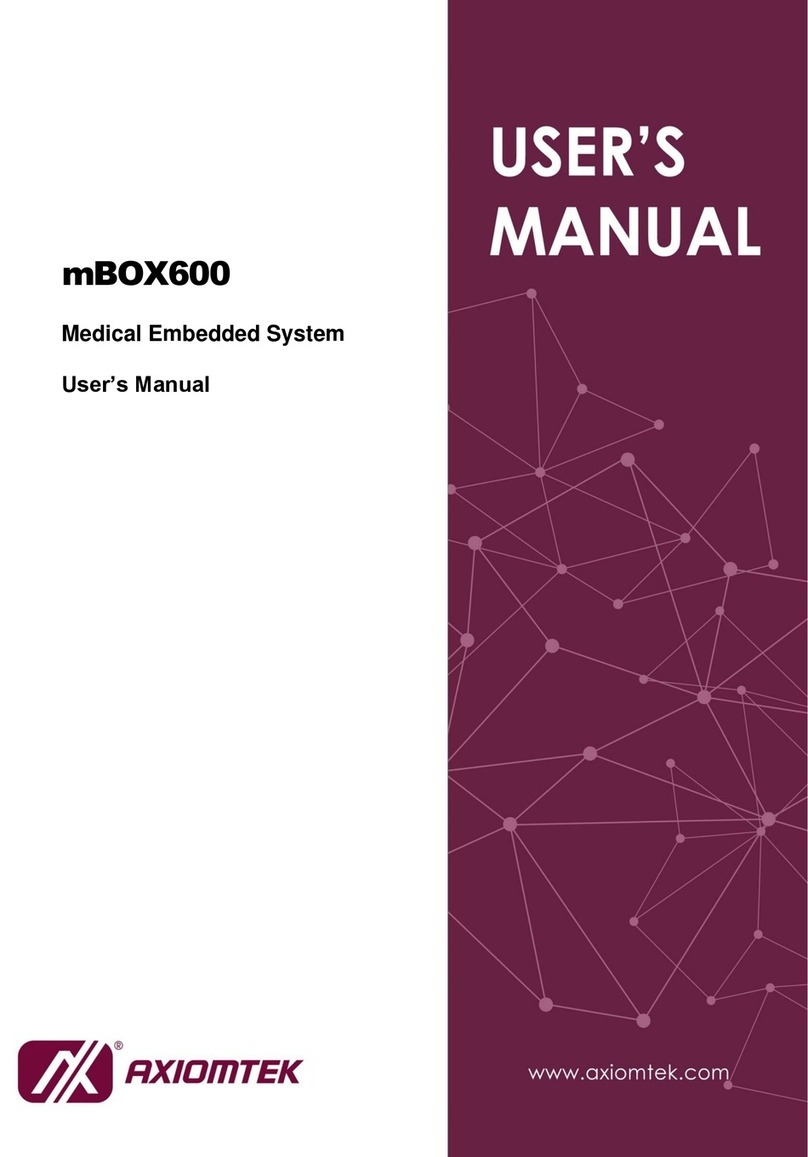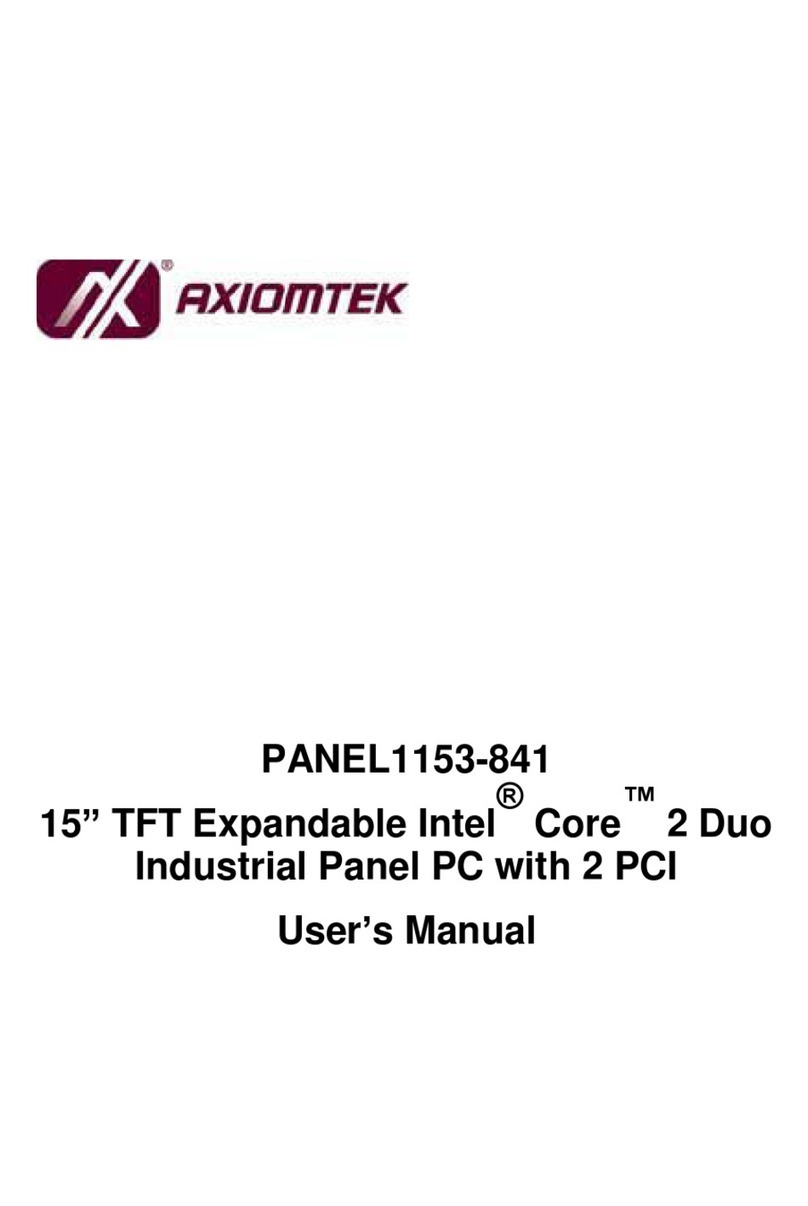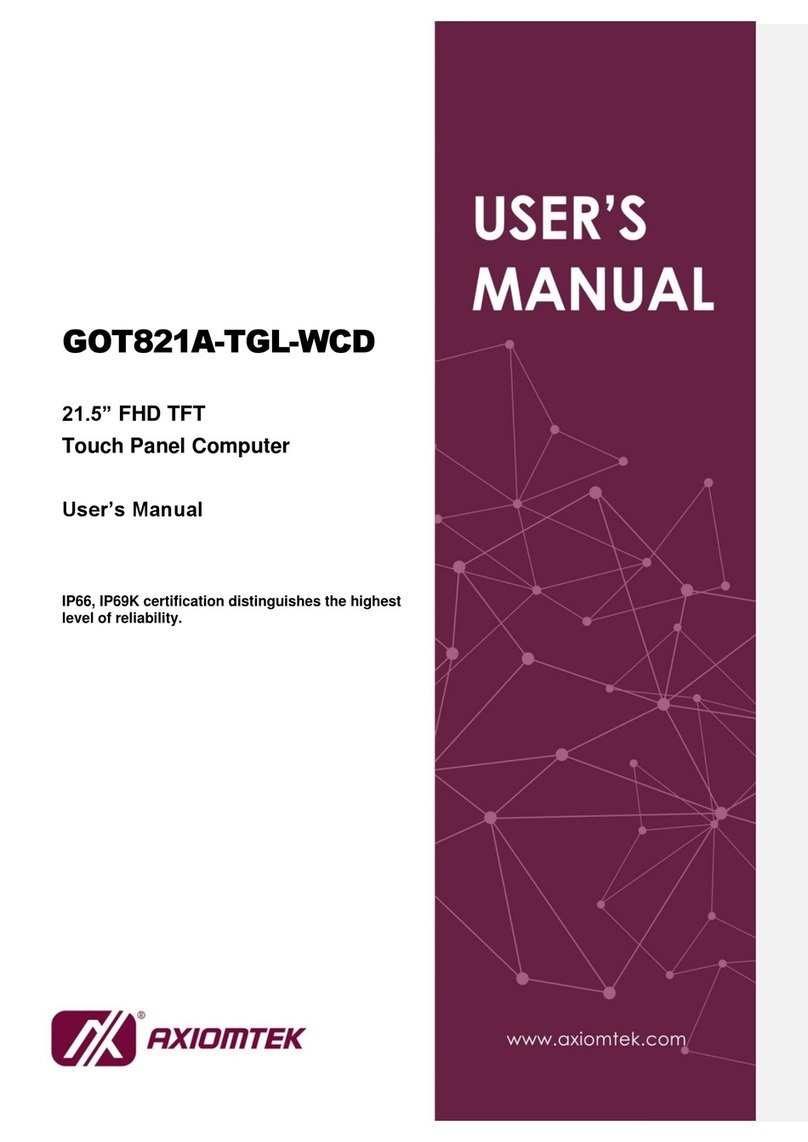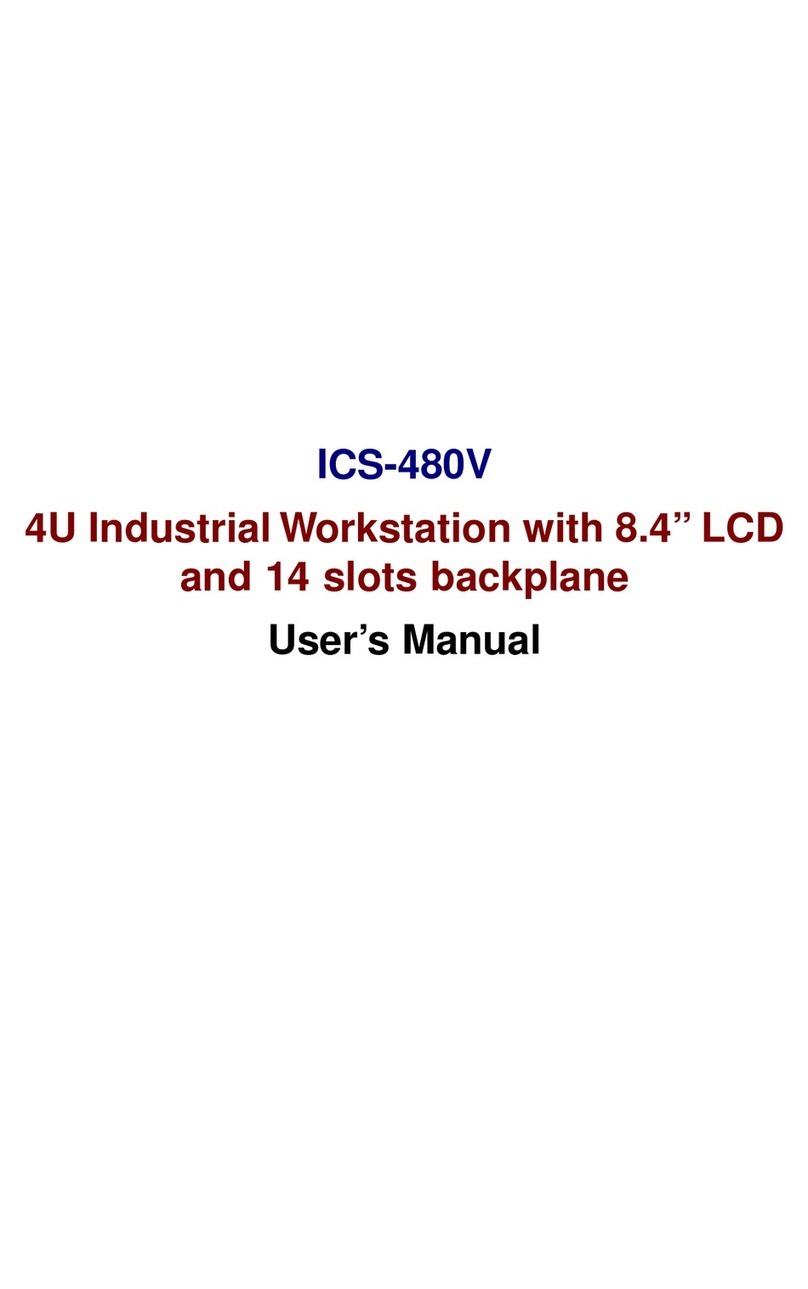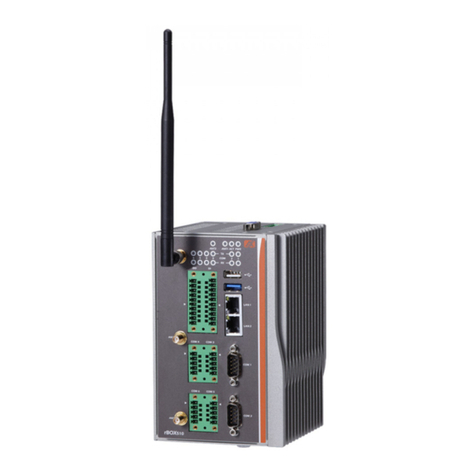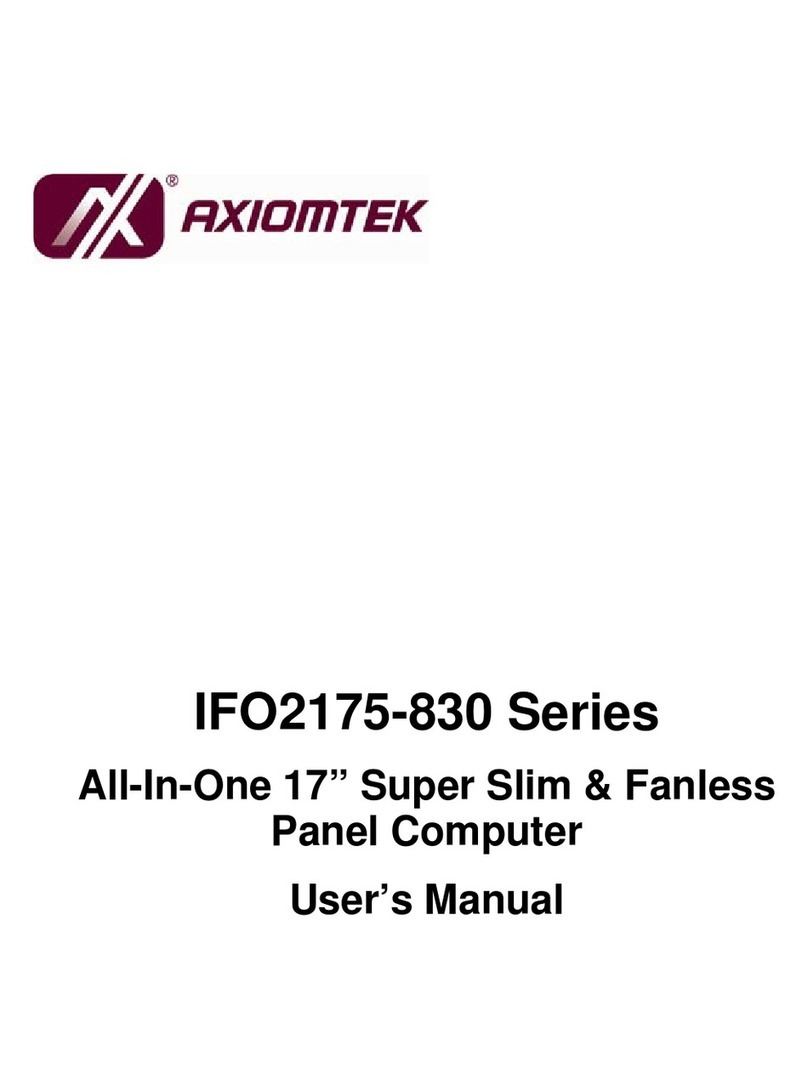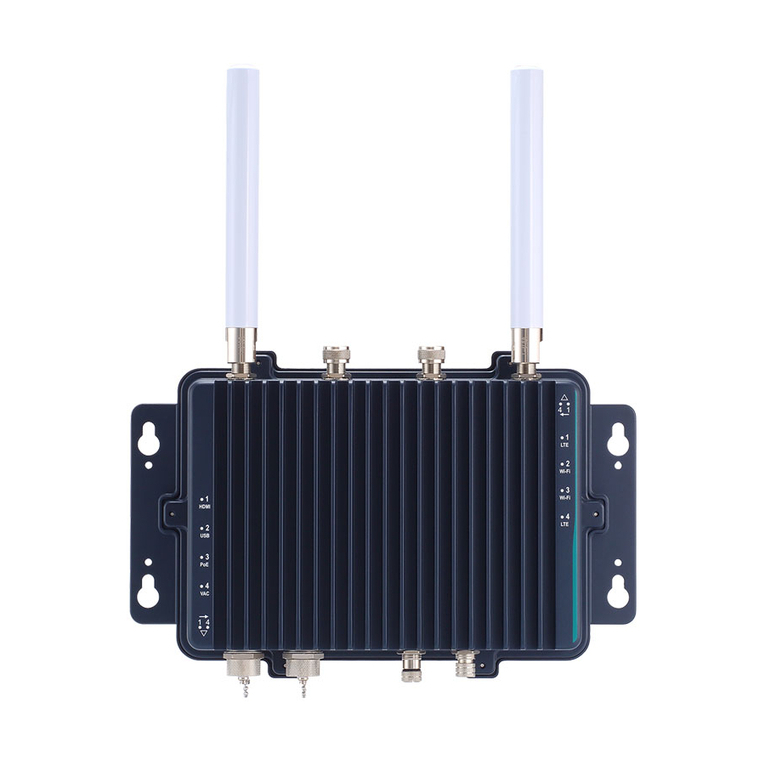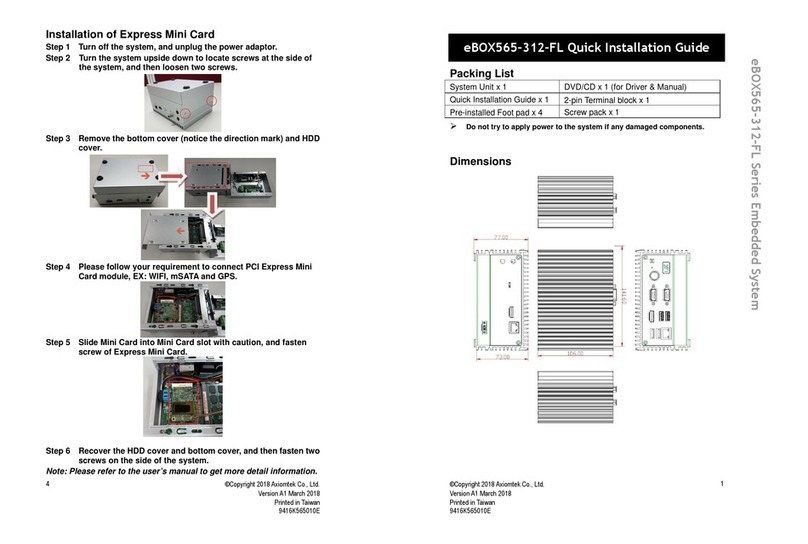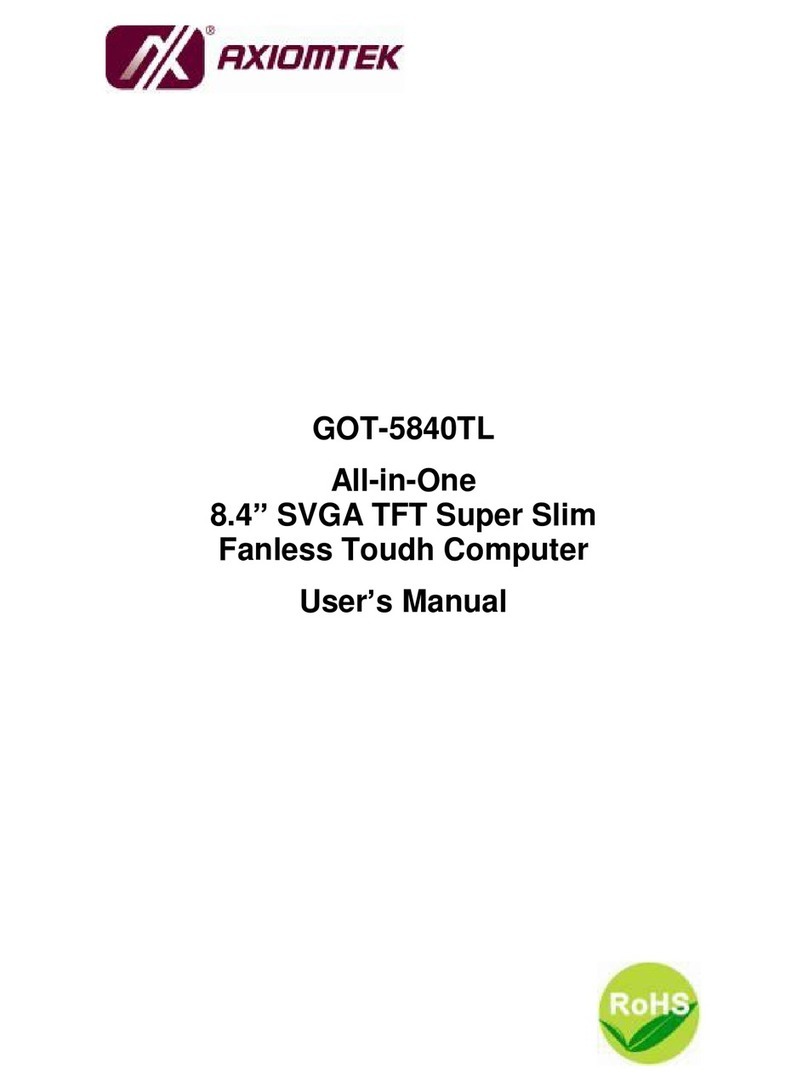iv
Table of Contents
Disclaimers.....................................................................................................ii
Safety Precautions........................................................................................iii
Chapter 1 Introduction............................................. 1
1.1 General Description............................................................................1
1.2 Specifications......................................................................................2
1.3 Dimensions and Outlines...................................................................4
1.4 I/O Outlets............................................................................................6
1.5 Packing List.........................................................................................7
Chapter 2 Hardware and Installation ...................... 9
2.1 CFastTM card Installation...................................................................10
2.2 Open back cover ...............................................................................11
2.3 Jumper and Switch Setting ..............................................................12
2.3.1 Auto Power On (JP7) ................................................................................ 13
2.3.2 Restore BIOS Optimal Defaults (JP8)....................................................... 13
2.3.3 COM port Connector................................................................................. 13
2.4 Ethernet..............................................................................................14
2.5 Mountings: Panel / Wall / Desktop / VESA ......................................15
2.5.1 VESA-ARM/Wall-Mount ............................................................................ 15
2.5.2 Panel-mount Kit Assembly........................................................................ 16
2.6 HDD Installation.................................................................................17
2.7 DRAM Installation..............................................................................19
2.8 Wireless LAN Card Installation........................................................21
2.9 Power Input........................................................................................23
Chapter 3 AMI BIOS Setup Utility .......................... 25
3.1 Navigation Keys ................................................................................25
3.2 Main Menu..........................................................................................26
3.3 Advanced Menu.................................................................................27
3.4 Chipset Menu.....................................................................................36
3.5 Security..............................................................................................39
3.6 Boot Menu..........................................................................................40
3.7 Save&Exit...........................................................................................41