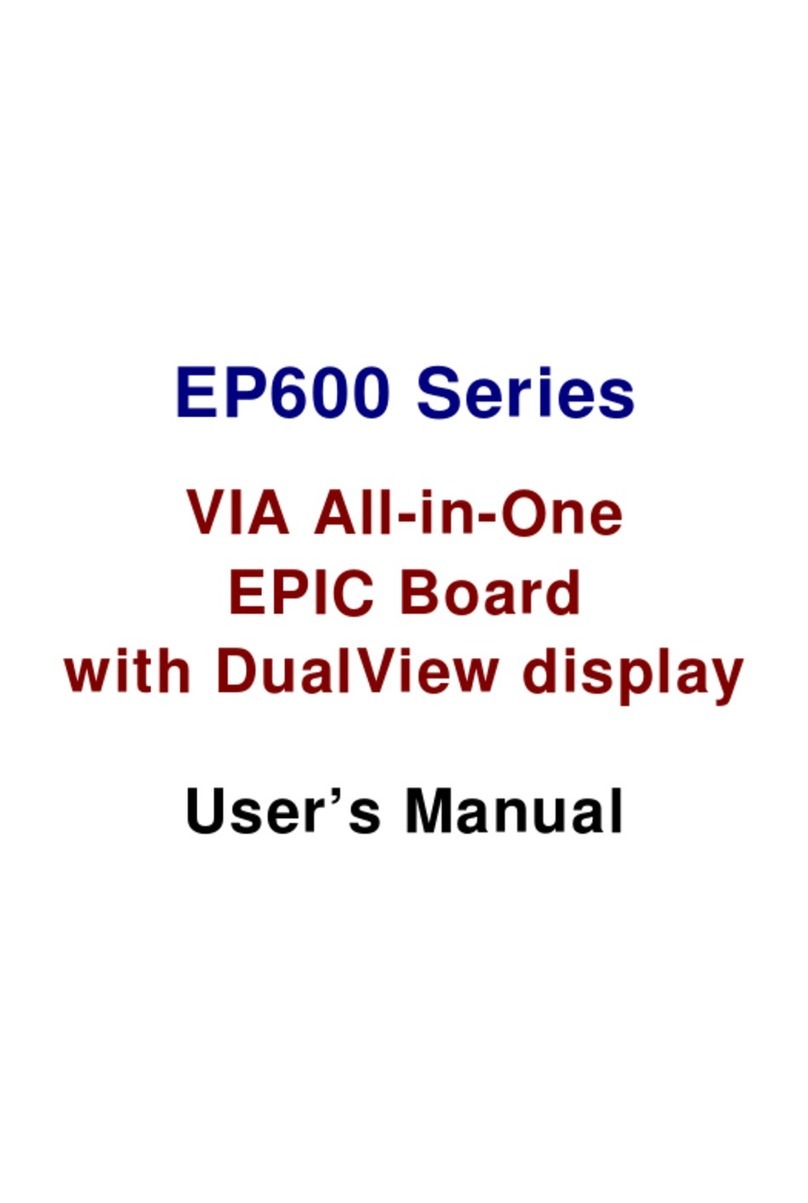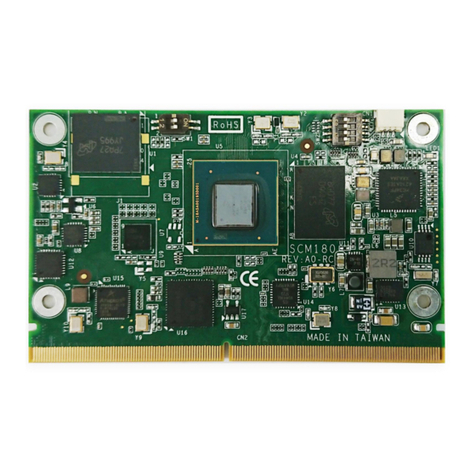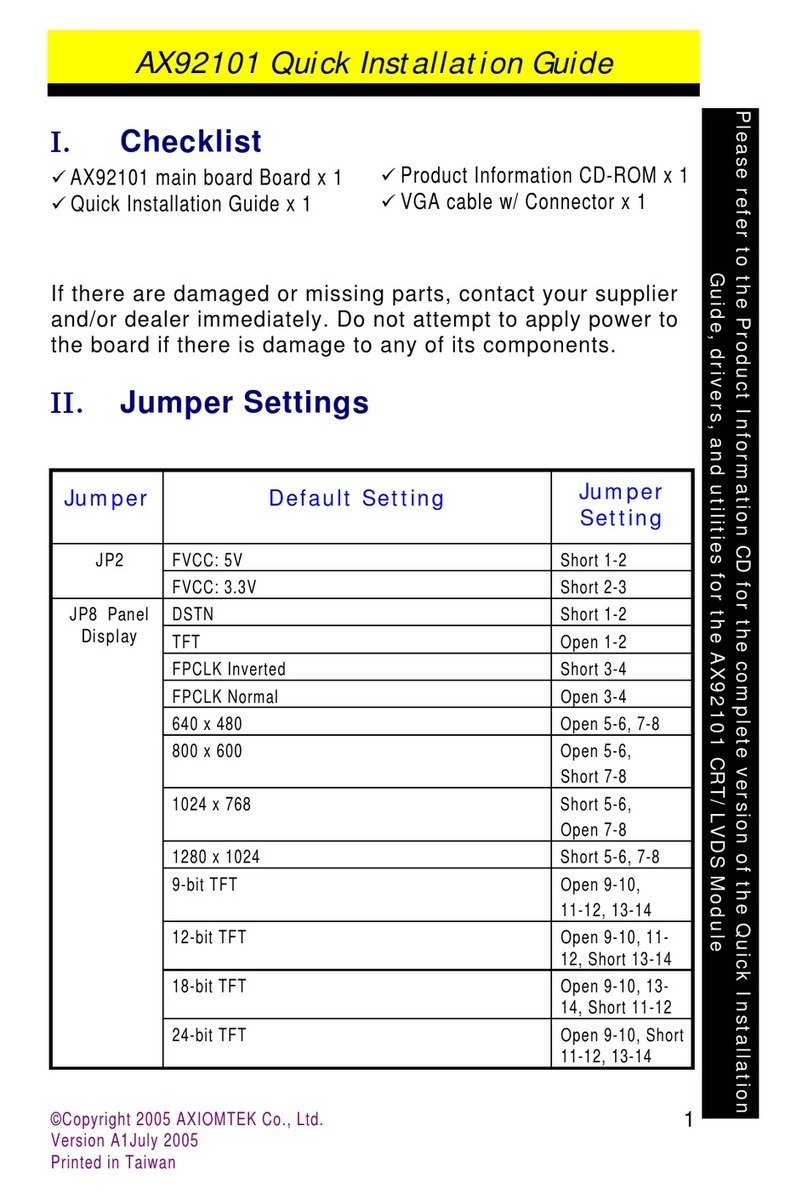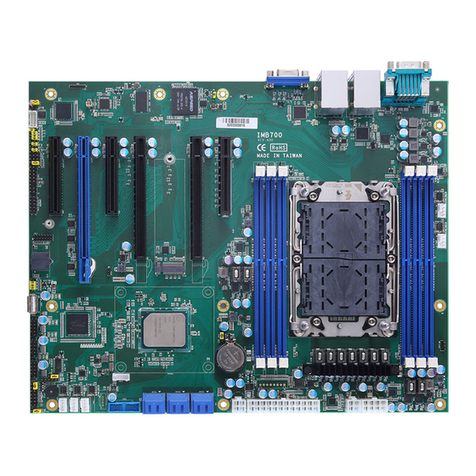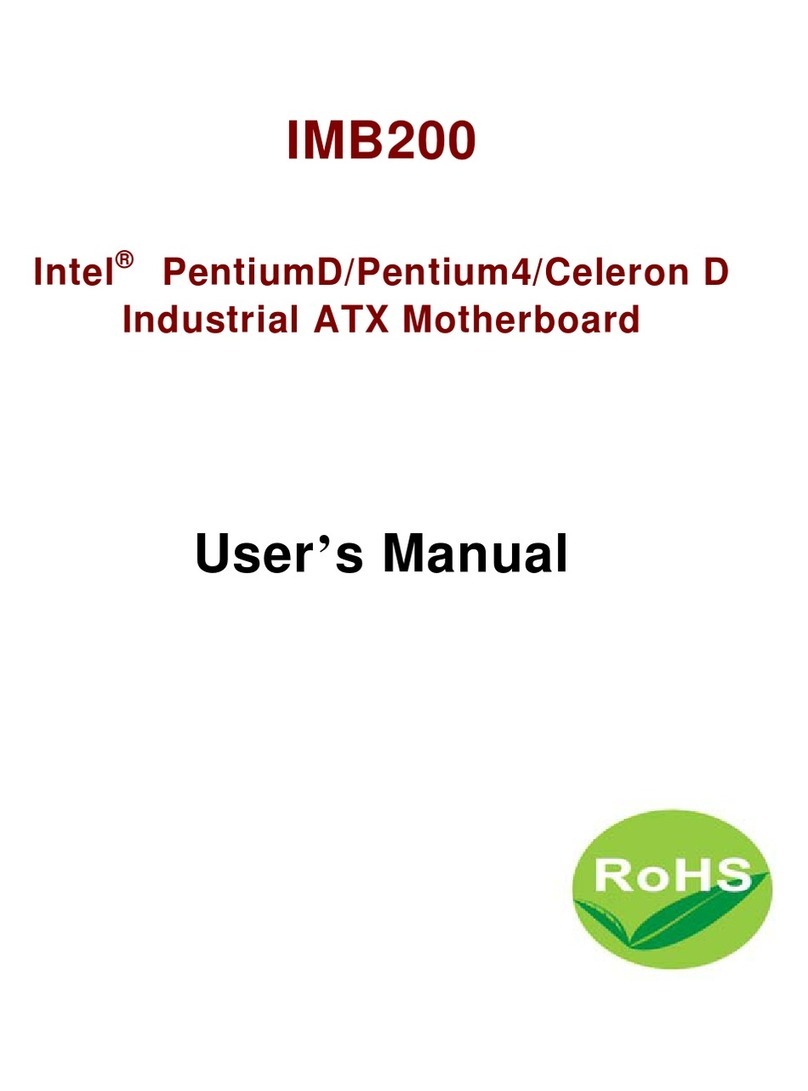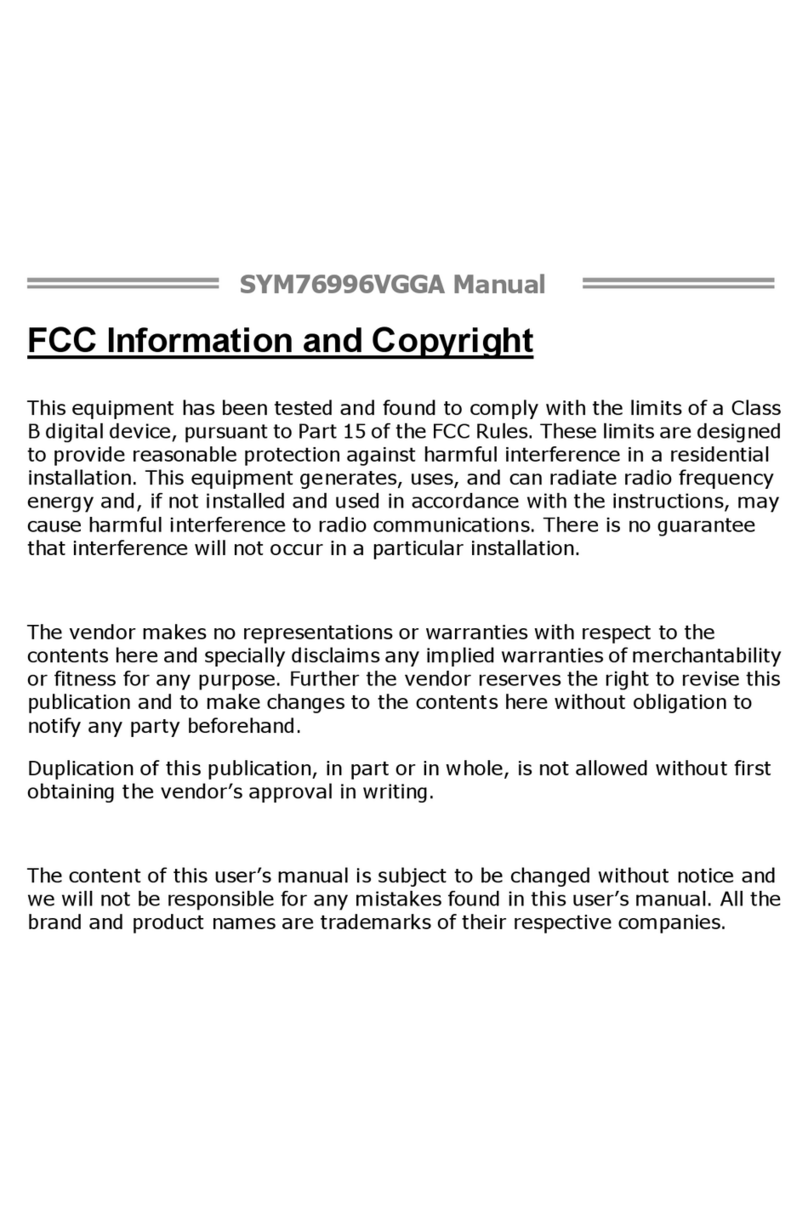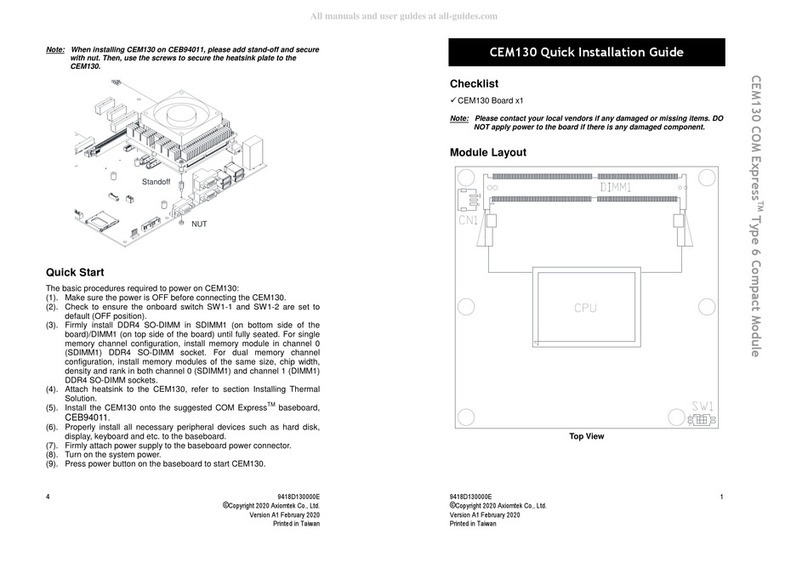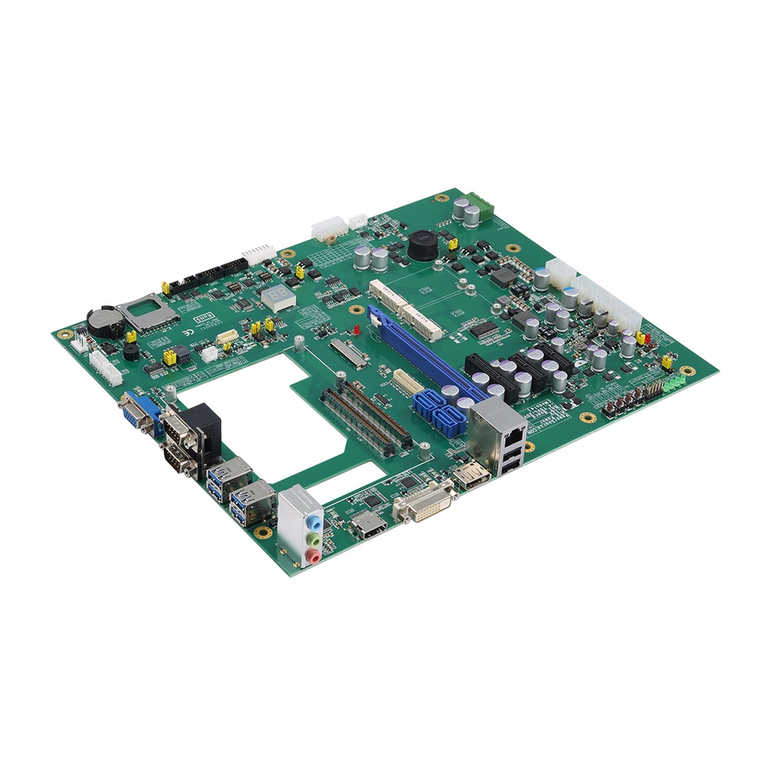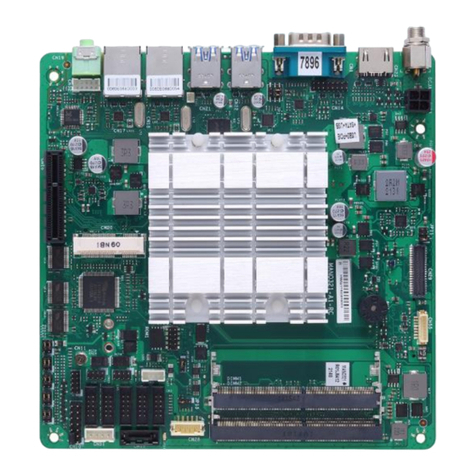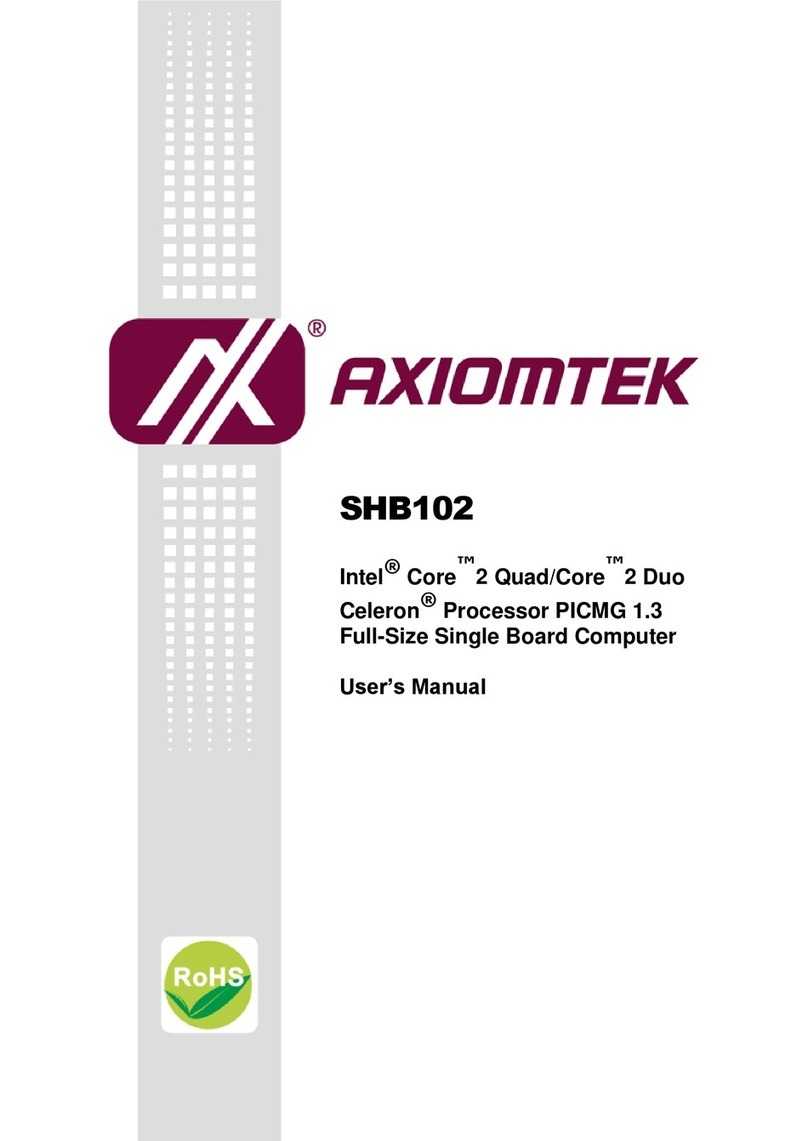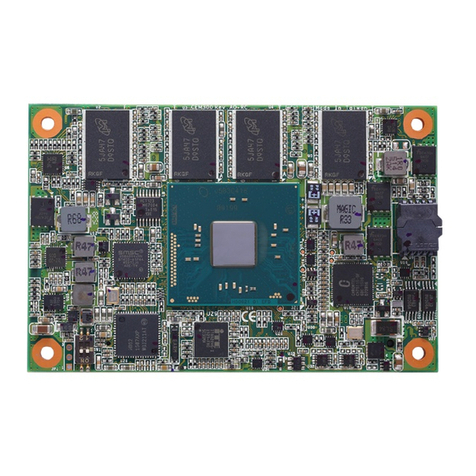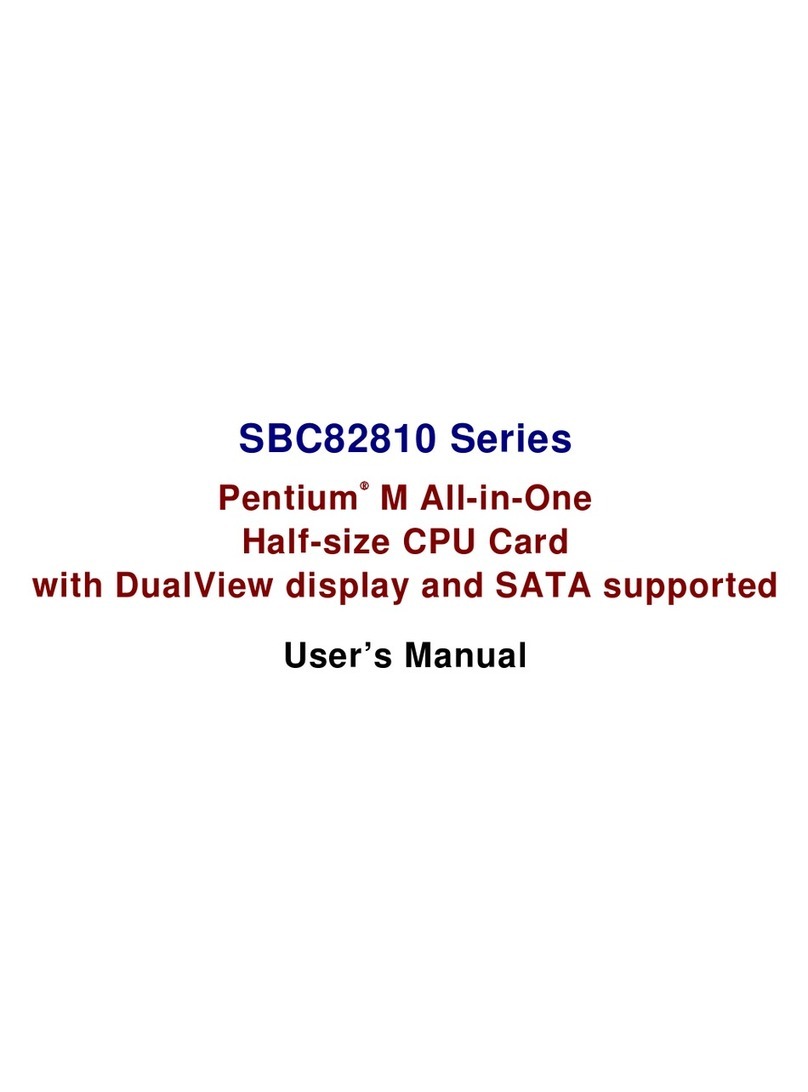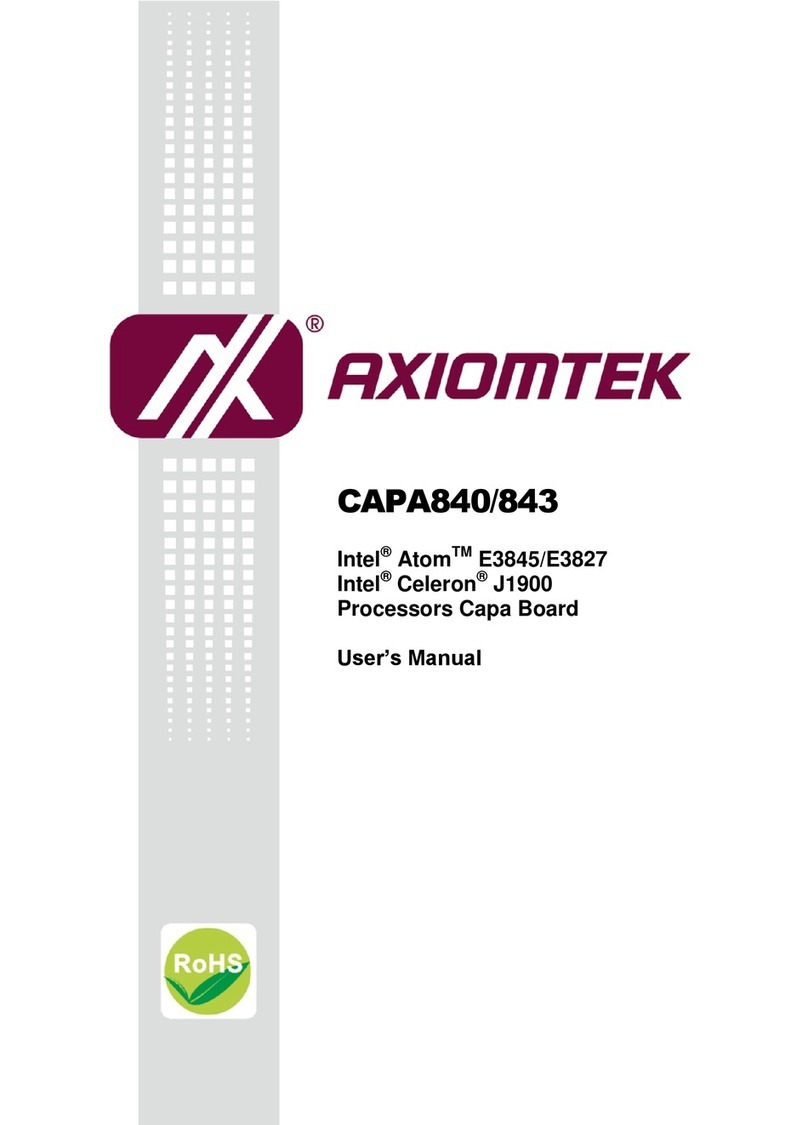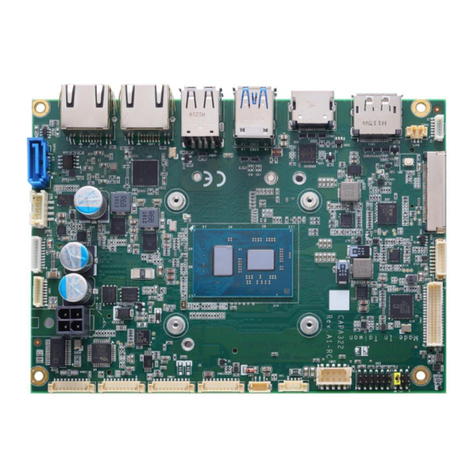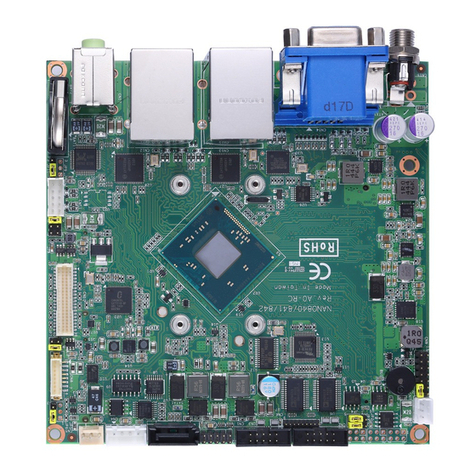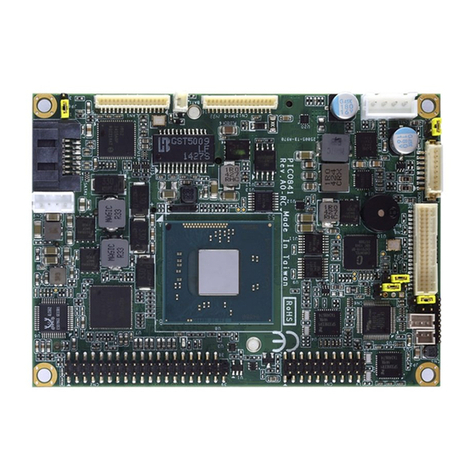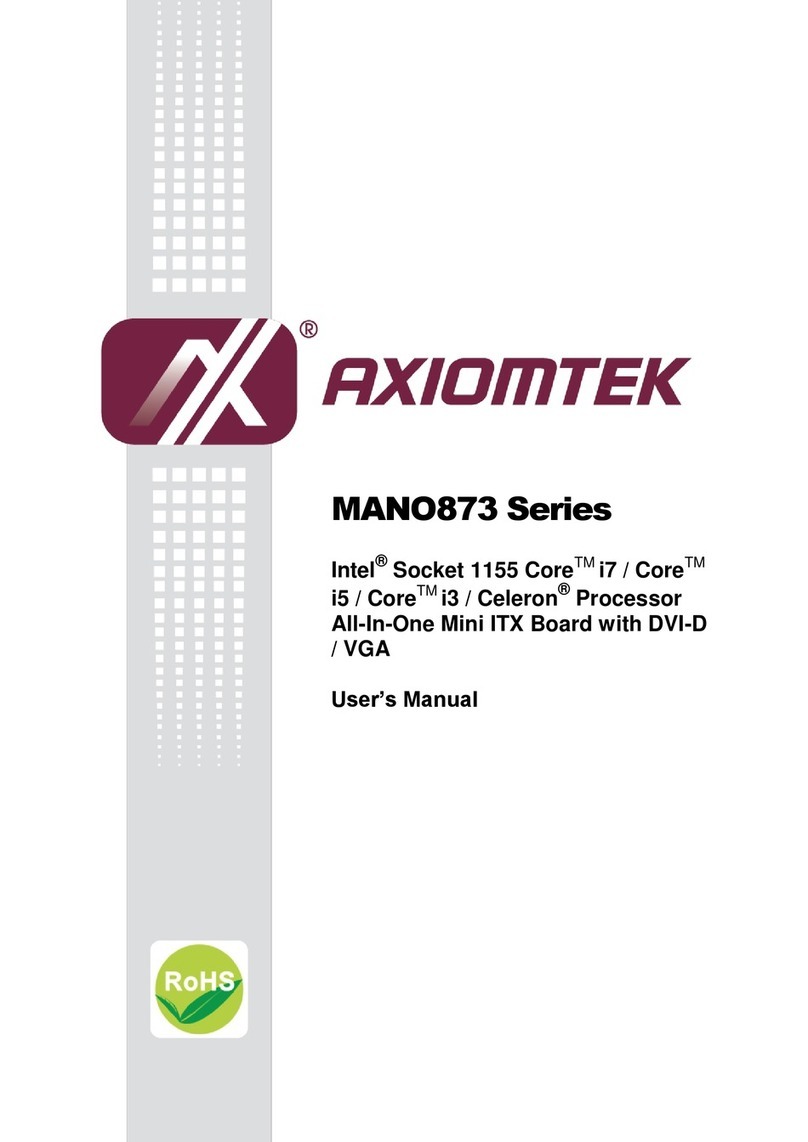Table of Contents
Chapter 1
Chapter 1Chapter 1
Chapter 1
Introduction
IntroductionIntroduction
Introduction
Chapter 2
Chapter 2Chapter 2
Chapter 2
Jumpers and Connectors
Jumpers and ConnectorsJumpers and Connectors
Jumpers and Connectors
! "
# $
% & '
2.3.1 CPU Settings: SW2, JP2, JP5............................8
2.3.1.1 CPU Jumper Settings Reference............. 9
2.3.2 AT/ATX Power Supply Selection: JP1, JP9 ....10
2.3.3 DiskOnChipMemory Segment: JP3............10
2.3.4 COM4 RS-232/422/485 Setting: JP8, JP14,
JP15 10
2.3.5 COM Port Setting of COM1: JP10................. 11
2.3.6 COM Port Setting of COM2: JP11................. 11
2.3.7 COM Port Setting of COM3: JP13................. 11
2.3.8 COM Port Setting of COM4: JP12................. 11
2.3.9 Watchdog Trigger Mode Setting: JP6..........12
2.3.10 CMOS Clear Jumper: JP4 .............................12
2.3.11 Onboard VGA Selection: SW1......................12
2.3.12 Audio Line-out/Speaker-out Setting: JP16...12
(%
Chapter 3
Chapter 3Chapter 3
Chapter 3
Hardware Description
Hardware DescriptionHardware Description
Hardware Description
% ) "
% *+ "
%% )"
% *,+#) $
%" *( '
%$ *-.*( /
%' -* 0
3.7.1 Flat Panel/CRT Interface Controller.............19
3.7.2 Features .........................................................20
3.7.3 VGA/Flat Panel Connectors.........................20
3.7.4 Flat Panel Connector Pin Description .........22