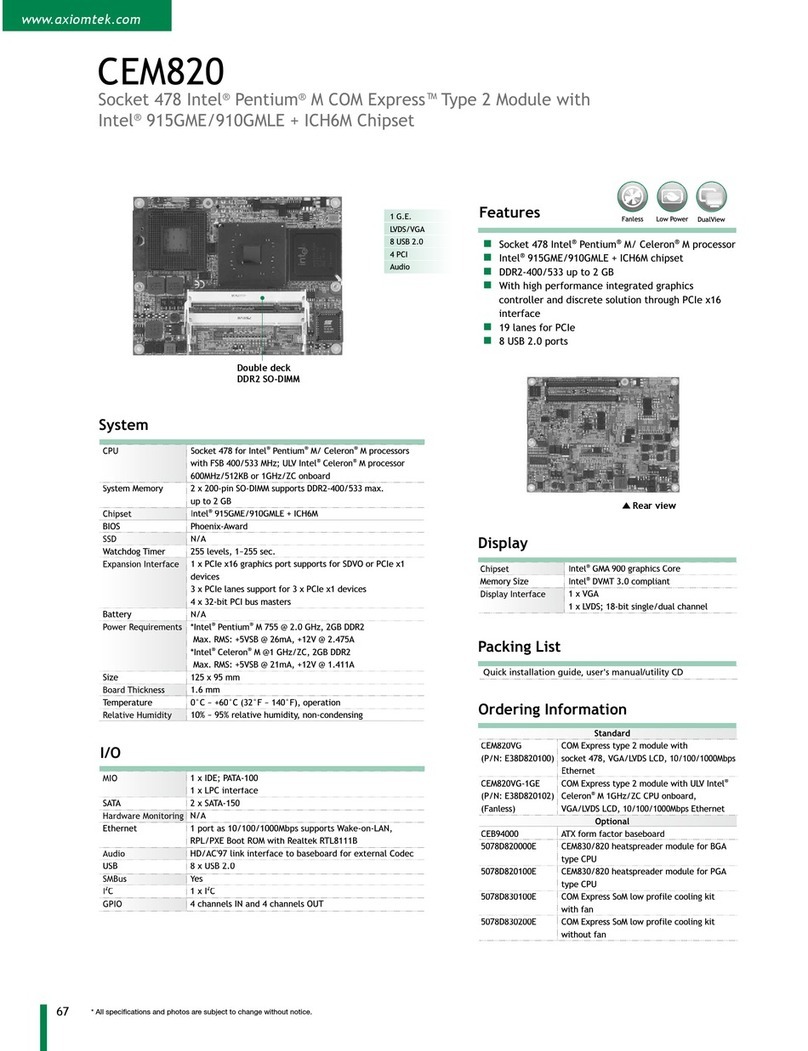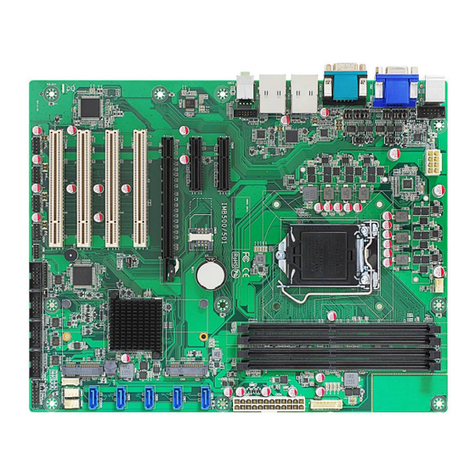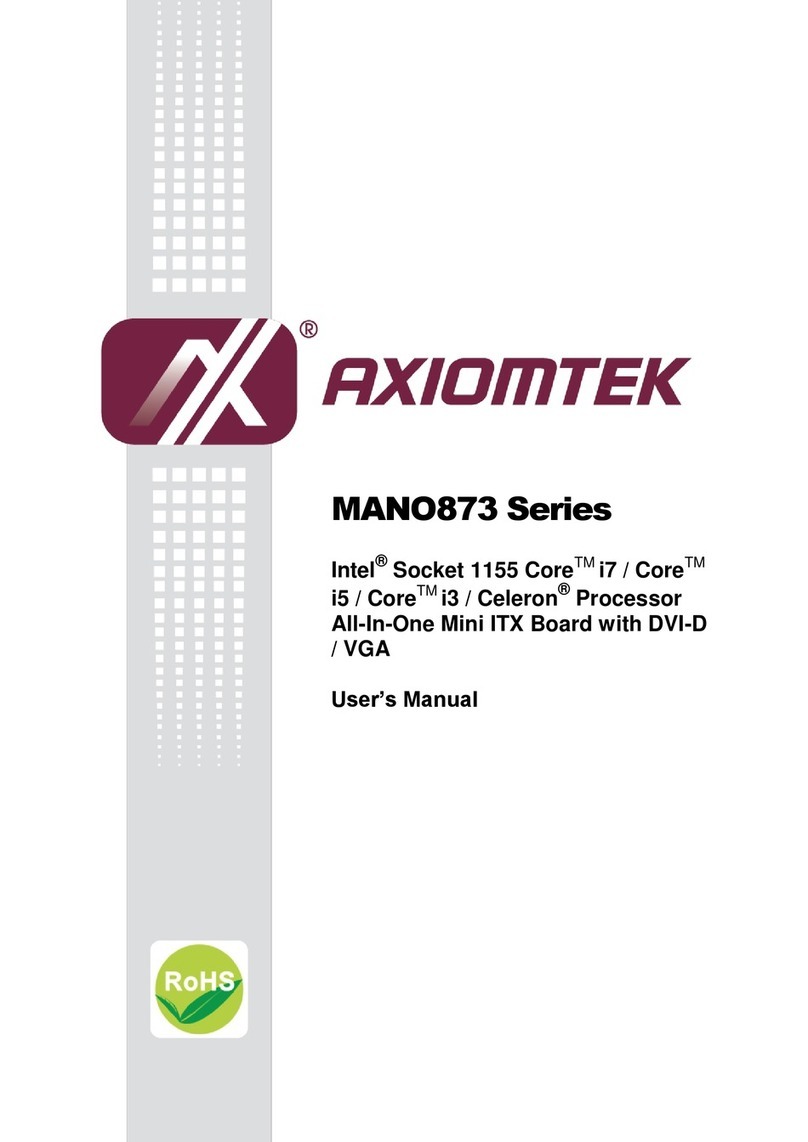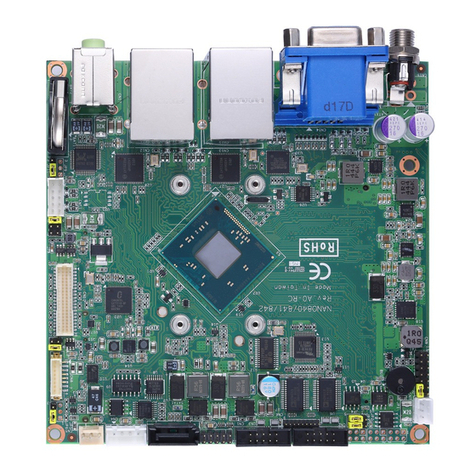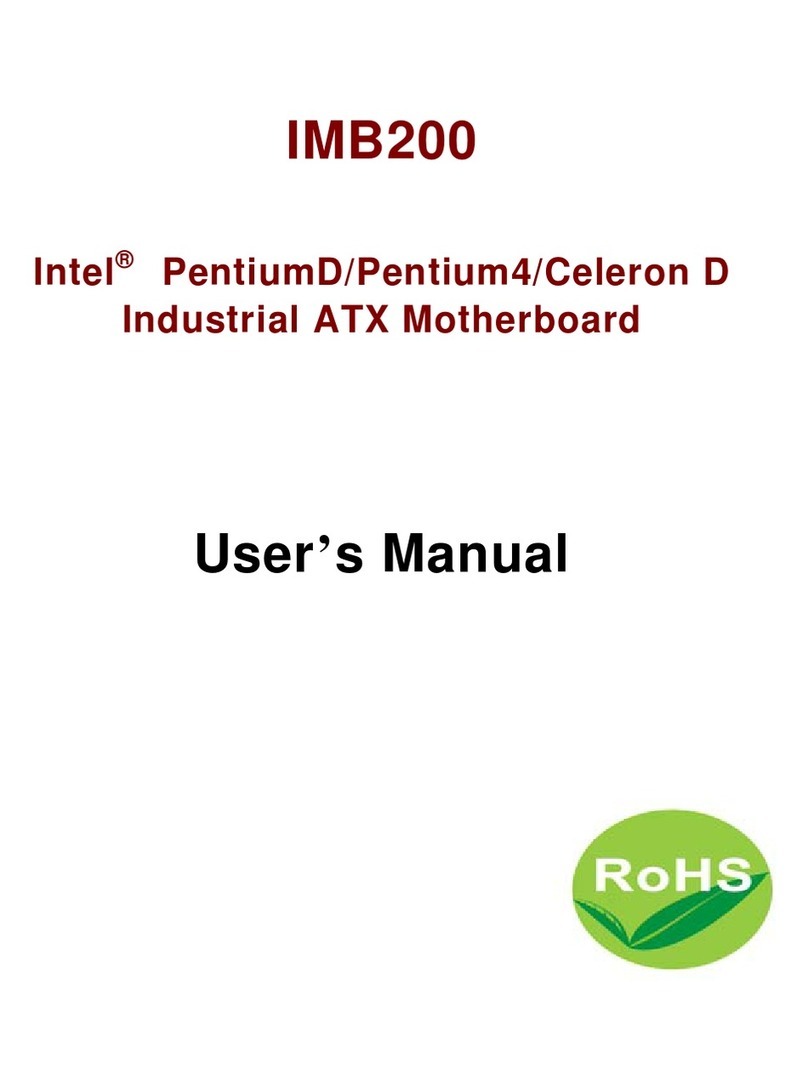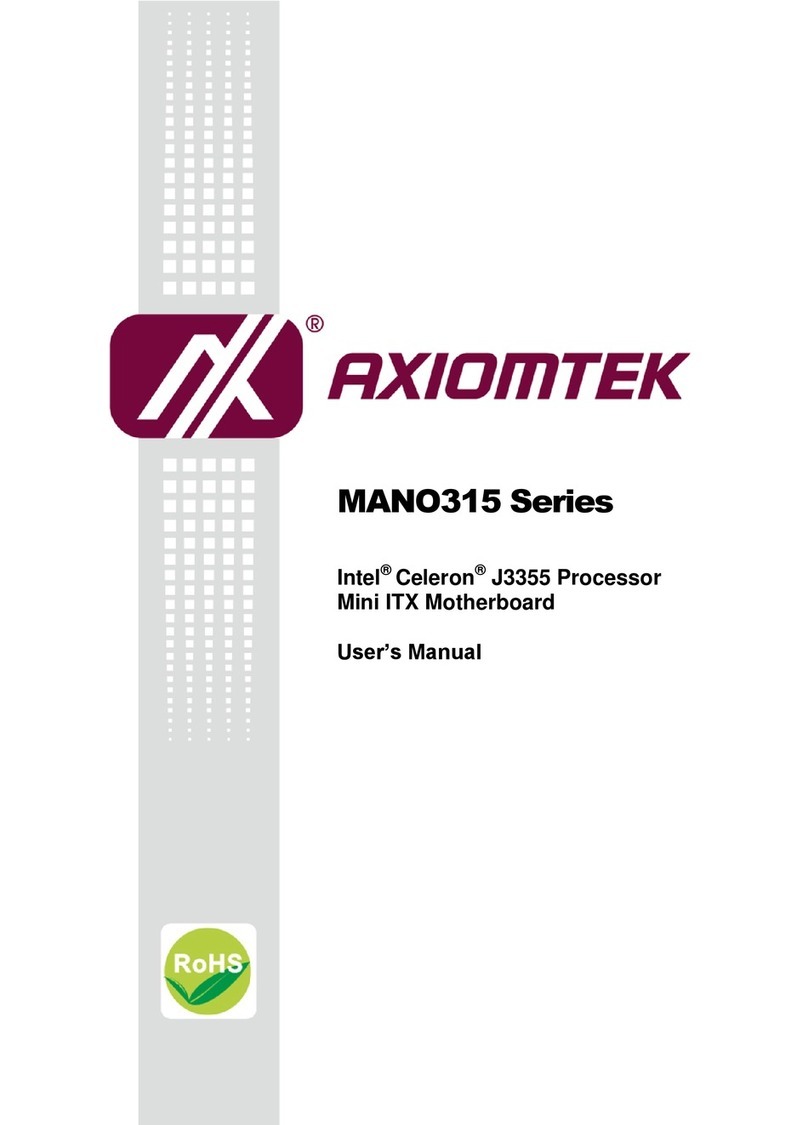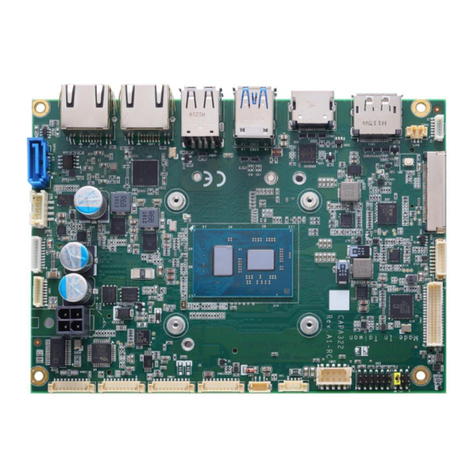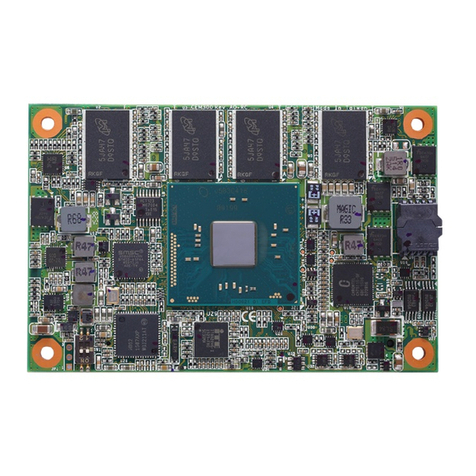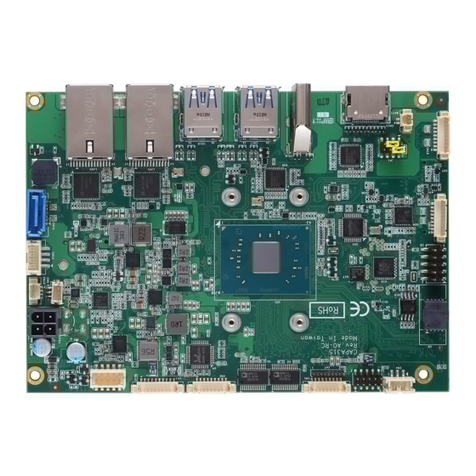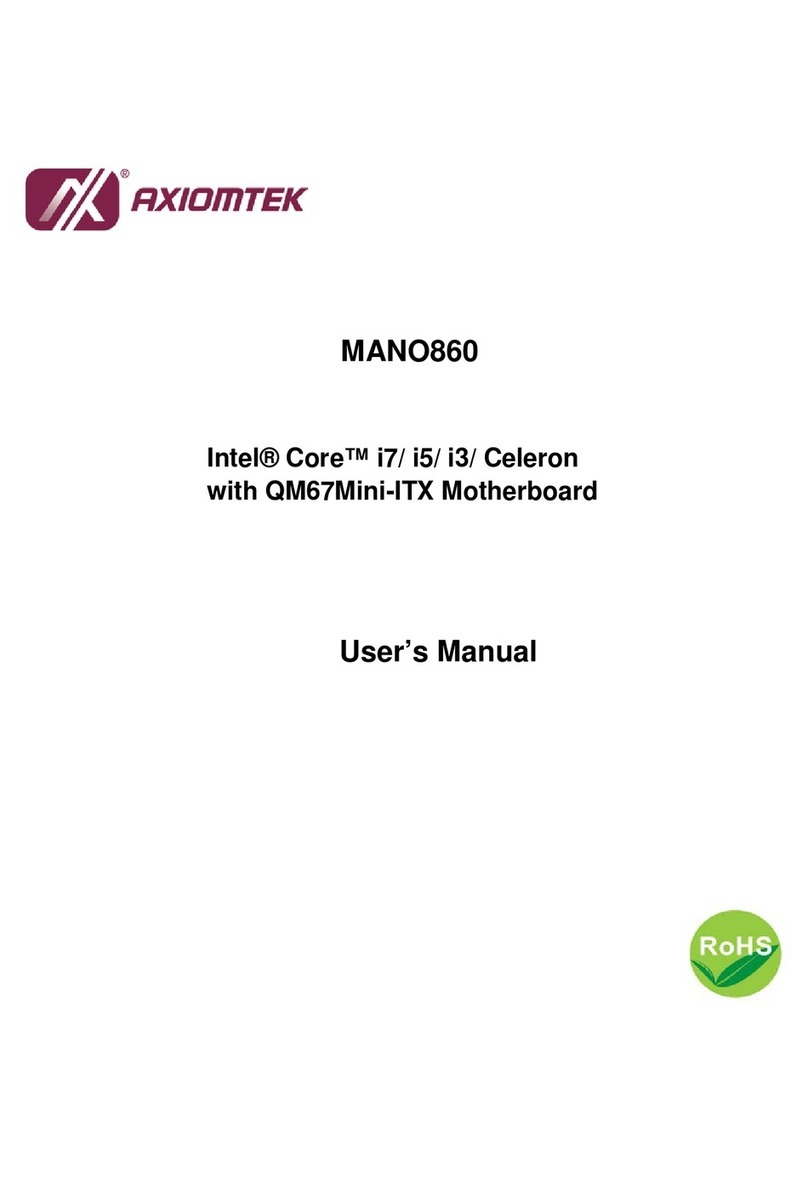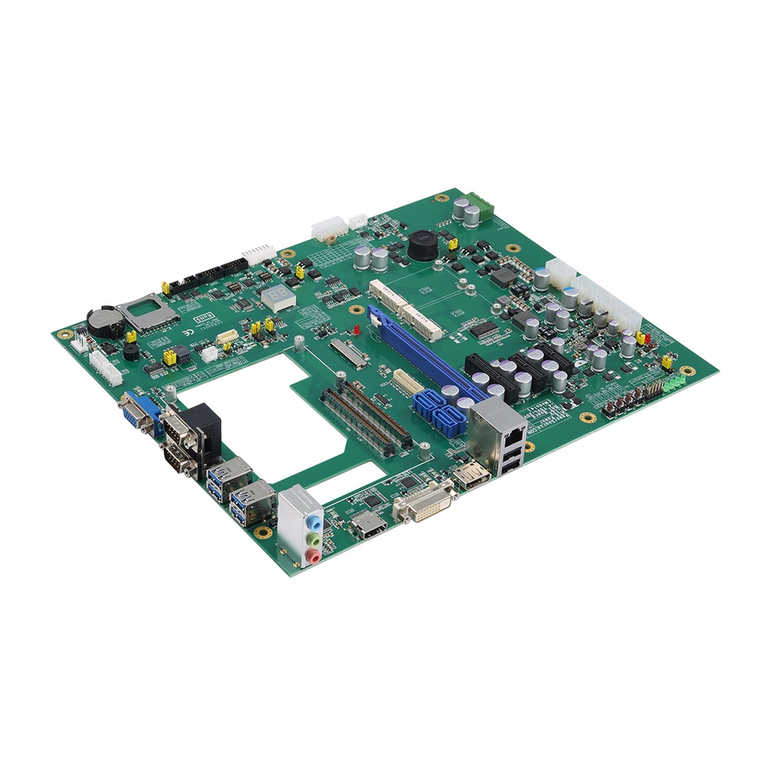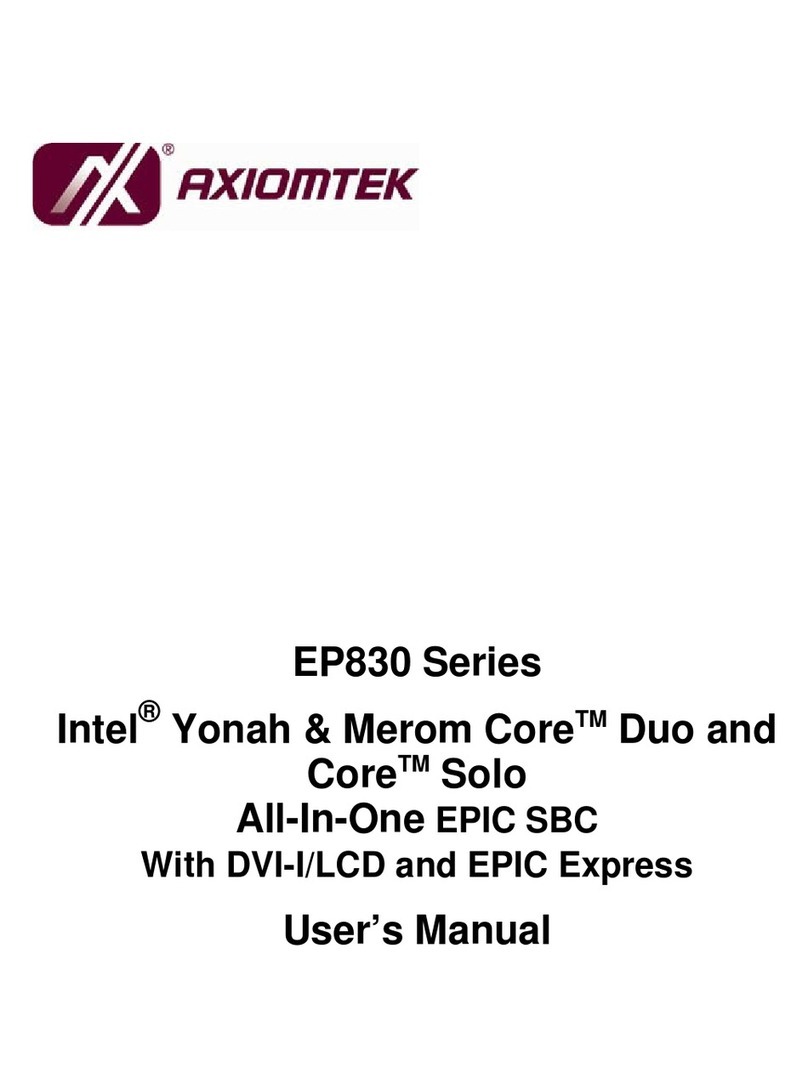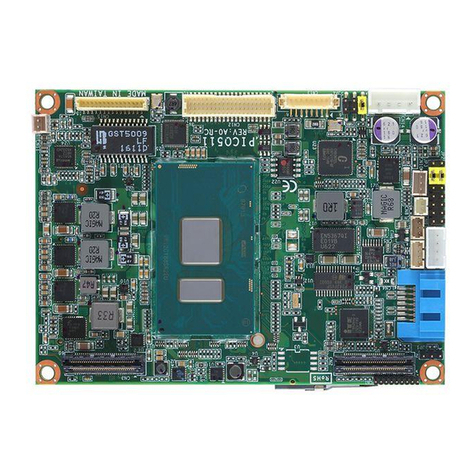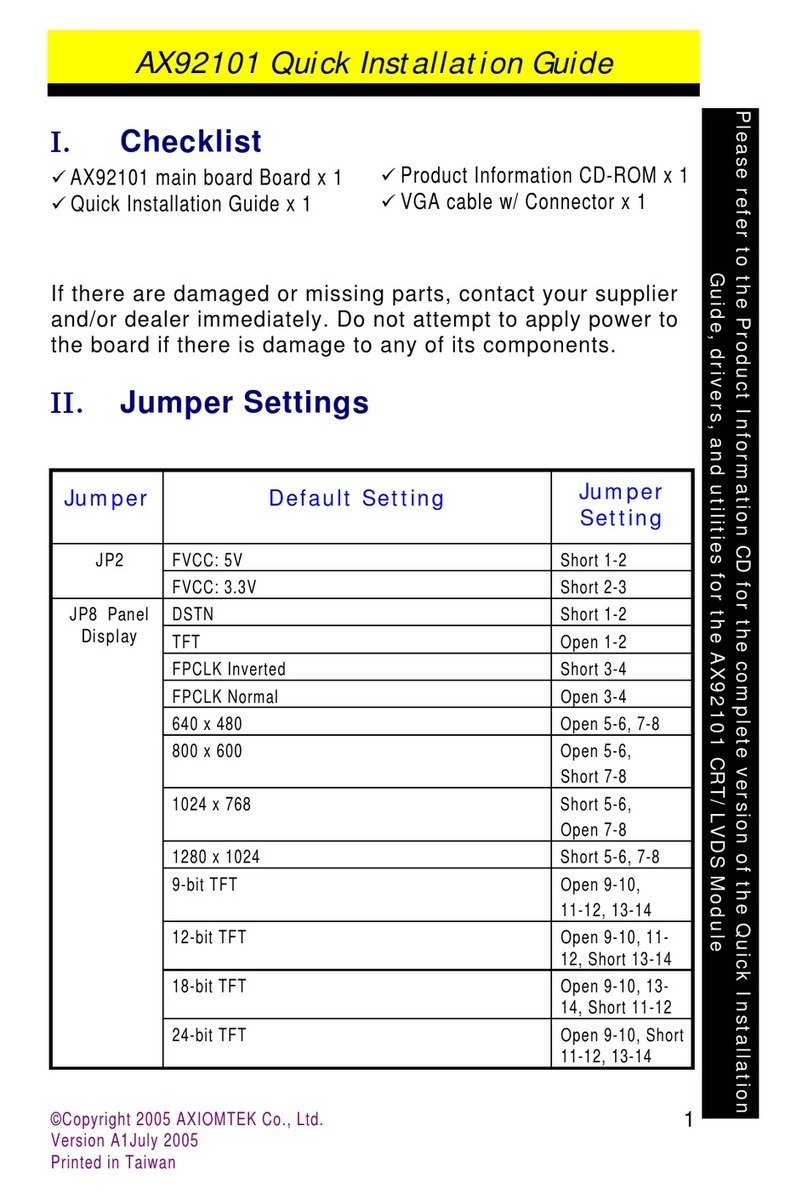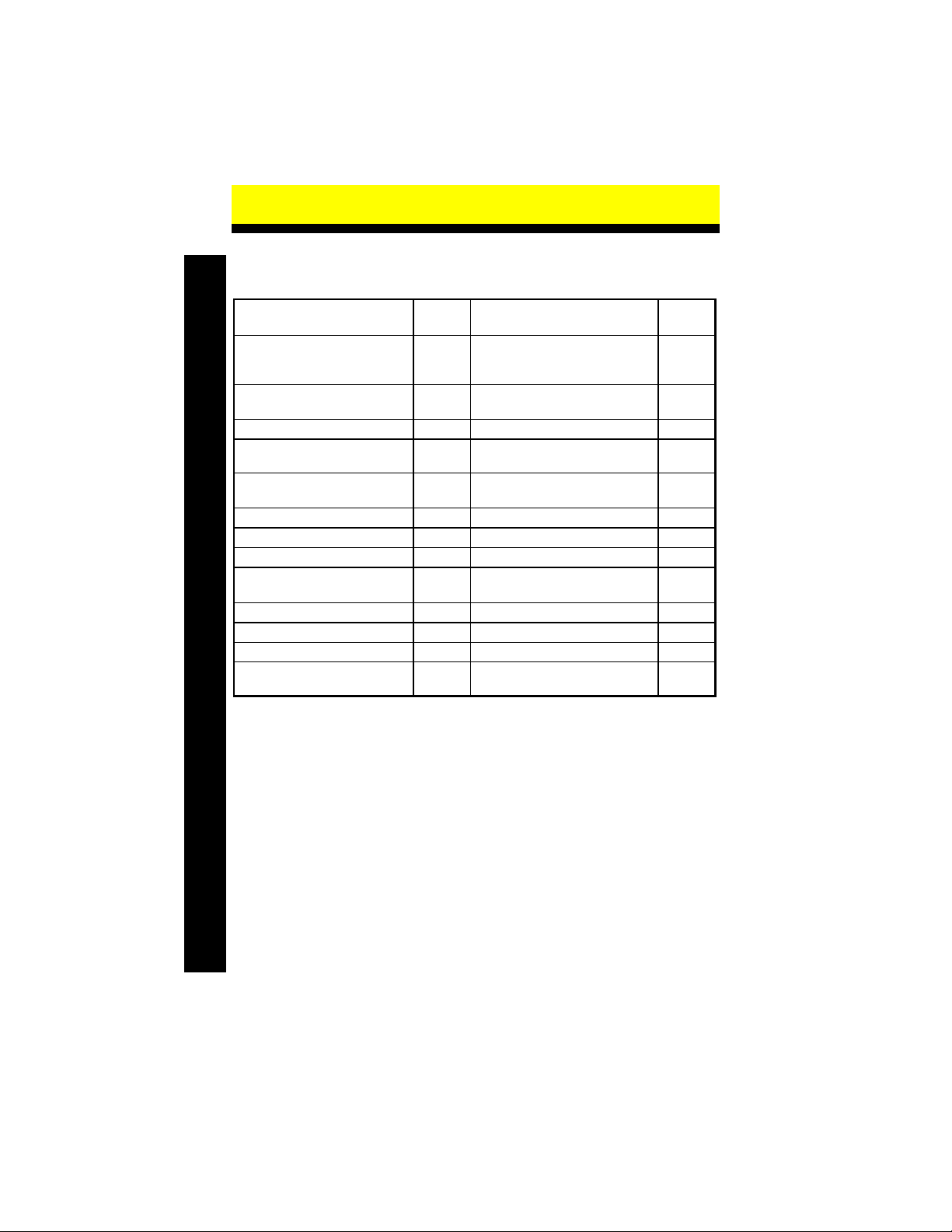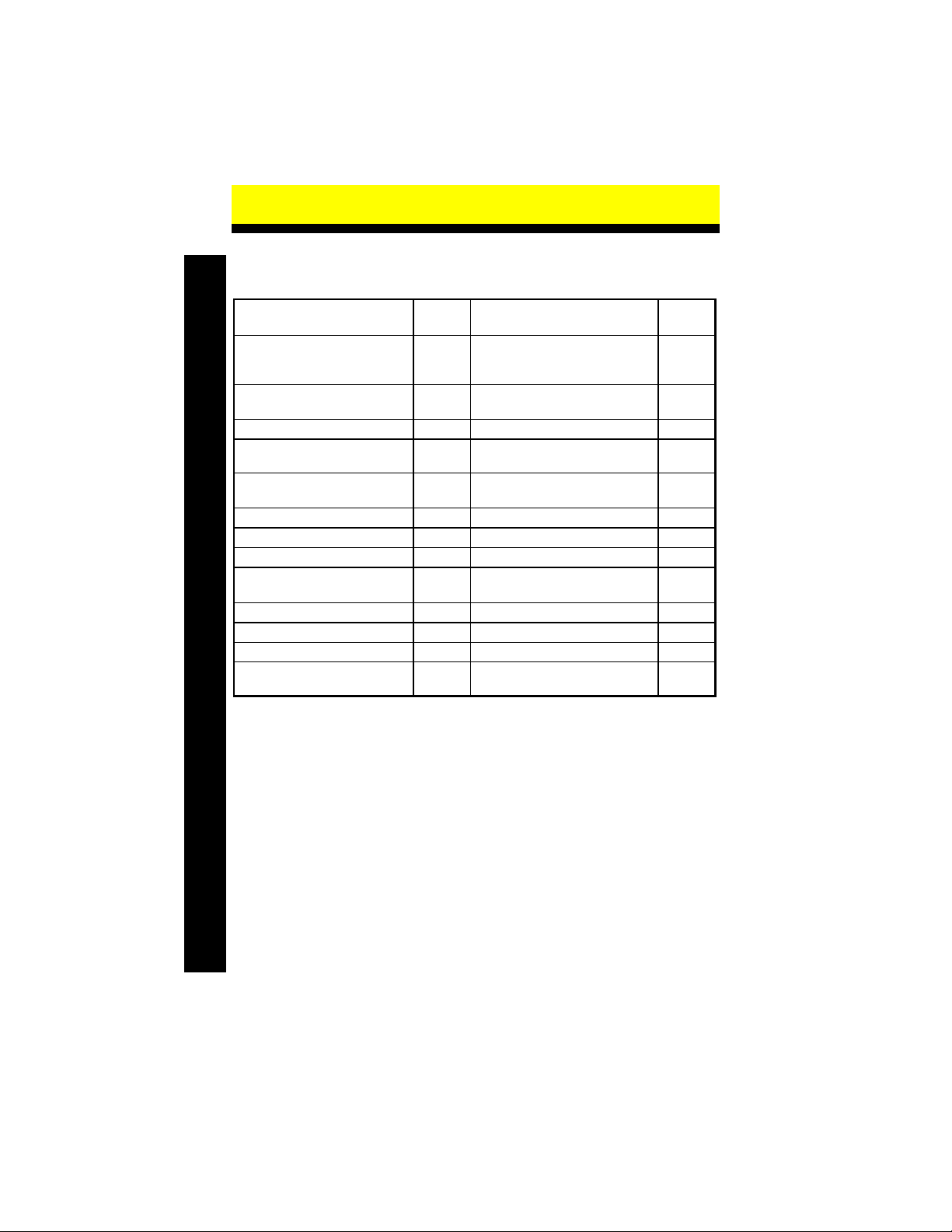
SBC8166 Series Quick Installation Guide
©Copyright 2000 AXIOM Technology Co., Ltd.
Version A2 November 2000
Printed in Taiwan
III.
Connectors Label Connectors Label
IDE1 Connector
IDE1 ConnectorIDE1 Connector
IDE1 Connector CN1
COM1 DB9 Connector
(SBC8166V & SBC8166
(SBC8166V & SBC8166(SBC8166V & SBC8166
(SBC8166V & SBC8166
only)
only)only)
only)
CN14
FDD Connector
FDD ConnectorFDD Connector
FDD Connector CN2 External LAN Card Wake On
External LAN Card Wake OnExternal LAN Card Wake On
External LAN Card Wake On
LAN Connector
LAN ConnectorLAN Connector
LAN Connector CN15
LPT Connector
LPT ConnectorLPT Connector
LPT Connector CN3 Reserved
ReservedReserved
Reserved CN16
COM1 Connector
COM1 ConnectorCOM1 Connector
COM1 Connector
(SBC8166VE only)
(SBC8166VE only)(SBC8166VE only)
(SBC8166VE only)
CN4 ATX Control Connector
ATX Control ConnectorATX Control Connector
ATX Control Connector CN17
24 bit LCD Connector
24 bit LCD Connector24 bit LCD Connector
24 bit LCD Connector
(SBC8166VE & V only)
(SBC8166VE & V only)(SBC8166VE & V only)
(SBC8166VE & V only)
CN5 VGA Connector
VGA ConnectorVGA Connector
VGA Connector CN18
IDE2 Connector
IDE2 ConnectorIDE2 Connector
IDE2 Connector CN6 Reserved
ReservedReserved
Reserved CN19
COM2 Connector
COM2 ConnectorCOM2 Connector
COM2 Connector CN7 Fan Connector 1
Fan Connector 1Fan Connector 1
Fan Connector 1 CN20
USB Connector
USB ConnectorUSB Connector
USB Connector CN8 Int./Ext. Battery Select
Int./Ext. Battery SelectInt./Ext. Battery Select
Int./Ext. Battery Select CN21
36 bit LCD Connector
36 bit LCD Connector36 bit LCD Connector
36 bit LCD Connector
(SBC8166VE & V only)
(SBC8166VE & V only)(SBC8166VE & V only)
(SBC8166VE & V only) CN9 External PS/2 Mouse
External PS/2 MouseExternal PS/2 Mouse
External PS/2 Mouse CN22
General Output Connector
General Output ConnectorGeneral Output Connector
General Output Connector CN10 External Keyboard
External KeyboardExternal Keyboard
External Keyboard CN23
IrDA Connector
IrDA ConnectorIrDA Connector
IrDA Connector CN11 Keyboard and Mouse DIN
Keyboard and Mouse DINKeyboard and Mouse DIN
Keyboard and Mouse DIN CN24
Fan Connector 2
Fan Connector 2Fan Connector 2
Fan Connector 2 CN12 LAN Boot ROM Socket
LAN Boot ROM SocketLAN Boot ROM Socket
LAN Boot ROM Socket U22
RJ-45 LAN Connector
RJ-45 LAN ConnectorRJ-45 LAN Connector
RJ-45 LAN Connector
(SBC8166VE only)
(SBC8166VE only)(SBC8166VE only)
(SBC8166VE only) CN13 DiskOnChip
DiskOnChipDiskOnChip
DiskOnChip
Socket
SocketSocket
Socket U32
IV.
!
"!#$%&#!'$
!""!()*
!+!
Please refer to the Product Information CD for the complete version of the User’s Manual,
drivers, and utilities for the SBC8166 Series CPU Card.