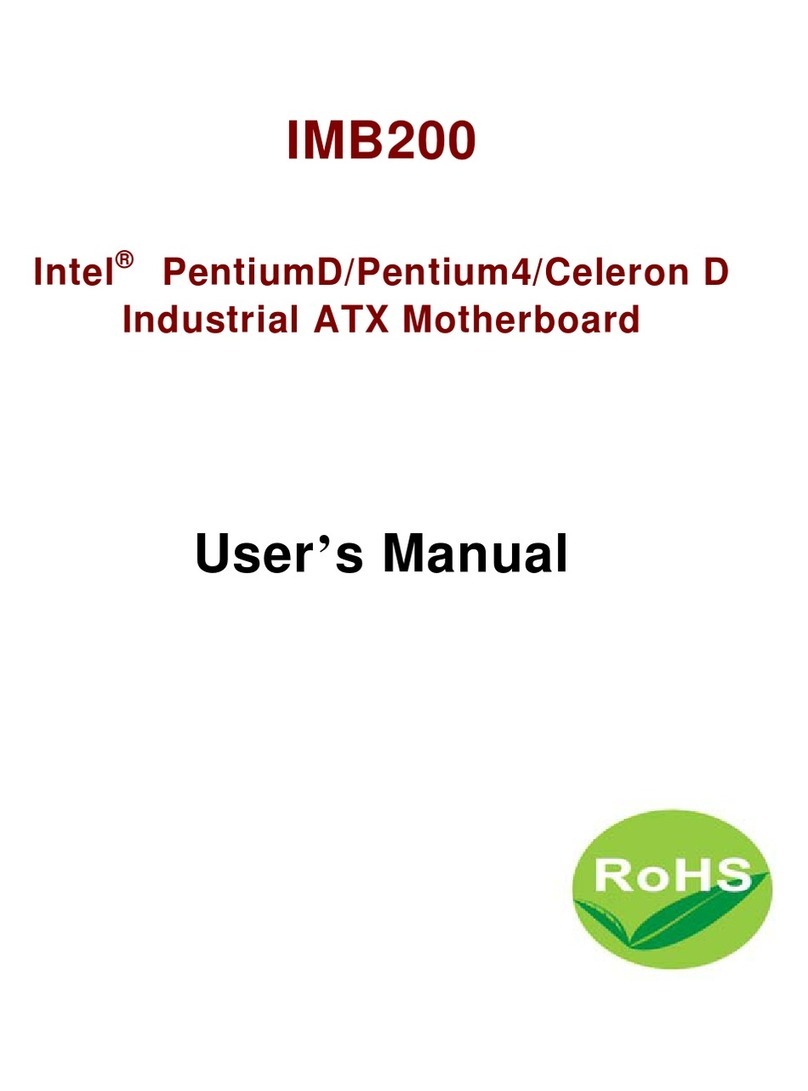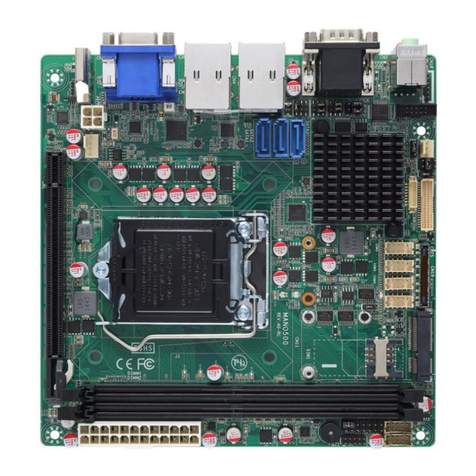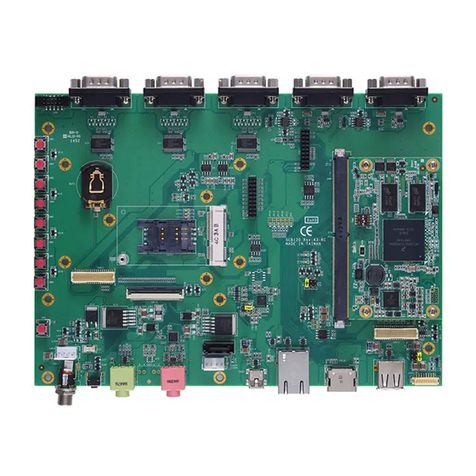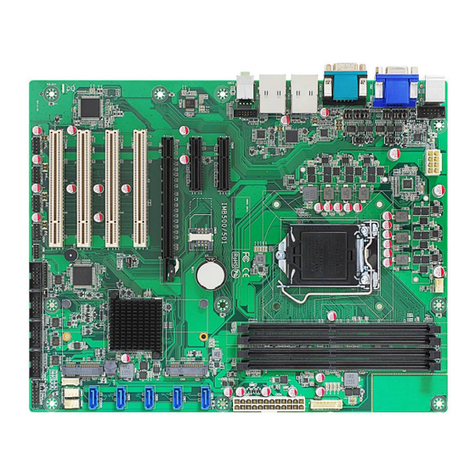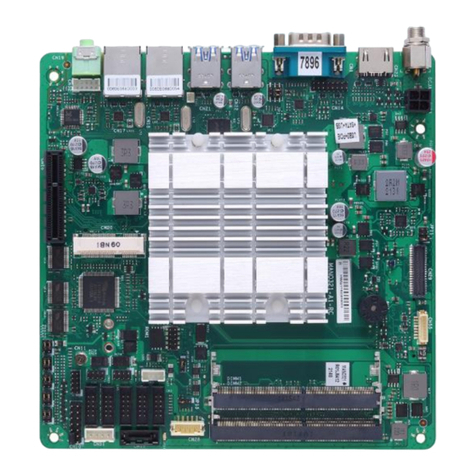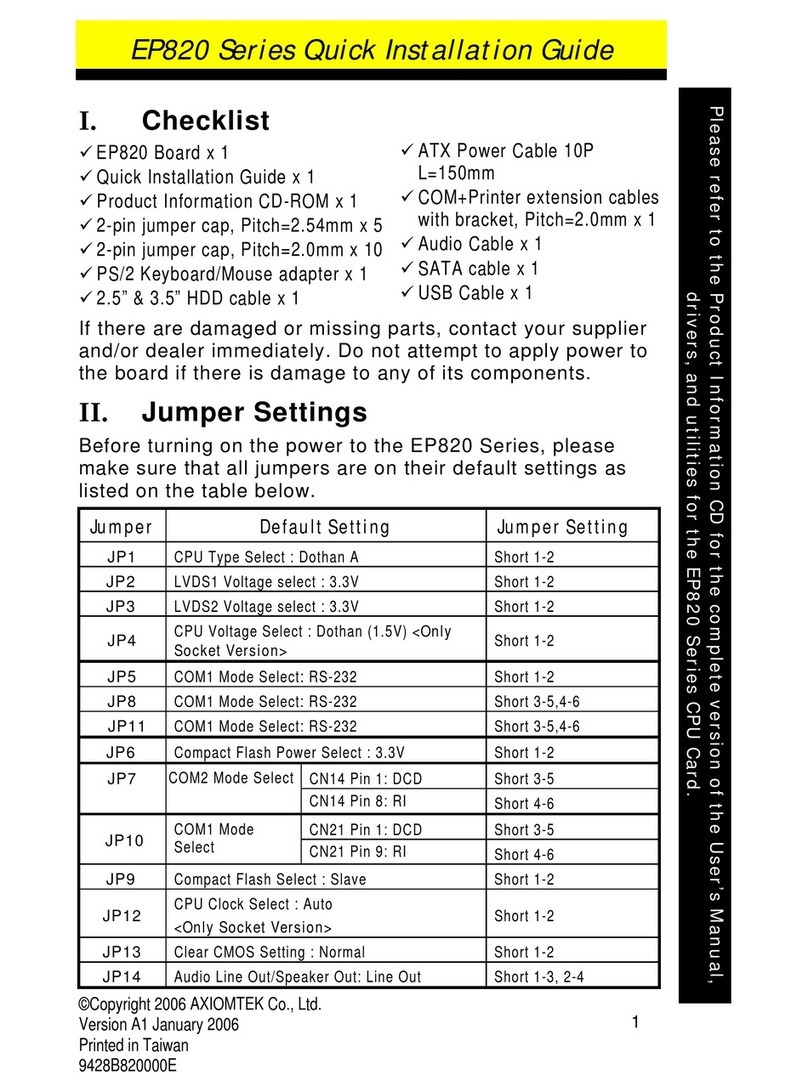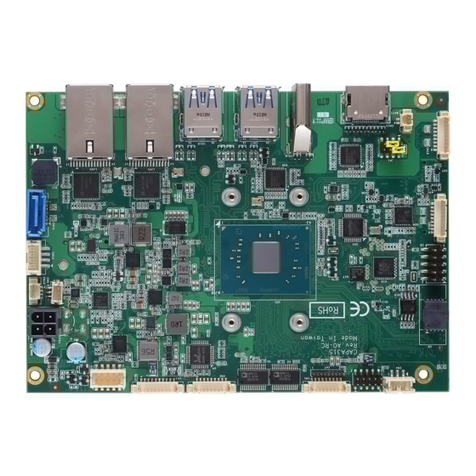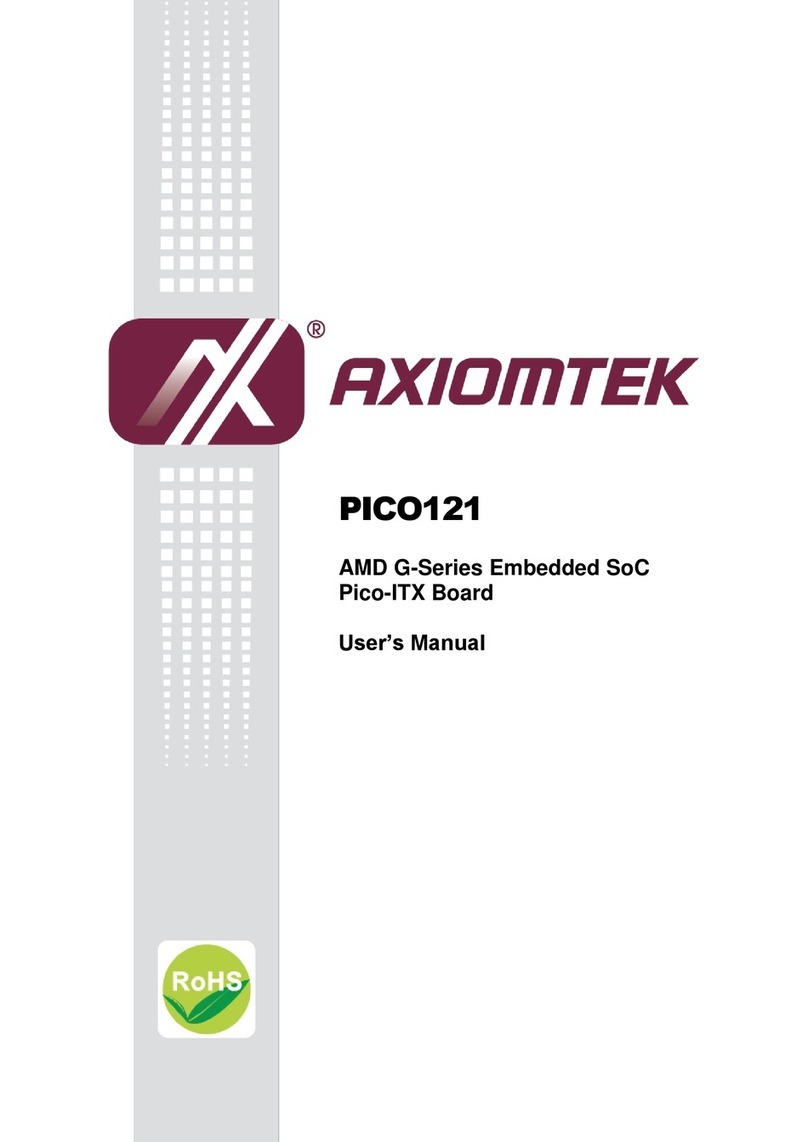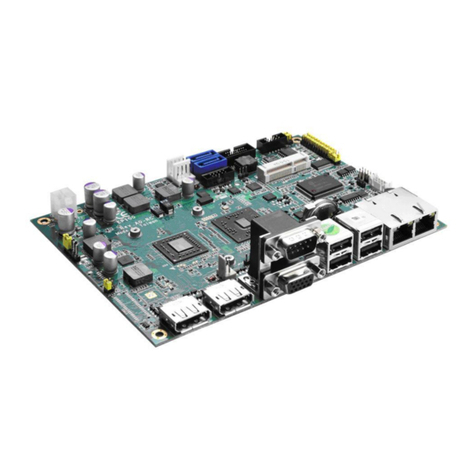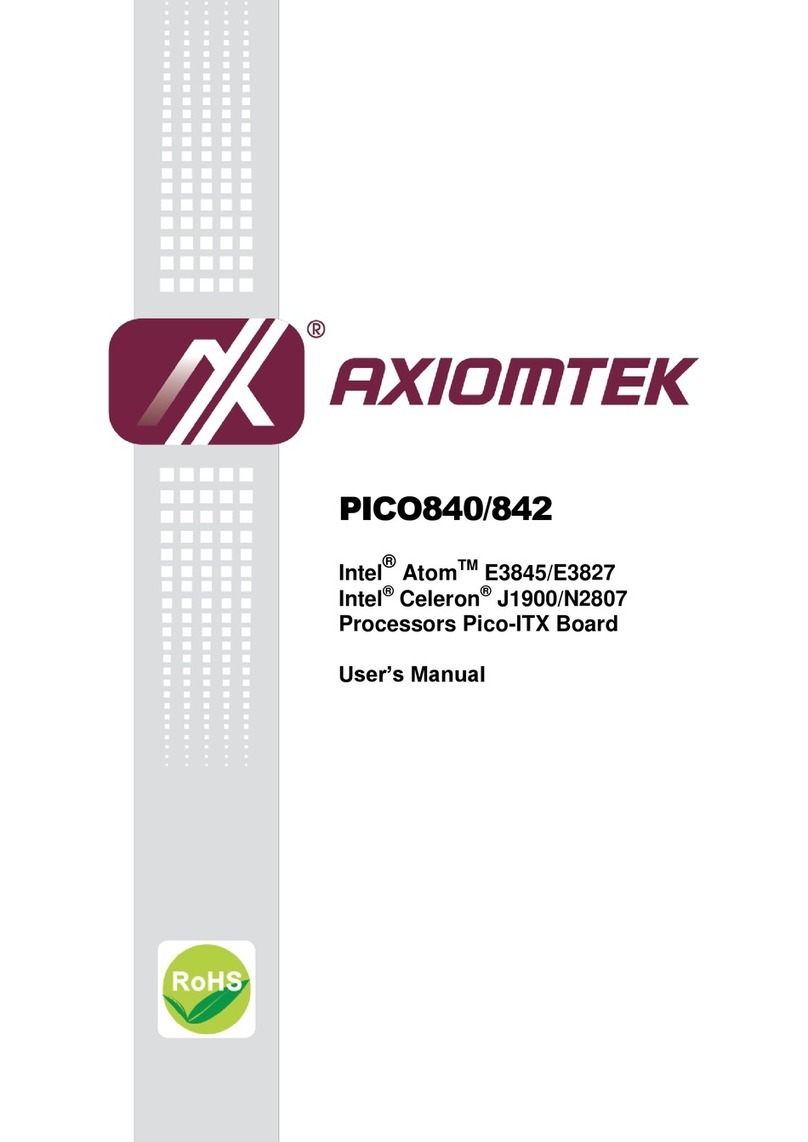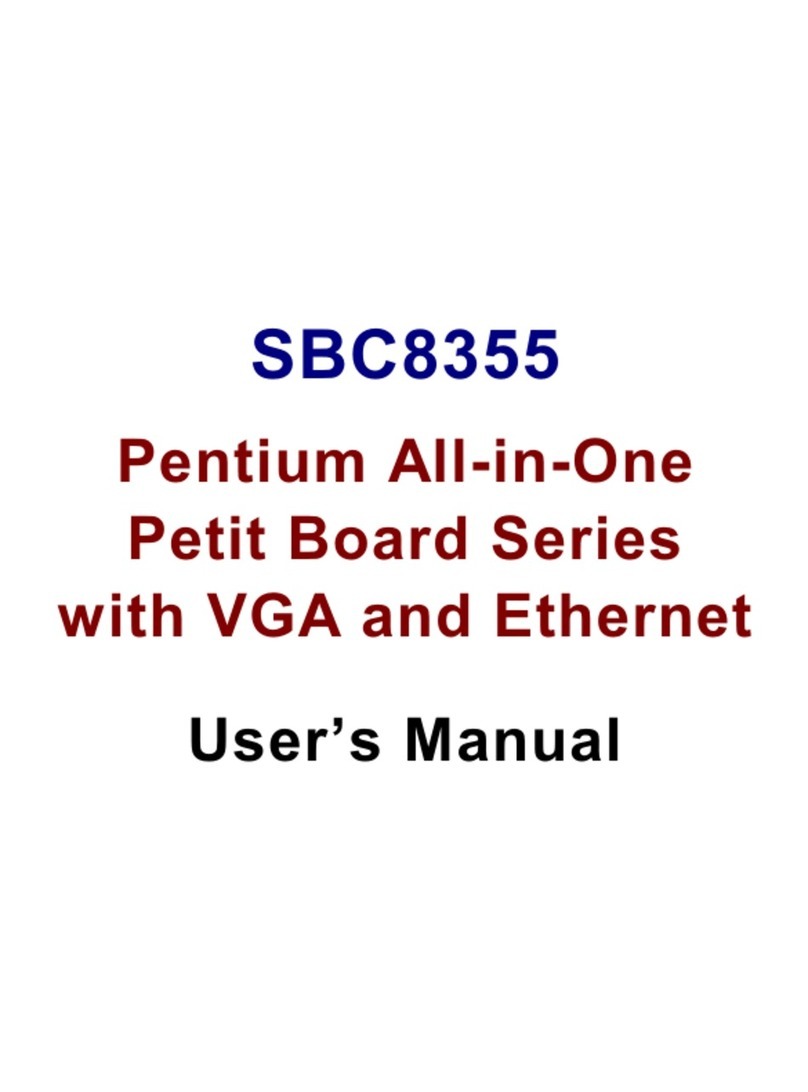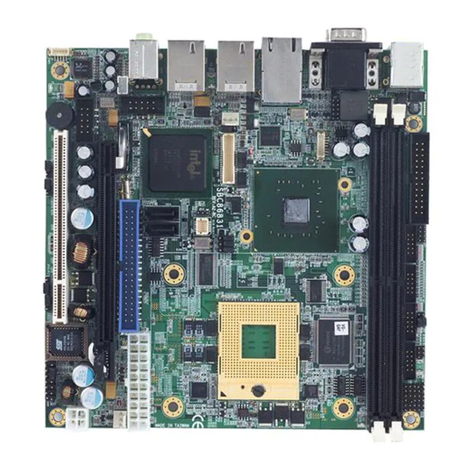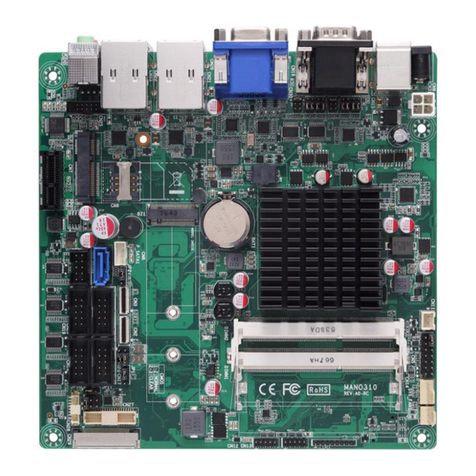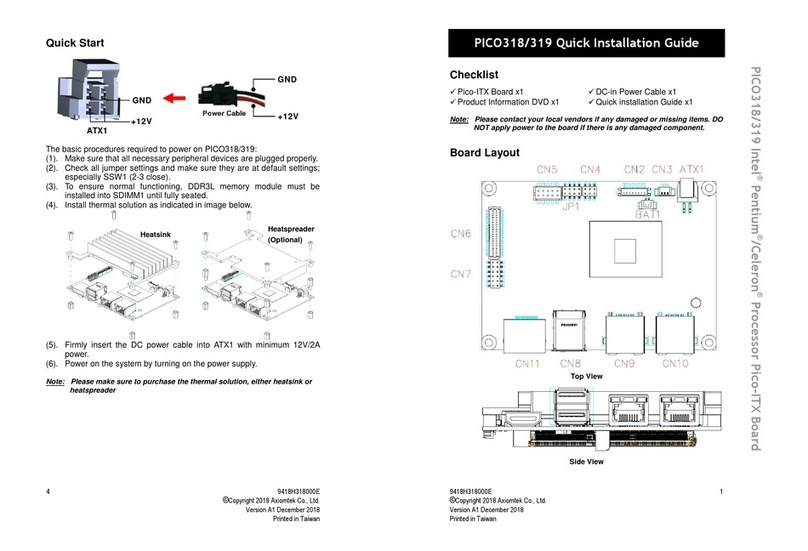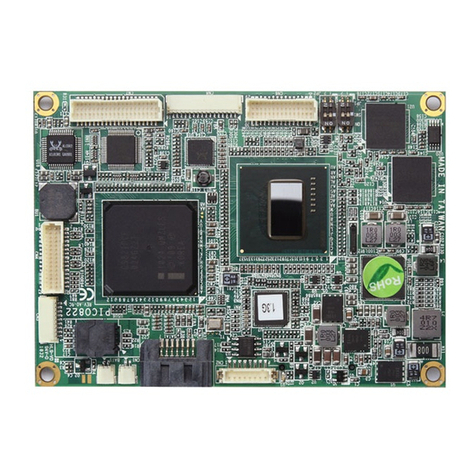Table of Contents v
T a b l e o f C o n t e n t s
Chapter 1
Chapter 1Chapter 1
Chapter 1 Introduction
IntroductionIntroduction
Introduction
1.1
1.11.1
1.1 Specifications
SpecificationsSpecifications
Specifications................................
................................................................
...............................................
..............................
............... 2
22
2
Chapter 2
Chapter 2Chapter 2
Chapter 2 Jumpers and Connectors
Jumpers and ConnectorsJumpers and Connectors
Jumpers and Connectors
2.1
2.12.1
2.1 Jumper Settings
Jumper SettingsJumper Settings
Jumper Settings................................
................................................................
............................................
........................
............ 6
66
6
2.1.1 CPU Speed Select (JP6) ...................................................... 6
2.1.2 Reset/HDD LED (J2, 11-18).................................................. 6
2.1.3 Watchdog Function Select (JP4)......................................... 6
2.1.4 External Keyboard (J3)........................................................ 6
2.1.5 Speaker/Keylock/Power LED (J2, 1-10)............................... 6
2.1.6 External Power Connector (J1)........................................... 6
2.1.7 DiskOnChipTM (M-System) Address Select (JP5)................. 7
2.1.8 CMOS Clear(JP7) ................................................................. 7
2.1.9 COM2 Type Select (JP2, JP3).............................................. 7
2.1.10 VGA Enable/Disable (JP8) ................................................... 7
2.1.11 AT Keyboard/PS2 Mouse Selection(JP1)............................. 8
2.2
2.22.2
2.2 Connectors
ConnectorsConnectors
Connectors................................
................................................................
...................................................
......................................
................... 8
88
8
Chapter 3
Chapter 3Chapter 3
Chapter 3 Installation
InstallationInstallation
Installation
3.1
3.13.1
3.1 Installing S
Installing SInstalling S
Installing SIMMs
IMMsIMMs
IMMs................................
................................................................
...........................................
......................
........... 9
99
9
3.2
3.23.2
3.2 Completing the Installation
Completing the InstallationCompleting the Installation
Completing the Installation........................
................................................
........................ 10
1010
10
Chapter 4
Chapter 4Chapter 4
Chapter 4 AMI BIOS Setup
AMI BIOS SetupAMI BIOS Setup
AMI BIOS Setup
4.1
4.14.1
4.1 System Initialization and Setup Verification
System Initialization and Setup VerificationSystem Initialization and Setup Verification
System Initialization and Setup Verification 11
1111
11
4.2
4.24.2
4.2 AMI BIOS Initial Setup
AMI BIOS Initial SetupAMI BIOS Initial Setup
AMI BIOS Initial Setup ................................
................................................................
.................................
..
.12
1212
12
4.2.1 Entering Setup ...................................................................12
4.2.2 Standard CMOS Setup ......................................................13
4.2.3 Advanced CMOS Setup ....................................................14
4.2.4 Advanced Chipset Setup..................................................15
4.2.5 Change Supervisor Password............................................16
4.2.6 Auto Configuration with Optimal Settings
Auto Configuration with Fail Safe Settings ........................17
4.2.7 Save Settings & Exit...........................................................19
4.2.8 Exit Without Saving............................................................20