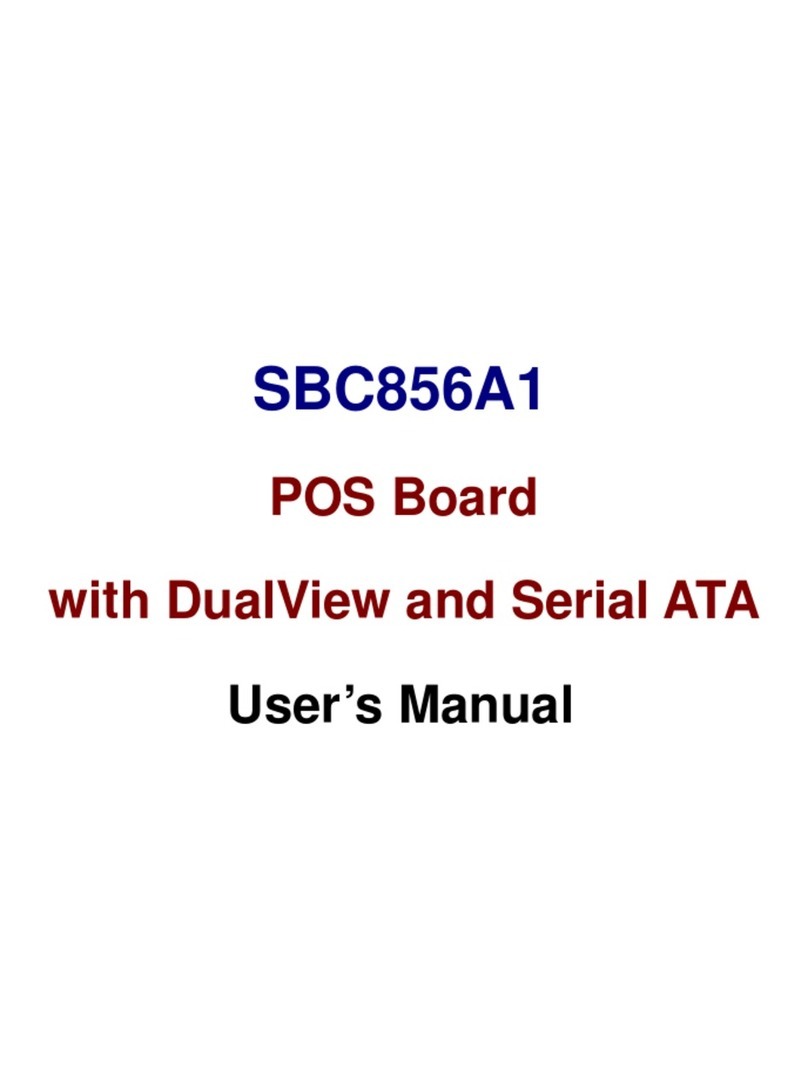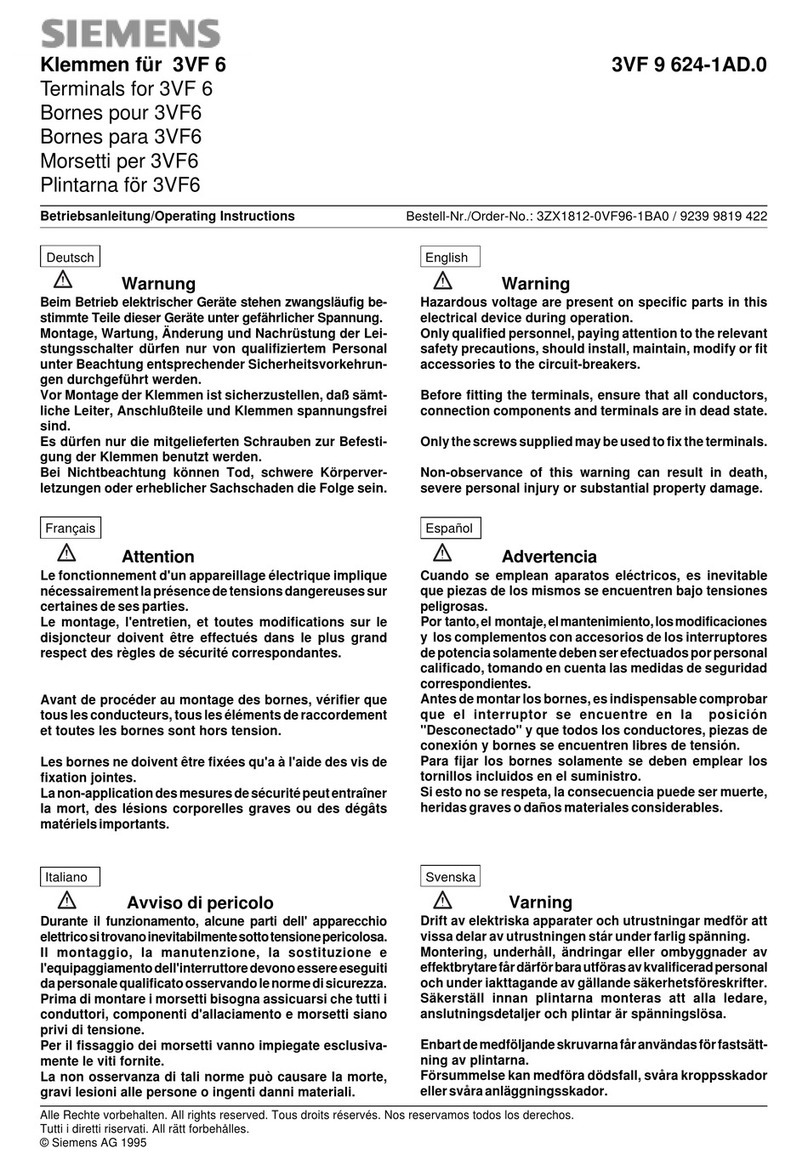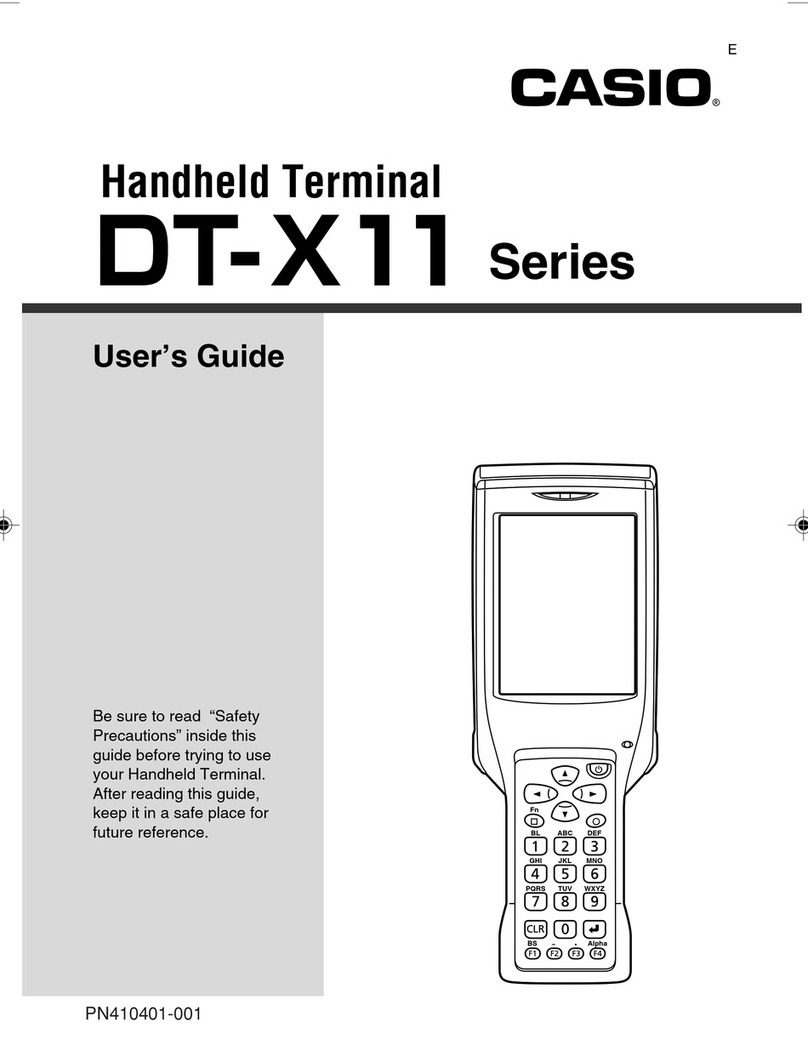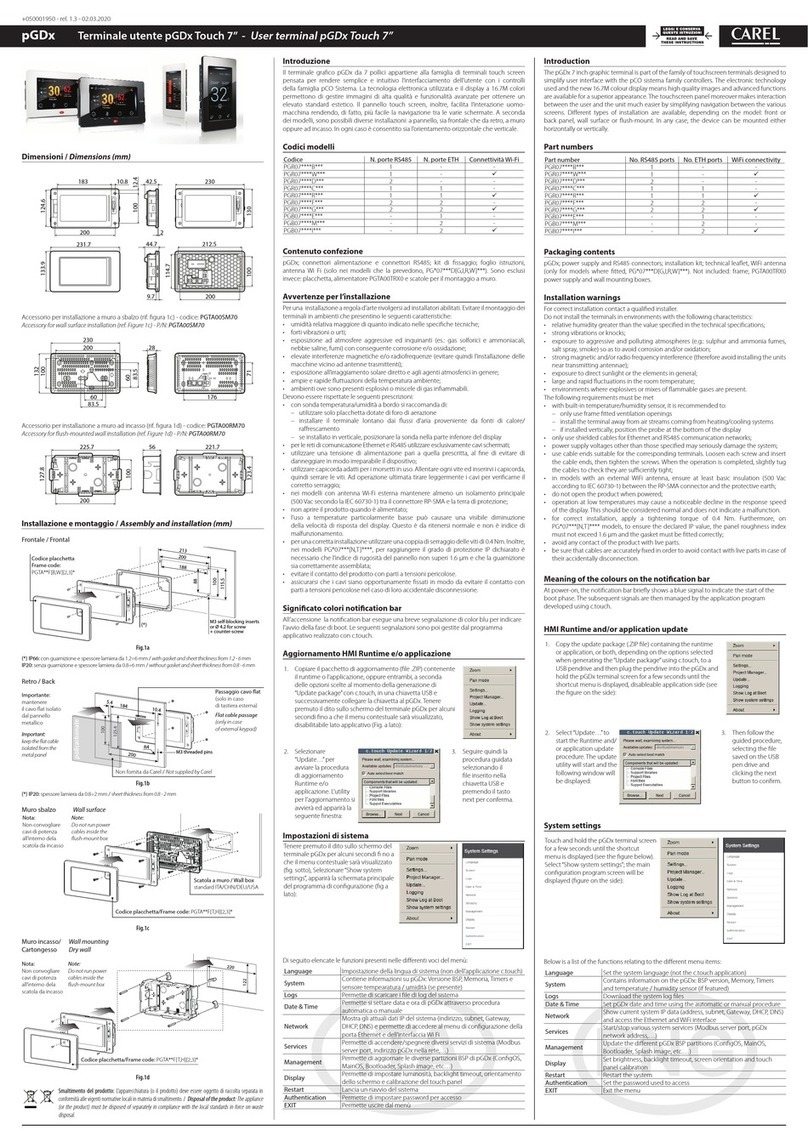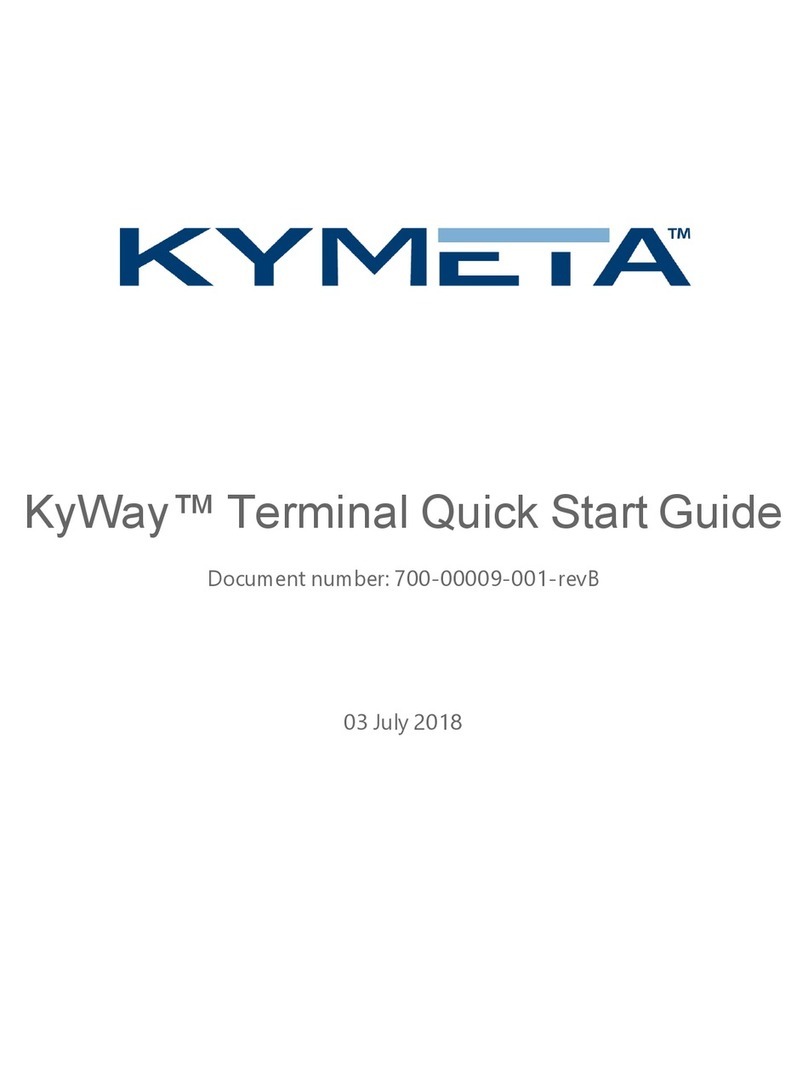AXIOMTEK GOT810-316 User manual

GOT810-316
10.4”XGA TFT
Touch Panel Computer
User’s Manual
IP69K certification distinguishes the highest
level of reliability

ii
Disclaimers
This manual has been carefully checked and believed to contain accurate
information. Axiomtek Co., Ltd. assumes no responsibility for any infringements of
patents or any third party’s rights, and any liability arising from such use.
Axiomtek does not warrant or assume any legal liability or responsibility for the
accuracy, completeness or usefulness of any information in this document. Axiomtek
does not make any commitment to update the information in this manual.
Axiomtek reserves the right to change or revise this document and/or product at any
time without notice.
No part of this document may be reproduced, stored in a retrieval system, or
transmitted, in any form or by any means, electronic, mechanical, photocopying,
recording, or otherwise, without the prior written permission of Axiomtek Co., Ltd.
©Copyright 2021 Axiomtek Co., Ltd.
All Rights Reserved
March 2022, Version A1
Printed in Taiwan

iii
Safety Precautions
Before getting started, please read the following important safety precautions.
1. The GOT810-316 does not come equipped with an operating system. An
operating system must be loaded first before installing any software into the
computer.
2. Be sure to ground yourself to prevent static charge when installing the internal
components. Use a grounding wrist strap and place all electronic components
in any static-shielded devices. Most electronic components are sensitive to
static electrical charge.
3. Disconnect the power cord from the GOT810-316 before any installation. Be
sure both the system and external devices are turned OFF. A sudden surge of
power could ruin sensitive components that the GOT810-316 must be properly
grounded.
4. The brightness of the flat panel display will be getting weaker as a result of
frequent usage. However, the operating period varies depending on the
application environment.
5. Turn OFF the system power before cleaning. Clean the system using a cloth
only. Do not spray any liquid cleaner directly onto the screen. The GOT810-316
may come with or w/o a touchscreen. Although the touchscreen is chemical
resistant, it is recommended that you spray the liquid cleaner on a cloth first
before wiping the screen. In case your system comes without the touchscreen,
you must follow the same procedure and not spray any cleaner on the flat
panel directly.
6. Avoid using sharp objects to operate the touchscreen. Scratches on the
touchscreen may cause malfunction or internal failure to the touchscreen.
7. The flat panel display is not susceptible to shock or vibration. When assembling
the GOT810-316, make sure it is securely installed.
8. Do not open the system’s back cover. If opening the cover for maintenance is a
must, only a trained technician is allowed to do so. Integrated circuits on
computer boards are sensitive to static electricity. To avoid damaging chips
from electrostatic discharge, observe the following precautions:
➢Before handling a board or integrated circuit, touch an unpainted portion of
the system unit chassis for a few seconds. This will help to discharge any
static electricity on your body.
➢When handling boards and components, wear a wrist-grounding strap, available
from most electronic component stores.
Trademarks Acknowledgments
Axiomtek is a trademark of Axiomtek Co., Ltd. IBM, PC/AT, PS/2, VGA are
trademarks of International Business Machines Corporation.
Intel®and Atom™are registered trademarks of Intel Corporation.
MS-DOS, Microsoft C and Quick BASIC are trademarks of Microsoft Corporation.
VIA is a trademark of VIA Technologies, Inc.
SST is a trademark of Silicon Storage Technology, Inc.
UMC is a trademark of United Microelectronics Corporation.Other brand names and
trademarks are the properties and registered brands of their respective owners.

iv
Table of Contents
Disclaimers ................................................................i
Safety Precautions ..................................................iii
Trademarks Acknowledgments..............................iii
CHAPTER 1 Introduction..................................... 1
1.1 General Description...................................1
1.2 Specifications.............................................2
1.2.1 Main CPU Board......................................................... 2
1.2.2 I/O System.................................................................. 2
1.2.3 System Specification .................................................. 4
1.3 Dimensions.................................................5
1.4 I/O Outlets...................................................6
1.5 Antenna installation (optional)..................7
1.6 Package List...............................................8
CHAPTER 2 System Configurations............... 10
2.1 I/O Pin Assignment..................................10
2.1.1 Serial Port Interface.................................................. 10
2.1.2 Ethernet .................................................................... 11
2.1.3 USB Port................................................................... 11
2.1.4 DC Power Jack w/ M12 connector............................ 11
2.2 Water-proof Cables..................................12
2.2.1 Power cable(optional)............................................... 12
2.2.2 Power adapter for GOT810-316 (optional)............... 13
2.2.3 COM.......................................................................... 14
2.2.4 USB cables............................................................... 14
2.3 Mounting Method .....................................15
2.3.1 VESA mount ............................................................. 15
2.3.2 VESA-ARM Mounting ............................................... 16
CHAPTER 3 AMI BIOS Setup Utility............18
3.1 Navigation Keys .......................................18
3.2 Main Menu.................................................19
3.3 Advanced Menu........................................20
3.3.1 F81804 Super IO Configuration ................................... 21
3.3.2 Hardware Monitor......................................................... 22
3.3.3 ACPI Settings............................................................... 23
3.3.4 Trusted Computing....................................................... 24
3.3.5 CPU Configuration ....................................................... 25
3.3.6 SATA Configuration...................................................... 27
3.3.7 USB Configuration........................................................ 28
3.3.8 Utility Configuration...................................................... 28
3.3.9 PCIE/mSATA Mini Card Configuration......................... 29
3.4 Chipset Menu............................................30
3.4.1 North Bridge ................................................................. 30

i
3.4.2 South Bridge................................................................. 31
3.5 Security Menu...........................................33
3.6 Boot Menu.................................................34
3.7 Save & Exit Menu .....................................36
CHAPTER 4 Drivers Installation........... 39
4.1 System ......................................................39
4.1.1 Installing System Drivers .......................................... 39
4.2 Touch Screen ...........................................40
4.2.1 Specification.............................................................. 40

ii
This page is intentionally left blank.

GOT810-316 User’s Manual
Introduction
1
CHAPTER 1
Introduction
This chapter contains general information and detailed specifications of the GOT810-316.
Chapter 1 includes the following sections:
◼General Description
◼Specification
◼Dimensions
◼I/O Outlets
◼Package List
1.1 General Description
The GOT810-316 is a fan-less and compact-size touch panel computer, equipped with a
10.4”XGA TFT LCD display and an Intel® Celeron® Processor N3350 (2M Cache, up to 2.4
GHz), providing excellent computing performance and thermal resistance. This fanless
platform is especially designed for space-limited applications in food and beverage industry.
⚫GOT810-316: 10.4”TFT XGA Fanless Touch Panel Computer
➢Reliable and Stable Design
The GOT810-316 adopts a fanless cooling system which makes it suitable
for vibration environments.
➢O.S. Supported
The GOT810-316 support various operating sutem, including Windows 10 &
Win10 IoT and Linux. In terms of storage device, the GOT810-316 supports
mSATA and 2.5”SATA HDD.
➢Industrial-grade Product Design
The GOT810-316 has an incredible design to be used in different industrial
environments.
⚫The whole enclosure meets the IP66-rated standard.
⚫For connecting other I/O devices, the GOT810-316 also features several
interfaces, including USB, Ethernet, and RS-232/422/485 interfaces.
⚫There will be a risk of explosion if battery is replaced by an incorrect type.
Dispose of used batteries according to the instructions.
Commented [w1]: ⚫2021/07/29 新增

GOT810-316 User’s Manual
Introduction
2
1.2 Specifications
1.2.1 Main CPU Board
⚫CPU
◼Intel® Celeron® Processor N3350 (2M Cache, up to 2.4 GHz) onboard
⚫System Memory
◼One 204-pin DDR3L-1866 SO-DIMM socket
◼Maximum memory up to 8GB
◼BIOS
◼AMI UEFI BIOS
◼Power
◼M12 power input: 12Vdc or 19-24Vdc
◼PoE PD power: IEEE 802.3at 25.5W
◼Redundant Power System application
Note
1. M12 DC-in power and PD can be supplied at the same time. If
redundant power would like to be used, M12 DC power input
must be 12Vdc, If the power input is 19 to 24Vdc, Redundant
Power System feature cannot be formed.
2. Based upon the product specification provided by the
manufacturer, this unit is intended to be supplied by listed
equipment whose output meets ES1 and LPS or PS2, and is
rated
(1)12Vdc,minimum 3A or
(2) 19-24 Vdc, minimum 1.89-1.50 A or
(3) 50-57 Vdc, minimum 25.5 W,
minimum Tma = 50 degree C and evaluated in accordance to
UL/EN/IEC 60950-1 and/or UL/ENIEC 62368-1.
Ensure to connect the power cord of power adapter to a socket-outlet with earthing
connection.
1.2.2 I/O System
⚫Standard I/O
◼1 x RS-232/422/485 (M12 A-code connector) (Default RS-232)
◼1 x RS-232 only (M12 A-code connector)
◼1 x M12 for USB 2.0 x 2 (M12 A-code connector)
⚫Ethernet
◼1 x Intel i211AT GbE LAN / M12 for Ethernet(X-code)
(PoE PD IEEE 802.3at 25.5W by project)
⚫Expansion
Commented [w2]: ⚫2021/0729 新增
Commented [w3]: ⚫2021/07/29 新增

GOT810-316 User’s Manual
Introduction
3
◼1 x Full Mini-card slot w/ SIM slot (PCIe+USB)
◼1 x Full Mini-card slot (PCIe+USB+SATA) (mSATA supported as an option)
⚫Storage
◼1 x mSATA
◼1 x 2.5”SATA HDD
⚫Power connector
◼1 x DC power connector (M12) 12Vdc or 19-24Vdc

GOT810-316 User’s Manual
Introduction
4
1.2.3 System Specification
⚫10.4”XGA (1024 x 768) LCD with LED backlight
◼10.4”XGA 450nits, resolution: 1024x768
⚫Heat Dispensing Design
⚫Disk drive housing
◼1x 2.5”SATA drive (optional)
◼1x mSATA
⚫Net Weight / Gross
◼3.47 Kgs (7.65 lb) / 5.18kg (11.42 lb)
⚫Dimension (Main Body Size)
◼284mm (W) x 240mm (H) x 56mm (D)
⚫Operation Temperature
◼0°C to +50°C (32°F to +122°F)
⚫Relative Humidity
◼20% to 90% @ 40℃, Non-Condensing
⚫Vibration
◼2G / 10 ~ 500Hz / operation (SSD/mSATA, random)
Note
1. All specifications and images are subject to change without notice.
2. The GOT810-316 is suited on serious environment; please choose the wide
temperature DRAM and SSD.
3. If the operation temperature is higher than 35
℃
, the wide temperature
HDD is recommended to be used on the device.
4. If the operation temperature is higher than 45
℃
, the wide temperature
SSD is recommended to be used on the device.
Warning: According to the system warranty is adopted to comliance wuth IP66 rated
standard, please choose SSD and RAM by Axiomtek, also please kindly do not
disassemble the system by yourself.

GOT810-316 User’s Manual
Introduction
6
1.4 I/O Outlets
Please refer to the following illustration for I/O locations of the GOT810-316.
No
Function
1
Backlight ON/OFF
2
Brightness Adjust
3
Power Switch(ATX)
4
Ventilation valve
5
DC power connector (A-coded)
6
COM1(configure RS422/485, default RS-232, A-code)
7
COM2(RS232 Only, A-code)
8
USB2.0 × 2 (A-code)
9
PoE PD Ethernet (X-code)

GOT810-316 User’s Manual
Introduction
8
1.6 Package List
The GOT810-316 system contains with the following items in accessory package
when you receive it.
⚫GOT810-316 x 1
⚫M12 Lan cable x1
⚫M12 DC cable x1 (optional)
⚫Power Adapter (optional)
⚫Water-proof Power / USB / RS-232 cables (optional)
⚫Water-proof Antenna for Wifi or UMTS/HSPA+ (optional)
If you can not find the package or any items are missing, please contact Axiomtek distributors
immediately.

GOT810-316 User’s Manual
Introduction
9
This page is intentionally left blank.

GOT810-316 User’s Manual
System Configurations
10
CHAPTER 2
System Configurations
The GOT810-316 provides rich I/O interfacs and flexible expansion ability to meet different
application demand. The chapter will show you how to install these hardware configurations,
please refer to the following parts.
⚫I/O Pin Assignment
⚫Hard Disk and DRAM
⚫Wireless LAN Card (Optional)
⚫Water-proof cables (Optional)
2.1 I/O Pin Assignment
The GOT810-316 has two serial ports, COM1(RS-232/422/485, default RS-232) and
COM2 (RS-232 Only) , Ethernet, USB, and DC-in connecter.
2.1.1 Serial Port Interface
The following table shows you the pin assignments of serial port, user can select
RS-232/422/485 mode of COM1 through BIOS setting.
Pin
RS-232
RS-422
RS-485
1
DCD
TX-
Data-
2
RXD
TX+
Data+
3
TXD
RX+
--
4
DTR
RX-
--
5
GND
GND
GND
6
DSR
--
--
7
RTS
--
--
8
CTS
--
--
9
RI
--
--
Warning:
According to the system warranty policy is adopedt to compliance with IP66-rated
standard, please kindly do not disassemble the system by yourself to avoid any
unexpected risks.
If the system appears some wrong codes when receiving information via RS422/485,
please check whether to connect to GND at both ends. The standard method of
RS422/485 is to connect GND at both end and make sure that receiver and transmitter
have the common ground.

GOT810-316 User’s Manual
System Configurations
11
2.1.2 Ethernet
The GOT810-316 is equipped with a high-performance Plug and Play Ethernet interface, full
compliant with IEEE 802.3 standard, and can be connected with a M12 X-CODE LAN
connector.
Please refer to detailed pin assignment list below:
2.1.3 USB Port
The USB is a Universal Serial Bus (compliant with USB 2.0 (480Mbps)) connector on the rear
I/O. It is commonly used for installing USB peripherals such as keyboard, mouse, scanner,
etc.
2.1.4 DC Power Jack w/ M12 connector
Pin
Signal
Pin
Signal
L1
MDI0P
L5
MDI2P
L2
MDI0N
L6
MDI2N
L3
MDI1P
L7
MDI3P
L4
MDI1N
L8
MDI3N
Pin
Signal
Pi
n
Signal
1
USB VCC (+5V level)
5
USB VCC (+5V level)
2
USB #0_D-
6
USB #1_D-
3
USB #0_D+
7
USB #1_D+
4
GND
8
GND
Pin
Signal
1
+12/19~24V
2
+12/19~24V
3
GND
4
GND
5
Earth Gound

GOT810-316 User’s Manual
System Configurations
12
2.2 Water-proof Cables
GOT-800 series uses specific M12 connector for water-proof. Therefore you will order each
cable base on application.
There are four kind cables of GOT810, by the optional, if you will apply the USB, COM or
Etherent then you can select a cable for the package.
The Power cable included in the accessory box, when you will need the power adapter, also it
can be sesected by optional.
2.2.1 Power cable(optional)
Please follow pin assignement for the power input.
Pin
Signal
V+
DC 12/19~24V power input
Earth Ground
GND
GND
GND
GND

GOT810-316 User’s Manual
System Configurations
13
2.2.2 Power adapter for GOT810-316 (optional)
If you order the power adapter, you should choose the power cord type for your location.
The power adapter is +24VDC(90W), 110-240V which is combined M12 connector.
The power adapter is +24VDC(60W), 110-240V which is combined M12 connector.
The adapter is all waterproof with EU cable

GOT810-316 User’s Manual
System Configurations
14
2.2.3 COM
There are two COM cables which are combined M12 connector. Also, you can refer 2.1.1 for
the Series port pin assignement.
2.2.4 USB cables
The USB cable is combined M12 connector for water-proof. It is extended two USB ports for
applicaton.
Table of contents
Other AXIOMTEK Touch Terminal manuals