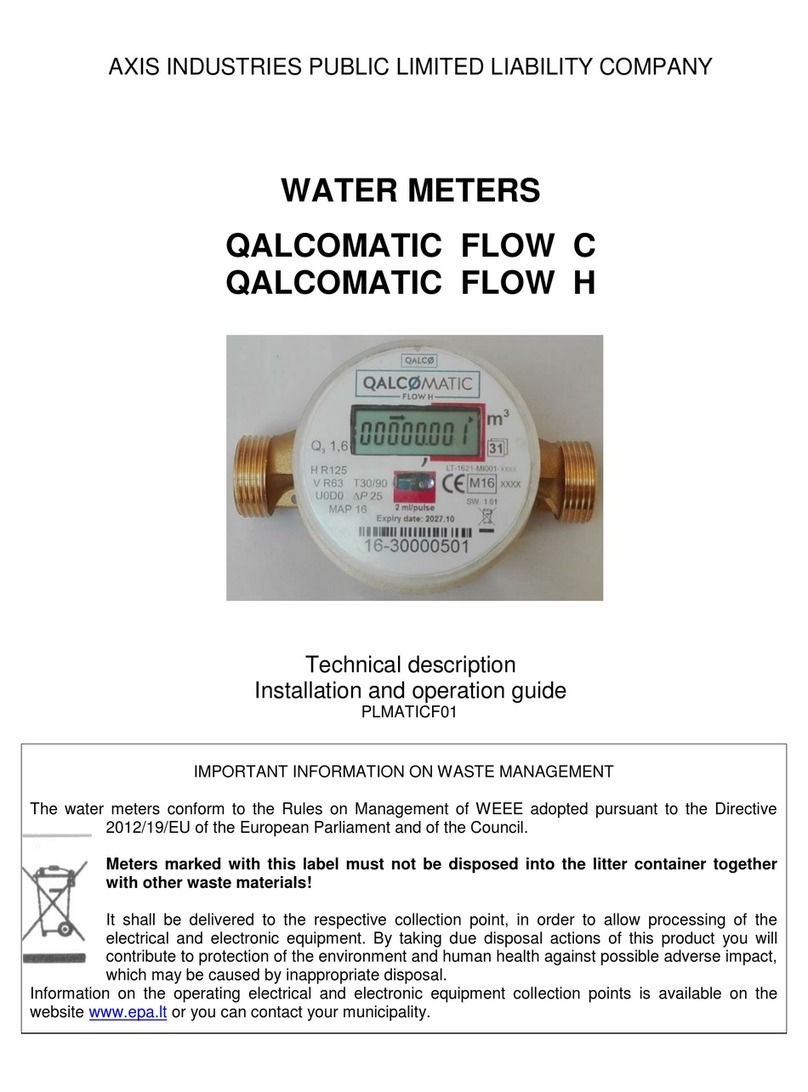Reverse flow: allowed, displayed, but not measured
Firmware version 0.07
Behavior of the meter, when the flow rate exceeds the maximum Q value
Q ≤ 1,2Q4linear
Q > 1,2Q4limit 1,2Q4, The error „Maximum allowable value
of flow rate is exceeded“ is registered and duration of
error is calculated.
Protection class of calculator enclosure IP65
Protection class of flow sensor enclosure IP65 (IP67, IP68 - by special ordering)
Volume measurement unit’s m3
Resolution of a displaying device 0,001 m3
Displaying range 99999,999 m3
The maximum permissible error (MPE), on volumes delivered at flow rate between the transitional flow
rate Q2(included) and the overload flow rate Q4(included) is:
- When water temperature ≤ +30 ºC 2 %
- When water temperature > +30 ºC 3 %
The maximum permissible error (MPE), on volumes delivered at flow rate between the minimum flow
rate Q1(included) and the transitional flow rate Q2(excluded) for water having any temperature is: 5%
Connection cable length between the calculator
and the flow sensor 1,2 m
(2,5 m or 5,0 m- according to the special order)
Maximum admissible working pressure 16 bar (MAP 16), 25 bar (MAP 25)
Pulse inputs (additional):
Number of pulse inputs 2
Measurement unit’s m3
Pulse value programmable
Type of pulses IB by LST EN1434-2
Maximum permissible frequency of input pulses 3 Hz
Maximum permissible voltage of input pulses 3,6 V
Condition of maintenance of high level 3,6V via 3,3Mresistor
Display (LCD):
The device is equipped with 8-digits LCD (Liquid Crystal Display) with special symbols to display
parameters, measurement units and operation modes
The following information can be displayed: integral and instantaneous measured parameters, and archive
data, and device configuration information listed in p.7.3.
Display resolution of volume: 00000,001 m3
If internal battery is discharged or disconnected - all integral values and archive data are stored
for at least 15 years and can be accessed by connecting the working condition of the battery power.
Data registration and storage:
Every hour, day and month values of the measured parameters are stored in memory of the meter
All data from archive can be read only by means of the remote reading (see p.7.5)
In addition data logger records of monthly parameters can be seen on the display (see p. 7.3.1)
Following hourly, daily and monthly parameter values are recorded in water meter memory: