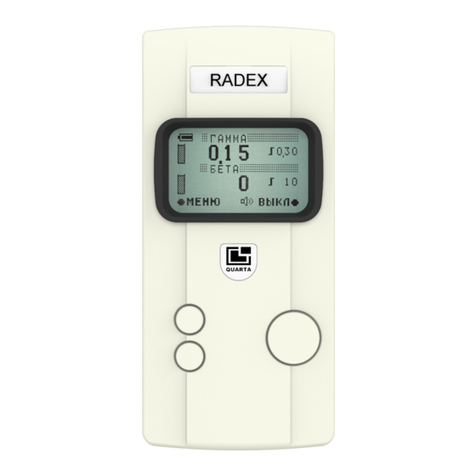LCD display
1. Battery charge:
- fully charged
- almost drained
- replace the battery
2. Measurements.
3. Detection rate indicator “quantum”— blinks as often as
the particles are detected by the sensor.
4. - Detection cycle counter — essentially a timer. Draws
a “side” of the square frame as the measurement cycles
progress. The most accurate reading is shown once the
full frame is drawn (4 cycles = 40 seconds).
5. - (when the Background Mode is On) Arrow down
means that the value is less than background radiation,
hence 0.00 value is showing.
6. Access the Menu
Basic operations
Switch the device ON by pressing and holding the big button
until the LCD screen activates.
Scanning for radiation
As soon as the unit is activated, it starts
taking measurements automatically. The
rst readings will appear after 10 seconds.
Every time radiation particles (including the
normal background radiation) hit the sensor, a black square
icon blinks for a moment.
The more particles hit the sensor, the more frequently the
square blinks: frequency of blinking is proportional to dose rate.
As the measurement cycles continue, their progression is
shown by the little frame that is being drawn around the black
square.
- first measurement cycle
- second measurement cycle
- third measurement cycle
- fourth measurement cycle - the most reliable result!
The second and the third measurement cycles are averaged
automatically.
Important: The rst cycle is intended to give an approximate
preliminary result. The most reliable measurement is displayed
after about 40 seconds, when the frame icon is completely
drawn and has 4 sides - the forth measurement cycle.
Not all radiation is the same, so scientists use the ‘sievert’
to measure the health risks of radiation.
A one-sievert dose of radiation would cause immediate
radiation sickness. But most radiation doses are much
smaller, so you’ll see them measured in millisieverts or even
smaller microsieverts.
1 sievert = 1000 millisieverts
1 millisievert = 1000 microsieverts
μSv/h micro Sieverts per hour
0.10 This is low, it does not get any lower.
0.21 Pretty normal. Depends on local geology.
0.42 Happens occasionally with no real reason. Just
keep an eye on it.
0.83 ALERT - No need to panic, but try to gure out what is
going on, stay out of the rain and avoid unnecessary
trips.
1.25 Real risk of cancer if exposed for a year.
4.17 Real risk of cancer if exposed for 90 days.
20,000 Annual limit for Nuclear Plant Workers.
100,000 Annual limit for Fukushima workers.
Sievert calculations based on Cesium-137 isotope.
7. Switch to mode of measurements:
NOW current radiation levels in your vicinity.
DOSE accumulated radiation over time.
8. Background Radiation value (if Background Mode is On)
«BGND XXX» where Xs are the value in μSv/h or μRem/h.
9. OFF — Turn off the device by holding down the big button.
10. — Vibration Alarm ON. When vibration is off, this icon
is hidden.
11. — Audio Alarm ON. When audio alarm is off, this icon
is hidden.
12. Alarm Threshold Level — a number at which the alarm will
sound and/or vibrate. Level can be set from 0.10 to 0.90
in μSv/h. Or 10 to 90 in μRem/h. For example:
- 0.30 default alarm level in μSv/h
- 30 default alarm level in μRem/h
13. Units:
- micro Sieverts per hour (modern units)
- micro Roentgens per hour (older units)
TIP: Normally, we recommend keeping the Background Mode
off, unless you are scanning a specic object in a new
environment. This mode takes 5 consecutive readings
to establish base-line background radiation in your
immediate area, and then shows any readings higher
than the established baseline.
How much is dangerous?
2
4
5
6
7
9
11
BGND
Quarta-Rad, Inc.
+1 (201) 877-2002 (10 - 6 EST)