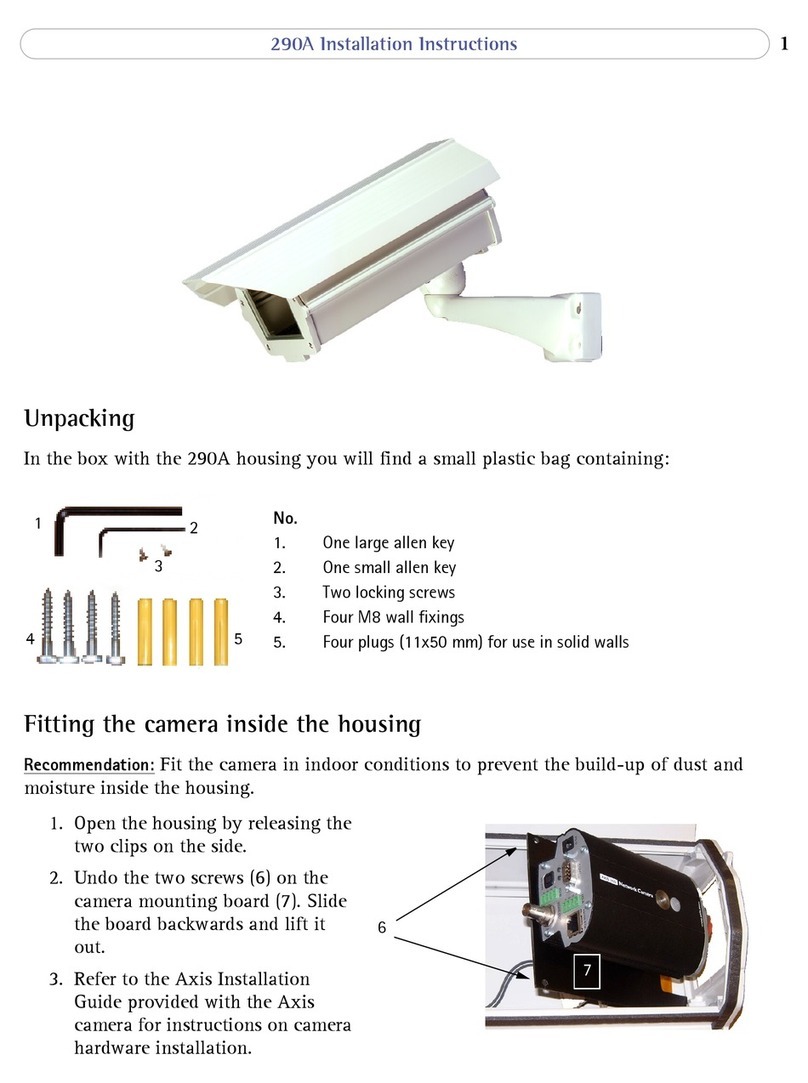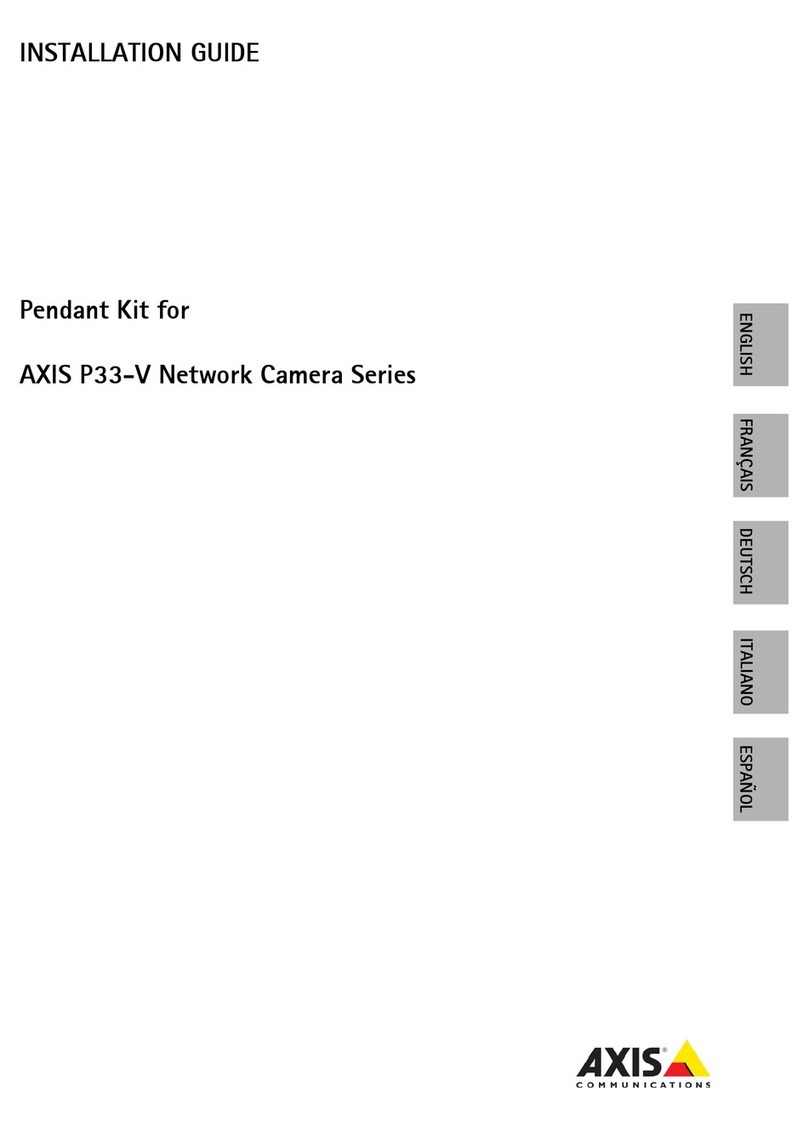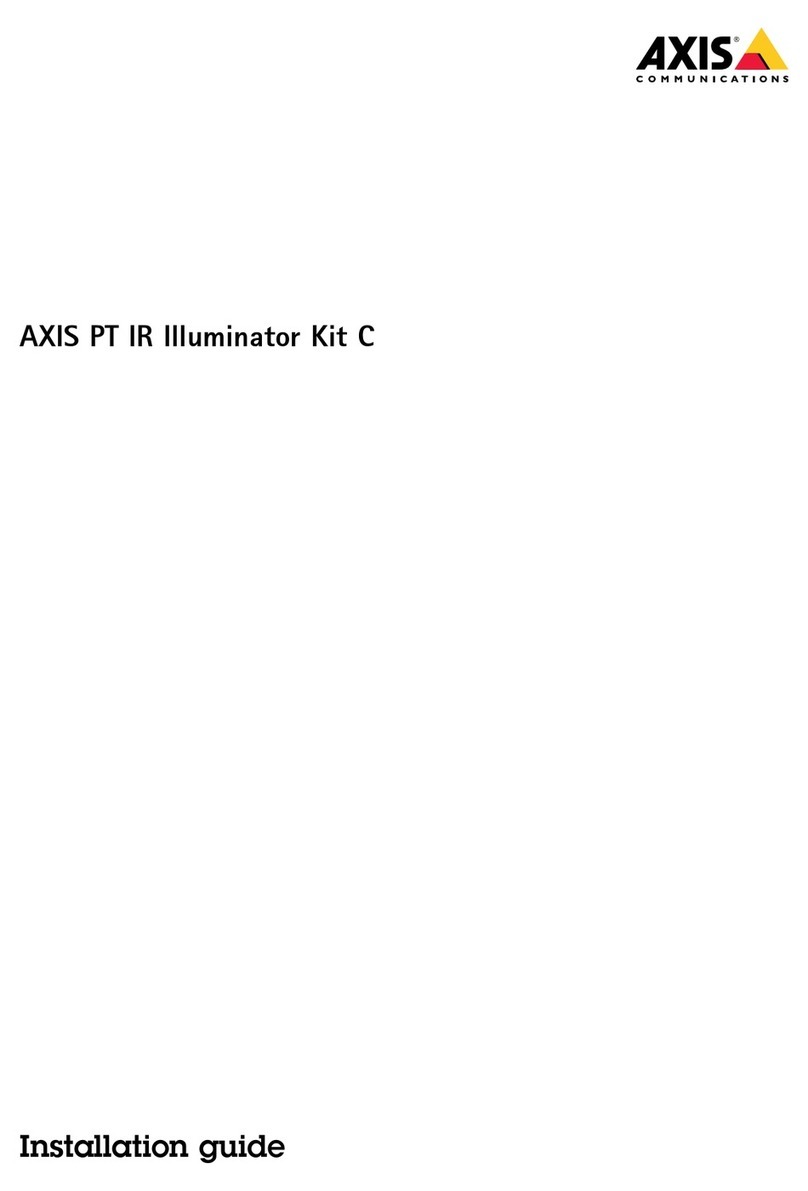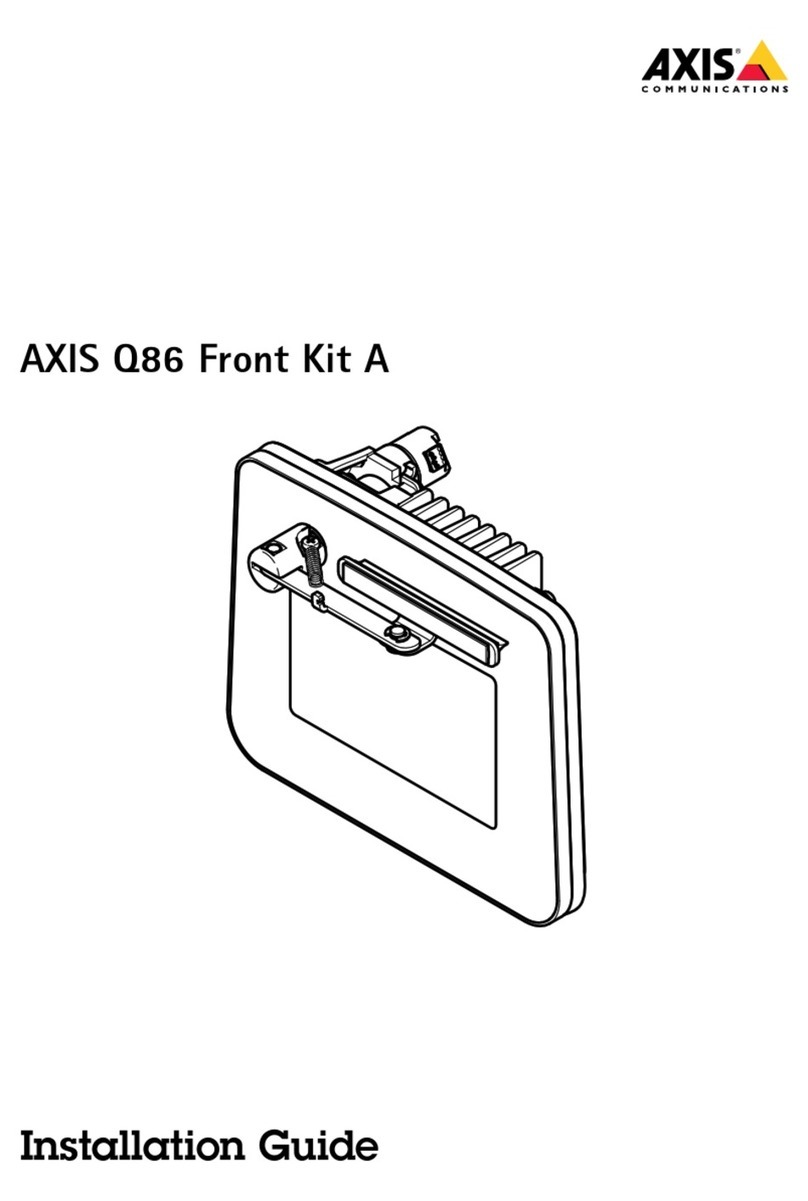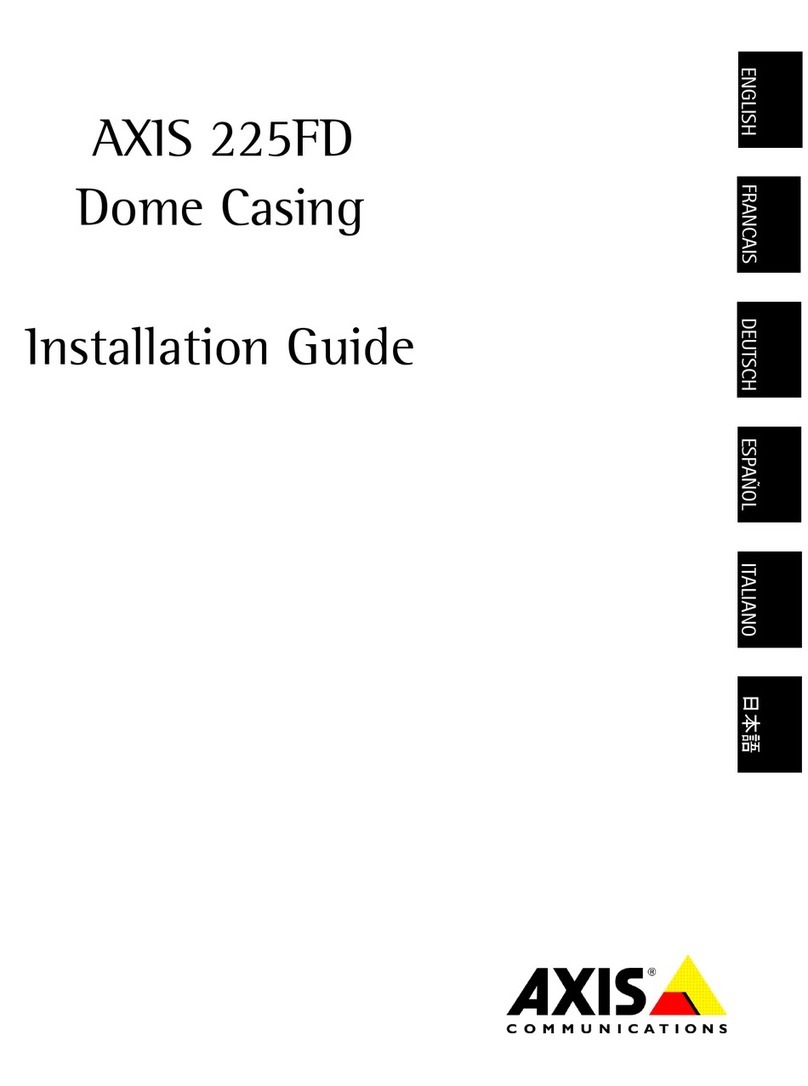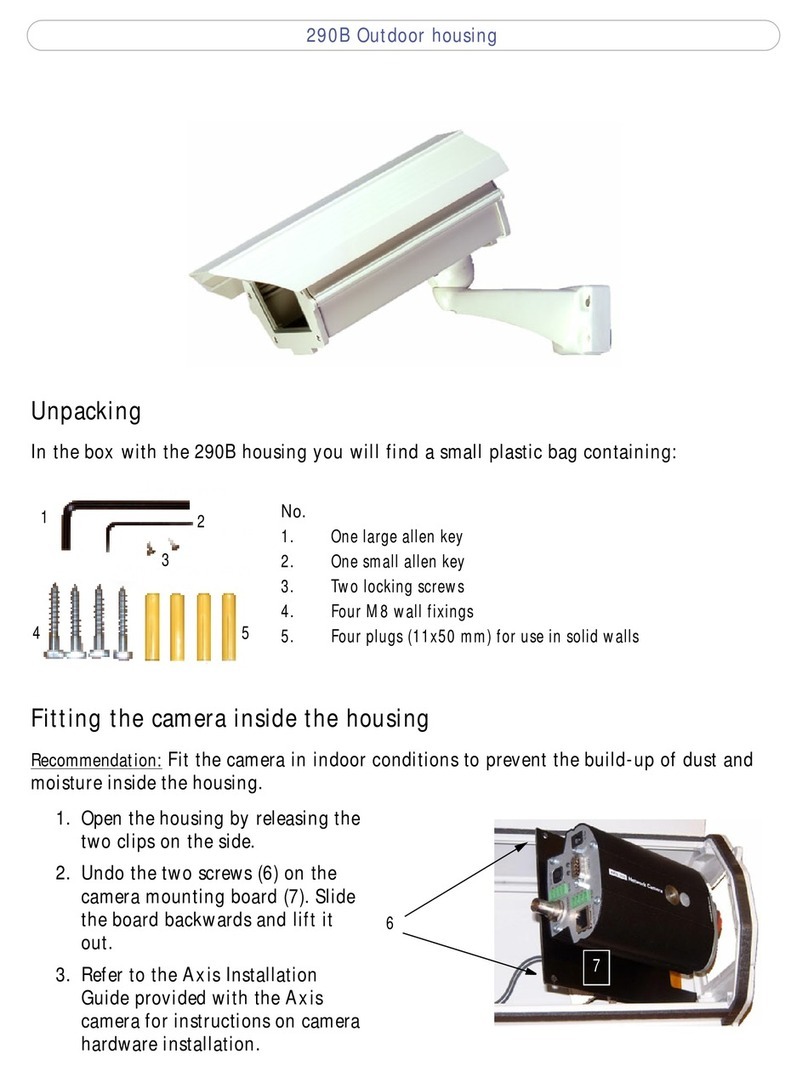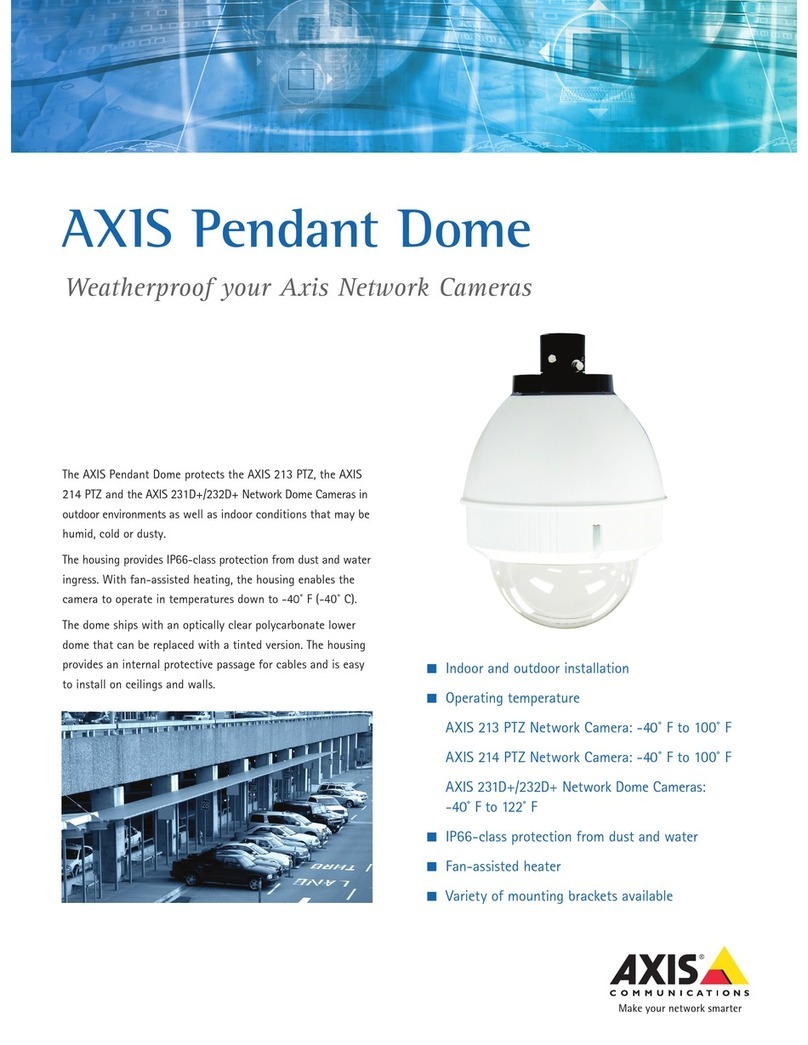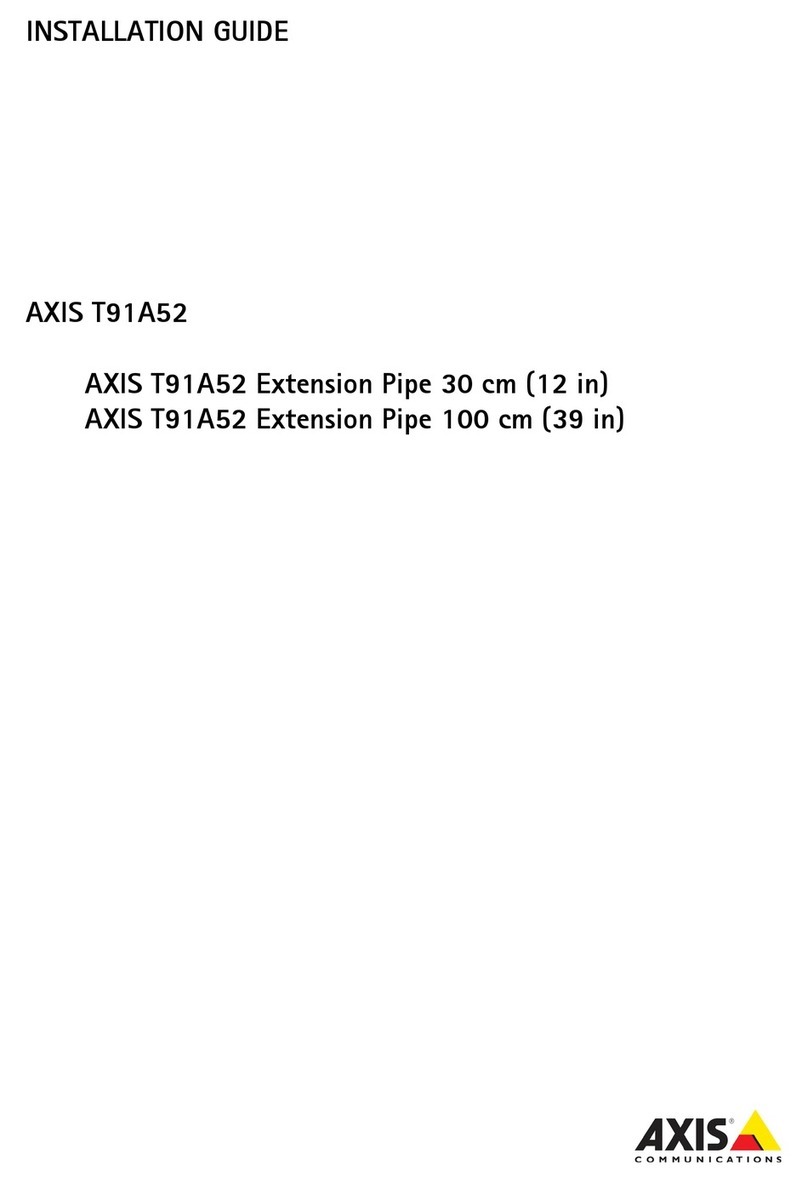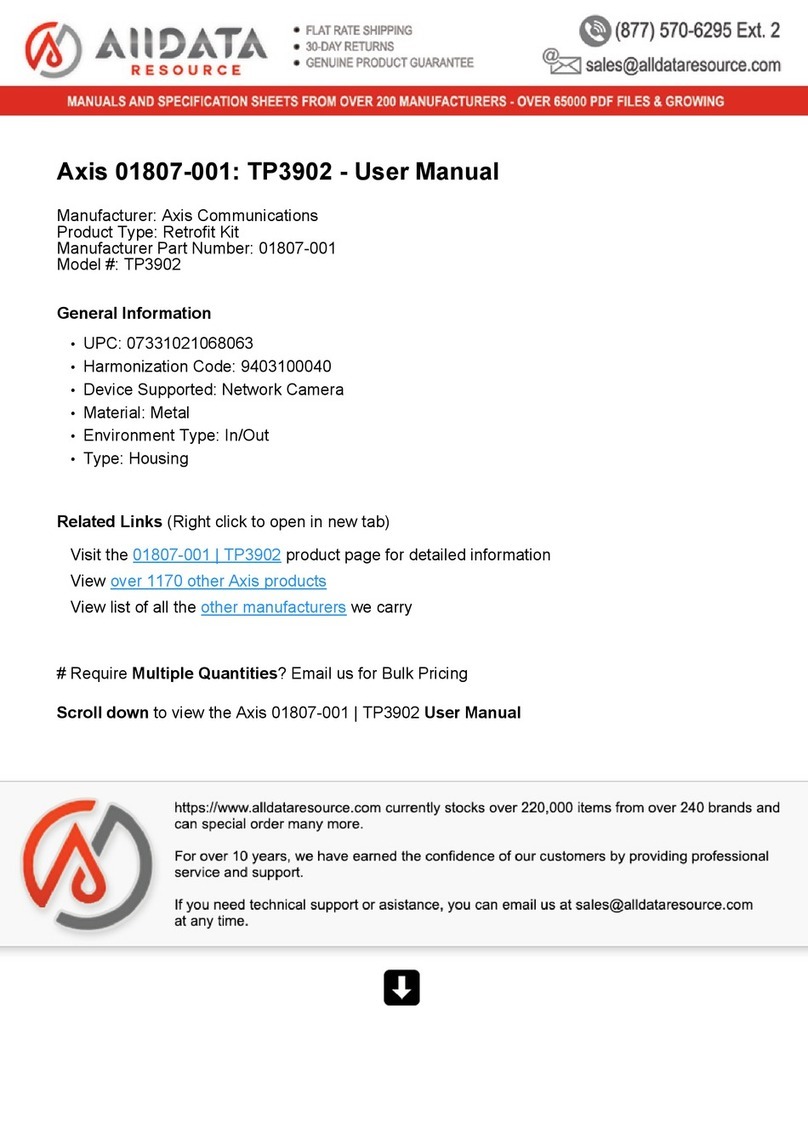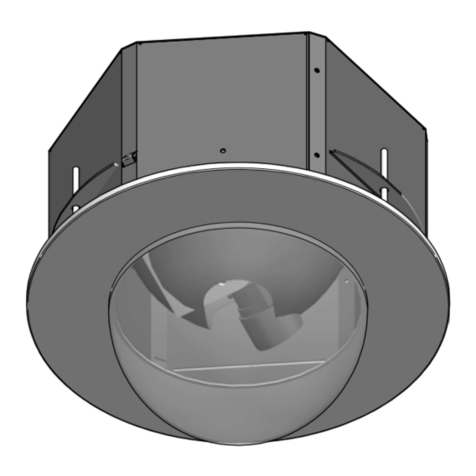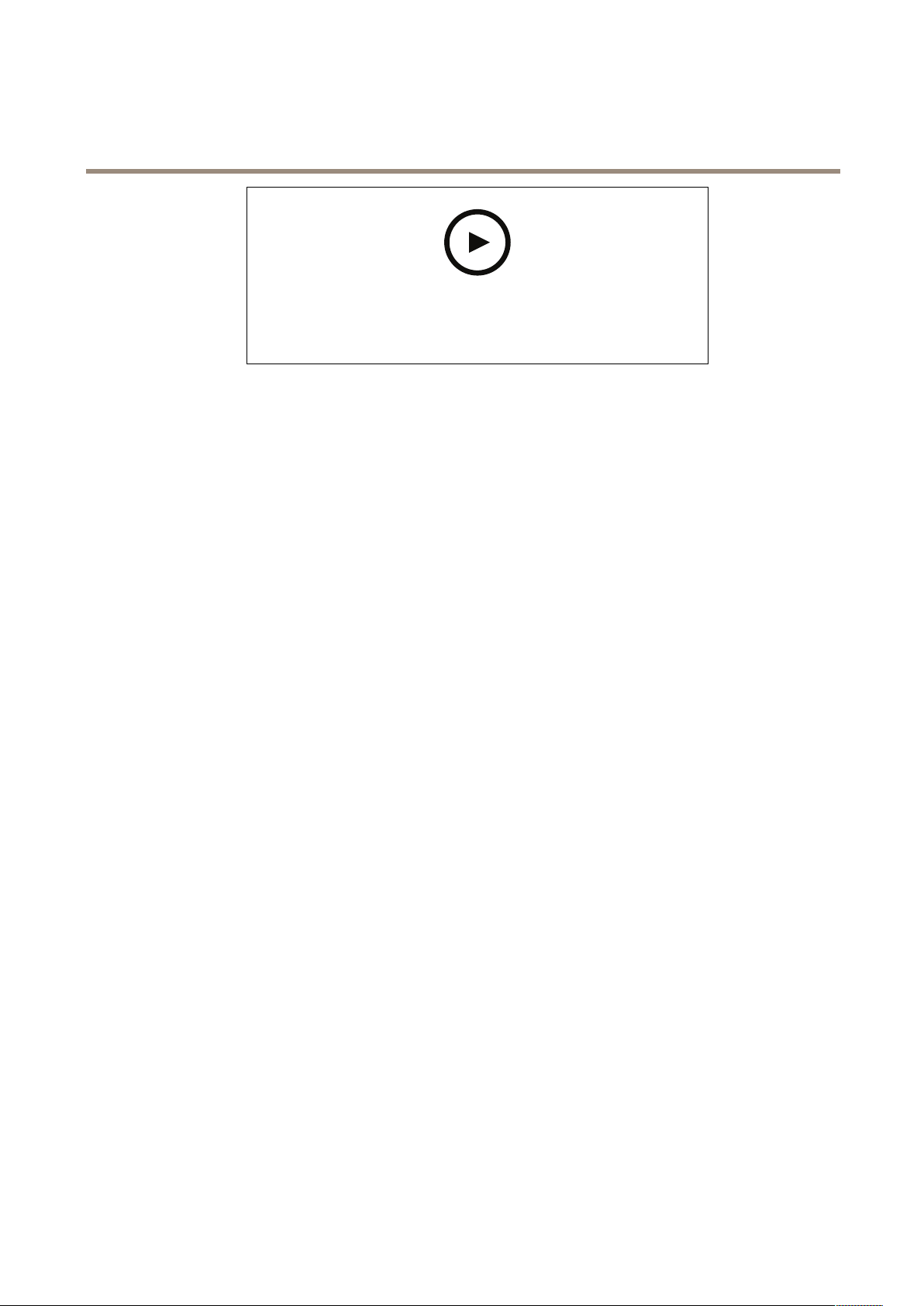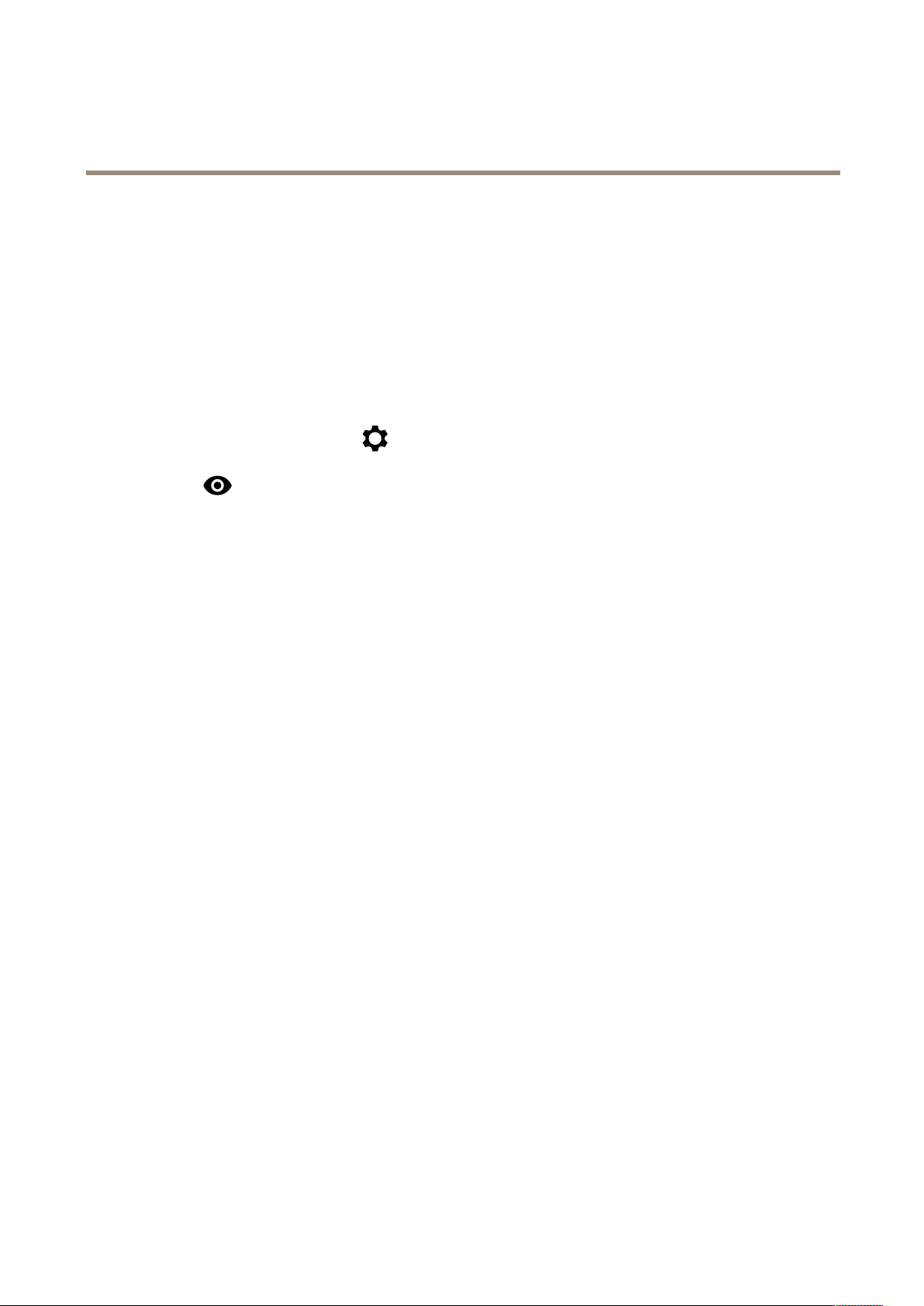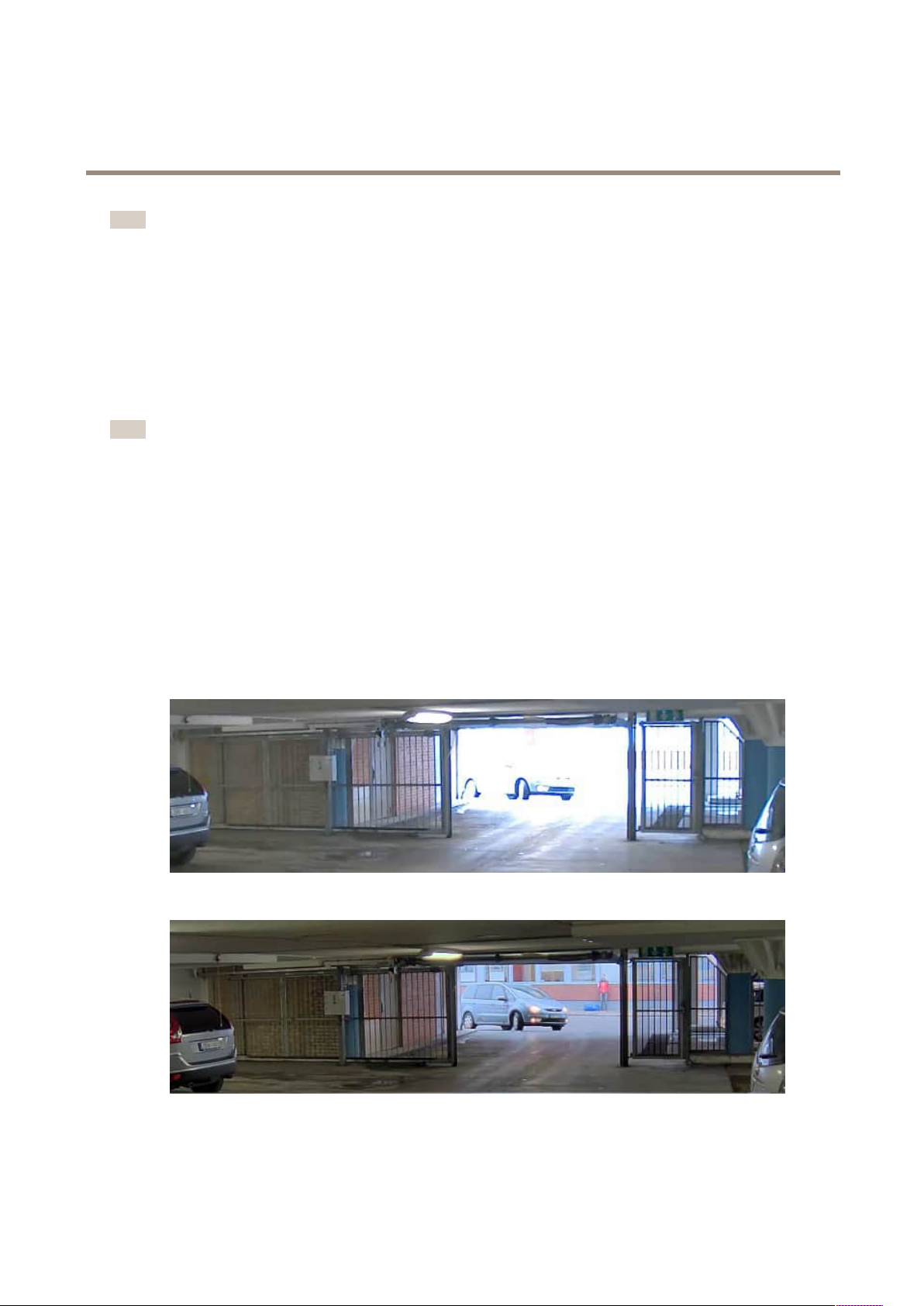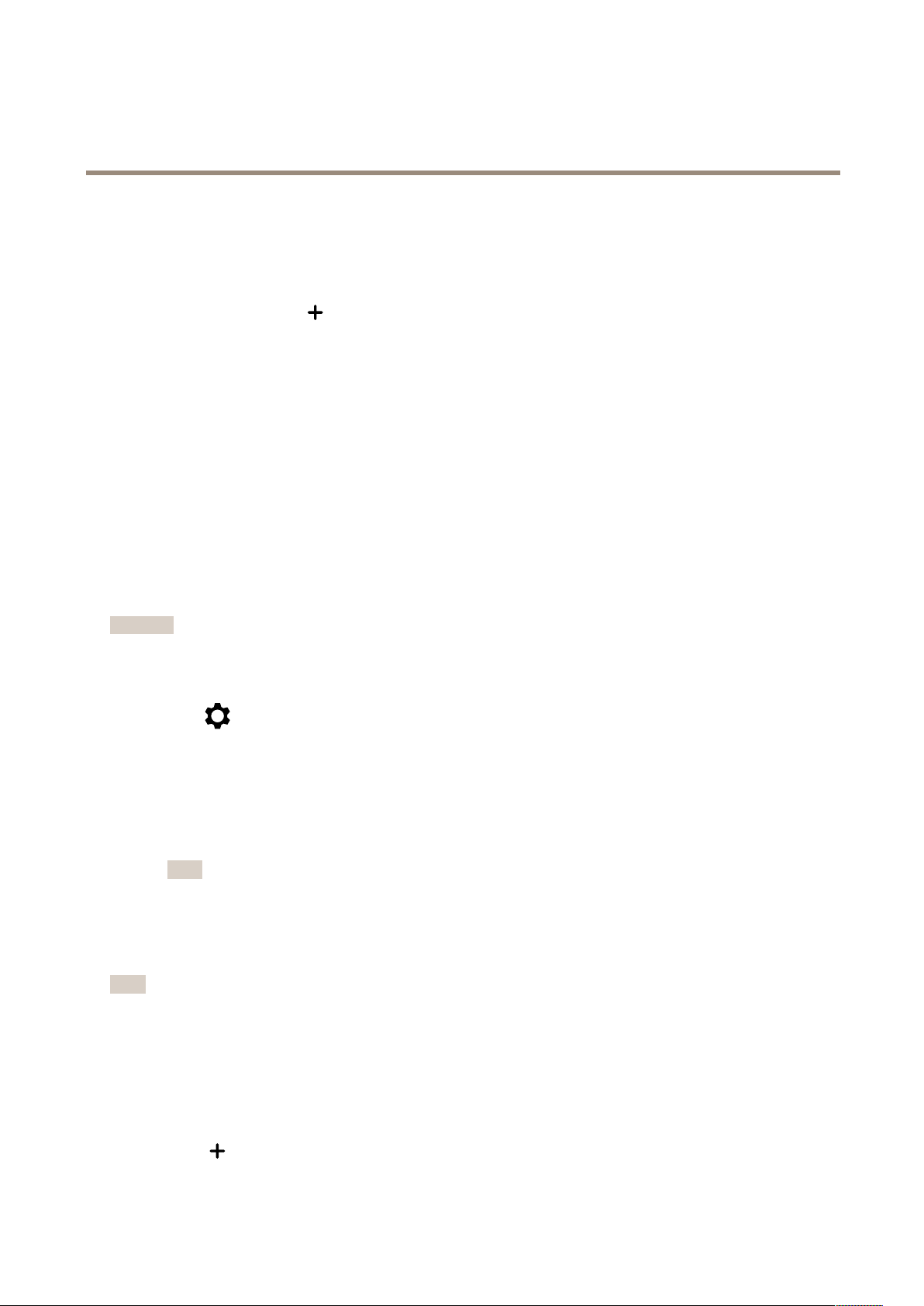AXISF9114-BMainUnit
TableofContents
Getstarted................................................3
Connectsensorunits.............................................3
Findthedeviceonthenetwork....................................3
Openthedevice'swebpage.......................................3
Webpageoverview..............................................4
Congureyourdevice........................................6
Adjusttheimage................................................6
Viewandrecordvideo............................................
Setuprulesforevents...........................................10
Audio.........................................................14
Thedeviceinterface.........................................15
Status........................................................15
Video.........................................................16
Audio.........................................................23
Recordings.....................................................25
Apps..........................................................28
System........................................................28
Maintenance...................................................45
Learnmore................................................46
Viewarea......................................................46
Capturemodes.................................................46
Privacymasks..................................................46
Overlays.......................................................46
Streamingandstorage...........................................46
Applications....................................................48
Security.......................................................4
Delayedshutdown...............................................4
Specications..............................................50
Productoverview................................................50
LEDindicators..................................................50
SDcardslot....................................................51
Buttons.......................................................51
Connectors....................................................51
Troubleshooting............................................55
Resettofactorydefaultsettings...................................55
Firmwareoptions...............................................55
Checkthecurrentrmwareversion.................................55
Upgradethermware............................................55
Technicalissues,clues,andsolutions................................56
Performanceconsiderations.......................................57
Contactsupport.................................................58
2