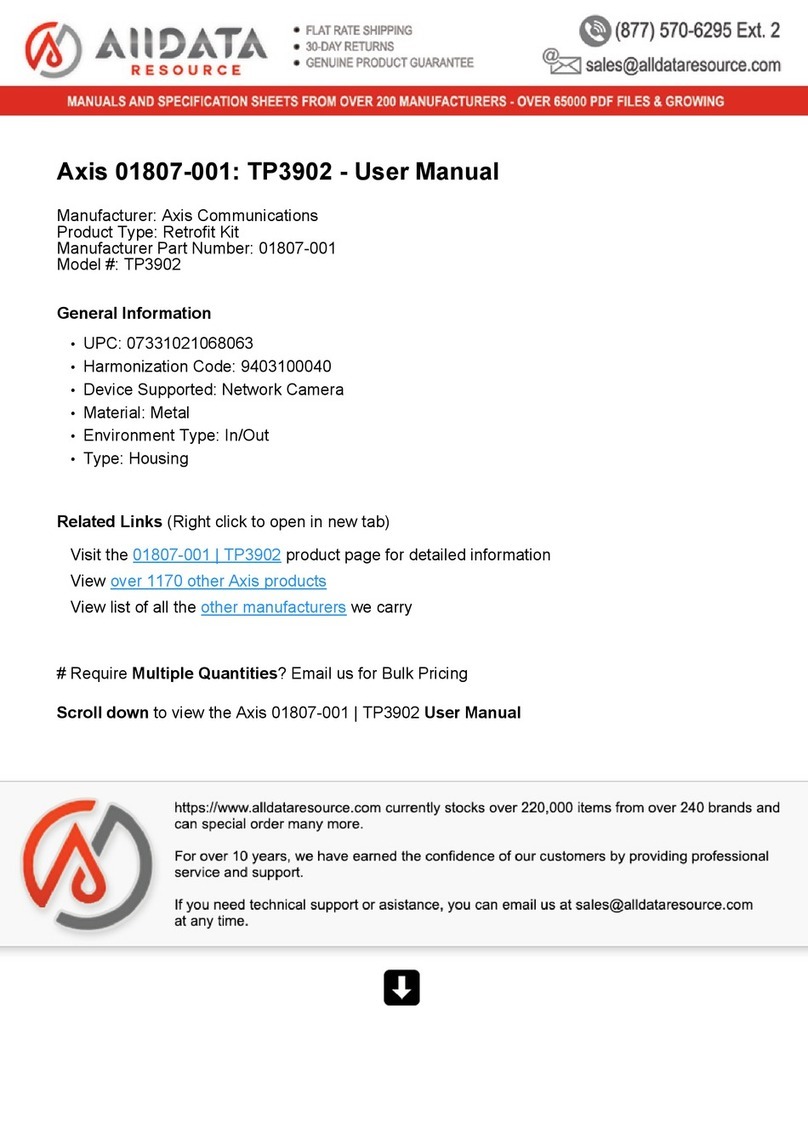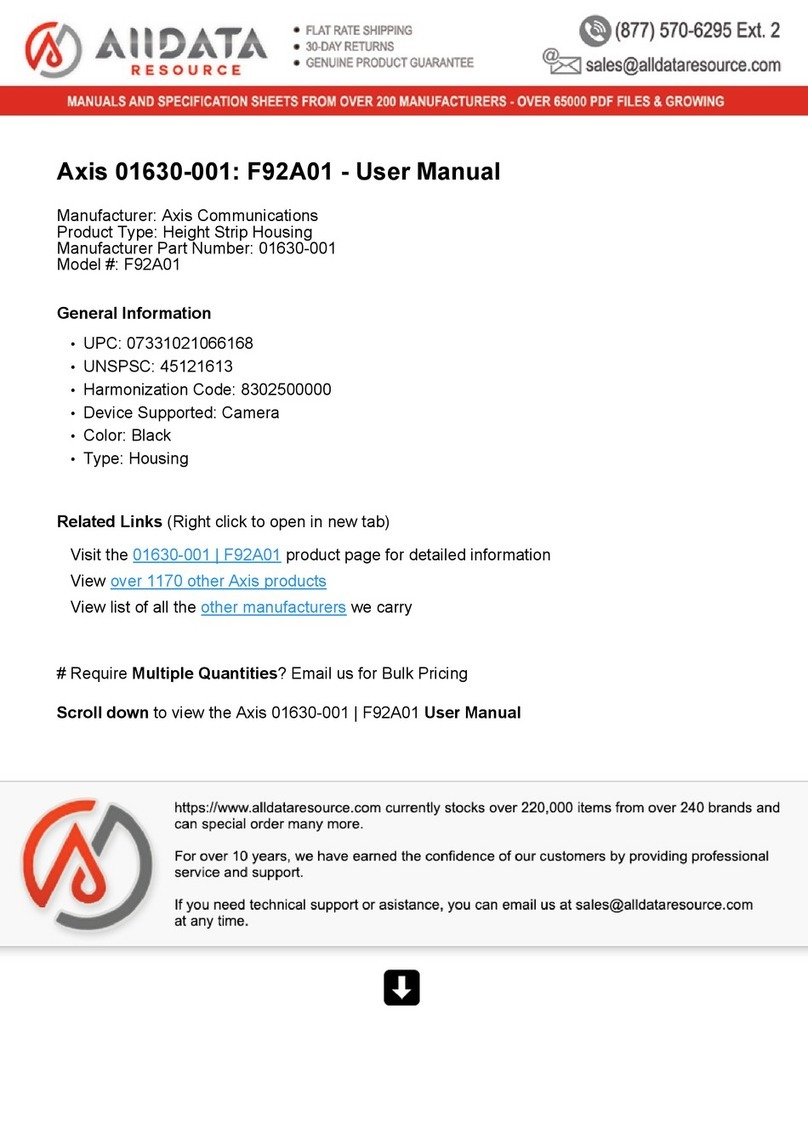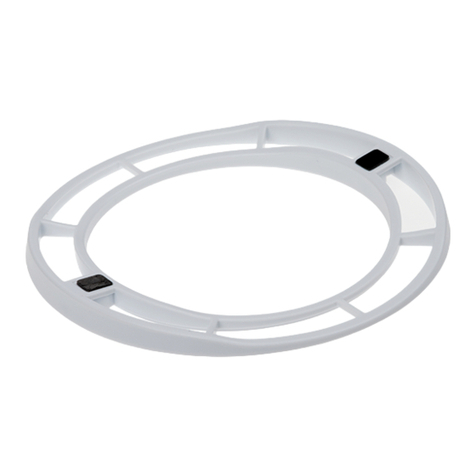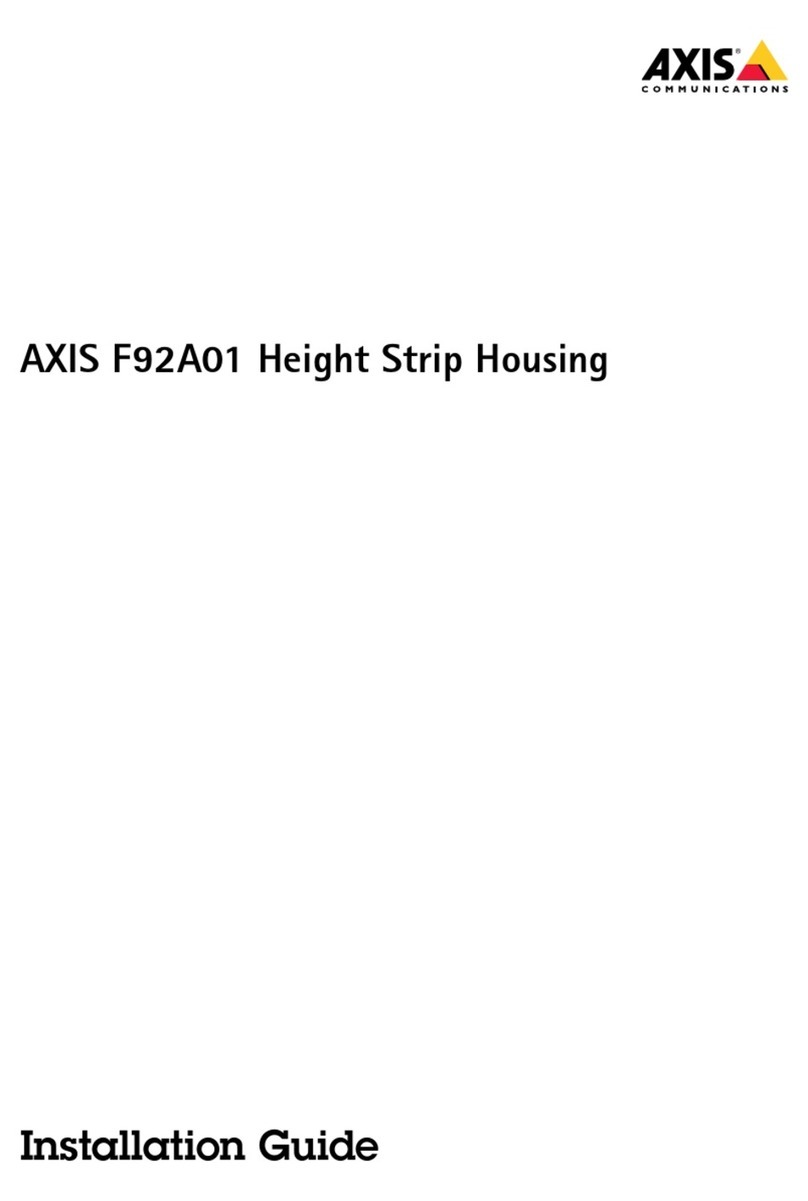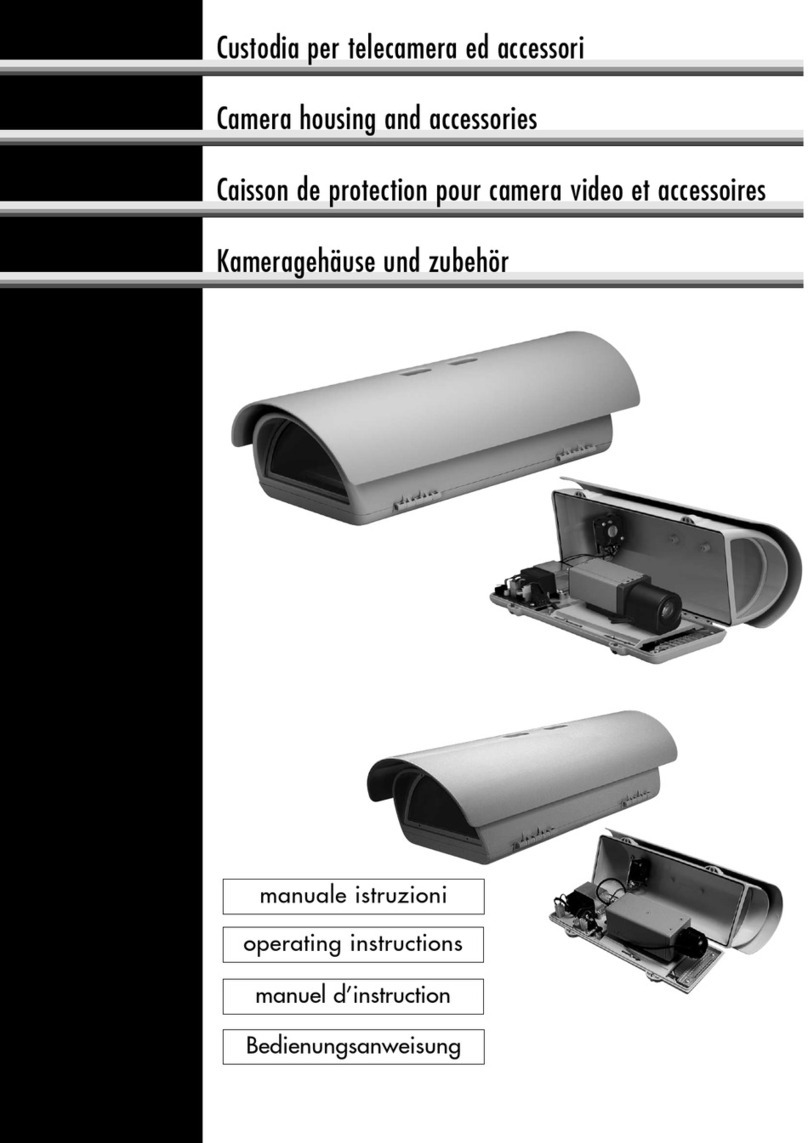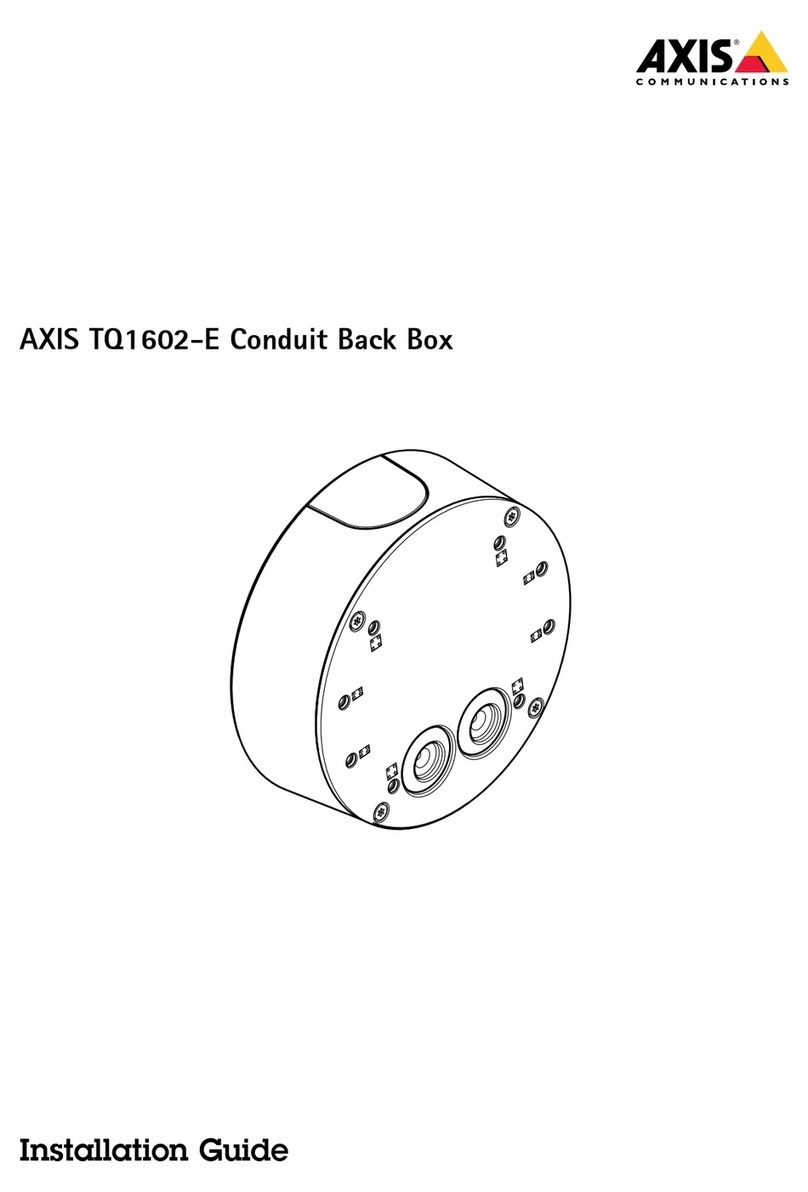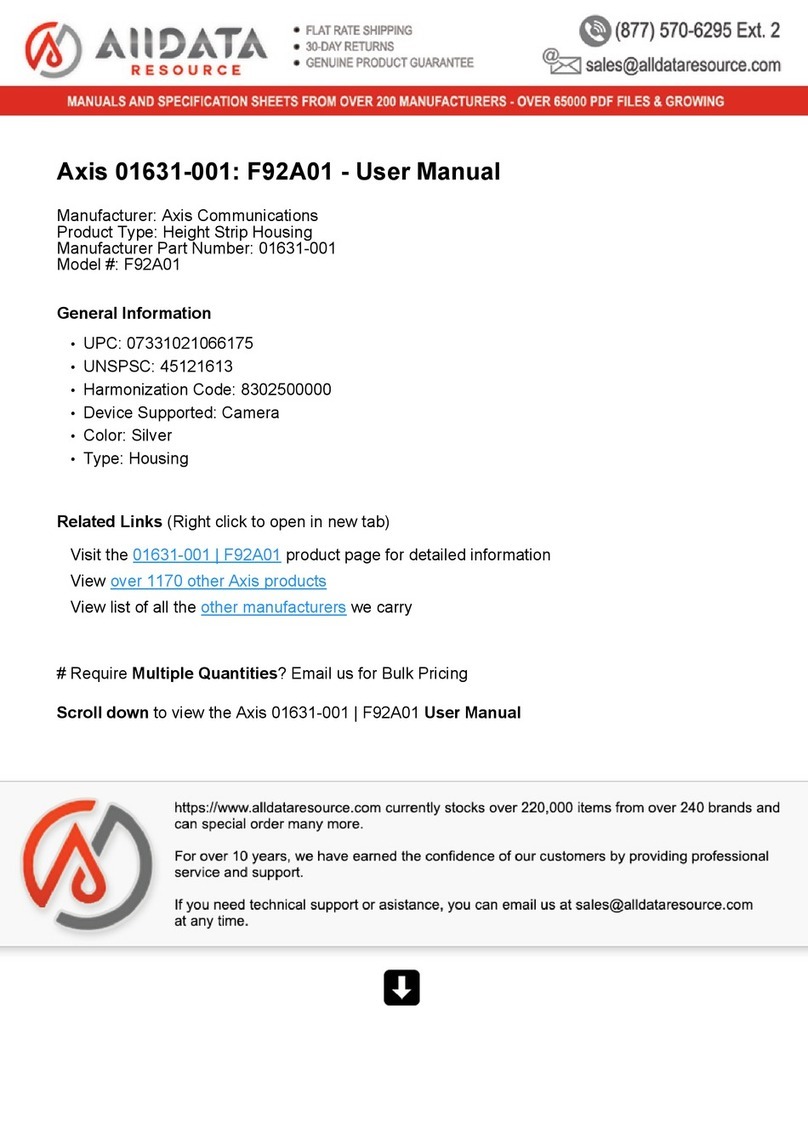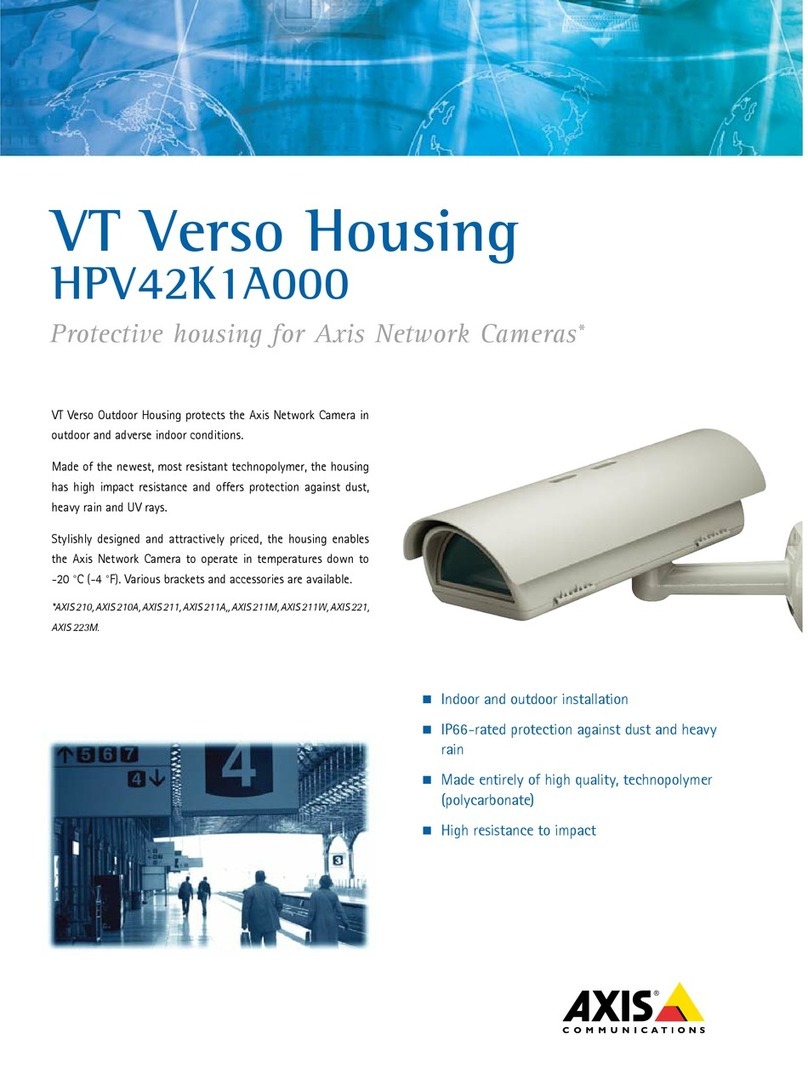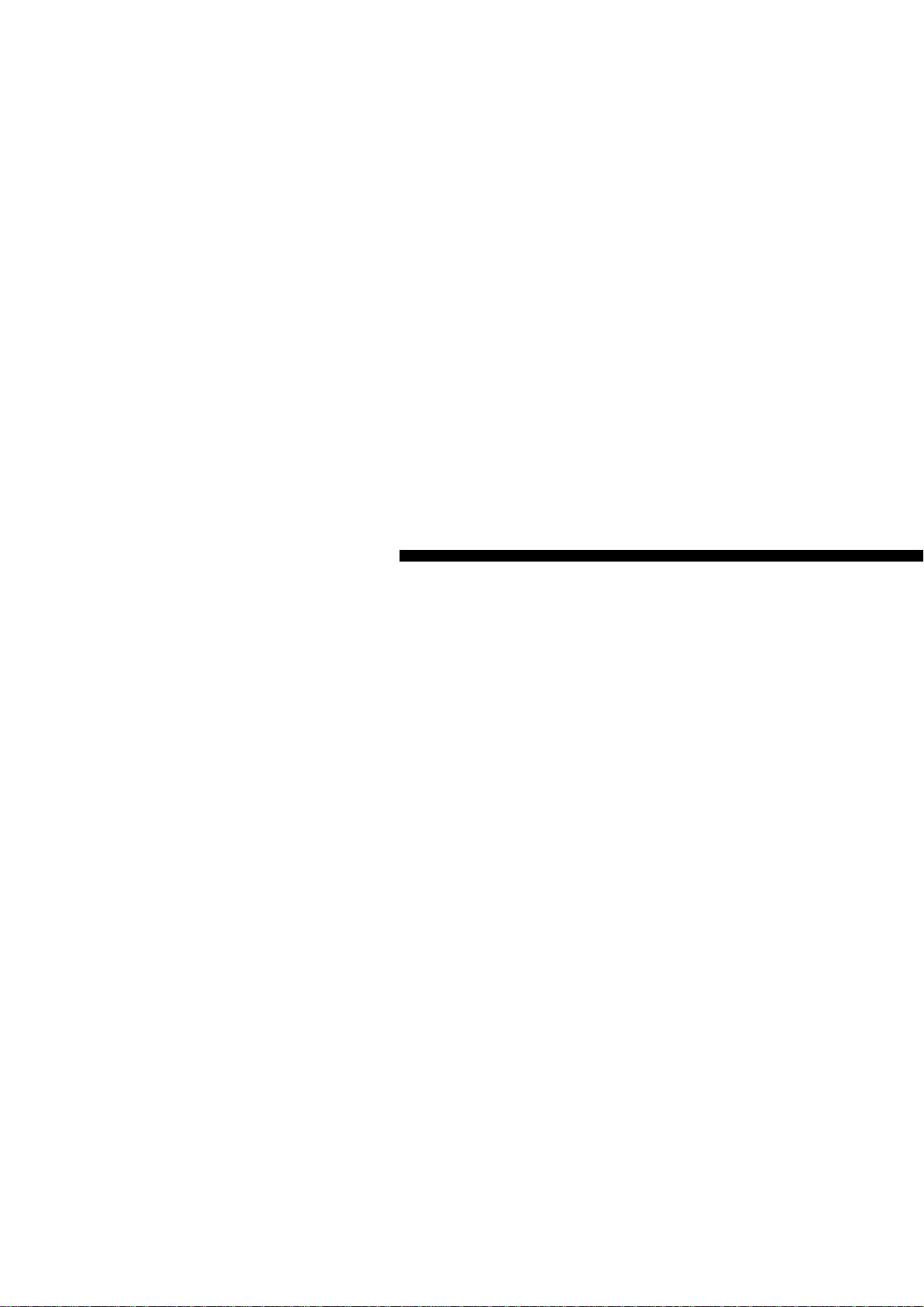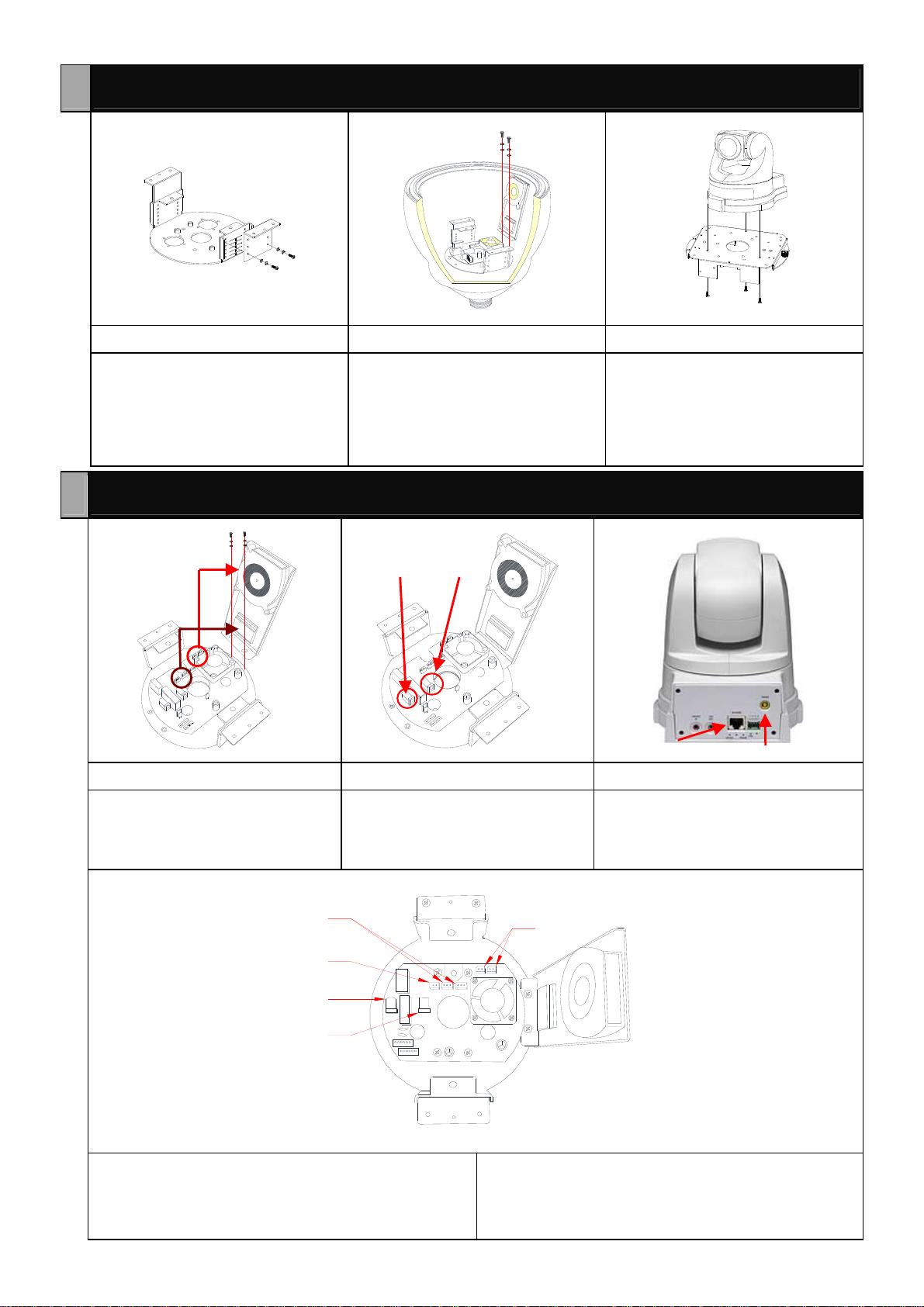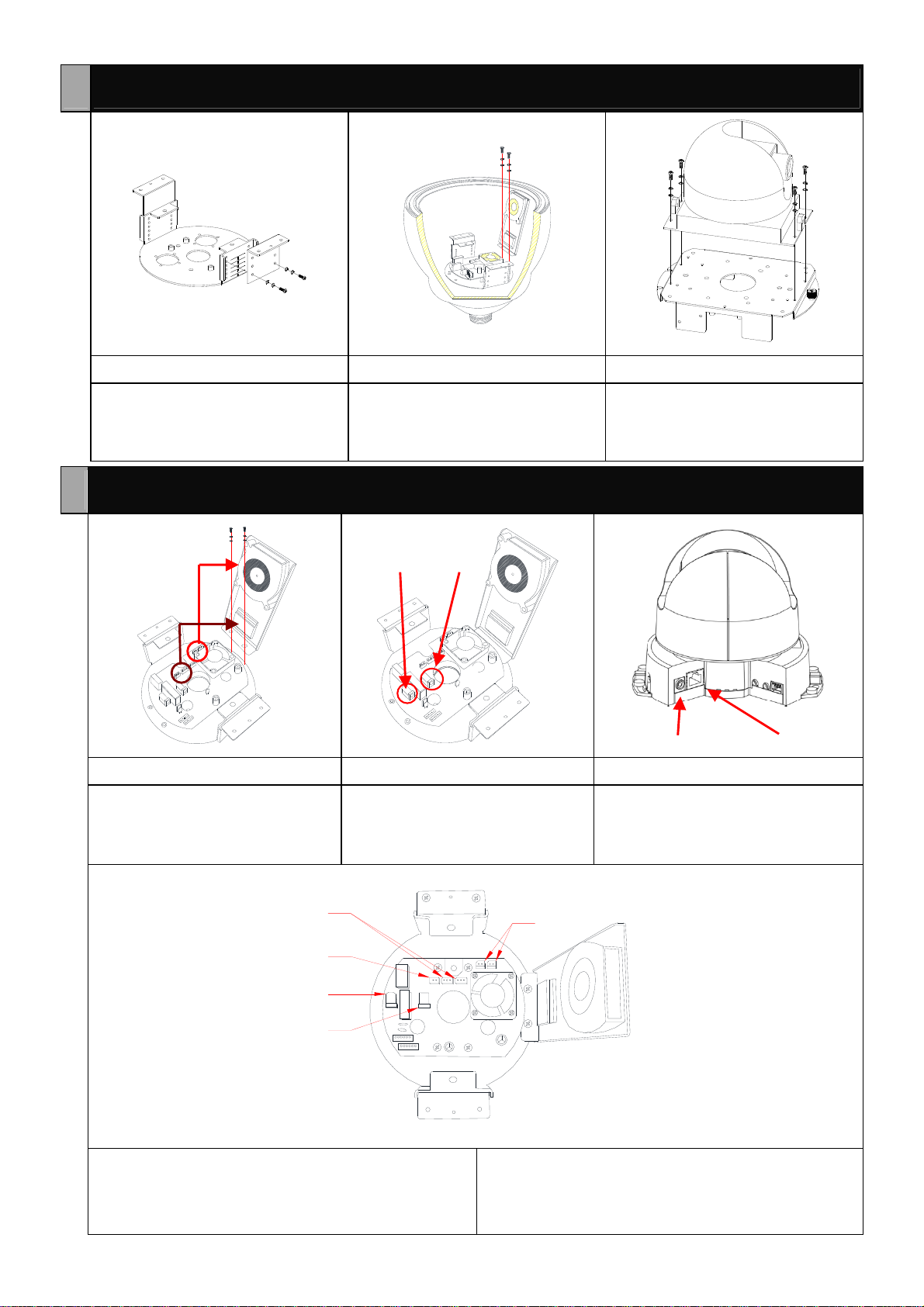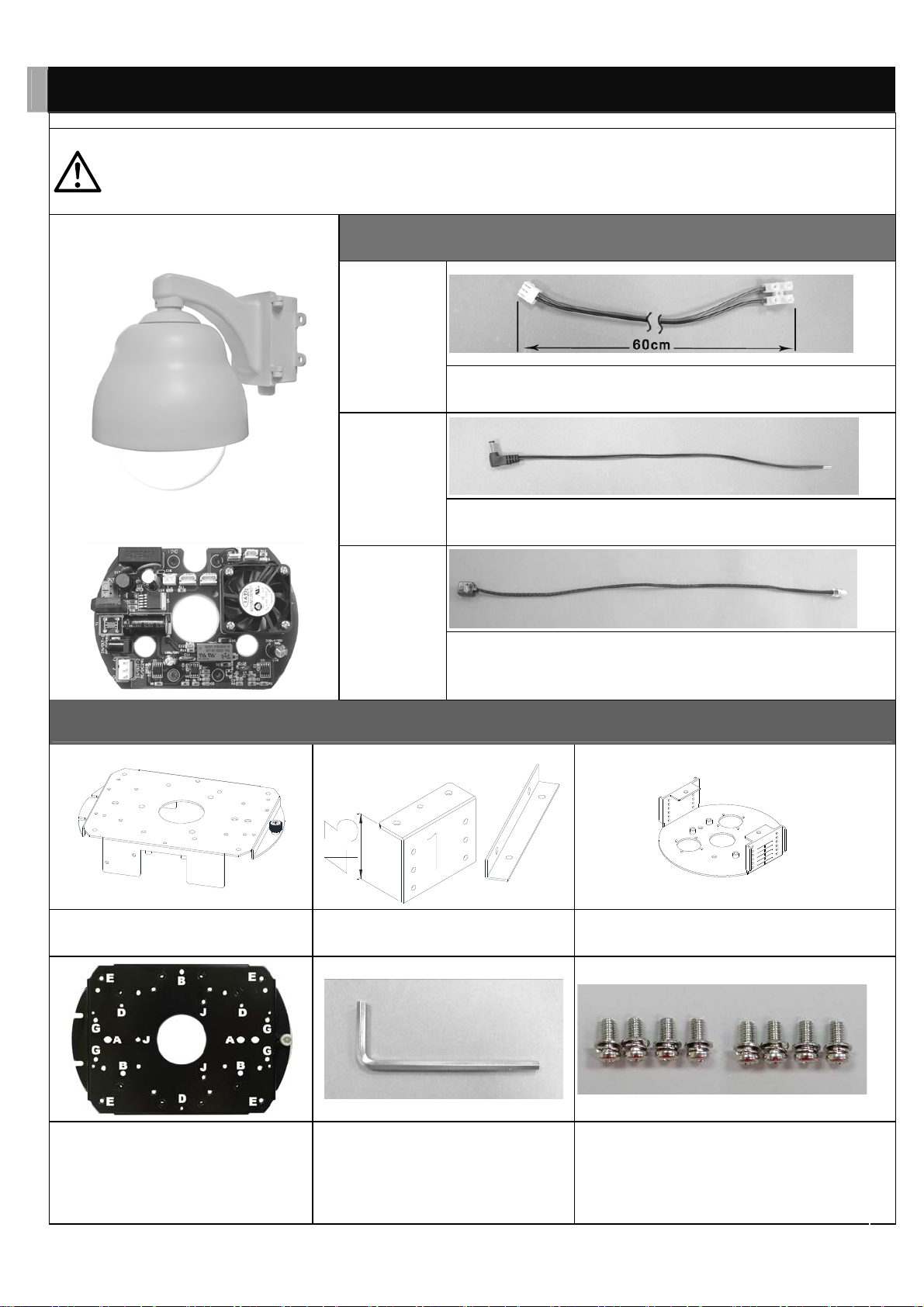Safe Use of Equipment
WARNING
WARNING
To reduce the risks of an electric shock, do not expose inside of this
unit to rain or moisture.
Installation on a rainy day may also cause fog around the capsule.
Installation
Installation shall be done by qualified installer only and should
conform to all local codes.
Ensuring strength of supporting Dome Housing Unit
The unit must be properly and securely mounted to a supporting
structure capable of sustaining the weight of the unit. Recommend
use 3/8” stainless screws x four (4).
Prohibit changes or modifications of equipment
You are cautioned that any changes or modifications not expressly
approved in these instructions could void your authority to operate
this equipment.
Basic Operating Environment Condition
We provide warranty for the products that are installed under normal
outdoor -20°C ~ +50°C conditions. We are unable to provide warranty
for the products which are installed indoor and exposed to constant
high temperature over +50°C and over 90% humidity.
Operating temperature and humidity of camera varies from camera to
camera. You are requested to confirm to camera specification with
camera manufacturer and housing specification with us in advance.
i.e. -20°C or below, you are requested to use additional heater and
+50°C or above you are requested to use two blowers and Sunshield.
Fasten wires tightly.
Attention:
Keep wires away from the Fan / Heater, and do not disturb
Fan/Heater’s performance