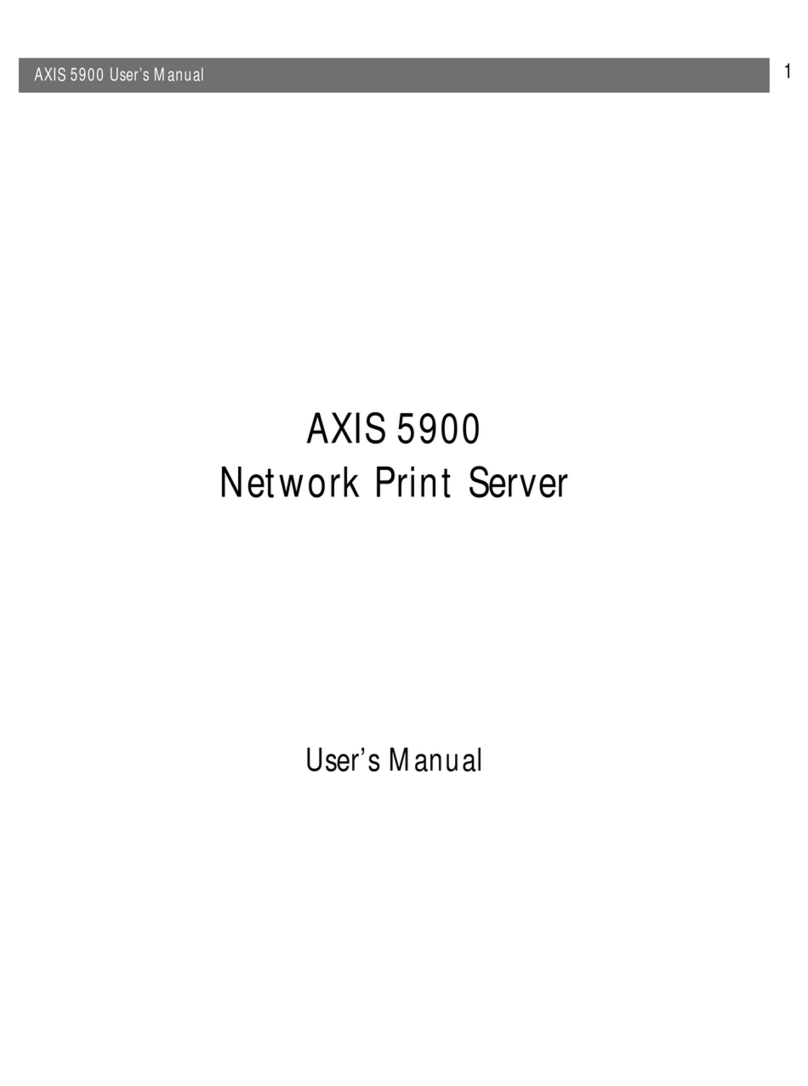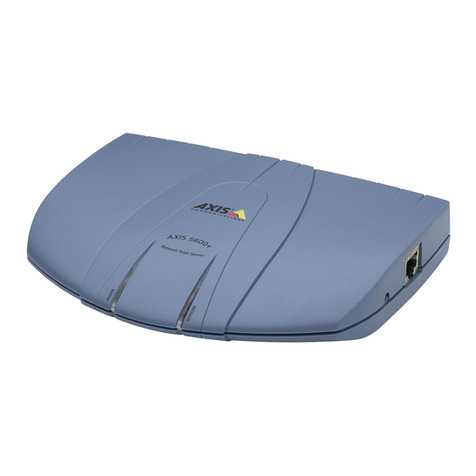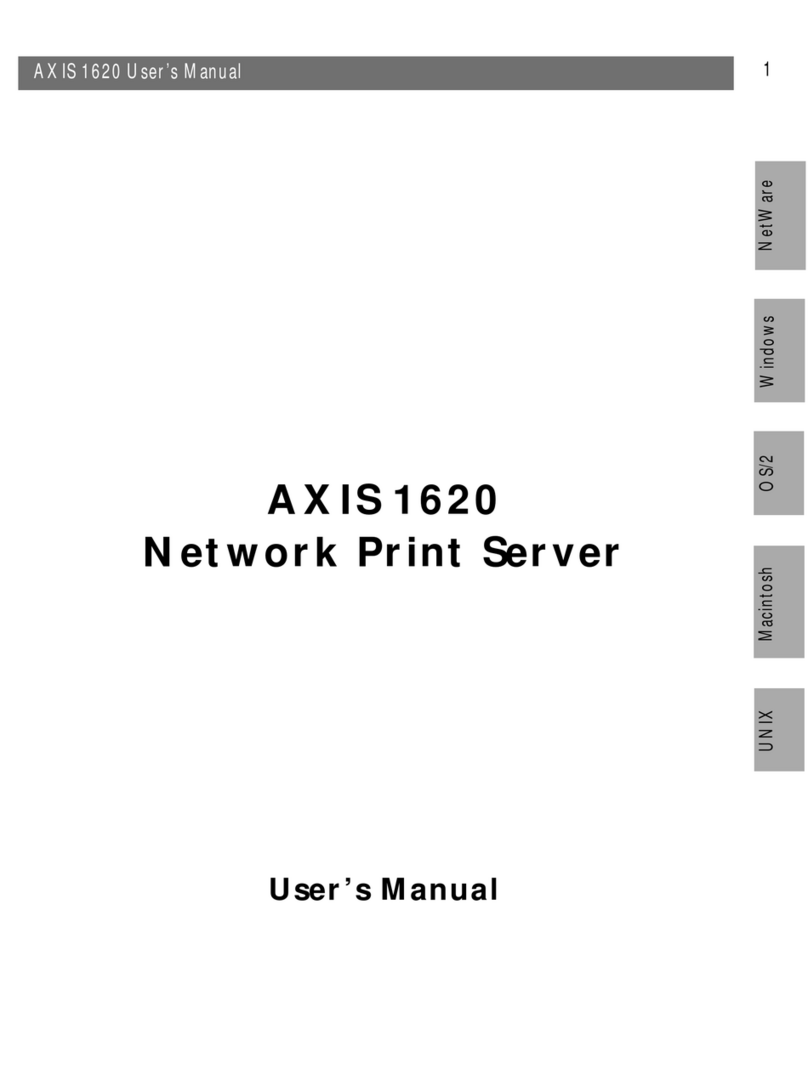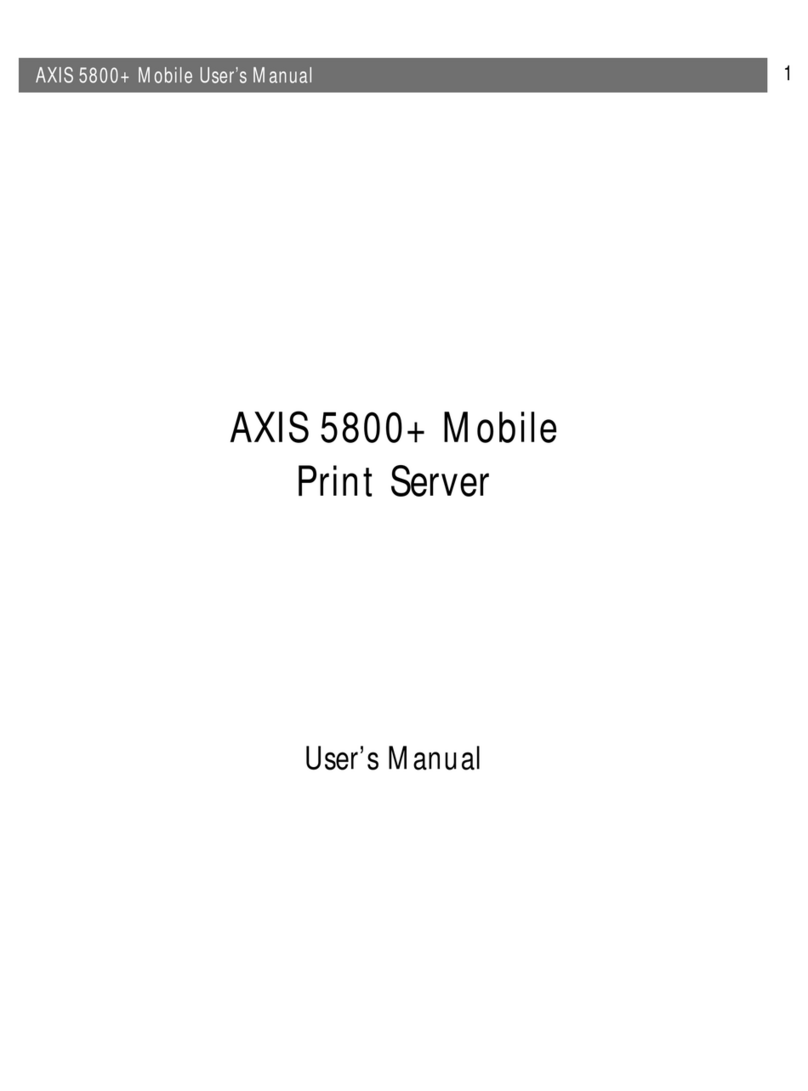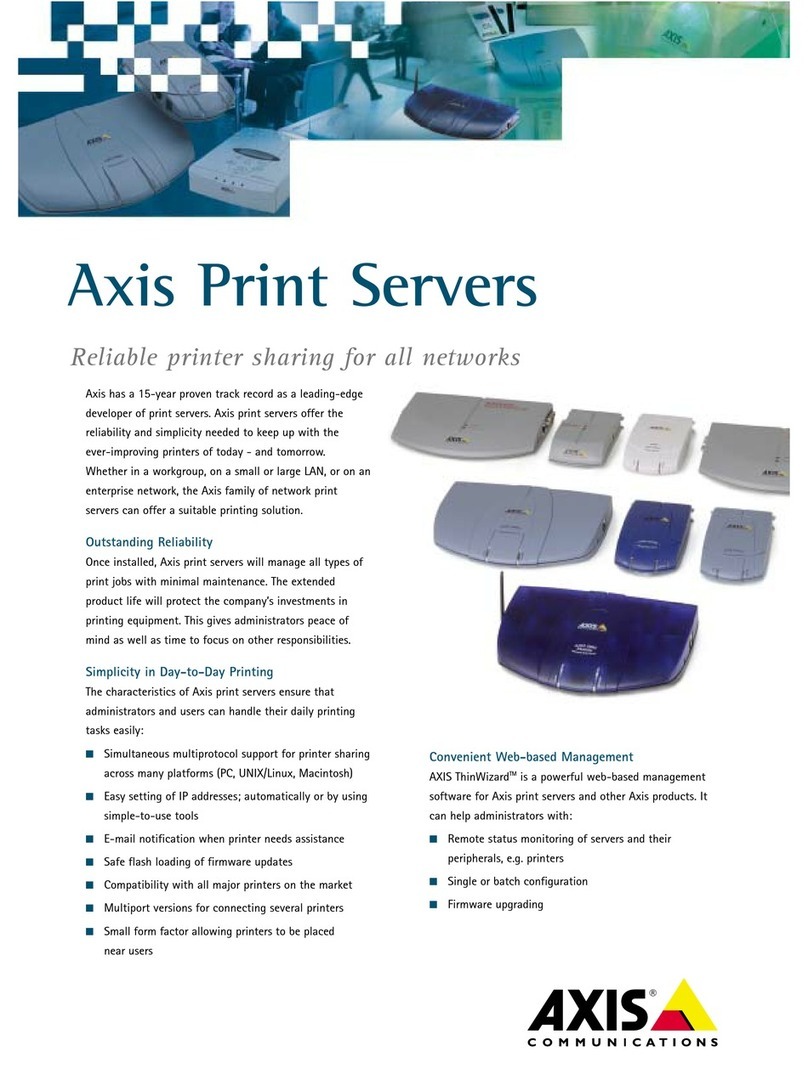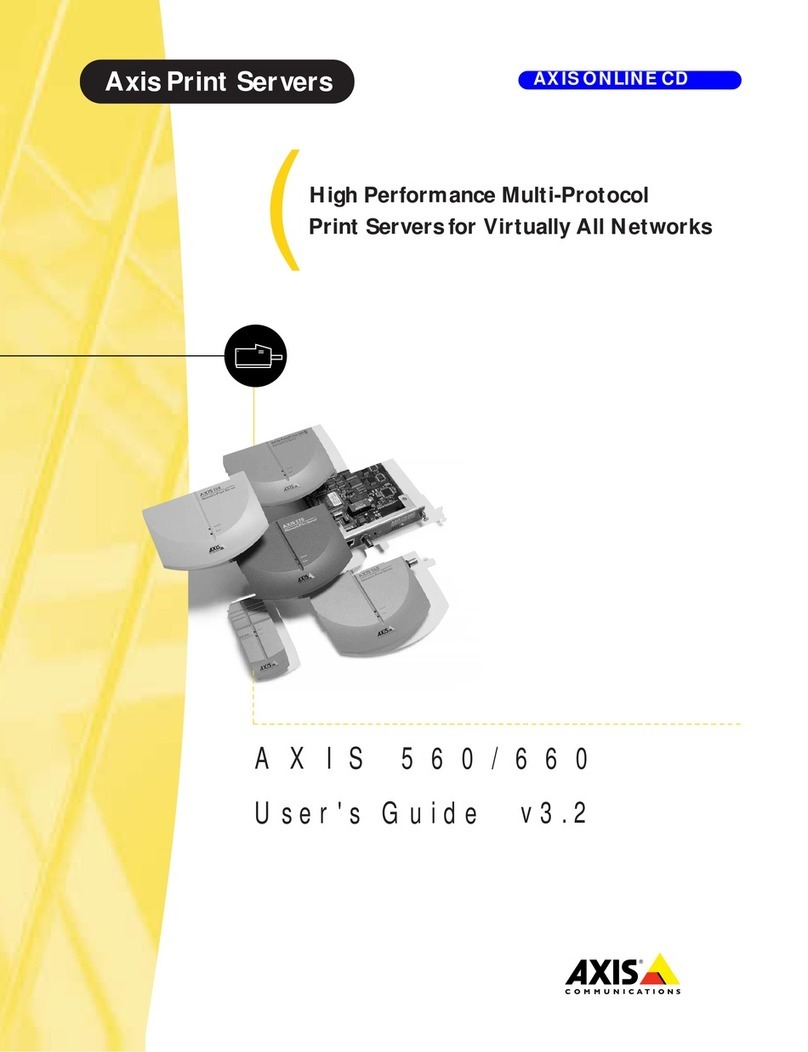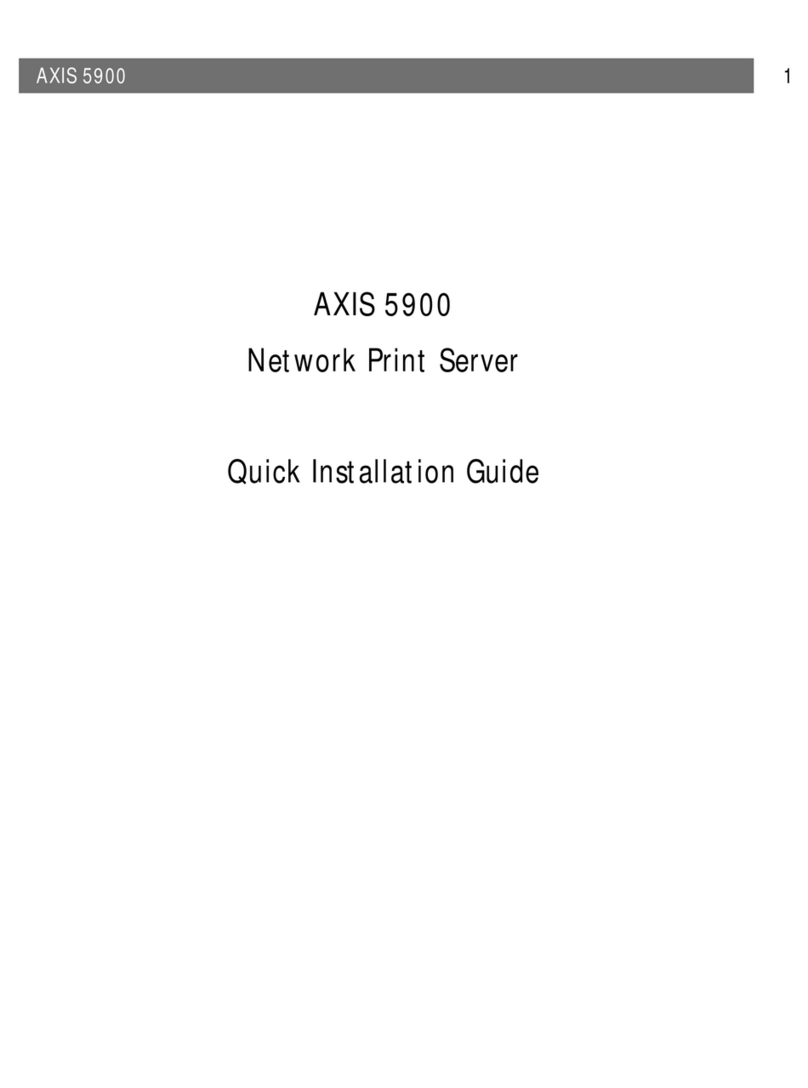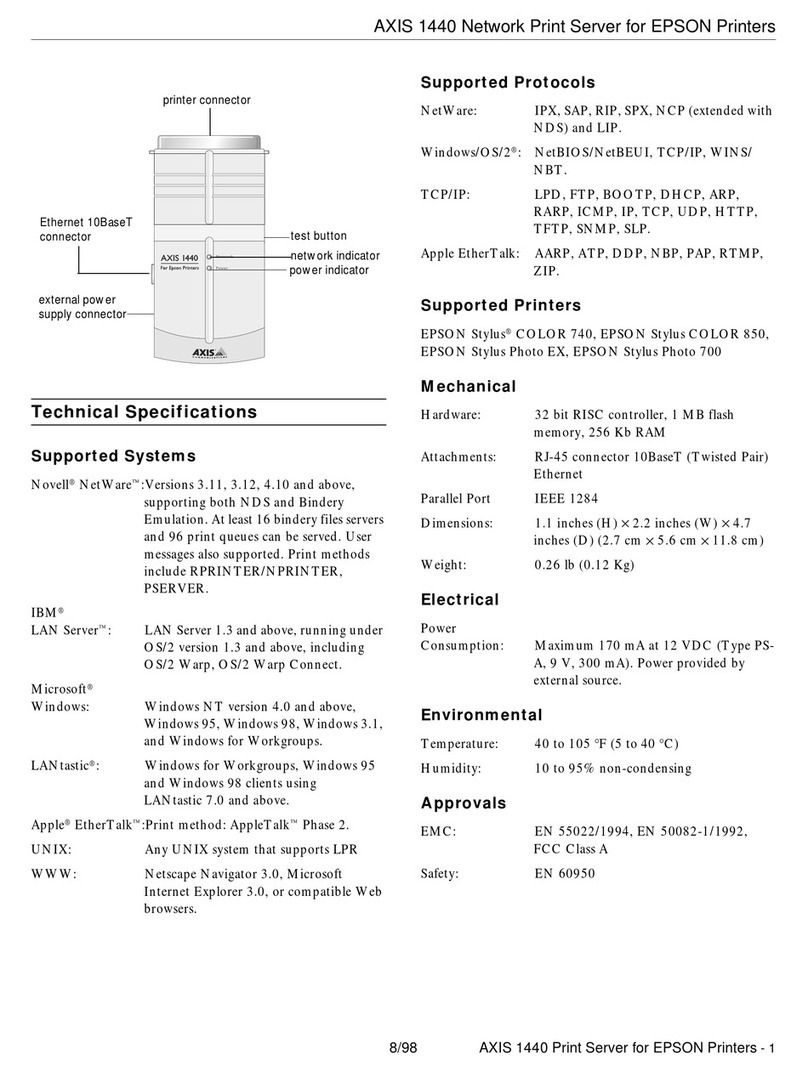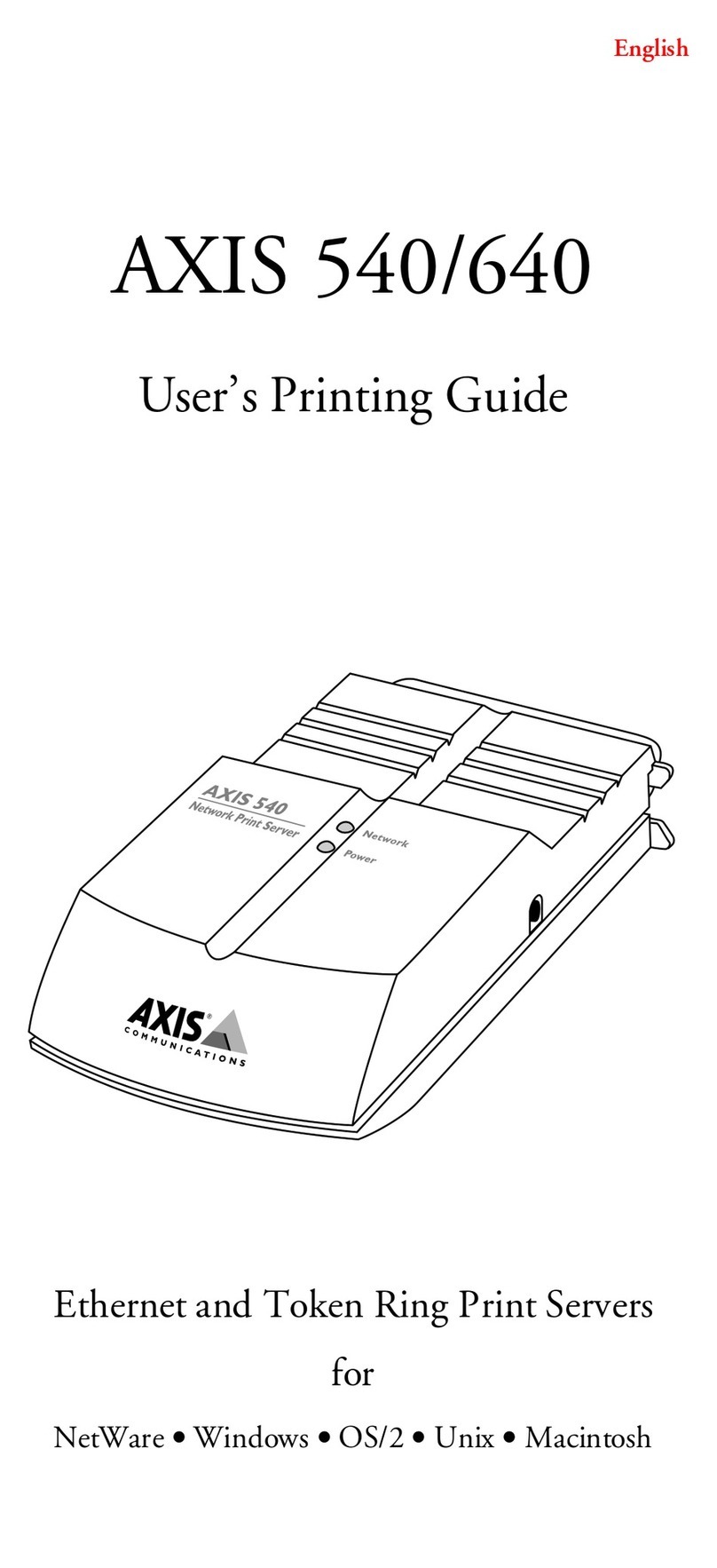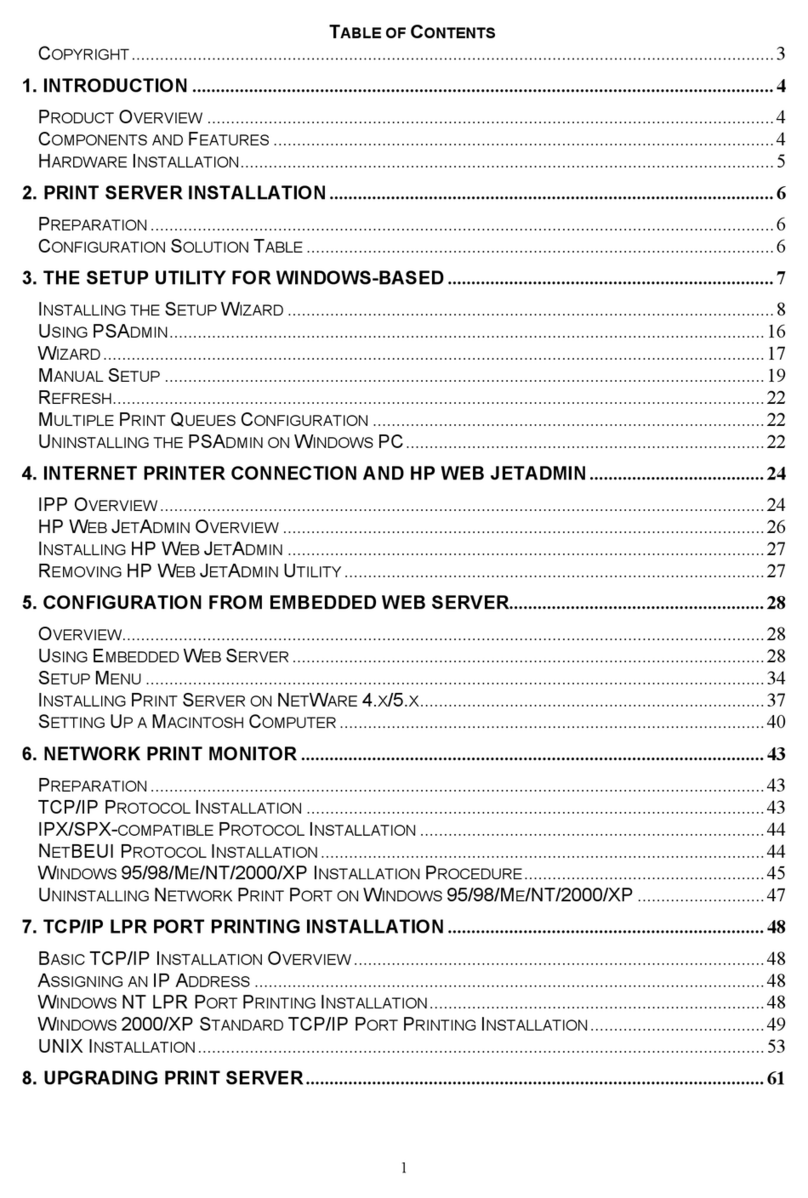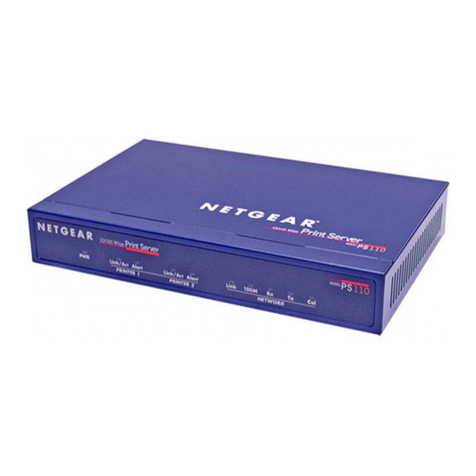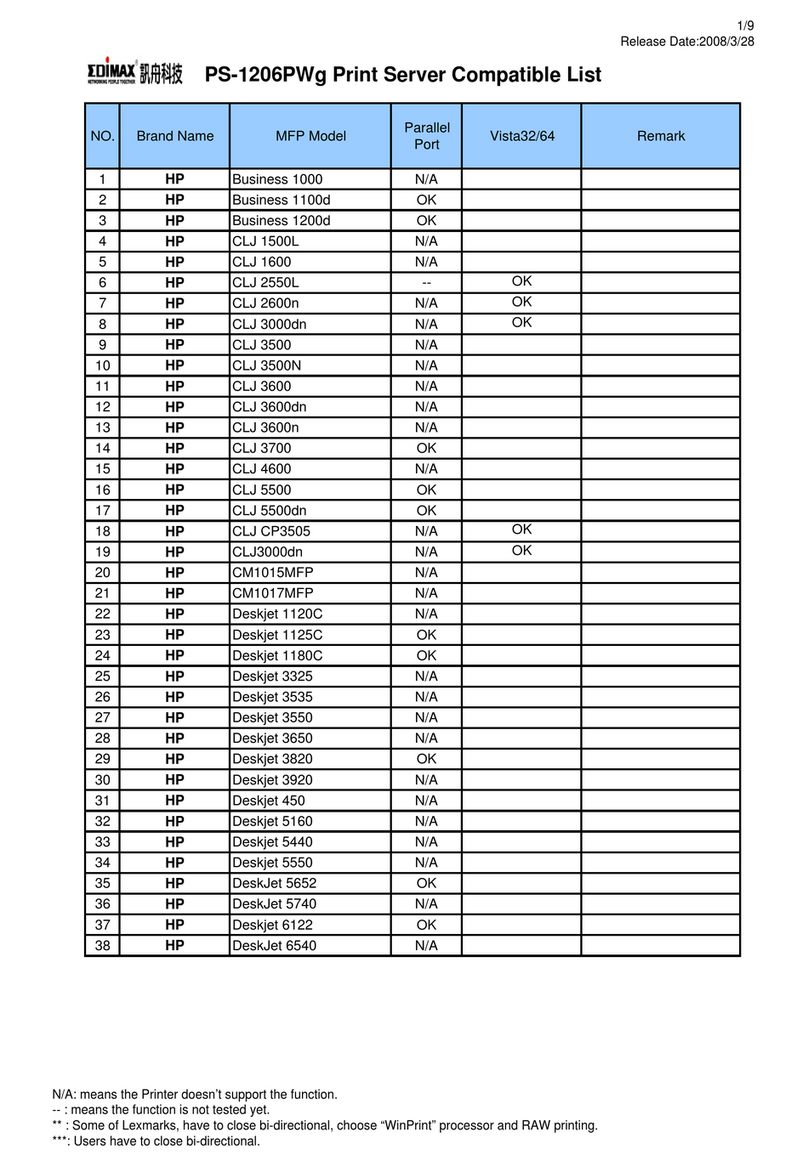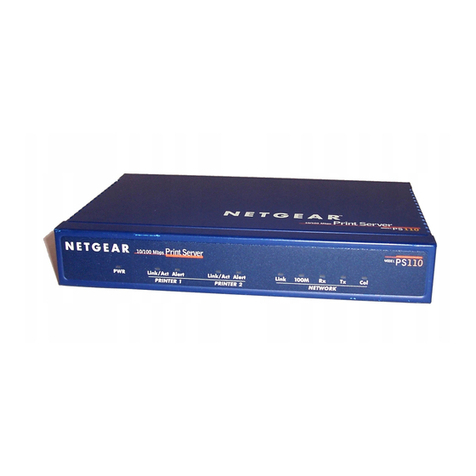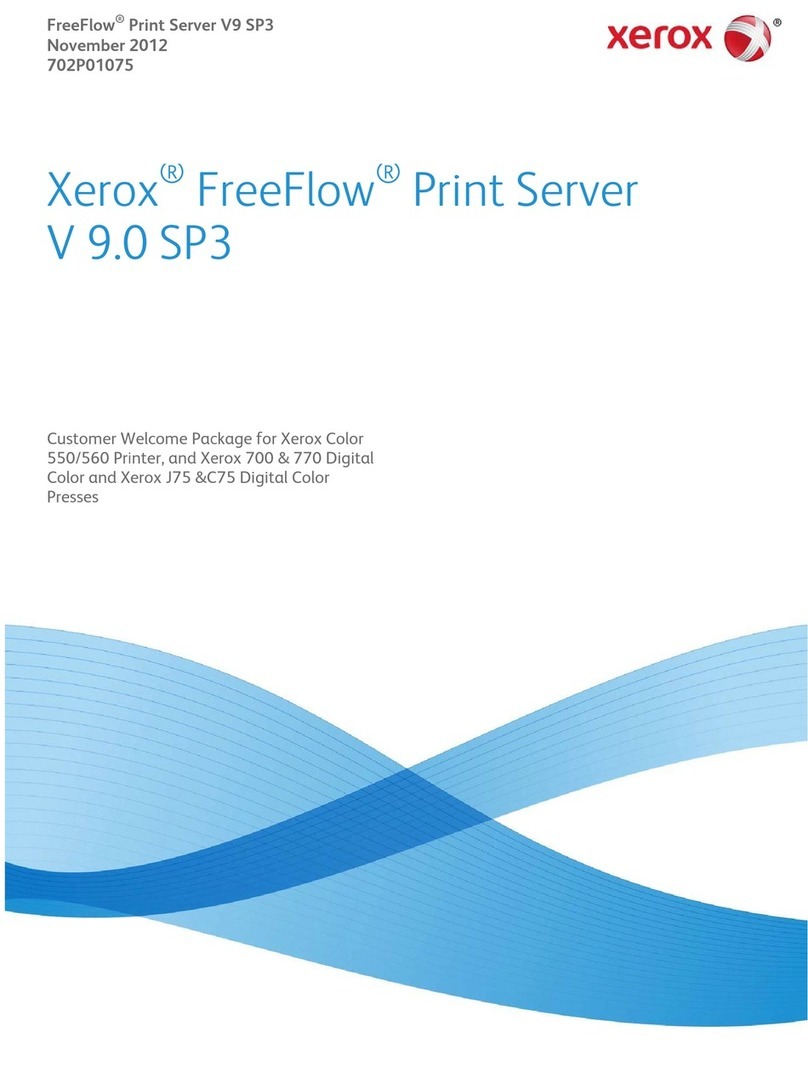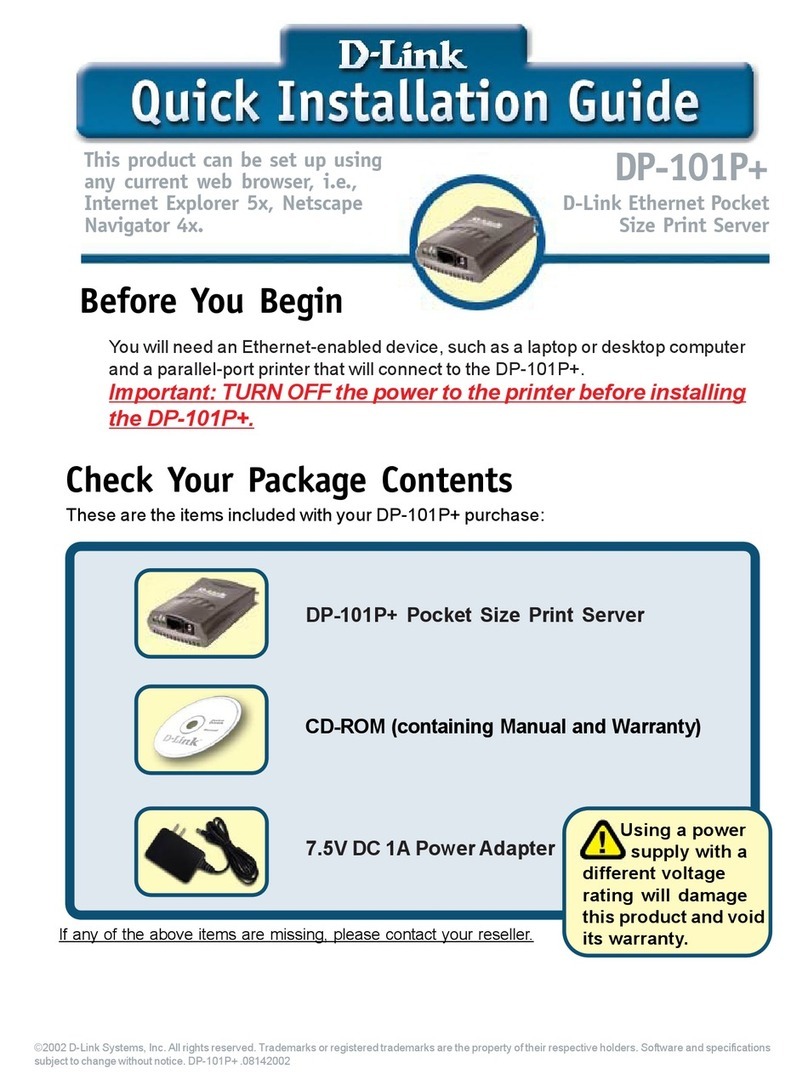AXIS 5570e/AXIS 5670e User’s Manual
2
Safety notices
Take some time to read through the safety notices before installing the AXIS
5570e/AXIS 5670e. Please observe all safety markings and instructions when using this
product.
Warning! - must be observed to avoid bodily injuries.
Caution! - must be observed to avoid loss of data or damage to your equipment.
Important: - must be observed to avoid operational impairment.
Do not proceed any of the above notices, until you have fully understood the
implications.
Electromagnetic Compatibility (EMC) USA - This equipment generates and radiates
radio frequency energy and if not installed and used in accordance with the instruction
manual, may cause interference to radio communications. It has been tested and found
to comply with the limits for a Class A computing device pursuant to Subpart B of Part
15 of FCC rules, which are designed to provide reasonable protection against such
interference when operated in a commercial environment. Operation of this equipment in
a residential area is likely to cause interference in which case the user at his own expense
will be required to take whatever measures may be required to correct the interference.
Shielded cables should be used with this model to ensure compliance with the Class A
limits.
Europe - This digital equipment fulfils the requirements for radiated emission according
to limit B of EN55022/1998 and the requirements for immunity according to
EN55024/1998 information technology equipment (Compliance is not valid for
unshielded network and printer cables).
Liability - Every care has been taken in the preparation of this manual; if you detect
any inaccuracies or omissions, please inform your local Axis office. Axis
Communications AB cannot be held responsible for any technical or typographical errors
and reserves the right to make changes to the product and manuals without prior notice.
Axis Communications AB makes no warranty of any kind with regard to the material
contained within this document, including, but not limited to, the implied warranties of
merchantability and fitness for a particular purpose. Axis Communications AB shall not
be liable nor responsible for incidental or consequential damages in connection with the
furnishing, performance or use of this material.
Axis’ Trademarks - AXIS ThinWizard, AXIS IPJumpStarter, AXIS PrintMonitor,
axinstall
Other Trademark Acknowledgments - Adobe Acrobat Reader, Apple, Ethernet,
EtherTalk, IBM, LAN Manager, LAN Server, Macintosh, Microsoft, Novell NetWare, OS/2,
OS/400, AS/400, TokenTalk, UNIX, Windows, are registered trademarks of the respective
holders.
Support Services - Should you require technical assistance, please contact your Axis