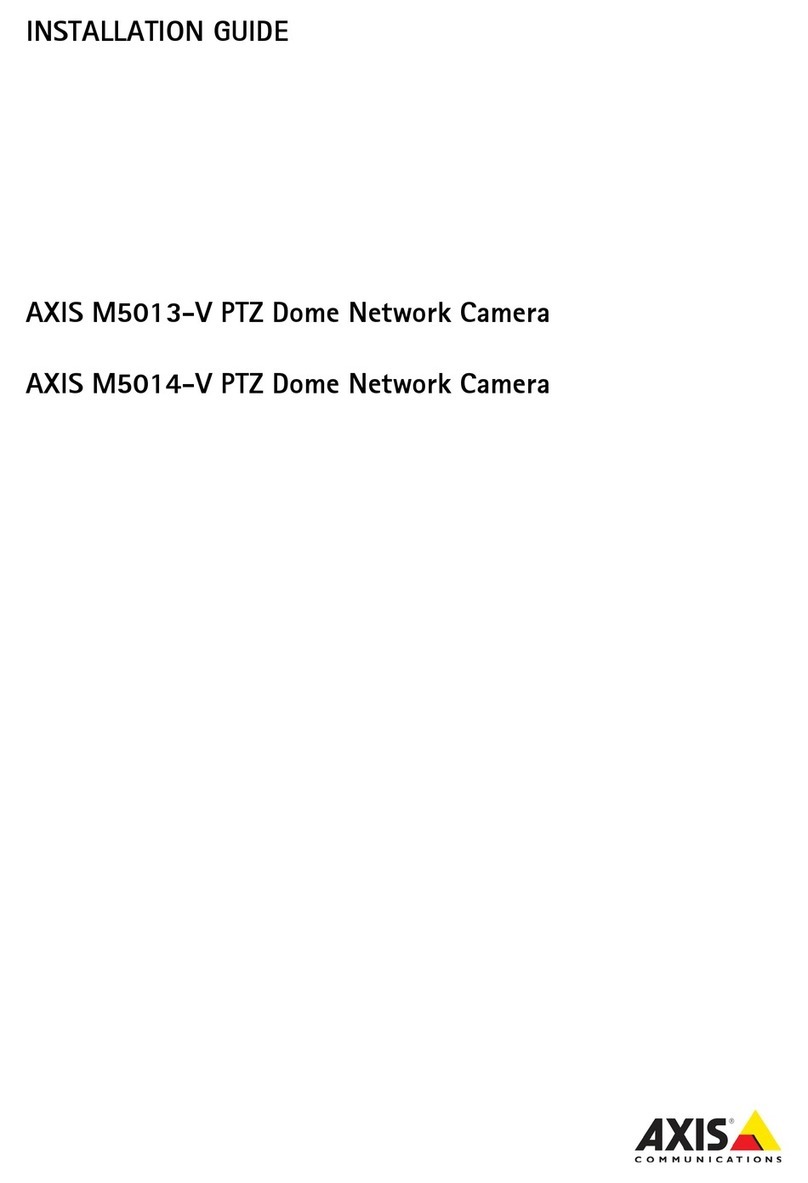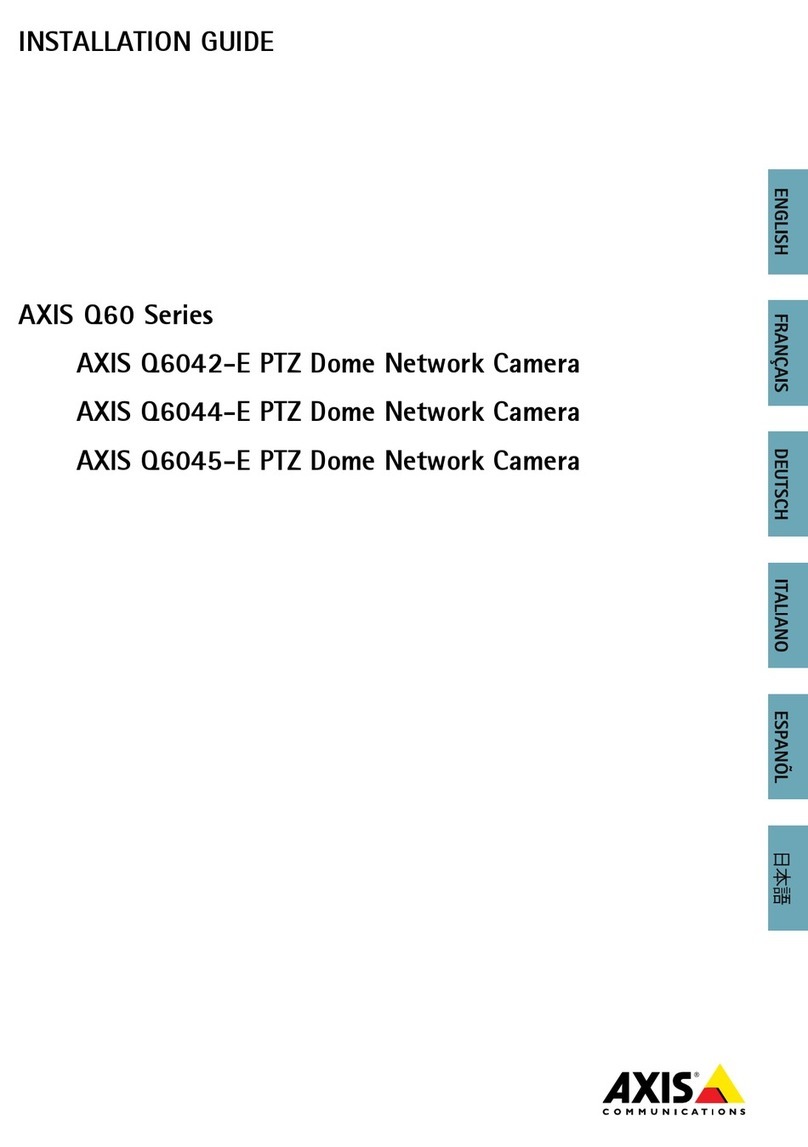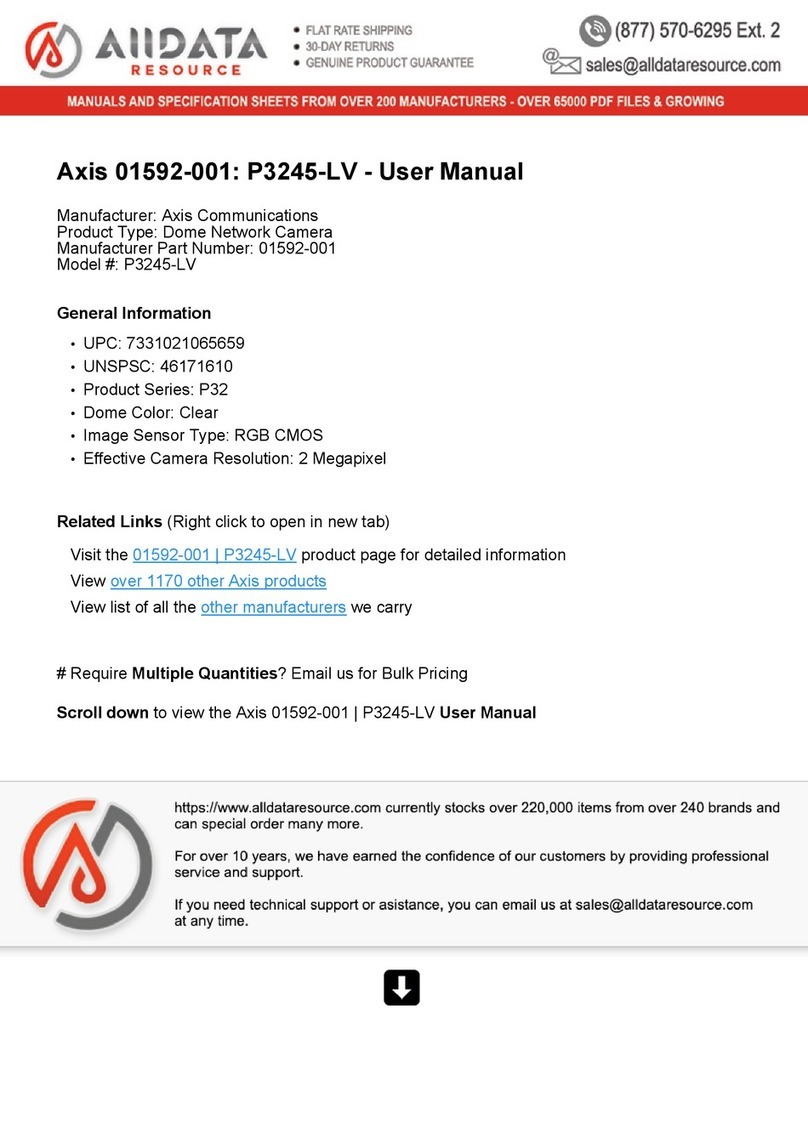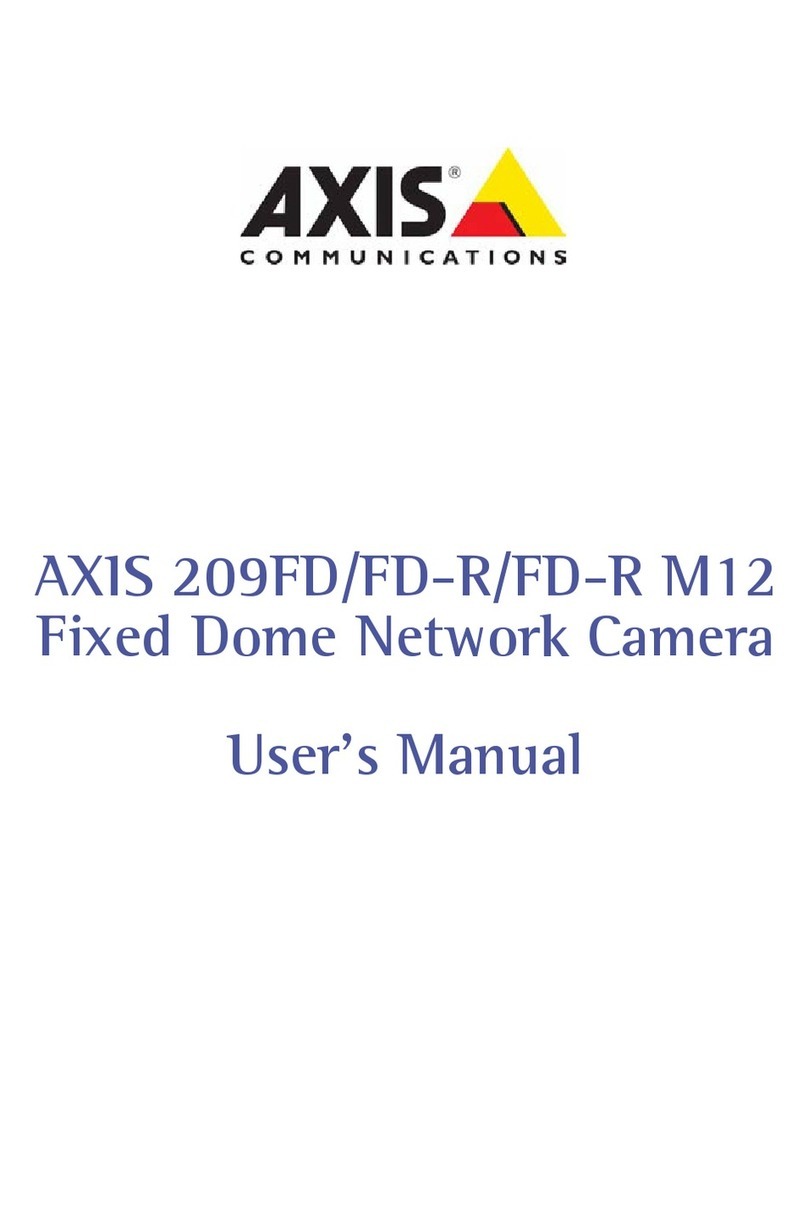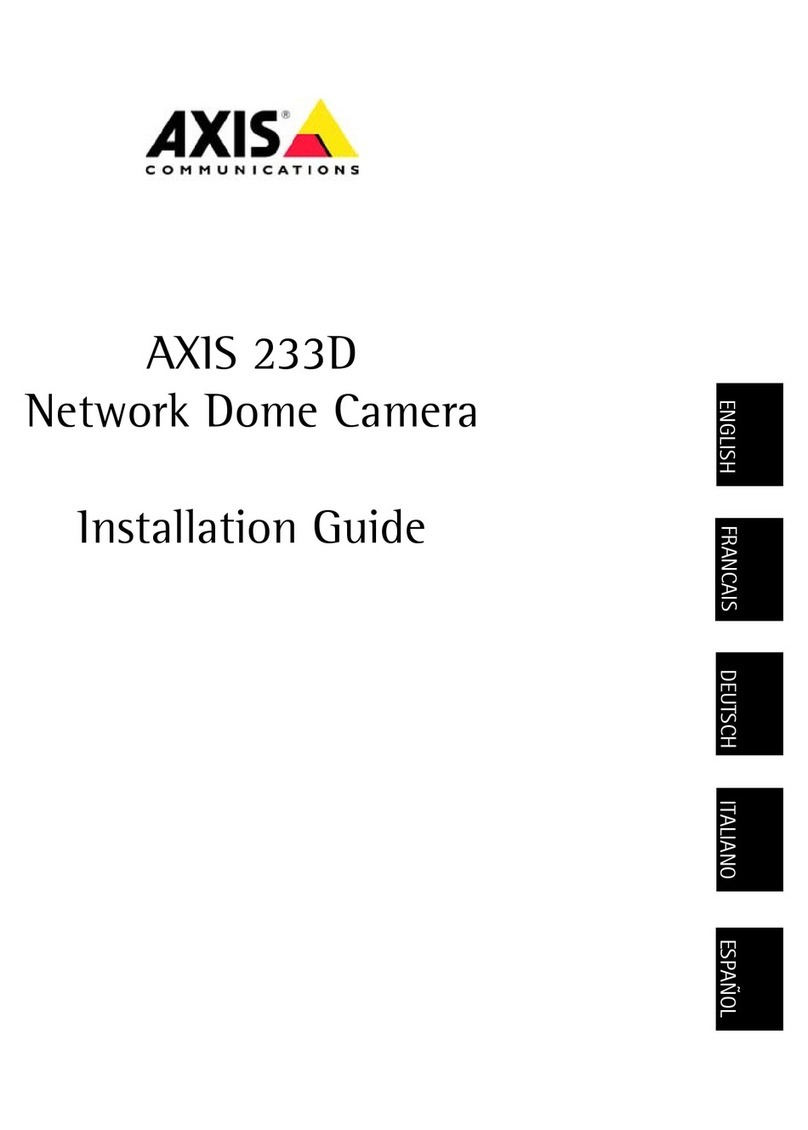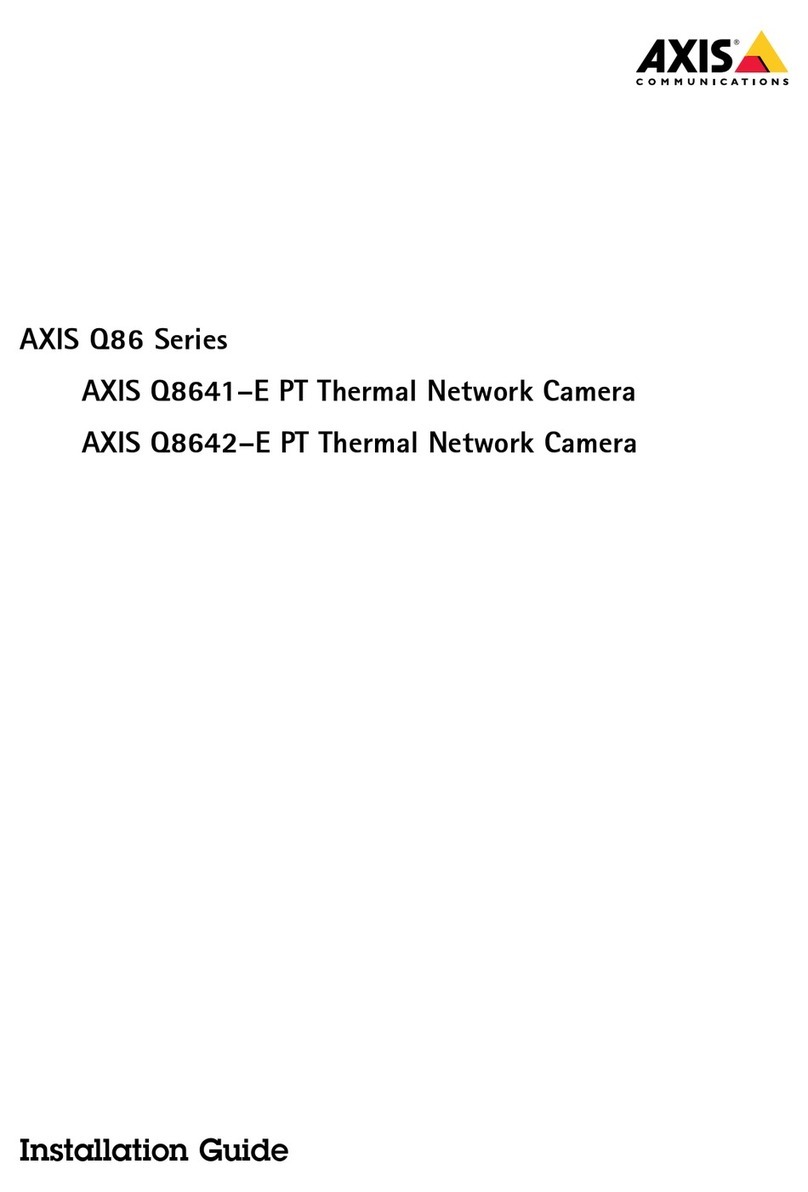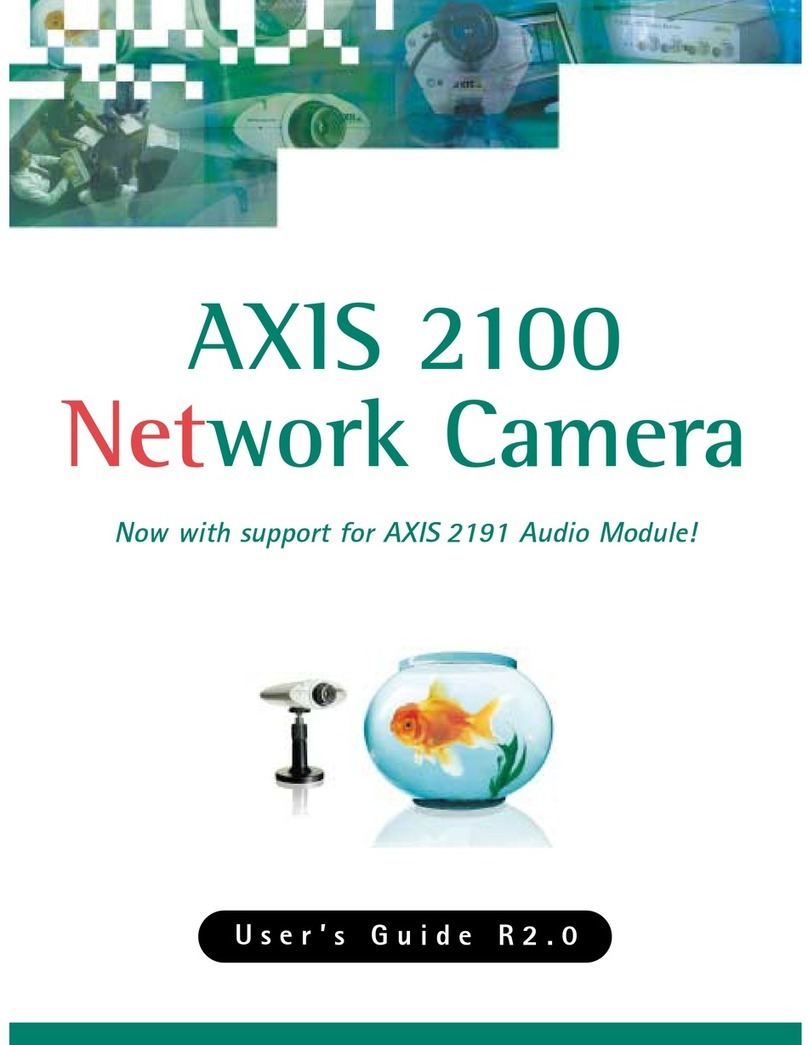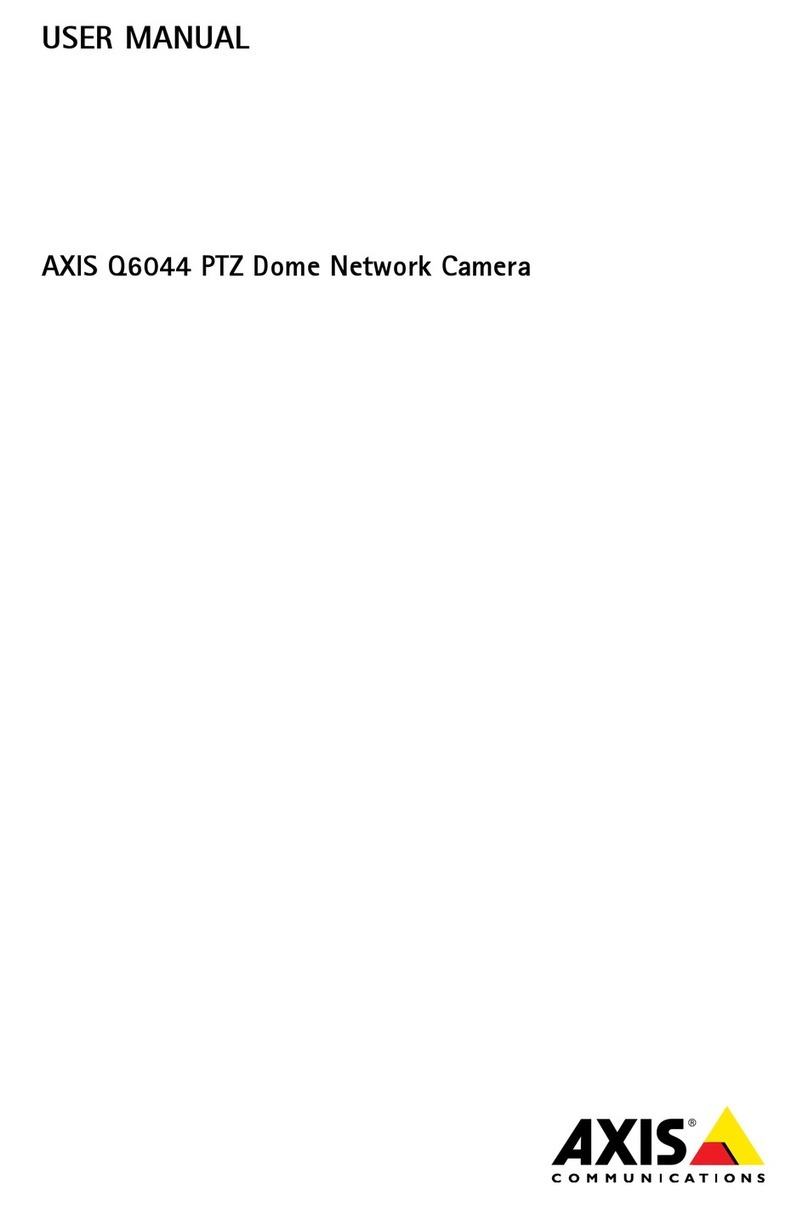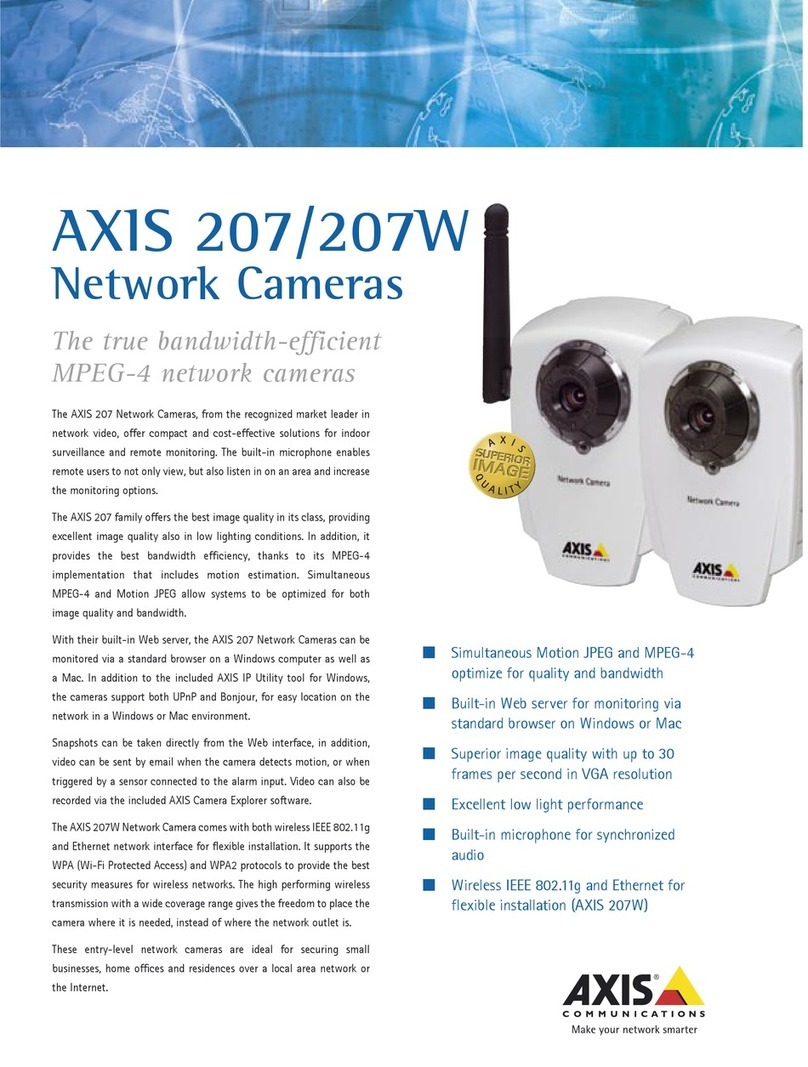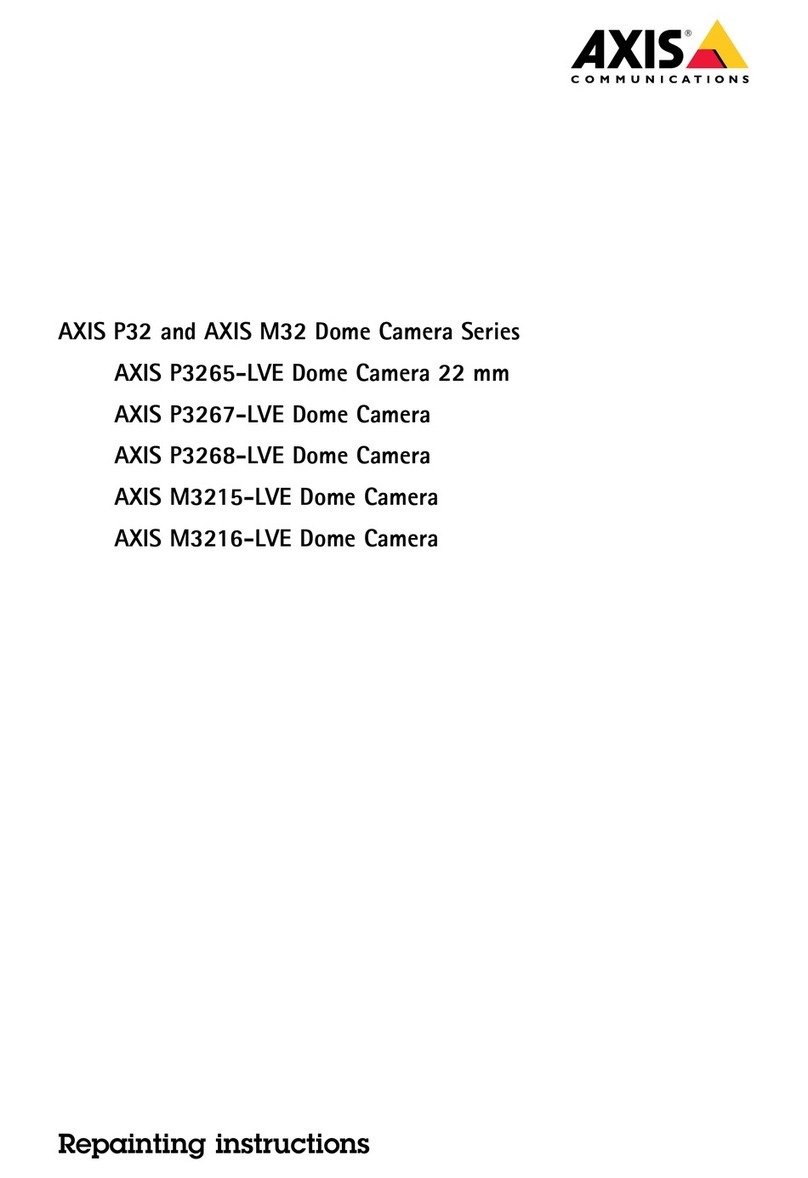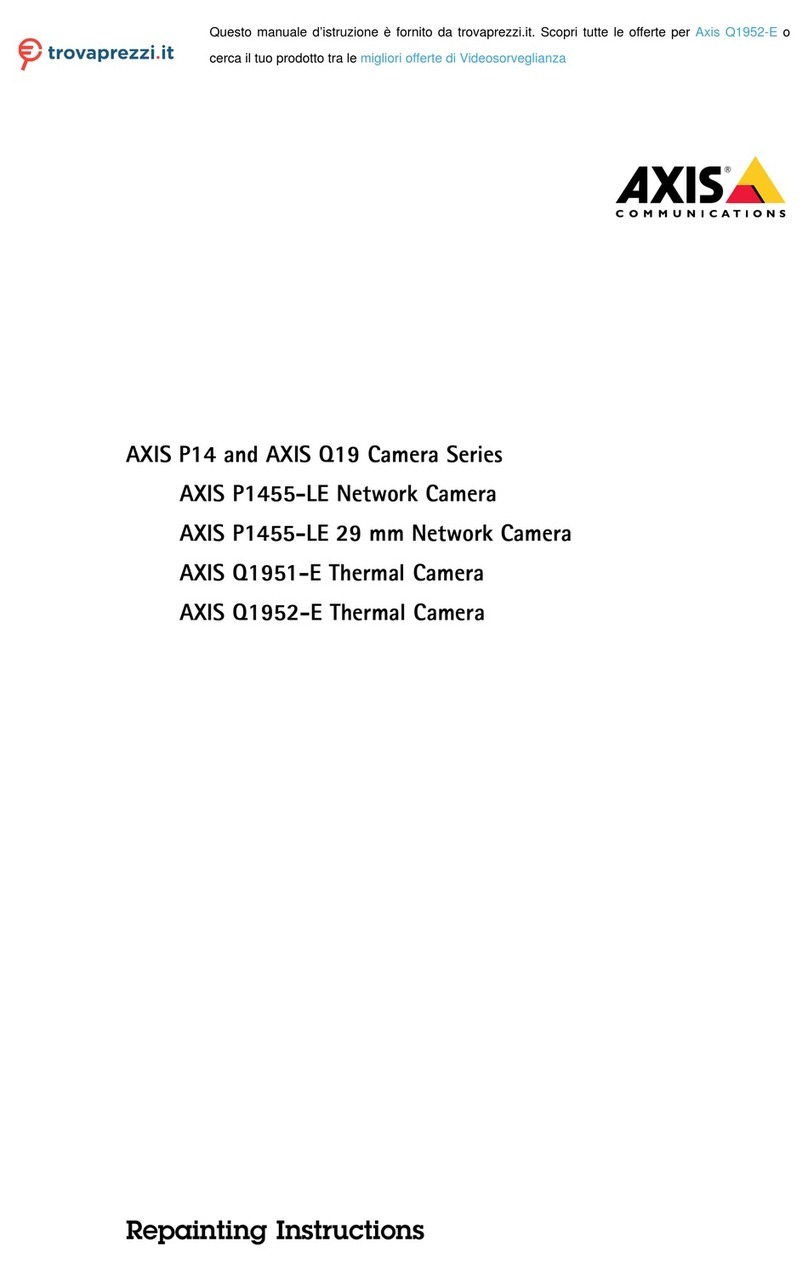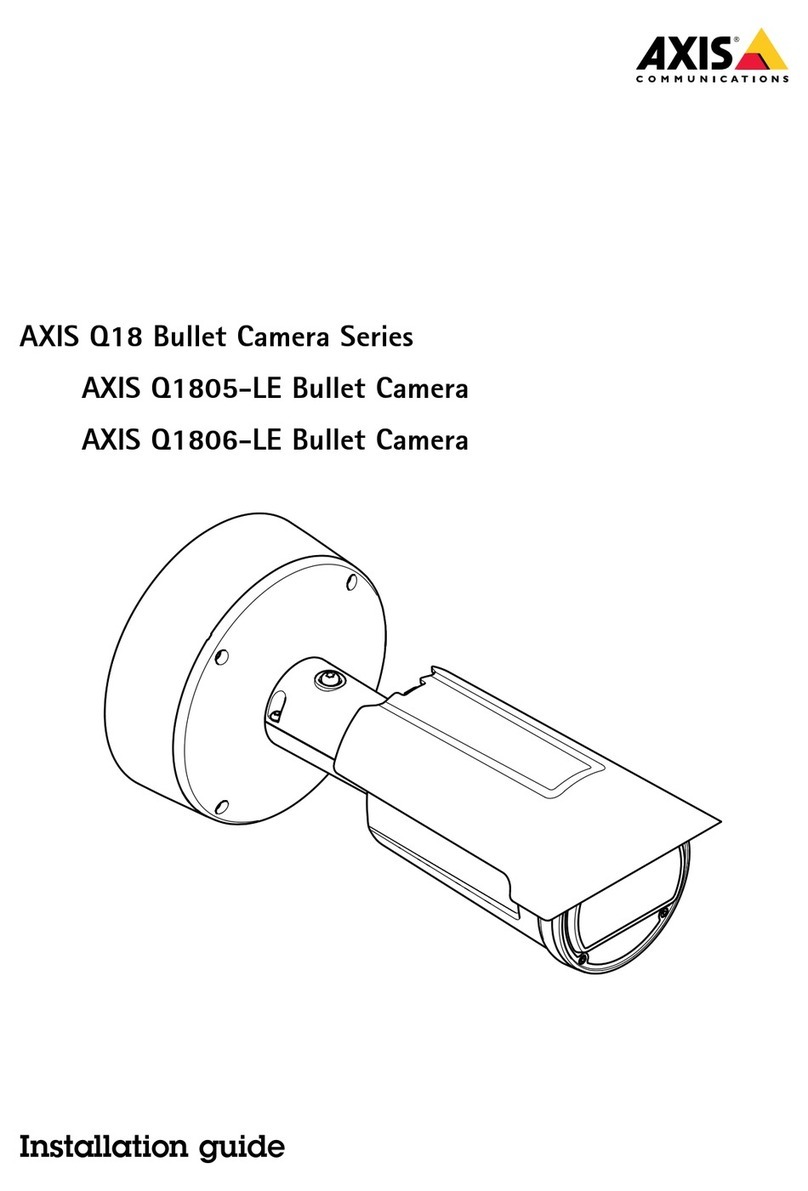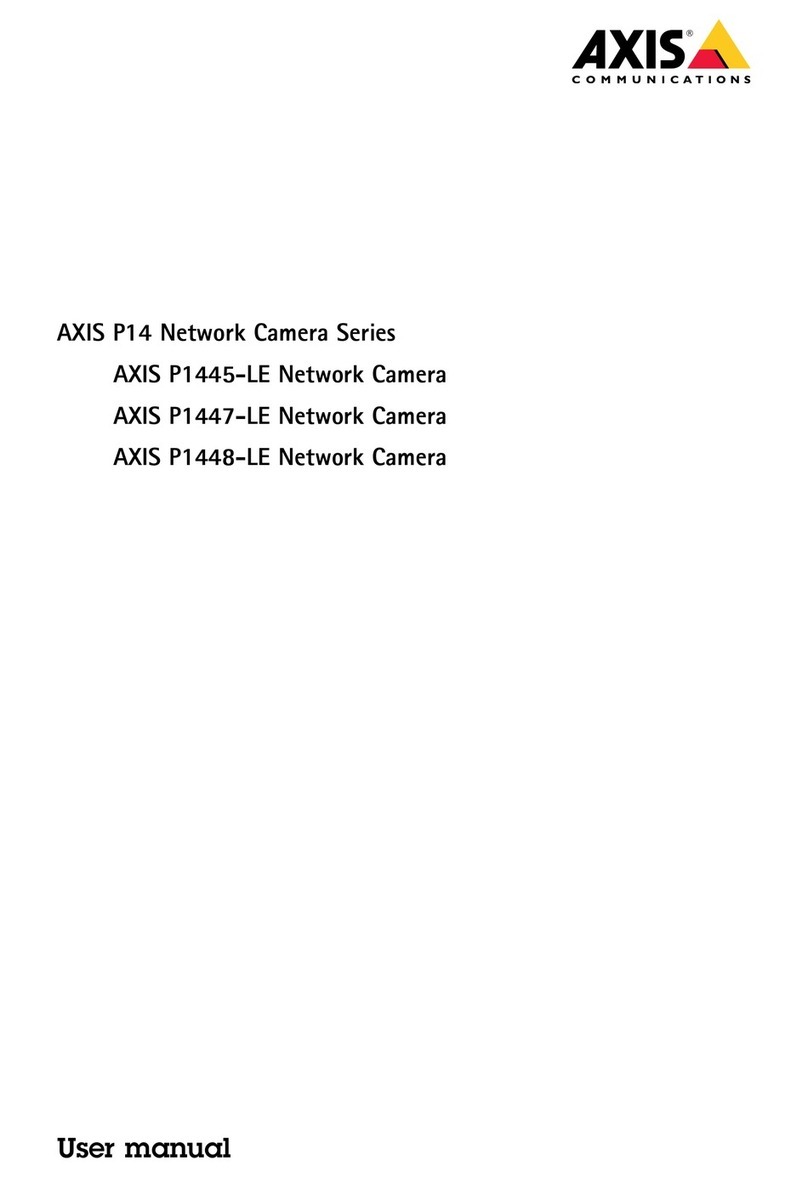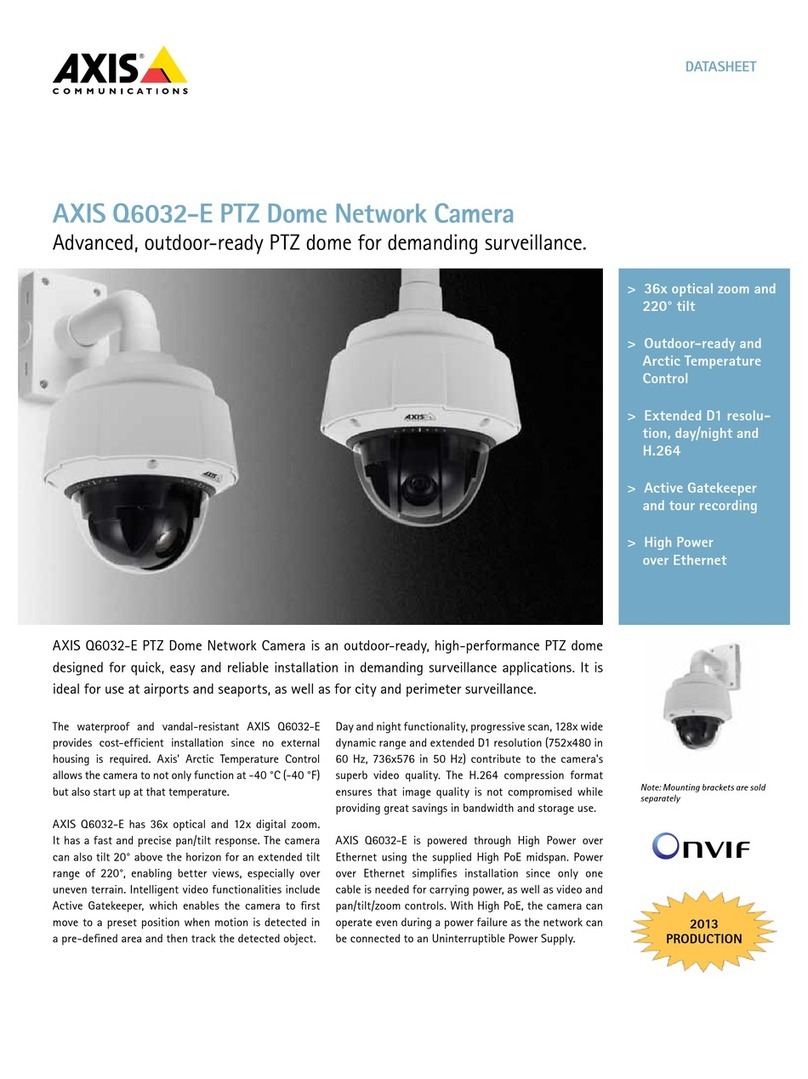Aboutthisdocument
ThismanualisintendedforadministratorsandusersofAXISM1033-W
NetworkCamera,andisappliabletormware5.50andlater.It
inludesinstrutionsforusingandmanagingtheprodutonyour
network.Previousexperieneofnetworkingwillbeofusewhenusing
thisprodut.SomeknowledgeofUNIXorLinux-basedsystemsmay
alsobeusefulwhendevelopingshellsriptsandappliations.Later
versionsofthisdoumentwillbepostedatwww.axis.com.Seealsothe
produt’sonlinehelp,availablethroughtheweb-basedinterfae.
LegalConsiderations
Videoandaudiosurveillaneanberegulatedbylawsthatvaryfrom
ountrytoountry.Chekthelawsinyourloalregionbeforeusing
thisprodutforsurveillanepurposes.
Thisprodutinludesone(1)H.264deoderlienseandone(1)AAC
deoderliense.Topurhasefurtherlienses,ontatyourreseller.
Liabilit
Everyarehasbeentakeninthepreparationofthisdoument.Please
informyourloalAxisofeofanyinauraiesoromissions.Axis
CommuniationsABannotbeheldresponsibleforanytehnialor
typographialerrorsandreservestherighttomakehangestothe
produtandmanualswithoutpriornotie.AxisCommuniationsAB
makesnowarrantyofanykindwithregardtothematerialontained
withinthisdoument,inluding,butnotlimitedto,theimplied
warrantiesofmerhantabilityandtnessforapartiularpurpose.Axis
CommuniationsABshallnotbeliablenorresponsibleforinidentalor
onsequentialdamagesinonnetionwiththefurnishing,performane
oruseofthismaterial.Thisprodutisonlytobeusedforitsintended
purpose.
IntellectualPropertRights
AxisABhasintelletualpropertyrightsrelatingtotehnologyembodied
intheprodutdesribedinthisdoument.Inpartiular,andwithout
limitation,theseintelletualpropertyrightsmayinludeoneormore
ofthepatentslistedatwww.axis.com/patent.htmandoneormore
additionalpatentsorpendingpatentappliationsintheUSandother
ountries.
Thisprodutontainsliensedthird-partysoftware.Seethemenuitem
“About”intheprodut’suserinterfaeformoreinformation.
ThisprodutontainssoureodeopyrightAppleComputer,
In.,underthetermsofApplePubliSoureLiense2.0(see
www.opensource.apple.com/apsl).Thesoureodeisavailablefrom
https://developer.apple.com/bonjour/
EquipmentModications
Thisequipmentmustbeinstalledandusedinstritaordanewiththe
instrutionsgivenintheuserdoumentation.Thisequipmentontains
nouser-servieableomponents.Unauthorizedequipmenthangesor
modiationswillinvalidateallappliableregulatoryertiations
andapprovals.
TrademarkAcknowledgments
AXISCOMMUNICATIONS,AXIS,ETRAX,ARTPECandVAPIXare
registeredtrademarksortrademarkappliationsofAxisABinvarious
jurisditions.Allotherompanynamesandprodutsaretrademarksor
registeredtrademarksoftheirrespetiveompanies.
Apple,Boa,Apahe,Bonjour,Ethernet,InternetExplorer,Linux,
Mirosoft,Mozilla,Real,SMPTE,QuikTime,UNIX,Windows,Windows
VistaandWWWareregisteredtrademarksoftherespetiveholders.
JavaandallJava-basedtrademarksandlogosaretrademarksor
registeredtrademarksofOraleand/oritsafliates.UPnPTMisa
ertiationmarkoftheUPnPTMImplementersCorporation.
WPA,WPA2andWi-FiProtetedSetuparemarksoftheWi-FiAlliane.
RegulatorInformation
Europe
Thisprodutomplieswiththeappliable
CEmarkingdiretivesandharmonizedstandards:
•EletromagnetiCompatibility(EMC)Diretive2004/108/EC.See
ElectromagneticCompatibility(EMC)onpage2.
•RadioandTeleommuniationsTerminalEquipment(R&TTE)
Diretive1999/5/EC.SeeadioTransmissiononpage3.
•LowVoltage(LVD)Diretive2006/95/EC.SeeSafetyonpage3.
•RestritionsofHazardousSubstanes(RoHS)Diretive201 1/65/EU.
SeeDisposalandecyclingonpage4.
Aopyoftheoriginaldelarationofonformitymaybeobtainedfrom
AxisCommuniationsAB.SeeContactInformationonpage4.
ElectromagneticCompatibilit(EMC)
Thisequipmenthasbeendesignedandtestedtofulllappliable
standardsfor:
•Radiofrequenyemissionwheninstalledaordingtothe
instrutionsandusedinitsintendedenvironment.
•Immunitytoeletrialandeletromagnetiphenomenawhen
installedaordingtotheinstrutionsandusedinitsintended
environment.
USA
Thisequipmenthasbeentestedusingashieldednetworkable(STP)
andfoundtoomplywiththelimitsforaClassBdigitaldevie,
pursuanttopart15oftheFCCRules.Theselimitsaredesigned
toprovidereasonableprotetionagainstharmfulinterfereneina
residentialinstallation.Thisequipmentgenerates,usesandanradiate
radiofrequenyenergyand,ifnotinstalledandusedinaordane
withtheinstrutions,mayauseharmfulinterferenetoradio
ommuniations.However,thereisnoguaranteethatinterferene
willnotourinapartiularinstallation.Ifthisequipmentdoes
auseharmfulinterferenetoradioortelevisionreeption,whih
anbedeterminedbyturningtheequipmentoffandon,theuseris
enouragedtotrytoorrettheinterferenebyoneormoreofthe
followingmeasures:
•Reorientorreloatethereeivingantenna.
•Inreasetheseparationbetweentheequipmentandreeiver.
•Connettheequipmentintoanoutletonairuitdifferentfrom
thattowhihthereeiverisonneted.
•Consultthedealeroranexperienedradio/TVtehniianforhelp.
Theprodutshallbeonnetedusingashieldednetworkable(STP)
thatisproperlygrounded.
Canada
ThisdigitalapparatusomplieswithCANICES-3(ClassB).Theprodut
shallbeonnetedusingashieldednetworkable(STP)thatisproperly
grounded.
CetappareilnumériqueestonformeàlanormeCANNMB-3(lasseB).
Leproduitdoitêtreonnetéàl'aided'unâbleréseaublindé(STP)qui
estorretementmisàlaterre.
Europe
ThisdigitalequipmentfulllstherequirementsforRFemission
aordingtotheClassBlimitofEN55022.Theprodutshallbe
onnetedusingashieldednetworkable(STP)thatisproperly
grounded.
Thisprodutfulllstherequirementsforimmunityaording
toEN61000-6-1residential,ommerialandlight-industrial
environments.
Thisprodutfulllstherequirementsforimmunityaordingto
EN61000-6-2industrialenvironments.
Thisprodutfulllstherequirementsforimmunityaordingto
EN55024ofeandommerialenvironments
Australia/NewZealand
ThisdigitalequipmentfulllstherequirementsforRFemission
aordingtotheClassBlimitofAS/NZSCISPR22.Theprodutshall
beonnetedusingashieldednetworkable(STP)thatisproperly
grounded.
Japan
この装置は、クラスB情報技術装置です。この装置は、家
庭環境で使用することを目的としていますが、この装置が
ラジオやテレビジョン受信機に近接して使用されると、受
信障害を引き起こすことがあります。取扱説明書に従って
正しい取り扱いをして下さい。本製品は、シールドネット
ワークケーブル(STP)を使用して接続してください。また
適切に接地してください。
Korea
이기기는가정용(B급)전자파적합기기로서주로가정에
서사용하는것을목적으로하며,모든지역에서사용할수
있습니다.적절히접지된STP(shieldedtwistedpair)케이
블을사용하여제품을연결하십시오.