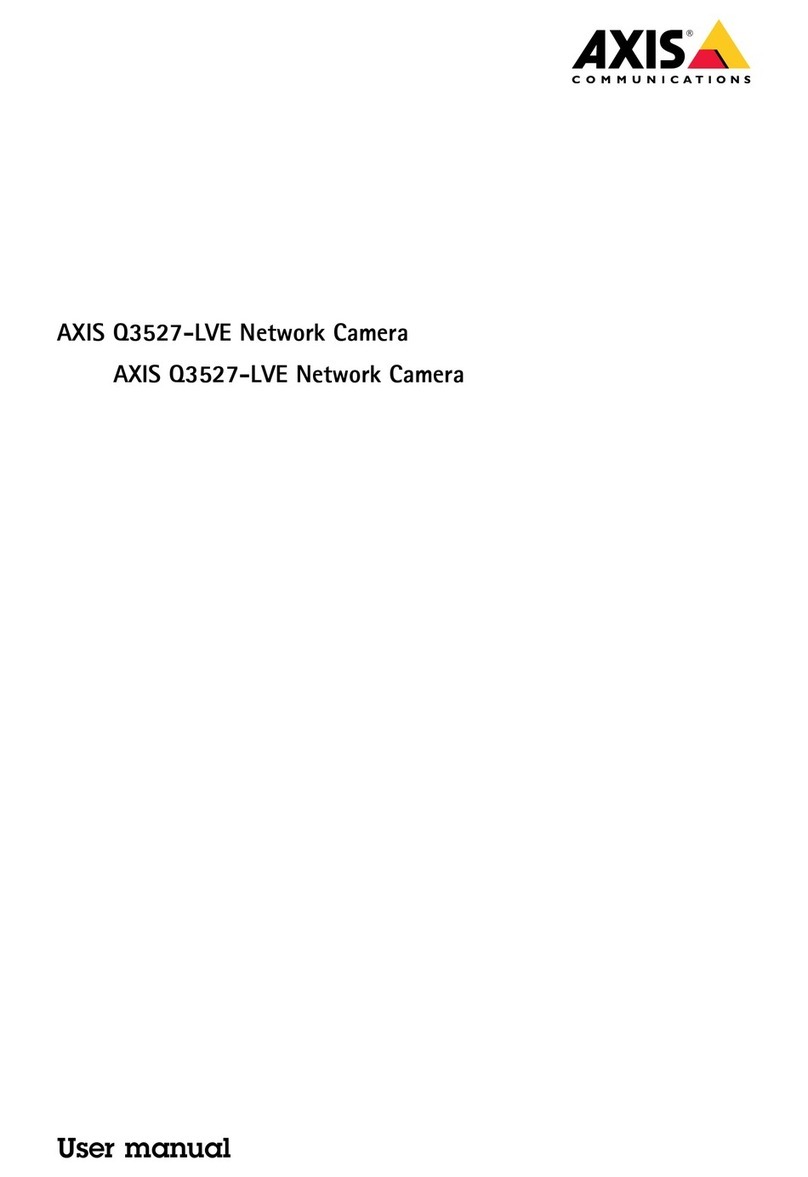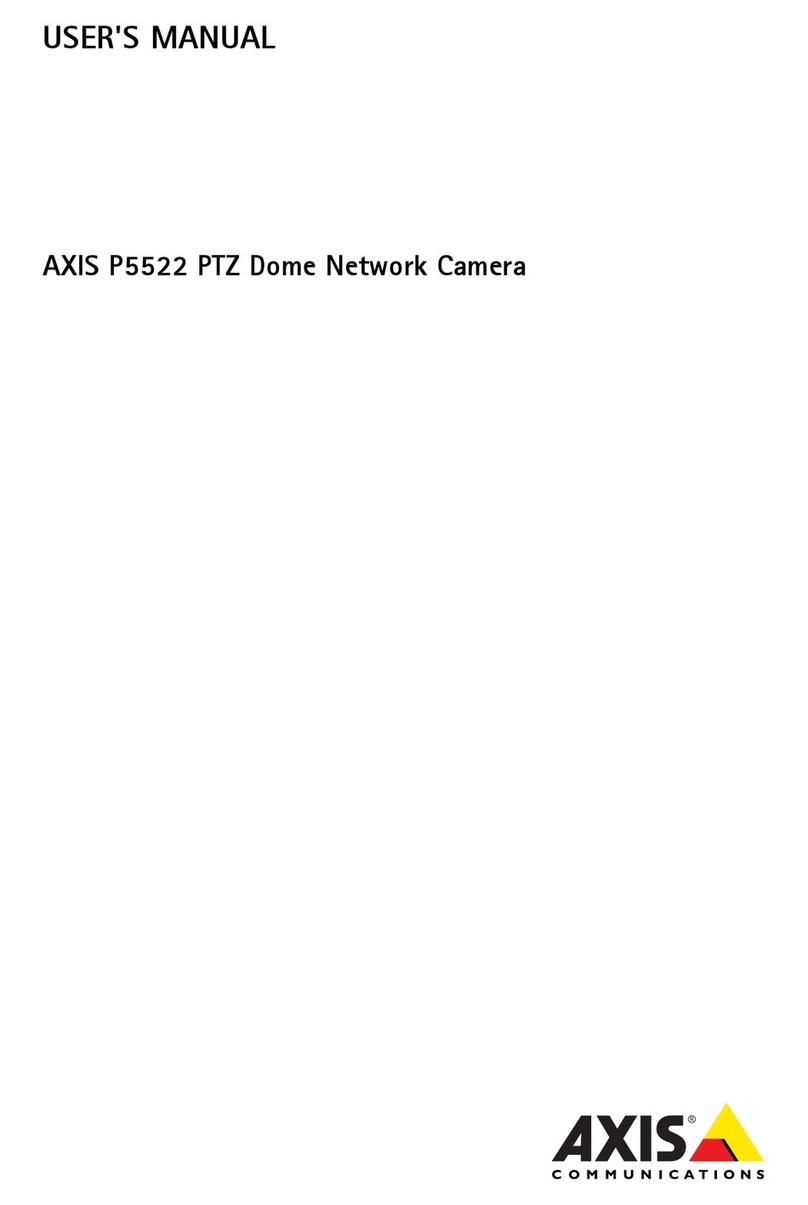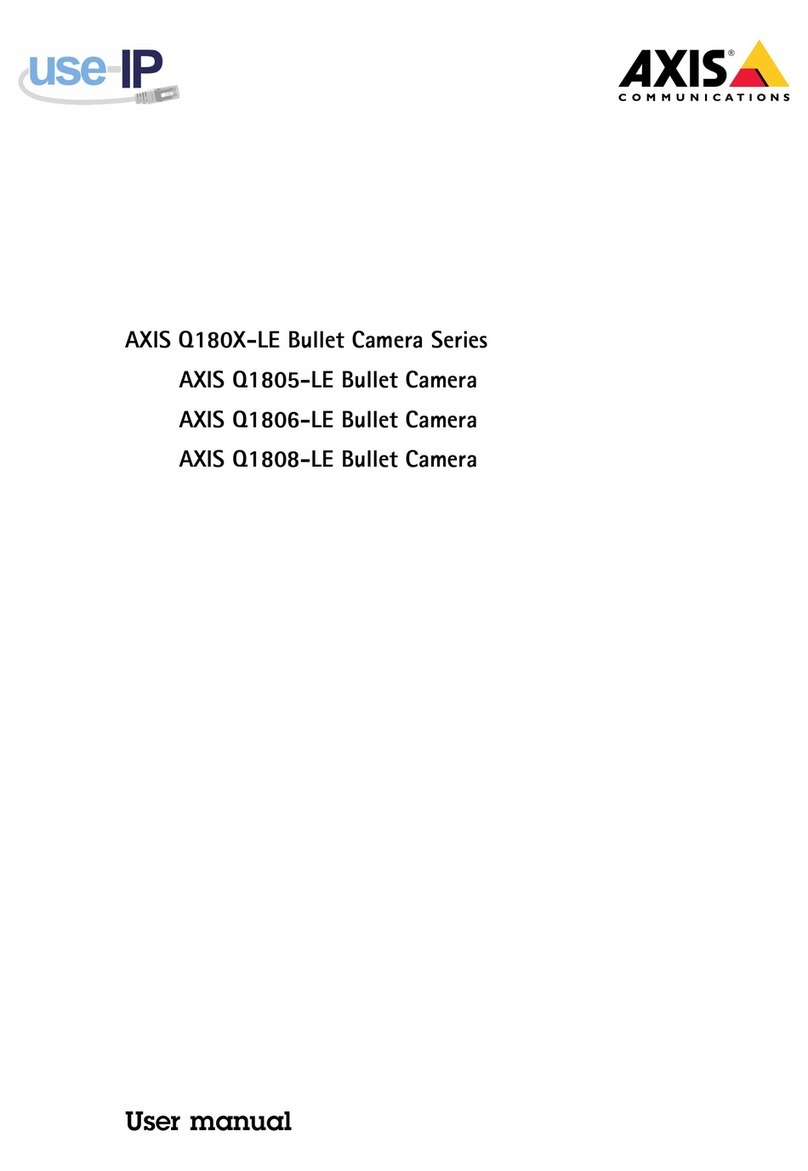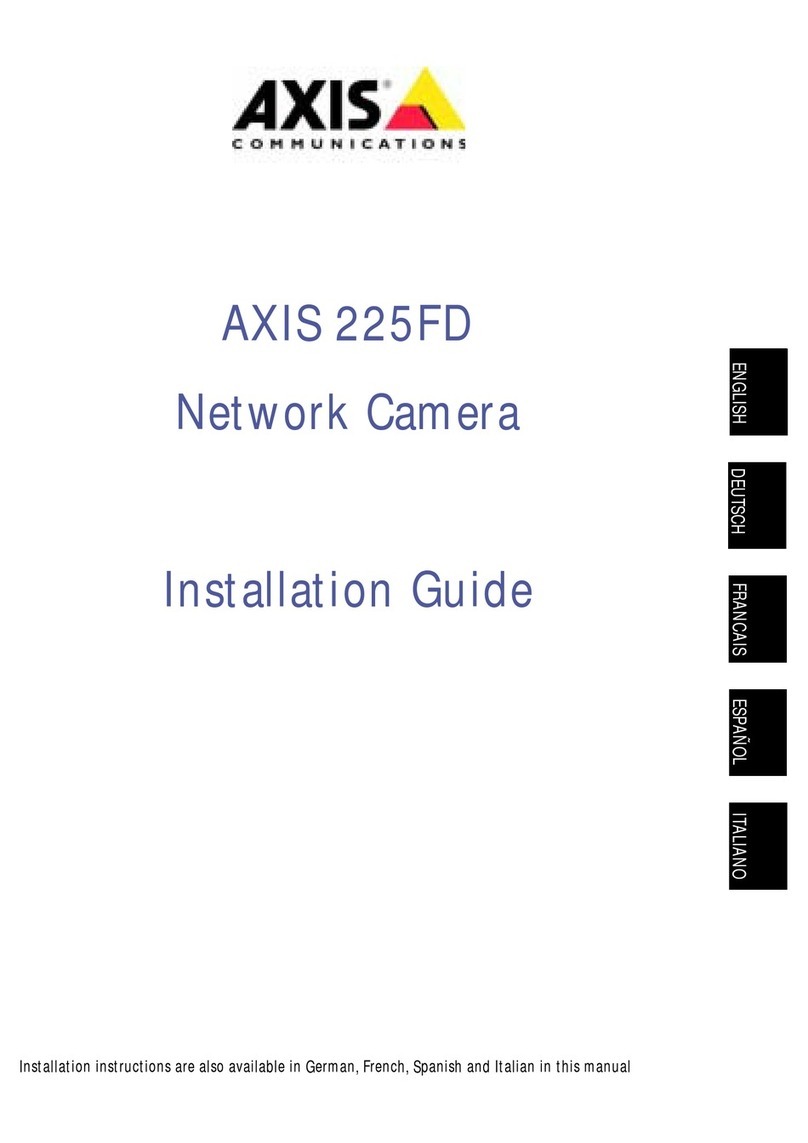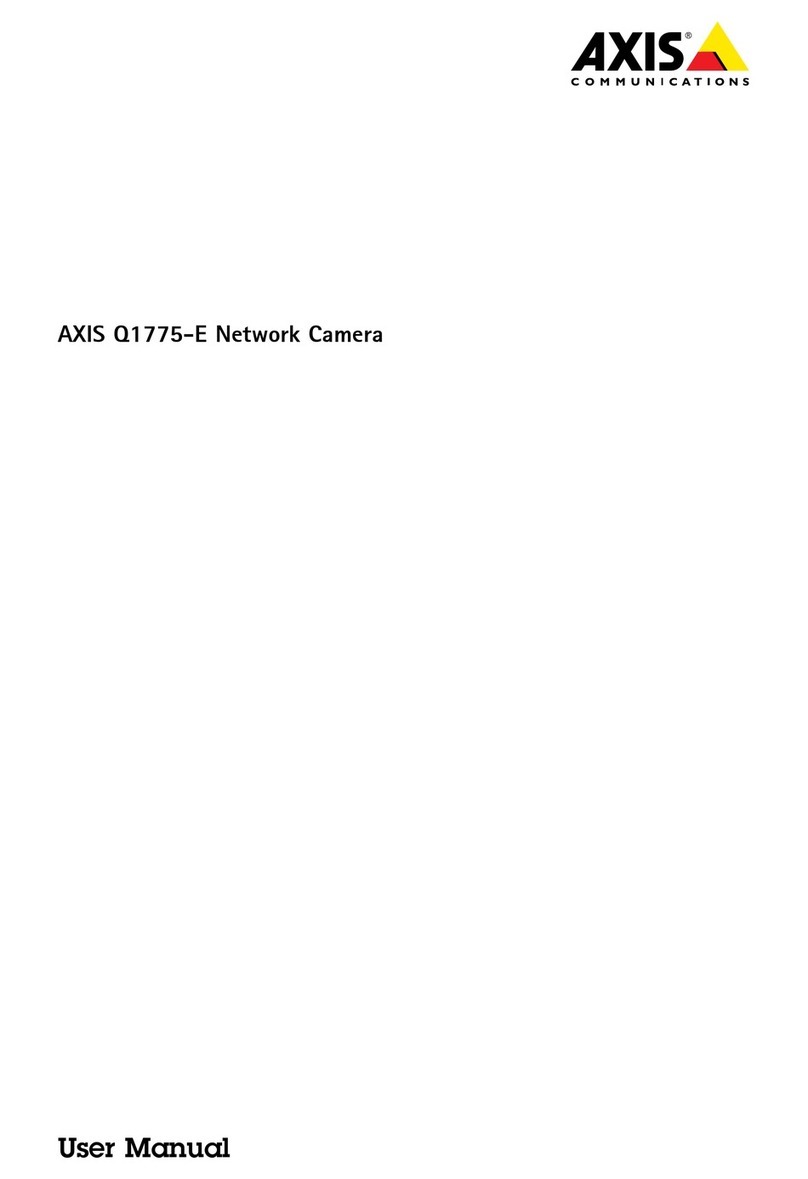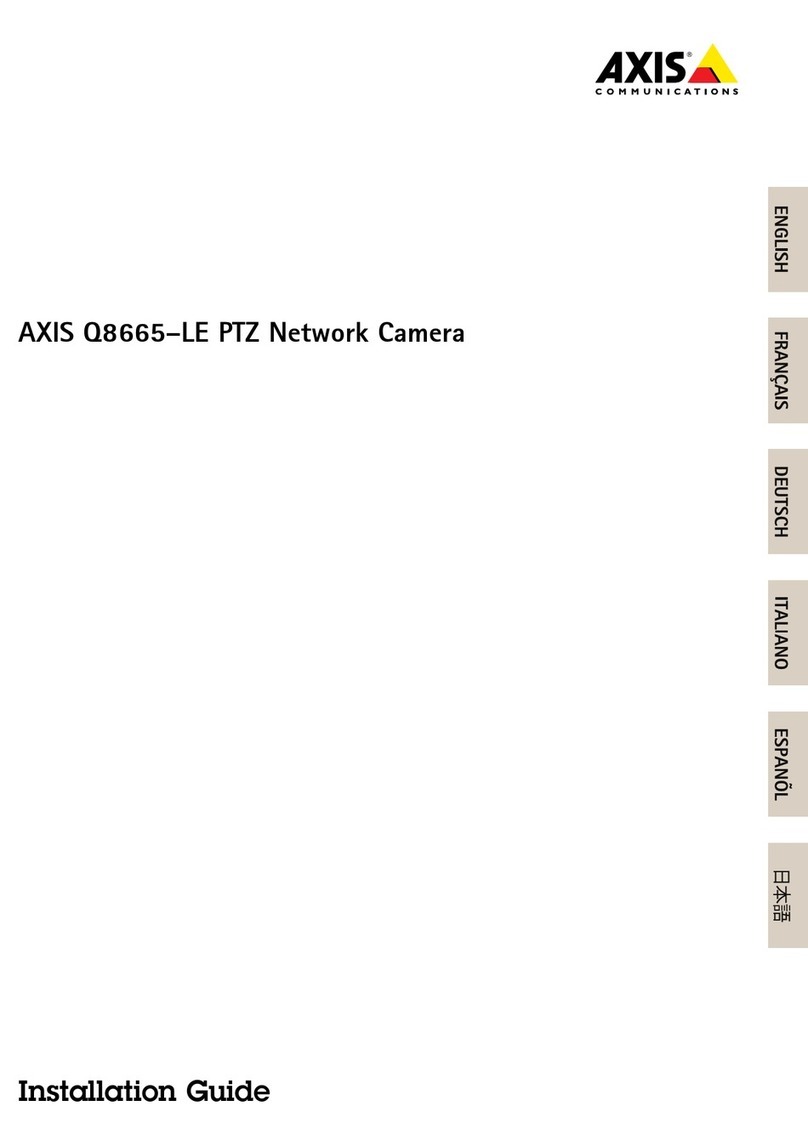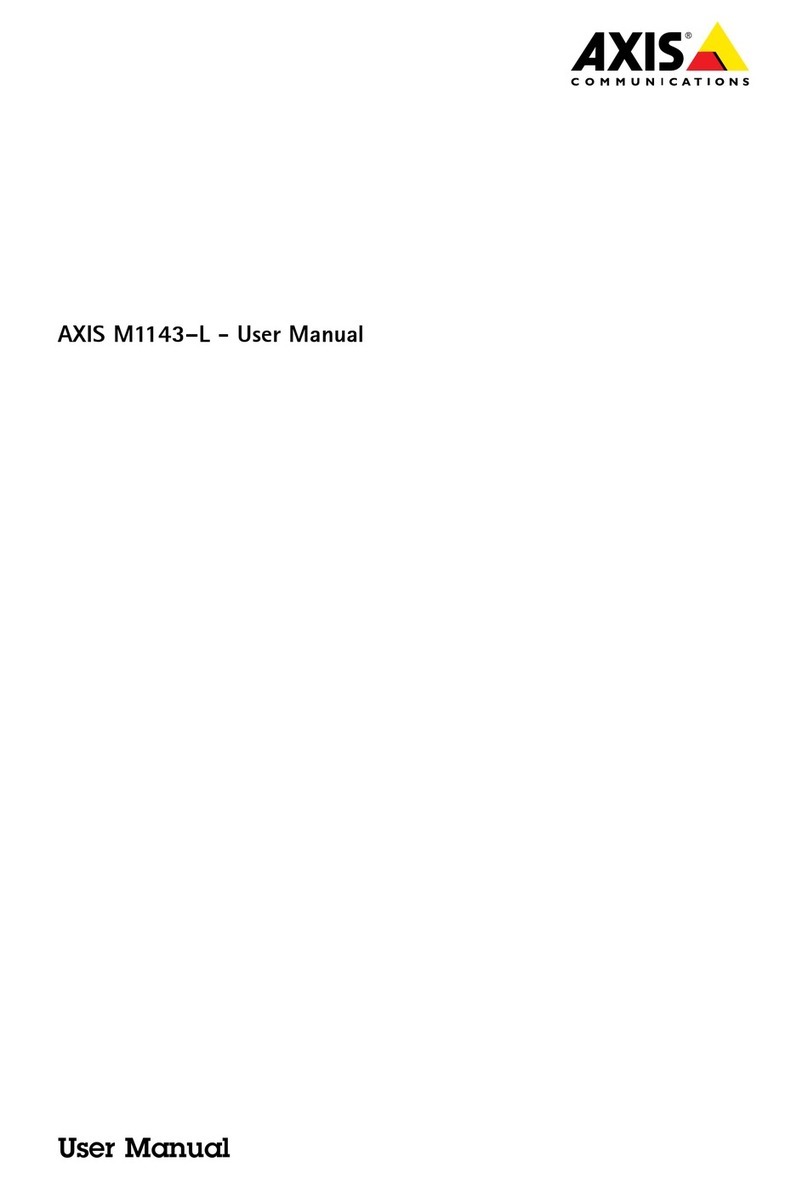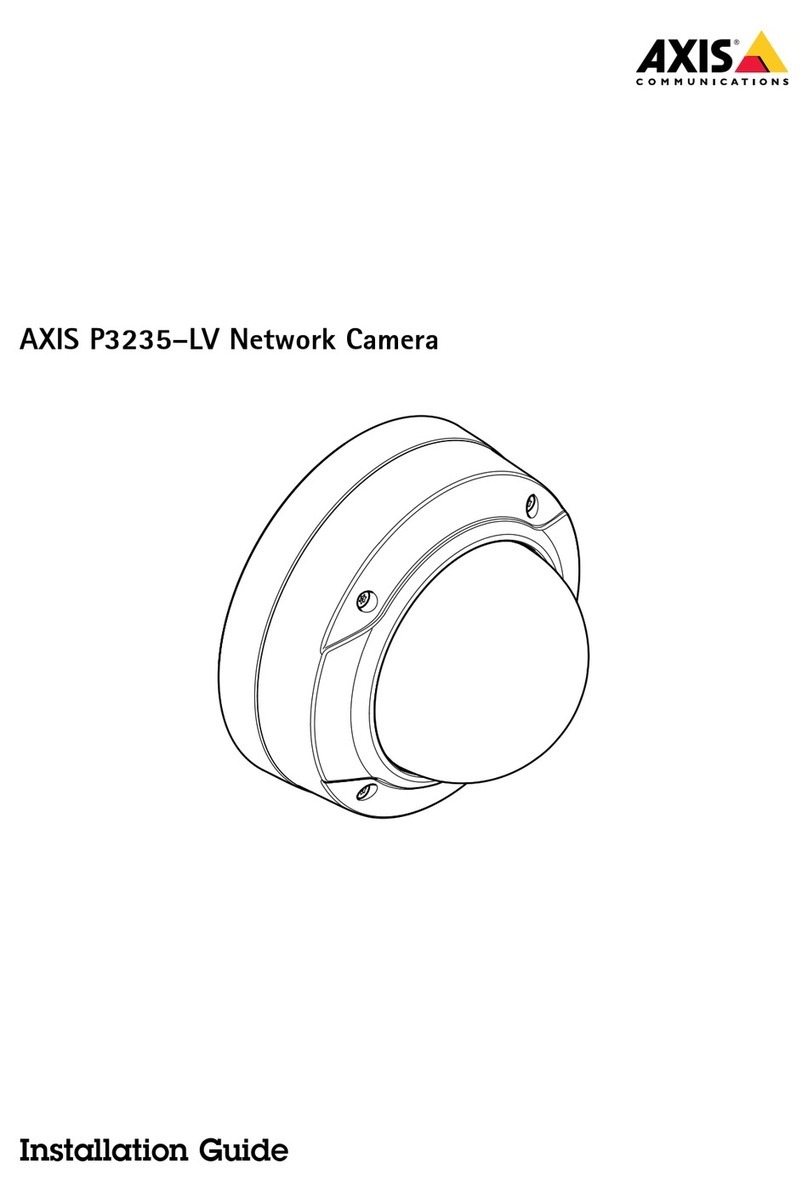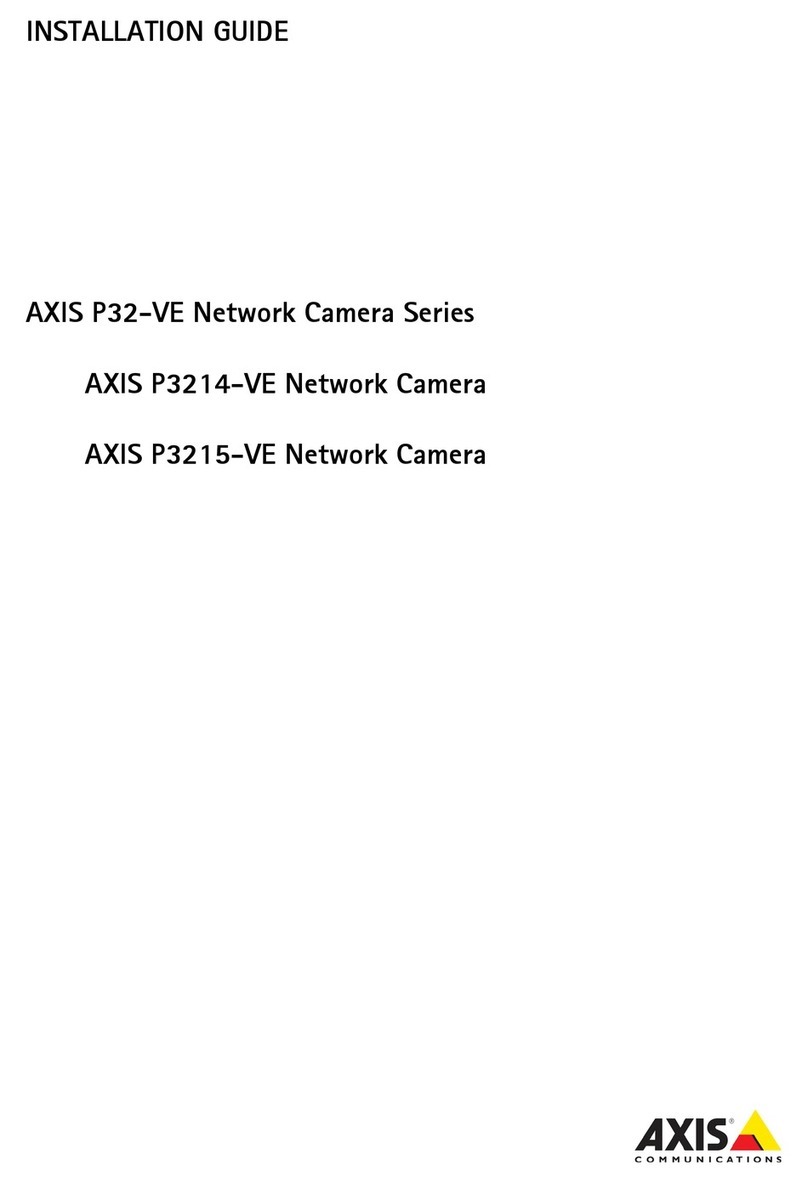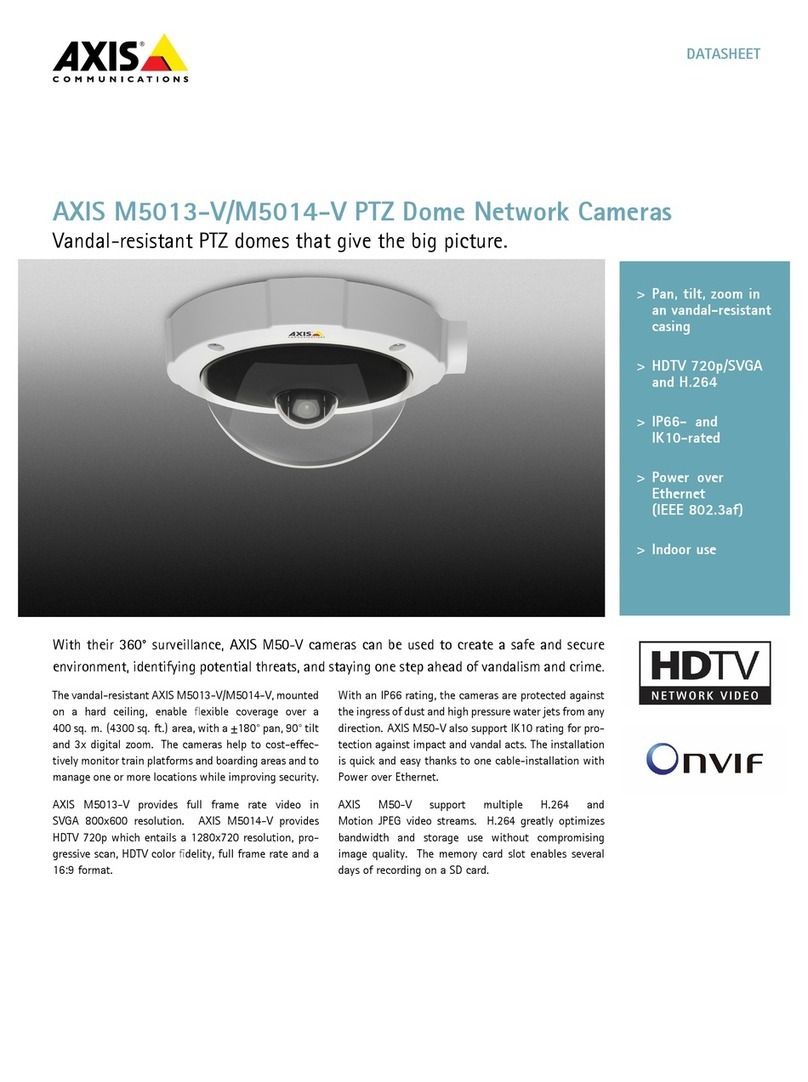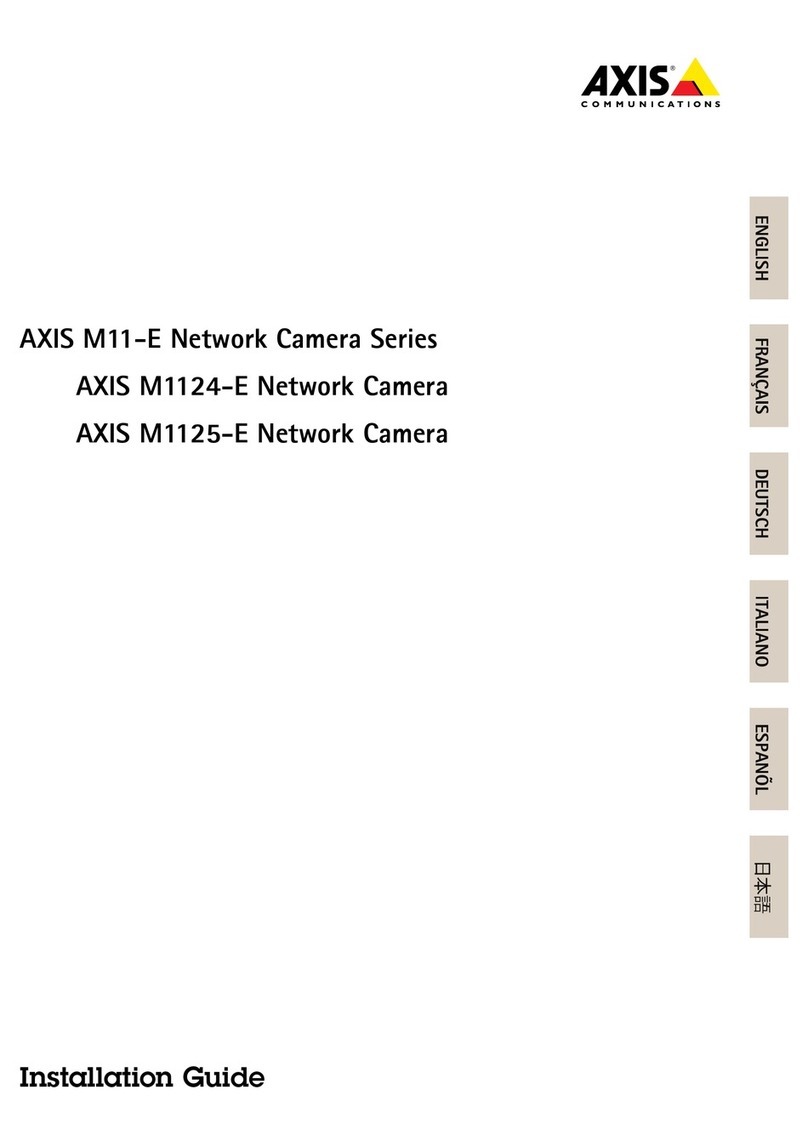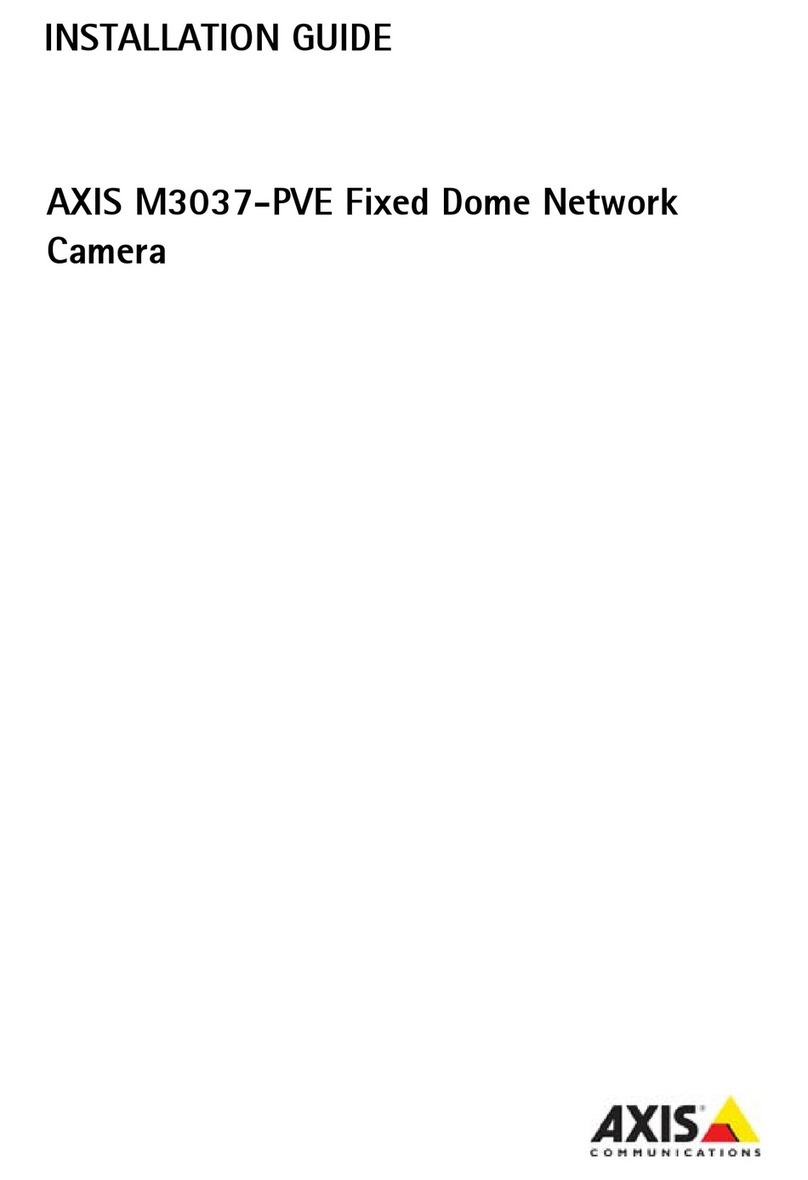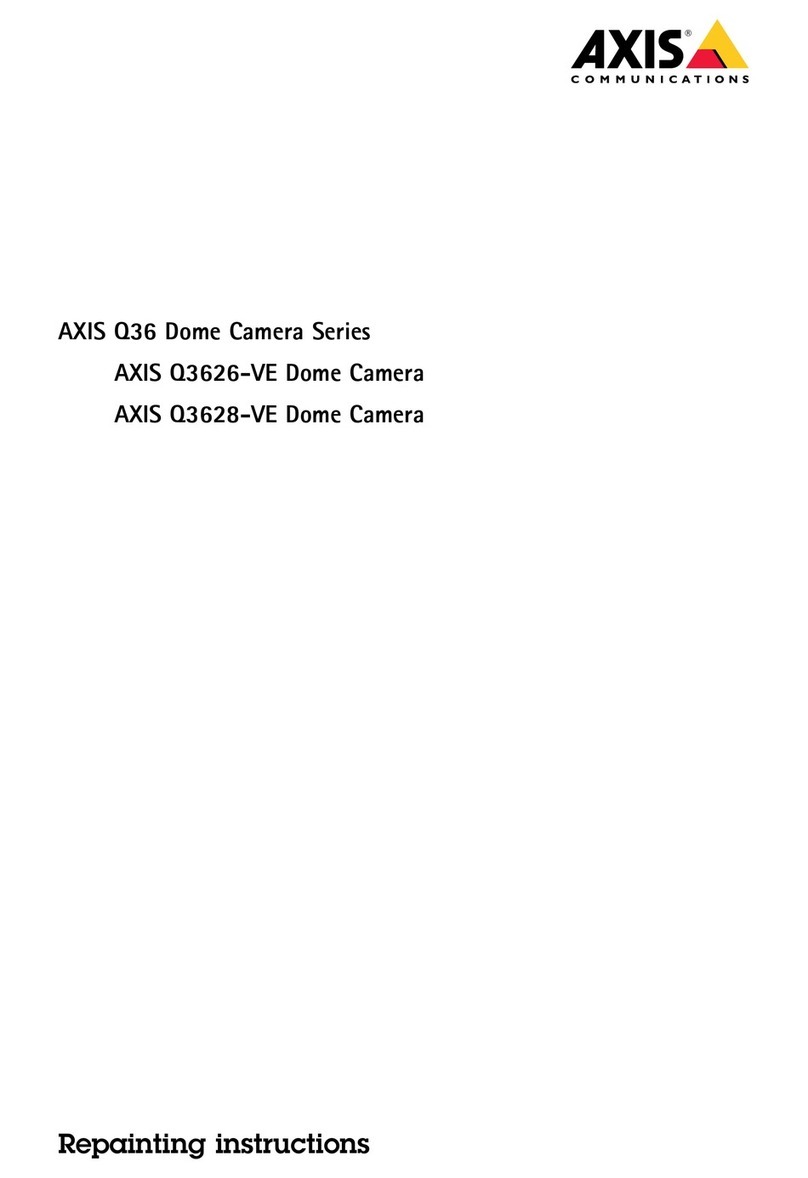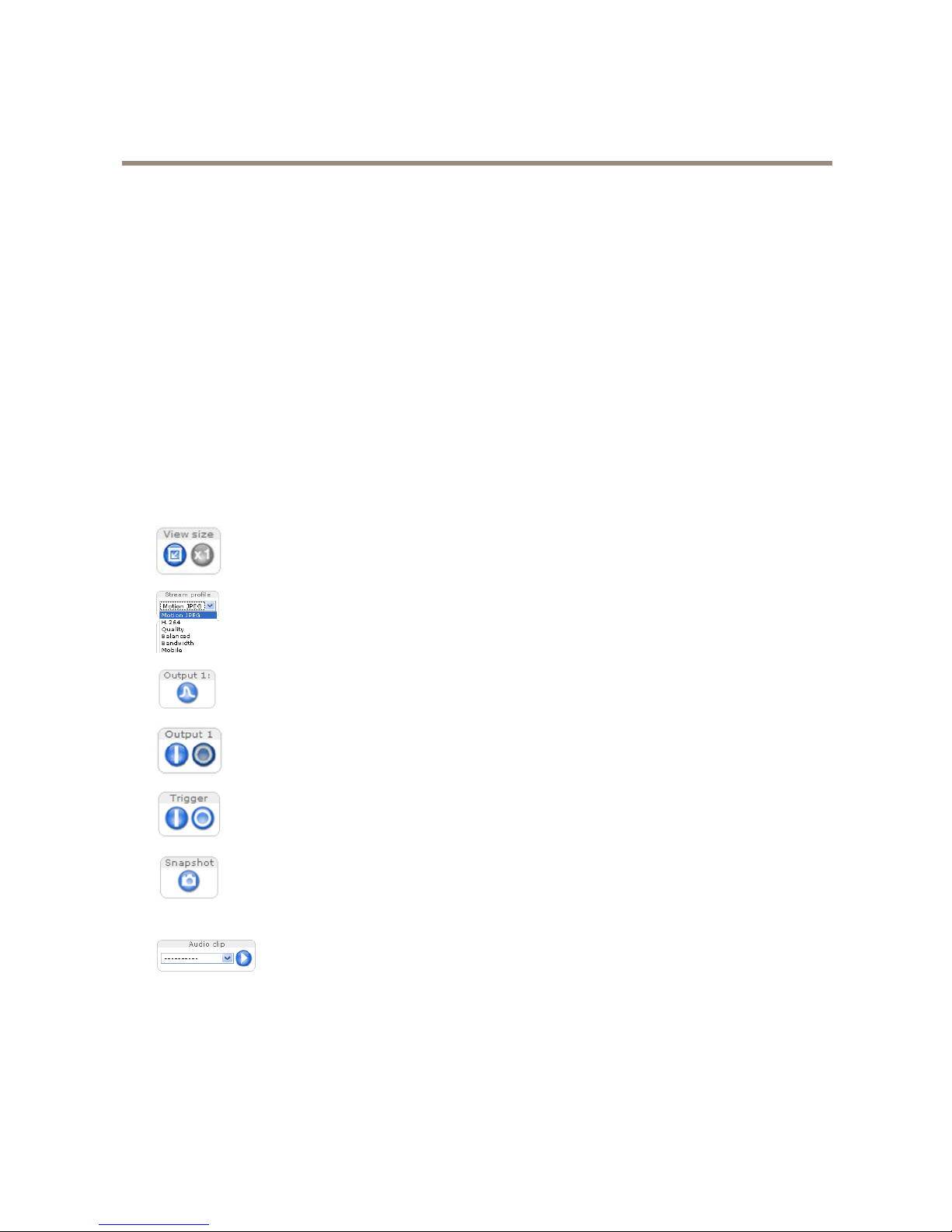Aboutthisdocument
ThismanualisintendedforadministratorsandusersofAXISP3346
FixedDomeNetworkCamera,andisalicabletormware5.50and
later.Itincludesinstructionsforusingandmanagingtheroducton
yournetwork.Previousexerienceofnetworkingwillbeofusewhen
usingthisroduct.SomeknowledgeofUNIXorLinux-basedsystems
mayalsobebenecial,fordeveloingshellscritsandalications.
LaterversionofthisdocumentwillbeostedtotheAxiswebsite,
asrequired.Seealsotheroduct’sonlinehel,availableviathe
web-basedinterface.
LegaConsiderations
Videoandaudiosurveillancecanberegulatedbylawsthatvaryfrom
countrytocountry.Checkthelawsinyourlocalregionbeforeusing
thisroductforsurveillanceuroses.
Thisroductincludesone(1)H.264decoderlicenseandone(1)AAC
decoderlicense.Tourchasefurtherlicenses,contactyourreseller.
Liabiity
Everycarehasbeentakenintherearationofthisdocument.Please
informyourlocalAxisofceofanyinaccuraciesoromissions.Axis
CommunicationsABcannotbeheldresonsibleforanytechnicalor
tyograhicalerrorsandreservestherighttomakechangestothe
roductandmanualswithoutriornotice.AxisCommunicationsAB
makesnowarrantyofanykindwithregardtothematerialcontained
withinthisdocument,including,butnotlimitedto,theimlied
warrantiesofmerchantabilityandtnessforaarticularurose.Axis
CommunicationsABshallnotbeliablenorresonsibleforincidentalor
consequentialdamagesinconnectionwiththefurnishing,erformance
oruseofthismaterial.Thisroductisonlytobeusedforitsintended
urose.
InteectuaPropertyRights
AxisABhasintellectualroertyrightsrelatingtotechnologyembodied
intheroductdescribedinthisdocument.Inarticular,andwithout
limitation,theseintellectualroertyrightsmayincludeoneormore
oftheatentslistedatwww.axis.com/patent.htmandoneormore
additionalatentsorendingatentalicationsintheUSandother
countries.
Thisroductcontainslicensedthird-artysoftware.Seethemenuitem
“About”intheroduct’suserinterfaceformoreinformation.
ThisroductcontainssourcecodecoyrightAleComuter,
Inc.,underthetermsofAlePublicSourceLicense2.0(see
www.opensource.apple.com/apsl).Thesourcecodeisavailablefrom
https://developer.apple.com/bonjour/
EquipmentModications
Thisequimentmustbeinstalledandusedinstrictaccordancewiththe
instructionsgivenintheuserdocumentation.Thisequimentcontains
nouser-serviceablecomonents.Unauthorizedequimentchangesor
modicationswillinvalidateallalicableregulatorycertications
andarovals.
TrademarkAcknowedgments
AXISCOMMUNICATIONS,AXIS,ETRAX,ARTPECandVAPIXare
registeredtrademarksortrademarkalicationsofAxisABinvarious
jurisdictions.Allothercomanynamesandroductsaretrademarksor
registeredtrademarksoftheirresectivecomanies.
Ale,Boa,Aache,Bonjour,Ethernet,InternetExlorer,Linux,
Microsoft,Mozilla,Real,SMPTE,QuickTime,UNIX,Windows,Windows
VistaandWWWareregisteredtrademarksoftheresectiveholders.
JavaandallJava-basedtrademarksandlogosaretrademarksor
registeredtrademarksofOracleand/oritsafliates.UPnPTMisa
certicationmarkoftheUPnPTMImlementersCororation.
SD,SDHCandSDXCaretrademarksorregisteredtrademarksofSD-3C,
LLCintheUnitedStates,othercountriesorboth.Also,miniSD,microSD,
miniSDHC,microSDHC,microSDXCarealltrademarksorregistered
trademarksofSD-3C,LLCintheUnitedStates,othercountriesorboth.
ReguatoryInformation
Europe
ThisroductcomlieswiththealicableCEmarkingdirectives
andharmonizedstandards:
•ElectromagneticComatibility(EMC)Directive2004/108/EC.See
ElectromagneticCompatibility(EMC)onpage2.
•LowVoltage(LVD)Directive2006/95/EC.Seeafetyonpage2.
•RestrictionsofHazardousSubstances(RoHS)Directive2011/65/EU.
SeeDisposalandRecyclingonpage3.
Acoyoftheoriginaldeclarationofconformitymaybeobtainedfrom
AxisCommunicationsAB.SeeContactInformationonpage3.
EectromagneticCompatibiity(EMC)
Thisequimenthasbeendesignedandtestedtofulllalicable
standardsfor:
•Radiofrequencyemissionwheninstalledaccordingtothe
instructionsandusedinitsintendedenvironment.
•Immunitytoelectricalandelectromagnetichenomenawhen
installedaccordingtotheinstructionsandusedinitsintended
environment.
USA
Thisequimenthasbeentestedusingashieldednetworkcable(STP)
andfoundtocomlywiththelimitsforaClassBdigitaldevice,
ursuanttoart15oftheFCCRules.Theselimitsaredesigned
torovidereasonablerotectionagainstharmfulinterferenceina
residentialinstallation.Thisequimentgenerates,usesandcanradiate
radiofrequencyenergyand,ifnotinstalledandusedinaccordance
withtheinstructions,maycauseharmfulinterferencetoradio
communications.However,thereisnoguaranteethatinterference
willnotoccurinaarticularinstallation.Ifthisequimentdoes
causeharmfulinterferencetoradioortelevisionrecetion,which
canbedeterminedbyturningtheequimentoffandon,theuseris
encouragedtotrytocorrecttheinterferencebyoneormoreofthe
followingmeasures:
•Reorientorrelocatethereceivingantenna.
•Increasethesearationbetweentheequimentandreceiver.
•Connecttheequimentintoanoutletonacircuitdifferentfrom
thattowhichthereceiverisconnected.
•Consultthedealeroranexeriencedradio/TVtechnicianforhel.
Canada
ThisClassBdigitalaaratuscomlieswithCanadianICES-003.
CetaareilnumériquedelaclasseBestconfomeàlanorme
NMB-003duCanada.
Europe
ThisdigitalequimentfulllstherequirementsforRFemission
accordingtotheClassBlimitofEN55022.
Thisroductfulllstherequirementsforimmunityaccording
toEN61000-6-1residential,commercialandlight-industrial
environments.
Thisroductfulllstherequirementsforimmunityaccordingto
EN61000-6-2industrialenvironments.
Thisroductfulllstherequirementsforimmunityaccordingto
EN55024ofceandcommercialenvironments
Australia/NewZealand
ThisdigitalequimentfulllstherequirementsforRFemission
accordingtotheClassBlimitofAS/NZSCISPR22.
Japan
この装置は、クラスB情報技術装置です。この装置は、家庭
環境で使用することを目的としていますが、この装置がラジ
オやテレビジョン受信機に近接して使用されると、受信障
害を引き起こすことがあります。取扱説明書に従って正し
い取り扱いをして下さい。
Korea
이기기는가정용(B급)전자파적합기기로서주로가정에
서사용하는것을목적으로하며,모든지역에서사용
할수있습니다.
Safety
ThisroductcomlieswithIEC/EN60950-1,SafetyofInformation
TechnologyEquiment.
Battery
TheAxisroductusesa3.0VBR/CR2032lithiumbatteryastheower
sulyforitsinternalreal-timeclock(RTC).Undernormalconditions
thisbatterywilllastforaminimumofveyears.
LowbatteryoweraffectstheoerationoftheRTC,causingittoreset
ateveryower-u.Alogmessagewillaearwhenthebatteryneeds
relacing.