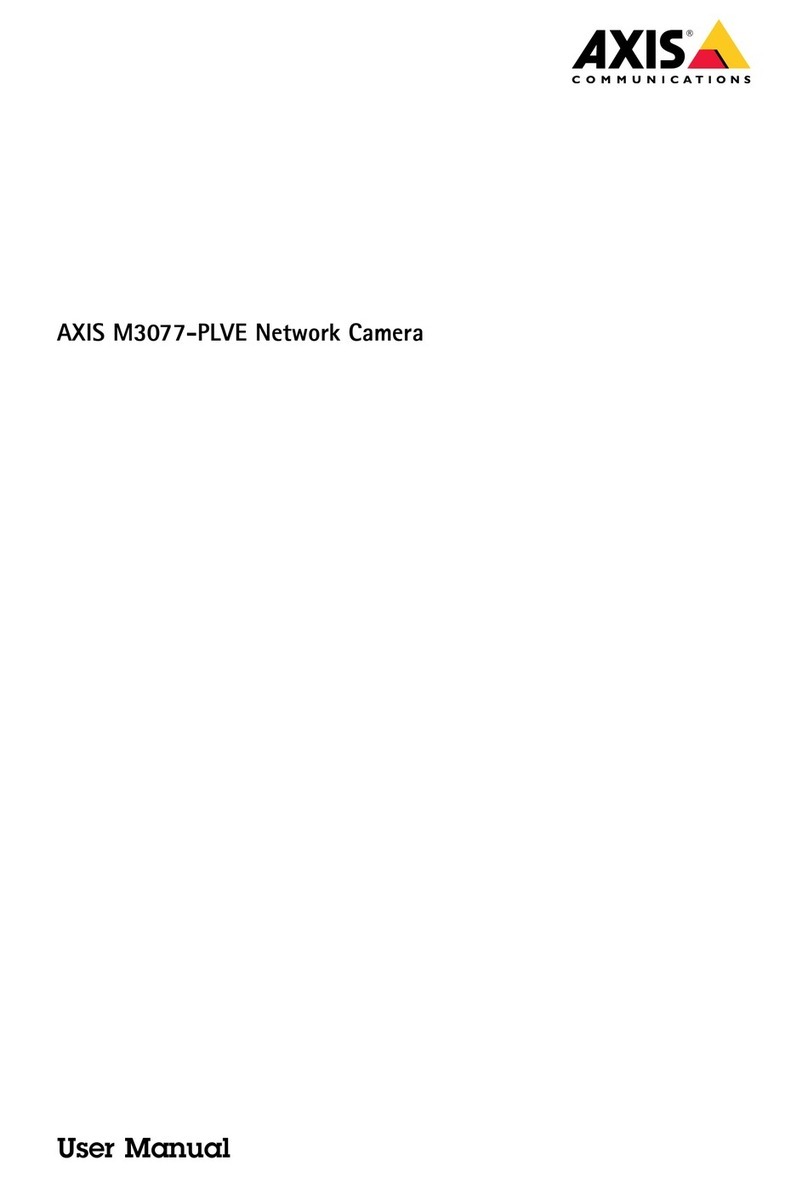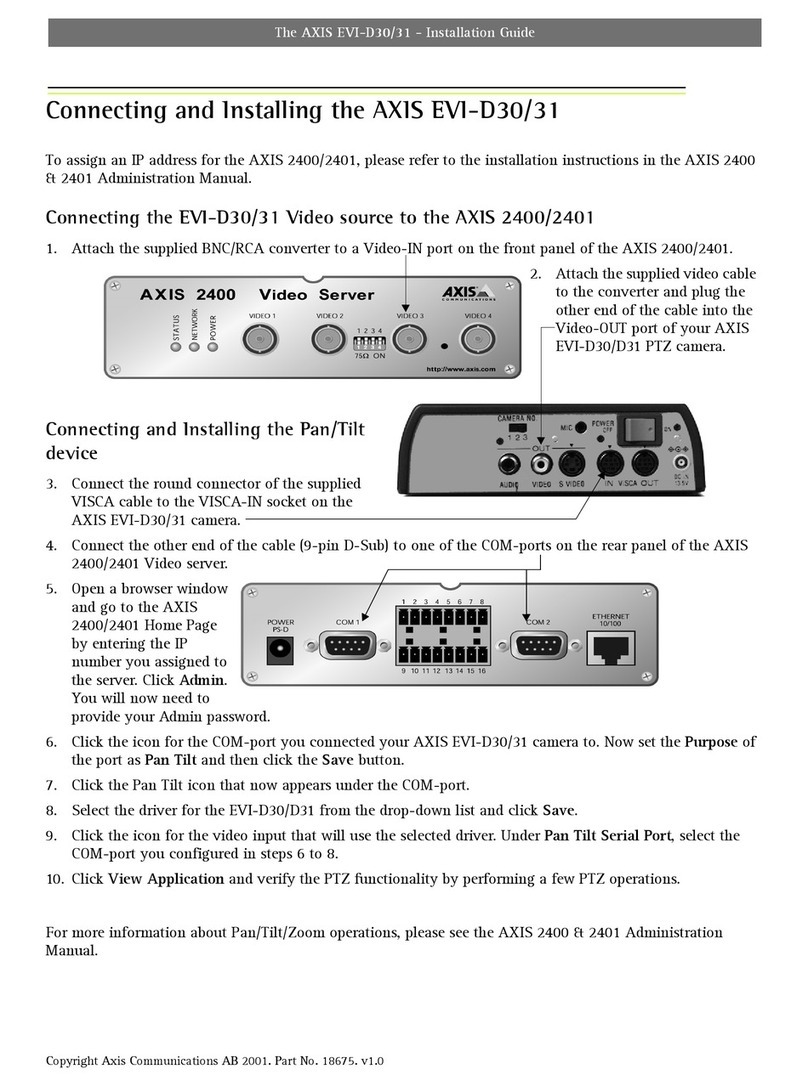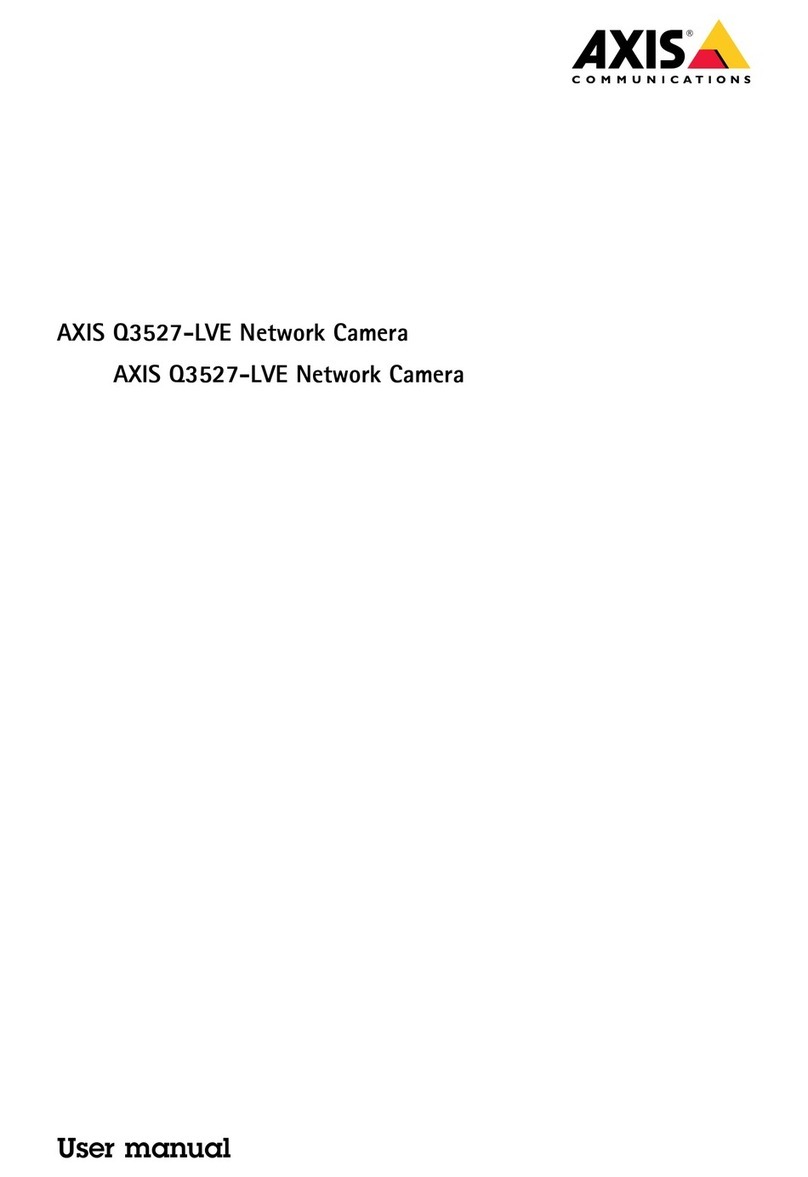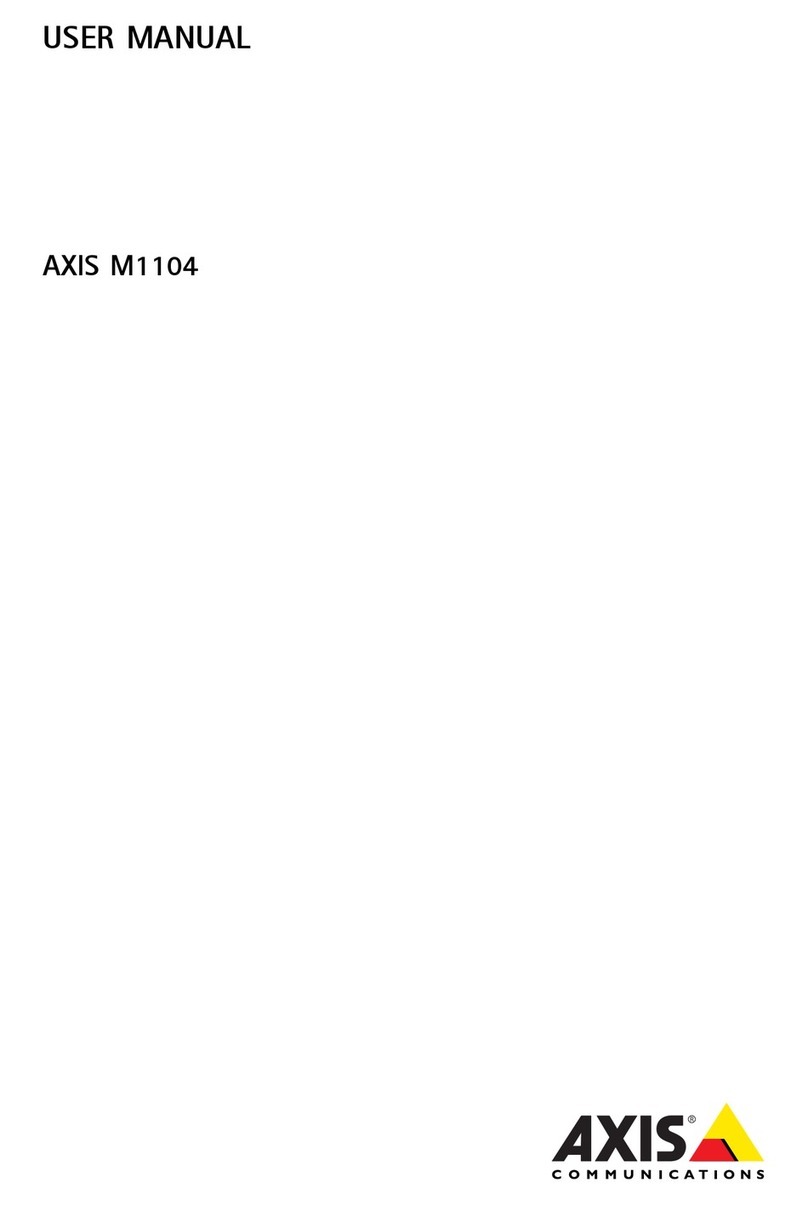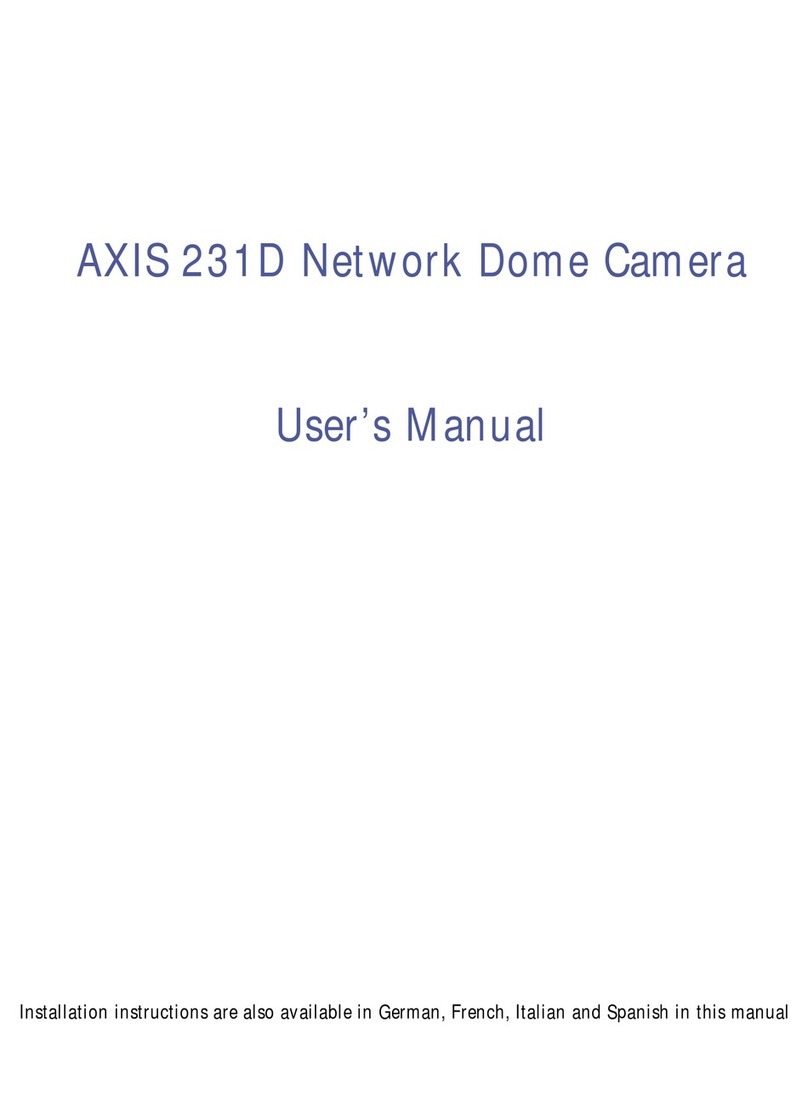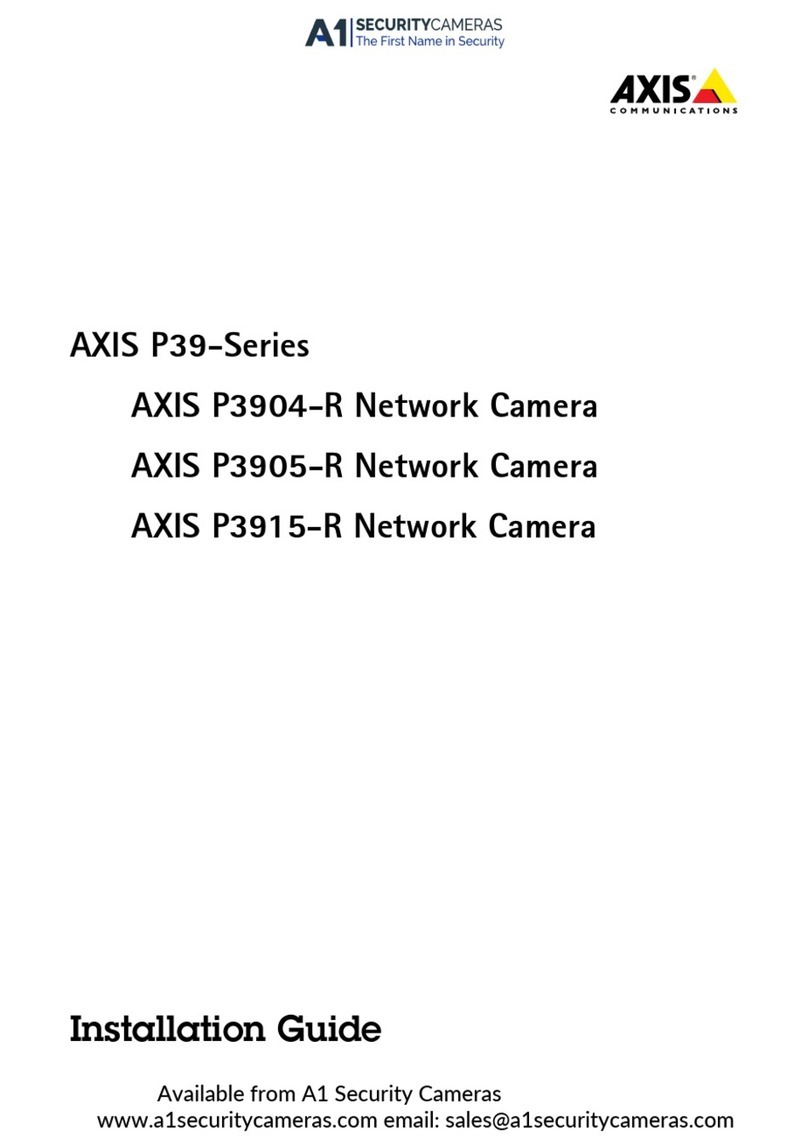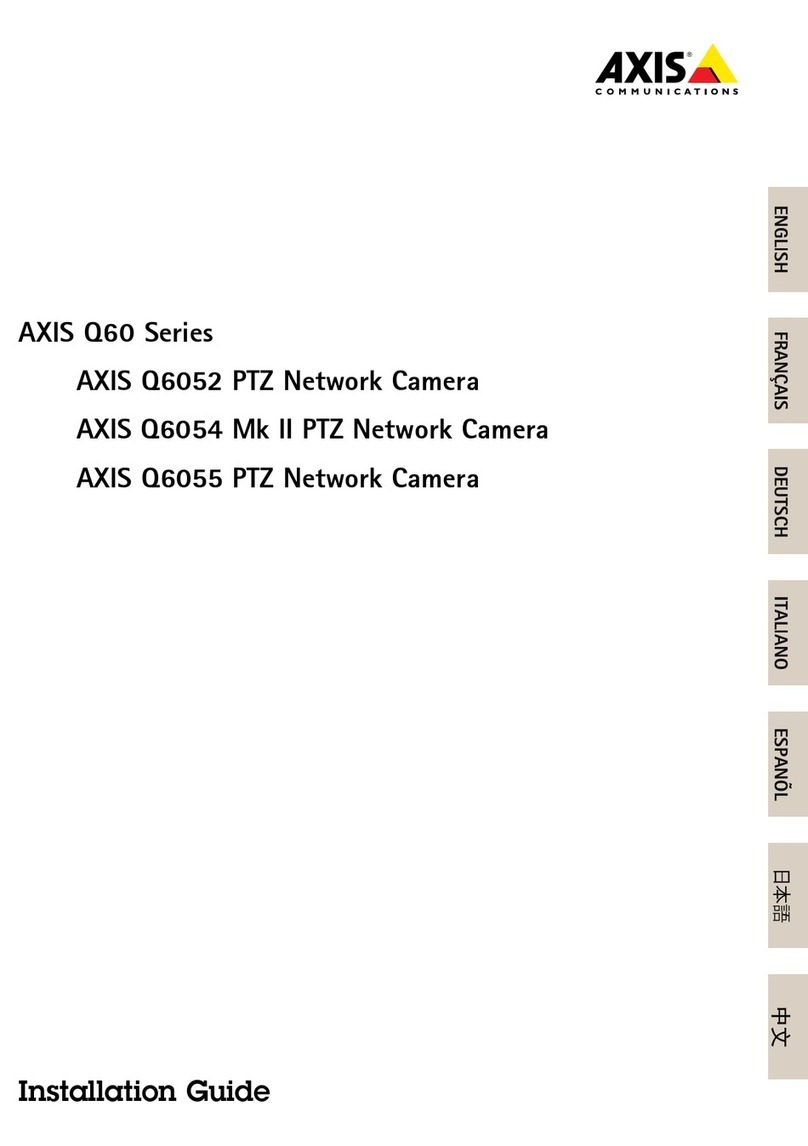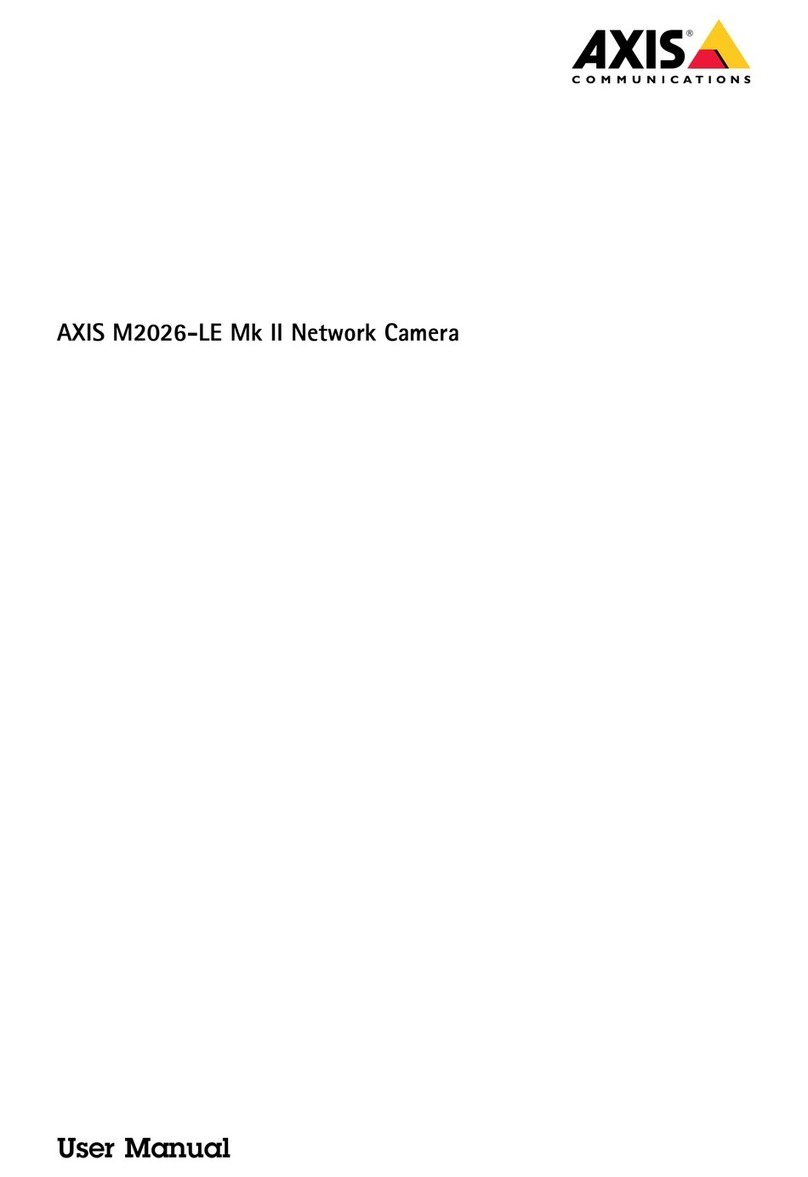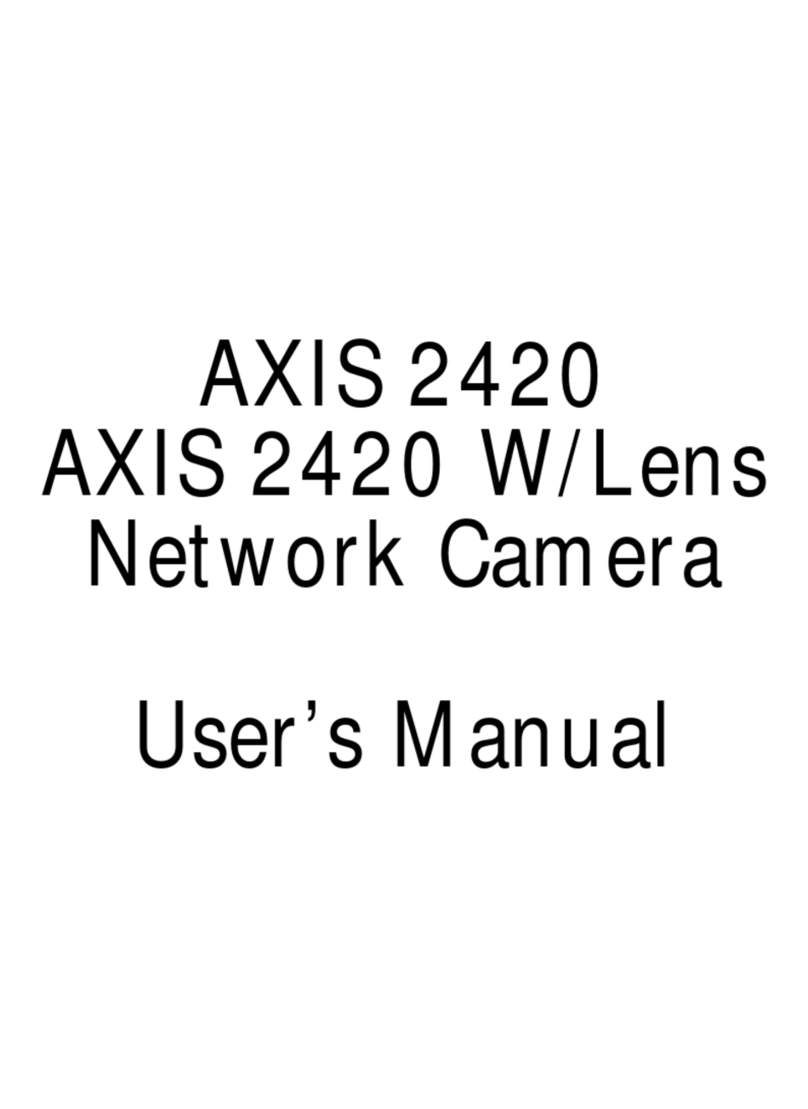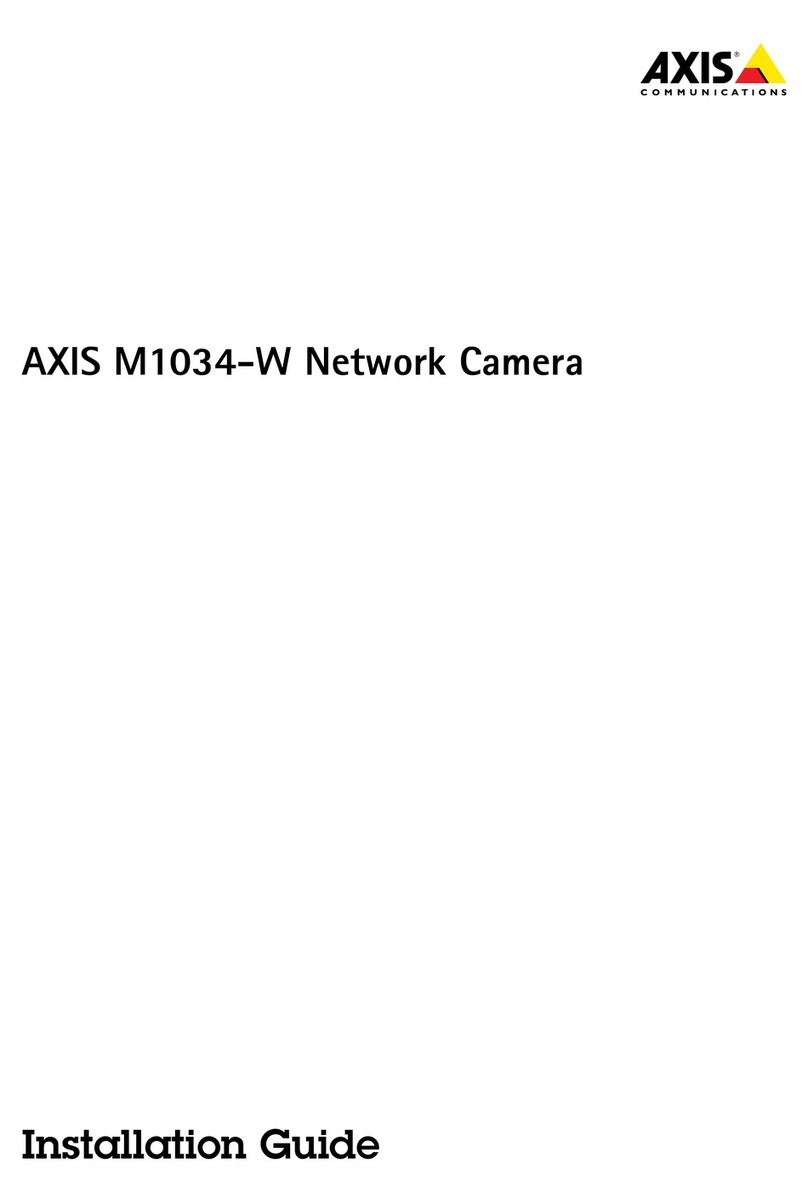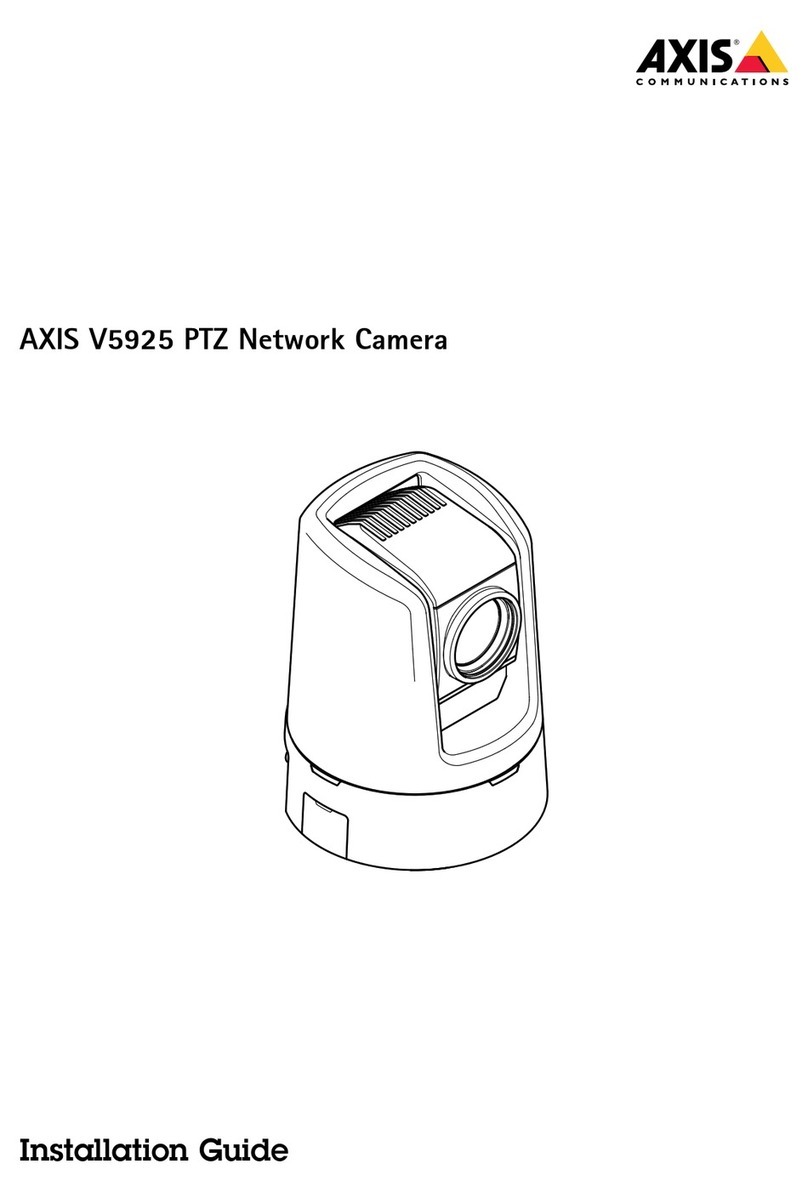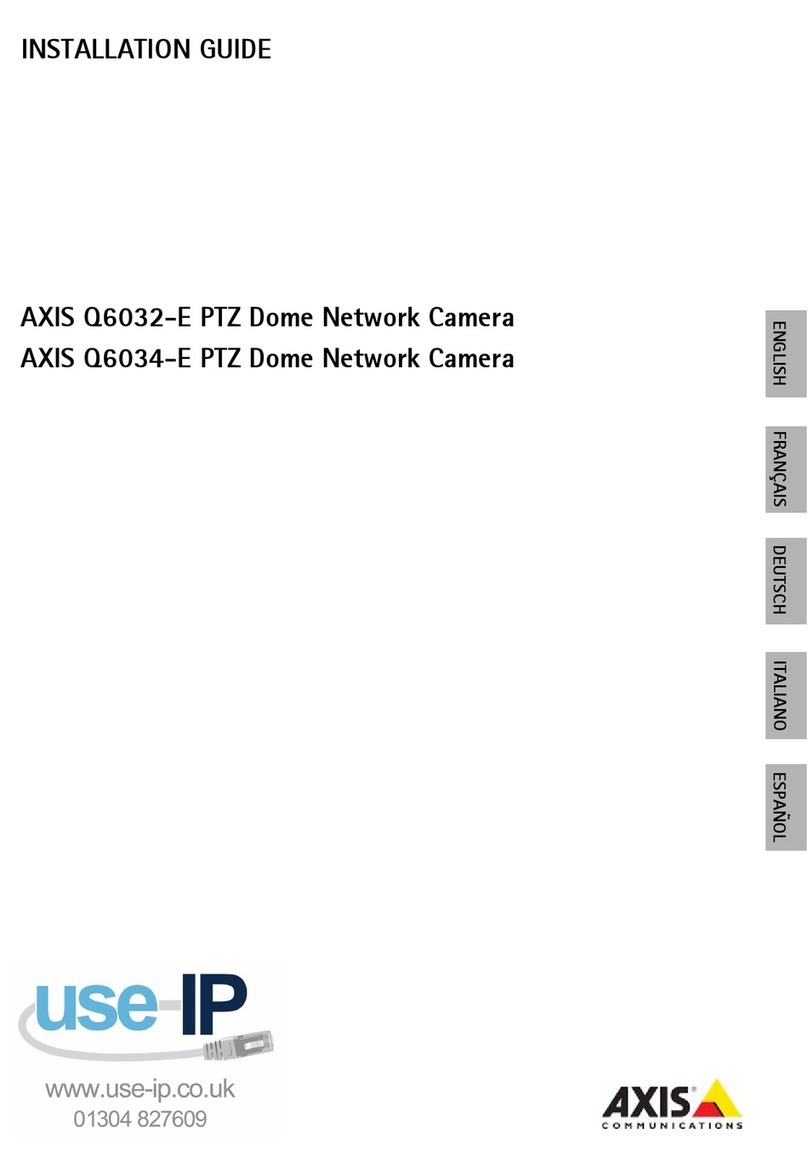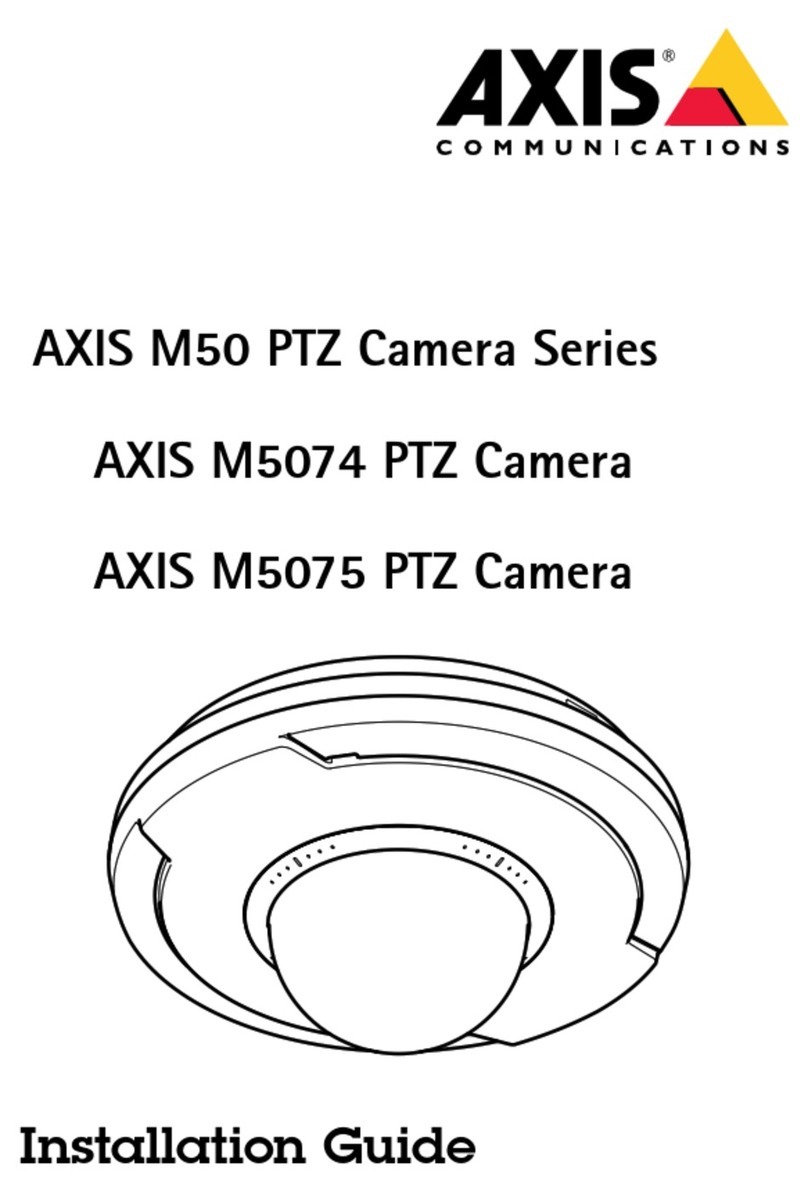AXISP12ThermalNetworkCameraSeries
Findthedeviceonthenetwork
Findthedeviceonthenetwork
TondAxisdevicesonthenetworkandassignthemIPaddressesinWindows®,useAXISIPUtilitorAXISDeviceManager.Both
applicationsarefreeandcanbedownloadedfromaxis.com/support.
FormoreinformationabouthowtondandassignIPaddresses,seethedocumentHotoassignanIPaddressandaccessyour
deviceonthedevicepageataxis.com.
Aessthedevie
1.OpenabrowserandentertheIPaddressorhostnameoftheAxisdevice.
IfouhaveaMaccomputer(OSX),gotoSafari,clickBonjourandselectthedevicefromthedrop-downlist.Toadd
Bonjourasabrowserbookmark,gotoSafari>Preferences.
IfoudonotknowtheIPaddress,useAXISIPUtilitorAXISDeviceManagertondthedeviceonthenetwork.
2.Entertheusernameandpassword.Ifouaccessthedeviceforthersttime,oumustsettherootpassword.SeeSeta
nepassordfortherootaccountonpage7.
3.Theliveviewpageopensinourbrowser.
Seurepasswords
Important
Axisdevicessendtheinitiallsetpasswordincleartextoverthenetwork.Toprotectourdeviceaftertherstlogin,set
upasecureandencrptedHTTPSconnectionandthenchangethepassword.
Thedevicepasswordistheprimarprotectionforourdataandservices.Axisdevicesdonotimposeapasswordpolicasthe
mabeusedinvarioustpesofinstallations.
Toprotectourdatawestronglrecommendthatou:
•Useapasswordwithatleast8characters,preferablcreatedbapasswordgenerator.
•Don’texposethepassword.
•Changethepasswordatarecurringinterval,atleastonceaear.
Setanewpasswordfortherootaount
Important
Thedefaultadministratorusernameisroot.Ifthepasswordforrootislost,resetthedevicetofactordefaultsettings.
1.Tpeapassword.Followtheinstructionsaboutsecurepasswords.SeeSecurepassordsonpage7.
2.Retpethepasswordtoconrmthespelling.
3.ClickCreatelogin.Thepasswordhasnowbeencongured.
7