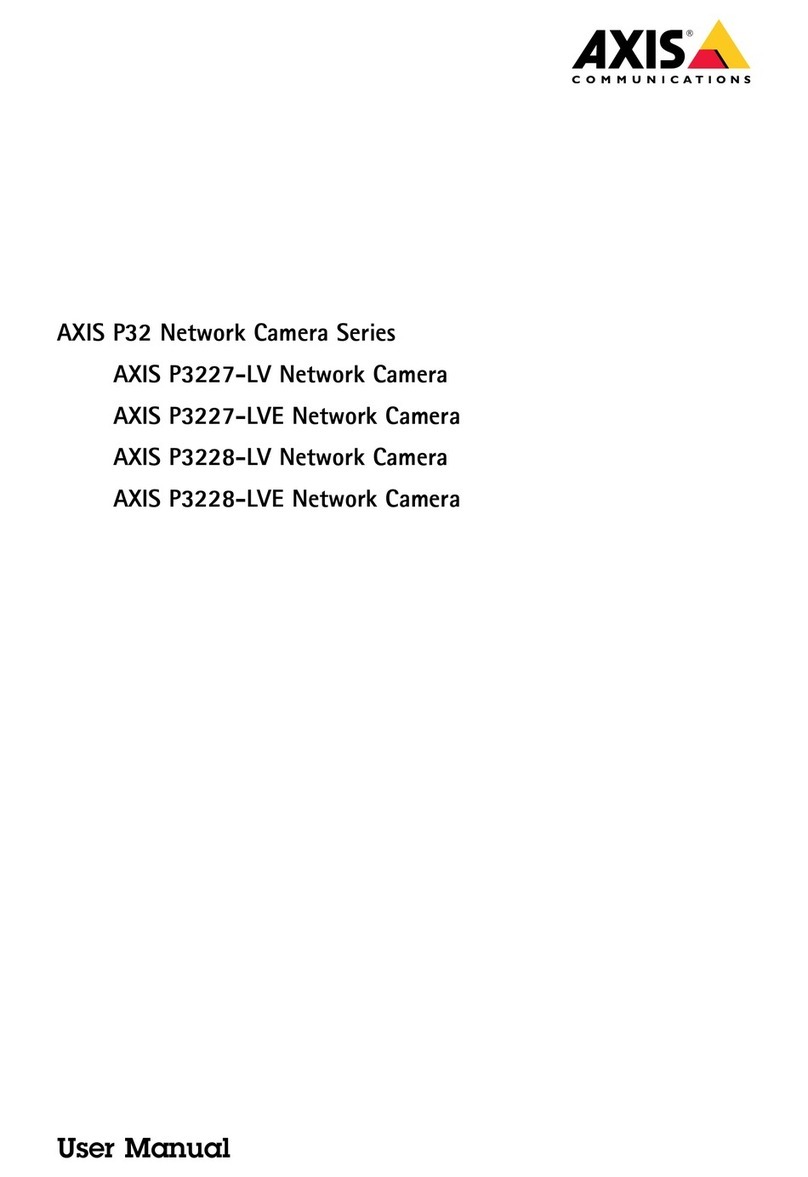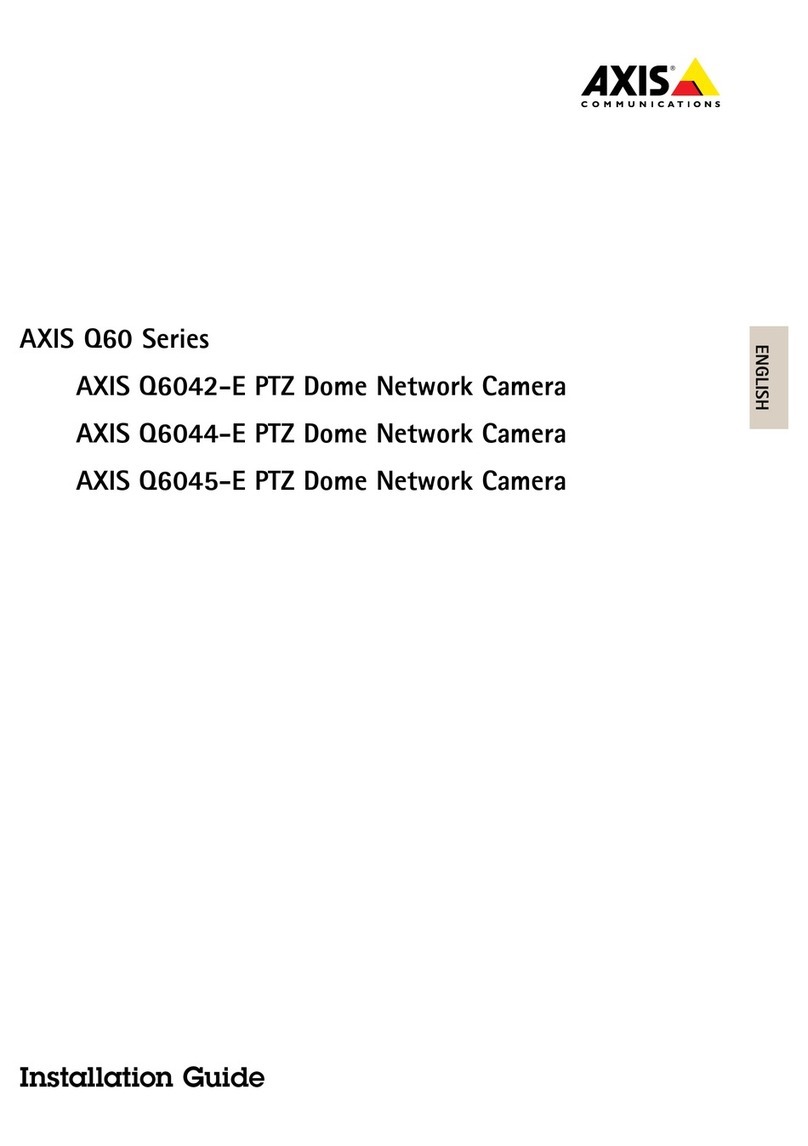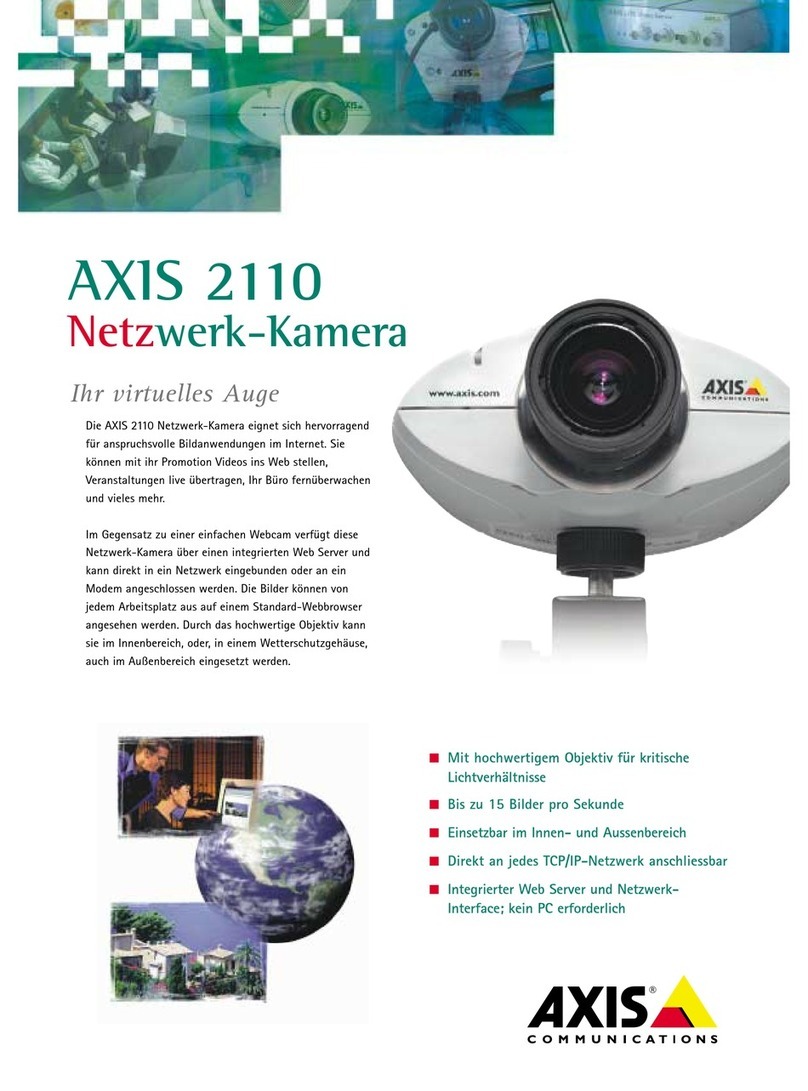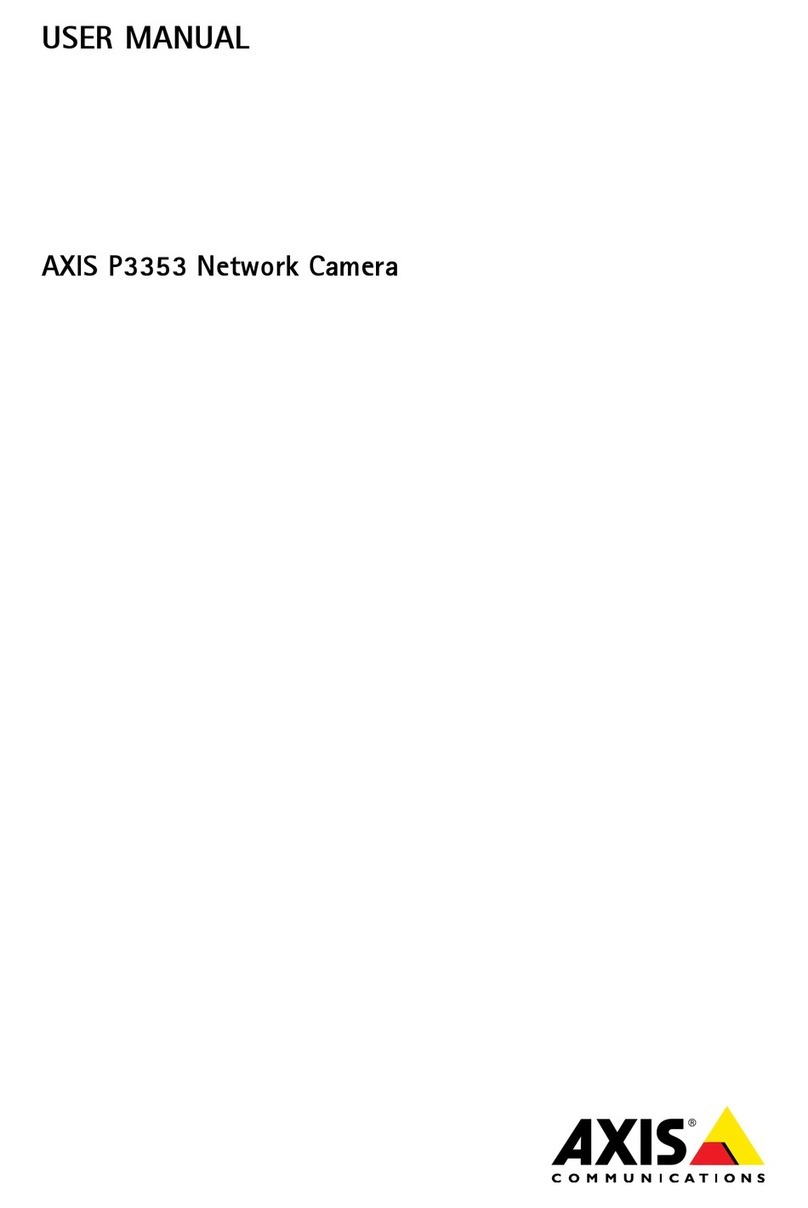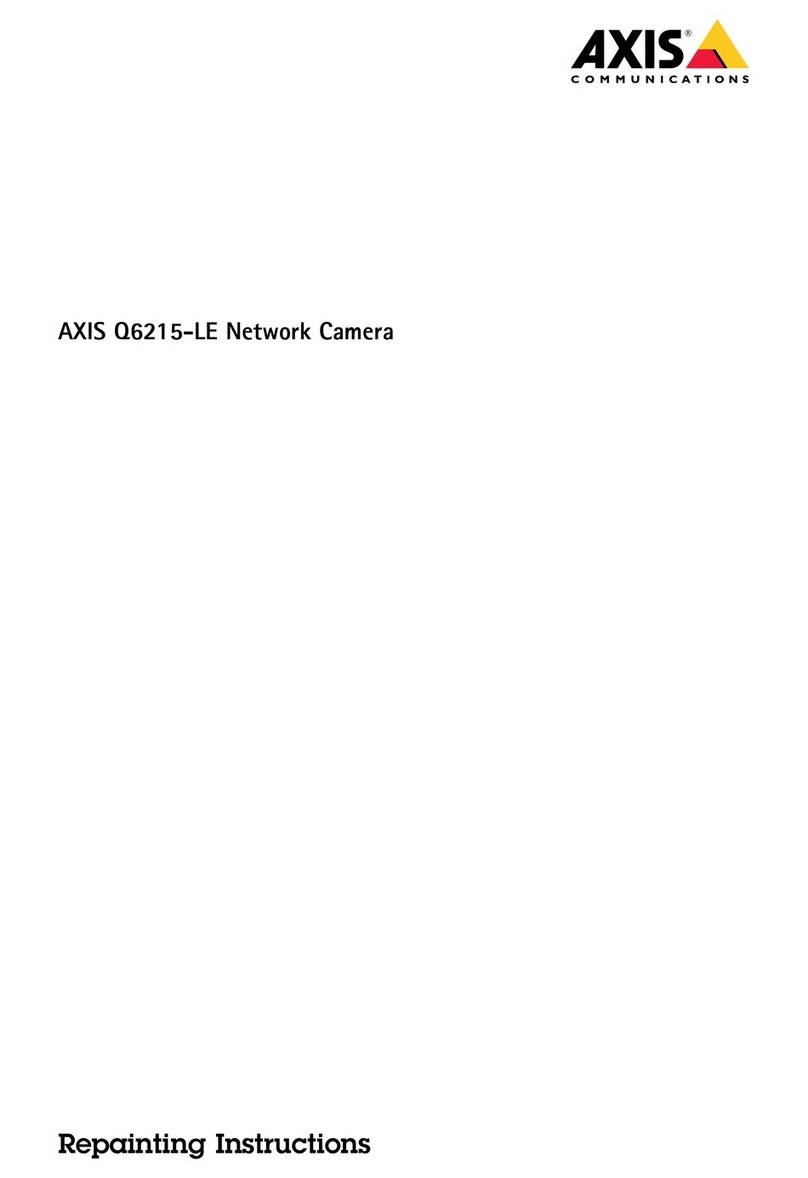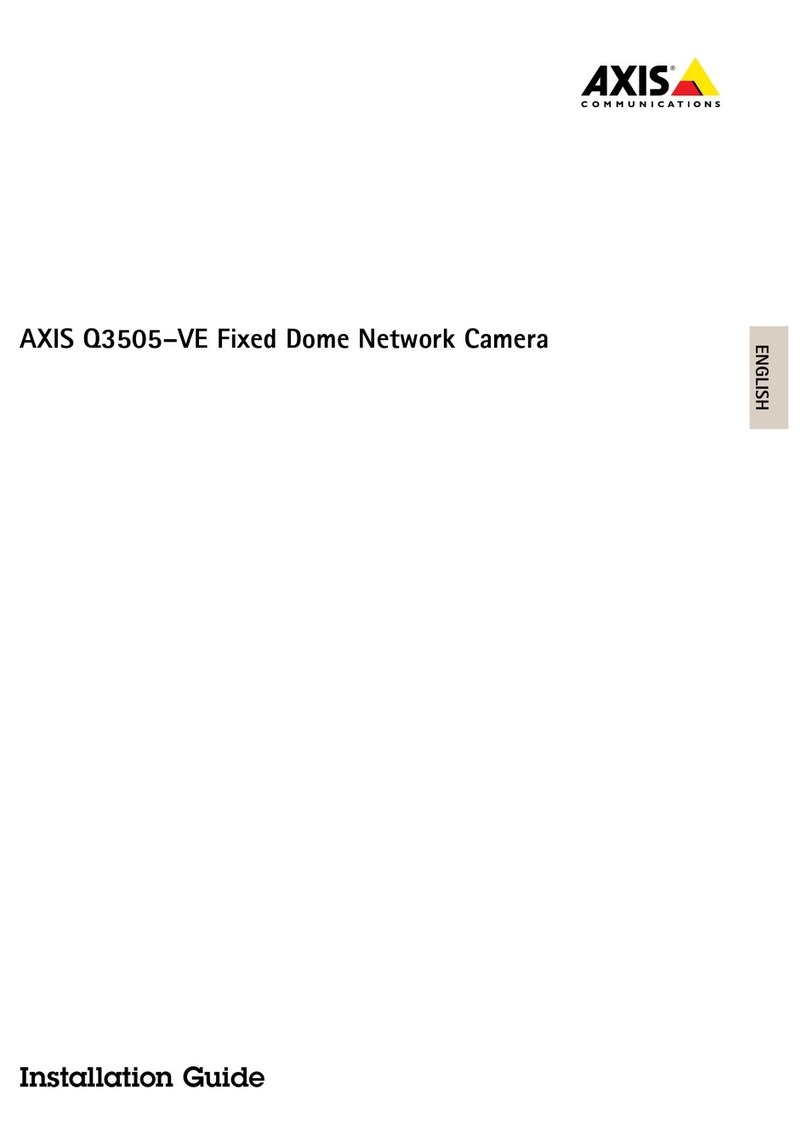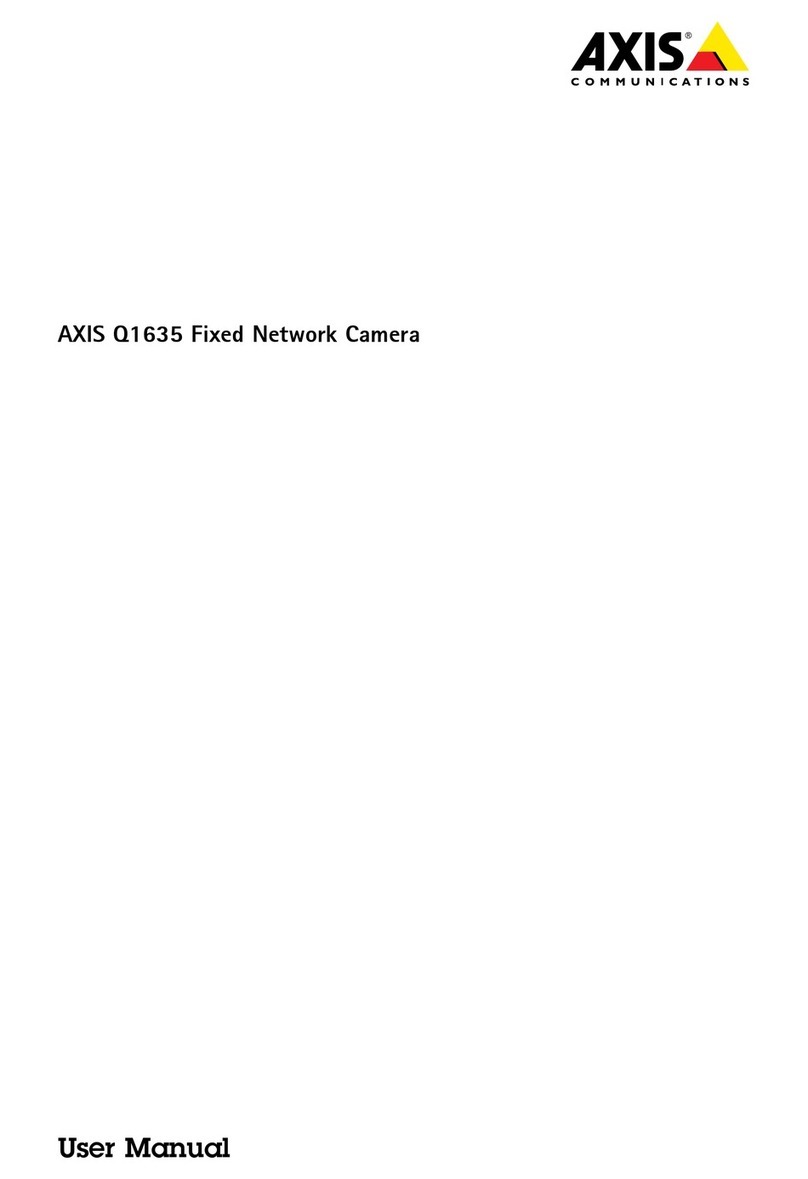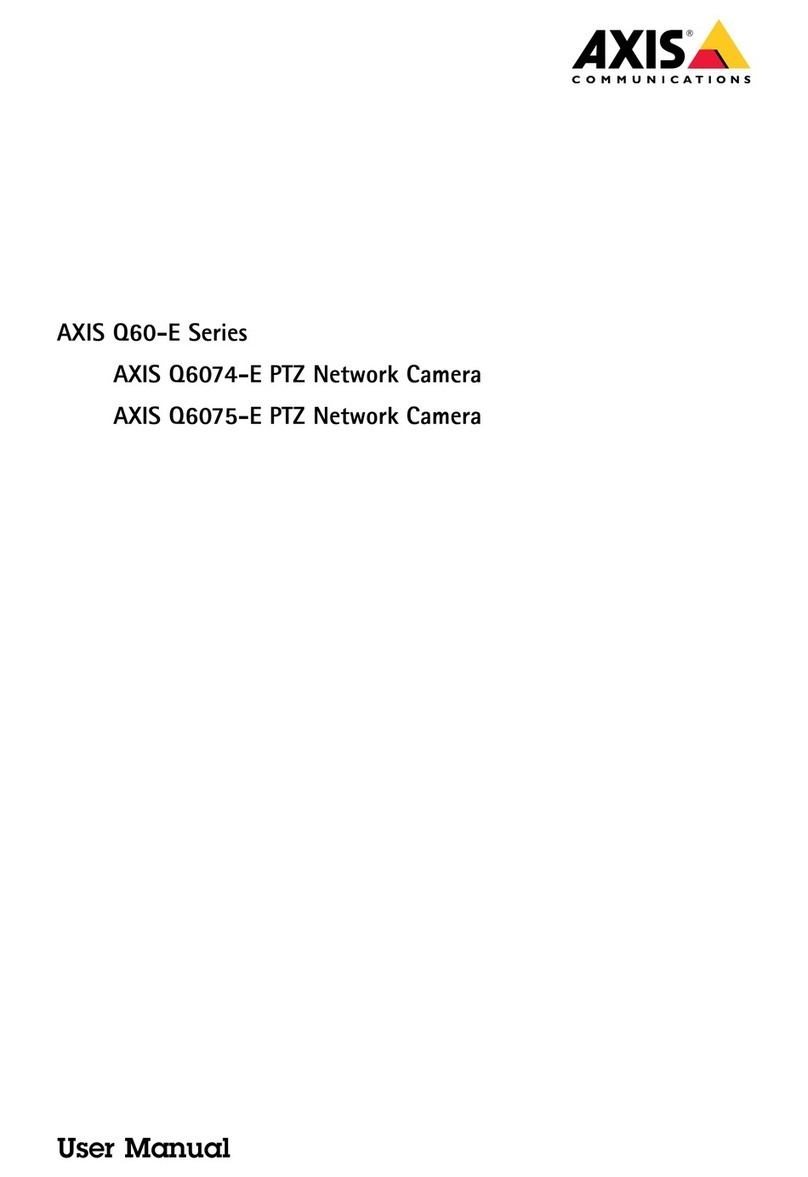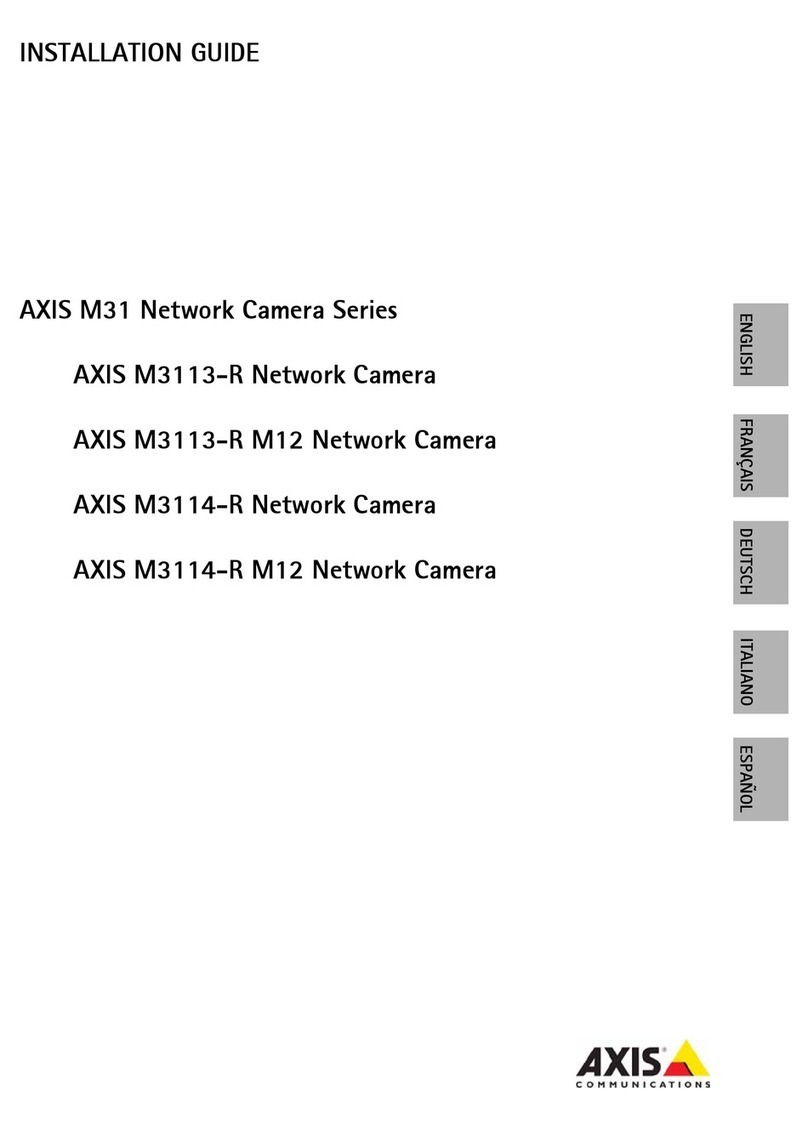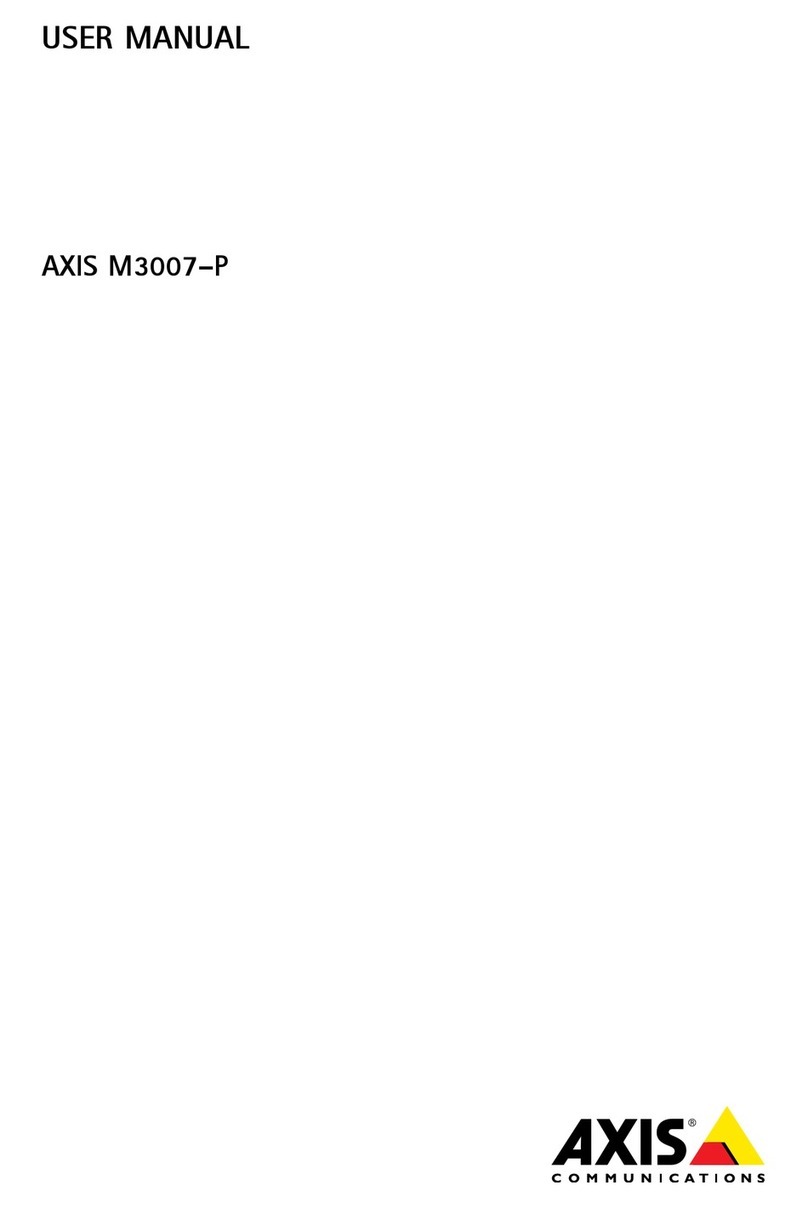AXISM2026-LEMkIINetworkCamera
TableofContents
Solutionoverview...........................................3
Installation................................................4
Getstarted................................................5
Findthedeviceonthenetwork....................................5
Accessthedevice...............................................5
Webpageoverview..............................................6
Additionalsettings..........................................8
Adjusttheimage................................................8
Viewandrecordvideo............................................8
Setupruesandaerts...........................................9
Learnmore................................................11
Capturemodes.................................................11
Privacymasks..................................................11
Overays.......................................................11
Streamingandstorage...........................................11
Troubleshooting............................................14
Resettofactorydefautsettings...................................14
Firmwareoptions...............................................14
Checkthecurrentrmware.......................................15
Upgradethermware............................................15
Technicaissues,cuesandsoutions................................15
Performanceconsiderations.......................................17
Specications..............................................18
Productoverview................................................18
LEDindicators..................................................18
SDcardsot....................................................19
Buttons.......................................................19
Connectors....................................................19
2