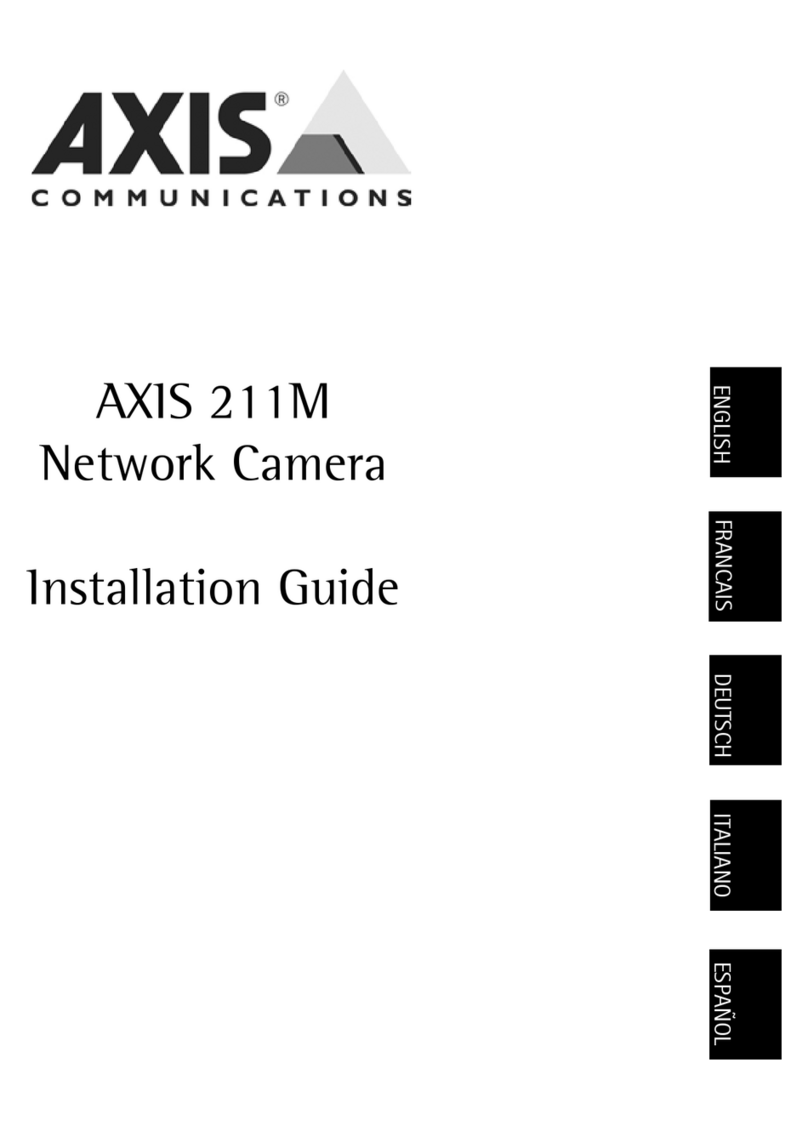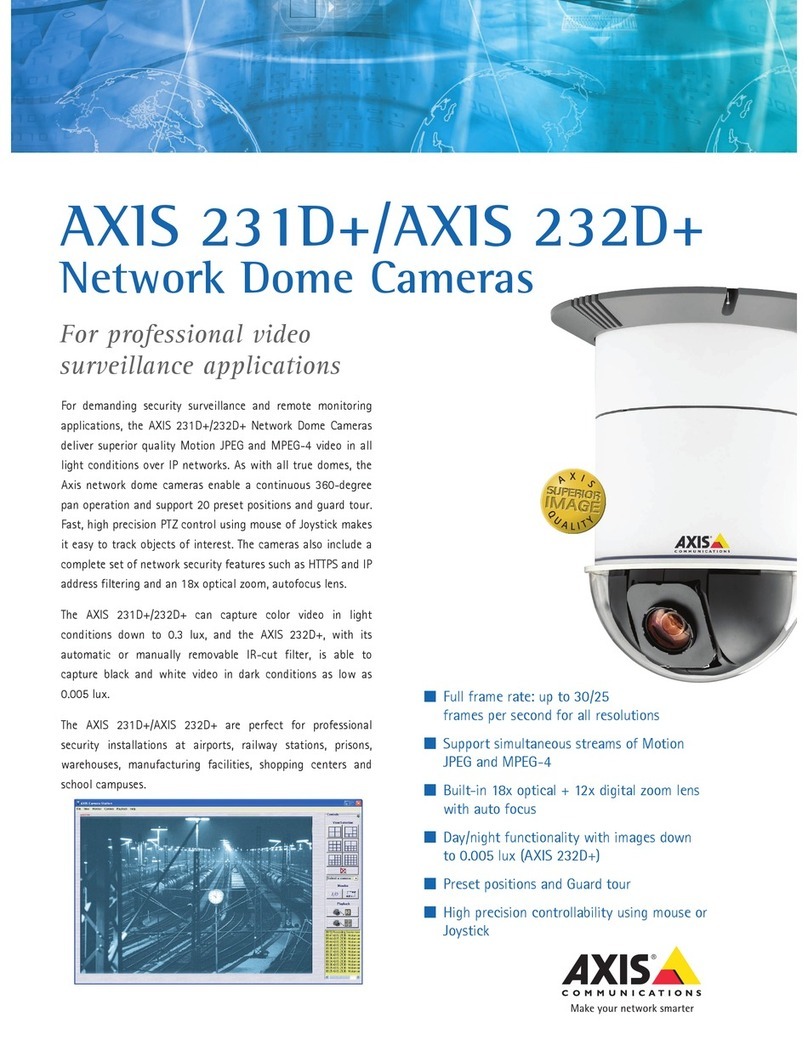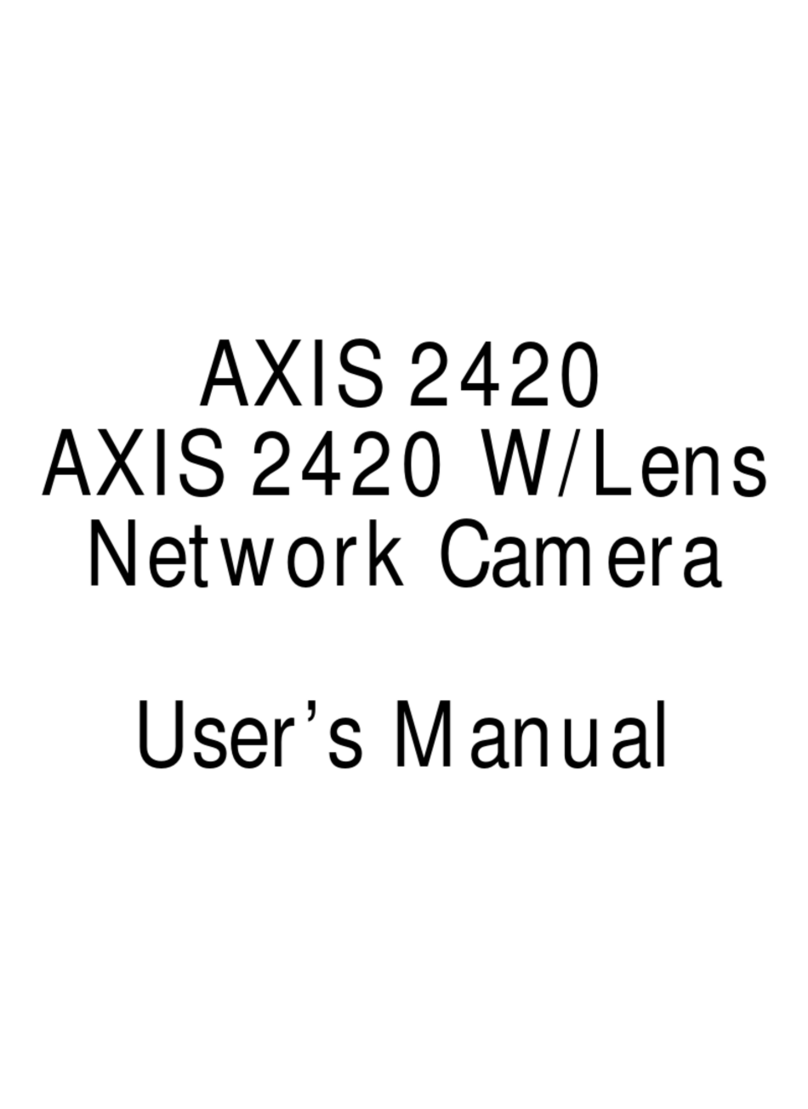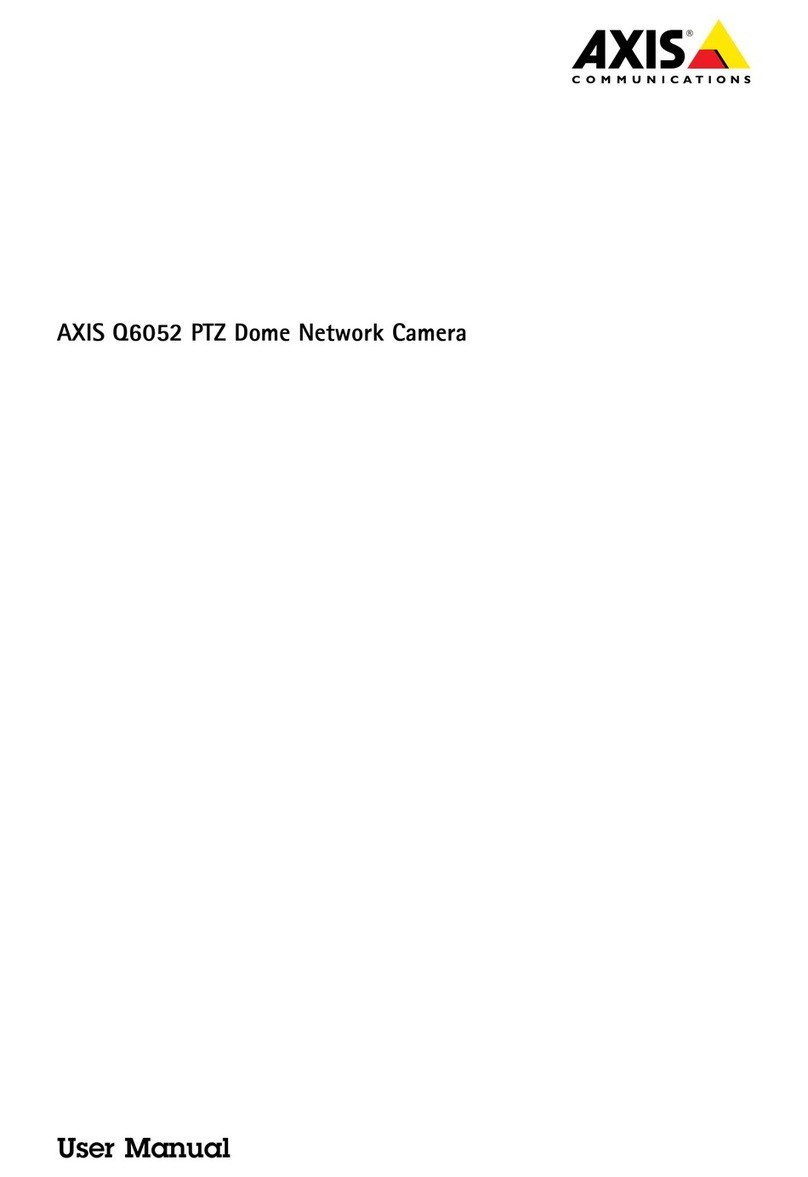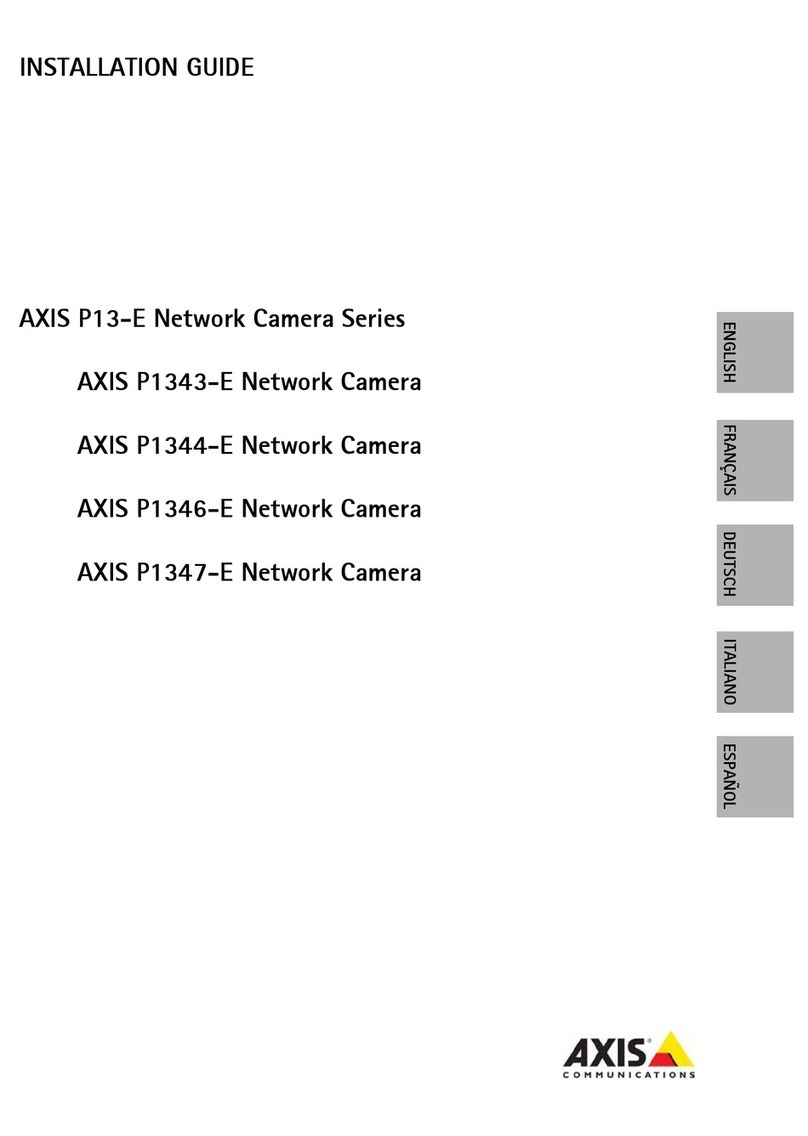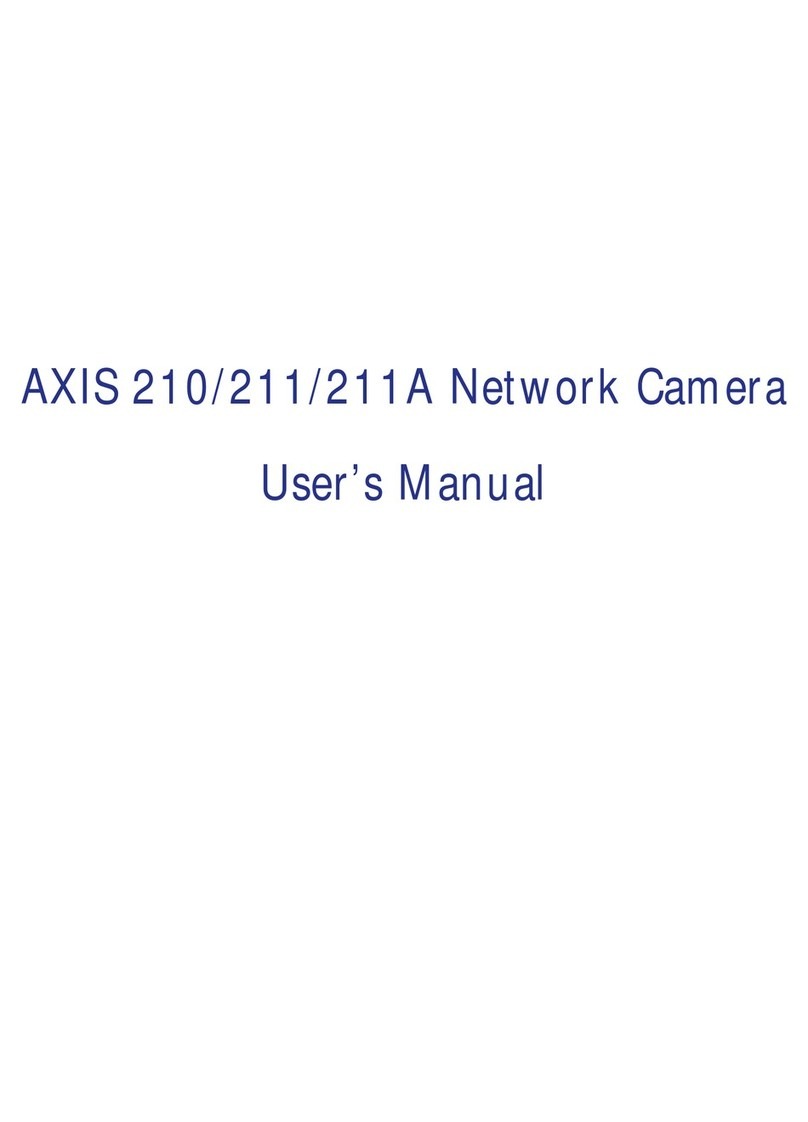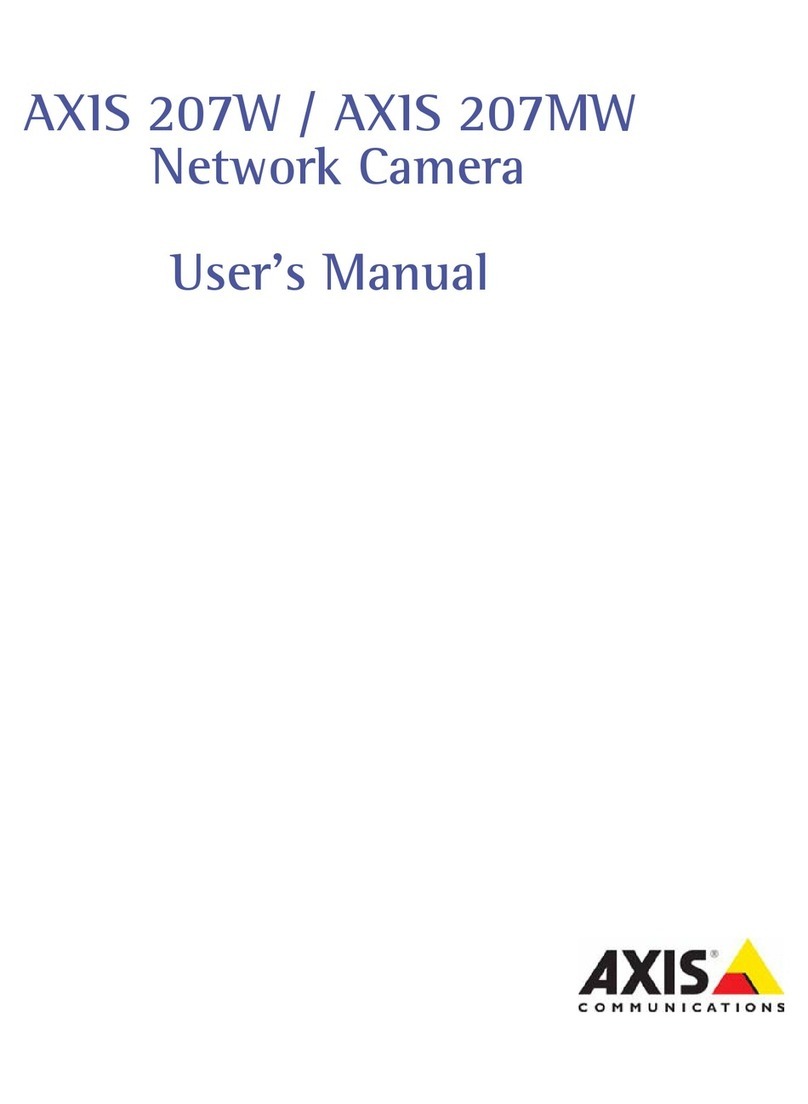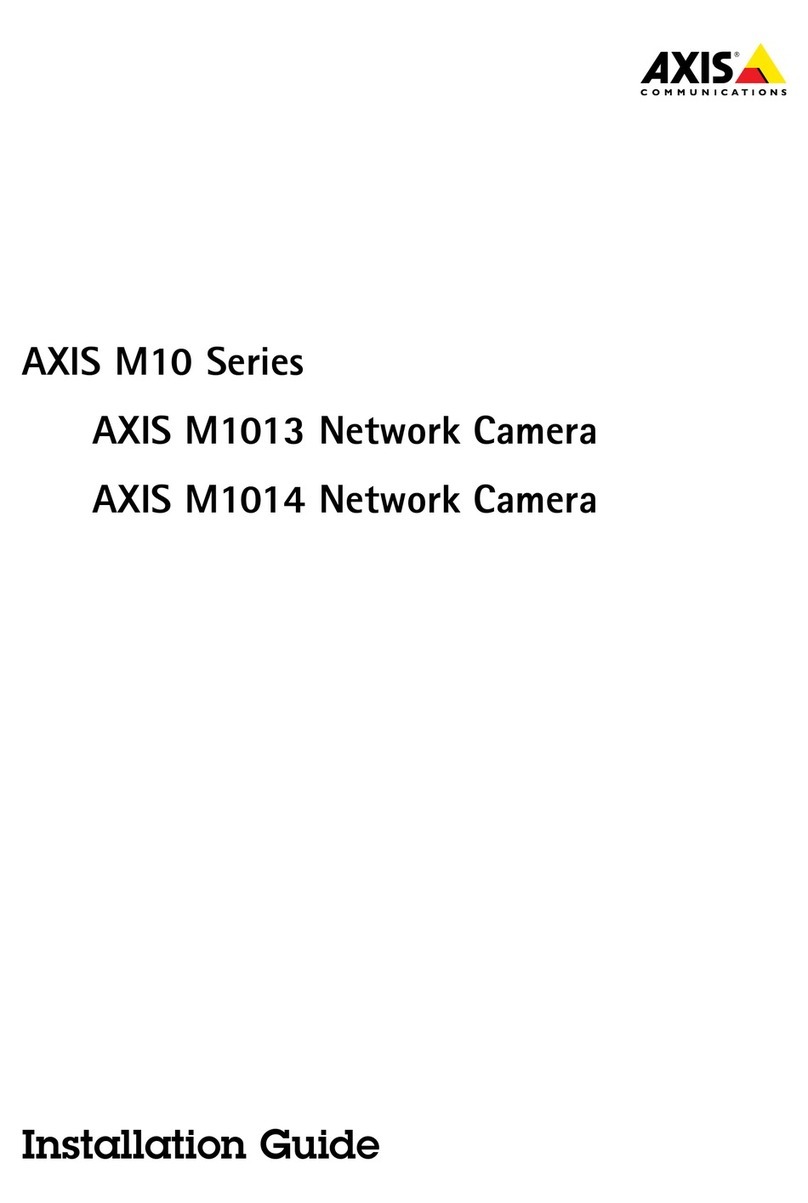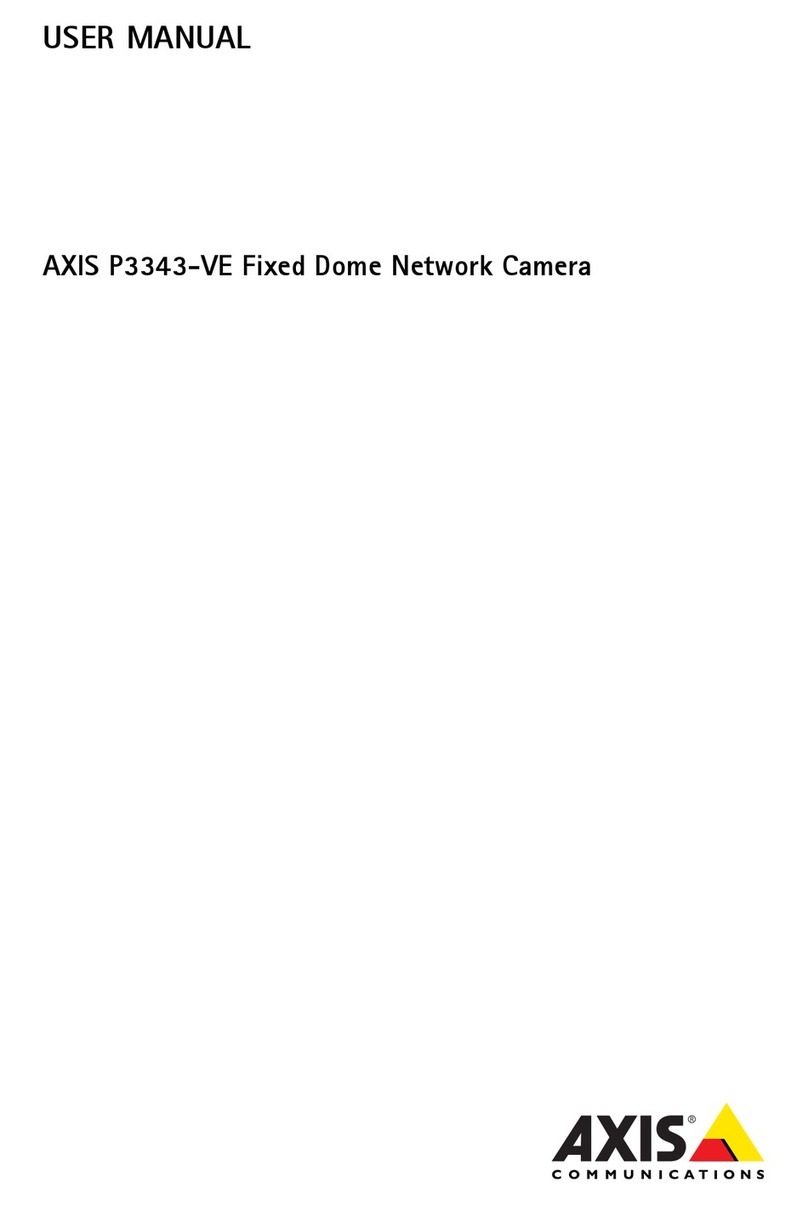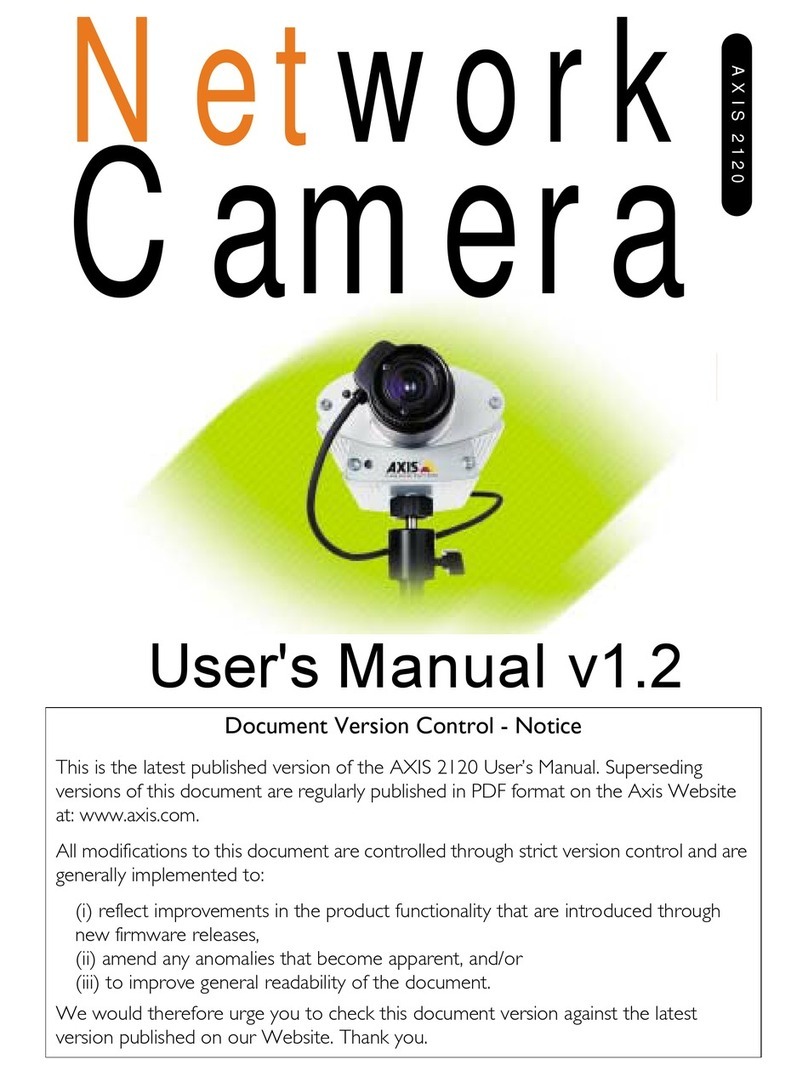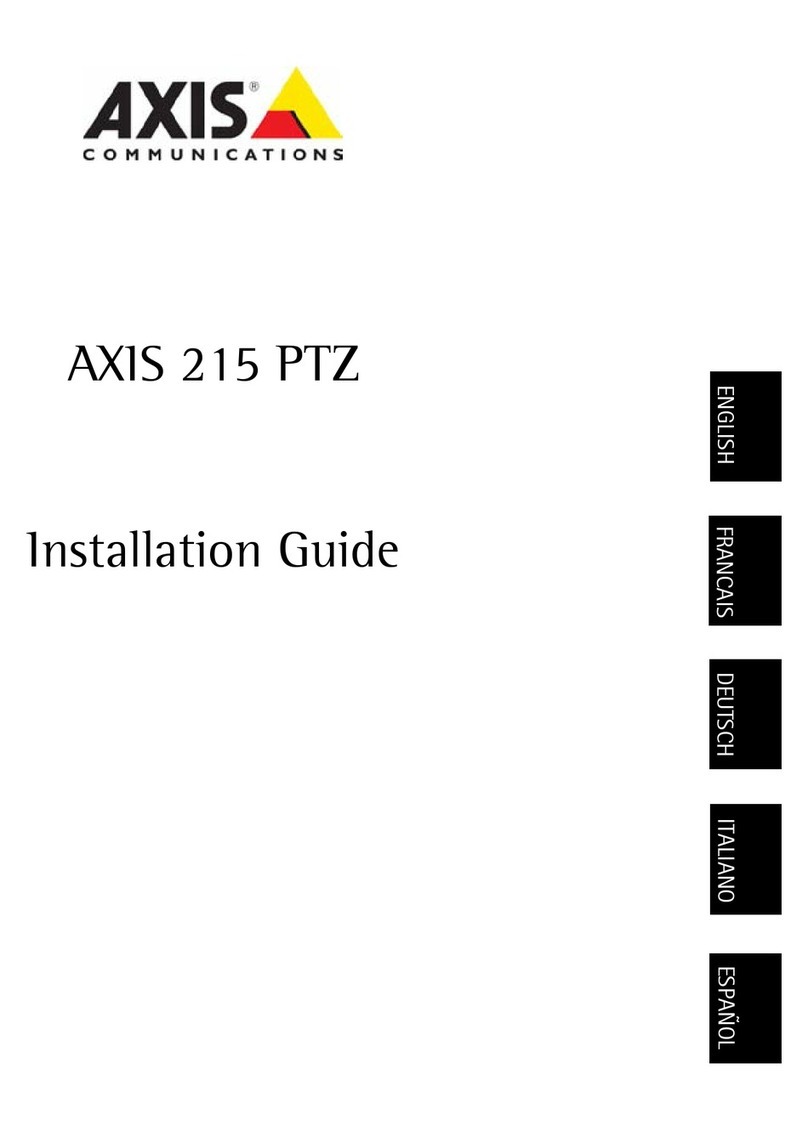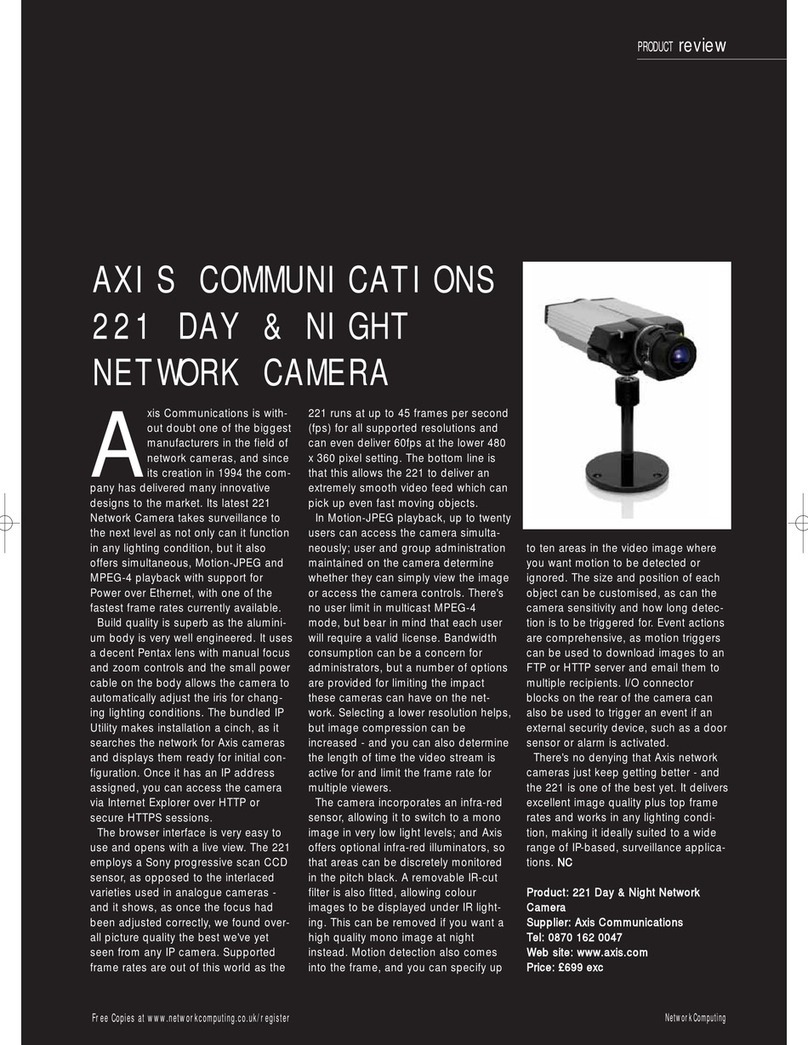AboutthisDocument
Thismanualisintendedforadministratorsandusersof
AXISP5514/P5515PTZDomeNetworkCamera,andisalicableto
rmware5.85andlater.Itincludesinstructionsforusingandmanaging
theroductonyournetwork.Previousexerienceofnetworking
willbeofusewhenusingthisroduct.SomeknowledgeofUNIXor
Linux-basedsystemsmayalsobeusefulwhendeveloingshellscrits
andalications.Laterversionsofthisdocumentwillbeostedat
www.axis.com.Seealsotheroduct’sonlinehel,availablethrough
theweb-basedinterface.
LegalConsierations
Videoandaudiosurveillancecanberegulatedbylawsthatvaryfrom
countrytocountry.Checkthelawsinyourlocalregionbeforeusing
thisroductforsurveillanceuroses.
Thisroductincludesone(1)H.264decoderlicenseandone(1)AAC
decoderlicense.Tourchasefurtherlicenses,contactyourreseller.
Liability
Everycarehasbeentakenintherearationofthisdocument.Please
informyourlocalAxisofceofanyinaccuraciesoromissions.Axis
CommunicationsABcannotbeheldresonsibleforanytechnicalor
tyograhicalerrorsandreservestherighttomakechangestothe
roductandmanualswithoutriornotice.AxisCommunicationsAB
makesnowarrantyofanykindwithregardtothematerialcontained
withinthisdocument,including,butnotlimitedto,theimlied
warrantiesofmerchantabilityandtnessforaarticularurose.Axis
CommunicationsABshallnotbeliablenorresonsibleforincidentalor
consequentialdamagesinconnectionwiththefurnishing,erformance
oruseofthismaterial.Thisroductisonlytobeusedforitsintended
urose.
IntellectualPropertyRights
AxisABhasintellectualroertyrightsrelatingtotechnologyembodied
intheroductdescribedinthisdocument.Inarticular,andwithout
limitation,theseintellectualroertyrightsmayincludeoneormore
oftheatentslistedatwww.axis.com/patent.htmandoneormore
additionalatentsorendingatentalicationsintheUSandother
countries.
Thisroductcontainslicensedthird-artysoftware.Seethemenuitem
“About”intheroduct’suserinterfaceformoreinformation.
ThisroductcontainssourcecodecoyrightAleComuter,
Inc.,underthetermsofAlePublicSourceLicense2.0(see
www.opensource.apple.com/apsl).Thesourcecodeisavailablefrom
https://developer.apple.com/bonjour/
EquipmentMoications
Thisequimentmustbeinstalledandusedinstrictaccordancewiththe
instructionsgivenintheuserdocumentation.Thisequimentcontains
nouser-serviceablecomonents.Unauthorizedequimentchangesor
modicationswillinvalidateallalicableregulatorycertications
andarovals.
TraemarkAcknowlegments
AXISCOMMUNICATIONS,AXIS,ETRAX,ARTPECandVAPIXare
registeredtrademarksortrademarkalicationsofAxisABinvarious
jurisdictions.Allothercomanynamesandroductsaretrademarksor
registeredtrademarksoftheirresectivecomanies.
Ale,Boa,Aache,Bonjour,Ethernet,InternetExlorer,Linux,
Microsoft,Mozilla,Real,SMPTE,QuickTime,UNIX,Windows,Windows
VistaandWWWareregisteredtrademarksoftheresectiveholders.
JavaandallJava-basedtrademarksandlogosaretrademarksor
registeredtrademarksofOracleand/oritsafliates.UPnPTMisa
certicationmarkoftheUPnPTMImlementersCororation.
SD,SDHCandSDXCaretrademarksorregisteredtrademarksofSD-3C,
LLCintheUnitedStates,othercountriesorboth.Also,miniSD,microSD,
miniSDHC,microSDHC,microSDXCarealltrademarksorregistered
trademarksofSD-3C,LLCintheUnitedStates,othercountriesorboth.
RegulatoryInformation
Europe
ThisroductcomlieswiththealicableCEmarkingdirectives
andharmonizedstandards:
•ElectromagneticComatibility(EMC)Directive2004/108/EC.See
ElectromagneticCompatibility(EMC)onpage2.
•LowVoltage(LVD)Directive2006/95/EC.Seeafetyonpage2.
•RestrictionsofHazardousSubstances(RoHS)Directive2011/65/EU.
SeeDisposalandRecyclingonpage3.
Acoyoftheoriginaldeclarationofconformitymaybeobtainedfrom
AxisCommunicationsAB.SeeContactInformationonpage3.
ElectromagneticCompatibility(EMC)
Thisequimenthasbeendesignedandtestedtofulllalicable
standardsfor:
•Radiofrequencyemissionwheninstalledaccordingtothe
instructionsandusedinitsintendedenvironment.
•Immunitytoelectricalandelectromagnetichenomenawhen
installedaccordingtotheinstructionsandusedinitsintended
environment.
USA
Thisequimenthasbeentestedusingashieldednetworkcable(STP)
andfoundtocomlywiththelimitsforaClassAdigitaldevice,
ursuanttoart15oftheFCCRules.Theselimitsaredesignedto
rovidereasonablerotectionagainstharmfulinterferencewhenthe
equimentisoeratedinacommercialenvironment.Thisequiment
generates,uses,andcanradiateradiofrequencyenergyand,ifnot
installedandusedinaccordancewiththeinstructionmanual,may
causeharmfulinterferencetoradiocommunications.Oerationofthis
equimentinaresidentialareaislikelytocauseharmfulinterference
inwhichcasetheuserwillberequiredtocorrecttheinterferenceathis
ownexense.Theroductshallbeconnectedusingashieldednetwork
cable(STP)thatisroerlygrounded.
Canada
ThisdigitalaaratuscomlieswithCANICES-3(ClassA).Theroduct
shallbeconnectedusingashieldednetworkcable(STP)thatis
roerlygrounded.Cetaareilnumériqueestconformeàlanorme
NMBICES-3(classeA).Leroduitdoitêtreconnectéàl'aided'uncâble
réseaublindé(STP)quiestcorrectementmisàlaterre.
Europe
ThisdigitalequimentfulllstherequirementsforRFemission
accordingtotheClassAlimitofEN55022.Theroductshallbe
connectedusingashieldednetworkcable(STP)thatisroerly
grounded.Notice!ThisisaClassAroduct.Inadomesticenvironment
thisroductmaycauseRFinterference,inwhichcasetheusermaybe
requiredtotakeadequatemeasures.
Thisroductfulllstherequirementsforimmunityaccording
toEN61000-6-1residential,commercialandlight-industrial
environments.
Thisroductfulllstherequirementsforimmunityaccordingto
EN61000-6-2industrialenvironments.
Thisroductfulllstherequirementsforimmunityaccordingto
EN55024ofceandcommercialenvironments
Australia/NewZealand
ThisdigitalequimentfulllstherequirementsforRFemission
accordingtotheClassAlimitofAS/NZSCISPR22.Theroductshall
beconnectedusingashieldednetworkcable(STP)thatisroerly
grounded.Notice!ThisisaClassAroduct.Inadomesticenvironment
thisroductmaycauseRFinterference,inwhichcasetheusermaybe
requiredtotakeadequatemeasures.
Japan
この装置は、クラスA情報技術装置です。この装置を家庭環
境で使用すると電波妨害を引き起こすことがあります。この
場合には使用者が適切な対策を講ずるよう要求されることが
あります。本製品は、シールドネットワークケーブル(STP)を
使用して接続してください。また適切に接地してください。
Korea
이기기는업무용(A급)전자파적합기기로서판매자또는사용
자는이점을주의하시기바라며,가정외의지역에서사용하는
것을목적으로합니다.적절히접지된STP(shieldedtwistedair)
케이블을사용하여제품을연결하십시오.
Safety
ThisroductcomlieswithIEC/EN/UL60950-1,SafetyofInformation
TechnologyEquiment.Ifitsconnectingcablesareroutedoutdoors,
theroductshallbegroundedeitherthroughashieldednetworkcable
(STP)orotheraroriatemethod.