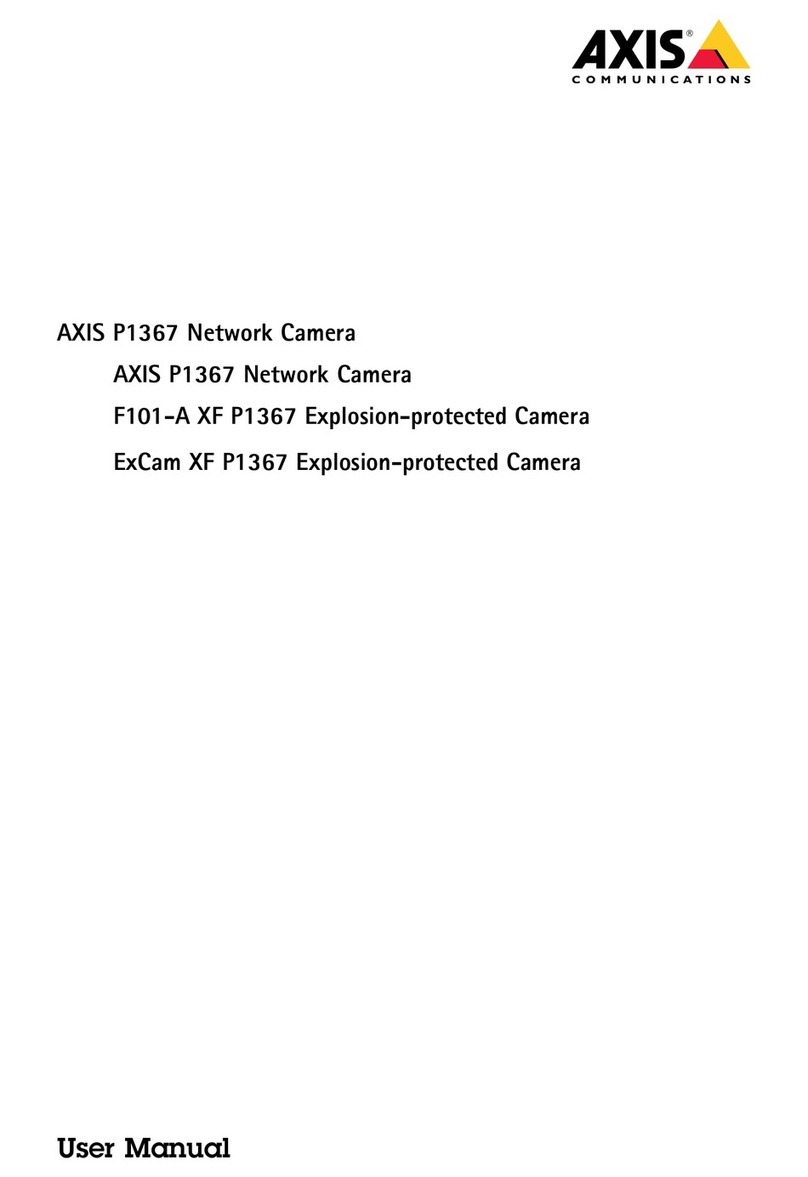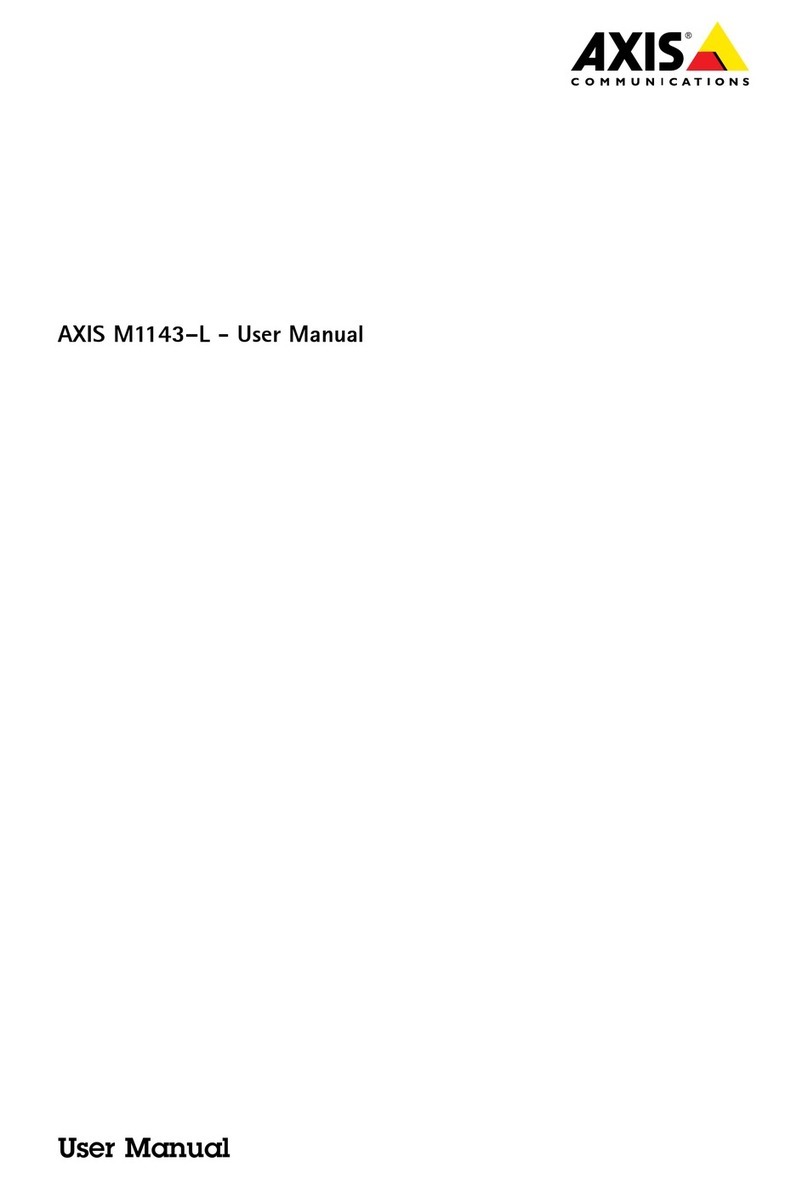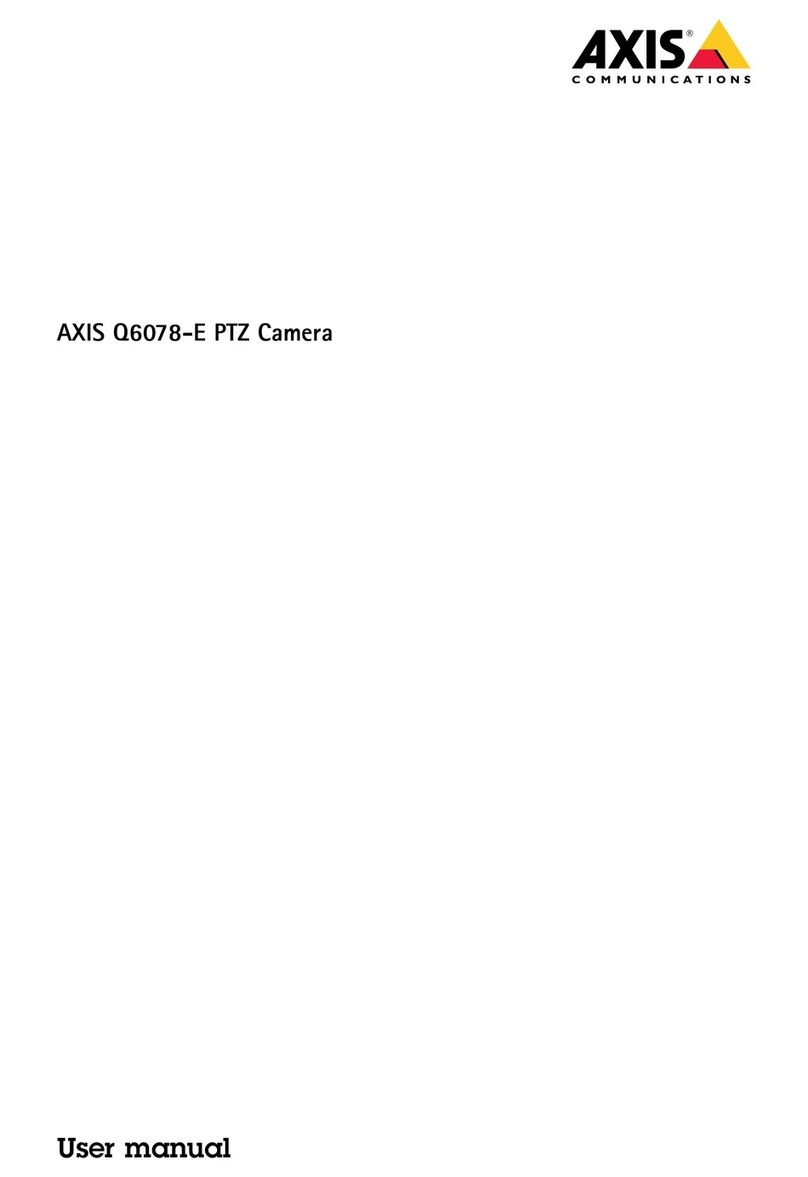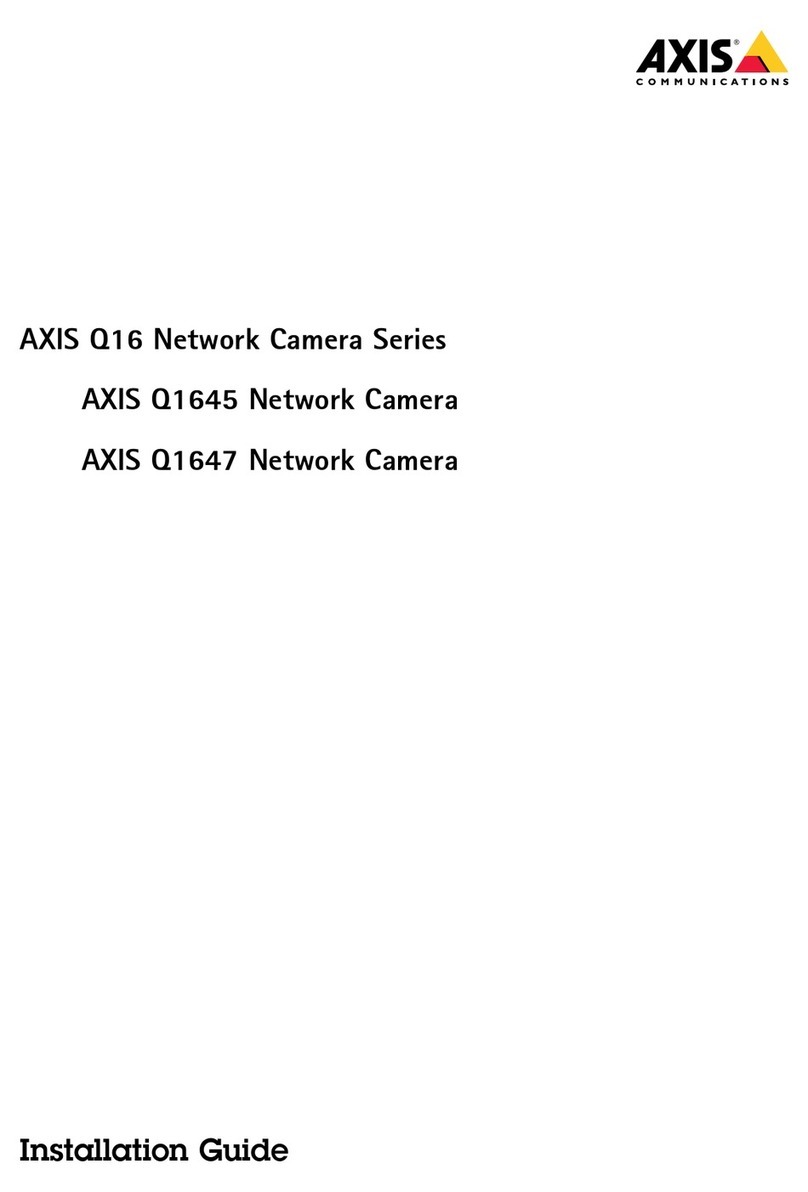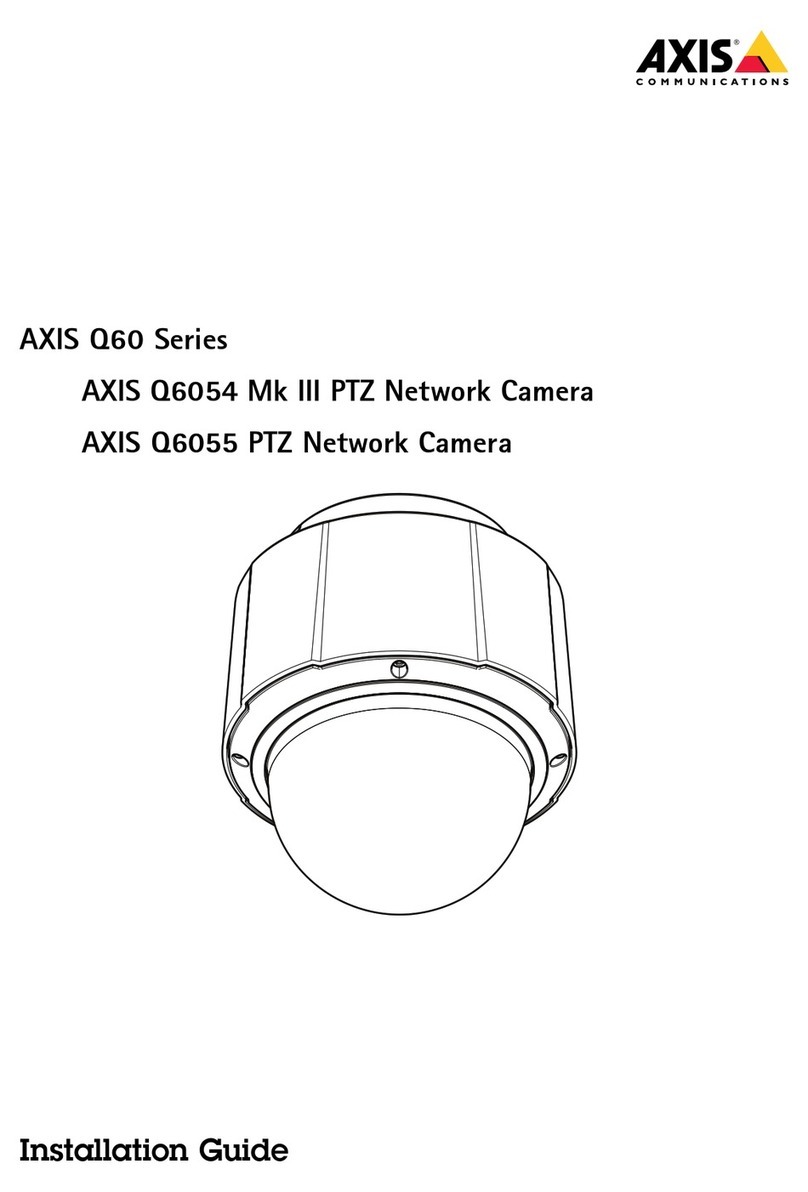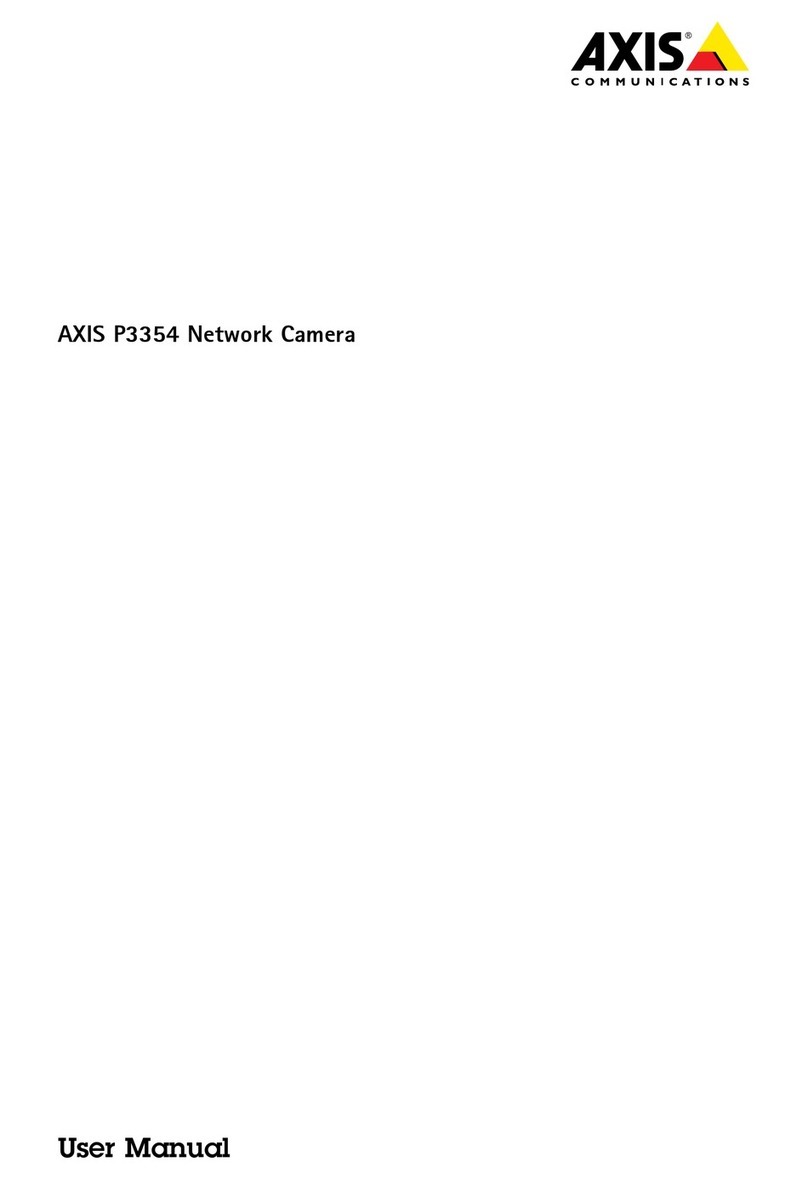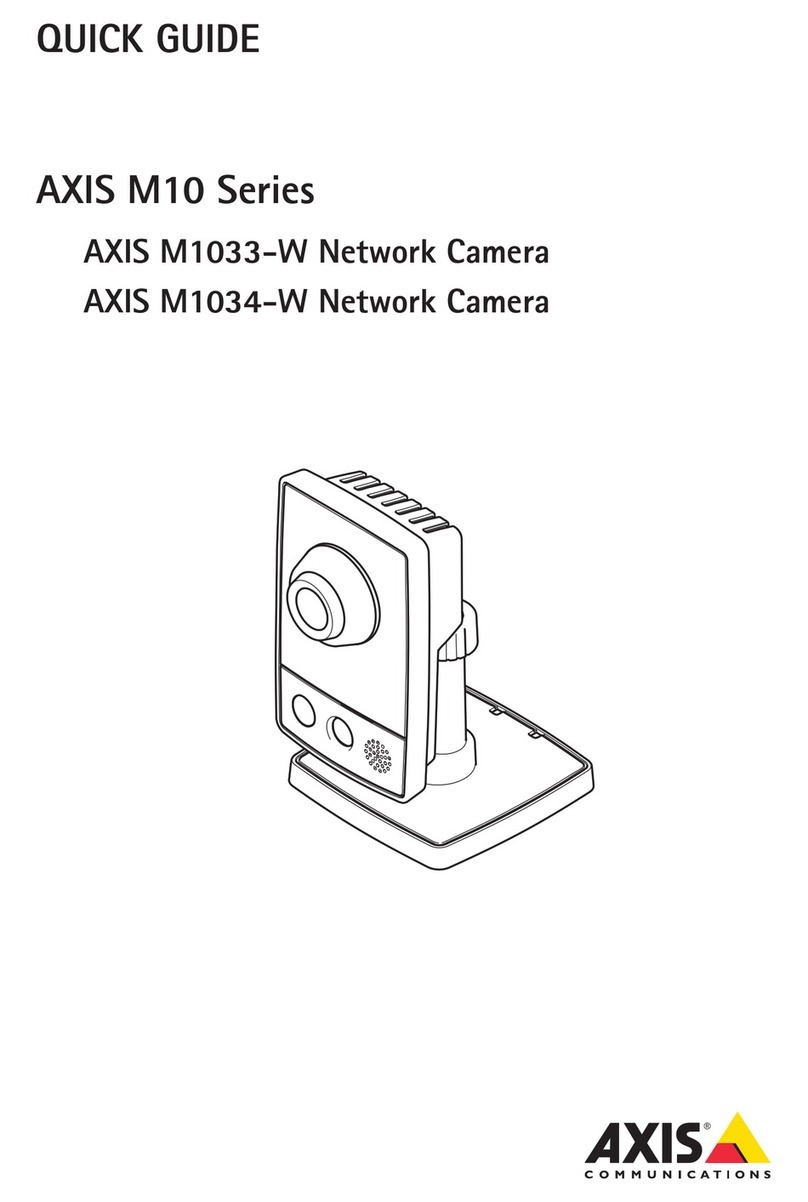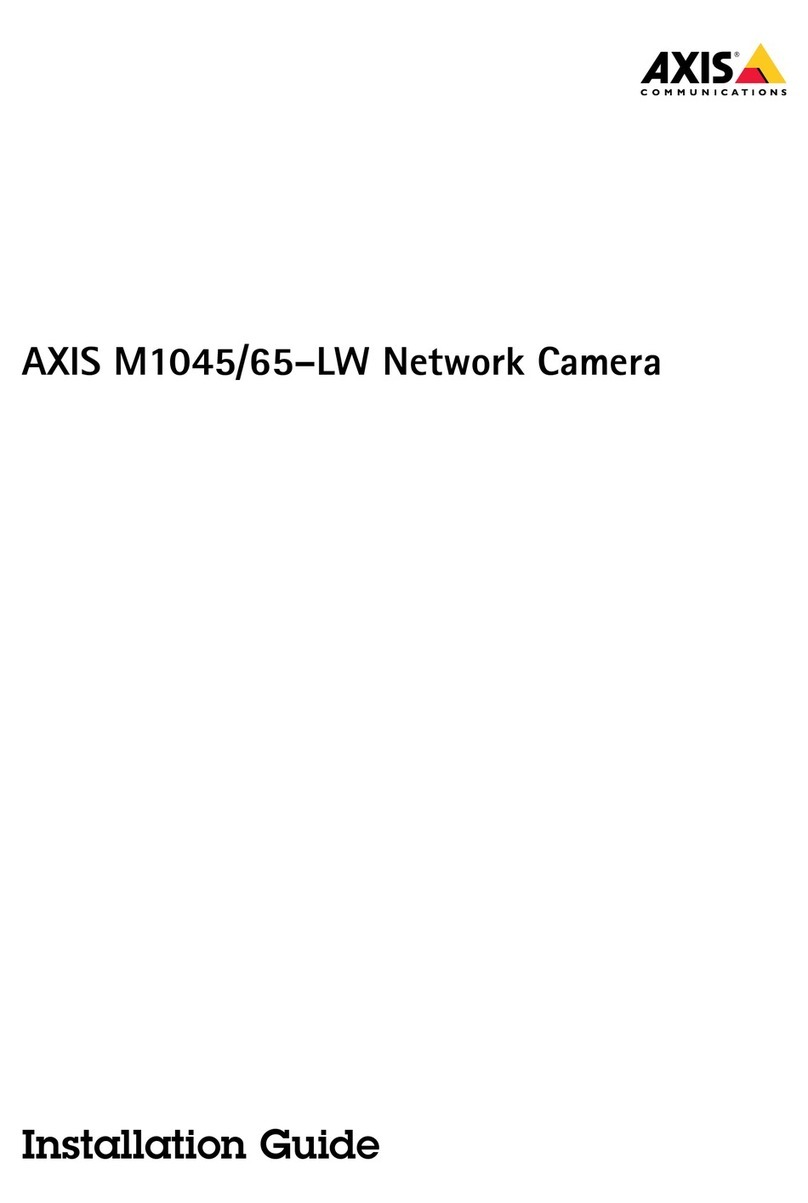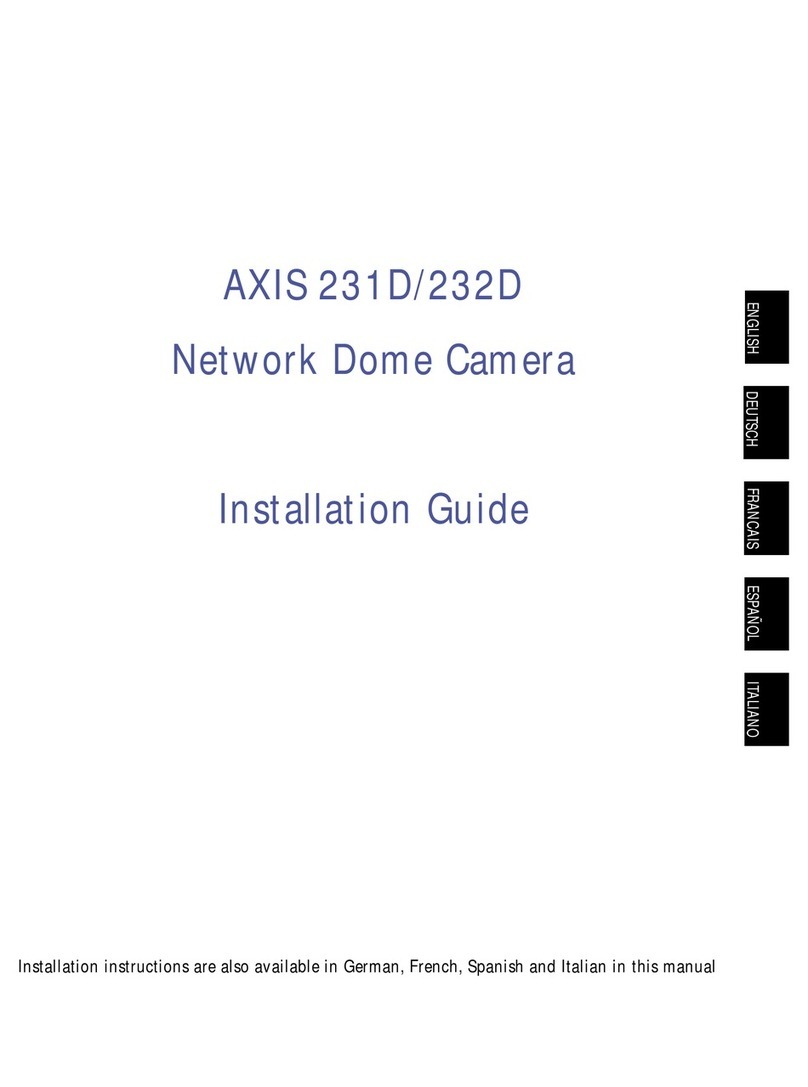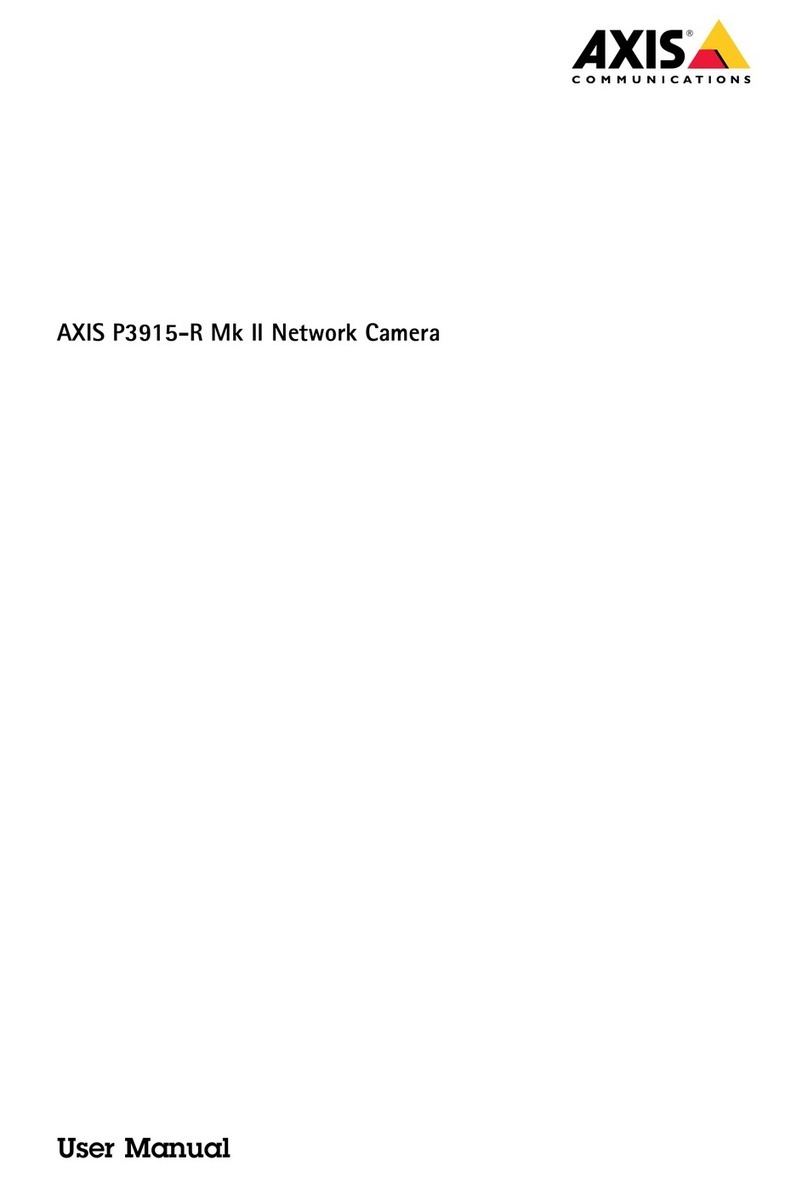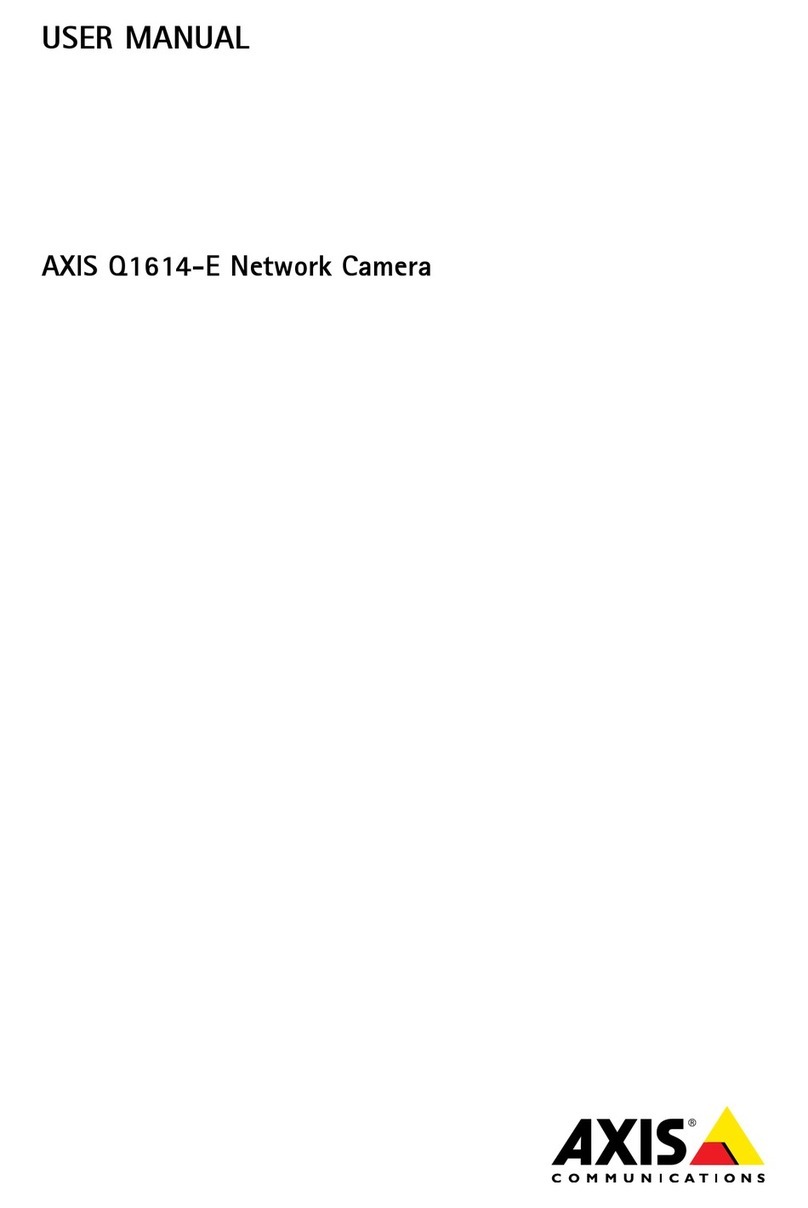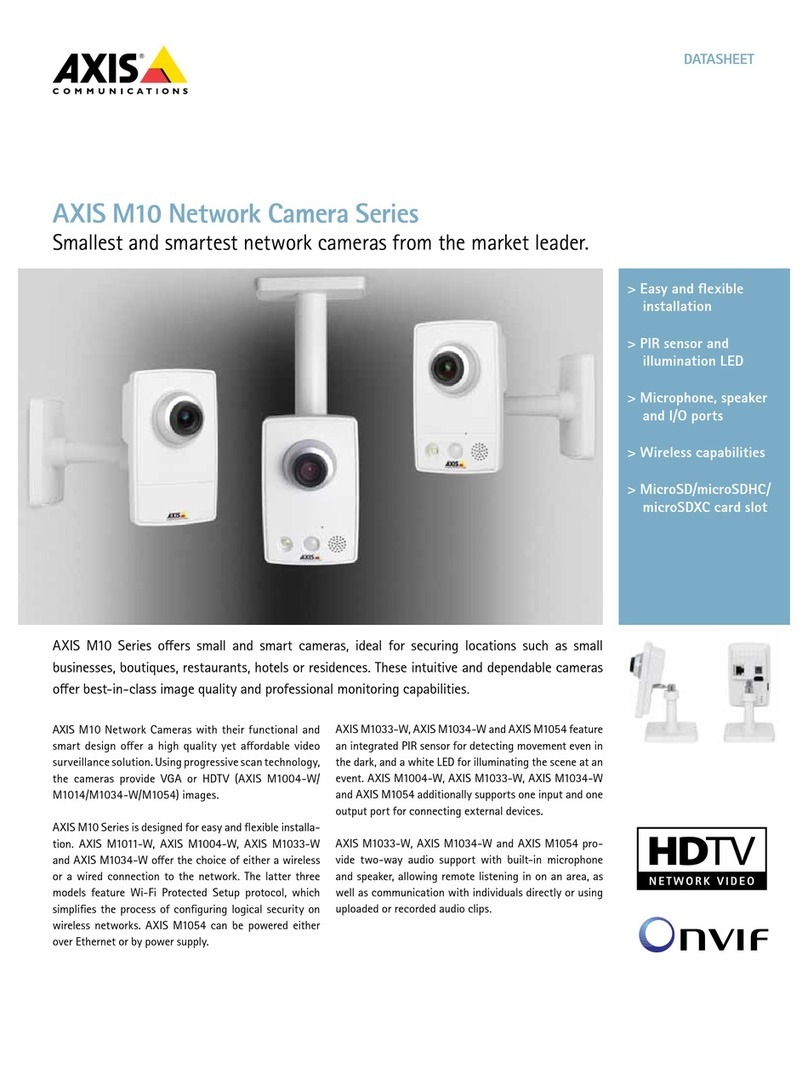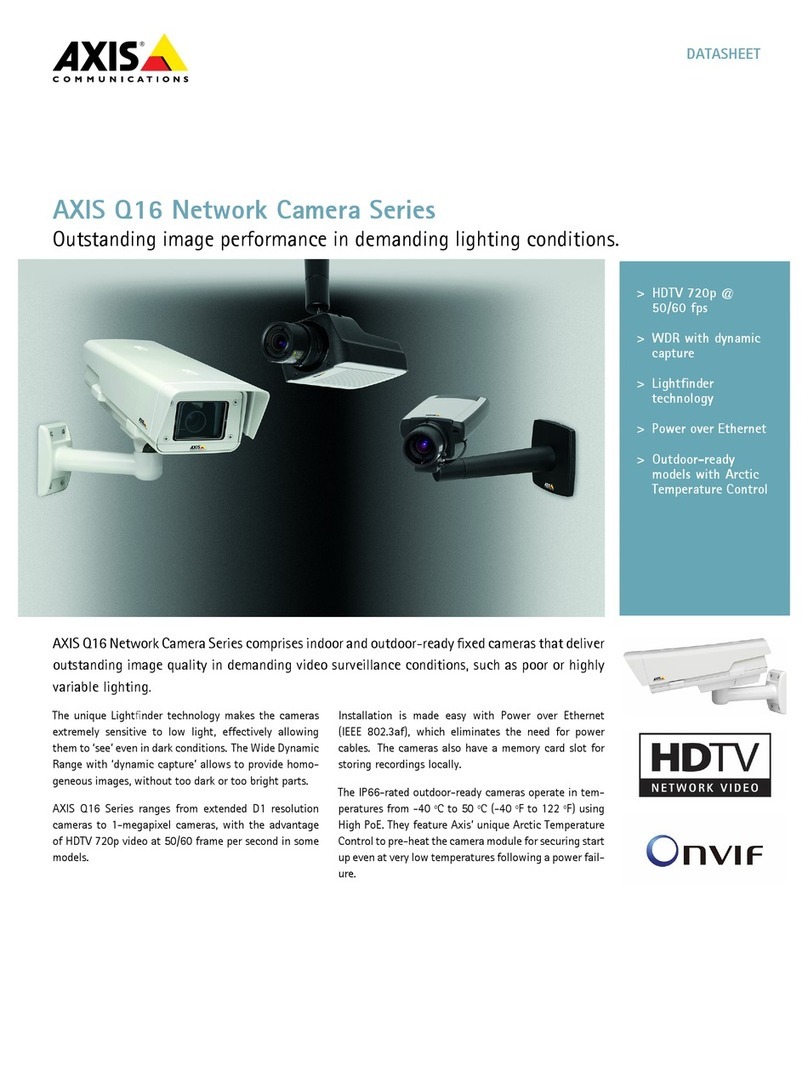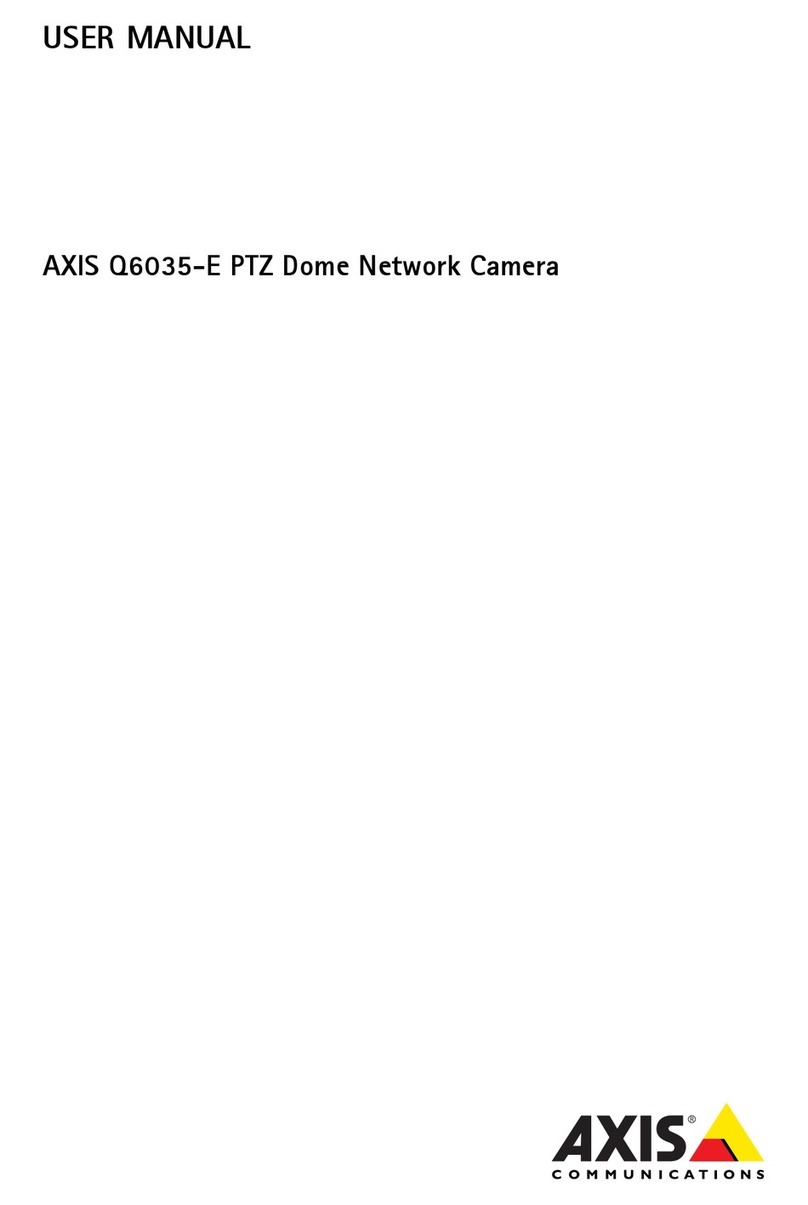27159/EN/R4/0606
AXIS 231D+/AXIS 232D+ Network Dome Cameras
Models AXIS 231D+ 50 Hz/PAL
AXIS 231D+ 60 Hz/NTSC
AXIS 232D+ 50 Hz/PAL (Automatic day/night functionality)
AXIS 232D+ 60 Hz/NTSC (Automatic day/night functionality)
Image Sensor 1/4” Sony EXview HAD CCD
Lens F1.4-3.0, f=4.1 mm wide to 73.8 mm tele, autofocus with
18x optical zoom
Horizontal viewing angle: 48º (wide end) to 2.8º (tele end)
Focus range: 35 mm (wide) or 800 mm (tele) to infinity
Minimum
illumination
Color: 0.3 lux at 30IRE
B/W: 0.005 lux at 30IRE (Only AXIS 232D+)
Video compression Motion JPEG
MPEG-4 Part 2 (ISO/IEC 14496-2), Profiles: ASP and SP
Resolution Resolutions 4CIF, 2CIFExp, 2CIF, CIF, QCIF
Max 704x480 (NTSC) 768x575 (PAL)
Min 160x120 (NTSC) 176x144 (PAL)
Frame rate
(NTSC/PAL)
Motion JPEG: Up to 30/25 fps in all resolutions
MPEG-4: Up to 21/17 fps at 4CIF/2CIFExp
Up to 30/25 fps at 2CIF/CIF/QCIF
Video streaming Simultaneous Motion JPEG and MPEG-4
Controllable frame rate and bandwidth
Constant and variable bit rate (MPEG-4)
Image settings Compression levels: 11 (Motion JPEG)/23 (MPEG-4)
Configurable brightness, sharpness, white balance, exposure
control, backlight compensation
Overlay capabilities: time, date, text, custom logo or image
De-interlacing (4CIF resolution)
Pan/Tilt/Zoom Pan: 360º endless, max speed 360º/s
Tilt: 0º - 90º, max speed 360º/s
Zoom: 18x optical, 12x digital (216x in total)
20 preset positions
Guard tour
Control queue
Shutter time 1 sec to 1/10.000 sec
Security Multiple user access levels with password protection
IP address filtering, HTTPS encryption
Alarm and event
management
Events triggered by built-in motion detection, external
inputs or according to a schedule
Image upload over FTP, email and HTTP
Notification over TCP, email, HTTP and external outputs
Pre- and post-alarm buffer of 9 MB (approx. 4 min. of CIF
resolution video at 4 frames per second)
Connectors Ethernet 10BaseT/100BaseTX, RJ-45
4 alarm inputs, 4 outputs
Processors and
memory
CPU: ETRAX 100LX 32bit
Video processing and compression: ARTPEC-2
Memory: 32 MB RAM, 8 MB Flash
Battery backed up real-time clock
Power 24 V AC, max 750 mA
Operating conditions 5 - 50 ºC (41 – 122 ºF)
Humidity 20 - 80% RH (non-condensing)
Installation,
management and
maintenance
Installation tool on CD and web-based configuration
Support for configuration backup and restore
Support for firmware upgrades over HTTP or FTP, firmware
available at www.axis.com
Video access from
Web browser
Camera live view, sequence tour capability for up to 20
Axis cameras, customizable HTML pages, complete remote
control of pan, tilt and zoom
Minimum
Web browsing
requirements
Pentium III CPU 500 MHz or higher, or equivalent AMD
128 MB RAM
AGP graphic card, Direct Draw, 32 MB RAM
Windows XP, 2000, Server 2003, DirectX 9.0 or later
Internet Explorer 6.x or later
For other operating systems and browsers see
www.axis.com/techsup
System integration
support
Powerful API for software integration available at
www.axis.com including AXIS VAPIX API, event trigger
data in video stream, AXIS Media Control SDK, embedded
scripting support, PTZ control with Windows compatible
Joystick
Embedded operating system: Linux
Supported protocols HTTP, HTTPS, SSL/TLS*, TCP, SNMPv1/v2cv/v3 (MIB-II), RTSP, RTP,
UDP, IGMP, RTCP, SMTP, FTP, DHCP, UPnP, ARP, DNS, DynDNS,
SOCKS.
More information on protocol usage available at
www.axis.com
*This product includes software developed by the Open SSL Project for
use in the Open SSL Tool kit (www.openssl.org)
Video management
software
(not incl.)
AXIS Camera Station - Surveillance application for viewing,
recording and archiving up to 25 cameras
AXIS Camera Management – Video installation and
management tool
AXIS Camera Explorer – Basic software for viewing
and manual recording
See www.axis.com/partner/adp_partners.htm
for more software applications via partners
Included accessories Power supply: 24 V AC, 1.5 A
Hard ceiling mounting bracket
Drop ceiling mounting bracket
Transparent bubble
CD with intallation tool, software, User manual, MPEG-4
licenses (1 encoder, 1 decorder) MPEG-4 decoder (Windows)
Quick installation guide
Connection module for power and alarm in/out
Accessories
(not incl.)
Videotek DBH24K Dome Housing IP65 rated1)
Various mounting brackets for outdoor housing
Smoked bubble
AXIS 295 Video Surveillance Joystick
Outdoor IP66 rated power supply AXIS PS242)
IR Illumination (Only AXIS 232D)
Approvals EN 55022 Class A, EN 61000-3-2, EN 61000-3-3,
EN 55024,
FCC Part 15 Subpart B Class A, VCCI Class A,
C-tick AS/NZS CISPR 22 Class A, ICES-003,
Power supply: UL, CSA, EN 60950
Dimensions (HxWxD)
and weight
225 x 144 x 144 mm (8.9” x 5.7” x 5.7”)
1.8 kg (4.0 lb) excluding power supply
Specifications
1)Videotek DBH24K
Dome Housing IP65 rated2)Outdoor IP66 rated
power supply AXIS PS24
Optional accessories
©2006, Axis Communications AB. The Axis trademark is registered by Axis AB. All other company names and products are trademarks or
registered trademarks of their respective companies. We reserve the right to introduce modifications without notice.
www.axis.com