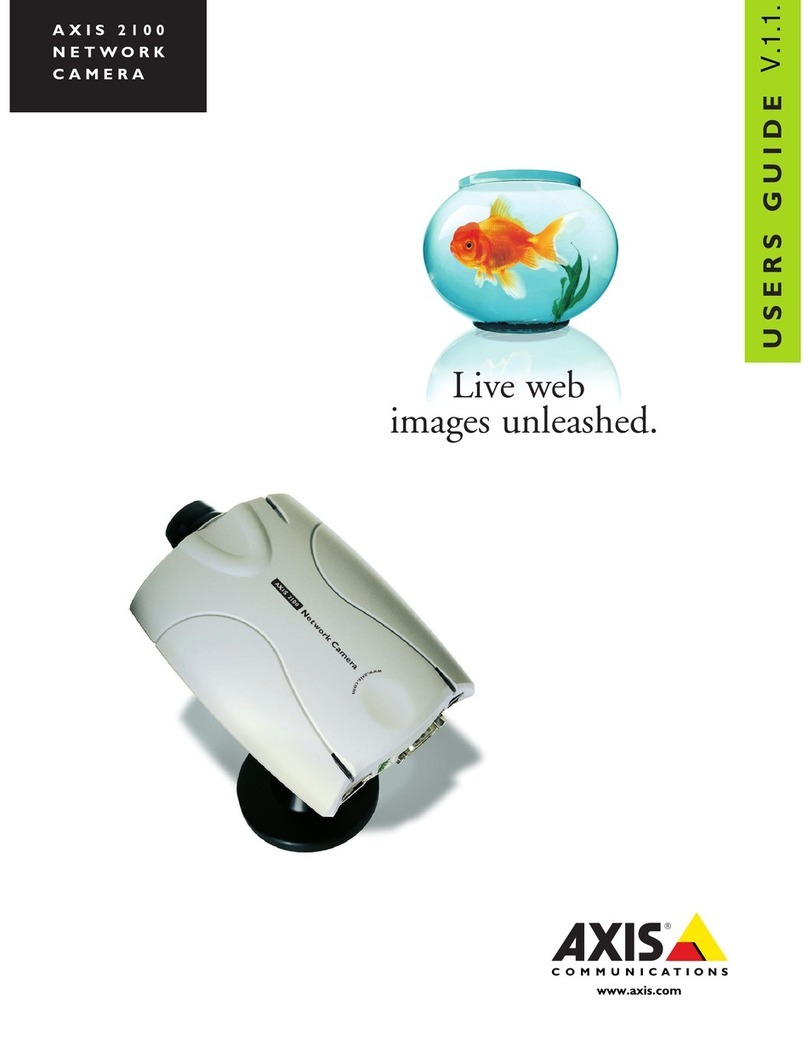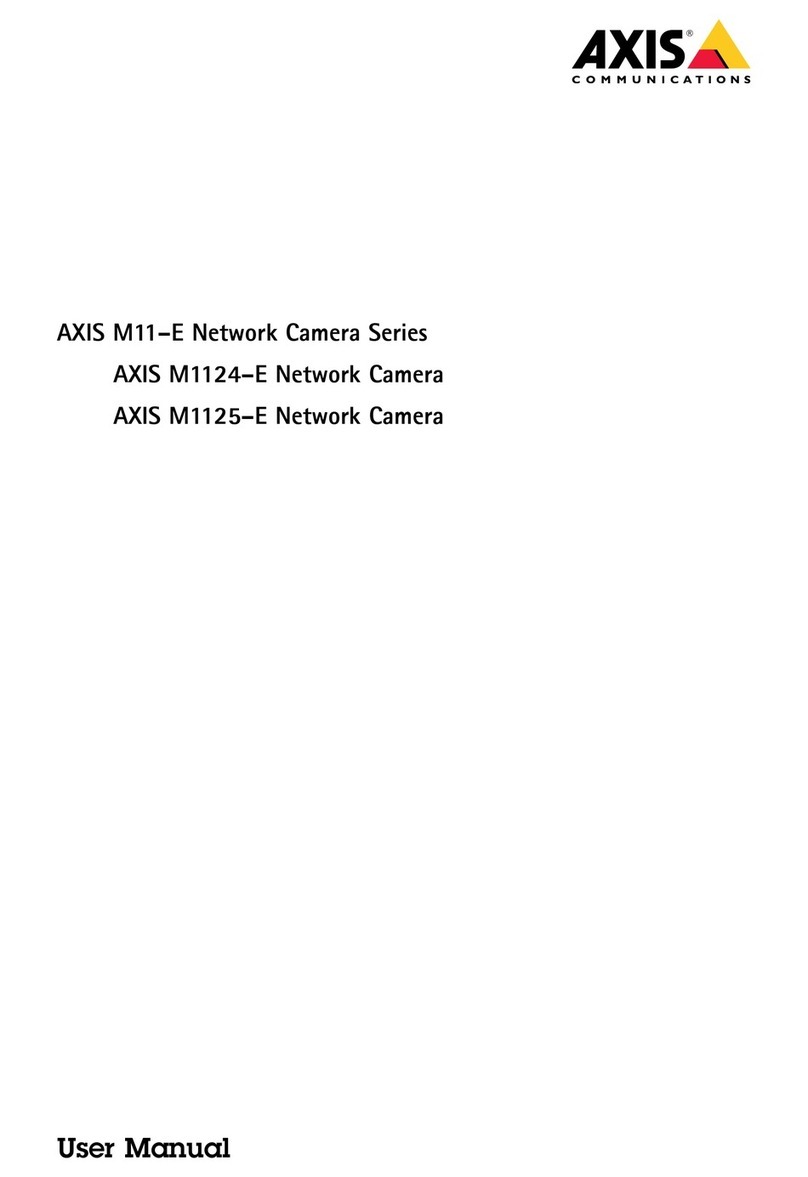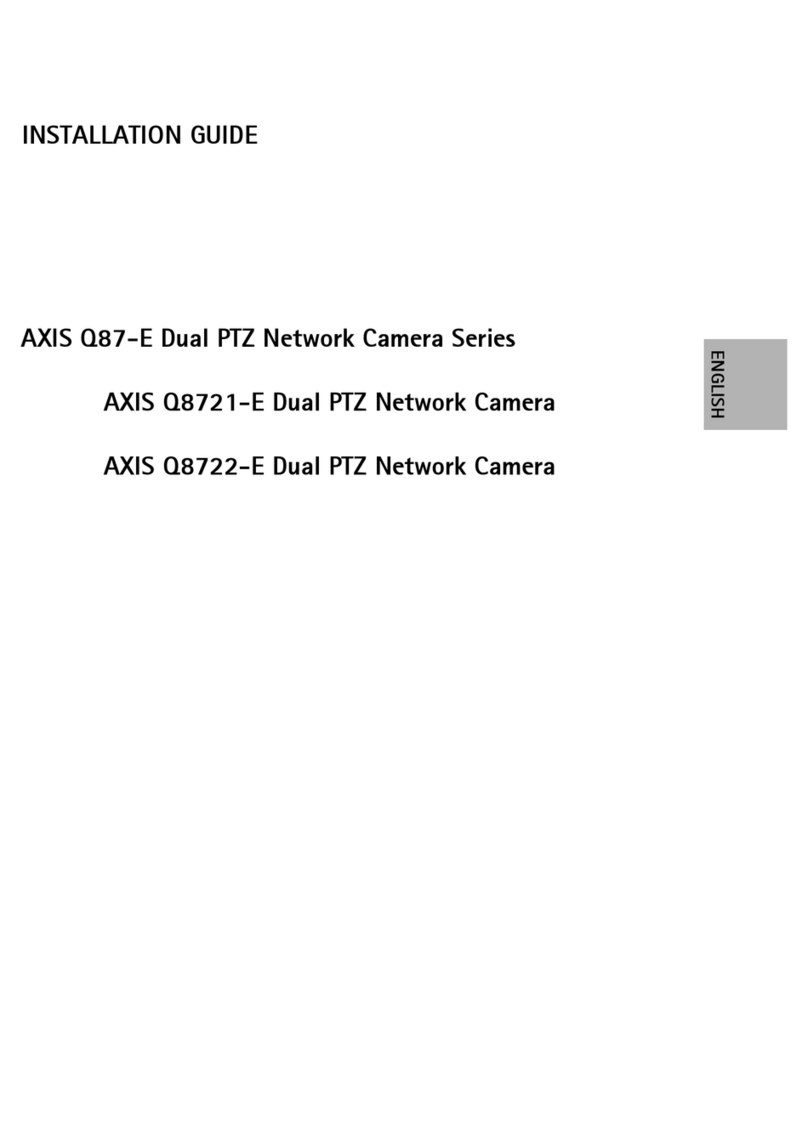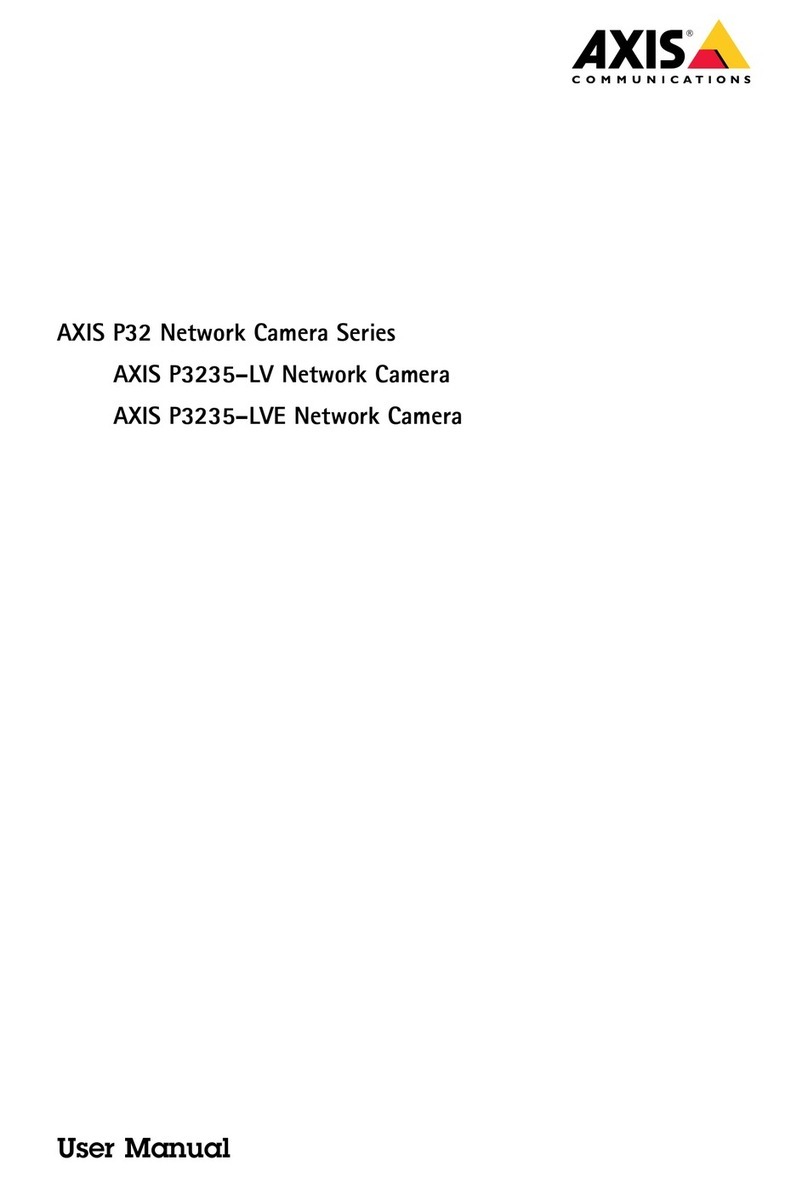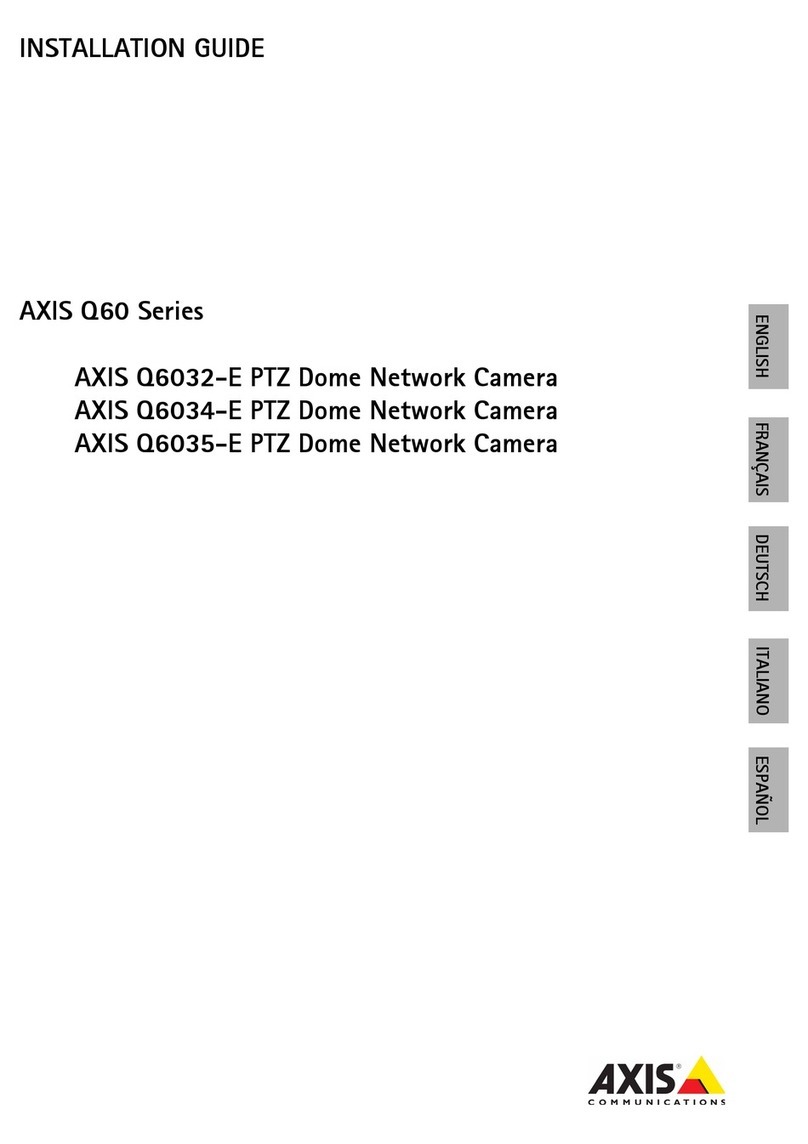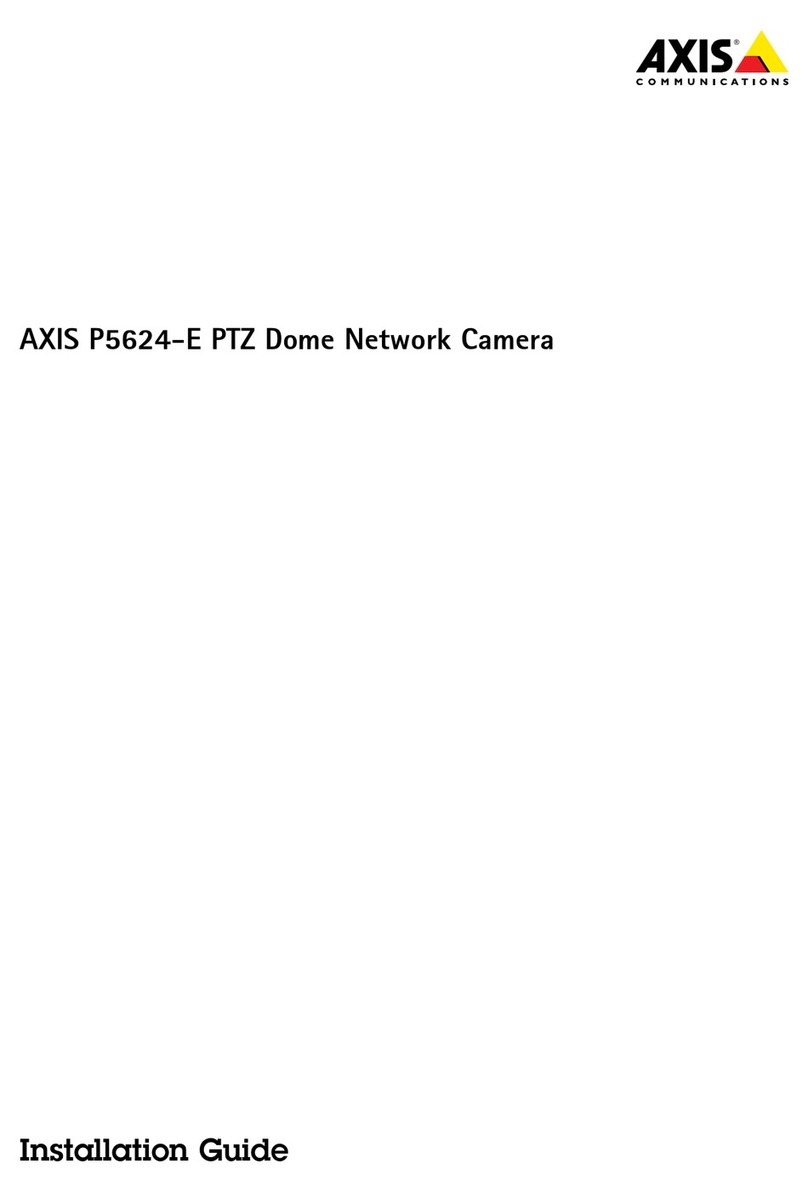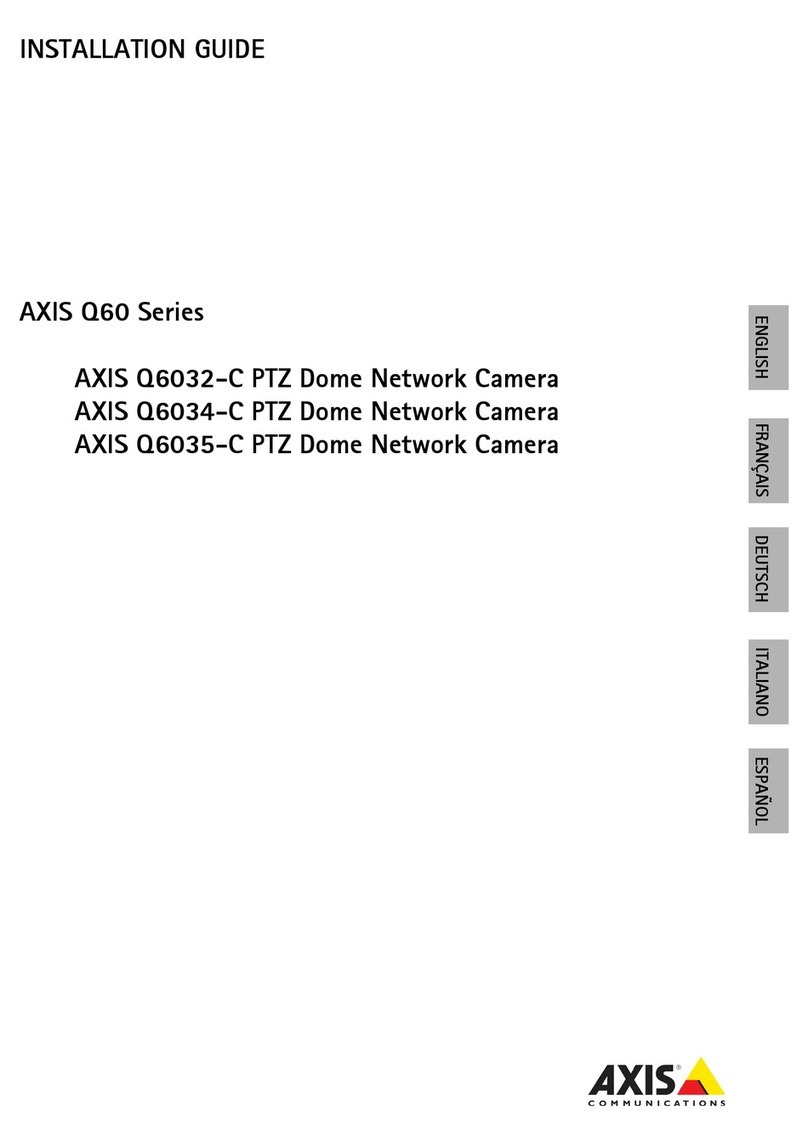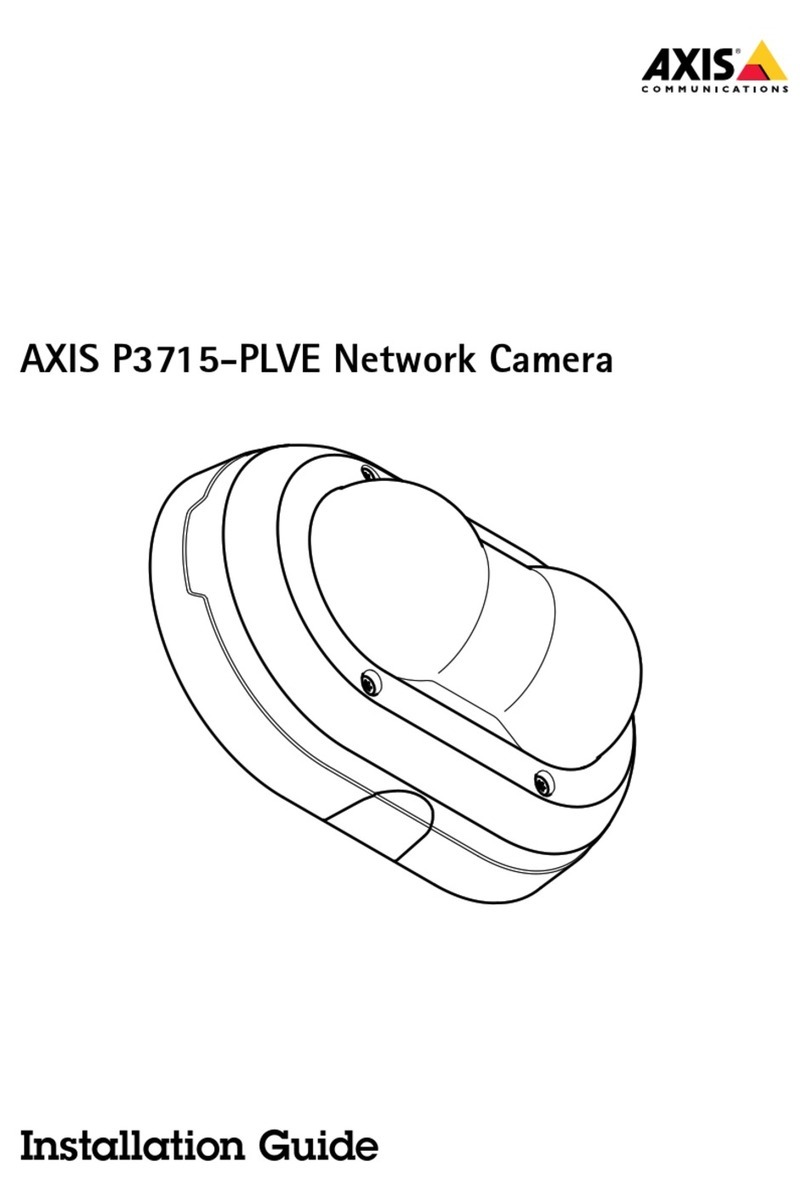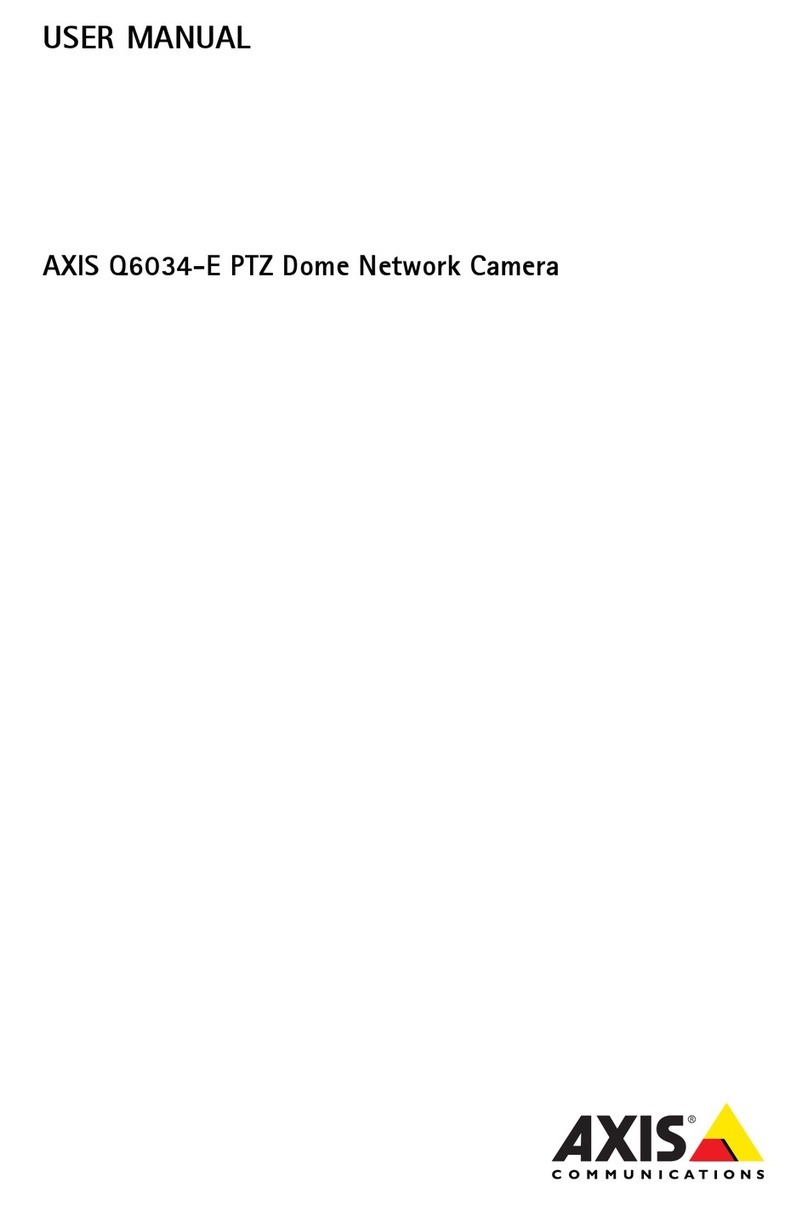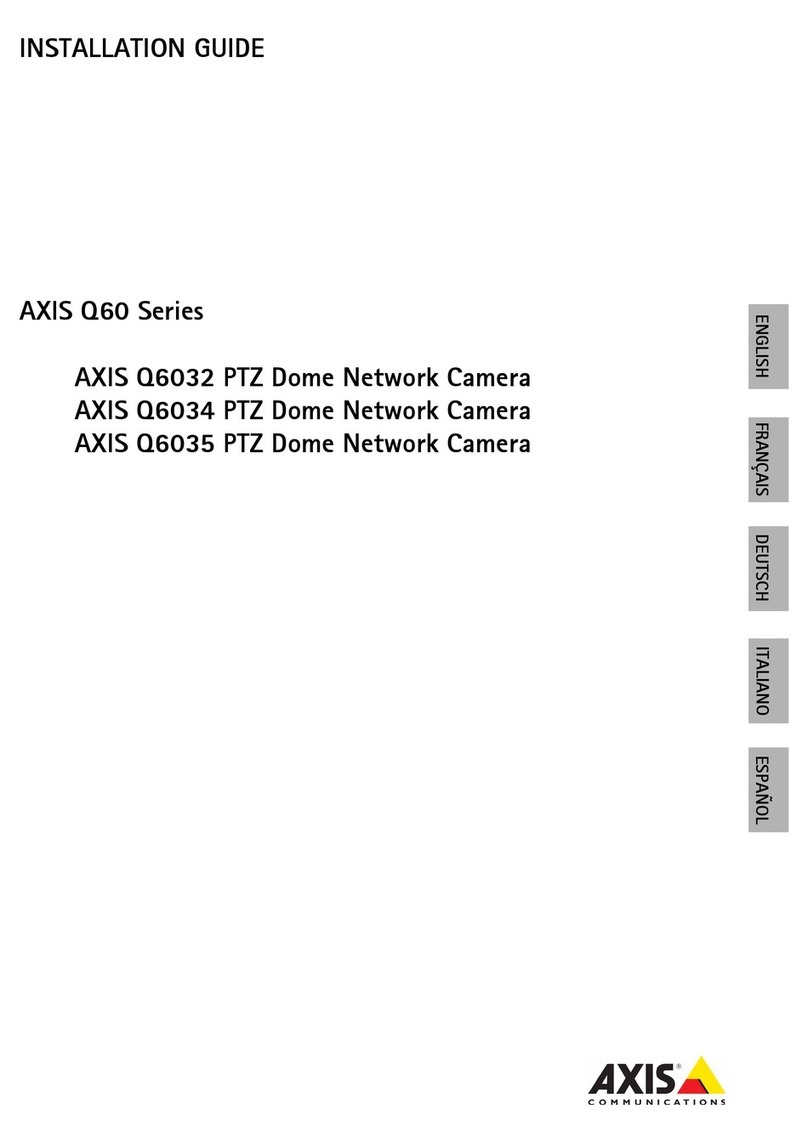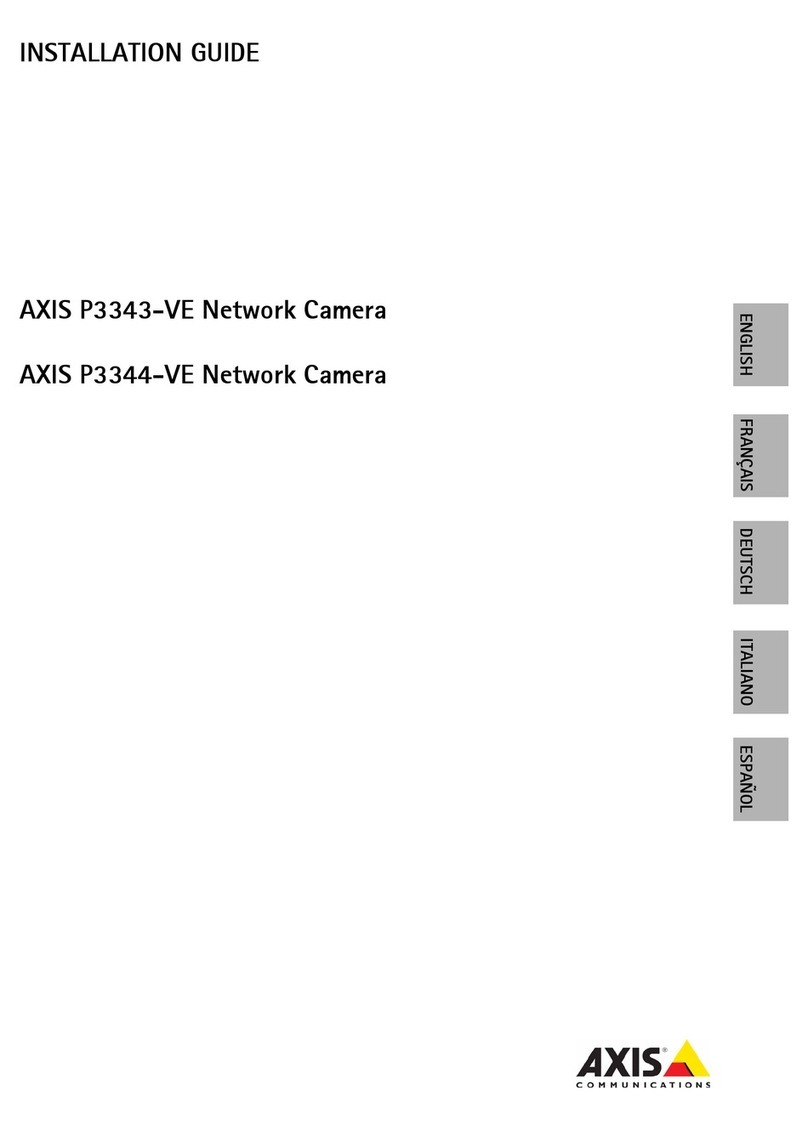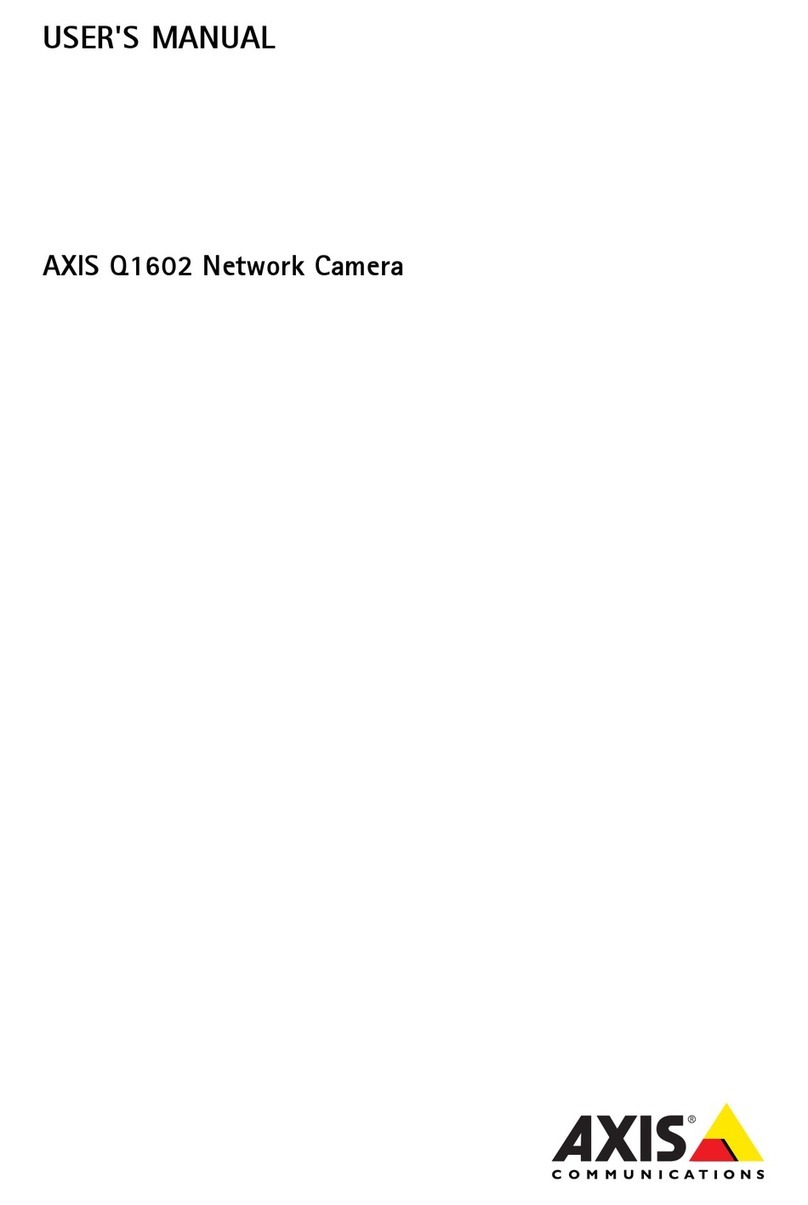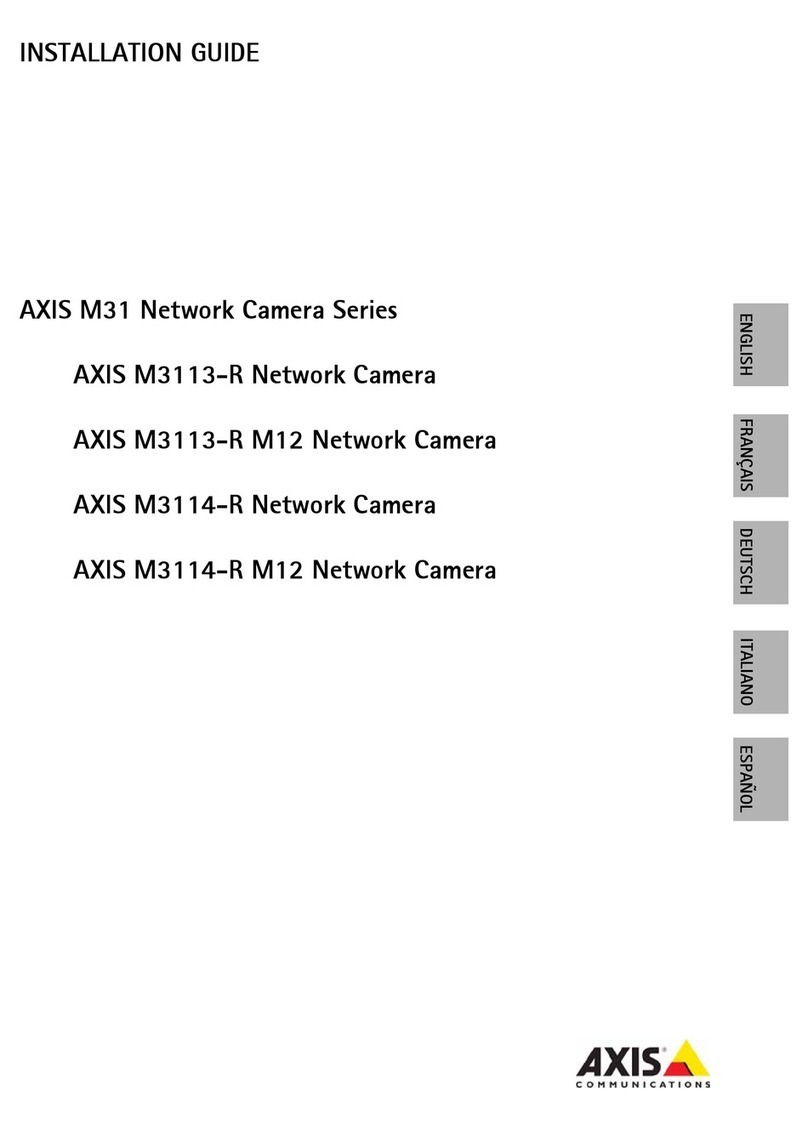AXISQ6055-SPTZDomeNetworkCamera
Howtoinstalltheproduct
Readalltheinstrutionsbeforeinstallingtheprodut.Someinstallationstepswouldbenetfrom
beingompletedtogetherbeausetheyrequireremovalofthedomeover.
NO NO
NOTICE TICE
TICE
•Duetoloalregulationsortheenvironmentalandeletrialonditionsinwhihthe
produtistobeused,ashieldednetworkable(STP)maybeappropriateorrequired.
Allablesonnetingtheproduttothenetworkandthatareroutedoutdoorsorin
demandingeletrialenvironmentsshallbeintendedfortheirspeiuse.Makesurethat
thenetworkdeviesareinstalledinaordanewiththemanufaturer’sinstrutions.For
informationaboutregulatoryrequirements,seeRegulatorinformationonpage32.
•Mounttheprodutwiththedomeoverfaingdownward.
•Bearefulnottosrath,damageorleavengerprintsonthedomeoverbeausethis
oulddereaseimagequality.Ifpossible,keeptheprotetiveplastionthedomeover
untiltheinstallationisomplete.
Theprodutanbemountedwiththeablesroutedthroughoralongthewallorroof.
Recommendedtools
NO NO
NOTICE TICE
TICE
Stainlesssteelisorrosion-resistant,butextraneousrustanappearifthematerialis
handledinorretly.Usestainlesstoolstoavoidruststainsorpittingorrosion.
•Torx®srewdriverT10(lid,ablelamping,mediaonverterswith)
•Cableshoepliers(groundable,mediaonverterswith)
•7mmwrenh(groundsrew,mediaonverterswith)
•Slottedsrewdriver2.5mm(soket,mediaonverterswith)
•Torx®srewdriverT20(domeoverremoval)
•Torx®srewdriverT25(domereplaement)
•8mm(5/16”)wrenh/soket(hoselamp,AXIST91C67PoleBraket)
•10mm(3/8”)wrenh/soket(braketadapterAXIST91C61,AXIST94S01D,AXIST91C67
PoleBraket)
•Diagonalpliers(ables)
•Wirestrippingtool(ableonneting)