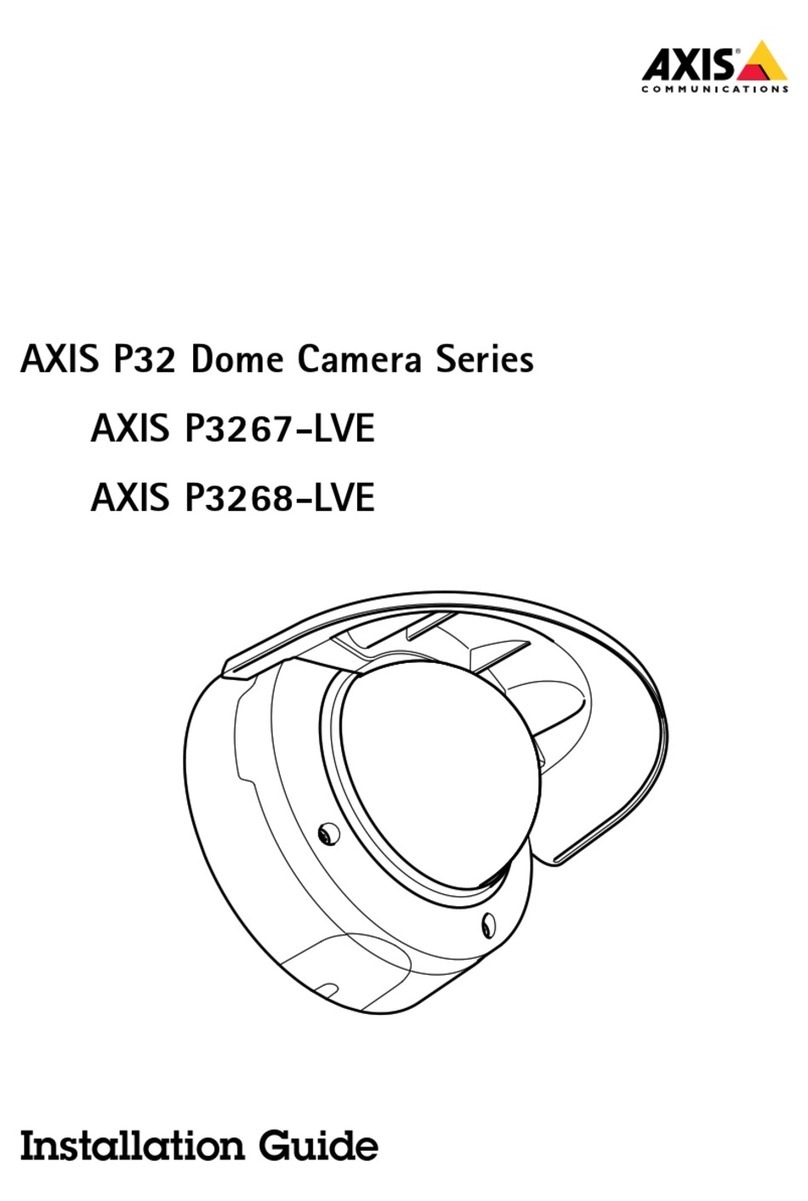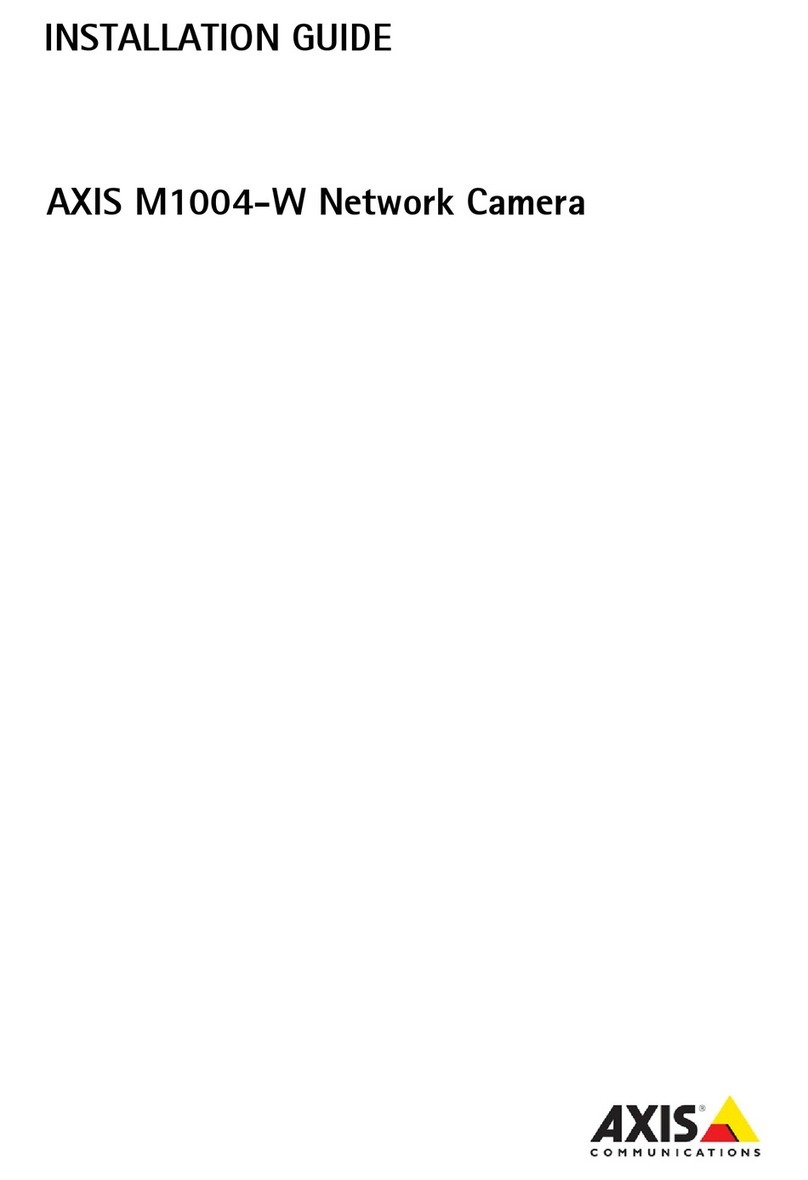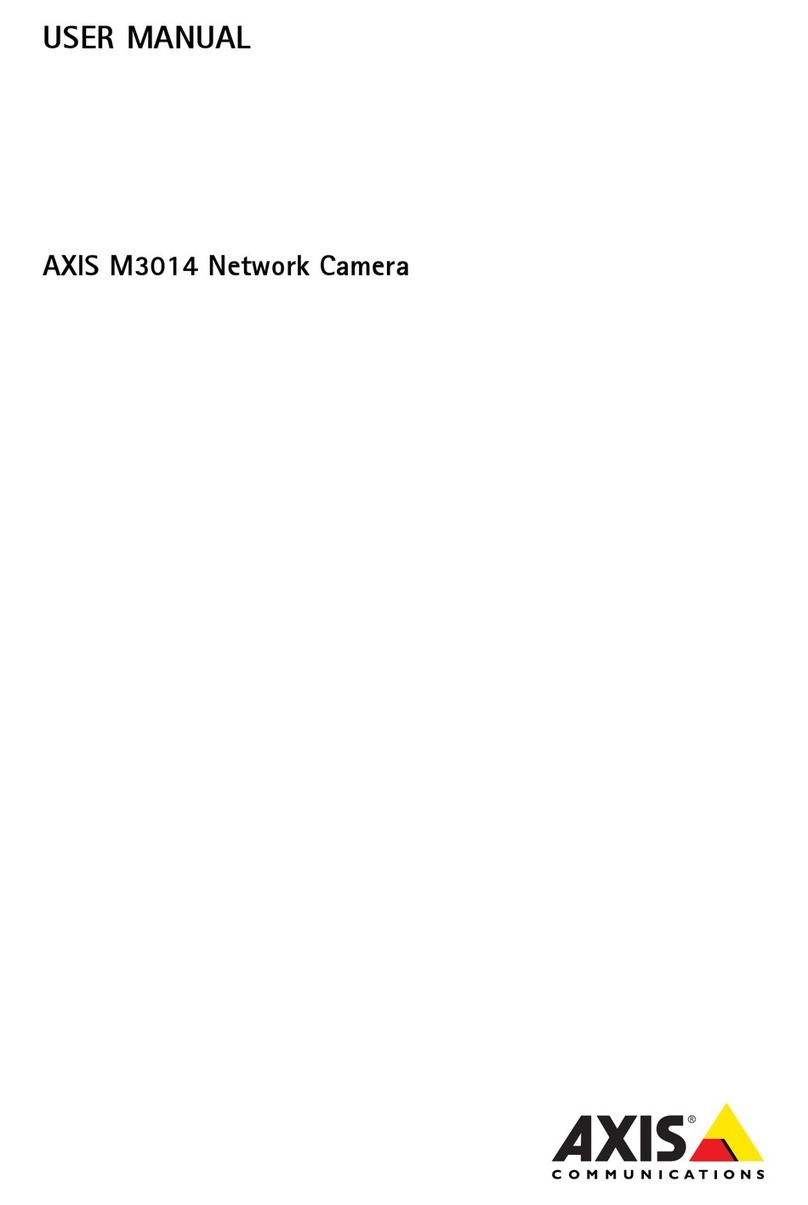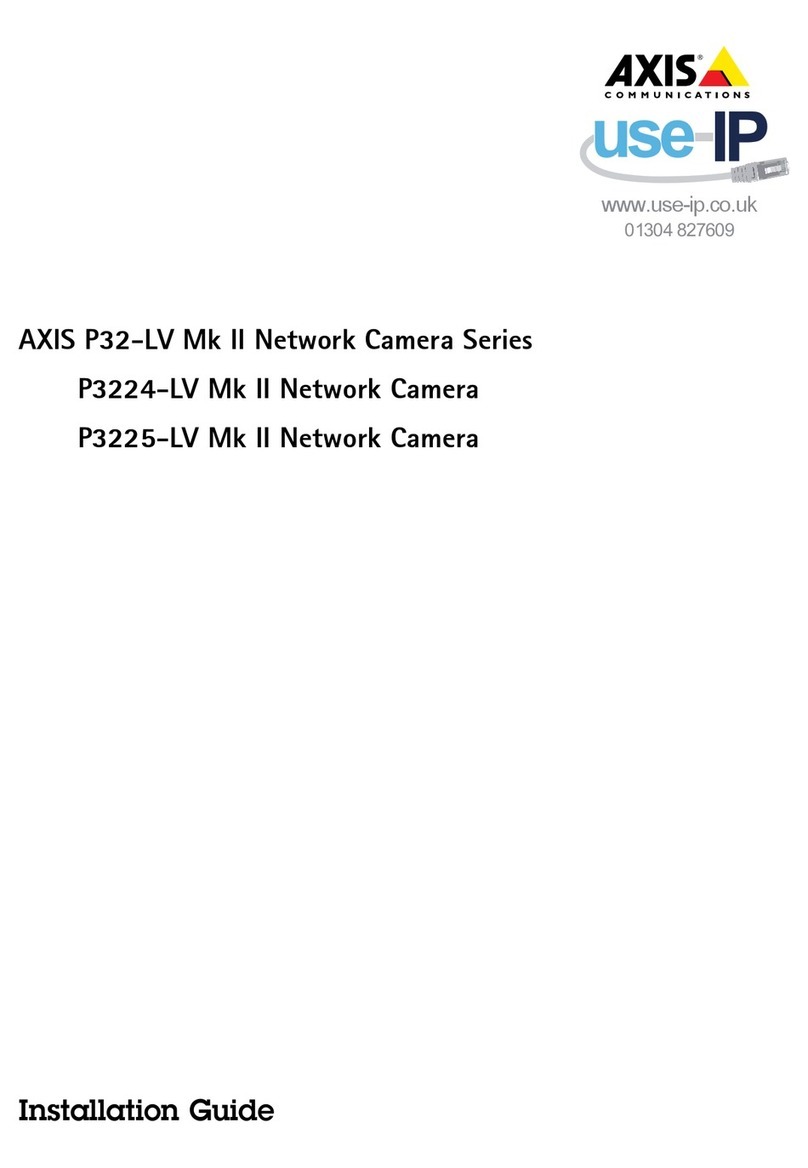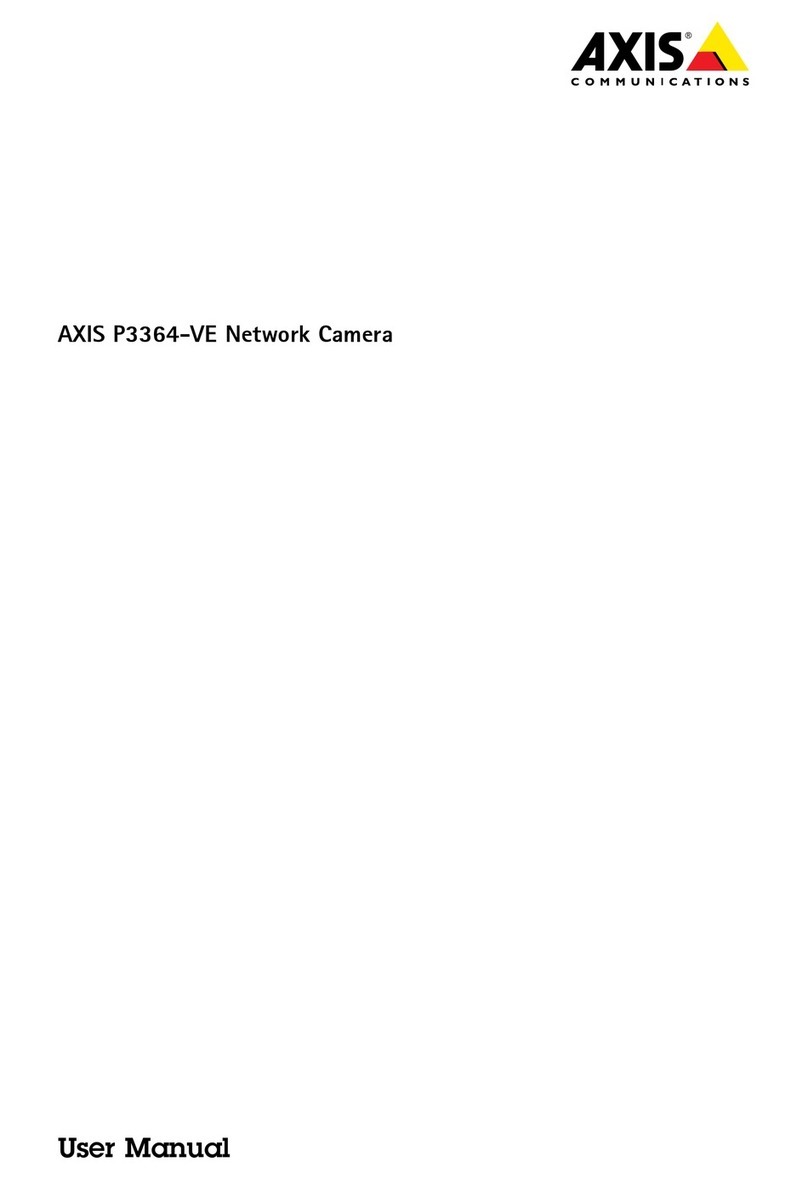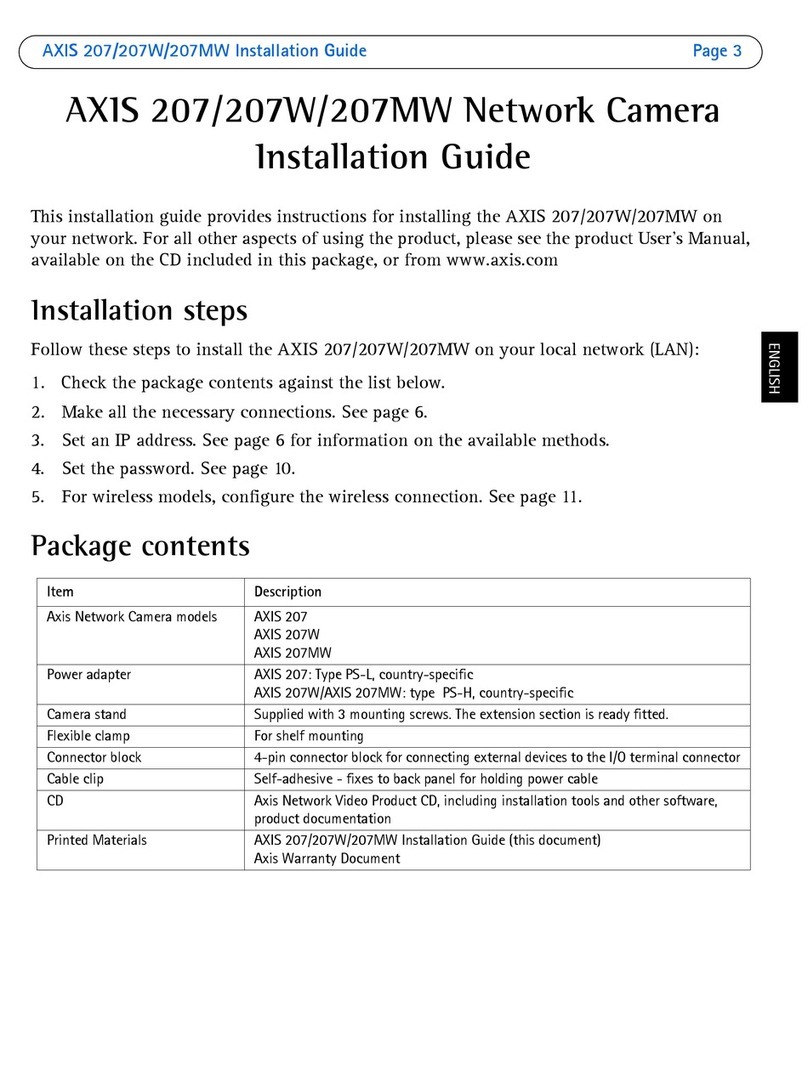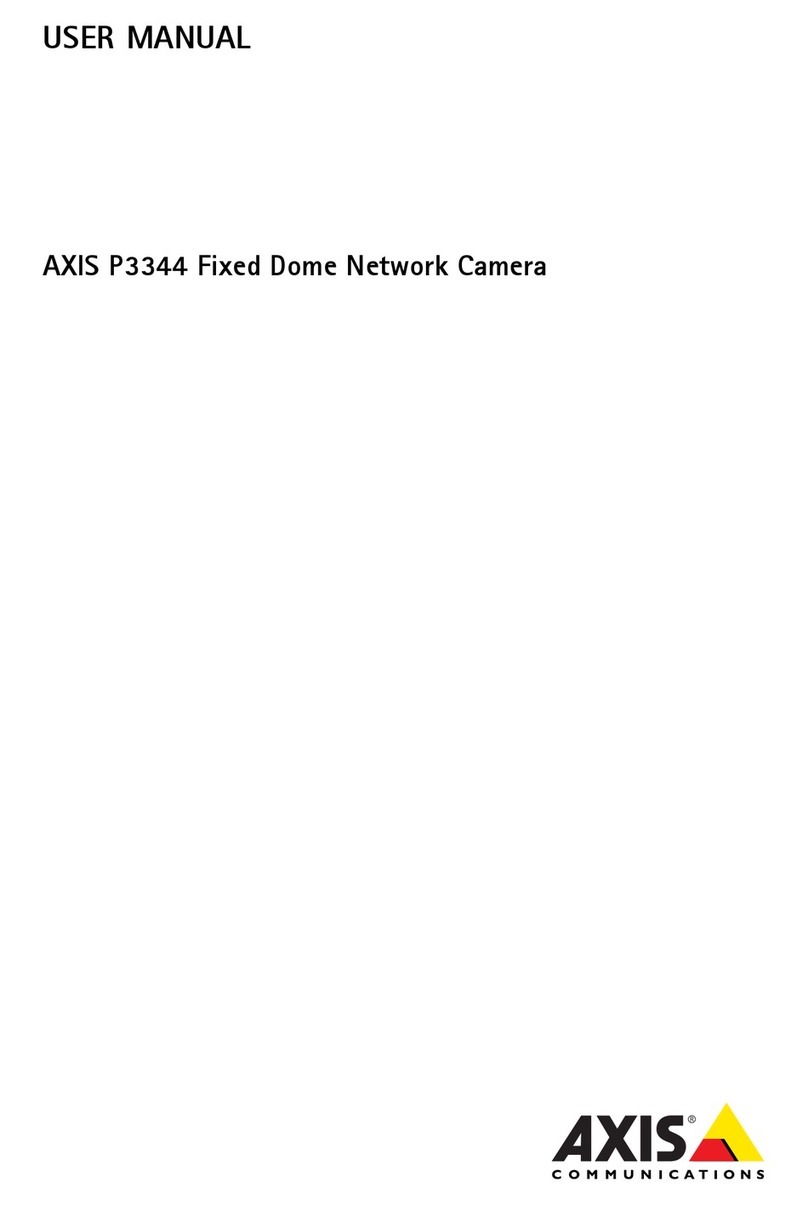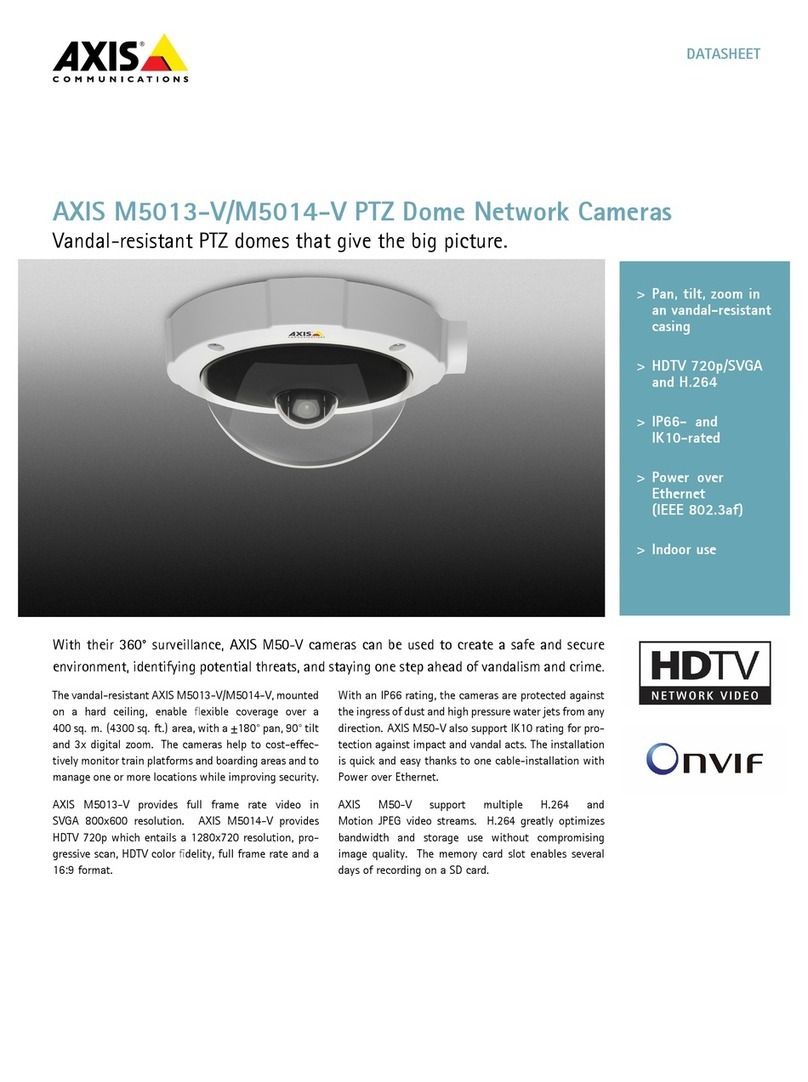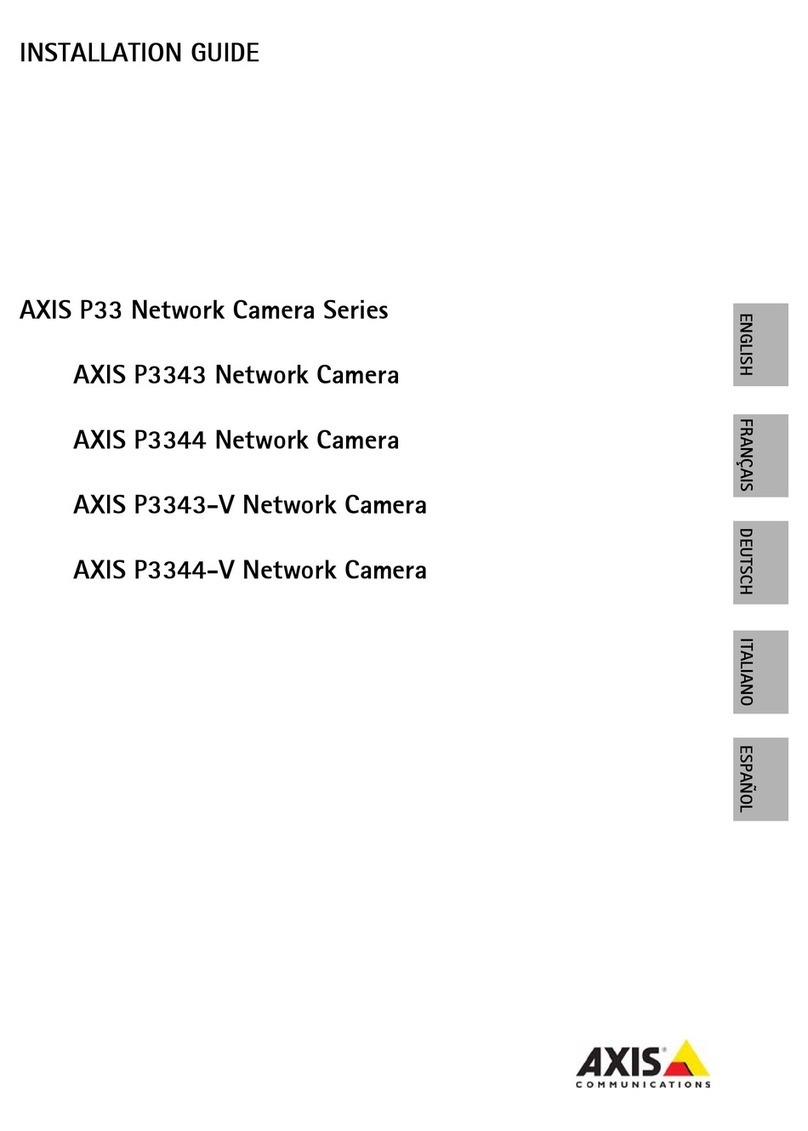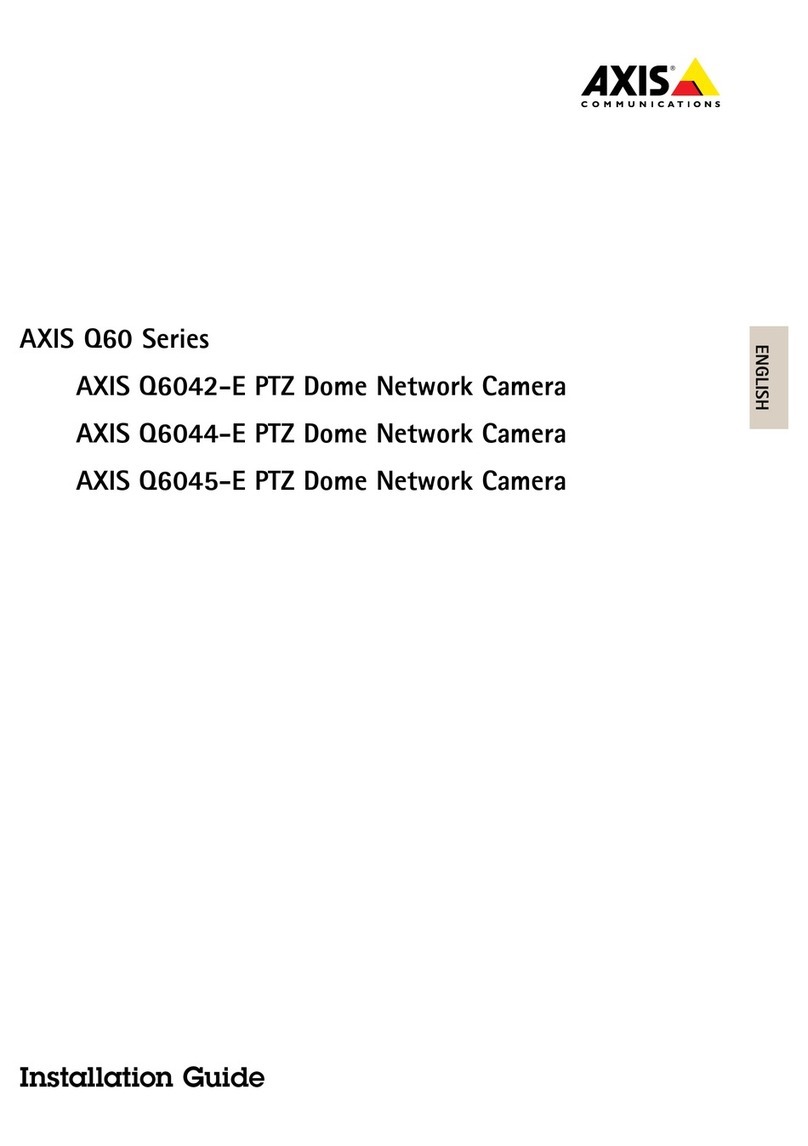AXISP3818-PVENetworkCamera
Aitionalsettings
Aitionalsettings
Adjsttheimage
Thissectionincudesinstructionsabouthowtocongureyourdevice.Ifyouwanttoearnmoreabouthowcertainfeatures
function,gotoLearnmoreonpage22.
Levelthecamera
Toadjusttheviewinreationtoareferenceareaoranobject,usetheeveingguideincombinationwithamechanicaadjustment
ofthecamera.
1.GotoSettings>System>Orientationandcick.
2.Adjustthecameramechanicayuntithepositionofthereferenceareaortheobjectisaignedwiththeeveingguide.
BenetfromIRlightinlow-lightconditionssingnightmode
Yourcamerausesvisibeighttodeivercoorimagesduringtheday.Astheavaiabeightdiminishes,youcansetthecamerato
automaticayshifttonightmode,inwhichthecamerausesbothvisibeightandnear-infraredighttodeiverback-and-white
images.Sincethecamerausesmoreoftheavaiabeightitcandeiverbrighter,moredetaied,images.
1.GotoSettings>Image>Dayandnight,andmakesurethattheIRcutlterissettoAuto.
2.Todetermineatwhatighteveyouwantthecameratoshifttonightmode,movetheThresholdsidertowardright
orDark.
Note
Ifyousettheshifttonightmodetooccurwhenit’sbrighter,theimageremainssharperastherewibeessow-ight
noise.Ifyousettheshifttooccurwhenit’sdarker,theimagecoorsaremaintainedforonger,buttherewibemore
imageburduetoow-ightnoise.
Redcenoiseinlow-lightconditions
Toreducenoiseinow-ightconditions,youcanadjustoneormoreofthefoowingsettings:
•Adjustthetrade-offbetweennoiseandmotionbur.GotoSettings>Image>Exposureandmovethelur-noise
trade-offsidertowardLownoise.
•Settheexposuremodetoautomatic.
Note
Ahighmaxshuttervauecanresutinmotionbur.
•Tosowdowntheshutterspeed,setmaxshuttertothehighestpossibevaue.
•Reducesharpnessintheimage.
Note
Whenyoureducethemaxgain,theimagecanbecomedarker.
•Setthemaxgaintoaowervaue.
Redcemotionblrinlow-lightconditions
Toreducemotionburinow-ightconditions,adjustoneormoreofthefoowingsettingsinSettings>Image>Exposure:
7