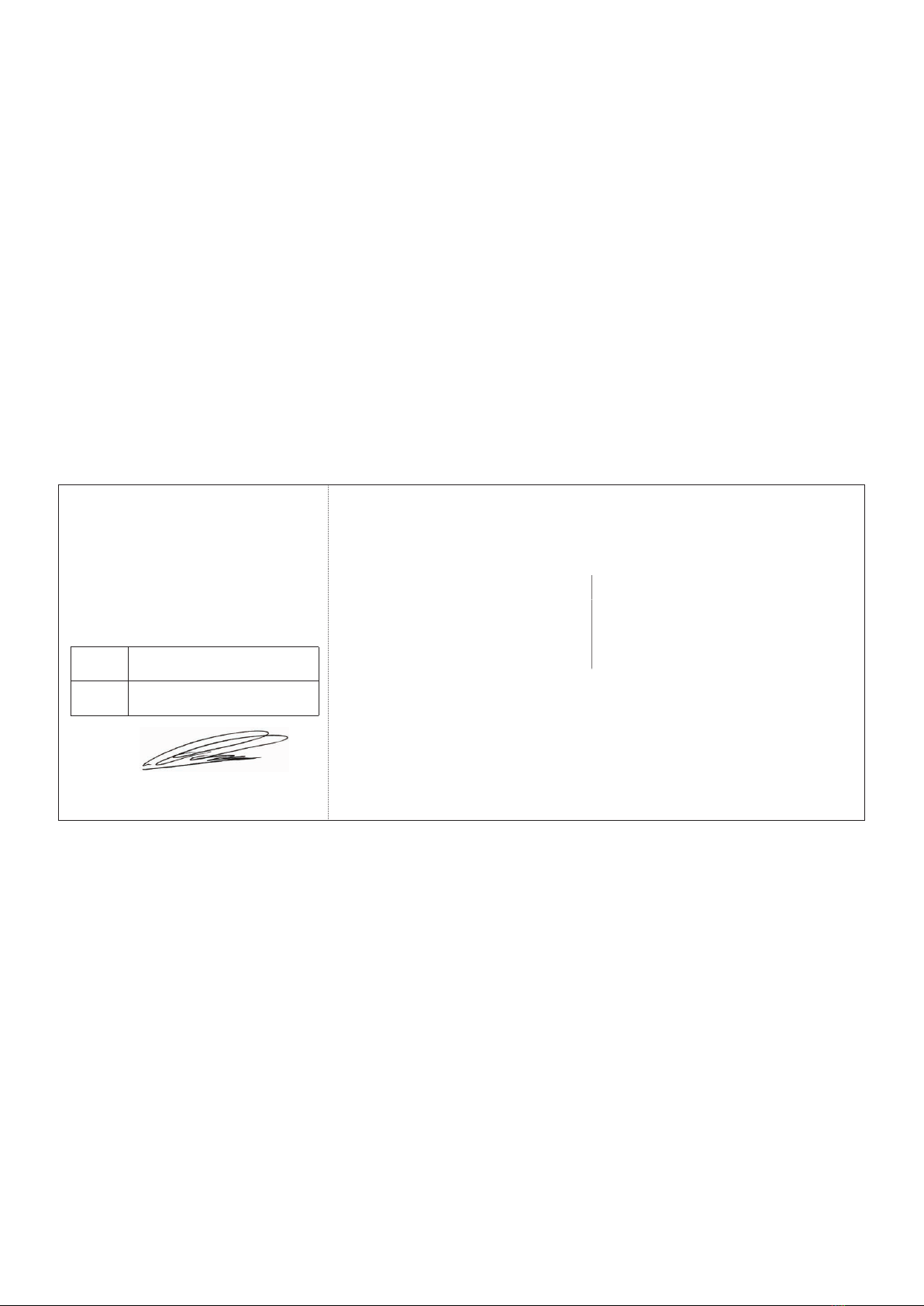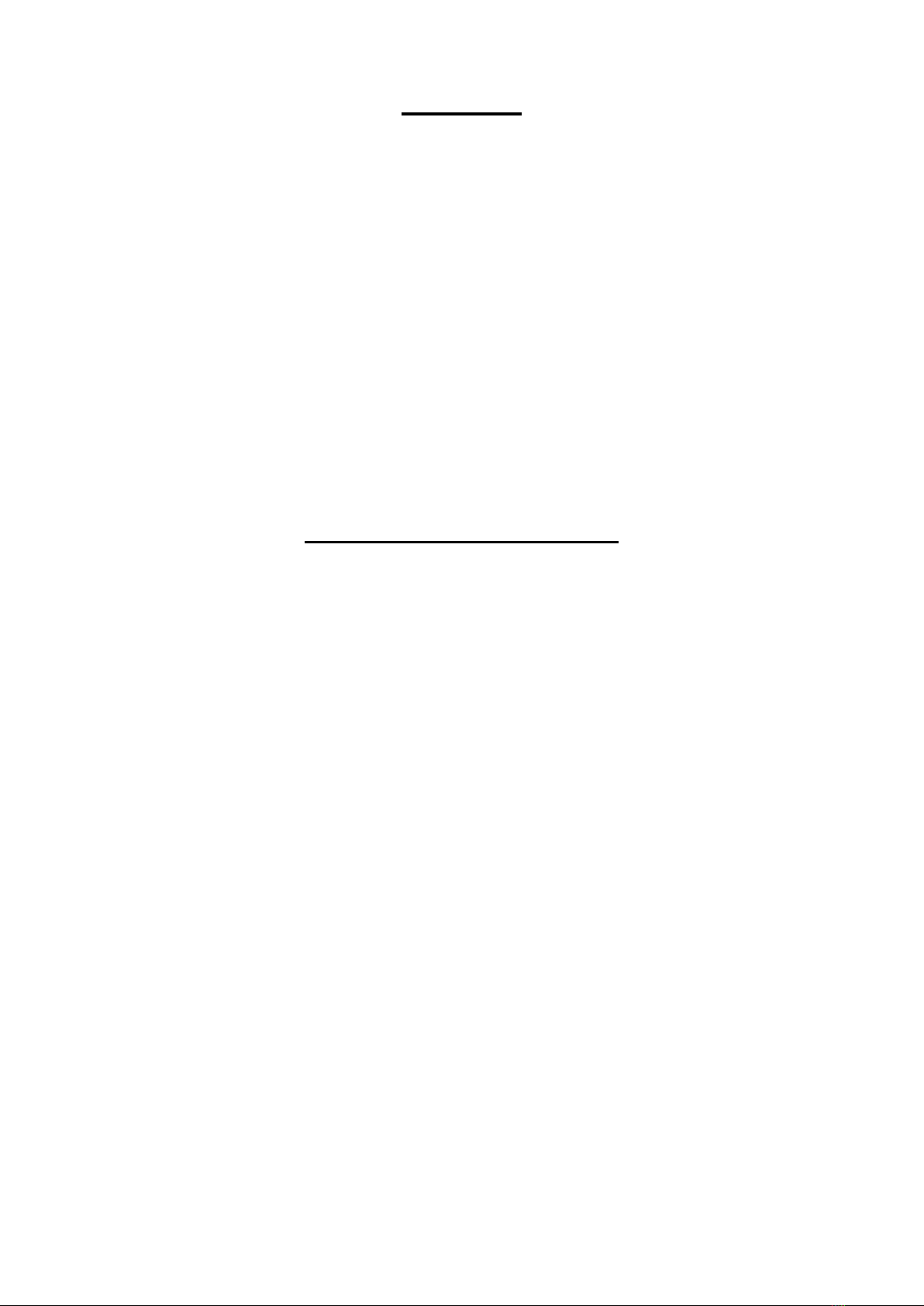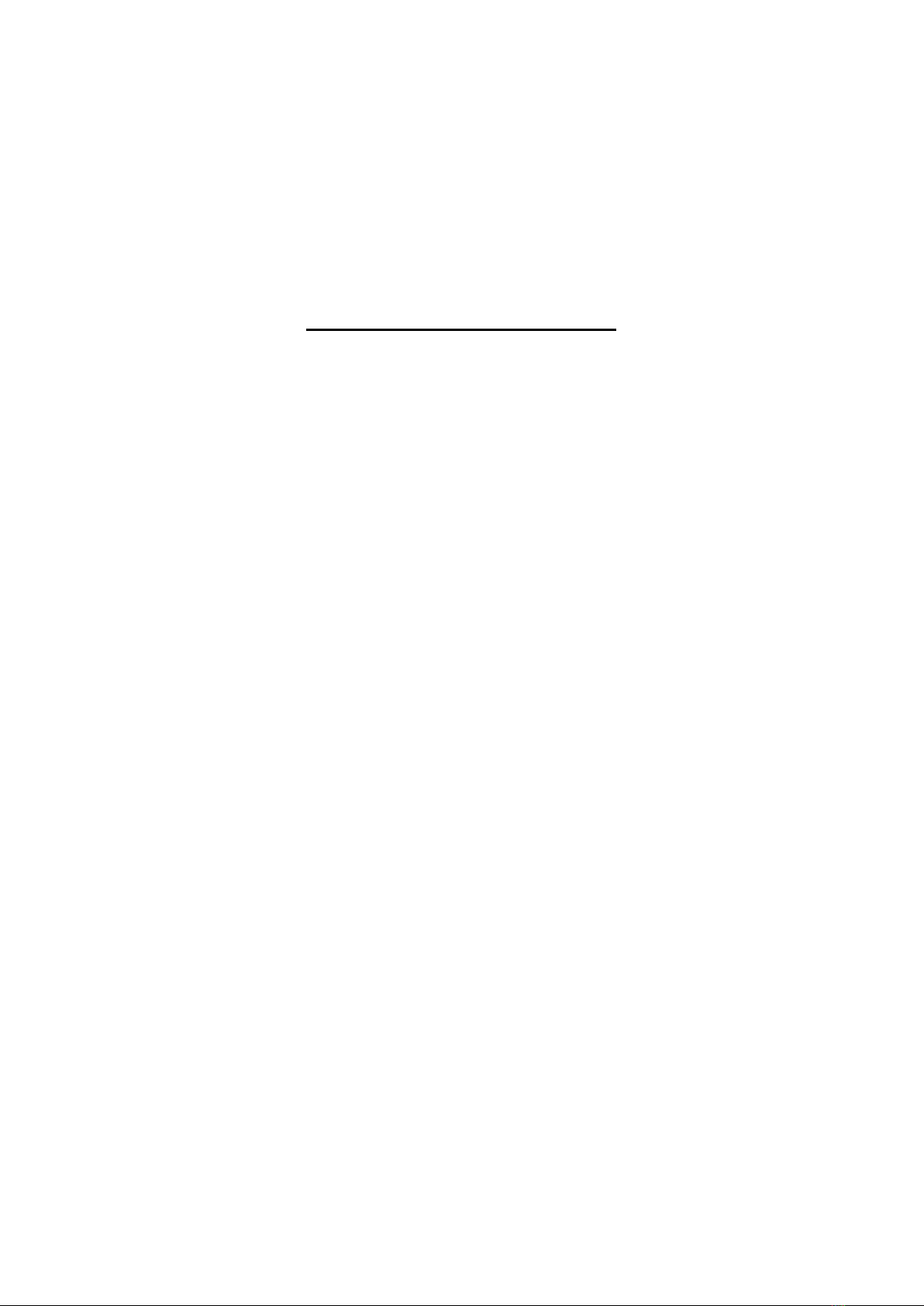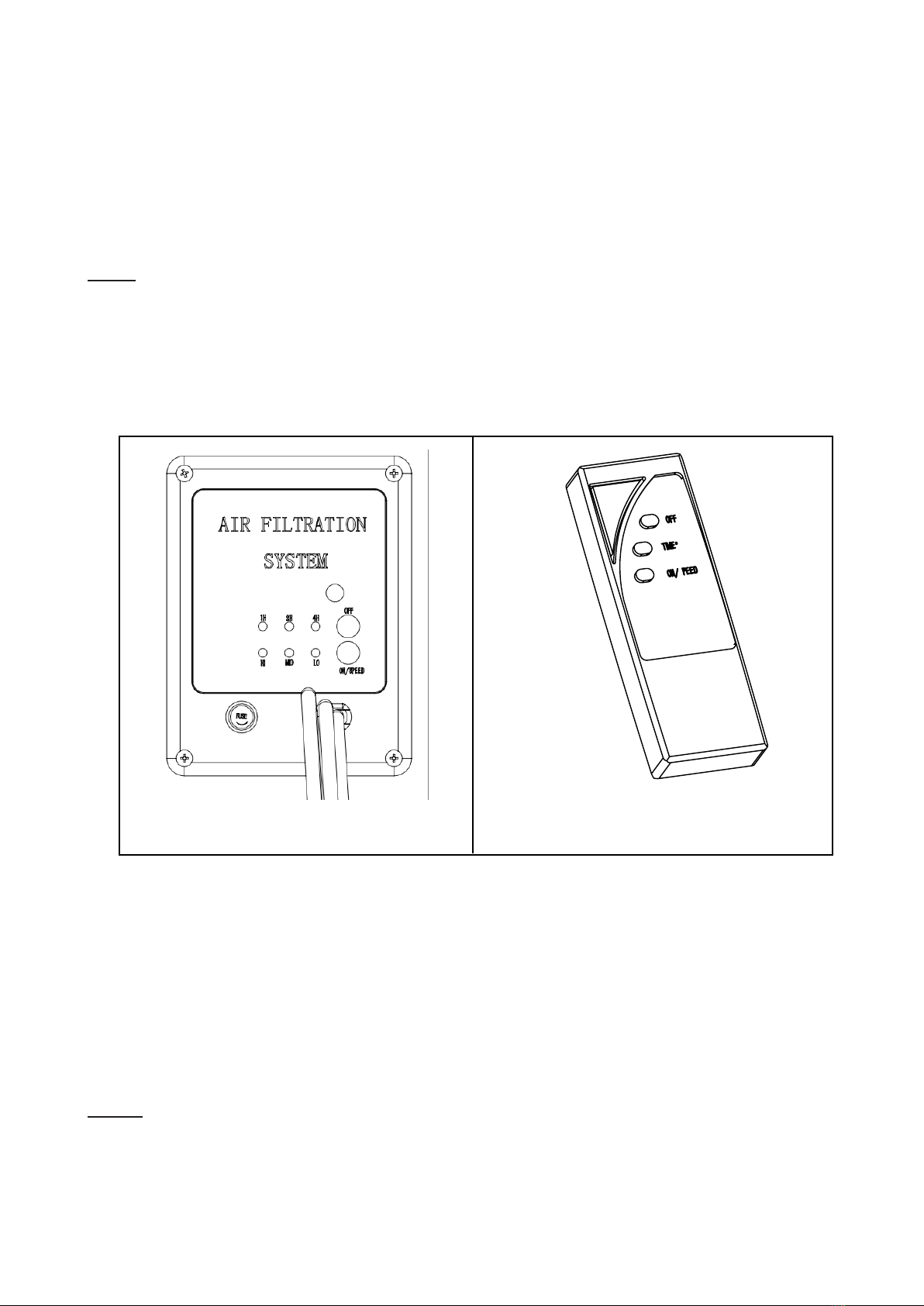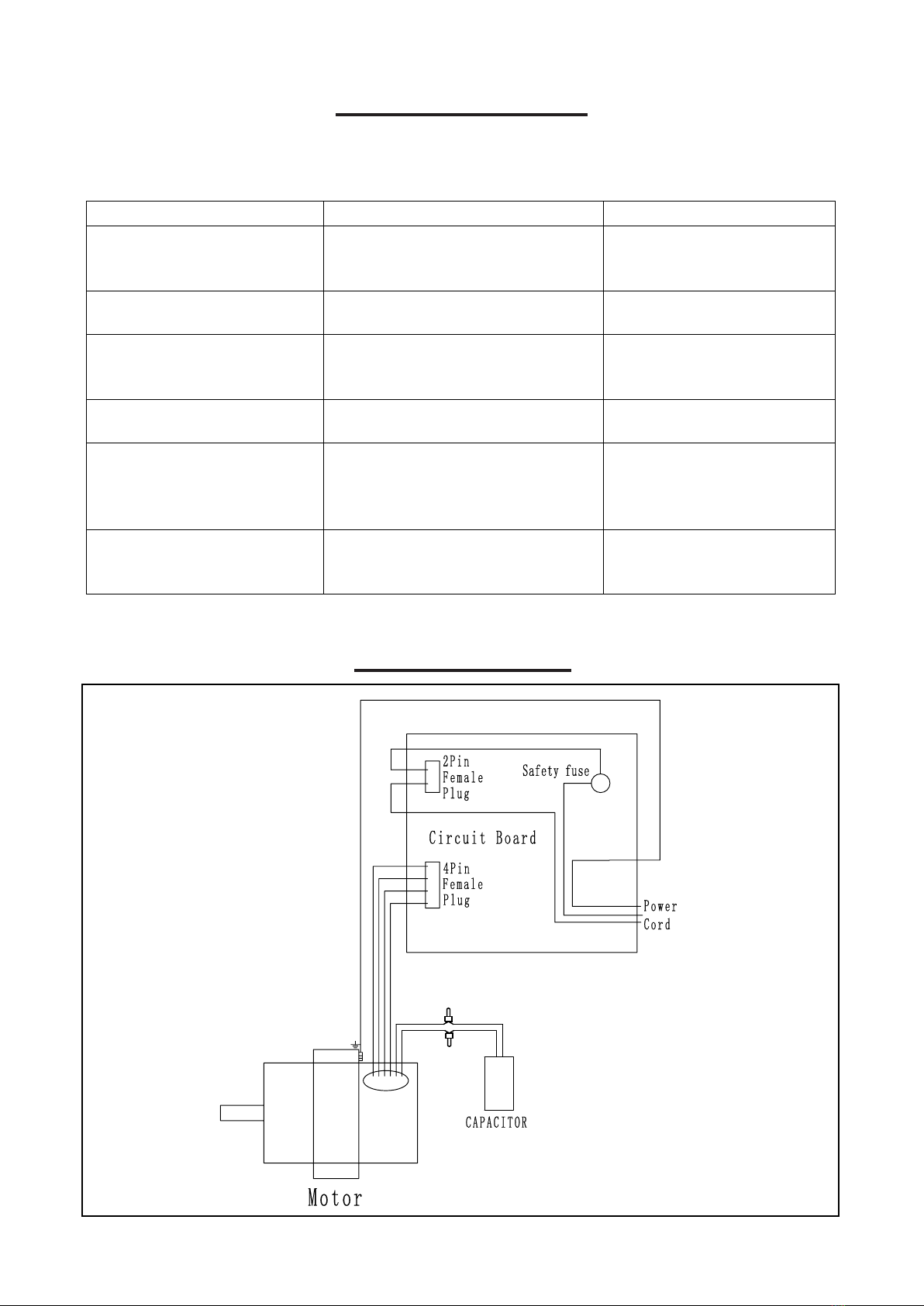2
doubt as to whether the outlet is properly grounded. If the product should be electrically
malfunction or break down, grounding provides a low resistance path to carry electricity away
from the user.
2. Double insulated products are equipped with a polarized plug (one blade is wider than the
other). This plug will fit in a polarized outlet only one way. If the plug does not fit fully in the
outlet, reverse the plug. If it still does not fit, contact a qualified electrician to install a polarized
outlet. Do not change the plug in any way. Double insulation eliminates the need for the three
wire grounded power cord and grounded power supply system.
3. Avoid body contact with grounded surfaces such as pipes, radiators, ranges, and refrigerators.
There is an increased risk of electric shock if your body is grounded.
4. Do not expose this product to rain or wet conditions. Water entering an electric product will
increase the risk of electric shock.
5. Do not abuse the Power Cord. Never use the Power Cord to carry the product or pull the Plug
from an outlet. Keep the Power Cord away from heat, oil, sharp edges, or moving parts.
Replace damaged Power Cords immediately. Damaged Power Cords increase the risk of
electric shock.
6. Stay alert. Watch what you are doing, and use common sense when operating a power product.
Do not use a power product while tired or under the influence of drugs, alcohol, or medication.
7. Dress properly. Do not wear loose clothing or jewelry. Contain long hair. Keep your hair
clothing, and gloves away from moving parts. Loose clothes, jewelry, or long hair can be
caught in moving parts.
8. Avoid accidental starting. Be sure the Power Switch is off before plugging in.
9. Use safety equipment. Always wear eye protection. During installation use non-skid safety
shoes and ANSI approved safety goggles.
TOOL USE AND CARE
1. Use the correct product for your application. The correct product will do the job better and safer
at the rate for which it is designed.
2. Do not use the power product if the Power Switch does not turn it on or off. Any product that
cannot be controlled with the Power Switch is dangerous and must be replaced.
3. Disconnect the Power Cord Plug from the power source before storing the tool.
4. Store idle products out of reach of children and other untrained persons. Products are
dangerous in the hands of untrained users.
5. Maintain products with care. Keep products clean. Do not use a damaged product. Tag
damaged products “Do not use” until repaired.
6. Check for misalignment or binding of moving parts, breakage of parts, and any other condition
that may affect the product’s operation. If damaged, have the product serviced. Before using.
Many accidents are caused by poorly maintained products.